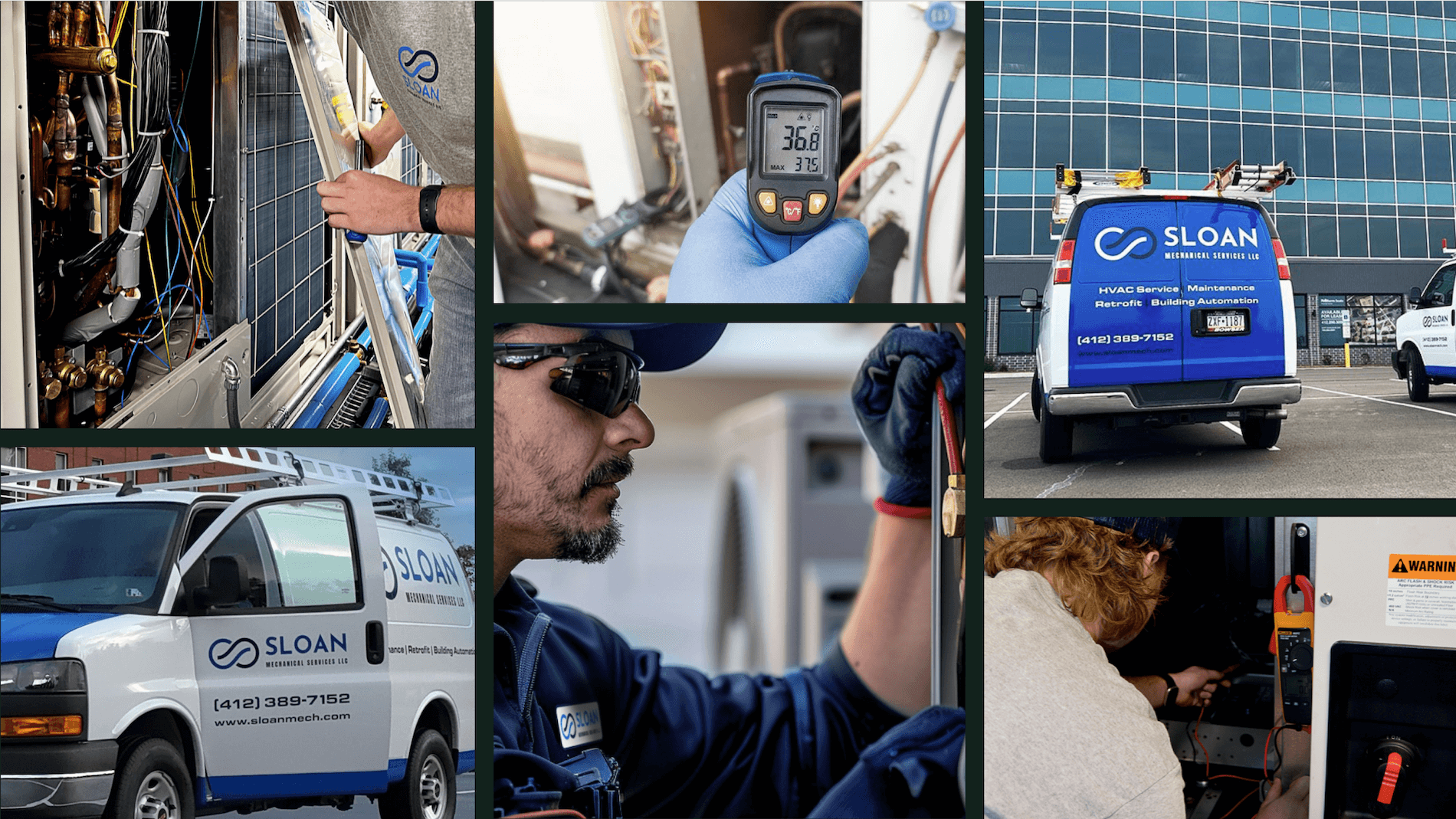Coordinating HVAC jobs across teams, job sites, and deadlines takes more than a clipboard and a gut feeling. Between juggling install timelines, field updates, supply delays, and customer calls—it’s easy for things to slip through the cracks. That’s where HVAC job management software comes in. It centralizes your workflow, so every tech knows what’s next, and you know what’s getting done. Within the broader HVAC industry, shops that manage both planned maintenance and urgent jobs need software that can handle fast shifts, without losing track of the details.
With that in mind, here’s everything that we’ll cover, including:
- Choosing the right HVAC job management software for your team
- 6 key features to look for in HVAC job management software
- Best HVAC job software for commercial contractors
- Best HVAC job software for residential
- Best HVAC job software for general contractors
- Other notable HVAC job management software platforms worth exploring
- 7 benefits of using HVAC job management software
- 4 important FAQs about HVAC job management software
Finding HVAC job software is about solving the real problems that come up in the field—missed handoffs, unclear job scopes, and wasted trips. The best tools adapt to how your team works, not the other way around. Before diving into platforms, let’s walk through what actually matters when choosing HVAC job management software for your business.
Choosing the right HVAC job management software for your team
Job management software keeps your crew moving—both in the field and behind the desk. If it doesn’t work for both sides, details get lost, schedules fall apart, and jobs drag out. To avoid that, your system needs to support the way your team already works.
Whether you’re managing same-day service or multi-day installs, HVAC job software has to connect your field crew with your office staff without gaps. Below are five areas to focus on when evaluating your options.
- Ease of use for real-world teams - Can both your dispatcher and a tech in the field figure it out without digging through a manual? Will it work just as well on a desktop in the office as it does on a phone in a crawlspace? Is it designed with HVAC teams in mind—or does it feel like a generic office tool?
- How well it matches your workflow - Does the software fit how your shop actually runs jobs, from first call to job closeout? Can it handle both long-term installs and one-off service visits without needing separate processes? Will it let your team update job info in real time without breaking communication between the field and the office?
- Integration with your systems - Can it sync with your estimating tools, accounting software, and customer database? Will it talk to the mobile tools your team already uses in the field, like GPS or time tracking apps? Does it reduce double entry—or just add another place to enter the same info?
- Uptime and real support - Is the system stable enough to rely on during peak hours and busy seasons? What kind of support do you get when there’s an issue—a real person or a chatbot loop? Does the provider actively push updates and fixes, or are you stuck waiting when something breaks?
- Features - Can you create jobs, assign techs, track labor and materials, and monitor job status from start to finish? Is it easy to log notes, upload photos, or flag issues without holding up the crew? Does it give the office and field teams a shared view of each job—live, not after the fact?
A good job management system won’t favor one side of your business over the other. It needs to bring everything together—from scheduling and dispatch to field notes and billing—so your crew can get the work done without chasing down missing info. In the next section, we’ll break down which features make that kind of visibility and control possible.
6 key features to look for in HVAC job management software
The best HVAC job management software keeps your team aligned—even when jobs stack up and the day gets messy. Whether it’s last-minute dispatch changes, tracking techs in the field, or chasing down approvals, the right software gives everyone what they need to move fast and stay informed.
1. Scheduling that updates in real time
In a busy HVAC service shop, knowing where every tech is—and what’s next—is non-negotiable. Your system should offer drag-and-drop scheduling, visibility into availability, and the ability to reschedule on the fly. A real-time scheduling system gives both office staff and techs clarity on what’s coming up, what’s delayed, and who’s available. Say a condenser unit install is running long, and your next job is across town. With up-to-date scheduling, the dispatcher can reroute a nearby tech without calling five people. Everyone stays on task, and you don’t lose time or trust.
2. Dispatch tools that flex with your day
Your team needs to be nimble—especially when emergency calls hit or a tech calls out sick. A smart dispatching solution should make it simple to reassign work, view job locations, and adjust workloads without slowing the whole shop down. Let’s say a no-cool call comes in at 1 p.m. and your top tech is still tied up at a commercial rooftop unit install. Instead of scrambling, your dispatcher pulls up job status and routes the next available tech who's five minutes away, cutting drive time and keeping the client happy.
3. CRM that connects the dots
You’re not just tracking jobs—you’re managing customer relationships. Built-in CRM software for contractors helps store contact history, job preferences, equipment details, and past service records. It’s the context your techs need before they walk through the door. For instance, you get a call from a restaurant manager saying their walk-in cooler is down again. Your dispatcher pulls up their CRM profile and sees two similar calls this month. Now your tech knows what to expect before stepping on-site, and your office already has the follow-up strategy ready.
4. Quoting that speeds up the close
Quoting shouldn’t be a separate process that takes hours—or days. Integrated quoting software lets you build and send estimates directly from job details. Field techs can even flag add-ons or needed repairs while still on-site. Picture this: A tech replacing an air handler notices aging ductwork that’s leaking. Instead of telling the customer, “We’ll get back to you,” they note it in the job, and your office sends a follow-up quote that afternoon. No delays, no missed upsell.
5. Mobile tools built for techs
The best HVAC job software includes a technician mobile app that gives your crew everything they need—without calling the office. Job updates, checklists, service history, and photos should all be accessible on the go. Say your tech’s on a rooftop in the middle of July, mid-repair, and needs the original job spec or part number. Instead of calling dispatch, they pull up the info right in the app and finish the repair without breaking stride.
6. Reporting that shows what’s working
You can’t fix what you can’t see. Reporting tools should give you real-time insights into job status, team performance, and revenue impact. From time-on-site to completion rates, it’s the data that keeps your HVAC business sharp. Consider a week where callback rates spike. Without reporting, you’re guessing. But with job-level metrics, you can track where mistakes are happening—maybe it’s a recurring issue with rushed installs—and get ahead of it before the next invoice lands.
Other valuable features of HVAC job management software
While the essentials keep your day-to-day running, the extra features can help fine-tune how you operate. These tools won’t make or break your system—but when built into your HVAC job management software, they can reduce manual work, increase transparency, and tighten up long-term performance. Here are a few features that add extra value to HVAC job software:
- Time tracking that syncs with your jobs - Built-in time tracking helps log labor hours by job, tech, or project phase—no more spreadsheets or side apps. It’s a clean way to calculate payroll, track productivity, and ensure billing stays accurate across jobs.
- Contract management for recurring work - A dedicated service agreements tool helps organize maintenance contracts, recurring jobs, and renewal terms in one place. It ensures nothing slips through the cracks—especially useful for shops handling seasonal PMs or multi-location commercial accounts.
- Pipeline tools that support growth - If your team handles quoting, closeouts, and upsells, having a built-in pipeline view helps you stay on top of job opportunities and status. You can track where jobs stall, follow up faster, and plan resources better for upcoming work.
Now that we’ve covered the features that make HVAC job management software worth your time, it’s just as important to look at which platforms actually deliver in the field. Not every tool is built for the kind of high-volume, high-pressure work commercial contractors face. Let’s take a closer look at HVAC job software that’s built to keep commercial teams moving.
Best HVAC job management software for commercial contractors: BuildOps
If you’re running a commercial HVAC shop, job management is about keeping hundreds of moving parts in check. BuildOps gives you a full view of every job from scheduling to closeout. Everything—crew assignments, field updates, job costing, and progress tracking—runs through one system. No jumping between tools, no second-guessing what’s happening in the field.
How pricing works: Pricing is tailored to your business size, job load, and team structure. You get the features that matter most to your workflow, without paying for fluff you won’t use.
Key features built for commercial HVAC job management:
- A live job board with real-time scheduling, status, and crew visibility
- All job history—notes, files, photos, and timestamps—stored in one place
- Workflow automations for task assignments, approvals, and change tracking
- Job costing tools directly linked to labor hours, rates, and materials
- Custom reporting to see which jobs are dragging, over budget, or ahead of schedule
Why it works for commercial teams: Field service is unpredictable. One missed update can throw off your entire day. BuildOps keeps your office and field synced, so changes—like a crew running late or a job site issue—can be seen and handled in minutes, not hours. Your techs stay informed, your dispatchers stay flexible, and your managers get the real-time visibility they need to make fast decisions without bottlenecks.
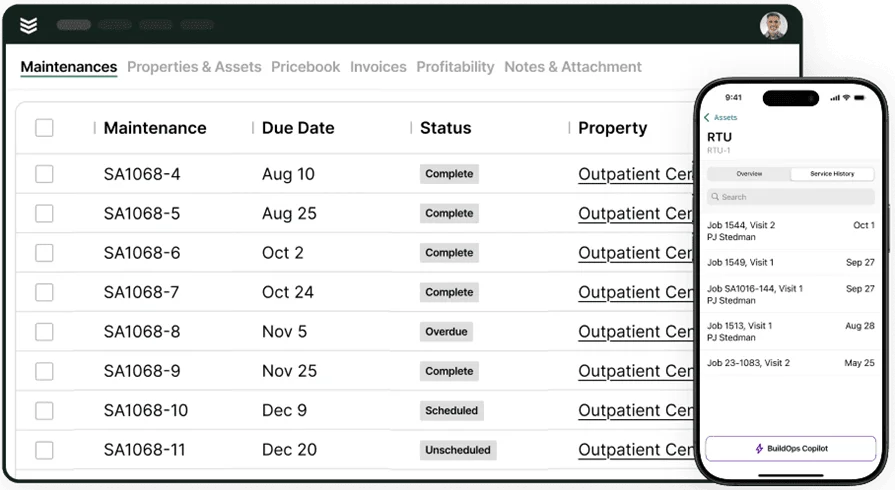
Curious to see how BuildOps works?
Our service management suite helps teams keep office and field teams in sync.
Best HVAC job software for residential: ServiceTitan
Image Source: ServiceTitan
ServiceTitan is built for residential HVAC businesses—especially those handling daily service calls, estimates, and recurring maintenance jobs. The platform streamlines scheduling, dispatching, marketing, and customer communication in one place. For teams running tight routes and customer-heavy workflows, it offers tools to automate reminders, create invoices in the field, and manage memberships with ease. It’s ideal for home service contractors who want to stay organized while scaling operations.
That said, if your team needs deeper job management tools—like advanced job costing, field-based task workflows, or commercial-level scheduling logic—ServiceTitan may feel more geared toward front-end processes than field-heavy execution.
Key features designed for residential HVAC service:
- Easy-to-use mobile app with technician workflows
- Built-in CRM with appointment booking and reminders
- Membership management for recurring residential maintenance
- Payment and invoicing tools integrated with the job workflow
- Field-ready estimates and quotes created on the spot
What sets it apart for residential teams: ServiceTitan is strong on the customer experience side. It helps residential contractors stay responsive with automated appointment reminders, real-time status updates, and quick invoicing—all tools that reduce missed appointments and speed up payments. For HVAC teams focused on daily service volume, that kind of responsiveness is key.
Check out our breakdown of BuildOps vs ServiceTitan to learn more about which one might be the better fit for your HVAC business.
Best HVAC job software for general contractors: Workiz
Image Source: Workiz
Workiz offers a flexible, cloud-based platform that works well for general contractors managing mixed service types—like HVAC, plumbing, electrical, and appliance repair. It’s lightweight, easy to set up, and provides features like online booking, call tracking, and technician GPS. For shops managing jobs across different trades or switching between residential and light commercial work, Workiz helps simplify coordination without overcomplicating the process.
However, if your HVAC business handles high-volume scheduling, multiple crews, or complex job costing, Workiz may lack the deeper project management controls and field data structure needed to scale confidently.
Key features that support general contractor workflows:
- Job booking and calendar tools tailored for multi-trade work
- Real-time GPS tracking and route optimization
- VoIP and call tracking features for inbound leads
- Quick job status updates from field techs
- Mobile-friendly access for crews across job types
What sets it apart for general contractors: Workiz stands out with its multi-trade flexibility and simplicity. It’s especially useful for general contractors running lean operations across multiple service verticals. The platform prioritizes accessibility and ease of use, making it a solid choice for teams juggling different job types with fast turnaround times.
Other notable HVAC job management software platforms worth exploring
Not every HVAC contractor needs a heavy-duty platform—sometimes, a lightweight or specialized tool does the job. These platforms offer a variety of features for different needs, whether you’re managing installs, handling field work, or just trying to get organized without a full back-office overhaul.
Fieldwire
Image Source: Fieldwire
Fieldwire is a jobsite coordination tool designed for field crews working on installs and construction projects. Its strength lies in task management, plan markup, punch list creation, and document control—making it great for larger HVAC projects that involve multiple contractors or require real-time blueprint access. Fieldwire keeps everything project-focused, helping your team communicate directly on job details. However, it leans more into project coordination than job management across multiple service calls or techs—so if you’re managing fast-moving service work or dispatch-heavy operations, it might fall short.
Key features:
- Plan viewing and markup tools for jobsite collaboration
- Task and checklist assignment by role or crew
- Field notes with real-time updates and photo capture
- Centralized drawings and documents with version control
What sets it apart for job coordination: Fieldwire makes life easier for HVAC teams working in tandem with other trades on larger construction builds. It excels at jobsite visibility and plan-based collaboration—especially when projects evolve quickly and changes need to be tracked live.
FieldPulse
Image Source: FieldPulse
FieldPulse is a lightweight, mobile-first HVAC job software aimed at small service businesses. It covers scheduling, estimates, invoices, and customer communication—helping smaller shops manage their operations without needing a dedicated office team. It’s simple to set up and easy for techs to use in the field, especially for one-off repairs and residential work. That said, it may lack the deeper job workflows and reporting needed for growing teams or commercial contractors managing multiple projects at once.
Key features:
- Mobile-friendly scheduling and job tracking
- Quick estimate and invoice creation in the field
- Customer history and contact tracking
- Built-in time logs and payment capture
What sets it apart for small HVAC shops: FieldPulse is built for speed and simplicity. It’s a strong pick for small service businesses where the owner might be both the dispatcher and the tech—and needs a system that won’t slow them down.
See how FieldPulse compares to BuildOps here if you want to dig a little deeper.
Jobber
Image Source: Jobber
Jobber is a popular choice among HVAC contractors focused on residential or light commercial service. It offers a clean interface, streamlined workflows, and strong customer communication tools like appointment reminders, quote approvals, and follow-up messaging. Jobber works well for businesses trying to stay on top of recurring work and simplify day-to-day scheduling. However, it doesn’t go deep on job costing, multi-phase project management, or integrations with more complex construction tools—which can be a drawback for contractors doing larger installs.
Key features:
- Easy drag-and-drop scheduling
- Quote, invoice, and payment workflows
- Job tracking with status updates
- Automated customer messaging and reminders
What sets it apart for recurring HVAC work: Jobber thrives in environments where customer relationships and repeat service calls are the norm. It keeps communication tight and jobs organized—making it a solid option for residential contractors with steady PM schedules.
Simpro
Image Source: Simpro
Simpro is a more robust field service management tool geared toward businesses handling complex installs, maintenance contracts, and inventory-heavy workflows. It offers detailed project tracking, field mobility, and asset management—ideal for HVAC contractors managing large projects or multiple job sites. While powerful, Simpro has a steeper learning curve and can be overwhelming for teams that just need basic job management. The interface isn’t as intuitive for smaller shops or those looking for fast onboarding.
Key features:
- Project and maintenance management tools
- Inventory and asset tracking
- Technician scheduling and dispatch
- Field access to job details and customer data
What sets it apart for asset-heavy HVAC businesses: Simpro is well-suited for companies that maintain long-term client contracts, manage assets like rooftop units or chillers, and need detailed reporting across jobs. It’s a high-functioning tool for high-complexity operations.
Considering Simpro? See how Simpro’s job management features compare to BuildOps features to explore your options further.
AroFlo
Image Source: AroFlo
AroFlo offers a flexible platform for trade and field service businesses, including HVAC contractors. It supports job scheduling, compliance tracking, GPS, and digital timesheets—all in one system. AroFlo is a good option for teams operating across multiple job types or dealing with field-based compliance requirements. That said, its interface can feel dated, and some users may find the system more complex than needed for basic HVAC workflows.
Key features:
- Job tracking and live scheduling updates
- GPS fleet tracking and field logging
- Forms and compliance document storage
- Customer and asset history management
What sets it apart for compliance-driven teams: AroFlo is a standout for contractors working in regulated environments where documentation, traceability, and field safety are part of the job. It keeps you covered when the job isn’t just about the work—but about proving it was done right.
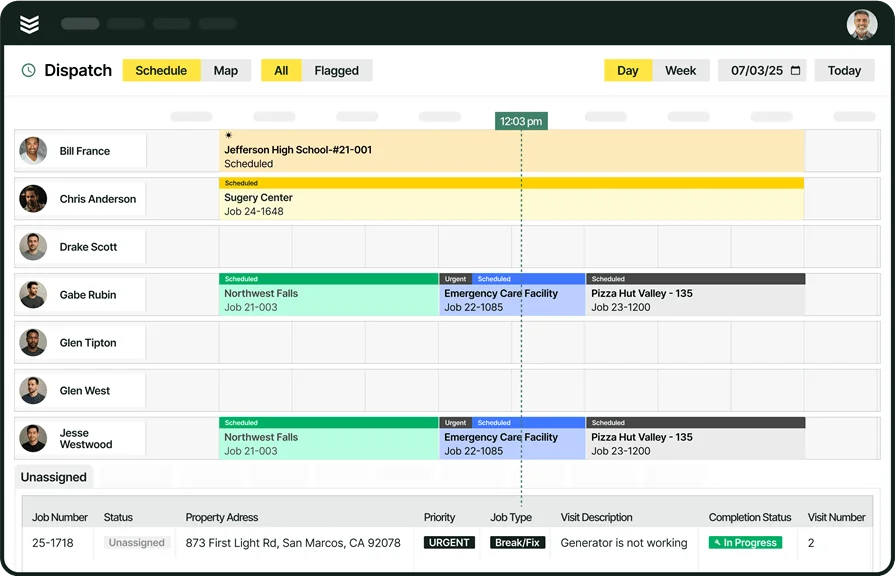
Check out our job management suite
We help HVAC contractors manage jobs from the very first call to closeout.
7 benefits of using HVAC job management software
Running HVAC jobs means juggling crews, customers, equipment, and paperwork—sometimes all at once. A dependable job management platform helps reduce friction between the office and the field, giving you better control and faster response times. These benefits focus on what actually helps HVAC contractors stay efficient where it counts.
1. Cleaner field-to-office handoffs
With real-time updates and job info synced across teams, your field techs don’t need to call in for every detail—and your office staff isn’t buried in calls or sticky notes. That kind of visibility means less chaos and fewer dropped balls during busy days. If you're looking to better understand how this works across roles, this guide on HVAC field service management offers more insight into how both ends of the business stay connected.
2. Faster job closeouts and invoicing
When job data is tracked as it happens—labor, materials, notes, and sign-offs—your office can push out invoices same-day, not days later. This keeps cash flow moving and avoids back-and-forth with customers. Learn more about building a solid invoicing process in our HVAC invoicing guide, including what slows teams down and how to fix it.
3. More organized work order systems
Every job starts with a clear work order—and when that’s built into your platform, it’s easier to manage task lists, parts, and schedules without jumping between tools. It creates a single source of truth from dispatch to job completion. For a breakdown of what makes a good system tick, check out this walkthrough on HVAC work orders.
4. Fewer missed opportunities on upsells
When your job software lets techs flag issues, snap photos, and pass notes straight to the office, you can turn repairs into proposals without missing a beat. That real-time connection helps your team close more follow-ups and keeps customers engaged. Get a deeper look at how this improves closeout speed in our HVAC proposal guide.
5. Better customer record-keeping
Tired of digging through inboxes or spreadsheets for client info? HVAC job software with a built-in CRM stores contact details, past service history, and open jobs all in one view. That saves your team time and gives every customer a smoother experience. If you’re still building out your CRM setup, this HVAC CRM software guide breaks down how to structure it for your shop.
6. Stronger dispatch decisions
When your dispatcher can see tech availability, skillsets, and job locations in one view, assigning jobs becomes a strategic move—not a guessing game. It keeps workloads balanced and customers on schedule. For a full view into what an efficient dispatcher setup looks like, here’s a closer look at the very important role of an HVAC dispatcher and how they fit into daily operations.
7. Less time spent chasing updates
One of the biggest time-wasters in HVAC office management? Tracking down what’s going on in the field. With everything centralized in one system—status updates, checklists, and job photos—your staff can spend less time following up and more time planning ahead. That keeps the operation moving, even when the schedule shifts mid-day.
4 important FAQs about HVAC job management software
If you’re still weighing whether HVAC job software fits your business, these common questions can help clear things up. From what it actually does to who uses it and how much it costs, here’s what contractors like you ask most often.
1. What is HVAC job management software?
An HVAC job management software is a platform that helps manage scheduling, dispatch, job tracking, field communication, labor hours, and documentation—all in one field service system. It connects the office with field teams to keep operations aligned from the first call to the final invoice.
These platforms are designed to eliminate gaps that slow your crew down—whether it's unclear assignments, missed paperwork, or duplicate data entry. With everything tracked under one roof, HVAC businesses can work smarter, respond faster, and grow without the chaos.
2. How much does HVAC job management software cost?
Pricing depends on several factors—team size, feature set, number of users, and the complexity of your jobs. Most HVAC job software platforms offer tiered or custom pricing, especially for commercial contractors who need specific tools for scheduling, field updates, and job costing.
Many providers avoid flat rates and instead tailor pricing to fit your exact operation. This means you only pay for what you’ll actually use, but it also means you’ll likely need to request a quote to get accurate numbers. Some platforms charge per user; others charge based on volume, jobs, or licenses.
3. Who uses HVAC job management software?
It’s used by every part of the operation:
- Dispatchers use it to assign and monitor jobs
- Office managers use it to track schedules, process invoices, and manage job history
- Technicians use it to access job info, log work, and update status in the field
- Owners and managers use it for reporting, cost tracking, and business oversight
- Sales teams may use built-in CRM and proposal tools to manage follow-ups and estimates
Whether you’re a one-truck operation or managing multiple crews across job sites, the platform helps every role stay connected without extra calls, texts, or spreadsheets.
4. What are some best practices when using HVAC job management software?
To get the most from your platform, you’ll want to focus on consistency, training, and usage across the whole team. Here are best practices every HVAC shop should follow:
- Set up clear job templates for common service types
- Train both office and field teams on mobile and desktop usage
- Keep customer and job records updated in one place
- Use tags or labels for filtering job types or priority
- Connect your software with accounting, payroll, or CRM systems
- Regularly review job data to spot trends or bottlenecks
- Build repeatable workflows for dispatch, approvals, and closeouts
- Limit tool overlap—keep everything under one system when possible
Using HVAC job management software to its full potential isn’t about complexity—it’s about making sure your crew spends less time guessing and more time getting work done.
Choosing HVAC job management software shouldn’t feel like shopping for another tool—it’s about finding something that supports how your business already runs. Whether you’re dispatching emergency service calls, managing long-term installs, or coordinating crews across job sites, your platform needs to bring clarity, not complexity.
From smoother scheduling and real-time updates to better customer records and faster invoicing, the benefits of going digital touch every part of your operation. The strongest platforms make it easier for the office and the field to work as one unit. If you're in commercial HVAC and need that level of all-in-one visibility, a platform like BuildOps can give you the structure to grow without slowing down.

Take a closer look at BuildOps
We give HVAC pros the tools they need to streamline operations and boost profits.