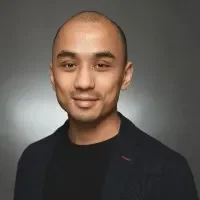The HVAC industry moves fast. One minute you’re fixing a rooftop unit, the next you’re across town handling an emergency no-cool call. Keeping track of schedules, job details, and last-minute changes shouldn’t slow you down. That’s where an HVAC scheduling app makes all the difference.
Unlike traditional HVAC scheduling software, which is mainly used in the office, an app puts real-time job updates, technician tracking, and instant scheduling changes right in your techs’ hands—so they know where to go, what tools they need, and what’s next without calling into the office. No more mix-ups, no more wasted miles, just a smooth, efficient workday that keeps jobs on schedule and customers happy.
So, what makes a good HVAC scheduling app? We’ll cover:
- Choosing the right HVAC scheduling app for your team
- 5 key features to look for in an HVAC scheduling app
- Best for commercial contractors
- Best for residential contractors
- Best for general contractors
- Other notable HVAC scheduling apps
- 7 benefits of using an HVAC scheduling app
- 5 important HVAC scheduling app FAQs answered
Finding the right HVAC scheduling app isn’t just about picking software—it’s about choosing a tool that works for your team in the field. In the next section, we’ll break down what to look for so your techs stay organized, jobs stay on time, and your business keeps running at full speed.
Choosing the right HVAC scheduling app for your team
Not every HVAC scheduling app is built the same. Some make dispatching a breeze, while others slow you down with clunky interfaces and missing features. The right app should fit the way your techs work, making it easy to assign jobs, track schedules, and keep the team moving without confusion. Before committing to one, here are key factors to consider:
- Ease of Use – Is the interface built for techs in the field? Can they quickly check schedules, update job statuses, and pull up customer details without a hassle?
- Real-Time Updates – Does it push schedule changes to techs instantly? Can dispatch see job progress in real time without back-and-forth calls?
- Mobile Accessibility – Can techs handle everything from their phone or tablet, whether it’s checking job notes, logging completed work, or capturing customer signatures?
- Integration with Other Systems – Does it connect with your invoicing, customer history, and parts inventory? Will completed jobs automatically sync with billing and reporting?
- Scheduling Features – Can it auto-assign jobs based on tech availability and skill set? Does it offer drag-and-drop scheduling, route optimization, or priority job tagging to handle emergency calls fast?
A solid HVAC scheduling app should do more than just organize appointments—it should help techs stay efficient and responsive in the field. Next, we’ll break down the must-have features that make scheduling faster, smarter, and more reliable.
5 key features to look for in an HVAC scheduling app
HVAC techs don’t have time to wrestle with complicated scheduling systems. While HVAC scheduling software is great for office teams managing workflows, a scheduling app is what keeps techs on track in the field. The right app should let them see real-time job updates, adjust schedules effortlessly, and handle dispatch changes without making a call. Here are five must-have features that make the difference:
1. Real-time job scheduling & updates
HVAC jobs change fast. Whether it’s a last-minute cancellation or an urgent service call, techs need to see updates instantly. A scheduling app should sync in real-time, so techs always know where they’re going, what they need, and when changes happen. No more phone tag or outdated paper schedules—just instant access to their next job.
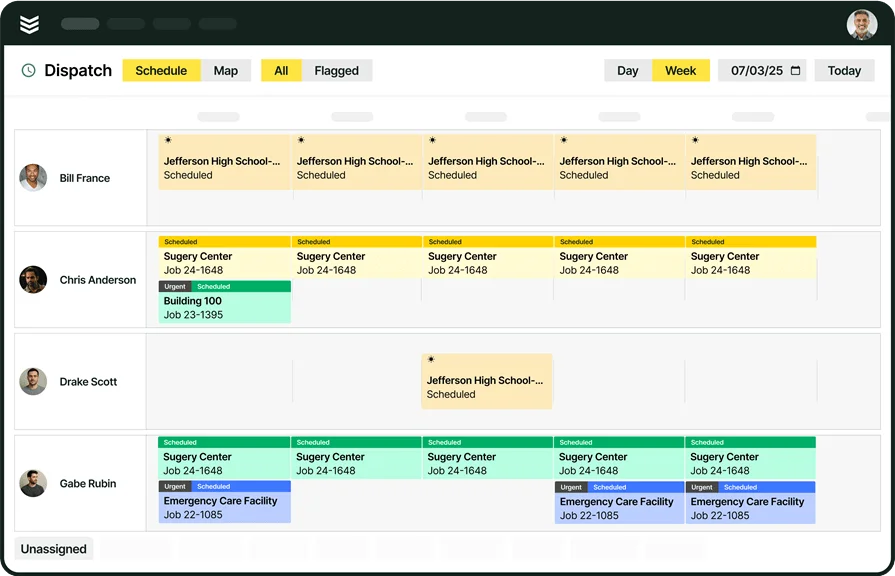
Scheduling for commercial HVAC teams
See how we keep your schedule full and ensure jobs are always on track.
2. Mobile access to job & customer details
Techs shouldn’t have to call the office just to pull up customer history or equipment details. A good HVAC scheduling app puts everything in their pocket—job notes, service history, equipment specs, and even past invoices. This means they show up prepared, work efficiently, and don’t waste time tracking down missing info.
3. Smart dispatching & route optimization
No one wants to waste time zig-zagging across town. The right app should automatically assign jobs based on location, skill set, and availability, helping techs take the fastest route to their next call. GPS integration and smart dispatching using an HVAC software mean fewer wasted miles, more jobs completed, and better fuel efficiency.
4. In-app status updates & team communication
Instead of calling in, techs should be able to update job statuses with a tap. Whether they’re en route, on-site, or finishing up, the app should keep dispatch in the loop. Some apps even offer in-app messaging or voice notes, so techs can communicate quickly without juggling phone calls or texts.
If you're comparing different HVAC scheduling solutions, make sure you’re choosing the right one for both the office and the field. Our guide to HVAC scheduling software breaks down the best options and key features to look for.
5. Digital invoicing & payment processing
No more chasing down paperwork. A strong scheduling app lets techs generate invoices, collect digital signatures, and even process payments on-site. This means faster billing, fewer office bottlenecks, and a smoother experience for both techs and customers.
Best for commercial contractors: BuildOps
BuildOps is designed specifically for commercial HVAC contractors who need a powerful, field-ready scheduling app that connects seamlessly with their entire operation. Unlike generic scheduling tools, BuildOps focuses on the unique challenges of large-scale commercial jobs—coordinating multiple techs, handling complex work orders, and ensuring jobs stay on track without constant back-and-forth.
App Type: Cloud-based solution
How Pricing Works: We provide live demos every week, and you may request one at any time that is convenient for you. This allows you to explore each feature and determine whether BuildOps is the best option for your company.
Features Beyond Scheduling:
- Comprehensive job tracking – Keep tabs on every project phase, from dispatch to completion.
- Integrated invoicing – Convert completed jobs into invoices instantly, cutting down on admin work.
- Customer asset management – Store service history, equipment details, and past work orders in one place.
What Sets it Apart for Commercial: BuildOps combines real-time scheduling, dispatch, and project management into a single platform, eliminating gaps between office staff and field techs. Its ability to scale with growing teams makes it the go-to solution for commercial HVAC companies handling high-volume contracts.
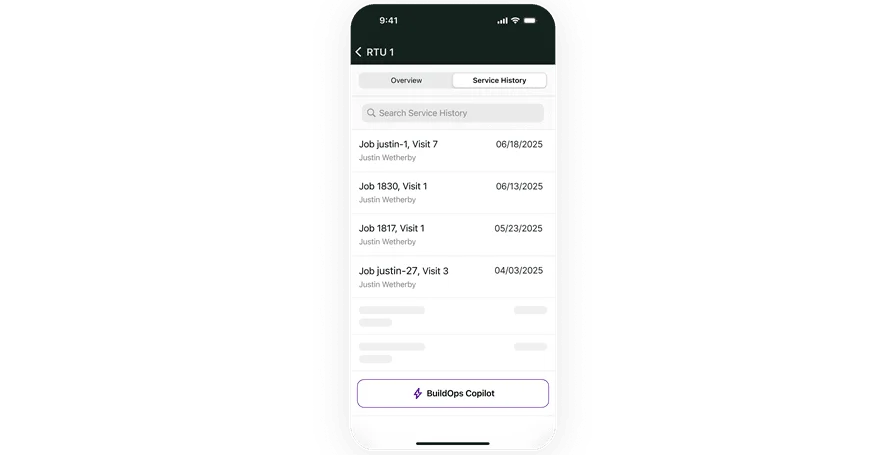
Check out our scheduling product
Keep your techs on time, your jobs organized, and your business running smoothly.
Best for residential contractors: Housecall Pro
Image Source: Housecall Pro
Housecall Pro is a user-friendly HVAC scheduling app designed for residential contractors who need a simple way to manage jobs, automate customer communication, and handle invoicing. It offers a streamlined experience for smaller HVAC businesses, though it may lack the advanced scheduling depth needed for high-volume operations.
App Type: Cloud-based solution
How Pricing Works: Housecall Pro operates on a monthly subscription model, with tiered pricing based on the number of users and available features.
Features Beyond Scheduling:
- Automated customer reminders – Send text and email updates to reduce no-shows.
- Quick invoicing and payments – Generate invoices and process payments on-site.
- Job status tracking – Keep customers informed with real-time service updates.
What Sets it Apart for Residential: Housecall Pro focuses on ease of use, making it a great choice for HVAC contractors who want an intuitive app that simplifies scheduling and customer management.
See if Housecall Pro’s mobile app is the right fit for your residential HVAC business.
Deep Dive
Want to see exactly how BuildOps and Housecall Pro stack up against each other? Check out our head-to-head comparison of both tools to see which one has the scheduling features your HVAC business needs.
Best for general contractors: Jobber
Image Source: Jobber
Jobber is a simple and easy-to-use HVAC scheduling app that helps general contractors manage jobs, assign work, and keep track of projects in real time. While it’s a great fit for multi-trade businesses, it may not offer the level of scheduling control needed for complex HVAC operations.
App Type: Cloud-based solution
How Pricing Works: Jobber follows a subscription-based pricing model, with different tiers that unlock additional features depending on business size and needs.
Features Beyond Scheduling:
- Quoting and estimating – Quickly generate job estimates and send them to clients.
- On-the-go job tracking – Keep field teams updated with live job progress.
- Automated follow-ups – Set reminders for recurring maintenance or seasonal check-ins.
What Sets it Apart for General Contracting: Jobber is built for multi-trade businesses, making it a great choice for contractors who manage HVAC alongside plumbing, electrical, or other services.
Check if Jobber’s mobile app fits your workflow.
Other notable HVAC scheduling apps
Not every HVAC business operates the same way, and while some scheduling apps are built for specific contractor needs, others offer unique features that may be a good fit depending on your workflow. Below are additional HVAC scheduling apps worth considering:
Service Fusion: for mid-sized HVAC companies
Image Source: Service Fusion
Service Fusion is a cloud-based HVAC scheduling app that helps mid-sized contractors manage jobs, dispatch techs, and automate customer communications. While it provides strong scheduling and invoicing tools, it lacks advanced workflow customization, which may limit larger HVAC businesses looking for more tailored solutions.
How Pricing Works: Service Fusion operates on a flat-rate monthly subscription, with no per-user fees, making it appealing for growing teams.
What Sets it Apart for Mid-sized HVAC Companies: Offers integrated VoIP phone services, allowing HVAC companies to track and record customer calls within the platform.
FieldEdge: for QuickBooks integration
Image Source: FieldEdge
FieldEdge is designed to improve efficiency by providing real-time scheduling, customer management, and invoicing all in one app. It excels at tracking technician performance but may require additional setup time to fully integrate with existing systems.
How Pricing Works: FieldEdge follows a subscription model with pricing based on company size and required features.
What Sets it Apart for QuickBooks Integration: Seamless two-way QuickBooks integration that eliminates manual data entry, reduces errors, and keeps financial records accurate in real time.
Workiz: for small HVAC teams
Image Source: Workiz
Workiz is designed for small HVAC businesses that need an easy-to-use scheduling app. It handles job scheduling, payments, and customer communication but may not scale well for companies handling a high volume of service calls.
How Pricing Works: Tiered monthly plans with additional features unlocked at higher levels.
What Sets it Apart for Small HVAC Teams: AI-powered scheduling assistant to optimize job assignments.

Keep your schedule booked
Ensure crews are organized, cut down on delays, and avoid missteps.
7 benefits of using an HVAC scheduling app
An HVAC scheduling app keeps techs organized, minimizes downtime, and ensures jobs run on time. With real-time scheduling, job details, and dispatch updates all in one place, techs stay focused on the work instead of chasing paperwork or calling in for updates. When every minute counts, having a scheduling tool that works in the field makes all the difference. Here’s how it helps:
1. Keeps techs focused on the job, not the paperwork
Every second spent filling out forms or calling the office is time not spent fixing HVAC systems. A scheduling app automates administrative tasks so techs can focus on the job at hand. Instead of writing down job details and manually logging hours at the end of the day, all updates happen in real time. If a tech installs a new heat pump, they can instantly log equipment details, attach before-and-after photos, and close out the work order—all from their phone before even leaving the site.
2. Reduces wasted trips and extra visits
Showing up unprepared costs time and money. Without a scheduling app, a tech might arrive at a job only to find out they don’t have the right part or weren’t given enough details about the problem. With instant access to job history, past repairs, and customer notes, they can diagnose issues before they even step foot on-site.
If a technician is dispatched to a commercial building for an AC failure, they can check service records to see that the same unit has had recurring capacitor issues—allowing them to bring the right replacement part and fix the issue in one trip instead of two.
3. Allows for faster emergency response
HVAC systems break down at the worst times, and when emergency calls come in, speed is everything. A scheduling app prioritizes urgent jobs and reroutes techs automatically to get them where they’re needed most. If a no-cool emergency comes in on a 100-degree day, the app finds the closest available technician, notifies them instantly, and updates their schedule—getting them on-site faster while keeping other appointments intact.
4. Helps techs handle more jobs per day
Efficiency isn’t just about working faster—it’s about working smarter. When schedules are optimized and unnecessary calls are eliminated, techs can complete more jobs without feeling rushed. With automated job tracking, route optimization, and real-time updates, a tech can move from a residential furnace tune-up to a commercial RTU service without unnecessary downtime. Instead of waiting for dispatch to manually adjust their schedule, their next job is lined up and ready as soon as they’re done.
5. Minimizes communication gaps between the field and office
Techs and office staff should be on the same page at all times, but constant phone calls and text messages slow everyone down. A scheduling app keeps dispatch, techs, and customers in sync with live job updates. If a technician encounters an unexpected issue—like a cracked heat exchanger during a routine inspection—they can report it through the app, alert the office, and get customer approval for additional work without wasting time going back and forth.
6. Increases customer satisfaction and repeat business
A smooth scheduling system doesn’t just benefit techs—it creates a better experience for customers. With automated appointment reminders, accurate ETAs, and real-time status updates, customers know exactly when to expect their technician. If a homeowner schedules seasonal maintenance, they’ll receive a reminder the day before and a notification when the tech is en route—reducing no-shows and last-minute cancellations while making service calls more predictable.
7. Improves job accuracy and accountability
Details can get lost when relying on paperwork orders or memory. A field service scheduling app creates a digital record of every job, ensuring nothing falls through the cracks. If a commercial HVAC contractor needs proof that a rooftop unit was serviced properly, the app provides timestamps, work notes, and even job-site photos to confirm the work was completed. This not only helps resolve disputes but also builds trust with customers by showing exactly what was done.
Deep Dive
For a deeper dive, check out our complete guide to HVAC scheduling and dispatching, including best practices and software recommendations.
5 important HVAC scheduling app FAQs answered
There are many questions raised when it comes to HVAC scheduling apps—how they work, who needs them, and what to consider before using one. These apps help contractors manage jobs, dispatch techs, and minimize downtime, making daily operations smoother. Here are the answers to some of the most common questions.
1. What is an HVAC scheduling app?
An HVAC scheduling app is a mobile tool that helps contractors assign jobs, track techs on the field, and manage appointments in real time. It replaces manual scheduling with automated dispatch, job tracking, and route optimization—keeping teams efficient and reducing scheduling conflicts.
2. How do HVAC scheduling apps work?
HVAC scheduling apps streamline operations by:
- Assigning jobs to available techs based on location and skills
- Sending real-time updates and job details
- Optimizing routes for faster travel
- Allowing techs to update job statuses, invoices, and payments on-site
3. Who needs HVAC scheduling apps?
HVAC scheduling apps are essential for service contractors, dispatchers, and business owners managing multiple jobs daily. They help small teams stay organized and allow larger companies to scale operations by improving efficiency, reducing downtime, and enhancing customer communication.
4. Are there any restrictions or compliance requirements you need to know about for HVAC scheduling apps?
Most scheduling apps comply with industry standards, but businesses should check data security policies, payment processing compliance, and integration capabilities. For companies handling customer data, ensuring the app follows GDPR or CCPA guidelines may be necessary.
5. What are the best practices to follow when using an HVAC scheduling app?
Using an HVAC scheduling app effectively goes beyond simply assigning jobs—it requires proper setup, consistent use, and ongoing optimization. Contractors and techs should follow best practices to get the most out of their system and avoid common scheduling pitfalls, including things like:
- Keep schedules updated in real time to prevent double bookings and missed appointments
- Ensure techs log job details immediately so nothing falls through the cracks
- Use automated reminders to reduce customer no-shows and last-minute cancellations
- Regularly review analytics to optimize routes, balance workloads, and improve response time
- Standardize job descriptions and notes so all techs and office staff stay on the same page.
- Enable GPS tracking to improve dispatching accuracy and reduce unnecessary travel.
- Integrate scheduling with invoicing to streamline job completion and payment processing.
- Set up role-based access to keep sensitive data secure while allowing techs to access job details.
- Periodically update workflows to adapt to seasonal demand and evolving business needs.
- Train new hires on the app so they can use it efficiently from day one.
Choosing the right HVAC scheduling app can mean the difference between an efficient, well-organized team and a day full of delays and missed appointments. While many apps offer basic scheduling and dispatching, not all include real-time job tracking, smart routing, or seamless invoicing—features that can make a real impact on the field.
BuildOps brings all these tools together in one platform, ensuring HVAC contractors and field techs stay connected, reduce admin work, and handle more jobs with less hassle. With a scheduling solution built specifically for commercial contractors, you get everything from live job updates to advanced reporting—all in one place.
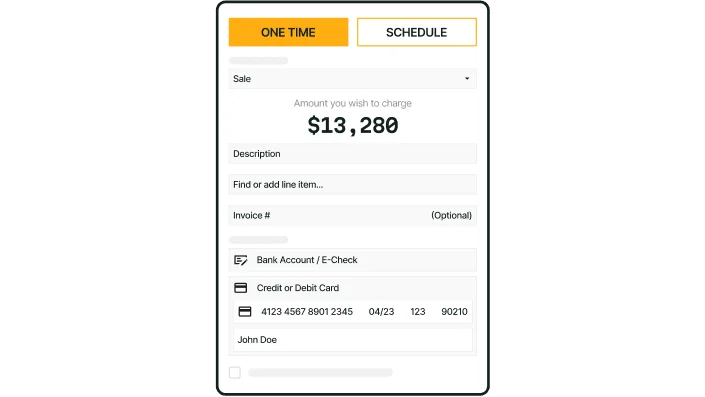
See if BuildOps is a good fit
We help teams streamline bookings so they can keep their schedule full.