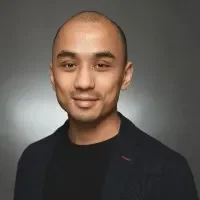As an HVAC business, the amount of work you can take on is heavily influenced by how well you schedule it. In the modern economy, if you’re using manual tools to schedule your techs, you end up lagging behind your competitors, cutting right into your profits.
The answer is to use specialized software to run your HVAC schedule. In this guide, we highlight key considerations and features to keep in mind when selecting HVAC scheduling software. We also list some popular HVAC scheduling platforms for different markets. Finally, we answer a few questions about how and why to use software to schedule your HVAC company’s jobs.
- Choosing the right HVAC scheduling software for your team
- 4 key features to look for in scheduling software for HVAC companies
- Best HVAC scheduling software for commercial: BuildOps
- Best HVAC scheduling software for residential: Jobber
- Best scheduling software for HVAC general contractors: Sera
- Other notable HVAC scheduling programs
- 5 benefits of using HVAC service scheduling software
- 5 important HVAC appointment scheduling software FAQs answered
To start, we discuss some things you should think about in order to pick the HVAC booking software that’s right for your business.
Choosing the right HVAC scheduling software for your team
Not all software for HVAC scheduling is the same. Your company’s needs will vary based on many factors, and these will influence the kind of software you need. These factors can include:
- Cost – How much do you have to pay for the software, especially relative to your company’s income? Are there options in terms of a time commitment (e.g. monthly vs. annually), and does that affect the price? Does the software have a demo or free trial so you can test it before purchasing it?
- Complexity - How difficult-to-use are the scheduling software’s features (technician sorting/filtering, client file management, booking interface, etc.)? How long does onboarding take? What are the costs of that time?
- Customer service – How much help does the software provider offer for showing you how the scheduling software works and answering any troubleshooting questions? Do they go above and beyond to give you tips on how to use the software to its full potential?
- Market specialization – Is your company geared more towards short installation/repair/maintenance jobs, or longer-term construction projects? Does it work mainly with residential property owners, or does it need a commercial HVAC platform?
- Reviews – What do credible review sites say is good or bad about the software? Does your company care about those things?
- Company size – How many techs does your company have to handle scheduling for? Does it warrant getting a more compact HVAC scheduling program for small businesses, or a larger and more feature-rich one?
- Features – Are the software’s features ones that you think will make scheduling easier and more efficient for your dispatchers? Are the number and type of features worth the price of the software?
4 key features to look for in scheduling software for HVAC companies
As for which features are “worth it” for your HVAC company to have in scheduling software, the answer won’t be the same for everyone. However, here are a few we’d recommend keeping an eye out for.
1. Advanced search functionality
One of the pitfalls of using exact match searching (which can only find what you’re searching if you are exactly correct) is that you may not completely remember a client’s ID information, or how to spell/order it correctly. This can result in not being able to find a customer, which may lead you to believe they don’t exist in your system. This, in turn, can lead to the creation of duplicate profiles for the same client.
You can avoid this problem by picking HVAC software with advanced search functions that suggest potential matches for incomplete or partially-correct search terms. With this “fuzzy searching”, you can ensure all information about a particular client stays within the same file, and isn’t scattered across separate files with slightly different ID information.
2. Customer hierarchies
Especially if doing commercial contracting, a client may manage more than one property that requires service. Those properties could have different contact people, or be in completely different locations. This is important to note during the scheduling process, as it’s required for properly dispatching technicians.
Look for HVAC software that can nest distinct profiles for different properties (and their associated contact people) within a single client’s file. When techs are assigned a job for that client, they’ll know which specific property to visit and who they need to meet with once they get there.
3. Ongoing service history record
If a property is serviced multiple times, it will build up a history of the work done there, as well as particular peculiarities (e.g. where the HVAC devices are specifically located on the property, where to park, codes for opening doors, or persons to contact). Having HVAC software that can keep a running record of this information, and automatically include it when scheduling jobs for that property, allows for preparing techs for a job faster and without needing to repeatedly copy and paste these details.
Having this information is also useful for approximating when the property may need to schedule routine maintenance again. Some HVAC software can even use AI to make more accurate predictions.
4. Filterable drag-and-drop interface
An HVAC service schedule is easier to draw up if you can see at-a-glance what kind of work needs to be done, the techs available who can do that kind of work, and how long a job will approximately take. So find HVAC scheduling software that features a drag-and-drop chart that can be filtered based on which techs are qualified to perform the kind of service you’re looking to deliver. Then you can simply slot in a job where it fits best.
Other valuable features for HVAC service companies
- Real-time dispatching – As soon as a tech is assigned to a job, they are notified of the assignment via a mobile app, including all necessary information about the service call. This allows them to immediately begin preparing for the job or heading to the job site (if the job is to be completed immediately), rather than having to return to a central hub to get scheduling information or job details.
- AI-powered text generation & editing – AI reads consumer information and tech text input for context, then suggests spelling/grammar alterations or next entries. This lets techs use the app to write HVAC invoices, notes, or other documents quickly while maintaining accuracy.
- Custom job report checklists – Tailor work reports to your business’s needs, and mark certain fields as mandatory, ensuring your techs enter all of the necessary information before submitting the report and moving on to the next job.
So which HVAC business scheduling software platforms have the features your business needs? Let’s take a look at some of the top players on the market and see how they stack up.

See how BuildOps can help
Optimize schedules so you can meet job deadlines and complete more projects.
Best HVAC scheduling software for commercial: BuildOps
Buildops is built for commercial HVAC contractors, both small and large. In terms of scheduling, it features an intuitive drag-and-drop scheduling interface that allows for sorting and filtering technicians based on their skill sets. Then you can simply see which techs are available and slot the job in where it fits.
- How Pricing Works: Annual per-user contract.
- Features Beyond Scheduling: Real-time dispatching, advanced (non-exact match) search, AI-assisted notes, invoices, and writing.
- What Sets It Apart for Commercial: Built-in customer hierarchies that let you use a single customer file to access and manage jobs for separate properties administered by that customer.

Explore BuildOps Scheduling
See how we boost commercial HVAC scheduling for better time management.
Best HVAC scheduling software for residential: Jobber
Image Source: Jobber
Jobber stands out as one of the best HVAC schedulers for residential-focused businesses. Its scheduling features include a drag-and-drop interface, five different calendar views, and filtering & color-coding functions. Jobber also integrates with over 55 other services, including ones that can bolster your scheduling and dispatching such as FleetSharp, Google Local Services, CompanyCam, and Zapier. Jobber’s main downside is that its sales and marketing functions need to be purchased separately from its core field service management platform.
- How Pricing Works: Tier-based monthly or annual subscription; some plans have limits on user counts and charge extra for additional users.
- Features Beyond Scheduling: Automated text and email alerts for customers; AI-driven report and team-wide push notification writing; mobile app with all core functions.
- What Sets It Apart for Residential: A focus on home service industries, and a pricing structure designed for individuals or small teams.
If you’re interested in Jobber for your residential HVAC scheduling, visit GetJobber.com.
Best scheduling software for HVAC general contractors: Sera
Image Source: Sera
Sera is a relatively new HVAC scheduling platform that has been gaining attention for its functionality, simplicity, and great customer service. Designed for small to medium-sized contractors, Sera features AI-assisted scheduling that helps reduce manual scheduling work. It also features several helpful integration, as well as in-depth onboarding and coaching to help your team get set up and succeed.
- How Pricing Works: $399/month for a team of up to 4 technicians; additional tech seats can be purchased for $149/month.
- Features Beyond Scheduling: Customer self-serve hub, in-field app for techs, time and job progress tracking.
- What Sets It Apart for General Contractors: Specializes in major field service industries (HVAC, plumbing, and electrical), has very hands-on customer service, and has clear pricing.
If Sera sounds like it would be a good fit for scheduling your general HVAC contracting jobs, visit Sera.tech.
Other notable HVAC scheduling programs
Here are a few other HVAC scheduling tools worth checking out.
Tradify
Image Source: Tradify
Tradify is another prominent software platform for scheduling HVAC jobs. It integrates with Google Calendar to give a wide-angle view of your schedule, making it easier to slot jobs into time slots that work best for your technicians. It also allows for scheduling through the mobile app, and even features the ability to automatically schedule recurring jobs. It’s cloud-based, so information gets to the people who need to know it in real time. However, some key features aren’t available except at higher pricing tiers.
- How Pricing Works: Tier-based monthly per-user subscription; free trial available.
- Features Beyond Scheduling: Job tracking, quoting/invoicing, payment processing, and email tracking.
- What Sets It Apart: Has dedicated features for managing subcontractor schedules (in Pro and Plus tiers).
Go to TradifyHQ.com to see what it can do for your HVAC contracting or subcontracting business.
SmartService
Image Source: Smart Service
SmartService is cloud-based scheduling and management software for HVAC companies and other types of specialty contractors. It offers precise scheduling capabilities that let you create crews of techs and assign them to jobs all at once. You can even assign specific company assets, such as vehicles and equipment, to specific jobs. It can also handle recurring jobs, and multi-day projects. It has some custom workflow development services as well, but they must be purchased separately.
- How Pricing Works: Pricing available on request.
- Features Beyond Scheduling: Dispatching, invoicing, fleet management, time tracking, and a mobile app.
- What Sets It Apart: The ability to create and assign crews of multiple techs to jobs, and to assign specific company assets to jobs.
Visit SmartService.com to learn more if you feel like you need a greater level of control over your HVAC scheduling.
Commusoft
Image Source: Commusoft
Commusoft is a contractor management platform that offers scheduling for services such as HVAC. It allows for scheduling recurring jobs, letting you create planned maintenance schedules. It also features a fully-accessible calendar that can be organized by techs’ skills or shifts, or by assigning colors to specific elements. Similar to Jobber, however, its marketing and sales capabilities are presented as a separate product from its field service management tools. It also requires you to purchase a minimum of 4 licenses, so it may not be best for very small teams.
- How Pricing Works: Daily, monthly, or annual licensing options; pricing available on request.
- Features Beyond Scheduling: Dispatching, invoicing, payment management, time tracking, reporting, fleet management, service agreements.
- What Sets It Apart: A calendar that can be accessed by both managers and techs at home or on the road, and allows filtering and color-coding for easy organization.
If ease of use is a high priority for scheduling your HVAC services, Commusoft.us might have what you’re looking for.
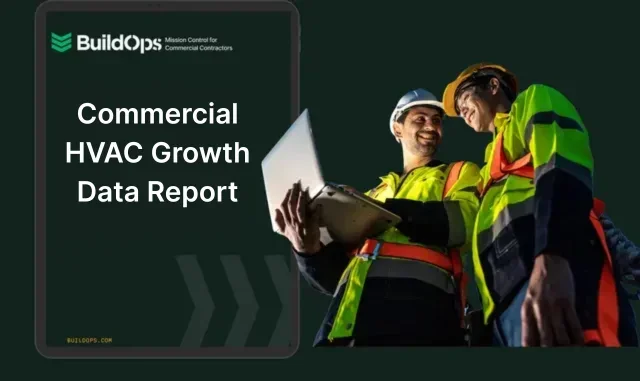
Get the commercial HVAC growth report
Learn how successful HVAC companies are achieving long-term growth.
5 benefits of using HVAC scheduling software
Why use software at all to coordinate your HVAC work schedule? Ultimately, the reason is to save time and money you would be spending on scheduling manually, and using those resources instead towards getting more jobs done by dispatching your team of technicians more efficiently. Here are 5 ways HVAC job scheduling software helps you do that.
1. Consolidate and organize client information
When you schedule an HVAC service appointment for – and which techs you assign it to – depends on the information the client initially gives you. How far away is the location that needs to be serviced? What date and time are they available to have the property prepared? What specific work needs to be done? How long will the job approximately take based on the required work? What skills, tools, and parts will be needed for the work?
Expert Tip
Being able to access this information with a few clicks or taps via HVAC CRM software lets your office staff quickly decide when an appointment can be scheduled, and which techs are available to dispatch for it.
2. Prioritize service calls
Client-provided information and environmental circumstances, can dictate which service calls are more urgent than others. For example, emergency HVAC repairs in extreme weather conditions (such as heat waves, cold snaps, and storms) take higher priority over routine maintenance jobs where an HVAC system is otherwise operating properly. Having this information front and center allows you to plan out weeks (or longer) of service calls based on which jobs need to be completed first.
3. Get the most out of every tech
Employing more techs with different specialties allows you to tackle a wider variety of jobs. Scheduling software helps you get the most out of this by splitting similar job assignments between techs who have related skill sets. This helps ensure that all of your techs have work to do without any of them getting burnt out from doing too many of the same kinds of jobs. It also helps you make smarter hiring and training decisions if you see certain types of jobs come up more often than others. The upshot is that you’ll always have a tech ready for a certain kind of job, or available to help out if a job doesn’t go as planned.
4. Avoid scheduling conflicts
Having more techs with similar skill sets also allows your team to take on more jobs at the same time, but remember that your techs can’t be in more than one place at once. Scheduling software gives you a long-range view of your upcoming dispatches: when they are, who’s assigned to them, and how long they’re expected to last. This means a tech isn’t assigned to two jobs at the same time. They have time to complete a job – and potentially restock parts and tools, get food, or take a break – before moving on to the next one.
5. Predict the perfect schedule
If you’re looking to plan further ahead than week-to-week, HVAC software can help with that as well. By having centralized, organized records of jobs that have previously been done at a work site, you can use this information to estimate when that job site will need routine maintenance next. Some scheduling software even has AI-assisted analysis that can help you make an even more accurate assessment.
5 important HVAC scheduling software FAQs answered
Here are a few other good-to-know bits of information about using a software-based HVAC scheduling service.
1. What is HVAC scheduling software?
HVAC scheduling software is an application that helps organize when and where HVAC technicians are dispatched for service calls. This includes knowing at a glance what times and techs are available, as well as where the specific job site is (especially if a client manages multiple properties).
HVAC service scheduling is one of the two main processes in providing HVAC technical work. The other is dispatching techs to the job site. This involves picking the tech who’s right for the job, and ensuring they get to the correct location using the most efficient route available.
2. How do HVAC scheduling programs work?
HVAC scheduling programs generally work by giving an overarching view of what jobs are scheduled, when, and to which techs. They allow office staff to select dates and times for jobs based on information like priority, distance from techs, techs’ workloads, and the client’s schedule.
3. How much does HVAC scheduling software cost?
On the low end, HVAC software can cost anywhere from $20-$80 per month for basic packages. For HVAC software suites with additional core features or extra add-ons, prices can range from $100-$300 per month, or even as high as $500 per month or more in some cases.
The reason these ranges are so wide is because there are a number of factors that go into how HVAC software is priced. These include:
- Number of office staff and techs you manage – Many HVAC software vendors will charge based on how many office staffers need access to the software, and/or how many techs a business has on staff. Some may offer discounts for purchasing licenses in bulk, but generally subscriptions are more expensive for businesses with more employees who need to use the software.
- If you need add-ons like fleet management, payments, or invoicing – Some HVAC software is relatively inexpensive (or even free) to start, but has limited functionality. You need to upgrade to higher pricing tiers or purchase add-on packages in order to access certain critical functions.
- Support for setup and troubleshooting – HVAC software programs with more features are typically more complex to use. As such, businesses that use them may need extensive in-person and/or remote training sessions with the vendor. They may also need a dedicated support team from the vendor to be on-call to assist if there is a problem or something that otherwise needs explaining. Vendors charge varying amounts for different levels of service to this effect.
4. Who needs to use automated HVAC service software?
HVAC companies of all sizes can benefit from the automations provided by specialized scheduling software, including those that are:
- Using paper-based or software-based spreadsheets to schedule appointments
- Reading or writing service call records on loose paper or separate computer files
- Requiring techs to visit headquarters in order to receive dispatch details
- Using separate folders or files to keep track of techs’ job specialties and availability
- Tracking metrics like travel time, work time, HVAC inventory lists, expenses, and feedback in separate places
- Feeling like they are spending too much time, money, and human resources doing any of the above manually
If any of these points apply to you, you should consider investing in automated HVAC software to streamline your operations.

Get the Busy Season Checklist
Organize crews, eliminate delays, and avoid miscommunication for better job management.
5. Should I get a stand-alone HVAC scheduling program, or field service management software that has scheduling features?
It’s often smarter to invest in a multi-function field service management software that can handle both scheduling and dispatching. Scheduling and dispatching are two sides of the same coin. The former is about managing where and when techs need to go out for service calls, and where. The latter is about actively ensuring techs get to those service calls prepared, on time, and at the right locations. Being able to do both of these things in the same software is more efficient.
BuildOps makes it easy to filter and sort information on separate properties managed by the same client, as well as your techs by their skill sets and availability. All of this simplifies ensuring your techs know where they’re going for a job, and aren’t required to be in more than one place at the same time. BuildOps is capable of much more than scheduling, as well – including features not commonly found elsewhere, such as non-exact searching and real-time dispatching updates. Plus, our overall platform is flexible enough to handle HVAC teams that do short-term service calls, long-term construction projects, or both.
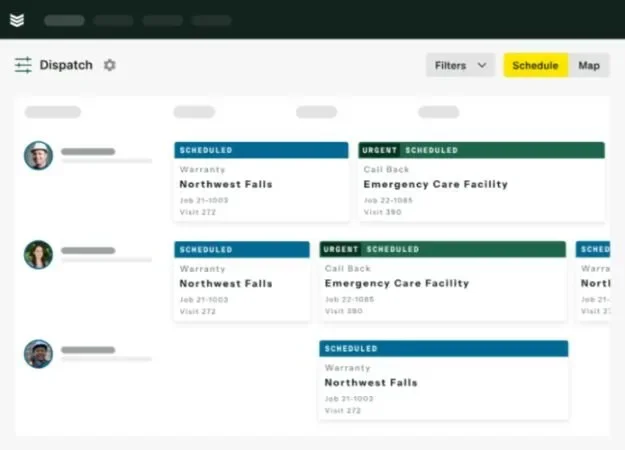
See what sets BuildOps apart
See for yourself why BuildOps is a top-notch HVAC scheduling tool.