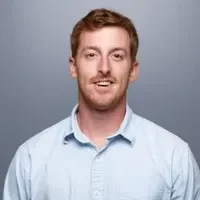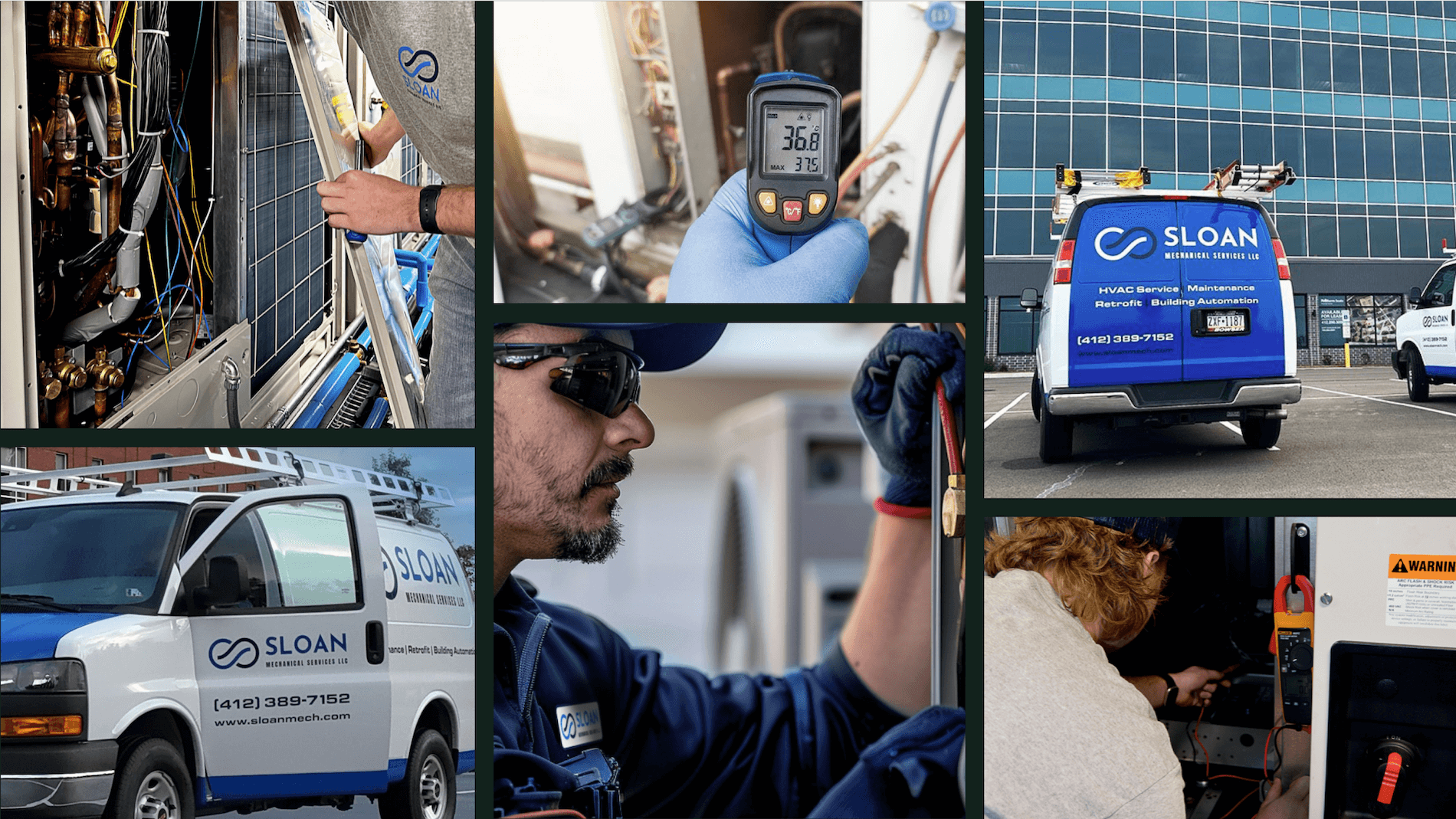Working in the HVAC industry requires lots of planning – and that goes beyond designing, testing, installing, and maintaining the HVAC systems themselves. Like in other field service industries, HVAC companies have to juggle finding jobs, giving customers estimates, scheduling work sessions, dispatching the right techs, properly documenting the work done, and invoicing the customer so they pay what they owe. That’s a lot to handle at once!
That’s why many HVAC companies are now using field service management software to more efficiently manage their operations. But with so many options on the market, which one is right for your business? Fear not: this buying guide to HVAC software will walk you through what you can expect to pay for HVAC software, which features help you get the most value out of it, and what to do to determine which HVAC software solution is the best fit for your company.
- What does HVAC software typically cost?
- 6 biggest factors that affect HVAC software pricing
- Top features to look for in an HVAC software
- 5 steps to buying the right HVAC software
- Top 5 options for where to buy HVAC software by company type
- 6 tactics to maximize value from cost when buying HVAC software
We’ll start with an overview of what HVAC software generally costs and what affects its pricing the most.
What does HVAC software typically cost?
HVAC field management software can range from $60-$350 per user per month, depending on software quality and service tier. It’s often priced by the number of people using it, which may only count in-field techs or may also count dispatchers and other admin staff. It depends on the provider.
While other factors play a part in the price of HVAC field software, the number of users is usually the biggest one. Here are some typical ranges of per-month costs for HVAC management software based on the size of a business:
- Small businesses / SMB with 1-15 techs: $60-$5250/month
- Medium-sized to mid-market businesses with 15-40 techs: $5250-$12,000/month
- Large to enterprise businesses with 40+ techs: $12,000-$20,000+/month
6 biggest factors that affect HVAC software pricing
Your business size is typically the primary factor in how much you pay when you buy HVAC software, but it’s rarely the only cost, and it sometimes isn’t even the pricing model the software provider uses. Here are 6 things that can potentially affect the overall cost of HVAC management software:
1. Number of users
The most common pricing model among HVAC field service management software providers is by number of users per month that use the software. Some providers will only count either your office admin staff or your in-field techs as “users”, but many will count both. Check with each provider that uses this pricing model to make sure you know who they count as a “user”.
Expert Tip
In some cases, software providers may offer discounted per-user-per-month rates if you have a very high number of users. This usually applies to enterprise-level plans, but can apply to some lower-tier plans as well.
2. Functions and features included or available
Many HVAC field software providers offer tiered service levels, with some features included at the basic level and other features added as you move up tiers and the price increases. For example, the basic tier may cost $20/month, the standard tier may cost $65/month, and the advanced tier may cost $100/month. Other features may need to be purchased separately regardless of which service tier you choose (as a subscription, one-time fee, or pay-per-use).
Pay close attention to what features you get at each service tier relative to the cost, and which other features you need but have to buy separately. Providers will often bundle their features in a very specific way to force you to upgrade your tier for things that are often, in fact, basic-needs features. Try to balance functions with costs so you end up with everything you need (and maybe a bit more) without overspending or getting features that aren’t very useful to you.
3. Number of locations
Some HVAC management software providers will charge more based on how many of your physical office locations will be using the software. This may be a good deal if your offices are a great distance away from each other, and so it makes more sense to manage them separately. But if your offices are all relatively close together (like in the same city), paying per office might not be the way you want to go.
4. Upfront fee
Sometimes HVAC field software providers charge an upfront fee to use their platform, which is sometimes called an onboarding, startup, or implementation fee. This may replace per-user-per-month subscription costs, or there may be other costs involved. Ranges for this fee can be about $500-$1500 for smaller businesses, $1500-$3000 for medium-sized businesses, and $3000-$5000+ for larger businesses.
Important
Ask if the upfront price of HVAC field service software includes additional implementation and training costs. What may seem like a low price at first can actually be thousands of dollars more if you have to pay for system setup, data migration, multiple training sessions, and so on.
5. Industry specialization
Field management software providers may design their platforms for certain industries or niches within industries. Within HVAC, for example, providers may tailor solutions for residential or commercial spaces, or even for specific types of buildings: single homes, apartments, industrial facilities, office parks, and so on.
Field service software designed this way can contain varying numbers of advanced features, depending on how difficult designing, installing, and maintaining HVAC systems is for each type of property. This can drive the price up or down depending on how simple or complicated the software is.
6. Advanced customization options
Enterprise-level HVAC companies may need custom functions in their HVAC management software to handle their complicated operations. In these cases, many software providers will create optional specialized builds of their platform. As this goes above and beyond what the software provider typically offers, it typically carries a higher price tag.
Top features to look for in an HVAC software platform
HVAC software is classified into three general categories:
- Field service management – Your overall in-field ops monitoring.
- CRM & sales – Managing and analyzing customer information to solve issues and close purchases.
- System design & architecture – Technical software for planning and testing HVAC systems so they run more efficiently.
HVAC software may focus solely on one of these categories, or it may combine two or all three together. Whatever your needs are, here are some features you really want to see in each category of software.
Core features that field service management & project management HVAC software needs
These functions are at the heart of what field service management software is all about. So any HVAC project management software you consider should have most or all of them as standard features.
- Quoting and invoicing – HVAC estimating software lets you itemize and tally up costs for service calls so you can send more accurate quotes to customers, sooner. Automate invoice creation and delivery so you can send them out faster and get paid faster.
- Scheduling & dispatching – Use HVAC dispatch software to match your techs to the jobs they’re suited for, and schedule those jobs efficiently so your techs aren’t supposed to be in more than one place at a time. Alert techs when they’re assigned to a job, and pass along the job information so they know where to go, when to be there, and what to do.
- Job tracking & reporting – See how far and how quickly a job is progressing, and get data on techs’ hours and tasks to make sure they’re working efficiently.
- Inventory management – HVAC inventory management software helps you monitor the statuses of your equipment, materials, and product supplies, and automatically order what you need when stock gets low. Always be ready to do a job, make a sale, or both.
- Mobile app connectivity – Most field techs use a mobile device as a work aid, so why not take advantage of that? Use HVAC software with a mobile app to let dispatchers and techs connect instantly to share information and solve problems, all without needing multiple trips to and from headquarters.
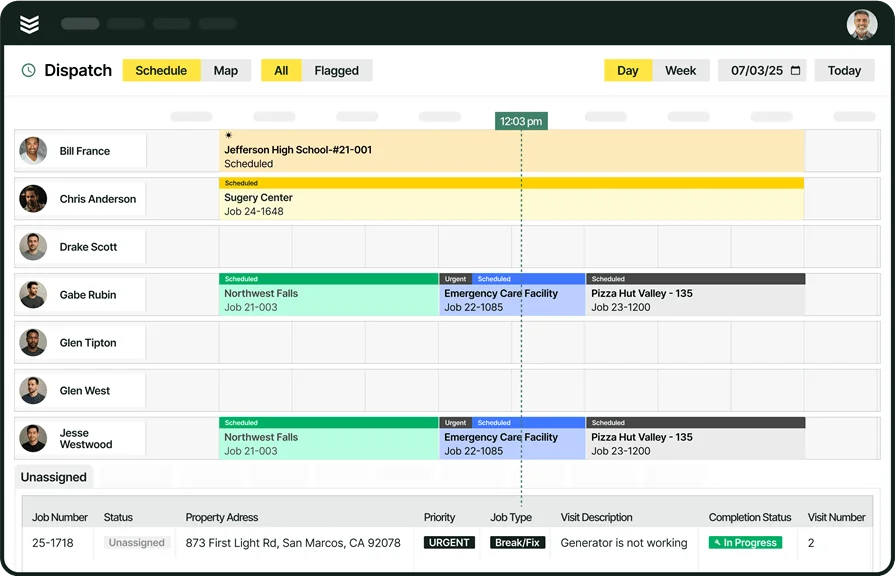
Explore our HVAC products
See how we help commercial HVAC teams supercharge their service operations.
Features for CRM & sales HVAC software that are nice to have
- Asset management – This refers to organizing field service of multiple properties owned by the same customer. Being able to immediately see which properties a customer owns, and then diving into the details for the right one, lets you see where the property is, who needs to be contacted about work, and what specifically needs to be worked on.
- Extended service history – Knowing what HVAC services a customer has requested, and when, allows you to use HVAC CRM software to plan recurring maintenance schedules and predict what advanced products/services the customer may be interested in down the road.
- Feedback management – Track your interactions with customers, and what they have to say about your company, to get hints on how you could improve your services or customer relations.
- Outreach targeting – Using HVAC sales software, send marketing messages to the right customers at the right time. Also, offer discounts and other perks for loyal customers, or send follow-up reminders to customers who are late paying their invoices.
Useful HVAC system design architecture & simulation features
- Load calculation – A key feature for HVAC software that determines the amount of energy needed to heat or cool a building.
- Duct design – What ducts are made of, how they’re shaped, and where they’re placed in a building can affect how much they cost and, more importantly, how comfortable and energy-efficient they are for customers.
- Simulation environments – Run virtual tests of HVAC systems so you can design them better or learn how to fix problems without actually having to work on the hardware.
5 steps to buying the right HVAC software
We could tell you right now that BuildOps is the best choice for a commercial HVAC field management platform. But maybe you’d rather not take our word for it and come to your own conclusion instead. Fine by us – we have no doubts that our HVAC software comes out on top when stacked up against your other options.
To find out for yourself what the best HVAC service software for your company is, here’s a step-by-step guide on exactly what to do:
Step 1: Find out what’s on the market
The best way to start is to look up all available options for HVAC field management software. Remember that HVAC software has three different functional categories, so check each solution to make sure it covers the ones you want (are you looking for field service management, CRM & sales, system design & architecture, or a combination?). Also look at each provider’s brand messaging and service tiers to see if there are packages that fit your business’s size, budget, and needed features.
Regarding price: be aware that a platform may not be the cheapest option simply because it has a low per-user-per-month rate. Implementation and training fees, needed features sold as separate add-ons, and long-term contracts all add up quickly to rapidly increase the software’s cost and decrease the value you get from it.
We’d also advise against choosing an option based on pricing alone – you don’t want to be constantly doing maintenance on the system, or tinkering with it to give it capabilities it didn’t already come with, rather than using it to help manage your HVAC field ops like it was meant to do. That isn’t giving you value for your money.
Record relevant data on each provider in a spreadsheet so that when you’re done, you can narrow down which options you want to take a closer look at. If you need some help getting started with where to buy HVAC software, we recommend reading our article on the best field service management software for a few suggestions.
Step 2: Shortlist a few good fits and ask for personalized demos
Once you’ve decided on the HVAC software solutions that are close to what you need, go back to their providers and find out how to book a demo. You want to have a hands-on chance to see what each platform can do so you know it works as advertised. You also want to be able to ask each provider some specifics about pricing and features (more on that in the next step).
If possible, provide information on what kind of HVAC work your company typically does. For example, do you do installations, repairs, maintenance, or a combination of those? Do you specialize in residential or commercial work? What specific kinds of buildings do you usually service? Giving providers information like this ahead of time lets them set up a personalized demo that makes it easier for you to hit the ground running and test the features you really care about.
Expert Tip
If a provider offers a free trial of their software, it’s a good idea to get that too. Then you can explore the software more and maybe find useful features you didn’t quite get to in the demo.
Step 3: Prepare some questions for each demo
A demo isn’t just an opportunity to test out an HVAC software platform’s functions to see if they’re what your company needs. It’s also a chance to clarify with a provider both how much you’re paying and what exactly you’re paying for. Here are some questions you may want to ask:
- How is the software priced: per user, per site, with an onboarding fee, a mix of those, or some other way?
- Does the software have multiple service tiers? If so, what are the key features you get with each tier?
- Which functions come standard with each service package? Are there any that need to be bought as separate add-ons?
- If you’re an enterprise-level company, can the provider create a custom service package to meet your unique needs?
- How much do implementation and training services and materials cost? Are these costs built into the overall price?
- How long do you have to commit to the software? Is there a penalty for quitting if the software doesn’t meet your needs?
Expert Tip
If you tell a provider ahead of time what your HVAC company specifically works on, and they don’t set up the demo to highlight the relevant features, that’s not good.
It shows they can’t be bothered to illustrate how their product will solve your company’s particular field management pain points when trying to win your business. It also points to their implementation and training processes likely not being personalized either.
Step 4: Insist on getting live proof that the features you need are in the current software build
HVAC field management software should include the features the provider says it does, and they should be fully functional – period. Make a point of asking a provider during a demo to show you in real time that all of the critical features you need in the software work properly in the demo space. This helps you avoid falling into the trap of choosing an HVAC field management solution after being promised certain features, only to find out later those features are ‘still in development’.
Step 5: Do a post-demo reassessment
After you’ve done a deeper dive into each of the options on your shortlist, update the information in your spreadsheet based on what you found out. Mark which features each one actually had, and what add-ons or service tier you need to purchase to get them. Also fill in each solution’s price models and rates, along with any extra fees for things like implementation tasks or training materials and how much these are. And note how long a commitment you have to make to each platform, and what the penalty is for breaking it early.
Steps like this should make for clearer comparisons that get you closer to choosing the HVAC software that’s right for your business. If you’re still on the fence, contact the providers of your top choices. Let them know what their competitors are offering, and ask how they’re better or what they can do that the others can’t. That should give you the last big pieces of information you need to pick a clear winner.
Many commercial HVAC contractors switch from other field service solutions to BuildOps because we have the features they need built into our platform as standard, while our competitors charge extra for them or just plain don’t have them. See our Products page to learn about everything the BuildOps system can do.
Top 5 options for where to buy HVAC software by company type
Now, it’s time for us to show you just how well BuildOps stacks up against some of its most popular competitors on the HVAC field management software market. Have a look at our capabilities next to those of four other top HVAC software systems, and make up your own mind as to whether we’re the right choice for your company.
1. BuildOps: best for commercial HVAC contractors
Designed with commercial HVAC contractors firmly in mind, BuildOps is a complete field service management suite. It has everything you need to tackle complicated commercial HVAC projects: quoting, service agreement drafting, CRM, scheduling, dispatch, time tracking, field reporting, overall project management, invoicing, and more. It even includes a mobile app with AI-driven features that will boost your field techs’ productivity.
Why BuildOps is Best for Commercial HVAC: BuildOps’ asset management capabilities – organizing data on multiple properties under the same owner – make it easier to search for information and service histories of specific properties. They also simplify scheduling & dispatching service calls to the correct property. And BuildOps is one of the few field service management platforms that has them.
How Pricing Works: Per-user monthly cost.
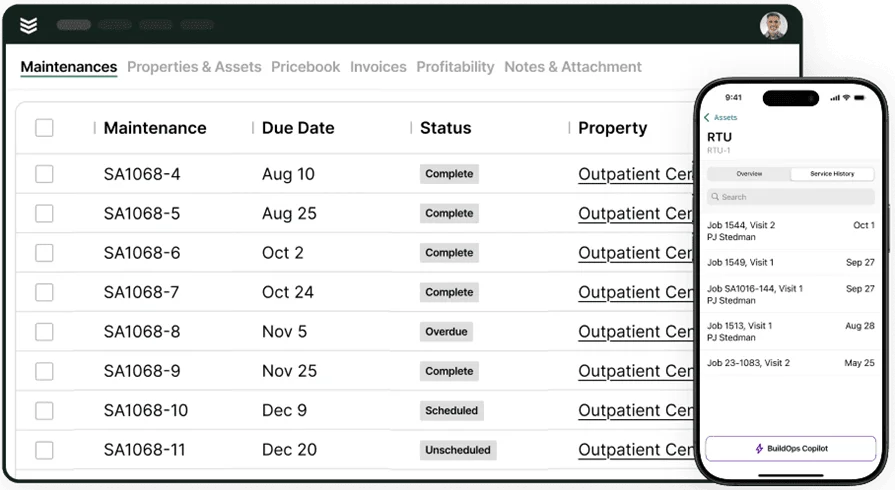
Want to see BuildOps in action?
We help HVAC pros manage commercial jobs with ease and precision.
2. Jobber: best for residential HVAC contractors
Image Source: Jobber
Jobber provides excellent customer communication and self-service features, making it well-suited for giving individual homeowners personalized attention for their HVAC projects. It also provides easy-to-use field management tools like scheduling jobs, dispatching techs, tracking work hours & project progress, and creating & sending invoices. It’s great for small one-time or recurring projects, but not so great at handling large-scale and complicated commercial projects.
Why Jobber is Best for Residential HVAC Contractors: It features a clean interface that simplifies basic field service management tasks – scheduling jobs, tracking project progress, communicating with customers, and writing invoices, etc.
How Pricing Works: Tier-based monthly or annual subscription, with a limited number of users allowed at each tier.
How To Set Up a Demo: Email or phone their sales team at sales@getjobber.com or 1-888-475-4473, respectively.
3. Service Fusion: best for general HVAC contractors
Image Source: Service Fusion
Service Fusion charges a flat monthly or annual rate for each of its service tiers – it doesn’t price itself per user. This makes it ideal for general HVAC contractors who need to manage many subcontractors at once. It also has fleet management functions that make it easier to keep tabs on your subcontractors as they move between job sites. Its field management capabilities are more on the basic side, though, so they may not be suited for big and complicated commercial HVAC projects.
Why Service Fusion is Best for HVAC General Contractors: It doesn’t charge extra for having more users on the platform, so you can set up your subcontractors to use a common system without paying additional costs.
How Pricing Works: Flat monthly or annual rate.
How To Set Up a Demo: There are Get a Free Demo buttons in various places on their website, but primarily on their pricing page at https://www.servicefusion.com/pricing. Click one and submit your name, company name, business email address, and business phone number. Calling their sales team at 817-230-8203 might also work.
4. Procore: best for HVAC tender management
Image Source: Procore
Procore is notable among HVAC field service software for having powerful sales & financial functions that make winning jobs easier. It makes creating accurate and professional-looking estimates simple with templates and AI-powered formatting that pulls your price rates and inventory count directly into your documents. It also has other field management capabilities, but they are designed mainly for general contractors and not for complicated commercial jobs.
Why Procore is Best for HVAC Tender Management: Its built-in financial features, along with its many available financial integrations, keep projects moving quickly by providing smooth transitions from estimates to quotes to budgets.
How Pricing Works: Contact them for a custom quote, which is based on your company’s revenue.
How To Set Up a Demo: Click Request a Demo at the top of their website and input a bit of information: whether or not you currently have construction software, what type of company you work for, and your business email address. Another option is to call them at 866-477-6267.
5. TrueCADD: best for HVAC engineers
Image Source: TrueCADD
TrueCADD is a computer-assisted design (CAD) company that does building information modeling (BIM) and 3D visualizations for several different industries, including HVAC. Their HVAC services include layout plannings, duct design, itemized part design, 3D modeling, and installation animations to help techs in real time. It’s focused solely on HVAC design and architecture, though, and doesn’t have any other field service management capabilities.
Why TrueCADD is Best for HVAC Engineers: It offers complete HVAC architecture support including drafting, equipment design, fire protection equipment design, CFD analysis, and even design automation to apply designs to similar projects.
How Pricing Works: Contact them for a custom quote.
How To Set Up a Demo: Go to https://www.truecadd.com/contact.php and fill out the form with your name, business email, company name, business phone number, (optionally) your job title, what service you want (likely “MEP BIM Services”), and details about your project. You can also email info@truecadd.com.
Deep Dive
For a more complete list of all the top options out there, read our article on the best HVAC management software.
6 tactics to maximize value from cost when buying HVAC software
The right HVAC software for your company isn’t necessarily the one that saves you the most money or gives you the most features. It’s the one that gives you both the features and capabilities you need now, plus those you anticipate needing down the road as you scale, at a price that’s reasonable. Here are some things to think about in trying to strike that balance.
1. Don’t forget about scaling your business
HVAC field service software should be able to grow with your company. That’s why buying just the basics of what you need may save you money now, but it won’t pay off in the long run. Don’t be afraid to invest in a solution that’s a little beyond your exact needs, as chances are good that it will perform better in the present, and will have the features and capabilities you end up needing in the future as your business expands.
2. Check compatibility with other tools you already use
On the other hand, you don’t need your HVAC management software to do absolutely everything for your business. Many platforms have integrations with common third-party tools that let you offload functions to other software and apps you use anyway. This can save you money because it means you don’t need to pay to have those functions baked into your HVAC field software. As an example, here are some field service management software platforms compatible with QuickBooks that seamlessly connect your field management operations to your existing accounting system.
3. Train your staff swiftly, sufficiently, and economically
Both your admin staff and your techs will need time, and usually a few training sessions, to adapt to any new HVAC field software you bring in. Ask providers how they can help speed up this process with personalized hands-on support, and how much it will cost. You don’t want training to take too long, as that will cut into the time you could be actually using your HVAC management software to streamline your operations. But you also don’t want it to end up costing you more than the software itself.
4. Take advantage of automations
One of the big upsides of HVAC field service software is that it can automatically do tasks you’d have to do manually: track work hours, count inventory, write invoices, and so on. This not only makes these tasks faster, but also prevents mistakes or abuse that could cause problems for the rest of your operations.
5. Use real-time communication tools
Mobile apps and other information-syncing features are virtually required in modern HVAC management software. They let admin staff and field techs communicate and share information in real time so everyone knows what they need to know to do their jobs at any given moment.
6. Try cloud-based software access
Cloud-based HVAC software is hosted remotely on the Internet, so your staff can log into it and get work done even if they aren’t physically in the office. Just make sure you take some extra data security measures, as cloud-based software is more vulnerable to cyberattacks than in-house HVAC management systems.
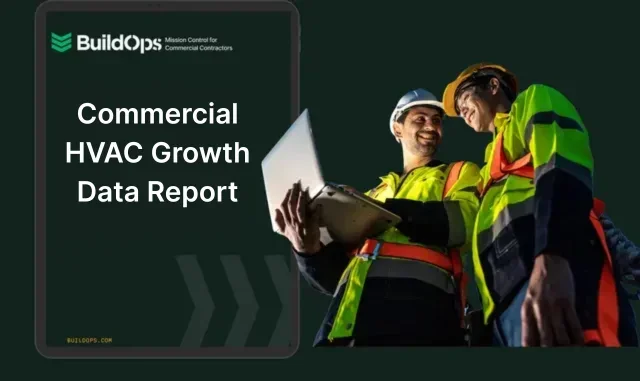
Get the HVAC Growth Report
See how leading HVAC teams grow their business and increase profits.
At BuildOps, our commercial HVAC field service software is built to tackle the largest and most complicated commercial HVAC projects. That means for the modest price you pay for our platform, you get advanced features built-in that our competitors either sell as add-ons or don’t have at all.
Asset management makes it easier to manage service histories, property details, and scheduling for multiple properties owned by the same customer. Real-time dispatch boards let techs know where they need to be as soon as they’re assigned a job. And our mobile app uses AI to help techs write notes, reports, and invoices much faster

Take a closer look at BuildOps
We solve common field management challenges unique to HVAC companies.