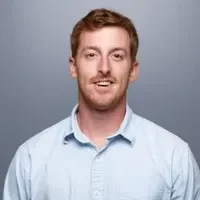Running an HVAC business is no small feat. Every call, every job—it all comes down to how well your team is prepared. That’s where work orders come in. A solid work order isn’t just paperwork; it’s your game plan. It tells your techs exactly what they need to know and gets your customers the results they expect.
The real magic happens when your work orders go beyond the basics and help your team get the job done faster, safer, and smarter.
In this guide, we’ll break down:
- The keys to successful HVAC work orders
- What are the essential elements to include in an HVAC work order?
- 4 different types of HVAC work orders
- An HVAC work order template to start you off
- Top 3 HVAC work order tools for residential & commercial contractors
- 3 HVAC work order best practices to follow to increase efficiency
Now, let’s break down the must-haves that every HVAC work order needs to keep your team running like a well-oiled machine.
The keys to successful HVAC work orders
An HVAC work order is a detailed job plan that outlines what needs to be done, who’s doing it, and what resources are needed. It ensures your team can tackle every job efficiently, whether it’s a routine service or a last-minute repair.
How professionals in this industry can succeed with work orders:
- Clarity: Keep instructions straightforward so techs know exactly what to do without second-guessing.
- Preparation: Equip your team with the right tools, materials, and timelines to hit the ground running.
- Flexibility: Be ready to adapt to unexpected changes, like a priority shift or additional work.
A strong work order doesn’t just provide directions—it sets your team up for success, saving time and avoiding costly errors. Now, let’s break down the essential components that make a work order effective.
What are the essential elements to include in an HVAC work order?
A work order isn’t just a piece of paper or a digital file—it’s the backbone of every job. The best ones leave no room for confusion, giving your team everything they need to get the job done efficiently. Whether you’re handling routine maintenance or emergency repairs, these key components ensure clarity and success.
- Description of Work - This is the heart of the work order. Outline what needs to be done in clear, simple terms. Avoid jargon and focus on the key tasks—whether it’s a filter replacement, system diagnosis, or a full unit installation.
- List of Required Resources - Give your techs a heads-up on what tools, parts, or materials they’ll need on-site. This helps avoid delays caused by missing supplies or the need for return trips.
- Proposed Timeline - Set expectations for how long the job should take, so techs can plan accordingly. This also helps the customer understand when to expect the work to be completed.
- Safety Protocols - If there are any specific hazards or safety measures required for the job, include them here. This keeps your crew safe and ensures compliance with industry standards.
- Client Information - Provide all the necessary details about the customer—name, contact info, and the address of the job site. Make it easy for techs to verify they’re in the right place.
- Approval Section - Include a space for signatures or digital approvals to ensure both parties are aligned on the work to be performed.
By including these elements, your work orders will minimize confusion, keep jobs moving smoothly, and improve communication between your team and your clients.
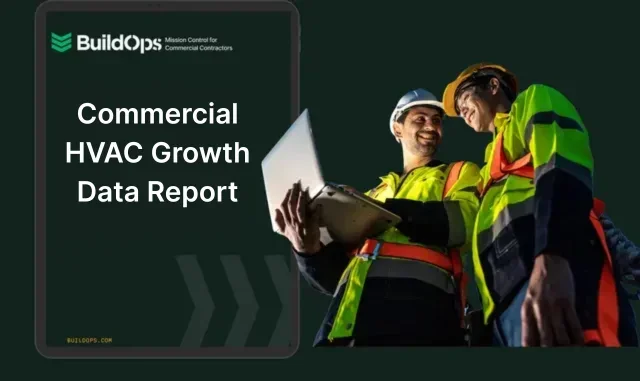
Get the HVAC growth report
Learn how to grow your commercial HVAC business with the growth report.
4 different types of HVAC work orders
Every HVAC work order falls under one big umbrella: service work orders. Whether it’s maintenance, repairs, or a long-term project, these orders summarize the critical details to get the job done efficiently. Let’s break down the four main types of work orders you’re likely to deal with.
1. Maintenance work order
Think of this as your playbook for routine upkeep. These work orders cover tasks like filter changes, system cleanings, or seasonal inspections. They’re all about keeping HVAC systems running smoothly and catching potential issues early. For pros handling regular maintenance contracts, these orders save time by standardizing recurring tasks and ensuring nothing gets missed.
2. Inspection work order
When a system needs a check-up, this is the order you’re working with. It focuses on assessing HVAC performance, checking for wear and tear, or diagnosing a specific issue. These are your go-to for pre-sale inspections or troubleshooting calls, giving technicians the details they need to pinpoint problems and recommend next steps.
3. Project work order
Larger installations or upgrades fall into this category. Whether you’re putting in a new rooftop unit or overhauling ductwork, a project work order breaks down the scope, materials, timeline, and milestones. For contractors juggling multiple projects, these orders keep crews aligned and ensure the job stays on track from start to finish.
4. Emergency work order
These are the high-priority calls that can’t wait—like when an HVAC system goes down in the middle of a heatwave. Emergency work orders prioritize quick action, outlining the immediate steps needed to diagnose and fix the problem. For pros on the front lines of urgent repairs, these orders are critical for reducing downtime and keeping customers happy.
No matter the type, a solid work order keeps the chaos at bay and helps your team deliver. Up next, we’ll dive into an easy-to-use HVAC work order template that’s ready to go.
An HVAC work order template to start you off
Regardless of the type of work order you’re creating, you’ll need a few main components. Here’s a generic HVAC work order template for any scenario to help you get started:
Keep in mind, this is a generic template for any HVAC work order. If you specialize in a specific service type, such as installations or repairs, you may want to develop a more refined template. Ultimately, it’s most important that your HVAC work order provides the technician all the information they need to do the job, including the client details, the address they’re servicing, and a job summary. It should also have an area for the technician to fill out details about what they actually do on the job, including services rendered, parts and materials, and any additional notes. This gives the company a clear record of what was done and when.
The biggest problem with using a template like this is that it has to be manually filled out, saved, and stored. This requires a lot of manual effort and means your operations are prone to human error. Trusting a work order software enables teams to automate much of this process by generating work orders and allowing your technicians to submit them so records can be automatically kept.
Read on to learn about the best solutions for automating HVAC work order management.
Top 3 HVAC work order tools for residential & commercial contractors
A great HVAC work order tool simplifies every step, from assigning jobs to tracking progress. The right software helps you save time, avoid errors, and ensure your team stays focused on what matters: getting the job done. Let’s explore the top tools for HVAC contractors:
1. Best for commercial + best app: BuildOps
BuildOps is built specifically for commercial HVAC contractors, offering an all-in-one platform that simplifies work order management and everything around it—from quoting to invoicing. Its intuitive interface and robust features make it easy to handle complex projects, large teams, and multiple job sites without breaking a sweat.
What Sets This Apart for Commercial: BuildOps stands out with features like customer hierarchies, which make managing multiple properties and contacts straightforward. Its real-time dispatching board helps you assign the right jobs to the right technicians quickly and efficiently.
What Sets This Apart for Apps: The BuildOps mobile app equips technicians with everything they need, from detailed work orders to invoicing, to customer history. Its AI-powered tools simplify note-taking, ensuring no critical detail is missed.
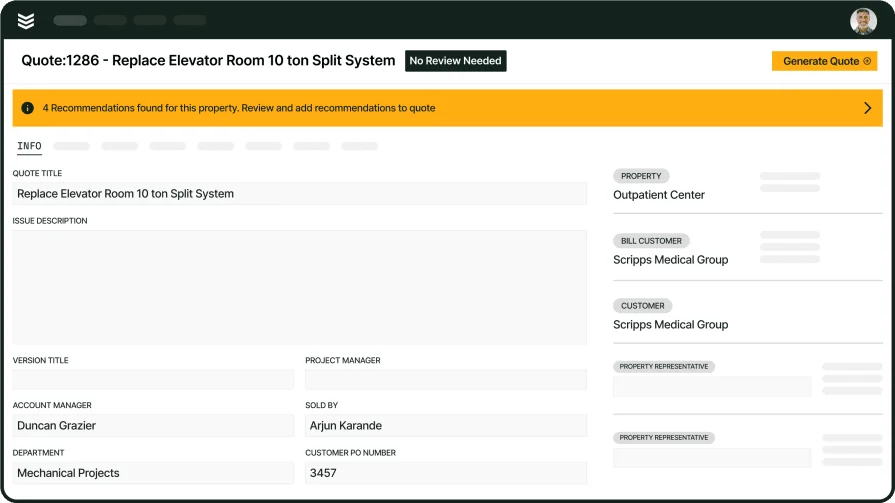
Ready to see it in action?
We help HVAC professionals quote, schedule, dispatch, and invoice better.
2. Best for residential: Housecall Pro
Image Source: Housecall Pro
Housecall Pro is tailored for small residential HVAC businesses, offering an intuitive platform for managing work orders, scheduling, and invoicing. It integrates seamlessly with tools like QuickBooks and Google Calendar, simplifying everyday tasks for home service pros. While great for small residential businesses, it may lack the advanced project tracking and multi-location management features needed for larger commercial operations.
What Sets This Apart for Residential: Its "Customer Center" allows homeowners to view job history, request service, approve estimates, and manage payments online—saving contractors valuable admin time.
Explore more about Housecall Pro’s job management features here, or check out our side-by-side comparison of Housecall Pro & BuildOps to see which one has the HVAC work order management features your team needs.
3. Best for subcontractors: eSUB
Image Source: eSUB
eSUB focuses on empowering subcontractors with streamlined work orders and document management tools. It’s designed to handle the unique challenges of managing multiple contractors and job sites. Designed for subcontractors, eSUB focuses on documentation but may not offer the same level of real-time dispatching and service management required for full-scale HVAC companies.
What Sets This Apart for Subcontractors: eSUB excels at document control, ensuring subcontractors can track RFIs, submittals, and job site progress in one central system.
Learn more about eSUB’s features for subcontractors.
Deep Dive
For a deeper dive into the top software and apps available, check out our full lists of best HVAC work order software and best HVAC work order apps.
Whether you’re working with residential clients or managing large commercial projects, choosing the right tools is just one piece of the puzzle. To get the most out of your HVAC work orders, it’s essential to follow proven strategies that streamline your processes and improve efficiency.
5 HVAC work order best practices to follow to increase efficiency
The right work order process can make all the difference. By focusing on clear communication, accountability, and smart tools, you can simplify operations and keep every job on track. These best practices will help you eliminate common bottlenecks and improve efficiency across the board.
1. Provide clear instructions to your technicians
Don’t leave room for guesswork. Each work order should include step-by-step instructions, so your techs know exactly what’s expected of them before they even start the job. Clear details on tasks, required materials, and customer expectations help avoid delays and costly mistakes.
2. Designate the parties responsible for each task
Accountability keeps your operation running smoothly. Assign specific tasks to individual team members within the work order, making it clear who’s responsible for what. This ensures no step gets overlooked and helps your team stay organized, even on complex jobs.
3. Automate the process for increased productivity
Manual processes slow you down and open the door to human error. Use work order software that automates repetitive tasks like scheduling, dispatching, and updates. Automation not only saves time but also gives your team the freedom to focus on what they do best—serving your customers.
4. Centralize customer and job information
Make sure all customer details and job histories are stored in one accessible place. This makes it easy for technicians to quickly check service histories, addresses, or specific customer preferences, reducing back-and-forth communication with the office.
5. Track metrics to continuously improve
Use your work order system to track performance metrics like job completion times, customer satisfaction, and technician productivity. These insights help you identify bottlenecks, fine-tune your processes, and make data-driven decisions to improve efficiency.
With these best practices in place, your team will tackle jobs faster, avoid missteps, and leave every customer with a service experience they can count on.
A well-run HVAC operation thrives on efficiency, precision, and teamwork. When your work orders are clear, your team is set up for success, and your customers notice the difference. By using smart practices and the right tools, you can tackle any job with confidence.
What sets BuildOps apart is how it combines features that aren’t standard in most tools—like real-time dispatching, advanced customer management, and AI-powered reporting. It’s designed to meet the demands of commercial contractors, no matter the size of your operation.

Want to see how BuildOps works?
We help HVAC businesses streamline operations so they get more jobs done.