Managing a sales pipeline from the field used to mean juggling paper notes, delayed follow-ups, and scattered updates. Not anymore. Today, mobile field sales software gives sales reps the tools to track leads, update deal stages, and close faster—right from the jobsite. For commercial contractors and service companies, selling doesn’t happen behind a desk. It happens on rooftops, at walkthroughs, and in parking lots after a quick handshake. And in all of those moments, what separates a lost lead from a booked job is often how fast your team can move.
Sales plays a critical role in field service management, especially when job pipelines and project quoting are deeply connected to field activity. Without a mobile-ready solution, reps are stuck waiting to update records, quote jobs, or even follow up on time-sensitive opportunities. This guide breaks everything down, including:
- Choosing the right mobile field sales software for your team
- 6 essential features you want in a mobile field sales software
- 5 top mobile field sales software tools
- 7 benefits of using mobile field sales software
- 4 important FAQs about mobile field sales software answered
Before you start comparing features and pricing, it’s worth dialing in on what matters most—how the software supports real-world selling. Let’s start with how to choose a platform that actually works for your team out in the field.
Choosing the right mobile field sales software for your team
For field sales, the job doesn’t start and end in the office. Reps are moving from site to site, following up with leads, quoting on the fly, and reporting back to managers—all while trying to keep the sales pipeline active. That means your software can’t just support one side of the business. It needs to serve both the boots on the ground and the folks back at HQ.
Before you compare tools, dig into how well each option supports the real work your team is doing—across both field and office. Ask the tough questions now to avoid headaches later.
- Mobile access and usability - Can sales reps pull up client details, past proposals, and pricing without hopping on a laptop? Does the software actually work on the phones and tablets they’re already using? Can they log notes or update deal stages in between job site visits, without fumbling through menus?
- Real-time syncing with the office - When a rep updates a quote or logs a site visit, does the back office see it instantly? Can the sales manager view activity in real time without needing a call or email follow-up? If pricing or scope changes mid-conversation, how fast can those changes be pushed across the system?
- Offline flexibility - What happens if a rep is out of signal range on a remote site? Can they still fill in lead forms, take photos, or prep a quote—and will everything sync when they’re back online? How does the tool handle partial submissions or autosaves when a connection drops?
- Sales rep experience in the field - Is the interface easy enough to use during a rushed visit or from inside a truck? Can a new rep pick it up without needing hours of training? Does the design actually help reps move faster, or slow them down with clunky steps and required fields?
- Features - Does the software offer sales-specific tools like mobile quoting, on-site lead capture, voice notes, and proposal templates? Can reps flag follow-up tasks, log next steps, or track the lifecycle of a deal from first contact to contract? Does it support upselling or automated reminders for next visits?
Now that you know what your reps need on the go, it’s time to look at the features that actually support how they sell. Here’s what to prioritize.
6 essential features you want in a mobile field sales software
For commercial contractors, the sales cycle doesn’t always start in a boardroom—it starts in the field. Maybe it’s a technician spotting a potential upsell during a repair. Maybe it’s a sales rep walking through a jobsite and scribbling notes on the hood of a truck. Mobile field sales software bridges the gap between those moments and actual booked revenue.
Let’s say your technician finishes an HVAC install and notices a customer could benefit from a long-term maintenance plan. With the right tools, they log that lead, build a quick quote, and route the info to your sales team before leaving the site. No delays, no missed opportunities. That’s the kind of workflow this software unlocks.
Here are six essential features that make that happen:
1. CRM built for the field
A mobile-ready CRM software lets your team track every lead, client interaction, and opportunity—no matter where they are. It’s not just about logging contact info. Your reps need to see job history, equipment details, site notes, and communication threads on the spot. The ability to move from lead to quote without ever leaving the app is key.
Let’s say one of your reps is walking a commercial property with a building manager who’s juggling six maintenance issues. The rep pulls up the customer’s full history, references past service calls, and captures new needs—all from a mobile device. That turns a casual visit into a sales conversation with context.
2. Fast, mobile quoting tools
A good quoting engine should work at field speed. With an estimating software that runs on mobile, reps can build quotes & estimates with real-time pricing, service options, and custom templates—on the spot. That kind of speed keeps deals alive and gives reps a serious edge.
For example, your technician finishes inspecting a rooftop unit and finds corroded parts that need replacing. Instead of “looping in sales” and waiting days, they generate a quote with service tier options while standing on the roof. The customer signs digitally before the tech even climbs down the ladder.
3. Real-time dispatch and routing visibility
While it’s not the first thing people think of for sales, dispatching impacts pipeline flow. A dispatch software with sales visibility ensures reps and techs aren’t tripping over each other—or missing opportunities. Sales can see where crews are, who’s available, and when they can tag along or follow up.
Here’s a common scenario: your service dispatcher sees that a crew will wrap up an install early at a retail site. A nearby sales rep gets notified, reroutes, and meets the facility manager to discuss future upgrades. Real-time visibility like that helps squeeze more value out of every appointment.
4. Scheduling built for sales reps
A mobile-first scheduling tool should support both service workflows and sales activities. Whether it’s booking follow-up visits, quoting walk-throughs, or coordinating site inspections, your team needs flexible, drag-and-drop scheduling they can access anywhere.
Let’s say a rep just closed a deal for a retrofit install and wants to schedule a site visit with a lead tech to confirm specs. Instead of calling the office or sending emails, they book it in-app, assign the tech, and notify the customer—all before leaving the jobsite. That kind of autonomy keeps sales moving forward.
5. Sales reporting and activity tracking
You can’t grow what you can’t measure. Reporting features in mobile field sales software give managers a pulse on what’s working. From quote win rates to time-to-close, these insights help tighten sales cycles and improve rep performance across the board.
Take a service contractor trying to track which reps are converting the most walk-throughs into jobs. With reporting built into the platform, they can pull up lead sources, close rates, and deal values by rep, region, or customer type. Now they know where to double down—and where things are falling short.
6. On-the-go invoicing and payment capture
Closing a sale is one thing—getting paid is another. With mobile invoicing and payment processing built into the sales flow, your reps or techs can wrap up a job and send an invoice on-site. Some customers pay before the truck even leaves the lot.
Think of a fire protection crew that just wrapped up a quarterly system test. The lead tech offers a service extension, and the customer agrees. The rep finalizes the quote, sends the invoice, and collects payment—all from a mobile device, before heading to the next job. That’s pipeline acceleration in real time.
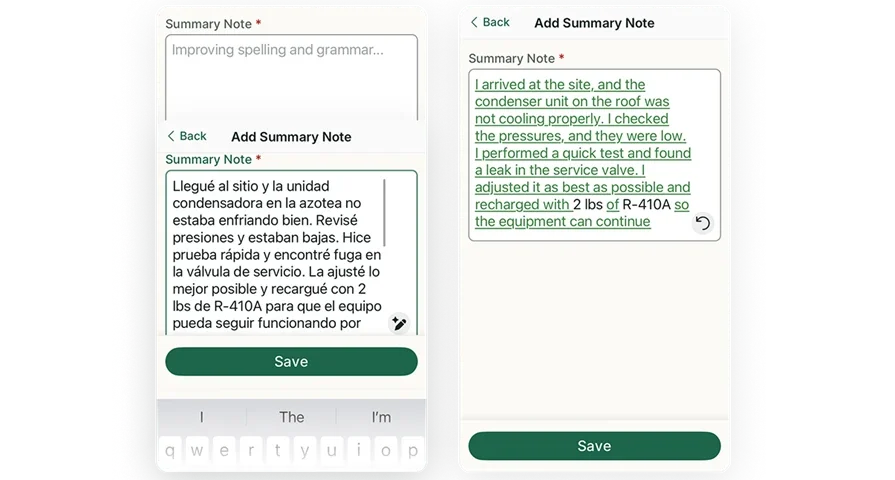
Upsell on-site
Your techs can make sales and recommendations on the job—instantly.
Other valuable mobile field sales software features to look for
While the essentials cover day-to-day selling, there are other tools that make life easier for your field and office teams. These features help tighten up operations, reduce manual tasks, and give leadership better visibility into how deals are progressing—especially when work gets fast and unpredictable.
- Automated service agreements - Managing ongoing service work through service agreement software lets your team auto-generate work orders, attach terms to scheduled visits, and track deliverables without jumping through paperwork. For sales, it helps turn a single win into long-term recurring revenue, with less back-and-forth after the deal closes.
- Integrated time tracking - With time tracking tools built into your mobile field sales software, reps and techs can log hours by job, service, or project phase—straight from their phones. That means fewer manual errors, better job costing, and tighter labor reports, especially for teams handling mixed sales and service roles.
- Fleet and technician visibility - Having fleet tracking tools built into your system lets sales reps see who’s nearby, what equipment’s in use, and where teams are headed next. It improves coordination between techs and sales, reduces overlap, and ensures no opportunities slip through the cracks when routes or job statuses shift unexpectedly.
These added features help tighten the workflow and cut out guesswork—but features alone don’t close deals. Next, let’s look at which platforms actually deliver when it comes to mobile field sales software.
5 top mobile field sales software tools
Mobile field sales software can look similar on the surface—but the difference comes down to how well it supports real work in the field. Some tools are great for smaller, residential shops. Others cater to more complex commercial sales cycles. The tools below cover a range of use cases, but not all of them will fit the speed, mobility, and coordination demands of field service sales teams.
1. Best for commercial contractors: BuildOps
BuildOps is designed specifically for commercial contractors handling long, multi-touch sales cycles. It supports sales reps in the field with mobile access to quoting, lead tracking, customer data, and scheduling—all in real time. Sales and service teams stay connected throughout the process, from initial walk-throughs to signed contracts.
How Pricing Works: Pricing is customized based on your operation’s size and complexity. You’ll need to talk to the BuildOps team for a quote that matches your workflows.
Features Beyond Mobile FSM: Includes CRM, dispatching, quoting, service agreements, and reporting tools—all in one system. These tools work together to eliminate manual steps and give reps a full view of each opportunity without jumping between platforms.
What Sets It Apart for Commercial Contractors: BuildOps scales with your business. Whether you’re managing a handful of reps or running hundreds of jobs across regions, it gives you a centralized view of every lead and deal stage.
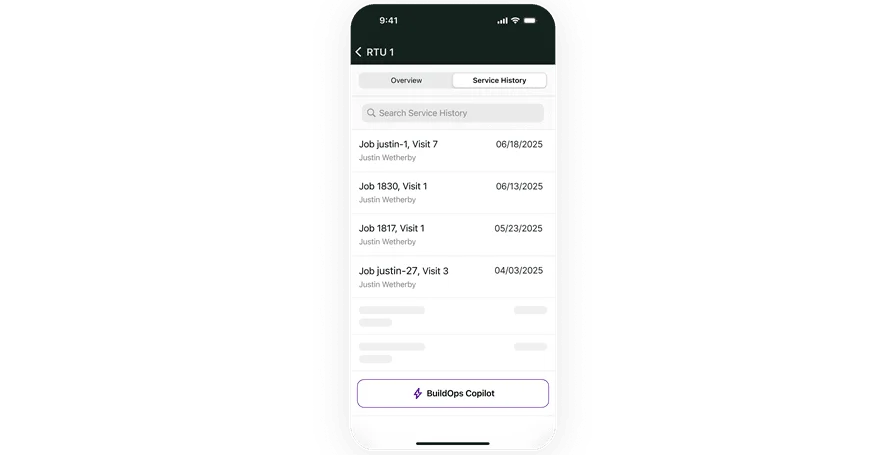
Take a closer look at BuildOps
Keep field and sales teams connected so you have zero gaps from quote to close.
2. Best for residential contractors: Housecall Pro
Image Source: Housecall Pro
Housecall Pro is a popular option for small-to-mid-sized residential contractors, especially those just starting to digitize. It offers simple tools for scheduling, quoting, invoicing, and managing client communications—mostly aimed at homeowner-focused work. It’s mobile-friendly and quick to deploy for field reps who wear multiple hats. However, its limited customization and reporting options make it less ideal for growing companies that need sales tracking or team-based visibility across multiple leads.
How Pricing Works: Starts at around $59/month, with added tiers based on user count and features.
Features Beyond Mobile FSM: Includes in-app texting with clients, online booking, payment processing, and customer reminders. Some marketing and follow-up automation tools are available on higher-tier plans.
What Sets It Apart for Residential: The interface is simple and geared toward small service teams that need basic workflows.
Compare Housecall Pro to BuildOps here to see which tool has the mobile field features better suited to your crew.
3. Best for general contractors: Jobber
Image Source: Jobber
Jobber helps general contractors manage sales tasks like quoting, client tracking, and scheduling from a single platform. Its mobile app is straightforward and built for quick job updates, making it a decent fit for contractors handling both sales and operations. Field reps can generate estimates, assign jobs, and update client records while on the go. But it may not provide the depth needed for sales teams working long-term project deals or managing multiple touchpoints in larger bids.
How Pricing Works: Starts at $25/month for one user, with plans scaling up based on team size and software capabilities.
Features Beyond Mobile FSM: Offers job forms, route optimization, quoting, and invoice tracking. Includes client reminders and templates for faster communication.
What Sets It Apart for General Contractors: It’s designed to get teams up and running quickly without heavy onboarding.
4. Best for enterprise home service businesses: ServiceTitan
Image Source: ServiceTitan
ServiceTitan is a robust platform tailored to enterprise-level home service businesses with large sales teams and high customer volume. It offers extensive tools for mobile quoting, follow-ups, and lead conversion tracking. Designed with residential services in mind, it excels in helping teams scale by automating communication and standardizing sales workflows across reps. However, its complexity, pricing structure, and focus on residential work can make it a tough fit for commercial contractors or smaller teams looking for quick setup and simpler workflows.
How Pricing Works: ServiceTitan pricing is quote-based and varies depending on the number of users, service verticals, and operational needs.
Features Beyond Mobile FSM: Includes tools for call booking, advanced CRM, digital pricebooks, marketing ROI tracking, and mobile sales presentations. Its mobile experience is strong, with options for capturing leads, managing customer data, and customizing proposals in the field.
What Sets It Apart for Enterprise Residential Teams: ServiceTitan’s strength lies in its depth—powerful automation and centralized sales data for larger field teams spread across regions.
Take a deeper look at ServiceTitan’s features stacked up against BuildOps to see which one is a better fit for you.
5. Best for outside B2B sales teams: Spotio
Image Source: SPOTIO
Spotio is built specifically for outside sales teams that rely heavily on territory-based prospecting, door-to-door selling, and field data collection. It’s designed to help reps log activity on the go, manage lead progression, and visualize pipeline performance by geography. With built-in sales tracking and team performance dashboards, it supports high-volume B2B sales efforts in the field. That said, it’s less suited for service-based contractors who need dispatch, job management, or technician coordination tied to the sales process.
How Pricing Works: Spotio offers tiered pricing based on user count and feature needs, with custom quotes available for larger teams or enterprise features.
Features Beyond Mobile FSM: Includes territory mapping, rep tracking, sales leaderboards, automated workflows, and mobile lead capture. It integrates with most major CRMs and supports data syncing for distributed teams.
What Sets It Apart for B2B Field Sales: Spotio focuses on field-first lead generation. Its mapping tools and activity tracking are strong assets for reps covering wide areas and managing cold or warm leads in real time.

Get the software scoresheet
Compare top tools at a glance with this easy-to-use software scoresheet.
7 benefits of using mobile field sales software
When your sales reps are on the move, juggling jobsite visits, quoting, and client meetings, small delays can cost real revenue. Mobile field sales software helps teams close faster, stay aligned with the office, and drive more consistent follow-up—all without adding extra admin work. Here’s how it makes a difference in the field.
1. Faster lead response times
The sooner you respond to an inquiry, the better chance you have of winning the job. With mobile field sales software, reps can capture lead info, schedule site visits, or send estimates on the spot. This speed turns first contact into first to quote—and often, first to win. In field service work, that kind of quick action is a major advantage. That’s why many commercial contractors lean into field sales software that’s built to handle fast-moving, mobile-driven selling without the gaps.
2. More accurate sales forecasting
When reps can update deal stages, note follow-ups, and track opportunity status from the field, managers finally get real-time visibility into what's coming next. No more chasing spreadsheets or waiting for end-of-week reports. Mobile inputs feed directly into forecasting dashboards, giving leadership a live read on sales health. Contractors looking to build a stronger, data-backed pipeline are turning to tools that support sales potential through pipeline clarity—especially in industries where job volume can shift quickly.
3. Stronger coordination between teams
Sales, service, and scheduling all play a role in closing a job. Mobile tools help field reps stay in sync with back-office operations, ensuring handoffs are smooth and no step falls through the cracks. Whether it’s sharing site notes or scheduling follow-ups, everyone stays on the same page. This kind of alignment is easier to maintain with systems built for field service mobile workforce management—giving each team visibility into who’s doing what, and when.
4. Reduced paperwork and admin overhead
Without mobile tools, reps are stuck taking notes in the field and updating systems later—often hours after a job wraps. That delay causes errors, missed steps, and extra admin time. Mobile field sales software lets them log everything once, right from the jobsite. For teams moving fast across locations, that time savings adds up. It’s a big part of why more firms are choosing field service management solutions that simplify day-to-day processes from the ground up.
5. Better customer follow-through
Consistent follow-up is where deals are won—or lost. Mobile tools help reps set reminders, log call notes, and trigger next steps immediately after a visit. That means no leads go cold and no callbacks get missed. Contractors focused on relationship-based selling benefit most from field service CRM software that travels with them, keeping every conversation within reach.
6. Higher close rates in the field
When your team can generate quotes, review scope, and close jobs all on-site, it shortens the sales cycle. Customers feel more confident when they can see the next step immediately. Mobile field sales software gives reps that ability—moving from interest to approval without delay. With fewer handoffs and no waiting, your team spends less time selling and more time winning.
7. Insight into sales performance
It’s tough to improve what you can’t see. Mobile sales tools help track key metrics like quote turnaround time, deal value by rep, or job types that convert most often. These insights help you coach smarter, reward top performers, and spot where deals stall out. With access to field service metrics and KPIs, your sales leaders can move from guessing to leading with data.
4 important FAQs about mobile field sales software answered
You’ve probably heard a lot of terms thrown around—pipeline, quoting, CRM, field visibility—but what does mobile field sales software actually do, and how does it really work on a day-to-day basis? These quick answers help cut through the noise and get to what matters for your team in the field.
1. What is mobile field sales software?
Mobile field sales software helps sales reps manage the full sales process—from prospecting to quoting—while they’re on the move. It connects field techs, office staff, and customer data in real time. Field reps can communicate with the office remotely, eliminating the need to be at a desktop.
This type of software is designed specifically for field service businesses where selling happens at job sites, during walkthroughs, or face-to-face with clients. It gives teams the ability to close deals faster, stay aligned across departments, and keep opportunities moving even when they’re away from the office.
2. How does mobile field sales software work?
Mobile field sales software runs on a cloud-based system that syncs data across mobile apps, tablets, and desktops. Here's what it looks like in action:
- Sales reps capture leads, schedule site visits, and build quotes—all from the field
- Job details, contact history, and pricing info are instantly available in the mobile app
- Reps can update deal stages, add notes, or send proposals without delay
- The office team sees real-time activity, quote status, and customer follow-ups
- Completed quotes trigger scheduling, invoicing, or service handoffs
- All updates sync automatically, keeping everyone in step—from field to office
It’s built for the kind of fast-moving sales environments contractors live in—where response time matters, and every update needs to be accurate and immediate.
3. Who should use mobile field sales software?
Mobile field sales software is a game-changer for any field service business that sells directly from the jobsite. It’s built for sales reps, service managers, and even technicians who handle quoting, upselling, or client walkthroughs in the field. If your team spends more time on the road than behind a desk—and deals often start during service calls or site visits—this kind of tool makes the entire sales cycle faster and more reliable.
It’s especially valuable for commercial contractors, mechanical service teams, and residential pros who quote work on the spot. Whether you’ve got a dedicated sales team or your techs double as reps, mobile field sales software helps everyone stay on the same page, capture more opportunities, and close deals without missing a beat.
4. What are best practices for using mobile field sales software?
Using mobile field sales software effectively isn’t just about downloading the app—it’s about building consistent habits that make the most of it in the field. The right process keeps your pipeline full, your team aligned, and your deals moving forward without extra admin or confusion. Here are some key best practices to follow:
- Log lead details and job notes immediately after site visits—while the info is fresh
- Use standardized quoting templates and service descriptions to avoid inconsistencies
- Always schedule the next follow-up before leaving the site
- Set mobile reminders to check in on open deals or pending approvals
- Keep customer records updated in real time, not just at the end of the week
- Sync with dispatch or service managers to coordinate job timelines post-sale
- Track and review your own performance data—close rates, follow-up speed, deal value
- Use mobile tools for photos, voice notes, and attachments to avoid gaps in documentation
- Double-check pricing or terms on the spot to avoid back-and-forth later
- Stay offline-ready by saving notes and quotes locally when working in low-signal areas
Following these steps helps field teams move faster, work smarter, and close more jobs—without getting buried in paperwork or miscommunication. It turns mobile sales tools into a real part of how you win work.
Selling in the field comes with its own pace, pressure, and unpredictability. When quotes happen on rooftops, follow-ups start in parking lots, and deals are finalized between job sites, your team can’t afford tools that slow them down. Mobile field sales software steps in to close that gap—giving your reps everything they need to move leads forward, no matter where they’re standing.
But having an app alone isn’t enough. What matters is having a system that ties every piece of the sales process together—prospecting, quoting, follow-ups, approvals—all synced with the office and ready to go when your team is. That’s where all-in-one platforms purpose-built for commercial field service teams stand apart. They don’t just digitize your process—they keep the entire pipeline moving, even when you’re off the grid.
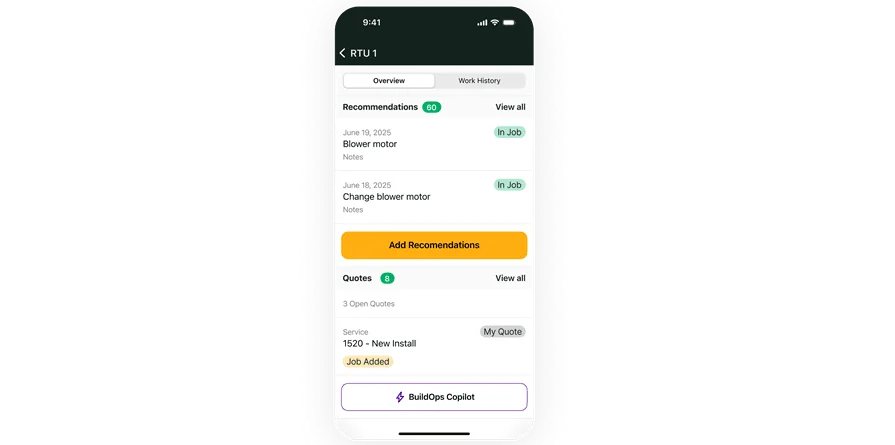
Curious how BuildOps works?
We help teams sell instantly in the field to boost profits.








