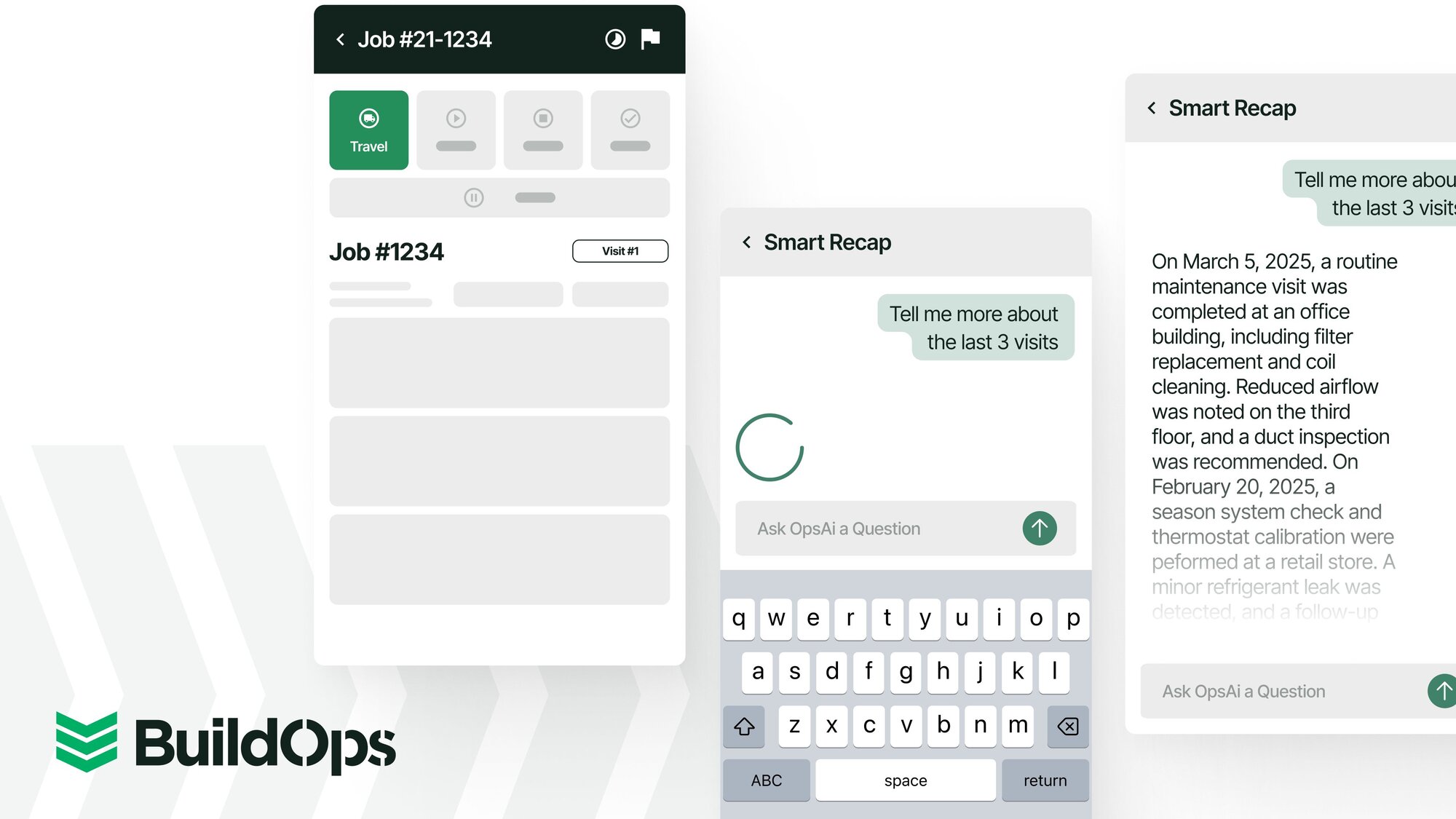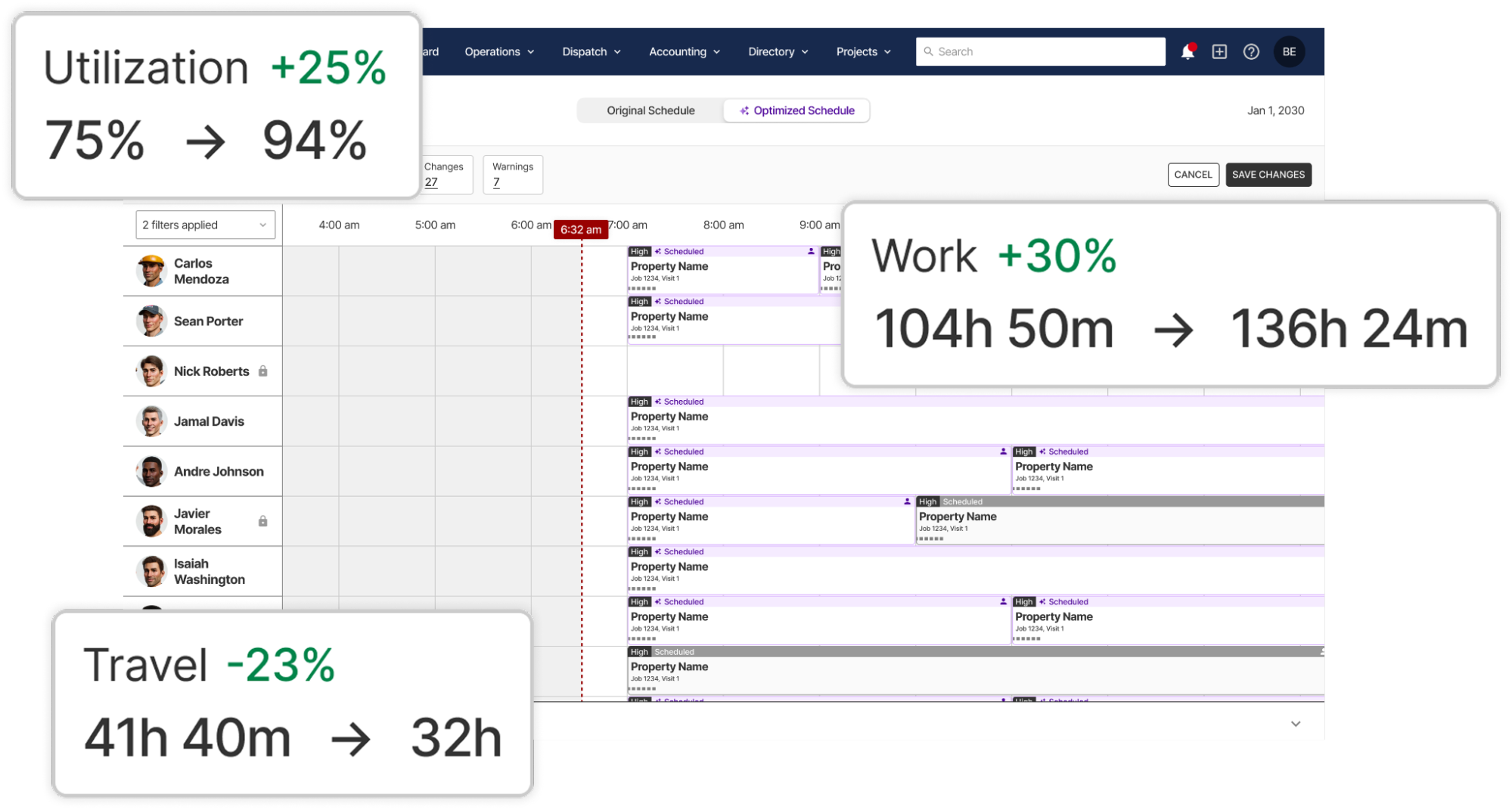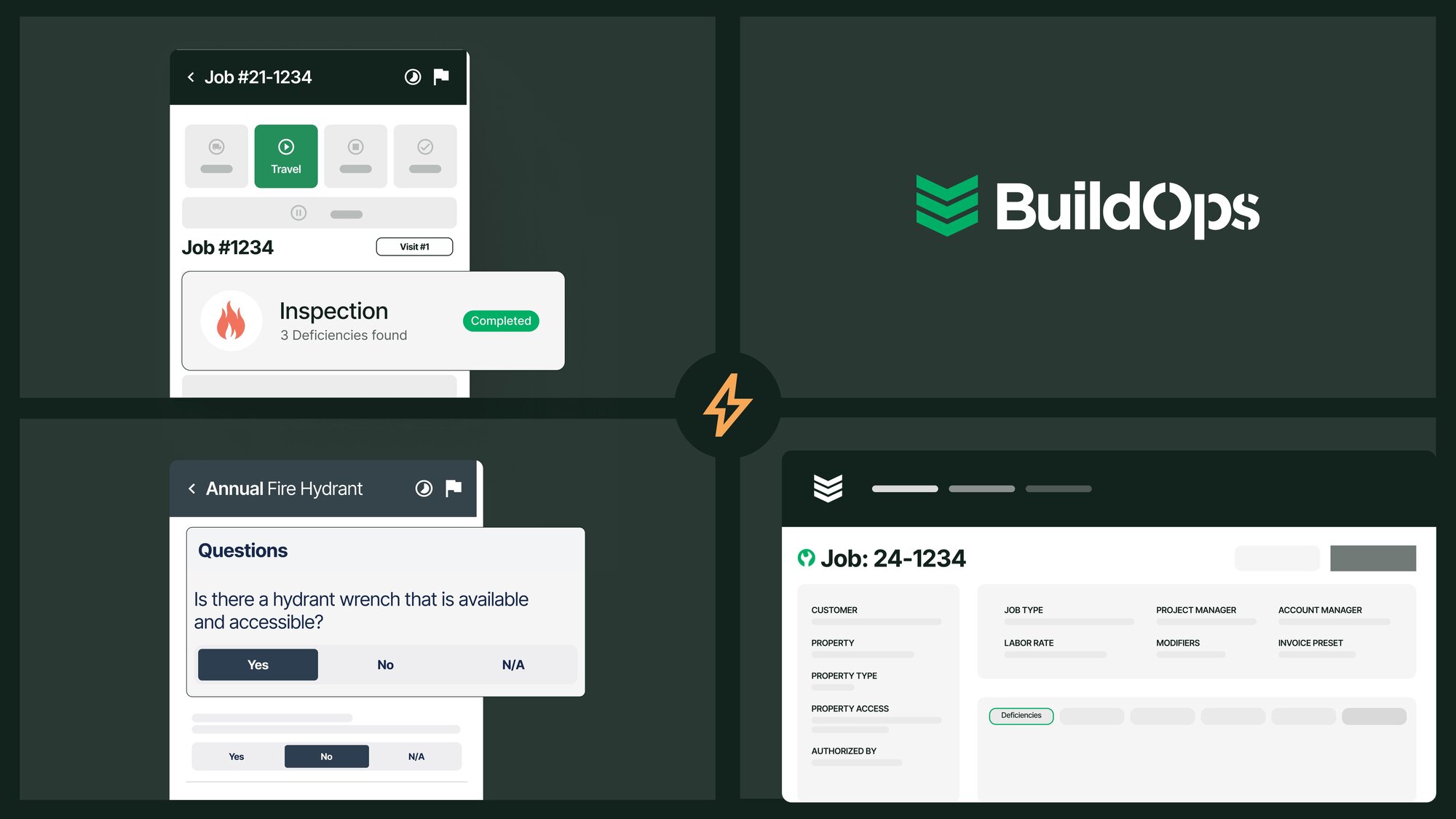This update is all about making the hard parts of your business (managing costs, keeping assets clean, and getting paid) feel a whole lot easier.
Let’s jump in.
Smart Recap: AI That Gets the Work
No more flipping through notes or typing perfect commands. With OpsAI Smart Recap, techs can just ask, and get the info they need in plain language.
- Natural Language Requests: Speak casually. No perfect phrasing required.
- Instant Photo Retrieval: Pull up job site photos from prior visits, right in the chat.
- Faster Context: Get critical details without calling the office.
Why it matters:
Your techs shouldn’t have to think like a robot to get help from one. Smart Recap now speaks their language.
Psst: You’ll need Wi-Fi or cell service to use Smart Recap.
Overtime Without the Grunt Work
[Time Tracking] Bulk Overtime Allocation
Manual edits? Not anymore. Bulk Overtime Allocation lets you apply daily and weekly thresholds to a technician’s whole week with just a few clicks.
- Set Your Rules: Define your daily and weekly overtime thresholds once.
- Apply in Bulk: Select a tech’s time and update overtime across the week—instantly.
- Stay Consistent: Cut down on errors and keep your payroll clean.
Why it matters:
Payroll admins save hours. Project managers get accurate job costing. And nobody’s stuck retyping the same update 20 times.
Bills That Match Reality
Built for Contractors Using Sage Intacct & NetSuite
Tired of reconciling costs that never seem to line up? Three-Way Matching keeps your purchase orders, receipts, and bills in lockstep, so you can trust every dollar on your job reports.
- Standalone Bills: Enter bills independently or generate them from receipts and POs, including partial quantities and price variances. See quantities ordered, received, and billed at a glance so nothing slips through the cracks.
- Merged Parts & Materials: See all inventory and purchased items in one table on the job report, with clear sources and quantities.
- Accurate Job Costing: Inventory purchases only impact job costs by their price variance—eliminating inflated totals.
- Flexible T&M Invoicing: Bill for both committed (PO) and actual (bill) costs in one step.
- Quantity Controls: Track what you used vs. what you’re invoicing—without duplicating entries.
Why it matters:
No more phantom costs or last-minute surprises. Just clean numbers your finance team can count on.
Bill Once. Get Paid Faster.
Stop downloading invoices one at a time. With Bulk Invoices, you can grab dozens in seconds—and send them wherever they need to go.
- Download Up to 50 Invoices: Export as a single PDF or a ZIP of individual files right from the invoice table.
- Bulk Export to Accounting: Send up to 100 invoices at once to your accounting system.
- Flexible Formats: Choose the file type that fits your workflow.
Why it matters:
More speed, less tedium. Keep cash flowing without the mind-numbing clicks.
Make Late Itemizations a Non-Issue
No more retyping stacks of POs. With OpsAI, you can scan attachments to pull in line items—even if the order was created weeks ago.
- Scan Attachments: Extract line items directly from any PO document.
- Flexible Timing: Itemize orders later in your process without starting from scratch.
- Simple Workflow: Just select the file and hit “Scan for line items.”
Why it matters:
Because real life isn’t always tidy. Now your POs don’t have to be either.
Asset Management: Built for the Way You Really Work
In commercial service, the work is the equipment. That’s why we rolled out upgrades that make tracking assets faster, more flexible, and easier to manage—no matter how many properties you cover.
Workflows That Actually Work
No more bouncing between tabs or waiting to update records back at the office.
- Prebuilt templates for makes, lifetimes, and refrigerants
- A centralized directory to view assets across all properties
- Streamlined tools for setting up and managing asset types
Flexibility That Fits How You Work
Only track the fields that matter to you, and stay in control when the real world doesn’t follow neat data rules.
- Optional rating and lifetime fields
- Duplicate serial number warnings (not blockers)
Tools Built for the Field
Give your techs what they need, right in their pocket.
- Mobile editing and in-field relationship tracking
- Compliance alerts and smarter asset detail views
Why these matter:
Because when your asset data is clean and close at hand, everything else (quotes, repairs, inspections) runs smoother.
Integrations That Close the Gap
Great tools deserve great company. These integrations keep your inspections, equipment data, and repairs flowing in sync. No extra work required.
Inspect Point Integration: Inspections That Flow Into Action
Fire protection isn’t just a checklist. It’s a promise to keep people safe. With our Inspect Point integration, inspections, repairs, and compliance reporting finally live in one connected workflow.
- Launch Inspections from BuildOps: Start inspection jobs without jumping between systems.
- Complete in Inspect Point Mobile: Capture field data with Inspect Point’s trusted app.
- Sync Deficiencies Automatically: Issues flow straight back into BuildOps for quoting and scheduling.
- Quote and Fix Faster: Turn findings into approved repairs without duplicate entry.
- Stay Compliant: Repairs update compliance reports automatically—no extra paperwork.
Why it matters:
Because in fire life safety, nothing should fall through the cracks. Now, your team can close the loop faster and deliver safer buildings without the scramble.
Bluon Integration: Rich Equipment Data, Everywhere You Need It
Give both your techs and office teams instant access to Bluon’s deep equipment library. No more searching for manuals or tracking down specs.
- Automatic Sync: When techs match an HVAC asset to Bluon, all data flows back into BuildOps.
- One-Click Access: View PDFs, wiring diagrams, and parts lists right from the web.
- Faster Approvals: Estimates, repairs, and orders move forward without delays.
Why it matters:
Because critical HVAC info shouldn’t be trapped on someone’s phone. Now, everyone gets what they need to keep jobs moving.
Let’s Keep Building
You asked for tighter cost controls, faster invoicing, smarter AI, and better asset workflows. We listened and delivered.
Ready to explore what’s new? Reach out to your Customer Success Manager or visit our Help Center (just click the "?" in the top-right corner of the web-based BuildOps platform).