Invoices keep the plumbing businesses running. Whether you're managing service calls, new installations, or emergency repairs, a well-structured invoice ensures you get paid on time and keeps your business financially organized. This guide breaks down different plumbing invoice examples and templates, helping plumbing professionals—field service techs, contractors, and business owners—find the right fit for their workflow. This guide will cover:
- Field service management software suites with built-in plumbing invoice examples
- Free invoice templates for plumbers
- Spreadsheet & document invoice samples for plumbers
- Online libraries with plumbing invoice examples
- How to get paid faster with plumbing software
Every plumbing business handles invoicing differently. Some prefer FSM software with built-in invoicing, while others use free downloadable templates. Spreadsheets and document-based invoices offer customization, and online template libraries provide ready-to-use options. Each method has its advantages, and we’ll break them down so you can choose what works best.
- FSM software with built-in plumbing invoices– Software tools that generate invoices automatically, making it easier to track jobs, payments, and customer history in one place.
- Free invoice templates– Simple, downloadable templates for quick invoicing, ideal for plumbers who want a no-cost solution without sacrificing professionalism.
- Spreadsheet & document invoices– Excel, Word, and PDF templates that give flexibility, allowing businesses to customize invoices with their branding, pricing structures, and job details.
- Online libraries with plumbing invoice examples– Pre-made invoices for different plumbing jobs, helping contractors save time while maintaining consistency in their billing process.
Now, let’s start with FSM software with built-in plumbing invoice examples—a powerful option for automating plumbing invoices.
Field service management software suites with built-in plumbing invoice templates
For plumbing professionals, time is money, and manually handling invoices can slow things down. That’s where field service management (FSM) software with built-in invoicing comes in. These tools automate the process—tracking jobs, generating invoices instantly, and keeping all billing details in one place. Instead of juggling spreadsheets or handwritten notes, plumbers can create and send professional invoices with just a few clicks.

Get BuildOps invoicing toolkit
Learn how to execute invoicing for any industry and ensure you get paid faster.
The upside? Faster payments, fewer errors, and a streamlined workflow. The downside? Some FSM software requires a subscription, and not every platform offers the flexibility plumbers may need. Still, for plumbing businesses looking to save time and keep billing organized, FSM invoicing is a game-changer. Here’s a breakdown of some top FSM software with built-in plumbing invoice examples:
1. BuildOps
BuildOps is designed specifically for commercial plumbing businesses, helping contractors manage every aspect of their operations—including invoicing. Unlike generic invoicing tools, BuildOps connects the entire job cycle, from service calls to payments, ensuring faster billing, fewer errors, and better financial tracking. With automated invoice generation, seamless integration with accounting software, and customizable templates, it eliminates the hassle of manual invoicing.
Template Format: Software
Template Components:
- Bill To & customer details
- Invoice number & job tracking
- Payment terms & due date
- Invoice summary section
- Labor, parts & materials, equipment sections
- Discounts & fees breakdown
- Tax calculations & payment section
- Terms of service
Cost to Access: We offer live demos weekly, and you can request one whenever it suits you best. This will enable you to explore the features and choose the best solution to meet your requirements.
Most Useful For: Commercial field service and plumbing businesses
Template Features:
- Auto-generates invoices directly from completed jobs, reducing admin work
- Breaks down labor, materials, and service fees for full transparency
- Integrates with accounting software for seamless bookkeeping and financial management
- Customizable invoice templates to match your business needs and pricing structures
- Cloud-based access, so teams can generate and send invoices from anywhere
Template Integrates With: QuickBooks, Sage Intacct, NetSuite, Viewpoint Spectrum, and Viewpoint Vista

Try BuildOps invoicing software
See how BuildOps streamlines operations with automated invoicing and payment processing.
2. Housecall Pro
Image Source: Housecall Pro
Housecall Pro is an FSM software designed for plumbing businesses that need a flexible invoicing solution. It streamlines the entire process by allowing plumbers to create, send, and track invoices from any device. The software integrates job management, scheduling, and customer payments, making it easy to handle everything from a single platform. With automated invoicing, online payments, and mobile-friendly access, Housecall Pro helps plumbing contractors get paid faster while reducing administrative headaches. Yet, the software may not be the best choice for plumbers who prefer a simple, no-cost invoicing solution.
Template Format: Software / Template / Excel
Template Components:
- Customizable invoice templates for different plumbing services
- Automated job-to-invoice conversion to save time
- Mobile invoicing to send invoices from the field
- Online payment processing for faster transactions
Cost to Access: Free downloadable plumbing invoice template, with software subscriptions starting at $59 per month.
Most Useful For: Commercial, residential, construction, and small plumbing businesses.
Template Features:
- Pre-built invoice templates for easy setup
- Recurring billing options for repeat customers
- Automated reminders for unpaid invoices
- Real-time invoice tracking and reporting
Template Integrates With: QuickBooks, Stripe, and other popular accounting and payment platforms.
Turn jobs into paid invoices—fast. With Housecall Pro, you can generate and send professional invoices from anywhere, keeping cash flow steady and clients happy. Download Housecall Pro’s plumbing invoice template and start billing with confidence.
Want to dive deeper? Check out our breakdown of Housecall Pro vs BuildOps to see who comes out on top when you compare their features head to head.
3. Jobber
Image Source: Jobber
Jobber is a comprehensive FSM platform built for plumbing contractors who want to streamline their invoicing, job tracking, and customer management in one place. With its automated invoicing system, plumbers can convert job estimates into invoices, track payments, and send reminders for outstanding balances.Jobber’s user-friendly interface and mobile accessibility make it easy to generate invoices from the office or the field. This may not be the best choice for plumbers who need extensive customization options.
Template Format: Software / Template / Excel
Template Components:
- Customizable invoice builder with job details
- One-click estimate-to-invoice conversion for efficiency
- Real-time invoice tracking to monitor payments
- Client portal where customers can view and pay invoices online
Cost to Access: Free invoice templates are available; advanced invoicing features are included in paid plans.
Most Useful For: Commercial, residential, construction, and small plumbing businesses.
Template Features:
- Automated invoice generation for completed jobs
- Integration with scheduling and job management tools
- Mobile invoicing for on-the-go payments
- Online payment processing for faster transactions
Template Integrates With: QuickBooks, Stripe, PayPal, and other financial platforms.
Make invoicing hassle-free. Whether you're in the office or on a job site, Jobber helps you send polished invoices in seconds. Get Jobber’s plumbing invoice template and take control of your payments.
4. Fergus
Image Source: Fergus
Fergus is a field service management tool built for trades, including plumbing businesses that need help managing jobs, teams, and invoices. Its built-in invoicing system lets you convert job details into clear, professional invoices with minimal effort. Designed to support growing plumbing businesses, Fergus includes tools for quoting, scheduling, and payment tracking—so nothing falls through the cracks. However, it may not be the best fit for large-scale commercial contractors looking for more advanced integrations and scalability.
Template Format: Software
Template Components: Digital invoice builder, client/job linking, labor and materials breakdown, payment status tracking
Cost to Access: Paid plans with invoicing tools start at $40/month; free trial available
Most Useful For: Small to mid-size plumbing and commercial service contractors
Template Features:
- Turn completed jobs into invoices instantly
- Add parts and labor directly from the job card
- Track unpaid invoices and send reminders
- Built-in margin and markup tools
Template Integrates With: Xero, QuickBooks Online, MYOB
Try Fergus’s invoicing tools built for plumbing pros—get started with a plumbing invoice template that’s ready to go.
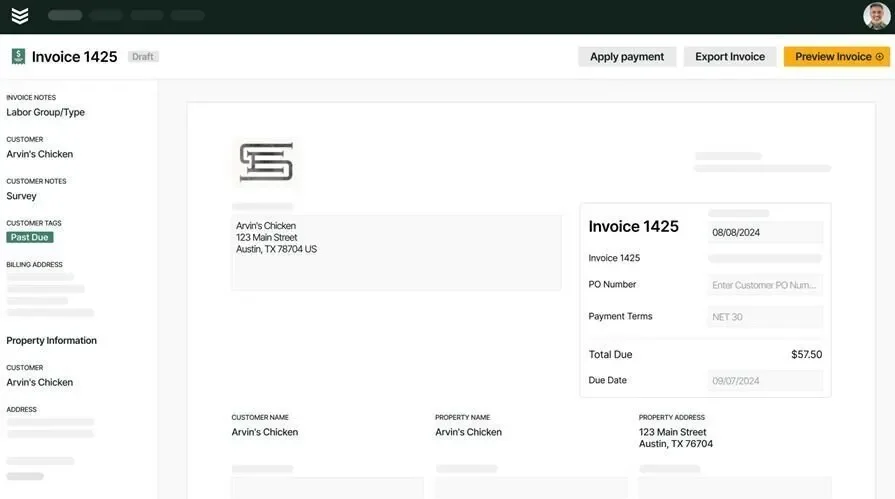
Explore BuildOps invoicing software
Stay organized with automated invoicing, mobile payments, and customizable templates.
Free downloadable invoice templates for plumbers
For plumbing professionals who don’t use FSM software or need a quick, no-cost invoicing option, free invoice templates are a great solution. These templates offer ready-made, customizable formats that plumbers can edit, print, and send to clients. Free invoice templates for plumbers are a great option for those who don’t need the complexity of FSM software. These templates offer ready-made, customizable formats that plumbers can edit, print, and send to clients. While they provide flexibility and professionalism without additional costs, they require manual entry and organization, which can be time-consuming and increases the risk of errors. Here are some of the best free invoice templates available for plumbing businesses:
5. QuickBooks
Image Source: QuickBooks
QuickBooks offers free, downloadable invoice templates for plumbers who need a professional format without investing in software. These templates are available in Excel, Word, and PDF, allowing for easy customization. While QuickBooks encourages users to upgrade to its full invoicing and accounting software, the free templates provide a simple solution for those who prefer manual entry.
Template Format: Software / Template / Excel / PDF
Template Components:
- Pre-designed invoice layout with customizable fields
- Sections for labor, materials, and additional charges
- Automatic calculations for totals and taxes
- Printable and digital formats for emailing or physical copies
Cost to Access: Free to download, with optional paid accounting software integration.
Most Useful For: Commercial, residential, construction, and small plumbing businesses.
Template Features:
- Simple, editable format for quick invoicing
- Easy customization with company details and pricing
- Works with QuickBooks accounting software for full automation
- Printable and shareable in multiple formats
Template Integrates With: QuickBooks Online and QuickBooks Desktop.
Whether you prefer Excel, Word, or PDF, QuickBooks gives you flexible invoice templates to fit your workflow. Download QuickBooks’ free plumbing invoice template and simplify your billing.
6. Invoice Simple
Image Source: Invoice Simple
Invoice Simple provides easy-to-use, professional templates for plumbers who need a quick and clean invoicing format. Unlike full FSM software, these templates require manual entry, but they are ideal for smaller plumbing businesses that don’t need complex integrations. The templates are available in Excel, PDF, and Word formats, making them accessible for any plumber looking to keep invoicing simple.
Template Format: Software / Template / Excel / PDF
Template Components:
- Customizable invoice fields for plumbing services
- Sections for materials, labor, and additional charges
- Automatic subtotal and tax calculations
- Print-ready format for physical or digital invoices
Cost to Access: Free to download, with optional paid invoice tracking tools.
Most Useful For: Commercial, residential, construction, and small plumbing businesses.
Template Features:
- Simple, pre-formatted invoice structure
- Easy customization for different plumbing jobs
- No software installation required—just download and use
- Multiple format options for flexibility
Template Integrates With: Limited integrations; best for manual invoicing.
Invoice Simple provides clean, easy-to-use templates designed to get you paid faster. Grab Invoice Simple’s free plumbing invoice template and send your next invoice with confidence.
7. FreshBooks
Image Source: FreshBooks
FreshBooks offers free invoice templates designed to look professional while being easy to customize. Plumbers who use FreshBooks can upgrade to cloud-based invoicing, allowing for online payments, automated reminders, and financial tracking. The free templates, however, provide a basic invoicing structure for those who prefer manual billing.
Template Format: Software / Template / Excel / PDF
Template Components:
- Fully customizable invoice design
- Sections for labor, materials, and service fees
- Tax and discount calculation features
- Printable and email-ready formats
Cost to Access: Free to download, with optional paid FreshBooks invoicing software.
Most Useful For: Commercial, residential, construction, and small plumbing businesses.
Template Features:
- Clean and professional design
- Easy-to-fill format for plumbing invoices
- Optional upgrade to cloud-based invoicing for automation
- Multi-format availability (Excel, Word, PDF)
Template Integrates With: FreshBooks accounting and invoicing platform.
FreshBooks' sleek invoice templates help plumbers create detailed, organized invoices in minutes. Check out FreshBook’s plumbing invoice template and keep your business running smoothly.
8. Zoho Invoice
Image Source: Zoho
Zoho Invoice offers a variety of free plumbing invoice templates in Word, Excel, PDF, and online formats, with customizable fields for job details, pricing, and taxes. The platform is also ideal for plumbers who want to move into cloud invoicing down the line. With clear layouts and ready-to-edit sections, these templates make billing easy for pros who just need a clean, branded format. Still, contractors who need detailed tracking, job costing, or multi-user access may find it too limited.
Template Format: Software / Template / Excel / PDF
Template Components: Editable invoice header, service breakdown, totals section, branding options, notes and terms
Cost to Access: Free to download and use
Most Useful For: Plumbing contractors and small service businesses
Template Features:
- Preformatted fields for services and pricing
- Easily editable in multiple file types
- Compatible with online or offline billing workflows
- Clean layout with space for terms and notes
Template Integrates With: Zoho Books and other Zoho apps (optional)
Download a free plumbing invoice template from Zoho Invoice and start billing in minutes.
Spreadsheet & document invoice templates for plumbers
Not every plumbing business needs advanced software to handle invoicing—sometimes, a simple Excel or Google Docs template gets the job done. Many contractors prefer plumbing invoice templates for Google Docs or plumbing invoice template Excel files because they’re flexible, easy to edit, and don’t require a paid subscription. These templates allow plumbers to track labor, materials, and service costs while keeping records organized.
The main advantage? Full control over your invoice layout without relying on software limitations. The downside? No automation—you’ll need to manually enter job details, calculate totals, and track payments. For plumbers who want a cost-effective invoicing solution, spreadsheets and document templates offer a simple, professional way to bill customers. Here are some of the best spreadsheet and document-based invoice templates for plumbing businesses:
9. Legal Templates
Image Source: Legal Templates
Legal Templates provides Excel, Word, and PDF invoice templates designed for plumbing businesses that need a structured, legally sound format. These templates include sections for labor, materials, taxes, and terms of service, ensuring clear, professional billing.
Template Format: Excel, Word, PDF
Template Components:
- Pre-formatted invoice structure for plumbing jobs
- Sections for job descriptions, service rates, and payment terms
- Editable fields for company details and client information
- Printable and digital formats for easy sharing
Cost to Access: Free to download, with optional premium legal document services.
Most Useful For: Commercial, residential, construction, and small plumbing businesses.
Template Features:
- Simple, legally structured invoice format
- Customizable fields for different plumbing services
- Easy-to-use layout for manual entry
- Available in multiple formats for flexibility
Template Integrates With: Best used as a standalone document, with no direct software integration.
Legal Templates offers structured, legally sound invoice designs that ensure clarity and professionalism in every transaction. Download Legal Templates’ plumbing invoice template and keep your paperwork in order.
10. Wave
Image Source: Wave
Wave offers free plumbing invoice templates that can be used as Excel or PDF files, but also provides a free invoicing tool with optional accounting software. Plumbers who prefer spreadsheets can use Wave’s downloadable templates, while those looking for basic automation can use Wave’s online invoicing system for payment tracking.
Template Format: Excel, PDF
Template Components:
- Editable invoice fields for plumbing jobs
- Built-in tax and discount calculation
- Sections for labor, materials, and job details
- Print-ready and email-friendly formats
Cost to Access: Free for template downloads, with optional paid features for online invoicing and accounting.
Most Useful For: Commercial, residential, construction, and small plumbing businesses.
Template Features:
- Clean and customizable invoice format
- Free downloadable templates for offline use
- Optional cloud invoicing for tracking payments
- Simple layout with automated total calculations
Template Integrates With: Wave’s online invoicing and accounting platform (optional).
Whether you need a one-time invoice or recurring billing, Wave’s free templates make it easy to stay on top of your payments. Check out Wave’s plumbing invoice template and take the stress out of invoicing.
11. Invoicer.ai
Image Source: Invoicer AI
Invoicer.ai provides Excel and Google Docs plumbing invoice templates, ideal for contractors who prefer manual invoicing but still want a polished, professional format. With a straightforward structure, these templates help plumbers quickly generate invoices and keep track of payments without needing specialized software.
Template Format: Excel, Word, PDF
Template Components:
- Editable invoice template with pre-set formulas for total calculations
- Customizable fields for service descriptions, labor rates, and materials
- Printable and email-ready formats
- Clear sections for job details and client information
Cost to Access: Free to download, with optional premium invoicing services.
Most Useful For: Commercial, residential, construction, and small plumbing businesses.
Template Features:
- Simple, user-friendly design for fast invoicing
- Manual entry for full control over invoice details
- Works offline with Excel or Google Docs
- Available in multiple formats for easy customization
Template Integrates With: Best used as a standalone document, with no direct software integration.
Whether you prefer Google Docs, Excel, or PDF, Invoicer.ai has a template that fits your workflow. Download a plumbing invoice template from Invoicer.ai and send professional invoices with ease.
12. Vertex42
Image Source: Vertex42
Vertex42 is known for its professionally designed Excel templates, and its plumbing invoice options are no exception. These spreadsheet-based templates give contractors the flexibility to calculate labor, materials, and taxes in real-time—all without needing specialized software. Great for shops that prefer total control and want something printable and editable offline. That said, it lacks automation, job syncing, and cloud-based access—making it better suited for low-volume invoicing.
Template Format: Excel / PDF
Template Components: Line items for parts and labor, subtotal/tax/total fields, company header section, invoice number and client info
Cost to Access: Free download with no registration required
Most Useful For: Plumbing contractors who use spreadsheets for billing
Template Features:
- Excel formulas built-in for real-time totals
- Simple layout with editable job fields
- Printable and email-friendly
- Can be reused and adapted per client or job
Template Integrates With: No native integrations; best for standalone use
Download the Vertex42 plumbing invoice template and customize it for your next plumbing job.
Online libraries with plumbing invoice templates
For plumbers who need a variety of invoice designs, online template libraries provide a convenient solution. These platforms offer pre-made invoice templates in multiple formats, including Excel, Word, Google Docs, and PDF.
While online libraries offer convenience and variety, they lack the automation and integration features of dedicated invoicing software. This can lead to manual data entry, potential errors, and difficulty tracking payments, especially for growing plumbing businesses. Here are some top online resources for plumbing invoice templates:
13. InvoiceOwl
Image Source: InvoiceOwl
InvoiceOwl offers ready-made invoice templates tailored for plumbing businesses. These templates are designed to be editable, easy to use, and professional, helping plumbers generate invoices quickly while maintaining a clean, organized look.
Template Format: Template / Excel / Word / PDF
Template Components:
- Pre-formatted invoice layout with editable fields
- Sections for labor, materials, and service charges
- Custom branding options for company logos and contact details
- Digital and print-friendly versions
Cost to Access: Free and paid options, depending on customization features.
Most Useful For: Commercial, residential, construction, and small plumbing businesses.
Template Features:
- Professionally designed templates for plumbing invoices
- Simple structure for quick edits and manual entries
- Multi-format compatibility for easy sharing and printing
- No software installation required—just download and use
Template Integrates With: Best used as standalone templates; no direct software integrations.
InvoiceOwl’s customizable invoice templates let you bill clients with clarity and professionalism. Find your plumbing invoice template and simplify your payment process.
14. Lark
Image Source: Lark
Lark provides customizable plumbing invoice templates in various formats, making it easy for plumbers to generate invoices without specialized software. These templates are ideal for businesses that need a straightforward, editable invoicing solution.
Template Format: Template / Excel / Word / PDF
Template Components:
- Ready-to-use invoice designs with service breakdowns
- Adjustable tax and subtotal fields for clear calculations
- Sections for client details, labor costs, and material charges
- Print-ready and digital-friendly versions
Cost to Access: Free and paid template options available.
Most Useful For: Commercial, residential, construction, and small plumbing businesses.
Template Features:
- Editable fields for easy customization
- Professional invoice design without software dependencies
- Available in multiple formats for greater flexibility
- Quick setup—download and start using immediately
Template Integrates With: Primarily used as standalone templates; manual entry required.
Lark’s clean and structured templates ensure that your plumbing business presents invoices that are clear, professional, and easy to read. Get Lark’s plumbing invoice template and keep your billing seamless.
15. Etsy
Image Source: Etsy
Etsy isn’t just for handmade crafts—it’s also a great resource for professionally designed plumbing invoice templates. Many sellers offer unique, customizable invoice formats that can help plumbers maintain a branded and polished look. However, it may not be the best choice for plumbers who need to send invoices quickly, as each template will require manual input and customization
Template Format: Template / Excel / Word / PDF
Template Components:
- Designer-quality invoice layouts
- Editable fields for business details, service descriptions, and costs
- Custom branding options for a professional appearance
- Digital downloads with print-ready formats
Cost to Access: Prices vary by template; most options are available for a one-time purchase.
Most Useful For: Commercial, residential, construction, and small plumbing businesses.
Template Features:
- Unique, visually appealing invoice designs
- One-time purchase—no subscriptions required
- Editable in multiple formats for convenience
- Ideal for businesses looking for a branded invoice solution
Template Integrates With: Standalone templates; manual customization required.
From minimalist designs to fully branded layouts, Etsy offers creative plumbing invoice templates that stand out. Browse plumbing invoice templates and find one that fits your style.
16. Template.net
Image Source: Template.net
Template.net offers a wide selection of plumbing invoice templates in Google Docs, Word, Excel, and PDF formats. Designed for contractors who need a clean layout and fast customization, these templates are ready to plug in your business info and send off to clients. From single job breakdowns to multi-line service billing, there are several layout options tailored for plumbing work. But if you're looking for automation, reporting, or syncing with accounting tools, you'll need a more advanced system.
Template Format: Template / Excel / Word / PDF
Template Components: Job details, pricing sections, labor/materials inputs, terms of payment, business contact info
Cost to Access: Free with signup; premium versions also available
Most Useful For: Plumbing contractors and service-based businesses
Template Features:
- Multiple designs specifically for plumbing invoices
- Ready-to-edit formats in all major file types
- Option to print or send digitally
- Search filters for plumbing and trade-specific templates
Template Integrates With: Downloadable formats only; no direct integrations
Browse Template.net’s plumbing invoice templates and choose the one that fits your billing style.
How to get paid faster with plumbing software
Late payments don’t just slow you down—they can put serious strain on a plumbing business. Whether you’re running emergency service calls or managing a packed schedule of installs, waiting weeks to get paid throws off your cash flow. The right plumbing software speeds up invoicing by turning job details into clear, accurate invoices and keeping everything organized in one place.
Built-in invoice templates make it easy for plumbers to bill right the first time. No missing materials, no scribbled notes—just clean, professional invoices your customers can review and pay without confusion. Many platforms also send automatic reminders, so you don’t have to chase payments or waste time following up.
Expert Tip
There’s a right time to send an invoice—and getting that timing wrong can cost you. Find out when to bill (and why it matters) in the BuildOps invoicing sweet spot guide, built for plumbing pros who want to tighten their process and speed up payments.
The best plumbing software doesn’t stop at templates. It lets your techs invoice from the job site, accept card payments on the spot, and instantly sync billing with the office. That means less waiting, fewer delays, and a steady cash flow to keep your trucks rolling.
Managing invoices efficiently is just as important as getting the job done right. Whether you prefer FSM software, downloadable templates, or spreadsheet-based invoicing, the right system can keep your cash flow steady and your records organized. While many tools offer basic invoicing, not all of them provide the automation, integration, and scalability that growing plumbing businesses need.
For commercial field service contractors, an all-in-one platform can eliminate the hassle of manual invoicing and disconnected tools. BuildOps brings invoicing, job tracking, and customer management under one roof, ensuring that every part of your business runs smoothly—from dispatch to final payment. Many of the features we’ve discussed, like automated invoice generation, real-time payment tracking, and seamless accounting integration, aren’t standard in most invoicing tools, but BuildOps has them all built-in.

See if BuildOps is the right fit for you
Access ready-made templates and customize your invoices for automated management.






