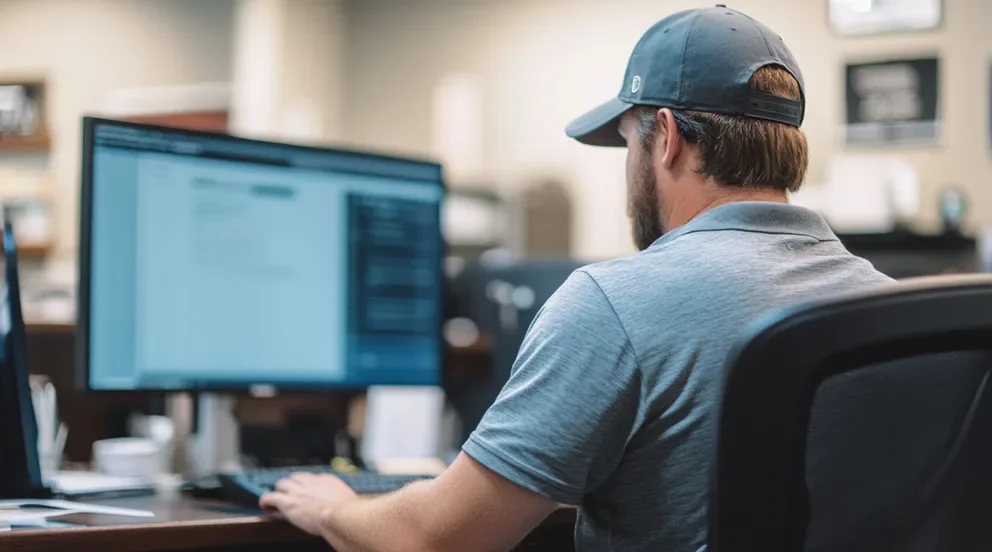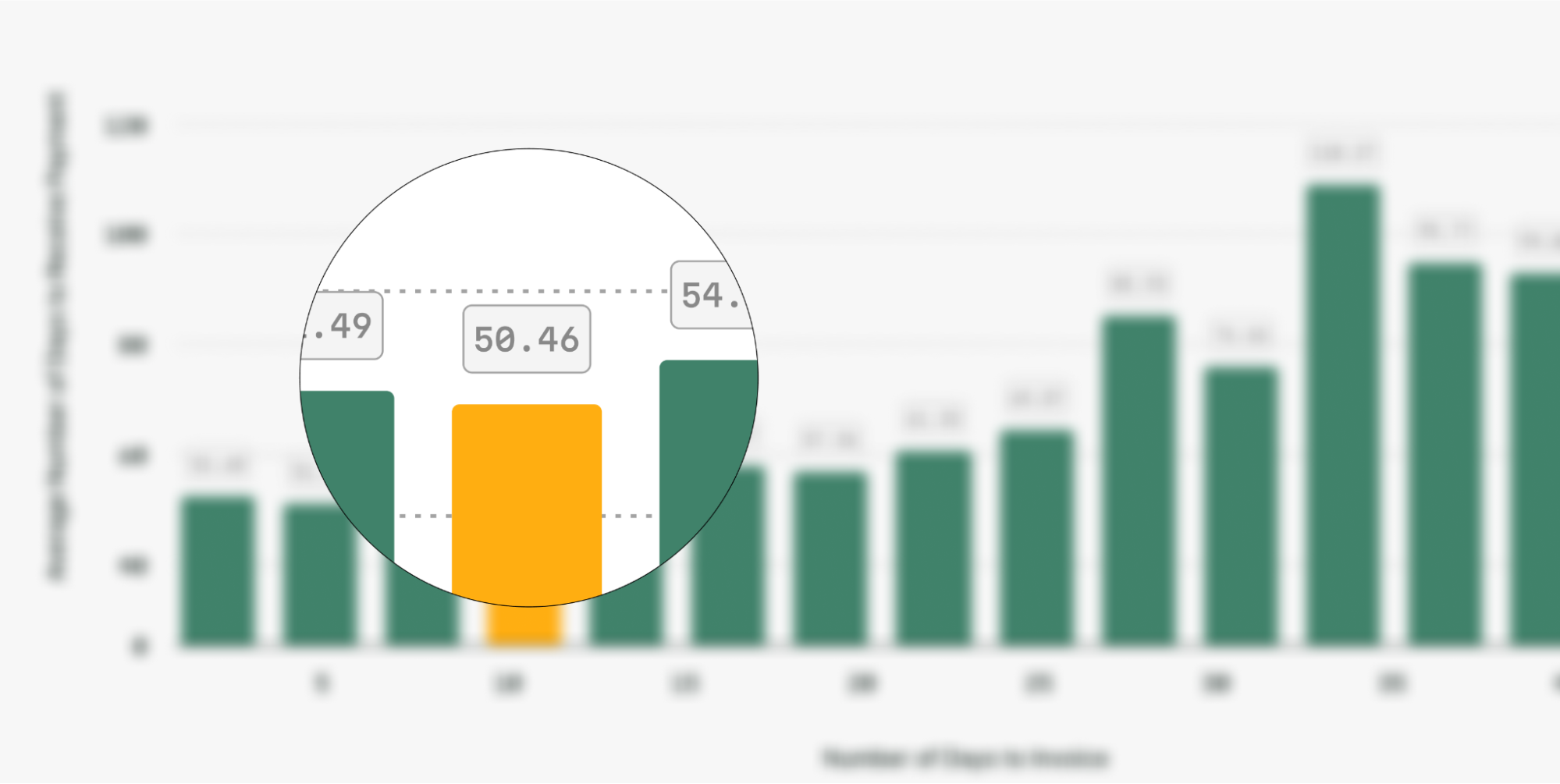Your crew’s out in the field, knocking out installs and chasing leaks. But back at the office? It’s a mess of invoices, paper trails, and missed payments. If your plumbing business is stuck juggling job details in one place and the numbers in another, you’re leaking more than just water—you’re leaking revenue. QuickBooks keeps your books in check. But when your plumbing software connects directly with it, that’s when things start to click. Invoices hit faster. Job costs land where they belong. Everyone—from the office to the field—stays on the same page.
This guide lays out how QuickBooks can do more for plumbing contractors when it’s part of the workflow, not an afterthought. You’ll get real-world benefits, top tools worth checking out, and advice on what setup makes sense for the way you work. If you're part of the plumbing industry, this is where you learn how to tighten up the back end so your team can focus on the job. Here’s what we’ll cover:
- Why QuickBooks compatibility makes a real difference for plumbing contractors
- How to choose a QuickBooks-ready plumbing software for your crew
- 7 benefits of plumbing software with a QuickBooks integration
- 8 best Quickbooks for plumbers business software
Next—we’ll dig into why QuickBooks compatibility matters for plumbers running jobs day in and day out. Let’s get into it.
Why QuickBooks compatibility makes a real difference for plumbing contractors
Plumbing businesses aren’t all running the same playbook. Some are deep into digital tools, others still rely on paper logs, Excel sheets, and memory. In both cases, the cracks start to show when the day’s work has to get translated into invoices, payroll, and reports. Without a system in place—or with tools that don’t talk to each other—time gets wasted, payments get delayed, and office staff ends up chasing details after the fact. For smaller shops especially, those admin bottlenecks hit hard. That’s where job management software steps in to help organize scheduling, parts tracking, and field notes in one place.
Now, for those already using QuickBooks, the problem isn’t the accounting software—it’s the handoff. Plumbers might be managing jobs through one app or even pen and paper, then pushing those numbers into QuickBooks manually. That disconnect opens the door to duplicate entries, forgotten charges, and mistakes that take time to fix. QuickBooks for plumbing contractors works best when job data flows in directly—no rekeying, no back-and-forth. The more the software reflects the real work happening in the field, the cleaner the books stay.
For contractors not yet using QuickBooks, or using it loosely, this connection still matters. It’s not just about adopting an accounting tool—it’s about plugging it into how your team already works. Whether you’re dispatching emergency calls, quoting multi-day installs, or managing maintenance contracts, a setup that brings QuickBooks for plumbing business use cases into the fold gives you better control. That means faster invoicing, real-time job costing, and fewer surprises at the end of the month.
Deep Dive
If you want to learn more actionable best practices you can start with today to improve your plumbing invoicing process, check out our in-depth guide to field service invoicing.
How to choose a QuickBooks-ready plumbing software for your crew
Not every software that says it integrates with QuickBooks actually does the job well—especially for the way plumbing businesses operate. Some only push over invoices. Others break when you try to track real job costs, labor hours, or field updates. So when you're sizing up your options, the goal isn't just compatibility—it’s finding a tool that fits the way your team works in the field and what your office needs to stay accurate and fast.
Here’s what to look at before committing:
- Integration depth – Does it sync real job costs, hours, parts, and payments—or just spit out an invoice?
- Plumbing fit – Is it built with service calls, installs, emergency visits, and multi-day jobs in mind?
- Ease of use – Can your crew and office team figure it out quickly, or will it eat up time with training?
- Automation – Will it save time, or just move the paperwork around in digital form?
- Scalability – As your team grows, will the software keep up with the added complexity?
Choosing the right plumbing software that works with QuickBooks isn’t just about syncing numbers—it’s about keeping your crew moving, your customers happy, and your books clean without doubling your admin load.

Invoicing Toolkit for Commercial Contractors
Learn how to sync your plumbing service payments cycle from end-to-end.
7 benefits of plumbing software with a QuickBooks integration
When your plumbing software connects directly with QuickBooks, you're not just syncing data—you’re tightening the link between what happens in the field and what shows up in your books. It’s about reducing admin time, cutting out mistakes, and getting paid faster. Whether you’re quoting jobs, tracking parts, or closing out service calls, this kind of integration removes the manual steps that slow everything down.
Here’s where QuickBooks-connected plumbing software really earns its keep:
1. Invoices go out fast—and get paid quicker
With QuickBooks integration, your team can send invoices straight from the field—no need to wait for the office to follow up. This keeps cash flow steady and reduces the chance of missed or delayed billing. Jobs that used to take days to bill now get wrapped up on the same day. Want proof it works?
2. Field work automatically feeds the books
Labor, parts, and travel time logged on-site sync directly into QuickBooks. That means less time spent re-entering details and fewer errors from guesswork. No more tracking down receipts or cross-checking notes. For plumbing contractors managing high job volume, this one feature cuts hours of bookkeeping every week. If you're comparing tools that do this well, this breakdown of field service management solutions is a good place to start.
3. Cleaner, professional invoices with every job
Tired of handwritten or inconsistent invoices? QuickBooks integration helps generate clean, branded invoices that look sharp and are easy to send out. This keeps your shop looking legit to customers—and makes life easier for whoever’s chasing payments. If you want a head start on that, grab a free plumbing invoice template to see what professional looks like on paper.
4. Payments are logged the moment they hit
Whether it’s a check in the field or a card payment through your customer portal, the second it’s collected, it shows up in QuickBooks. That means fewer gaps in reporting, less follow-up from your team, and better tracking of what’s been paid. It also helps with reconciling accounts without digging through emails or text confirmations.
5. Better customer records and job history
When plumbing software is integrated with QuickBooks and a good CRM, you’re not just tracking dollars—you’re tracking relationships. You know who called, what work was done, what they paid, and when they’re due for follow-up service. This level of record-keeping is why more plumbing businesses are investing in CRM tools built for plumbers.
6. Streamlined payroll and time tracking
Instead of chasing down timecards or guesstimating hours, you’ll have real-time tracking of field labor. Those hours sync directly into payroll through QuickBooks, cutting down on manual entry and payroll errors. For plumbing businesses managing multiple crews or rotating shifts, this keeps payroll accurate and on schedule.
7. Fewer mistakes, less busywork
When your software is speaking to your accounting system, you cut out the manual work that leads to errors—like missed charges or wrong job codes. This makes job costing cleaner and lets you stay focused on running your crew, not fixing mistakes after the fact. For an overview of how software ties it all together, this guide on plumbing contractor software breaks down what features to look for.
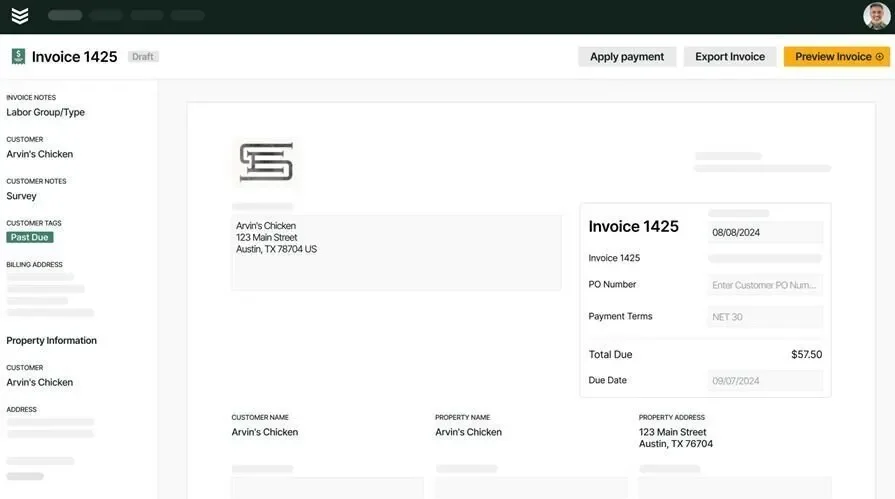
BuildOps Invoicing tools for Plumbers
Automate invoices and ensure accurate job costing—all synced with QuickBooks.
8 best Quickbooks for plumbers business software
Not every software out there works well for plumbing contractors—and even fewer connect cleanly with QuickBooks. Some tools are too generic. Others claim integration but still leave you double-entering job data or chasing invoices. This list cuts through the noise.
Each software pick below is built to support plumbing operations—whether you’re handling emergency calls, managing multi-day installs, or running commercial maintenance contracts—and includes QuickBooks integration that makes your books match your boots on the ground.
1. Best for commercial plumbing: BuildOps
BuildOps is a full-service field operations platform made for commercial contractors—including plumbing businesses managing high volumes, large teams, and complex jobs. It handles everything from scheduling and dispatching to quoting and invoicing. What makes it stand out for plumbers is how tightly it ties job tracking with real-time financials. Every labor hour, material, and work order can be logged from the field and pushed directly into QuickBooks—no middle steps, no manual entry.
How pricing works: BuildOps runs on a flexible pricing model based on your crew size, features needed, and usage. It’s billed per user, per month, with enterprise options available for larger plumbing operations.
Features beyond invoicing:
- Job costing and profitability reports synced to QuickBooks for accurate estimates
- Dispatching built to match crew availability and skillsets
- Custom workflows that support plumbing service contracts and emergency jobs
- Equipment and parts tracking for warranty, installs, and recurring maintenance
What sets it apart for plumbing: BuildOps is designed for plumbers running commercial-scale operations, not one-truck shops. It gives your office real-time access to what’s happening in the field and connects directly to QuickBooks for smooth, accurate accounting. Whether it’s multi-property contracts or jobs that span days, BuildOps keeps plumbing teams and financials moving in sync.

Quickbooks + BuildOps
Stop chasing paperwork after every call and see how we keep plumbing invoicing on track.
2. Best for residential plumbing: Housecall Pro
Image Source: Housecall Pro
Housecall Pro works well for plumbing shops handling residential service calls—repairs, installs, emergency visits, and recurring maintenance. It automates scheduling, billing, and payment collection in a way that feels intuitive for busy office teams and techs in the field. What makes it appealing to plumbers is the ability to create and send QuickBooks-synced invoices right after a job wraps up. That means no more piling up paperwork or holding off on billing until the end of the week. However, Housecall Pro is light on advanced job costing or service contract management, which means it may not be ideal for larger teams or commercial plumbing operations.
How pricing works: Monthly plans vary by features. Higher tiers unlock things like proposal templates, automated follow-ups, and customer marketing tools.
Features beyond invoicing:
- Appointment scheduling with real-time notifications for homeowners
- Online booking that flows directly into QuickBooks
- GPS tracking to map tech routes and reduce drive time
- Recurring service and inspection reminders
What sets it apart for residential plumbers: Housecall Pro helps residential plumbing businesses get organized without a heavy setup. It handles daily operations like dispatching and payments while making sure everything ties into QuickBooks cleanly. For small teams especially, it simplifies the paperwork and helps cash come in faster.
3. Best for general contractors: Jobber
Image Source: Jobber
Jobber is a solid option for plumbing contractors juggling different kinds of work—emergency calls, remodels, inspections, even new installs. It’s set up to help manage job scheduling, customer communication, and quoting in one place. For plumbers running multiple crews or offering a mix of one-off and repeat services, Jobber keeps the work moving and the records tight. The QuickBooks connection ensures that invoicing and expenses stay accurate without adding hours to your admin time. But for plumbing businesses that deal with high job complexity, multi-crew deployments, or layered project billing, Jobber might feel limited in how deeply it handles financial reporting or project-based accounting.
How pricing works: Jobber offers multiple pricing tiers on a monthly subscription. Plans scale based on how many people need access and what features your team uses.
Features beyond invoicing:
- Job tracking with automated customer updates
- Quoting tools synced to QuickBooks for fast approvals
- Workflow templates for installs, repairs, and maintenance work
- Time tracking that feeds directly into payroll
What sets it apart for plumbing teams: Jobber is ideal for growing plumbing businesses that manage a mix of job types across residential or light commercial work. Its scheduling and tracking tools reduce day-to-day friction, and the QuickBooks integration makes sure your books reflect the work done without delays or double entry.
4. Best for small plumbing teams: FieldEdge
Image Source: FieldEdge
FieldEdge is a strong choice for plumbing contractors who are growing out of paper systems or spreadsheets but don’t need full enterprise-level complexity—yet. It handles the day-to-day jobs, customer records, and technician performance tracking, with QuickBooks integration that ensures invoices, labor, and materials are logged right where they need to be. Plumbers running lean teams appreciate how it keeps the back office connected to what’s happening in the field—without adding layers of software bloat. That said, it may fall short for plumbing companies operating across multiple service areas or handling long-term projects that require deeper customization or enterprise-level reporting.
How pricing works: Subscription pricing is based on team size and required features. It’s designed to grow with your business.
Features beyond invoicing:
- Technician time tracking that syncs to payroll
- Recurring service contracts and customer reminders
- Job costing for parts, labor, and travel
- Full job history tied to customer profiles
What sets it apart for plumbers: FieldEdge gives plumbing contractors clear oversight into technician efficiency and cost tracking without needing a huge support staff. It’s built for teams scaling up and needing tighter financial accuracy across every job.
5. Best for scaling plumbing businesses: Zoho
Image Source: Zoho
Zoho isn’t plumbing-specific, but its flexibility works well for growing contractors looking for more automation. If you’re managing estimates, schedules, field work, and customer payments—and doing it all on multiple platforms—Zoho pulls those functions into one place. Its QuickBooks integration brings everything together at the accounting level, helping you make sense of costs and revenue as your business grows. However, because Zoho is not trade-specific, plumbing contractors might find themselves doing more setup work to tailor it for common plumbing workflows like estimating materials, managing permit timelines, or handling recurring contract work.
How pricing works: Tiered pricing based on users and features. Options available for both monthly and annual billing.
Features beyond invoicing:
- Job management tools with mobile field access
- Built-in CRM to manage customer records
- AI-powered dashboards for business reporting
- Scheduling and reminders across multiple job types
What sets it apart for plumbers: Zoho is ideal for plumbing businesses outgrowing simple tools and needing a platform that can handle high volumes without hiring more office staff. It simplifies operations and makes QuickBooks more powerful by pulling in clean, organized job data.
6. Best for all-in-one plumbing operations: ZenPlumbing
Image Source: ZenPlumbing
ZenPlumbing is a full-featured field service platform tailored for plumbers who want everything—scheduling, job tracking, invoicing, and customer management—under one roof. Its integration with QuickBooks means every completed job, material used, or hour logged hits the books without anyone needing to retype a thing. It also connects with over 50 other tools, giving you more flexibility to build a tech stack that fits your workflow. However, for larger plumbing companies with more complex operational needs, ZenPlumbing's feature set may be somewhat limited.
How pricing works: ZenPlumbing offers tiered monthly plans based on team size and features. Packages include mobile access, integrations, and custom reporting tools.
Features beyond invoicing:
- Drag-and-drop job scheduling with tech skill-matching
- Real-time sync of work orders and payments to QuickBooks
- Built-in customer history and asset tracking
- Mobile technician checklists and image capture for installs
What sets it apart for all-in-one use: ZenPlumbing is built for plumbing contractors who want to centralize their operations. But if your business needs more complex commercial features like service-level agreements or project bidding, you may find its toolset doesn’t go deep enough.
7. Best for tech-savvy plumbing teams: Workiz
Image Source: Workiz
Workiz gives plumbing companies a modern interface and tech-forward features that make field and office coordination easy. You can schedule, dispatch, invoice, and even text with customers—all from one dashboard. QuickBooks integration means your financial records stay clean and current without any copy-paste chaos. It’s especially helpful for plumbing businesses comfortable running operations through mobile and cloud-based tools. However, for plumbing businesses that prefer traditional methods or have limited access to reliable internet connectivity, Workiz might not be the most suitable choice.
How pricing works: Workiz uses a per-user, per-month model with three pricing tiers based on features like call tracking, automation, and reporting.
Features beyond invoicing:
- Real-time job tracking with map-based scheduling
- Two-way texting with customers
- Lead and quote management tools
- Instant payment collection tied to QuickBooks
What sets it apart for tech-savvy teams: Workiz is great for plumbing contractors that live in the cloud. But if your team relies heavily on offline workflows or needs very specific trade-focused functionality like permit workflows or utility mapping, Workiz may not check every box.
8. Best for route-based plumbing services: The Service Program
Image Source: The Service Program
The Service Program is a great fit for plumbing contractors running recurring routes—whether that’s monthly inspections, maintenance contracts, or municipal service cycles. It integrates directly with QuickBooks to log payments and job details as they happen, cutting down on paperwork and reconciling time. Route tracking, chemical logging, and service notes all live in one place so your team stays accountable and organized. However, for plumbing companies that require more advanced scheduling or dispatching features, The Service Program might not fully meet their needs.
How pricing works: The Service Program offers a one-time licensing fee with optional annual support packages. Pricing scales by number of users and mobile access needs.
Features beyond invoicing:
- Built-in route and service call management
- Automated recurring work orders
- Customer follow-up messages with job photos and notes
- Detailed material usage tracking for compliance
What sets it apart for route-based operations: The Service Program is ideal for plumbing businesses with set service routes. But if your business runs mostly one-off jobs or fast-paced dispatch work, its routing-first design may feel too rigid.
If you’re a plumbing contractor already using QuickBooks—or looking to start—your software needs to do more than send invoices. It should connect every step of the job, from the first call to the final payment. And for that, QuickBooks compatibility isn’t optional. It’s the link that keeps field work and financials in sync.
The best platforms don’t just “integrate” with QuickBooks—they work hand-in-hand with it. They log labor hours, track parts, update job costs in real time, and give your office the numbers it needs without double entry. That’s what makes software like QuickBooks + BuildOps software worth a closer look—especially if you're managing a commercial plumbing operation and need one platform to run your field and financial workflows together.
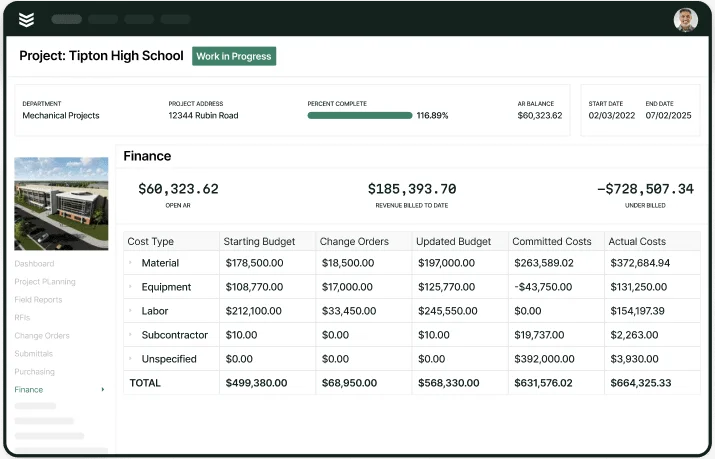
Demo our Quickbooks integration
See how the platform connects service and accounting for plumbers.