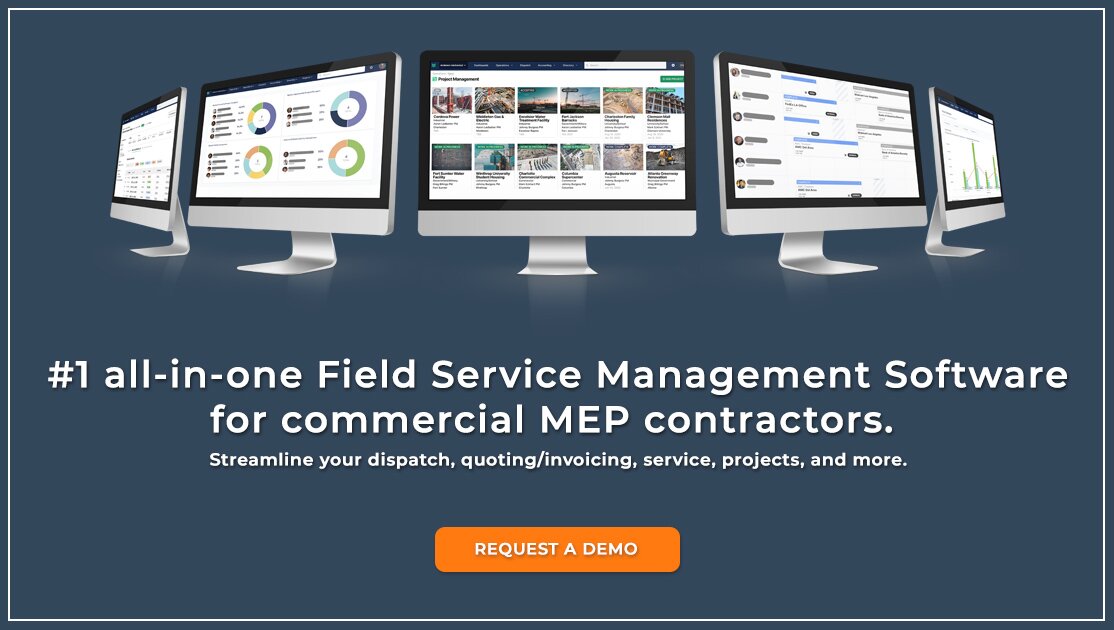QuickBooks Enterprise Integration is a software solution that allows businesses to seamlessly integrate their existing QuickBooks Accounting Software with other business applications such as customer relationship management (CRM) systems, eCommerce, and point-of-sale (POS) platforms. This integration enables businesses to streamline their operations by providing real-time data synchronization between the two systems and eliminating manual data entry processes. QuickBooks Enterprise Integration provides an array of features including automated inventory tracking and reporting, improved customer service with automated order processing, and optimized financial management with advanced budgeting capabilities. With QuickBooks Enterprise Integration, businesses gain increased efficiency and accuracy in managing their finances while staying ahead of the competition.
What are the key features of QuickBooks Enterprise Integration?
QuickBooks Enterprise Integration provides a comprehensive solution for businesses looking to maximize their financial data management. Some of the key features include automated inventory tracking, real-time synchronization between QuickBooks and other business applications, advanced budgeting capabilities, improved customer service with automated order processing, and increased efficiency in financial reporting. Additionally, QuickBooks Enterprise Integration offers customizable integrations that can easily be tailored to the specific needs of a business. With these powerful tools at your disposal, you’ll be able to streamline your operations while staying ahead of the competition.
What are the benefits of using QuickBooks Enterprise Integration?
The primary benefit of QuickBooks Enterprise Integration is that it enables businesses to integrate their accounting software with other business applications. This integration allows businesses to streamline their operations while improving customer service, increasing accuracy in financial reporting, and managing inventory more efficiently. Additionally, QuickBooks Enterprise Integration offers customizable integrations that can be tailored to the specific needs of a business. With these powerful tools at your disposal, you’ll be able to gain an edge over the competition while improving your overall efficiency.
Overall, QuickBooks Enterprise Integration is an excellent solution for any business looking to integrate its accounting software with other applications and streamline its operations. With its comprehensive features and customizable solutions, QuickBooks Enterprise Integration provides businesses with the tools necessary to stay ahead of the competition and manage their finances effectively.
What are the disadvantages of using QuickBooks Enterprise Integration?
Although QuickBooks Enterprise Integration offers many advantages, there are some potential disadvantages to consider. One of the primary drawbacks is the cost associated with setting up and maintaining the integration software. Additionally, since QuickBooks Enterprise Integration relies on real-time data synchronization, businesses may experience occasional delays or errors in the data transfer process due to network latency or other issues that can arise from using third-party services. Finally, businesses should be aware that integrating their accounting software with other applications may require additional resources in order to ensure a smooth transition and implementation process.
Overall, QuickBooks Enterprise Integration can provide numerous benefits for businesses looking to streamline their operations and improve their customer service. However, it’s important for businesses to weigh both the advantages and disadvantages before deciding if it’s the right solution for them. By being aware of the potential drawbacks and taking steps to ensure a smooth integration process, businesses can make sure they get the most out of QuickBooks Enterprise Integration.
What are the different types of QuickBooks Enterprise Integration?
QuickBooks Enterprise Integration provides businesses with the ability to customize their integration solution depending on their specific needs. The different types of QuickBooks Enterprise Integration include single application integration, multiple application integrations, e-commerce integrations, and cloud-based integrations.
Single Application Integration allows businesses to easily integrate their accounting software with one other business application. This type of integration is best suited for businesses looking to quickly and efficiently connect two applications without needing complex setup or additional resources.
Multiple Application Integrations are ideal for larger companies looking to link more than one business application with QuickBooks. With this type of integration, businesses can manage all aspects of their operations from a centralized location while taking advantage of real-time synchronization between their applications.
E-Commerce Integrations allow businesses to link their e-commerce software such as WooCommerce and Shopify with QuickBooks. This type of integration allows businesses to streamline their financial operations and gain greater visibility into their customer data.
Cloud-Based Integrations are best for businesses looking to leverage the power of the cloud in order to sync data across multiple platforms. By using a cloud-based integration, businesses can increase scalability while reducing costs associated with hardware and software upgrades.
Overall, QuickBooks Enterprise Integration provides businesses with an effective way to integrate their accounting software with other business applications and take advantage of powerful features that can help them streamline operations and improve customer service levels. With its customizable options and cloud-based solutions, businesses can tailor their integration solution to best suit their needs.
What are the steps for setting up QuickBooks Enterprise Integration?
The first step to setting up QuickBooks Enterprise Integration is to create a company profile in the software. This includes entering basic information such as business type, name, address, and contact details. The next step is to connect your existing accounting software with QuickBooks. This involves entering the necessary credentials and making sure they are properly configured. After that, you will need to select the types of integration you want to use (single application integration, e-commerce integrations, etc.) and configure any additional settings or preferences. Finally, you will need to test the integration by running some sample transactions and ensuring everything works properly.
Once the integration is set up, businesses can start taking advantage of powerful features such as real-time data synchronization, automated invoicing, and streamlined financial operations. This will enable them to focus more on their core business activities while streamlining their accounting processes.
What are the different licensing options for QuickBooks Enterprise Integration?
QuickBooks Enterprise Integration offers two different licensing options: Perpetual and Subscription. With the Perpetual license, businesses are able to purchase a one-time license for the software with no recurring fees or additional charges. The Subscription license requires businesses to pay an annual fee for their QuickBooks Enterprise Integration solution but provides access to the latest features and updates that come with it.
The choice between these two options will depend on a business’s needs and budget. If they only need basic features and don’t expect major changes in the near future, then a Perpetual License may be more suitable. However, if they plan to upgrade frequently or require more advanced tools and functions, then opting for the Subscription license would be a better choice.
What are the considerations businesses should take into account when selecting QuickBooks Enterprise Integration?
When selecting QuickBooks Enterprise Integration, businesses should consider their specific needs and objectives. They should also review the different features and integrations available to ensure they are selecting the best option for their business. Additionally, it’s important to keep in mind budget considerations as well as compatibility with other existing applications or software that may be used by the business.
Businesses should also take into account the support options available for their chosen integration solution. This includes evaluating customer service offerings and troubleshooting resources that can help them address any issues quickly and efficiently. Finally, businesses should consider scalability and customization options when selecting a QuickBooks Enterprise Integration solution so they can continue to use it as their business grows and evolves over time.
What measures can be taken to increase customer satisfaction with QuickBooks Enterprise Integration?
Businesses can take several measures to improve customer satisfaction with QuickBooks Enterprise Integration. First, they should ensure their integration solution is properly configured to meet their specific needs and objectives. Additionally, businesses should provide timely and effective customer service and troubleshooting resources to address any issues that may arise during use.
Businesses can also increase customer satisfaction by regularly updating the software with new features and functionality as needed. Keeping up with the latest trends in technology will help businesses stay ahead of the competition and ensure customers have access to the best possible user experience. Furthermore, providing users with educational materials such as tutorials or webinars can help them better understand how to use the software more effectively. Finally, offering incentives such as discounts or exclusive promotions can be a great way to show customers their appreciation and encourage them to continue using the software.
What is the future or trends for QuickBooks Enterprise Integration?
The future of QuickBooks Enterprise Integration looks very promising. As businesses continue to move towards a more digitally focused approach and streamline their operations, the demand for cloud-based solutions and integrated systems will only grow. Additionally, the emergence of artificial intelligence (AI) has paved the way for more intelligent automation tools that can be used to automate certain tasks and processes in QuickBooks Enterprise Integration.
Businesses are also looking to leverage data analytics capabilities such as predictive analytics within QuickBooks Enterprise Integration to gain deeper insights into their operations and make better-informed decisions. Furthermore, increased security measures such as two-factor authentication or encryption of data transfers are being implemented to protect customer information and ensure robust protection against cyber threats. All these trends indicate that QuickBooks Enterprise Integration is here to stay and will continue to evolve in order to meet the needs of businesses in the years ahead.
Finally, subscription licensing models are becoming increasingly popular when it comes to selecting QuickBooks Enterprise Integration solutions. This type of model offers customers flexible options such as monthly or annual payment plans that may be able to fit within their budget more easily. Subscription licenses also offer access to the latest innovations and updates on a regular basis, making them a great option for businesses looking for an up-to-date and feature-rich solution. With these benefits in mind, a subscription license would be a better choice for many businesses looking for QuickBooks Enterprise Integration.
What are people saying about QuickBooks Enterprise Integration?
Overall, people have a positive opinion of QuickBooks Enterprise Integration. Most find the software to be easy to use and navigate with its intuitive user interface. Customers also appreciate the wide range of features and customization options available within the application, as well as its scalability which allows businesses to expand their operations without needing to switch software.
Additionally, customers are impressed by how quickly customer service responds when there is an issue with the software. People also like that it integrates with other business applications so they can access all their data in one place. In conclusion, QuickBooks Enterprise Integration has a great reputation for providing reliable and comprehensive solutions for small and medium businesses alike.