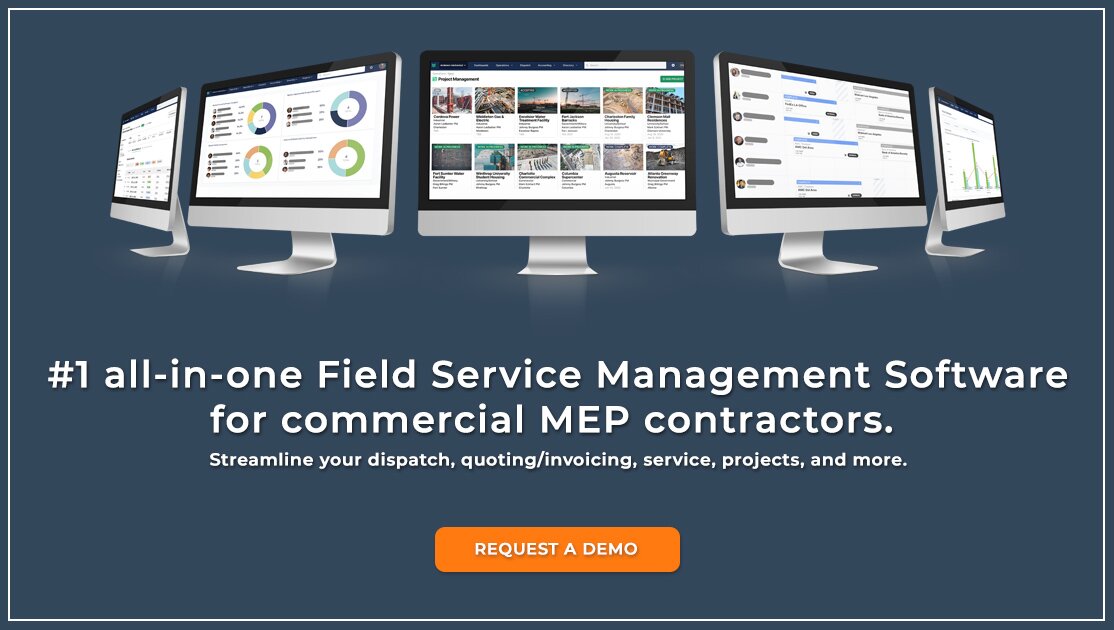QuickBooks Maintenance is a comprehensive set of services designed to keep your QuickBooks software and data running smoothly. It includes a variety of steps that help to keep your software up-to-date, secure, and optimized for performance.
The first step of QuickBooks Maintenance is a complete software update. This ensures that your software is up-to-date with the latest features and bug fixes and that all security patches are installed. It also helps to prevent corruption or data loss due to software updates.
The second step is to check your data files for errors and inconsistencies. This helps to identify any problems that may exist in the data and can help to prevent data loss. It can also help to identify any potential security issues with the data.
The third step of QuickBooks Maintenance is to back up your data files. This is a critical step to ensure that your data is safe and can be recovered in the event of a disaster. It is important to back up your data regularly and ensure that it is stored in a secure, offsite location.
Finally, QuickBooks Maintenance includes a comprehensive review of your system settings. This can help to identify any areas where performance can be improved, such as disabling unneeded services or optimizing system memory. It can also help to identify any areas where security can be improved, such as setting up a firewall or implementing user authentication.
By following these steps regularly, you can ensure that your QuickBooks software and data remain secure, up-to-date, and optimized for performance. This allows you to maximize the value of your software and minimize the risk of data loss or security issues.
What are the key features of QuickBooks Maintenance?
QuickBooks Maintenance is designed to keep your QuickBooks software and data running smoothly and securely. It includes four key features:
1. Software Updates: QuickBooks Maintenance ensures that your software is up-to-date with the latest features, bug fixes, and security patches. This helps to prevent corruption or data loss due to software updates.
2. Data File Integrity Check: QuickBooks Maintenance checks your data files for errors and inconsistencies. This helps to identify any potential problems with the data and can help to prevent data loss.
3. Data Backups: QuickBooks Maintenance includes regular backups of your data files. This is a critical step to ensure that your data is safe and can be recovered in the event of a disaster.
4. System Settings Review: QuickBooks Maintenance includes a comprehensive review of your system settings. This can help to identify any areas where performance can be improved and any areas where security can be improved.
By following these steps regularly, you can ensure that your QuickBooks software and data remain secure, up-to-date, and optimized for performance. This allows you to maximize the value of your software and minimize the risk of data loss or security issues.
What are the benefits of conducting QuickBooks Maintenance?
Conducting QuickBooks Maintenance is a critical step in keeping your QuickBooks software and data running smoothly and securely. It includes a variety of steps that help to keep your software up-to-date, secure, and optimized for performance.
The first step is to update your software. This ensures that your software is up-to-date with the latest features and bug fixes and that all security patches are installed.
The second step is to check your data files for errors and inconsistencies. This helps to identify any potential problems with the data and can help to prevent data loss.
The third step is to back up your data files. This is a critical step to ensure that your data is safe and can be recovered in the event of a disaster. It is important to back up your data regularly and ensure that it is stored in a secure, offsite location.
The fourth step is to review your system settings. This can help to identify any areas where performance can be improved, such as disabling unneeded services or optimizing system memory. It can also help to identify any areas where security can be improved, such as setting up a firewall or implementing user authentication.
By following these steps regularly, you can ensure that your QuickBooks software and data remain secure, up-to-date, and optimized for performance. This allows you to maximize the value of your software and minimize the risk of data loss or security issues.
How often should QuickBooks Maintenance be conducted?
QuickBooks Maintenance should be conducted on a regular basis to ensure that your software and data remain secure, up-to-date, and optimized for performance. It is recommended that you conduct QuickBooks Maintenance at least once a month, or more frequently if necessary.
You should also monitor your system regularly for any signs of trouble, such as slow performance or unexpected errors. If you notice any issues, it is important to address them right away in order to prevent further problems. Additionally, keep an eye out for updates from Intuit regarding new features or bug fixes that could improve the performance of your software.
By following these steps regularly, you can ensure that your QuickBooks software and data remain secure, up-to-date, and optimized for performance. This allows you to maximize the value of your software and minimize the risk of data loss or security issues.
By conducting regular QuickBooks Maintenance, you can ensure that your software and data remain secure, up-to-date, and optimized for performance. This will help you get the most out of your software while minimizing the risk of data loss or security issues. Additionally, it is important to monitor your system regularly for any signs of trouble so that problems can be addressed quickly before they become more severe. With proper maintenance, QuickBooks can be a powerful tool in managing your business finances.
What are the risks of not performing QuickBooks Maintenance?
If QuickBooks Maintenance is not performed regularly, there can be a number of risks to your software and data. Not updating your software can mean that you are missing out on the latest features and bug fixes, as well as any security patches that are released. This increases the risk of data loss or security issues due to outdated software.
Not checking for errors in your data files can also increase the risk of data corruption or loss. In addition, not backing up your data files regularly puts them at risk of being lost if something were to happen to your computer such as a power outage or system crash.
Finally, not reviewing and optimizing system settings could result in poor performance and decreased efficiency. This could lead to wasted time and effort, as well as increased frustration from users.
By regularly performing QuickBooks Maintenance, you can minimize the risks associated with outdated software, data corruption or loss, and poor system performance. This will help ensure that your software is up-to-date and secure, while also optimizing it for maximum efficiency. With proper maintenance, QuickBooks can be a powerful tool in managing your business finances.
What are the steps of QuickBooks Maintenance?
The steps of QuickBooks Maintenance typically involve four main tasks: updating the software, checking for errors in data files, backing up data files, and reviewing and optimizing system settings.
Updating the software is the first step and should be done on a regular basis to ensure you have access to all the latest features and bug fixes. This can also help protect against security vulnerabilities that may arise with outdated software.
Checking for errors in data files is another important step to help identify any issues that could lead to data corruption or loss. It is recommended that users check for errors at least once a month.
Backing up data files regularly ensures that if anything were to happen to your computer such as a power outage or system crash, your data is safe and secure.
Finally, reviewing and optimizing system settings can help improve performance and make sure that the software is running efficiently. This includes setting up automatic updates, uninstalling unnecessary programs, defragmenting hard drives, and more.
By regularly performing QuickBooks Maintenance, you can minimize the risks associated with outdated software, data corruption or loss, and poor system performance. This will help ensure that your software is up-to-date and secure while also optimizing it for maximum efficiency. With proper maintenance, QuickBooks can be a powerful tool in managing your business finances.
How can QuickBooks Maintenance help protect my data?
QuickBooks Maintenance can help protect your data in several ways. Updating the software regularly ensures that you are protected against any security vulnerabilities that may arise with outdated software.
Checking for errors in data files helps to identify any issues that could lead to data corruption or loss. Backing up your data files regularly also protects them from being lost if something were to happen to your computers such as a power outage or system crash.
Finally, optimizing system settings can help improve performance and make sure that the software is running efficiently. This includes setting up automatic updates, uninstalling unnecessary programs, defragmenting hard drives, and more.
By performing QuickBooks Maintenance on a regular basis, you can maximize the security of your data and ensure that it is safe from any potential threats. With proper maintenance, QuickBooks can be a powerful tool in managing your business finances.