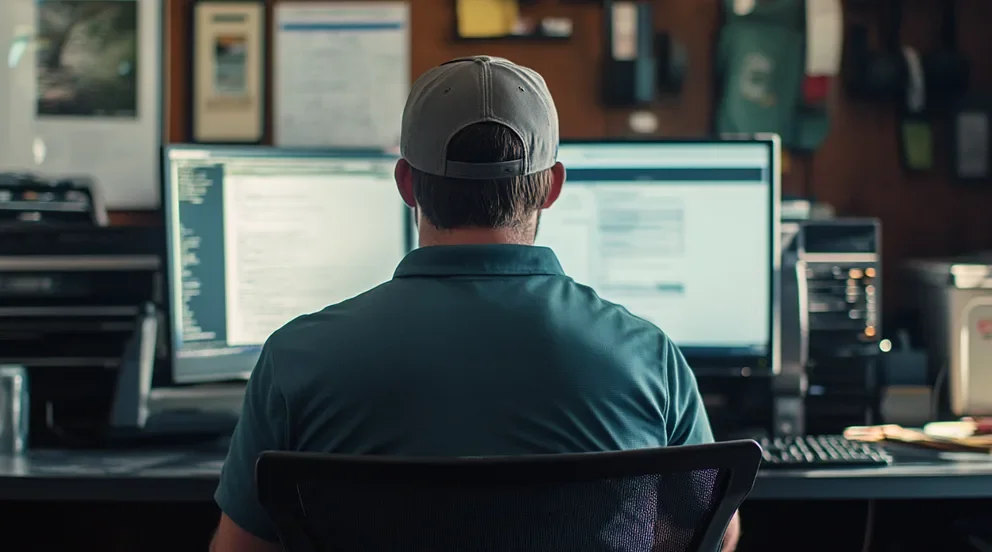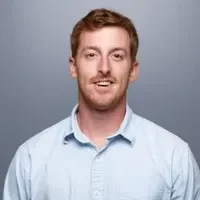You’re juggling service calls, dispatch schedules, and keeping customers in the loop. Now throw in work orders, and you’ve got even more to track. If your crew manages jobs in one app and your accounting runs through QuickBooks, things can fall through the cracks fast. That’s where a QuickBooks work order setup makes a difference—it connects what’s happening in the field with the numbers in your books, automatically and accurately.
For contractors relying on QuickBooks to handle their financials, work order integration becomes a key part of field operations. It’s a cornerstone of field service management—making sure jobs, costs, and payments all stay aligned without the back-and-forth.
In this guide, we’ll break down how work order management QuickBooks tools bridge the gap between task execution and accounting, helping teams stay focused, reduce admin overhead, and tighten their grip on every job. Here’s what we’ll cover:
- Why QuickBooks work order tools matter for service businesses
- 7 benefits of using QuickBooks for work order management
- Top 6 work order management software with QuickBooks integration
- How to choose a Quickbooks-compatible work order management tool for your business
For field service businesses, effectively managing work orders is crucial for preventing missed jobs and maintaining operational efficiency. Discover why a connected work order management software integrated with QuickBooks is more than just a helpful tool.
Why QuickBooks work order tools matter for service businesses
Field teams don’t have time to babysit paperwork. When work orders, job updates, and billing live in different systems, your crew ends up doing double duty—and your books end up full of holes. That’s where QuickBooks integration comes in. With connected tools, every work order feeds straight into QuickBooks without the copy-paste routine. The hours your techs log, the parts they use, the customer notes—they’re captured once and synced automatically. No bottlenecks. No loose ends.
Work order management QuickBooks setups give your office real-time insight into what’s happening in the field. Billing gets done faster, which is key, because our research shows that getting invoices out quicker can get you paid up to 5x faster. Data stays consistent. And your team isn’t stuck patching together job records from three different sources. When work orders and accounting run in sync, everything from payroll to profit tracking runs smoother. It’s not just about saving time—it’s about making sure every job shows up where it counts.
Next—we’ll look at how a connected system pays off across the board. From speed to accuracy, the benefits of managing work orders through QuickBooks integration show up where it matters most.

Invoicing Toolkit for Commercial Contractors
Learn how to sync your work order payments cycle from end-to-end.
7 benefits of using QuickBooks for work order management
Closing out jobs should move the business forward—not slow it down with rework. But that’s what happens when work orders and accounting run in separate systems. Dispatch teams make notes. Techs scribble on clipboards. The office waits for updates. And by the time it all gets entered into QuickBooks, the numbers are off—or worse, missing.
With QuickBooks integration, your work orders feed straight into the financial side of your business, keeping your operation lean, clean, and ready for the next job. Here's how that connection pays off where it really counts:
1. Faster, error-free invoicing
When techs complete a job in the field, the invoice is already half-written. No manual re-entry. No guesswork. Every approved task, part, and labor hour tied to that work order flows straight into QuickBooks. That means billing can happen the same day—not three days later after someone in the office sorts through job sheets. Fast invoicing gets you paid sooner and signals professionalism to your customers.
2. Clean data from job to ledger
Work orders capture everything that happens on-site: who did what, how long it took, and what materials were used. But if that data stays siloed, you’re flying blind. With work order management QuickBooks integration, all that job data funnels into your accounting—accurately and consistently. Payroll syncs with hours worked. Job costing pulls straight from logged materials. And you’re not stitching together reports from five places.
3. Real-time job tracking and updates
With field service dashboards synced to your work order platform, managers get a live look at where jobs stand—what’s in progress, what’s been billed, what’s falling behind. As work orders are completed or updated in the field, QuickBooks reflects the financial side automatically. No delay. No middle steps. It tightens oversight without slowing down the crew.
4. Tighter team communication
It’s not just about syncing data—it’s about keeping every team on the same page. A connected field service ticketing system ensures techs, dispatch, and accounting are working from one source of truth. Notes added in the field automatically update the work order. Dispatch sees it. Accounting sees it. And customers get cleaner, faster communication because the system isn’t waiting on a chain of emails or calls.
5. Smarter decisions with better reporting
Work order systems that integrate with QuickBooks unlock sharper field service reporting. Instead of juggling spreadsheets, you get real-time metrics: revenue per job, actual vs. estimated labor, payment status, parts usage trends, and profit margins—all tied directly to completed work orders. That kind of visibility helps you spot what’s working, where the money’s leaking, and how to adjust your pricing or processes before it’s too late.
6. Seamless handoffs across the workflow
With work order management software QuickBooks integration, the entire job lifecycle becomes one continuous flow. A customer request turns into a scheduled job. That job becomes a completed work order. The work order generates an invoice. And it all feeds into your books without needing to retype or recheck. Every step supports the next, so nothing falls between the cracks—and the crew stays focused on doing the work, not explaining it twice.
7. Integrated systems that actually talk to each other
There’s a big difference between a tool that “exports to QuickBooks” and one that’s fully connected. A robust work order software compatible with QuickBooks lets your systems operate as one—without relying on batch uploads, clunky exports, or version mismatches. True integration means you’re not wasting time reconciling two sets of records. What happens in the field is what shows up in the books—instantly and accurately.
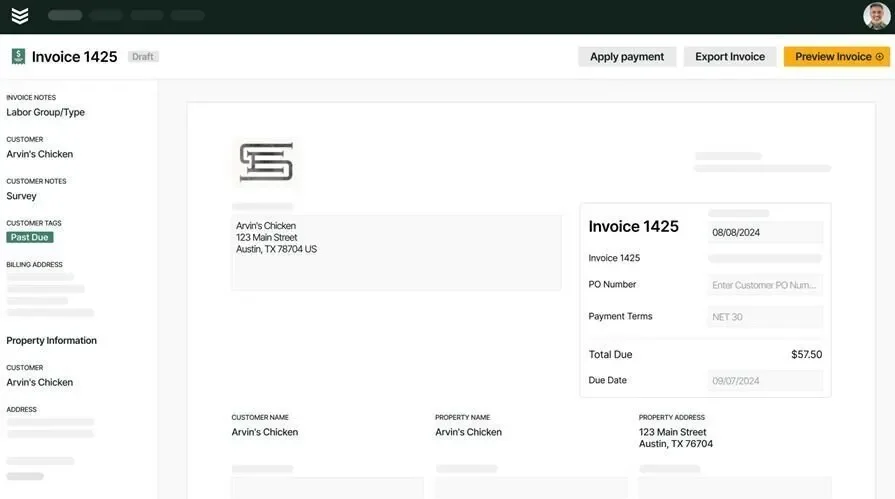
BuildOps Work Order Invoicing Tools
Automate payment tracking to ensure accurate job costing—all synced with Quickbooks.
Top 6 work order management software with QuickBooks integration
Plenty of software tools claim to handle work orders and sync with QuickBooks—but once you dig in, you’ll find weak integrations, patchy exports, or extra steps that still leave your team stitching things together. That’s not good enough when you're managing field crews and juggling dozens of jobs a week.
We’ve rounded up six work order management software QuickBooks solutions that actually deliver—from job tracking and crew scheduling to invoicing, payroll, and service history. These platforms help you stay organized, bill faster, and keep every dollar accounted for.
1. Best for commercial contractors: BuildOps
BuildOps is a full-scale field service management platform built specifically for commercial contractors in industries like HVAC, plumbing, electrical, and mechanical. It simplifies complex work order workflows with real-time scheduling, dispatching, job tracking, and financial sync—all fully integrated with QuickBooks. Every work order update, labor log, and invoice is automatically recorded, keeping your field team and accounting on the same page without the manual data entry.
How pricing works: BuildOps uses a custom pricing model based on the size of your team, number of users, and which features your business needs. Pricing is calculated per user, per month, with enterprise-level options available.
Features beyond invoicing:
- Advanced job costing and profitability tracking tied to QuickBooks
- Smart scheduling and dispatch to reduce job overlap
- Workflow customization for complex service operations
- Asset and equipment tracking for service agreements
What sets it apart for commercial work: BuildOps is purpose-built for large-scale contractors handling high-volume service operations. Its QuickBooks integration goes beyond billing—it connects every job stage to your financial backend, including service contracts, preventive maintenance, and multi-location tracking.

Quickbooks + BuildOps
Stop chasing paperwork after every call and see how we keep invoicing on track.
2. Best for residential contractors: Housecall Pro
Image Source: Housecall Pro
Housecall Pro is designed for residential service businesses that want a user-friendly way to manage work orders, customer communication, and invoicing. The mobile app supports real-time job tracking, digital payments, and automatic syncing with QuickBooks, making it easy to move from field to invoice with minimal friction. Technicians can send paperless invoices and update job details on-site, which helps reduce delays and improve customer satisfaction. However, Housecall Pro may not be ideal for commercial teams that need deeper work order customization or detailed job costing across complex projects.
How pricing works: Housecall Pro uses tiered monthly subscriptions, scaling by features and number of users. Premium tiers unlock marketing tools, proposals, and automation features.
Features beyond invoicing:
- Online booking and automated customer text alerts
- Mobile app with technician GPS tracking
- Digital invoices and payment options linked to QuickBooks
- Recurring service reminders and scheduling
What sets it apart for residential contractors: Housecall Pro keeps things simple for smaller teams. It’s easy to learn, and its QuickBooks integration ties customer payments and work order history into one streamlined process.
Check out our comparison on BuildOps vs Housecall Pro to see how they stack up against each other.
3. Best for general contractors and small businesses: Kickserv
Image Source: Kickserv
Kickserv gives small to midsize contractors an easy-to-use platform for managing scheduling, job history, and customer interactions. It syncs work order activity directly with QuickBooks Online, so invoices, time logs, and service details are captured and pushed to accounting without redundant steps. It includes built-in CRM capabilities, a customer portal, and mobile access for techs in the field. That said, Kickserv may not be suited for contractors with advanced job tracking needs or those managing complex workflows across multiple locations.
How pricing works: Kickserv offers a free solo plan and paid tiers with monthly pricing based on user count and functionality. Advanced automation, reporting, and custom fields unlock at higher tiers.
Features beyond invoicing:
- Lead tracking and CRM tools for repeat business
- Customer portal with job history, payments, and messaging
- Mobile app for job updates and technician notes
- Drag-and-drop scheduling with status tracking
What sets it apart for small businesses: Kickserv covers the basics well—ideal for teams that want a clean work order and QuickBooks sync without the overhead of managing a more complex platform.
4. Best for back-office automation: Smart Service
Image Source: Smart Service
Smart Service extends QuickBooks by adding powerful field service capabilities like work order generation, scheduling, and customer management directly into your QuickBooks interface. It’s built for businesses that already rely heavily on QuickBooks Desktop and want a solution that feels like an extension—not a replacement. It integrates job tracking with invoices and service history, all from within a familiar accounting environment. Still, Smart Service is limited to QuickBooks Desktop, which can be a constraint for teams looking to move to cloud-based operations or QuickBooks Online.
How pricing works: Smart Service follows a one-time license fee model based on the number of users, with optional ongoing support and updates available for a fee.
Features beyond invoicing:
- Direct work order management inside QuickBooks Desktop
- Recurring job scheduling with reminders
- Document storage tied to each service order
- Route optimization tools for dispatch
What sets it apart for back-office teams: Smart Service brings work order functionality right into QuickBooks, making it a seamless upgrade for contractors who are already deep into QuickBooks Desktop and don’t want to jump platforms.
5. Best for inventory-heavy businesses: Acctivate
Image Source: Acctivate
Acctivate is a work order and inventory management solution designed for product-based service businesses that need tight control over stock, orders, and fulfillment. It integrates directly with QuickBooks Desktop, syncing financial data with work order status, inventory levels, and customer records. Acctivate is particularly useful for businesses where job execution relies on having the right materials on hand, offering detailed order tracking and warehouse tools alongside QuickBooks integration. However, it’s built with inventory management at its core, which may feel too complex or overbuilt for contractors focused purely on field service workflows.
How pricing works: Acctivate operates on a one-time license fee with optional support and feature updates available through an annual maintenance plan.
Features beyond invoicing:
- Order tracking tied to inventory and job data
- Barcode scanning and inventory control
- Serial and lot number tracking for materials
- Real-time syncing with QuickBooks Desktop for financials
What sets it apart for inventory-reliant teams: Acctivate bridges field operations and inventory logistics, giving contractors who manage physical stock deep visibility into material use per job, while keeping financials aligned through QuickBooks.
6. Best for mobile-first service teams: ServiceTitan
Image Source: ServiceTitan
ServiceTitan is built for high-volume service businesses that depend on real-time data, mobile access, and automation. It offers end-to-end tools for job scheduling, dispatch, field updates, and customer communication—all integrated with QuickBooks for billing and payment tracking. Technicians can manage work orders from a mobile device, while back-office staff sees updates instantly, creating a streamlined flow from field to finance. While powerful, ServiceTitan can be cost-prohibitive for smaller teams and may include more features than needed for basic work order management.
How pricing works: ServiceTitan offers custom pricing based on business size, industry, and feature requirements, with tiered access to various modules.
Features beyond invoicing:
- Mobile app with live job tracking and customer updates
- Automated follow-ups and service agreement tools
- Performance dashboards for techs and office staff
- Deep QuickBooks integration for financial sync
What sets it apart for mobile-first teams: ServiceTitan is made for service pros who need to keep jobs, crews, and payments moving—without waiting on paperwork. Its QuickBooks integration makes work orders flow from dispatch to dollars with minimal touchpoints.
See how BuildOps and ServiceTitan compare directly right here.
How to choose a QuickBooks-compatible work order management tool for your business
Work orders don’t operate in a vacuum. They’re one part of a much bigger system—scheduling, dispatch, job tracking, invoicing, and financial reporting. So when you’re looking at software, you need to think beyond just generating tickets. You need a platform that connects field activity with back-office systems and keeps everything moving in sync.
A good place to start? Look at how each tool handles your entire field service management process. Can it support the real flow of your day-to-day—from the moment a job is booked to the second it’s paid? Here are a few key things to evaluate:
- Does the QuickBooks integration go beyond totals? Look for systems that sync not just invoices, but job details, labor time, materials used, and status updates. Tools with full field service invoicing software integration help you avoid double-entry and keep accounting clean.
- Is it built for how your team actually works? Some tools are flexible, but others force you into workflows that don’t match your business. You want software that mirrors your field team’s rhythm—not one that slows them down.
- How much of the work can it automate? Time tracking, job status updates, invoice generation—if you’re still handling those manually, you’re losing hours every week.
- Can it scale with you? Whether you’re managing five techs or fifty, your work order tool should be able to grow without breaking down or forcing costly upgrades.
Pick a platform that doesn’t just give you a digital clipboard. The right tool should support your entire operation—helping you manage crews, reduce admin drag, and keep your books in check without chasing paperwork. When work order management fits cleanly into your broader field service workflow, you get more than convenience—you gain control over cash flow, team performance, and job profitability.
Deep Dive
If you want to learn more actionable best practices you can start with today to improve your whole payments process—from quotes to work orders to field notes to invoicing to payments—review out our in-depth guide to field service invoicing.
Work orders are the heartbeat of field service. But without a solid connection to your financials, even the best crews end up chasing their tails. Jobs get done, but the paperwork lags behind. Payments slow down. Mistakes slip in. Tying work order management directly into QuickBooks doesn’t just fix the mess—it gives you visibility, speed, and confidence that every job’s accounted for.
If you’re managing high-volume service work, you need more than just another tool. You need a platform that brings dispatch, job tracking, invoicing, and reporting into one clear system. BuildOps was built with that in mind—for commercial contractors who want everything working together without the friction.
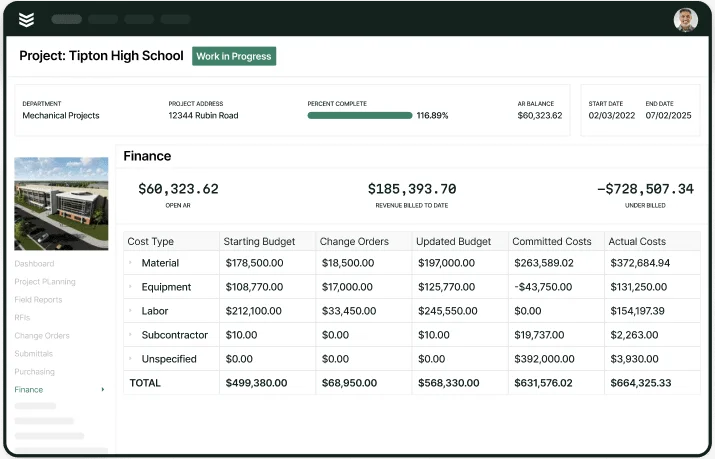
Demo our QuickBooks integration
See how the platform connects field service work orders and accounting, end-to-end.