Managing field teams across job sites used to rely on calls, guesswork, and luck. Now? Remote field service software makes it easier to keep everyone connected and productive—no matter where they are. Whether your crews are handling maintenance, installs, or emergency jobs, the ability to manage everything remotely is a game-changer. It’s part of what makes strong field service management essential in today’s commercial contracting world.
- Choosing the right remote field service software for your needs
- 6 key features to look for in a remote field service software
- 5 best remote field service software tools
- 7 key benefits of using remote FSM software
- 4 remote FSM software FAQs answered
Whether you're replacing outdated systems or starting from scratch, choosing a platform that works remotely can completely change how your team operates in the field. Let’s kick things off with a few key things to consider before diving into any specific features or platforms.
Choosing the right remote field service software for your needs
Getting your team connected is one thing. Keeping them connected in the field—without delays, missed updates, or wasted time—is another. That’s where remote field service software comes in. But not every tool is made for the kind of work your crew tackles. Whether your techs are in a crawl space or halfway across town, the software has to work in real-world conditions—fast, reliable, and mobile-first.
Before making any decisions, here are a few things your team should ask when evaluating remote-first software:
- Remote access and mobility - Can techs easily access schedules, work orders, and job details from the field? Will it work smoothly on the phones and tablets your team already uses?
- Live field-to-office updates - How quickly do updates from techs get shared with dispatch or back-office staff? If a job changes, does the crew know right away—or do they find out too late?
- Offline functionality - What happens when a technician loses signal? Can they still complete checklists, log notes, or take photos? Will the app save progress and sync once they’re back online?
- User experience in the field - Is the interface simple enough for techs to use between jobs or mid-repair? Can new hires figure it out without a training manual?
- Features - Does the software offer tools that help techs go beyond the basics—like capturing job photos, adding voice notes, or flagging additional work? Can it help spot upsells or preventive maintenance opportunities while on-site?
Once you’ve nailed down what your team needs out in the field, it’s time to look at what’s under the hood. The features packed into each platform can either keep your crew moving—or slow them down. Here’s what to look for next.
6 key features to look for in a remote field service software
Remote operations are now the standard in field service. Your teams are spread across job sites, and the only way to stay connected is through tools built for field conditions—fast-moving, real-time, and always mobile.
Picture a commercial HVAC company running five service vans across different job sites. One technician finishes ahead of schedule. Another runs into a permit issue. Meanwhile, the office needs updates to prioritize a last-minute emergency call. Without a remote-first software, dispatch is guessing and techs are flying blind. The best remote field service software fixes that—live updates, mobile-first workflows, and data that travels faster than your trucks.
1. Mobile app designed for field use
Your crews don’t have time to fumble through a desktop layout on a phone screen. They need a mobile app that’s purpose-built for field service—quick access to job details, easy uploads for photos, and simple note-taking. Real-time sync ensures everything gets updated the moment it’s logged. Let’s say a tech is troubleshooting a rooftop unit in high heat—no room for delay. They snap a photo, record a note, and the system logs everything automatically. A remote field service app keeps the whole team in sync without the usual bottlenecks.
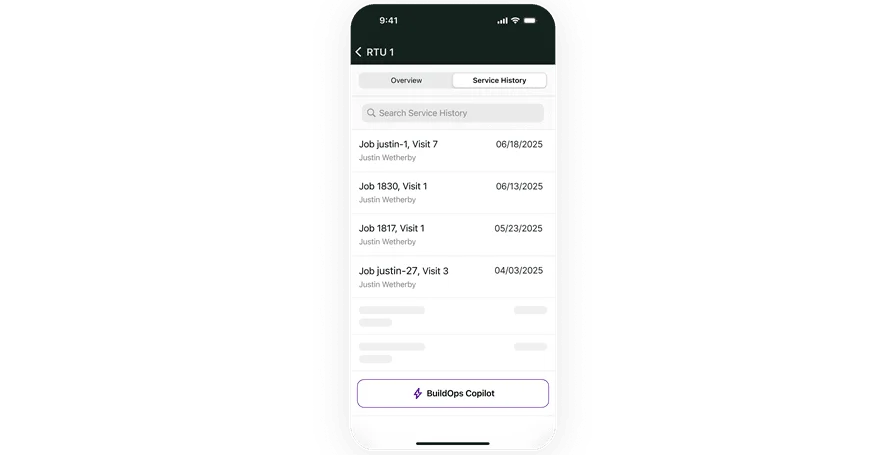
A better remote field service app
The BuildOps mobile field tech app has all the features you need built-in.
2. Smart scheduling that adapts in real time
In field service, your schedule only lasts until the next delay hits. The best remote field service software uses smart scheduling tools with drag-and-drop flexibility, real-time technician availability, and live updates that automatically adjust the workflow. For example, a plumbing crew runs into a busted line and can’t finish the job that day. Instead of calling around, your scheduler reassigns the next two appointments on the fly. Smart scheduling features for field service software help you pivot without losing the day.
3. Real-time dispatch board with GPS tracking
Your dispatcher can’t help if they don’t know where the team is. A real-time dispatch board shows job progress, technician location, and who’s available for emergency calls—minute by minute. Let’s say an electrical contractor wraps up early, but no one knows. With GPS-enabled dispatching in remote field service software, the dispatcher sees they’re done and quickly reassigns them to a nearby job. No downtime, no wasted trips.
4. Fast and accurate job quoting
The longer it takes to quote a job, the more likely it is to fall through. The best remote field service software gives techs the power to build quotes on-site, using preset templates, pricing catalogs, and customer history—all from the field. Say your technician finds extra corroded pipe behind a wall during an install. Instead of leaving and quoting later, they generate a quote on the spot and send it before leaving the job site. Remote field service quoting tools help close jobs faster and look more professional while doing it.
5. CRM that travels with your team
Knowing your customer’s history is a huge edge—but only if the info’s easy to access. The best remote field service software includes CRM tools that go where your techs go—giving them access to job history, site-specific notes, and key contacts at any location. For example, a refrigeration tech returns to a property they haven’t seen in a year. Instead of guessing, they pull up the full job log, contact details, and asset history. CRM features for field service software turn every tech into a better communicator and problem solver.
6. Field-ready invoicing and payment tools
No one wants billing to hold up the end of a job. With the right tools, techs can invoice immediately after completing the work—and even accept payment on the spot. It’s faster for customers, and it keeps cash flow healthy. Say your fire safety team finishes an inspection at a large facility. The tech finalizes the checklist and sends the invoice while still on site. Remote field service software with invoicing and payment solution speeds up collections and cuts out paperwork later.
Other valuable remote field service software features to look for
Beyond the essentials, there are a few high-impact tools that can streamline how you manage recurring work, track labor, and get visibility into what’s really happening out in the field. These features add serious value when built into remote field service software.
- Service agreement automation - Managing recurring maintenance manually opens the door to missed visits and lost revenue. With built-in tools that automate service agreements, your team can auto-generate work orders based on preset intervals, attach contract terms to jobs, and track upcoming tasks without digging through paperwork. A service agreement software keeps recurring work predictable and profitable.
- Integrated time tracking - Accurate labor tracking is a must in field service—especially when jobs shift fast. Time tracking built into the software means techs can log hours from their phone, tied directly to specific jobs or tasks. Time tracking tools for field service techs eliminate paperwork and sync directly with payroll, saving time and reducing errors.
- Job performance reporting - You can’t improve what you can’t see. Built-in reporting dashboards track job duration, technician efficiency, first-time fix rates, and more. It’s not just about data—it’s about having a pulse on the field. Reporting features for field service software give teams the insights they need to spot bottlenecks, measure crew performance, and make smarter decisions.
These added features help tie everything together—automating what used to be manual and giving you better control over time, labor, and performance. Now that we’ve broken down what to look for, let’s take a look at the top platforms contractors are using today to run a remote-ready field service operation.
5 best remote field service software tools
Remote field service software can look similar on the surface—but the real test is how well it works in the field. Some tools shine for larger commercial operations. Others are better for smaller, residential jobs. The options below cover a range of specialties, each with strengths (and some limitations) depending on your crew’s day-to-day needs.
1. Best remote field service software for commercial contractors: BuildOps
BuildOps is purpose-built for commercial contractors. It handles large-scale operations with features that actually support teams working across dozens—or even hundreds—of jobsites. Designed around real field workflows, it focuses on what matters: real-time updates, full job visibility, and tools that simplify everything from scheduling to closeout.
How Pricing Works: Pricing is customized based on company size and operational complexity. You’ll need to contact their team for a tailored quote.
Features Beyond Remote FSM: Includes tools for quoting, dispatching, CRM, service agreements, and reporting—all in one place. It’s designed to reduce back-and-forth between apps and centralize everything in one platform.
What Sets It Apart for Commercial Contractors: The software scales with your business. Whether you’re running five vans or 500, it adapts to your workflow. Built-in features like advanced job tracking, project-level visibility, and enterprise-level dispatch boards make it ideal for complex commercial work.
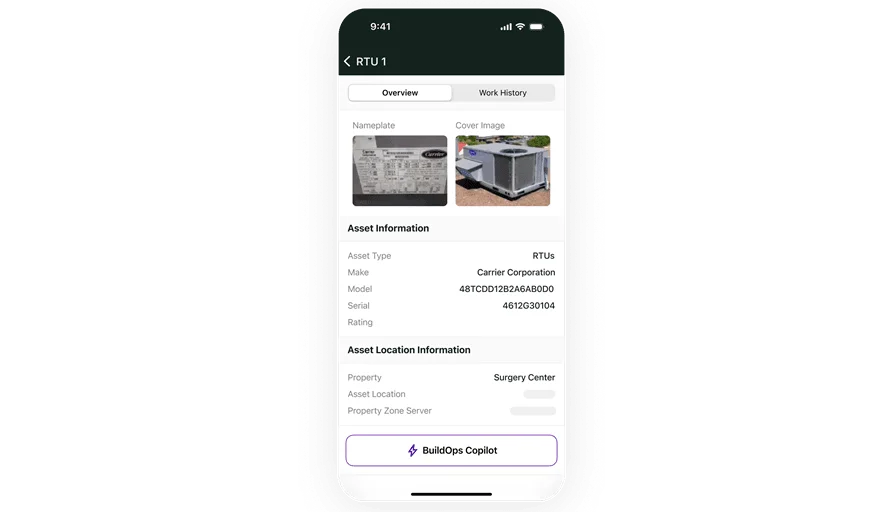
Take a closer look at Buildops
Keep field service teams on remote jobs fully connected to the details they need.
2. Best for residential contractors: Housecall Pro
Image Source: Housecall Pro
Housecall Pro is a popular option for small-to-mid-sized residential contractors, especially those just starting to digitize. It offers simple scheduling, invoicing, and customer communication tools. However, it’s less customizable and may not hold up for more complex commercial workflows.
How Pricing Works: Starts at around $49/month with additional tiers based on user count and features.
Features Beyond Remote FSM: Includes customer text updates, online booking, payment processing, and simple marketing tools for client outreach.
What Sets It Apart for Residential: It focuses on homeowner-facing jobs. The interface is easy to learn, and features like the customer portal are tailored to residential service expectations. It’s a good fit for smaller shops handling basic recurring service calls.
Housecall Pro vs BuildOps: check out the feature breakdown here.
3. Best for general contractors: Jobber
Image Source: Jobber
Jobber is another strong choice for general contractors doing service work across multiple trades. It handles estimates, scheduling, and job tracking well—but may lack the depth or integration needed for large commercial operations with many moving parts.
How Pricing Works: Starts at $69/month with additional plans offering more users and features.
Features Beyond Remote FSM: Offers client reminders, email templates, routing tools, and customizable job forms. It also includes quoting and simple invoice tracking.
What Sets It Apart for General Contractors: Jobber focuses on helping general service businesses manage clients, jobs, and schedules without needing heavy onboarding. It’s intuitive and fast to set up, making it ideal for teams looking for an out-of-the-box solution without the complexity of commercial platforms.
4. Best for small field service businesses: ServiceM8
Image Source: ServiceM8
ServiceM8 is built for smaller teams and solo operators who need to keep things simple without losing control of the work. It’s lightweight, mobile-first, and easy to set up—but may not offer the depth needed for larger or more complex jobs.
How Pricing Works: ServiceM8 offers a free plan with limited jobs, with paid tiers starting around $9/month per user and scaling based on job volume.
Features Beyond Remote FSM: Offers job checklists, customer reminders, photo attachments, and automated communications. It also includes email templates and simple quoting tools.
What Sets It Apart for Small Businesses: It’s ideal for teams looking to streamline dispatch and job tracking without getting buried in features. The simple mobile interface and low price point make it an accessible option for small service businesses just getting started.
5. Best for independent contractors: FieldPulse
Image Source: FieldPulse
FieldPulse targets solo contractors and small crews that need something more flexible than spreadsheets but less complex than an enterprise platform. It’s feature-rich for its size, but may lack scalability for growing multi-location companies.
How Pricing Works: Starts at $99/month for the first user, with add-ons and user licenses available depending on the plan.
Features Beyond Remote FSM: Includes estimates, invoices, customer management, time tracking, and a mobile app. It also offers job history tracking and recurring job scheduling.
What Sets It Apart for Independent Contractors: FieldPulse balances mobile accessibility with customization. It’s well-suited for independent pros who want full control of their jobs without dealing with bloated platforms.
Compare FieldPulse and BuildOps side by side in our feature breakdown.

Get the software scoresheet
Compare leading tools with this easy-to-use software scoresheet.
7 key benefits of using remote FSM software
For teams managing jobs across cities, counties, or even just busy neighborhoods, remote field service software unlocks the kind of operational clarity you can’t get with disconnected systems. The real benefits go beyond digitizing paperwork—they’re about giving every tech, dispatcher, and manage the visibility and tools to respond faster, work smarter, and keep customers happy in real time.
1. Better visibility across the entire team
When every technician, job update, and schedule lives in one system, there’s no need to chase down answers. Remote field service software gives both the office and field a shared view of what’s happening now—and what’s next. Instead of calling three people to find out where someone is or if a job is done, the answer’s already there. It cuts down on confusion, and more importantly, keeps the whole crew aligned without constant check-ins.
2. Faster response times to customer needs
Speed is one of the biggest ways to stand out in field service, and remote tools give your team a serious edge. Whether a customer needs a status update, reschedules last minute, or has an emergency job come up, your crew can adjust and respond without delay. Dispatch can reroute in real time. Techs get the new job on their phones. Everyone stays in motion. This ability to move fast turns one-time service calls into long-term relationships.
3. Fewer scheduling conflicts and missed jobs
Juggling dozens of techs, jobs, and locations manually is asking for mistakes. Field service scheduling helps avoid double-bookings, miscommunication, and last-minute scrambling. It aligns availability, travel time, and technician qualifications to keep the schedule realistic—and profitable.
4. Stronger accountability in the field
With remote tools tracking job updates, time on site, and task completion, it’s easier to see what’s really happening on the ground. Techs can’t forget to log hours or skip steps in a checklist. Everything gets saved and timestamped automatically. And when something goes sideways, you’ve got the job history to back up what happened—or didn’t. That kind of transparency doesn’t just help management—it gives techs a clear standard to work from.
5. Real-time performance insights
You can’t fix what you can’t measure. Field service reporting gives you key metrics like average job duration, tech utilization, and response time without the spreadsheet shuffle. With data in one place, you can track what’s working, flag what’s not, and stay proactive instead of reactive.
6. Techs stay connected, even in the rough spots
Rooftops, basements, and remote locations are where techs earn their paycheck—but also where connections tend to drop. Remote field service apps with offline support let them log work, upload photos, and complete tasks with or without signal. Everything syncs when they’re back online—no lost data, no delays.
7. Easier oversight for managers on the move
Running remote field service teams means your managers are juggling moving parts—tech availability, job progress, customer issues—all while often being out in the field themselves. Field service manager software helps them stay plugged in without being tied to a desk. It lets them view schedules, approve changes, monitor job progress, and handle exceptions as they happen.
4 remote FSM software FAQs answered
You’ve probably heard a lot of terms thrown around—dispatch, scheduling, CRM—but what does the software actually do, and how does it work in the field? These quick answers help cut through the noise and get to what really matters.
1. What is remote field service software?
A remote field service software is a digital tool that connects technicians, dispatchers, managers, and contractors, in real time—helping them efficiently schedule, track, and complete jobs from anywhere using mobile devices, cloud syncing, and centralized communication tools with no issues.
This kind of software replaces paper-based systems and manual coordination. It’s designed for teams on the move—giving field techs access to job info, allowing dispatch to reroute in real time, and helping managers track performance without needing to be onsite.
2. How does remote field service software work?
Remote FSM software uses a cloud-based system accessible from mobile devices, tablets, or desktops. Here's how it works from end to end:
- Dispatchers create, assign, or update jobs on a central platform
- Techs receive assignments in real time via mobile app
- Job details, customer info, and maps are instantly available
- Techs can clock in/out, record job notes, upload photos, and update status
- Office staff and managers see live job progress as it happens
- Completed jobs trigger invoices, reporting, or follow-up workflows
- All data syncs across users, eliminating paperwork and miscommunication
Everything is centralized and updated in real time, keeping the entire team connected no matter where they are.
3. Can field service technicians use this software on their mobile devices?
Yes—remote field service software is designed with the technician in mind. Techs use the mobile app to check their schedules, access customer information, mark jobs as complete, take photos, and even quote or invoice depending on the tool. The interface is built for field conditions: quick to load, easy to tap through, and often works offline for those tough-to-reach job sites. It replaces phone calls, clipboards, and guesswork with real-time info right in their hands.
4. Is remote field service software worth the cost?
For most teams, yes—because the real cost isn’t the subscription fee, it’s the time, labor, and revenue lost using outdated systems. Remote FSM software helps you run a leaner, more responsive operation by removing friction at every step of the job cycle. It improves everything from how fast jobs are assigned to how quickly you get paid. Here’s what you gain:
- Fewer scheduling errors and miscommunications
- Faster dispatching and real-time rerouting
- Reduced travel time and downtime between jobs
- Better technician utilization and fewer callbacks
- Centralized customer history and job records
- Quicker invoicing and tighter cash flow
The return shows up in time saved, jobs completed, and customers retained—and that adds up fast.
Finding the best remote field service software means looking beyond surface-level features and digging into what actually helps your team in the field. From live updates and offline access to smarter scheduling and technician-ready mobile apps, these tools aren’t extras—they’re essentials for staying competitive and keeping crews moving.
Most platforms cover a few of these areas, but not many bring them all together in one place. BuildOps does—built specifically for commercial contractors who need a single system that connects the office, the field, and everything in between without the usual workarounds.
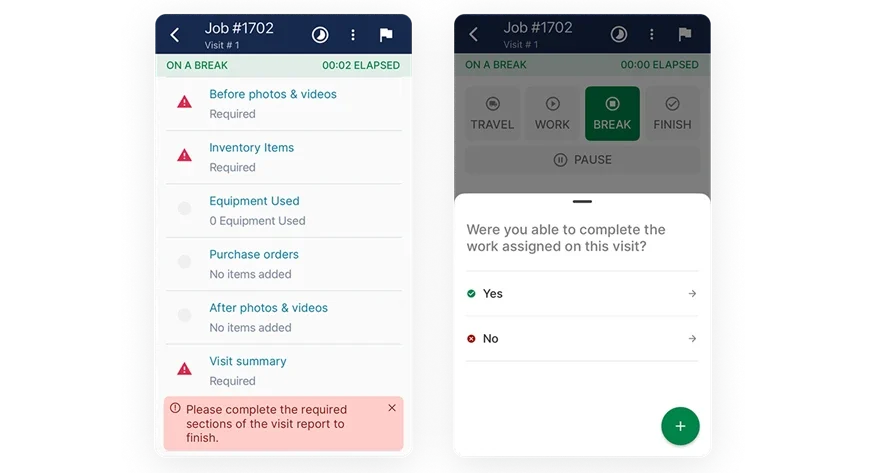
Curious to see it in action?
Give remote field technicians all the job details they need—at their fingertips.








