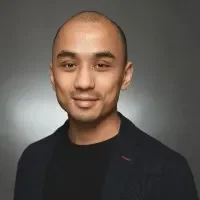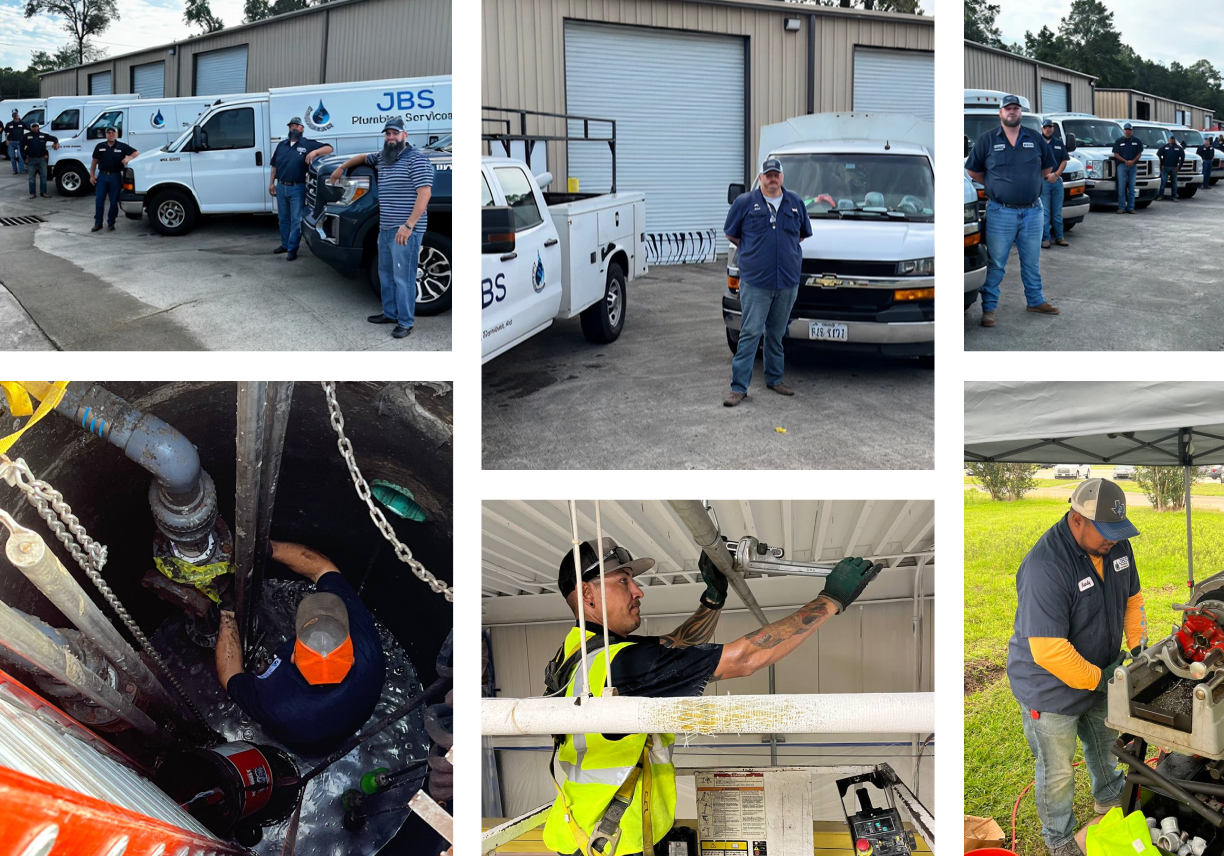Managing crews and jobs efficiently is the lifeblood of any commercial service business. Coordinating technicians, balancing workloads, and staying ahead of project timelines can easily turn into chaos without a strong system in place. Scheduling and dispatch software steps in to cut through the mess—giving teams the control, visibility, and flexibility they need to keep jobs on track.
This piece takes a closer look at the software side of that story. We’re digging deeper into how scheduling and dispatch software works, what features actually make a difference out in the field, and what to watch for when choosing a platform that fits your operation.
Here's what we'll cover:
- Choosing the best scheduling and dispatch software for your team
- 5 key features to look for in a scheduling and dispatching software
- 6 best scheduling and dispatch software for contractors
- 7 benefits of using scheduling and dispatching software
- 4 important scheduling and dispatch software FAQs answered
Choosing scheduling and dispatch software starts with knowing what your team actually needs. Before you pick a tool, it’s smart to get clear on what problems you're trying to solve.
Choosing the best scheduling and dispatch software for your team
Before picking a scheduling and dispatch software, it’s important to slow down and size up what really matters to your operation. Every team is different — and the last thing you want is to pay for a system that creates more headaches than it solves. Here are some key areas to think through before making your choice:
- Crew management needs - How many technicians, vehicles, and jobs does your team handle daily? Does your team need real-time visibility into technician locations and job status?
- Job complexity and volume - Are you managing mostly quick service calls, multi-day projects, or a mix of both? How often does your schedule change at the last minute?
- Customer communication - Do you want automated appointment reminders and arrival notifications for customers? How important is it to keep customers updated on delays or job progress?
- Internal workflow and office coordination - How do office staff and field crews currently coordinate schedules, changes, and updates? Are you looking to replace multiple systems (like spreadsheets, calls, and texts) with a single tool?
- Features - Does the software offer easy drag-and-drop scheduling, real-time dispatching, and route optimization? Can it handle special needs like recurring maintenance jobs, multi-day dispatching, or team scheduling?
Once you’ve mapped out what your team needs, the next step is knowing which features actually move the needle. Every scheduling and dispatch software is designed differently, and a few key tools can make or break how efficient you can be while out in the field.
5 key features to look for in a scheduling and dispatching software
Every field service contractor knows the drill: one missed appointment, one delayed tech, and suddenly your whole day’s schedule goes sideways. That's why picking scheduling and dispatch software isn't about flashy extras—it’s about tools that fix real problems in the field. As highlighted in countless service operations, the difference between running a tight ship and scrambling to catch up usually comes down to five crucial capabilities. Let's break them down:
1. Real-time mobile access for technicians
A technician mobile app is the direct link between dispatchers and field techs. With a field service technician mobile app, your crew doesn’t have to check back at the office or wait for a phone call to know their next move—they get real-time updates on new jobs, job changes, and customer information, right in their hands.
Think about a tech wrapping up a job earlier than expected. Without mobile access, they’d waste time waiting for their next assignment. With dispatch and scheduling software tied to mobile updates, dispatchers can send them to a nearby emergency job instantly—keeping your day moving without missing a beat.
2. Service agreement management
Managing recurring jobs like maintenance contracts becomes a mess without automation. With service agreement software, you can automate dispatching for recurring tasks, ensuring nothing falls through the cracks and your techs always know their next job.
Take, for example, a mechanical contractor managing dozens of quarterly maintenance contracts. Thanks to automated service agreements tied to their scheduling and dispatch platform, the system auto-scheduled visits and assigned the right techs—freeing up the dispatchers to focus on urgent, incoming service calls.
3. Integrated customer management
A strong dispatch system connects not just your team, but your customer history too. A CRM software lets dispatchers and technicians pull up past job notes, service preferences, and important site information, all while scheduling or updating a dispatch in real time.
Picture a tech heading to an HVAC site for a service call. With CRM tied into their scheduling platform, they can see notes about access restrictions or parts used during the last visit—saving time and making sure the dispatch is handled correctly the first time, without callbacks.
4. Automated quoting and invoicing
When quoting and invoicing tie directly into your scheduling and dispatch software, the job truly becomes a full-circle operation. A quoting software and field service invoicing tools speed up the post-dispatch workflow, helping you close jobs faster and improve cash flow.
Take a scenario where a field tech finishes a rooftop unit repair. Instead of calling the office and waiting days for an estimate to be built, they quickly trigger a quote from their tablet—allowing the dispatcher to schedule follow-up work immediately and keep the customer engaged without delays.

Never get paid late again.
Learn how to optimize your invoicing process so you get paid faster.
5. Vehicle and technician tracking
Knowing exactly where your fleet is at any moment gives dispatchers more than peace of mind—it gives them the power to optimize schedules in real time. Fleet management software connects vehicle locations to scheduling systems, so techs aren’t stuck in traffic or doubling back unnecessarily.
Picture this: a dispatcher spots a traffic jam and reroutes a tech already in the field to a job that was just added to the queue. Instead of losing an hour to traffic, your scheduling and dispatch software keeps jobs moving efficiently, and your customers stay happy with on-time service.
Other features field service teams want in scheduling and dispatching software
Sometimes, it’s the smaller features that quietly make the biggest impact on a busy day. While core scheduling and dispatching capabilities carry most of the weight, the tools that sit around them can seriously boost how fast and effectively your team operates. Here are a few additional features worth looking for when choosing your scheduling and dispatch software.
- Reporting and analytics – Understanding what’s happening behind the scenes of your dispatch operations is critical for making smart decisions. Field service reporting software helps contractors track key metrics like job completion times, travel delays, and technician productivity—giving you hard data to refine your scheduling and dispatching over time.
- Payment processing integration – Getting paid efficiently connects directly to how quickly you can close out jobs after dispatch. With field service payment processing tools, techs can accept payments right after completing a service call, speeding up your end-to-end job flow and letting dispatchers immediately move the next task onto the schedule without lingering open tickets.
- Time tracking for technicians – Keeping an accurate record of how long jobs actually take feeds directly into better dispatch planning. Field service time tracking software lets technicians log hours in real time, allowing dispatchers to estimate job durations more accurately and plan daily workloads that match the real pace of work in the field.
Finding the right scheduling and dispatch software is about choosing a platform that actually fits the way your team works. With so many options out there, it’s worth taking a closer look at the ones that stand out for contractors.
6 best scheduling and dispatch software for contractors
Picking dispatch and scheduling software is about finding a platform that fits your crew, your projects, and your day-to-day work. Whether you run large commercial jobs or specialize in residential service, the right tool keeps your team efficient and your schedules running on time. Let’s break down the best options based on contractor needs.
1. Best for commercial: BuildOps
BuildOps delivers a true commercial-grade dispatch and scheduling system that’s built specifically for large field teams. It combines drag-and-drop scheduling, real-time GPS technician tracking, smart dispatch boards, and advanced reporting tools into one seamless platform. The platform also allows for highly detailed work order creation, real-time status updates from the field, and tight integration with customer and asset histories—giving commercial contractors total control over large, complex projects.
How pricing works: Pricing for BuildOps is customized based on company size, users, and needed features. You’ll need to connect with the team for a custom quote.
Features beyond scheduling and dispatching: BuildOps also includes project management, quoting, invoicing, CRM, reporting, and a full technician mobile app to support your field service operations end to end.
What sets it apart for commercial: BuildOps is purpose-built for commercial contractors, with advanced job costing, asset tracking, and custom workflows that handle complex service and project-based work better than generalist platforms.

Give BuildOps a Try
Tackle both scheduling and dispatching without breaking a sweat.
2. Best for residential: Housecall Pro
Image Source: Housecall Pro
Housecall Pro provides a simple, user-friendly dispatch and scheduling tool aimed at smaller residential service businesses. It covers drag-and-drop calendar scheduling, technician job assignment, real-time dispatching updates, and mobile notifications for field techs. It’s ideal for contractors who need a clean way to manage daily service calls without a heavy software setup. However, Housecall Pro may not be the best fit for companies managing large crews or highly complex commercial projects.
How pricing works: Pricing starts at around $59/month per user for the basic plan, with additional costs depending on features and team size.
Features beyond scheduling and dispatching: Housecall Pro also offers invoicing, payment processing, customer communication, and online booking tools to support residential service operations.
What sets it apart for residential: Its simple setup, mobile app, and ease of use make it perfect for small businesses that want to keep scheduling and dispatching straightforward and fast.
3. Best for general contractors: Jobber
Image Source: Jobber
Jobber offers strong scheduling and dispatching features for contractors managing various types of service jobs. Its platform allows for easy calendar views, real-time job assignment, technician tracking, and automatic client notifications. It’s a strong choice for general contractors juggling a steady volume of small to mid-sized projects. That said, Jobber may not be the best choice for operations requiring deeply customized workflows or managing multi-visit commercial jobs.
How pricing works: Pricing begins at $25/month for the basic plan, with higher-tier options available based on user needs and advanced features.
Features beyond scheduling and dispatching: Jobber also supports quoting, invoicing, CRM management, time tracking, and reporting to help contractors stay organized.
What sets it apart for general contractors: Jobber’s clean design, easy scheduling tools, and built-in client communication features make it a solid option for general contractors who need to manage jobs without a lot of complexity.
4. Best for small businesses: Kickserv
Image Source: Kickserv
Kickserv delivers easy-to-use dispatching and scheduling tools aimed at small field service businesses. Its features include calendar-based job scheduling, real-time job dispatching, technician mobile access, and customer appointment reminders. It’s great for small operations needing quick, lightweight scheduling without a complex setup. However, Kickserv may not be the best choice for businesses that grow beyond a few crews or require advanced customization for large jobs.
How pricing works: Kickserv offers a free plan with basic scheduling features for very small teams, and paid plans starting around $47/month per user.
Features beyond scheduling and dispatching: Kickserv also includes customer management, quoting, invoicing, and payment processing.
What sets it apart for small businesses: Its simplicity, low cost, and quick onboarding make it an ideal pick for small service teams that want to start dispatching right away without heavy IT support.
5. Best for independent contractors: Workiz
Image Source: Workiz
Workiz provides independent contractors with scheduling and dispatching tools built for one-person or very small teams. Its system offers easy job scheduling, automated dispatch updates, technician location tracking, and client communication features. It works well for independent service pros juggling multiple jobs without an office team. Still, Workiz may not be the best option if you plan to scale to a mid-sized team or need detailed workflow automation.
How pricing works: Pricing starts at about $65/month for a solo contractor plan, with higher-tier options for larger teams.
Features beyond scheduling and dispatching: Workiz also supports client invoicing, payment collection, CRM management, and marketing tools.
What sets it apart for independent contractors: Workiz offers strong solo contractor support, combining scheduling, dispatching, invoicing, and customer communications in one mobile-friendly tool.
6. Best for specialty contractors: FieldPulse
Image Source: FieldPulse
FieldPulse is built to meet the needs of specialty contractors handling customized or one-off jobs. It offers dynamic scheduling boards, technician dispatching, job updates, route optimization, and real-time project tracking. It’s great for specialty trades where service calls aren’t as repetitive and job details shift frequently. However, FieldPulse may not fit contractors managing high-volume, repetitive maintenance work across large teams.
How pricing works: Pricing begins at around $89/month per user, depending on selected features and add-ons.
Features beyond scheduling and dispatching: FieldPulse includes quoting, project management, time tracking, and customer management.
What sets it apart for specialty contractors: Its flexibility, customizable job workflows, and project tracking make it ideal for contractors handling specialty, one-off, or complex service calls.

Easily compare software options
Guide your search for the optimal scheduling and dispatch solution.
7 benefits of using scheduling and dispatching software
Efficient scheduling and dispatching can make or break your business day. When done right, it cuts chaos, tightens timelines, and boosts customer satisfaction—all without adding more paperwork or manual work for your team. Here's why smart contractors are investing in scheduling and dispatch software to sharpen their operations.
1. Faster job scheduling and crew assignments
Scheduling and dispatching software makes it easy to assign jobs in seconds instead of hours. With better calendar views, drag-and-drop tools, and automated reminders, office teams can schedule dozens of appointments without confusion. Using field service scheduling tools, contractors can cut downtime between jobs and keep techs moving throughout the day.

Optimize your schedule
Book—and finish—more jobs with a scheduling system designed for contractors.
2. Better field-to-office communication
Dispatching software creates a live communication bridge between technicians in the field and office teams. Updates about job status, delays, or changes are instantly visible to everyone involved. Platforms built around strong field service management solutions make this connection seamless—helping field techs stay informed and office staff adjust dispatches without endless phone calls.
3. Improved customer experience
Customers want quick updates, real-time ETAs, and clear communication when service is scheduled. Scheduling and dispatching software can automate customer notifications, arrival updates, and service reminders without extra work from your office. Systems focused on contractor dispatch management allow businesses to offer customers more transparency, fewer missed appointments, and better overall service.
4. Reduced scheduling errors and missed jobs
Manual scheduling leaves plenty of room for mistakes—double bookings, forgotten appointments, and last-minute scrambles. Scheduling and dispatching software lowers that risk by providing visual calendars, conflict alerts, and automatic tech assignments. With field service management in place, contractors can catch scheduling issues before they create bigger problems out in the field.
5. Optimized technician workloads
Software tools help balance jobs across your workforce so no technician is overloaded while others sit idle. Scheduling and dispatching software offers real-time visibility into job types, tech availability, and time estimates, helping dispatchers distribute jobs fairly and efficiently. This keeps field teams happier, reduces burnout, and improves daily performance across the board.
6. Quicker job closeouts and invoicing
When scheduling, dispatching, and invoicing are tied together, jobs don’t get stuck in limbo. As soon as a tech marks a job complete, the next steps—billing, follow-up, or maintenance scheduling—are triggered automatically. This shortens the time between job completion and payment, speeding up the entire work cycle for service businesses.
7. Scalable operations for growing businesses
As your service team grows, manual scheduling methods simply can't keep up. Scheduling and dispatching software makes it easy to add new techs, handle more service calls, and manage bigger routes without overwhelming your office. With a strong scheduling foundation, your team can handle more jobs without adding unnecessary headcount or creating chaos.
4 important scheduling and dispatch software FAQs answered
Choosing scheduling and dispatch software brings a lot of new possibilities—and a few questions too. Here are the answers to the most common ones contractors ask.
1. How does scheduling and dispatching software help with job management?
Scheduling and dispatching software organizes jobs, assigns tasks to the right technicians, and provides real-time updates to keep every project on track. It helps teams complete more jobs each day with fewer mistakes and better field-to-office communication and makes managing more dynamic.
Dispatchers can quickly adjust assignments, techs get immediate updates through mobile apps, and job data flows automatically into invoicing, reporting, and customer communications—eliminating delays and missed steps.
2. Can scheduling and dispatch software integrate with other business tools?
Yes, most modern scheduling and dispatching software easily integrates with key business systems. Many platforms connect with:
- CRM software for customer management
- Invoicing and payment systems
- Accounting software like QuickBooks
- Fleet tracking and GPS tools
- Project management platforms
Integrations between scheduling software and other systems streamline operations by reducing duplicate data entry and errors. They enable a seamless flow of information, connecting schedules, customer data, payments, and reporting.
3. Is scheduling and dispatching software suitable for small businesses?
Absolutely. In fact, small service businesses often see some of the biggest gains when adopting dispatch software. It helps solo operators or small teams keep their schedules tight, respond faster to customer needs, and manage appointments without getting buried in paperwork. Many scheduling and dispatching systems offer simple pricing tiers and user-friendly mobile apps—making them a perfect match for small businesses looking to grow without adding unnecessary overhead.
4. Is scheduling and dispatch software worth the cost?
For most contractors, the return on investment is clear. Good scheduling and dispatch software saves hours of admin work each week, reduces scheduling mistakes, improves customer satisfaction, and speeds up cash flow by tying invoicing to job completion. Instead of juggling spreadsheets, calls, and paper schedules, teams stay focused on the work that matters most—finishing jobs, keeping clients happy, and landing more business.
Scheduling and dispatching shape how your business runs from the first call to the final invoice. Solid software makes sure your crews, schedules, and customers all stay connected—without the constant juggling and confusion that slow teams down.
Most platforms handle one or two pieces of the workflow. BuildOps brings it all together, combining scheduling, dispatching, quoting, CRM, and technician management into one system designed for commercial contractors who need everything to work seamlessly.
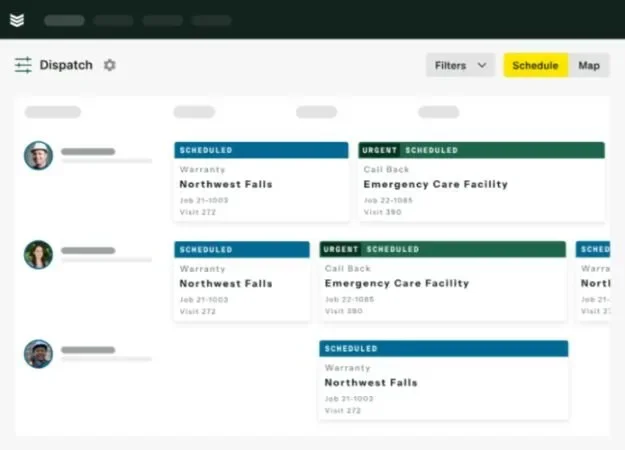
Curious how BuildOps works?
Work smarter—not harder—with an all-in-one project management solution.