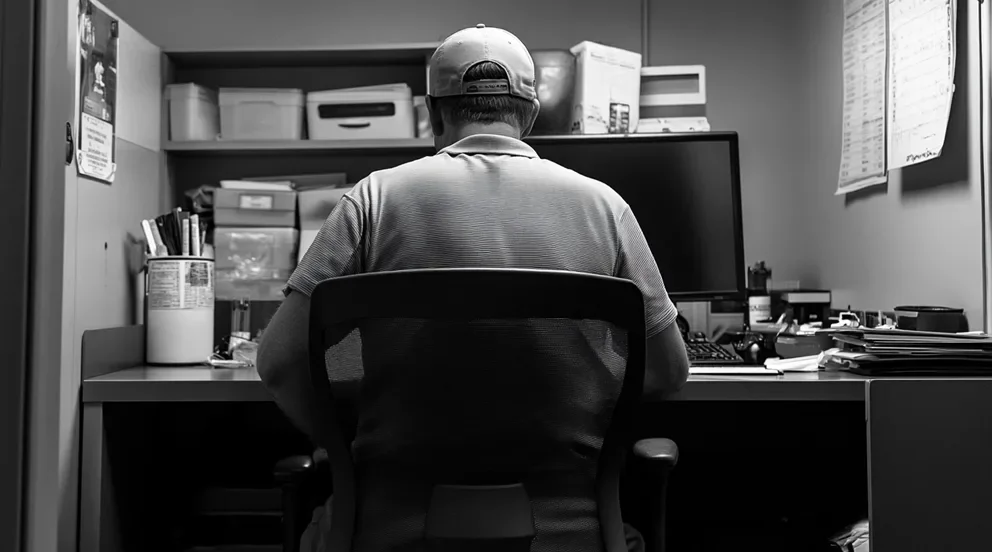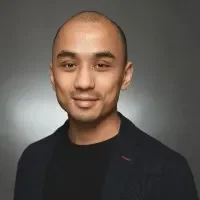Managing a field service business is about keeping schedules tight and cash flow steady. A field service scheduling system ensures your team stays on track without double bookings, while a field service invoicing system helps you get paid faster with fewer billing errors. But when you have an app that combines both, the benefits multiply—jobs get scheduled seamlessly, invoices go out automatically, and your entire operation runs smoother with less admin work. To learn more about how you can take advantage of the app in your workflow, check out this comprehensive guide to field service scheduling.
This guide walks you through everything you need to know about scheduling and invoicing apps, including:
- Choosing the right scheduling and invoicing app
- 6 key features to look for in a scheduling and invoicing app
- Types of scheduling and invoicing apps
- 6 best scheduling and invoicing apps for contractors
- 7 benefits of using a scheduling and invoicing app for your operations
- 4 important scheduling and invoicing FAQs answered
Let’s start by looking at how to choose the right tool for your business.
Choosing the right scheduling and invoicing app
The best scheduling and invoicing app keeps your field service business running smoothly by helping you organize job assignments and streamline payments. Before selecting one, consider how well it fits into your workflow, integrates with existing tools, and provides the features your team needs to stay efficient.
- Ease of use – Is the app intuitive and easy for your team to navigate? A complex system slows down operations, so look for one that minimizes training time and allows techs and office staff to schedule jobs and send invoices quickly.
- Mobile accessibility – Can technicians access scheduling and invoicing tools on their mobile devices? A good app should let field teams update job statuses, generate invoices, and process payments on the go.
- Integration with existing tools – Will the app connect with your dispatching, accounting, and CRM systems? Seamless integration eliminates double data entry and ensures everything stays synced in real time.
- Data security – How well does the app protect sensitive business and customer data? Ensure it includes encryption, compliance with industry standards, and secure payment processing.
- Support & updates – What happens if you run into issues? Choose a platform backed by responsive customer support and regular updates to keep your business ahead of the curve.
- Features – Does the app have all the essential tools your business needs? Look for real-time scheduling, automated invoicing, payment processing, customer notifications, and reporting features to improve efficiency.
These factors help determine whether a scheduling and invoicing app can truly support your business needs. Next, we’ll break down the key features that make the biggest impact.
6 key features to look for in a scheduling and invoicing app
Field service businesses thrive on efficiency. Jobs need to be assigned in real time, schedules must be flexible, and invoices should be sent without delay. When technicians don’t have the right tools, they waste time juggling paperwork, tracking down job details, or waiting for manual approvals
A scheduling and invoicing app eliminates these roadblocks by centralizing scheduling, invoicing, and payment processing in one place. Here are six essential features to look for in a scheduling and invoicing app that will improve daily operations and cash flow.
1. Real-time scheduling and job assignments
A scheduling and invoicing app should instantly update job assignments, allowing dispatchers to allocate work efficiently without back-and-forth calls. Real-time scheduling ensures that the closest available technician is assigned, reducing unnecessary delays and maximizing productivity. With an all-in-one system with dispatch capabilities, dispatchers can reassign jobs in seconds, track technician availability, and adjust schedules based on priority.
Think about a commercial refrigeration technician responding to a restaurant's emergency repair. If dispatchers rely on manual scheduling, they might send a tech who’s across town, wasting valuable time. With an automated system, the app instantly locates the nearest qualified technician, reroutes them, and updates the customer—all in real time. No missed calls, no wasted trips—just fast service and better efficiency.

Keep your schedule full
Easily schedule jobs and dispatch field techs to maximize productivity.
2. Mobile access for field updates
Field technicians shouldn’t have to rely on phone calls or office visits to receive job details, update work statuses, or send invoices. A mobile app for scheduling and invoicing allows them to manage everything from their device—whether it’s checking job assignments, submitting invoices, or adding before-and-after photos.
Picture an electrician finishing a rewiring job in a basement with no cell service. Instead of waiting to get back to the office to update their job status, they can enter the details in the app while offline. Once they regain service, the update syncs automatically, alerting dispatch that they’re ready for the next job. No wasted trips, no unnecessary calls—just a streamlined workflow.
3. Automated invoicing and payments
Waiting until the end of the day to generate invoices slows down cash flow and leads to billing errors. Automated billing and payment processing ensure invoices are created and sent to the customer as soon as a job is marked complete, helping businesses get paid faster.
For example, a roofing technician completing multiple small repairs in one day shouldn’t have to spend their evenings catching up on paperwork. Instead, as soon as they finish a job, the app auto-generates an invoice, applies the correct service rates, and sends it to the customer with payment options. By the time they move on to the next job, their last invoice is already being processed—keeping revenue flowing without delay.

Always get paid on time
Reduce late payments by automating and streamlining your invoicing process.
4. Route optimization and technician tracking
Fuel costs, technician availability, and job efficiency all depend on smart routing. Fleet tracking ensures dispatchers can monitor vehicle locations, assign jobs efficiently, and minimize drive time between appointments.
For instance, a fire safety technician covering multiple inspection sites in a day shouldn’t have to waste time crisscrossing the city. With route optimization, the app automatically maps out the most efficient path, factoring in traffic and job priorities. Instead of manually planning their route, they follow the optimized schedule, cutting down travel time and increasing the number of jobs completed.
5. Reporting and job performance insights
A successful operation depends on data—tracking job durations, technician efficiency, and customer billing trends helps businesses refine their workflows. Reporting tools provide real-time insights that help managers identify bottlenecks and improve scheduling efficiency.
Say a property maintenance company notices that AC repair jobs are taking twice as long as expected. By analyzing job reports, they realize certain repairs are slowing down techs due to missing parts. With this insight, they adjust inventory policies and pre-load trucks with the necessary equipment—leading to faster service times and better customer satisfaction.
6. Recurring service agreements and contract management
For businesses handling maintenance contracts, service agreements help keep scheduled jobs organized and ensure invoices go out on time. Automated contract management eliminates the risk of missing scheduled maintenance and keeps billing consistent.
Imagine a commercial HVAC technician managing quarterly service contracts who can’t afford to track every client’s appointment manually. Instead, their scheduling app auto-generates recurring visits, assigns them to the right technician, and sends invoices as soon as the work is completed. No missed services, no billing gaps—just a seamless process that keeps revenue steady.
Other useful features for scheduling and invoicing apps
Beyond the core features, a well-rounded Scheduling and Invoicing App should include additional tools that improve efficiency and keep operations seamless. Here are a few more features that can enhance your workflow:
- Customer relationship management (CRM) – A construction CRM centralizes customer data, tracks job history, and improves communication between office staff and field technicians.
- Quoting and estimates – Quoting software helps create accurate estimates, convert them into jobs, and sync details with invoices to avoid discrepancies.
- Job pipeline tracking – Pipeline management provides visibility into ongoing jobs, ensuring technicians, dispatchers, and back-office teams stay on the same page.
These additional features help businesses stay organized, improve customer service, and reduce administrative headaches. Next, we’ll dive into the different types of scheduling and invoicing apps and how they fit various business needs.
The different types of scheduling and invoicing apps available
Scheduling and invoicing apps come in different formats, each designed to fit specific business needs and workflows. Choosing the right type depends on factors like mobility, real-time accessibility, and integration with existing systems. Here are the three main types:
- Desktop software – These are locally installed programs that run on office computers. Desktop software typically includes robust scheduling and invoicing features but is limited to in-office use. It’s best suited for businesses with dedicated administrative staff managing scheduling and billing from a central location.
- Cloud-based solutions – Cloud apps store data online, allowing office staff and technicians to access scheduling and invoicing tools from anywhere. These solutions are ideal for field service teams that need mobility, real-time data syncing, and integration with other management systems.
- Mobile-first apps – Designed for technicians working in the field, mobile-first apps focus on on-the-go scheduling and invoicing. They allow techs to update job statuses, send invoices, and process payments directly from their smartphones, reducing paperwork and back-office workload.
Each type of scheduling and invoicing app serves a different purpose, from managing operations at a desktop to offering full mobility in the field. For businesses that need a complete solution combining real-time scheduling, invoicing, and seamless system integration, cloud-based and mobile-first options offer the most flexibility and efficiency.
6 best scheduling and invoicing apps for contractors
These are our top picks for scheduling and invoicing apps that can help contractors streamline operations. Each app has unique features designed for different business needs, from automating scheduling to processing invoices faster. We've labeled them based on what makes them stand out so you can find the best fit for your workflow.
1. Best for commercial contractors: BuildOps
BuildOps is a cloud-based scheduling and invoicing app built specifically for commercial contractors. It enables teams to schedule jobs in real time, track technician availability, generate invoices instantly, and sync data seamlessly with service management systems. Its powerful features make it an excellent choice for businesses handling complex projects, recurring service contracts, and high-volume service calls.
App Type: Cloud-based solution
How Pricing Works: BuildOps offers live demos and customized solutions based on your business needs.
Features Beyond Scheduling and Invoicing:
- Real-time job tracking and dispatching
- On-site payment collection with automatic data syncing
- Centralized customer information for easy access
What Sets It Apart for Commercial: BuildOps is designed for commercial contractors who need a complete solution that integrates scheduling, invoicing, dispatching, and CRM tools. It’s built to manage multi-location clients, streamline workflows, and reduce administrative work.
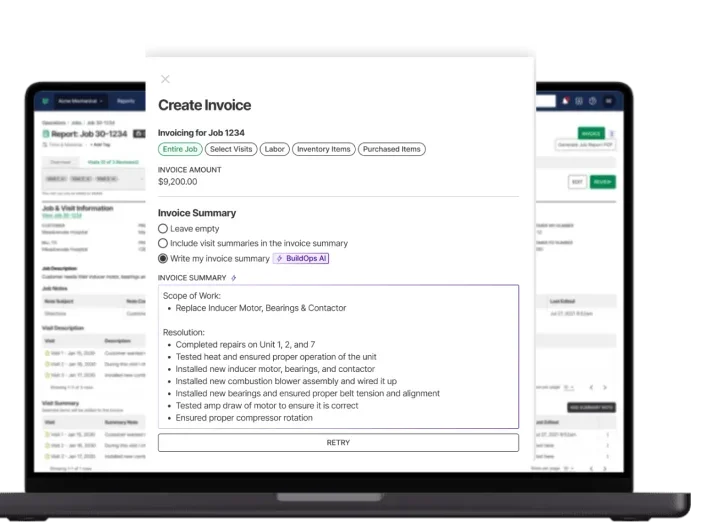
Give BuildOps a Try
See how BuildOps can help you streamline project scheduling and invoicing.
2. Best for residential contractors: Kickserv
Image Source: Kickserv
Kickserv is designed for small residential contractors who need a simple tool for scheduling, invoicing, and client management. Its intuitive interface makes it easy to schedule jobs, create invoices, and process payments—all from a mobile device. However, businesses that need advanced customization or commercial-scale features may find it limiting.
App Type: Cloud-based solution
How Pricing Works: Kickserv offers tiered pricing plans based on business size, with higher-tier plans unlocking additional features.
Features Beyond Scheduling and Invoicing:
- Built-in scheduling and client communication tools
- Mobile app for field access and invoicing
- Integration with QuickBooks and Stripe
What Sets It Apart for Residential: Kickserv’s "Customer Center" lets homeowners manage invoices, approve estimates, and make payments, giving residential contractors more time to focus on the job.
3. Best for general contractors: Jobber
Image Source: Jobber
Jobber is a flexible solution for small to mid-sized general contractors. It offers scheduling, invoicing, and client management tools in a user-friendly platform. While it’s great for businesses looking for a straightforward system, larger companies may find its reporting and automation features somewhat limited.
App Type: Cloud-based solution
How Pricing Works: Jobber has multiple pricing tiers, with advanced features available in higher-tier plans.
Features Beyond Scheduling and Invoicing:
- Route optimization and GPS tracking
- Customizable job forms and checklists
- Integrated client communication tools
What Sets It Apart for General Contractors: Jobber simplifies scheduling and invoicing for contractors who need a well-rounded platform with essential features.
4. Best for growing businesses: Housecall Pro
Image Source: Housecall Pro
Housecall Pro is a popular all-in-one tool for home service businesses that need scheduling, invoicing, and marketing features. It’s great for growing companies, but businesses looking for deep customization and commercial-scale capabilities may need more advanced options.
App Type: Cloud-based solution
How Pricing Works: Housecall Pro offers subscription-based pricing with different feature levels depending on business size.
Features Beyond Scheduling and Invoicing:
- Automated customer reminders and notifications
- Online booking and dispatching
- Built-in marketing and review management
What Sets It Apart for Growing Businesses: Housecall Pro’s automation features help contractors reduce manual tasks, improve customer interactions, and scale their business efficiently.
Compare Housecall Pro vs BuildOps to see which one has the scheduling and invoicing features better suited to your type of work.
5. Best for field service teams: Workiz
Image Source: Workiz
Workiz is designed for field service businesses that manage multiple technicians and need a centralized system for scheduling and invoicing. It offers built-in call tracking, dispatching, and automated invoicing, making it easy to coordinate jobs across a large team. However, businesses looking for advanced financial reporting or deep customization may find its capabilities somewhat limited.
App Type: Cloud-based solution
How Pricing Works: Workiz offers several pricing plans, with higher-tier options providing more features for larger teams.
Features Beyond Scheduling and Invoicing:
- Call tracking and management tools
- Technician availability tracking
- Automated invoicing and payment processing
What Sets It Apart for Field Service Teams: Workiz streamlines scheduling and invoicing by integrating call tracking, dispatching, and automated billing into a single platform, making it easier to manage large technician teams without losing efficiency.
6. Best for enterprise-level contractors: Service Fusion
Image Source: Service Fusion
Service Fusion is built for large contracting businesses that need a scalable solution for scheduling, invoicing, and team management. It offers features like GPS tracking, automated invoicing, and multi-user access, making it a strong choice for companies handling high job volumes. However, its reporting tools and integrations may not be as advanced as some enterprise-level alternatives.
App Type: Cloud-based solution
How Pricing Works: Service Fusion offers tiered pricing based on business size, with higher-tier plans unlocking additional features.
Features Beyond Scheduling and Invoicing:
- GPS tracking for real-time technician monitoring
- Customizable job scheduling and dispatching
- Integrated payment processing and invoicing
What Sets It Apart for Enterprise Contractors: Service Fusion provides large-scale field service businesses with essential scheduling and invoicing features while maintaining a user-friendly interface, making it a good fit for teams looking to balance power with simplicity.
7 benefits of using a scheduling and invoicing app for your operations
For field service businesses, staying organized means more than just having a mobile app—it requires a complete system that connects technicians, office staff, and customers in real time. While an app ensures that techs can manage jobs and invoices on the go, scheduling and invoicing software provides the backbone for handling multiple jobs, automating processes, and keeping business operations running smoothly.
Here’s how using a scheduling and invoicing app benefits field service teams, both from the office and the field.
1. Fewer scheduling conflicts
When scheduling is done manually, double bookings and missed appointments are almost inevitable. A field service scheduling software automates job assignments, ensuring that technicians are never overbooked and that customers receive service at the right time. A plumbing contractor, for example, shouldn’t have to call multiple techs to check availability. Instead, the app automatically assigns jobs based on skill set, location, and workload, eliminating scheduling errors and reducing unnecessary phone calls.
2. Faster invoice processing
Technicians often move from one job to the next without the time to manually create invoices. A contractor invoice app ensures that invoices are generated instantly as soon as a job is completed, cutting down on billing delays. Think about an HVAC tech handling five service calls in a day—waiting until the evening to process invoices slows down cash flow. With automated invoicing, payments are requested immediately, reducing the risk of unpaid work.
Deep Dive
Scheduling and invoicing are essential for field service businesses. Delays in either can disrupt operations, slow cash flow, and create unnecessary back-office work. Efficient scheduling and timely invoicing are key to improving revenue.
To learn more about optimizing your invoicing strategy, we’ve prepared a report analyzing thousands of invoices across the industry. Read the full report here: The Invoicing Sweet Spot: How Timing Impacts How Fast You Get Paid.
3. Improved job visibility
A centralized system allows both office staff and technicians to see job details, status updates, and customer history in real time. This helps teams stay on the same page without needing constant check-ins. For example, if a technician is running behind schedule, dispatchers can see it in the app and adjust future appointments accordingly—avoiding customer frustration and last-minute rescheduling.
4. Reduced administrative work
Manually tracking job details, payments, and schedules takes up valuable office time. With an integrated app, much of the back-office work is automated—reducing the need for endless paperwork and manual data entry. To give a situation: a commercial electrician managing dozens of work orders daily shouldn’t have to input the same data multiple times. A connected scheduling and invoicing app keeps everything updated automatically, freeing up time for more critical tasks.
5. Fewer payment delays
Customers often forget to pay invoices on time, leading to cash flow problems. With an app that automates reminders and offers digital payment options, businesses get paid faster and spend less time chasing overdue invoices. For example, a fire safety company completing annual inspections can set up recurring invoicing so that clients receive bills on the same date every year—without manual follow-ups.
6. More accurate job costing
Accurate pricing depends on tracking labor, materials, and time spent on each job. A scheduling and invoicing app automatically logs these details, preventing undercharging or billing errors. A landscaping business, for instance, can ensure that every hour of labor and each piece of equipment used is correctly reflected in the final invoice—reducing revenue loss.
7. Enhanced customer experience
A well-organized scheduling and invoicing process creates a smoother customer experience. Clients receive instant confirmations, reminders, and digital invoices, reducing confusion and making payments easier. Imagine a property management company scheduling multiple vendors for a single project. If each technician’s arrival time and invoice are clearly communicated through the app, it eliminates frustration and streamlines the entire process.
4 important scheduling and invoicing FAQs answered
Field service businesses rely on efficiency, and a scheduling and invoicing app helps eliminate unnecessary delays, manual errors, and administrative headaches. But with so many options available, contractors often have questions about how these tools work and what to look for. Here are four key FAQs answered.
1. What is a scheduling and invoicing app?
A scheduling and invoicing app is designed to help field service businesses manage job assignments, track technician availability, and automate the invoicing process. It ensures that appointments are scheduled efficiently, invoices are sent on time, and payments are processed without delays.
For example, instead of relying on spreadsheets or phone calls to confirm job availability, dispatchers can assign technicians in real time. At the same time, invoices are automatically created and sent to customers, keeping operations smooth and cash flow steady.
2. How does a scheduling and invoicing app improve efficiency?
A scheduling and invoicing app automates job assignments, prevents scheduling conflicts, and ensures invoices are generated as soon as work is completed. This reduces paperwork, minimizes delays, and helps businesses get paid faster.
3. Can scheduling and invoicing apps integrate with other business tools?
Yes, most modern scheduling and invoicing apps integrate with accounting software, CRM systems, and payment processing platforms. This ensures that job details, invoices, and customer records are synced across all systems, eliminating the need for manual data entry.
4. How do scheduling and invoicing apps help improve cash flow?
A major challenge for field service businesses is getting paid on time. A scheduling and invoicing app speeds up the billing cycle by automating invoice generation, sending payment reminders, and offering customers multiple ways to pay, including credit cards and online payments.
A scheduling and invoicing app is a critical tool for field service businesses looking to improve efficiency, reduce administrative tasks, and maintain steady cash flow. From real-time job scheduling to automated invoicing, these apps help technicians, dispatchers, and office staff stay connected, ensuring jobs run smoothly and payments are processed on time.
The best solution depends on your business’s specific needs. Some contractors may need a straightforward tool for job tracking and billing, while others require an all-in-one platform that integrates scheduling, invoicing, dispatching, and customer management. For commercial contractors handling complex job scheduling and high service volumes, a comprehensive platform like BuildOps provides the scalability and automation needed to keep operations running efficiently.

See how BuildOps can help your business
Streamlined scheduling and invoicing, so you can focus on getting projects done.