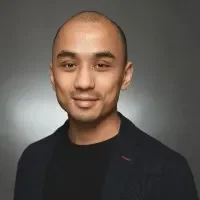Owning a small business means handling the day-to-day chaos—bookings, job updates, follow-ups, and billing—often all at once. Without a solid system in place, it’s easy to double-book jobs, lose track of unpaid invoices, or spend hours chasing paperwork. For teams that don’t have time to waste, scheduling and invoicing software brings order to the madness. It helps you stay organized, get paid faster, and free up time to focus on actual work.
This guide breaks down what small business owners need to know to choose a solution that fits, avoid common time-wasters, and stay ahead with the features that matter most.
- The importance of having a small business scheduling and invoicing software
- Choosing the right scheduling and invoicing software for your small business
- 6 key features to look for in a scheduling and invoicing software for small businesses
- 8 best small business scheduling and invoicing software options
- 7 benefits of using small business scheduling and invoicing software
- 4 important scheduling and invoicing software FAQs answered for small businesses
Let’s start with why having dedicated scheduling and invoicing software matters so much—especially when you’re working with a lean team and every hour counts.
Important
If you’re a business owner who's already scaled, but still looking for a reliable software, check out our guide to the best scheduling and invoicing software for contractors instead, which isn’t focused on small business solutions.
The importance of having a small business scheduling and invoicing software
Small businesses don’t have time for inefficiencies. When scheduling and invoicing are handled separately—or worse, manually—mistakes happen. Jobs get missed, invoices pile up, and payments slip through the cracks. Over time, that’s lost revenue and frustrated customers.
Scheduling and invoicing software brings both sides of the job into one system. You can assign work, track progress, and send out accurate invoices without bouncing between apps or spreadsheets. It keeps your crew moving and your billing consistent. By syncing your schedule and billing process, you reduce admin work, avoid double-bookings, and make it easier to get paid on time. That’s less stress for your team and more control over your cash flow.
Choosing the right scheduling and invoicing software for your small business
Not every tool fits every team. Before locking into a platform, it’s worth stepping back and asking the hard questions. The best choice is one that supports how your team works—not one that adds more work to your plate.
- Workflow compatibility – Does the software fit how you already operate? Can it handle same-day jobs, recurring work, or late changes without creating confusion? Will it make life easier for both your field and office teams?
- Ease of use – Can your team pick it up without hours of training? Does it work well on mobile devices for techs on the go? Are the dashboards and interfaces simple enough for everyone to follow?
- Support and reliability – What happens when something breaks or you get stuck? Is support easy to reach and helpful? Is the platform known for downtime or bugs that slow you down?
- Scalability – Can the software grow with your business? If you bring on more techs or take on larger contracts, will it keep up—or will you outgrow it too quickly?
- Features – Does it offer the tools that actually help? Things like real-time scheduling, mobile invoicing, payment tracking, and customer histories. Are you paying for what you’ll actually use?
Once you’ve answered the key questions about what your business needs, the next step is zeroing in on the features that actually move the needle. Let’s break down the features that matter most for small businesses trying to stay fast, organized, and paid.
6 key features to look for in a scheduling and invoicing software for small businesses
When you’re a small field service team, there’s no room for missteps. Jobs need to be scheduled quickly, invoices need to go out on time, and everything needs to be tracked without slowing anyone down. A strong scheduling and invoicing software for small businesses connects the dots—from job dispatch to payment collection—without needing five different tools to get through the day.
Think about a two-truck plumbing crew juggling emergency calls and maintenance contracts. The tech finishes a job, types up the invoice on their phone, collects a digital payment, and gets dispatched to the next stop—all before lunchtime. That’s the kind of efficiency that comes from using software designed with field teams in mind. Below are six essential features that make that possible.
1. Real-time job scheduling and dispatching
The ability to assign jobs, adjust on the fly, and see tech availability in real time is essential for small teams trying to stay nimble. Real-time scheduling tools help avoid double bookings, reduce downtime, and keep everyone moving efficiently from job to job. The dispatch board becomes the control center—updating as jobs change and techs finish work.
Here’s an example situation: On a rainy Tuesday afternoon, a drain cleaning call gets bumped ahead due to a cancellation. Instead of scrambling to notify the crew, the updated schedule pings the closest available tech, adjusts their route, and alerts the customer automatically. That’s the benefit of real-time dispatch and scheduling for small businesses.
2. Mobile-friendly invoicing and payment processing
When techs can generate invoices and collect payments on the spot, it keeps cash flow moving and eliminates billing delays. Mobile invoicing lets field crews wrap up jobs and get paid before they even leave the site. And with built-in payment tools, there’s no waiting on checks or follow-up calls.
Picture a garage door technician wrapping up an emergency fix at 8 p.m. The job’s done, the customer’s happy, and instead of mailing an invoice, the tech pulls up the app, collects a digital payment, and sends a receipt instantly. That kind of end-to-end speed comes from using payment processing solutions.
3. Integrated quoting that converts directly to invoices
Having quoting tied directly into your scheduling and invoicing workflow prevents double entry and missed charges. Field techs can build estimates on-site, get customer sign-off, and instantly turn it into an invoice once the work is done—all without calling the office.
Say while on-site for a scheduled outlet replacement, a customer asks about upgrading their panel. The tech builds a quick quote in-app, shows it to the homeowner, and once approved, finishes the work and converts it directly into the final invoice. That entire flow happens through integrated quoting for small business invoicing.
4. Recurring service agreement automation
For small businesses handling regular maintenance work, recurring service agreements help avoid missed appointments and forgotten invoices. Automated scheduling ensures jobs are created and assigned at the right intervals, and the system triggers billing as soon as work is marked complete.
For example, every first Friday of the month, a pest control company services several restaurants under contract. With service agreements in place, each job gets auto-scheduled, assigned to the same technician, and invoiced the minute the job closes out—no manual tracking required. That’s what automated service agreements are built to handle.
5. Technician time tracking with payroll integration
Time tracking tied to job schedules and invoicing gives small businesses an accurate view of labor costs and billable hours. Techs clock in, clock out, and log time per job through the same system—feeding both payroll and customer invoices without double entry.
Imagine, During a busy HVAC install, two techs split the workload over multiple days. By tracking time in the app tied directly to each job, office staff can see exactly how long the project took and generate an invoice that reflects the true labor hours. That’s the advantage of using time tracking for small business scheduling and invoicing.
6. Centralized customer history and job tracking
When everything—job details, invoices, notes, service history—is in one place, small teams can respond faster and avoid repeat mistakes. Techs get full visibility into the customer’s past issues, equipment, and payment history before they even pull into the driveway.
For instance, a returning customer mentions “the same problem from last spring.” The tech pulls up the job record, sees the part that was replaced, checks past notes, and quickly narrows down the root cause—saving time and another callback. That kind of awareness only happens with centralized customer records for small business scheduling.
Other notable features to look for in scheduling and invoicing software
Beyond the core tools, a few additional features can make a big difference for small teams trying to stay efficient and profitable. These help tighten up workflows, improve visibility, and keep your systems connected.
- Reporting and analytics: Tracking performance across jobs, invoices, and scheduling gives you a clearer picture of where time and money are going. Accurate reporting helps small businesses make smarter decisions without digging through spreadsheets. See how reporting tools for small business scheduling and invoicing support better planning.
- Sales pipeline tracking: Managing incoming job leads alongside your current schedule helps prevent missed opportunities. With a clear pipeline, you can assign leads faster and follow up with quotes that convert. Explore pipeline management to stay ahead of demand.
- Fleet and route optimization: Knowing where your vehicles are and planning smarter routes helps reduce fuel costs and shave time off the schedule. It's especially useful when juggling multiple service stops in a day. Learn how fleet tracking for small businesses helps maximize every mile.

Leverage our invoicing toolkit
It’s not just about the tools you have, but how you use them as part of your overall strategy.
8 best small business scheduling and invoicing software options
Finding scheduling and invoicing software that works for small business teams depends on your job volume, how you invoice customers, and how your crew operates. While some platforms are made for big commercial operations, others are tailored for smaller service teams that need fast, reliable tools without the complexity. This list covers eight solid choices for small businesses across different contractor types—each helping teams stay on top of jobs, payments, and day-to-day scheduling chaos.
1. Best for commercial: BuildOps
BuildOps offers an all-in-one platform for commercial contractors, combining scheduling, invoicing, and real-time tracking in one system. While designed with larger-scale operations in mind, it scales down cleanly for small commercial teams that still need professional-grade tools without overpaying for features they won’t use. The platform handles emergency calls, recurring service agreements, and payment collection in a single workflow—ideal for smaller contractors juggling high volumes of work with limited admin support.
How Pricing Works: BuildOps offers flexible pricing based on team size and features needed. Smaller businesses can request a custom quote to match their operation.
Features Beyond Invoicing: BuildOps supports integrated payment processing, recurring job scheduling, technician time tracking, and mobile-friendly invoicing. These tools help reduce manual work for office staff and allow small teams to run lean without cutting corners.
What Sets It Apart for Small Commercial Contractors: BuildOps gives small commercial teams enterprise-level features without the bloat. Tools like automated field service scheduling and seamless digital invoicing make it easier to manage jobs and cash flow without adding overhead.
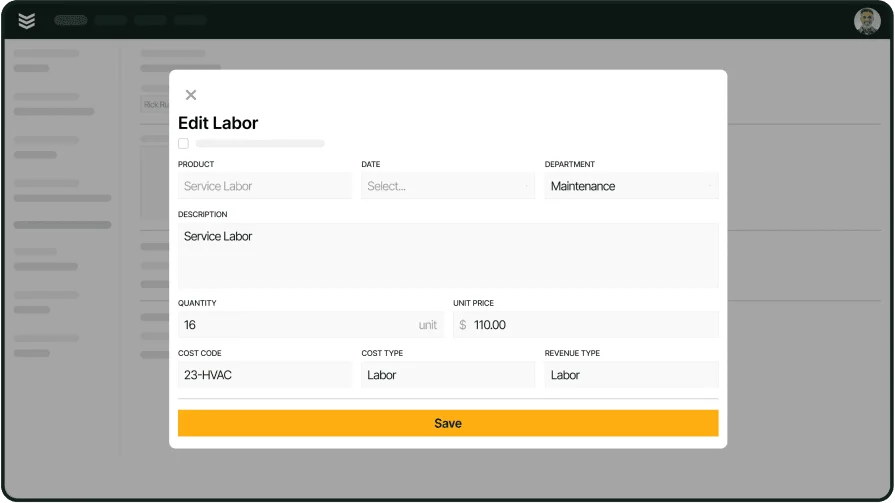
Automate scheduling and invoicing
Streamline operations so you can book more jobs and get paid on time.
2. Best for residential: Housecall Pro
Image Source: Housecall Pro
Housecall Pro is a strong fit for small residential contractors who want quick setup and an easy-to-use interface. It’s designed for everyday jobs like service calls, installations, and light maintenance—making it especially useful for teams of 1–10 people. The platform brings together job booking, live scheduling, invoicing, and payments in one dashboard. However, it may not offer the deeper reporting or job-costing features that growing field service companies eventually need.
How Pricing Works: Housecall Pro offers monthly plans starting at affordable rates for individuals and small teams, with scalable options based on number of users and feature needs.
Features Beyond Invoicing: It includes automated appointment reminders, online booking for customers, and integrated payment collection—helping techs collect faster payments and avoid follow-ups.
What Sets It Apart for Small Residential Contractors: For small teams doing homeowner-focused work, Housecall Pro’s scheduling and invoicing tools help close jobs faster with less admin work and smoother customer communication.
Want to dig deeper? Check out our comparison of Housecall Pro vs BuildOps.
3. Best for general contractors: Jobber
Image Source: Jobber
Jobber is ideal for small general contracting businesses that manage a mix of service calls and small projects. Its scheduling and invoicing system is intuitive, with mobile access that helps field crews stay updated on job status. While it checks the boxes for many small teams, it may fall short for field service businesses that need advanced automation or deeper service agreement tracking.
How Pricing Works: Jobber offers plans starting at $129/month for up to five users. Higher tiers are available if your team grows or needs additional features.
Features Beyond Invoicing: Jobber helps with batch invoicing, automatic reminders for overdue payments, and recurring job scheduling. It also includes real-time job tracking and drag-and-drop scheduling tools.
What Sets It Apart for Small General Contractors: Jobber’s field service scheduling system gives small GCs the flexibility to manage unpredictable schedules while automating invoicing and client updates—all without needing extra admin help.
4. Best for independent contractors: Joist
Image Source: Joist
Joist is a strong fit for solo contractors or very small teams who need simple tools to send estimates, schedule jobs, and invoice clients—all from a phone. It’s especially handy for tradespeople like handymen, electricians, or flooring specialists working independently. However, Joist may not be the best option for construction professionals who need crew coordination, dispatch tools, or integrated service agreements.
How Pricing Works: Joist offers a free version with basic tools and paid plans that unlock features like QuickBooks sync and custom branding.
Features Beyond Invoicing: It includes estimate templates, payment tracking, and client management—all streamlined for one-person operations.
What Sets It Apart for Independent Contractors: Joist is built with simplicity in mind, making it ideal for independent pros who want fast quotes, easy invoicing, and a clean way to track jobs without any back-office support.
5. Best for ease of use: GorillaDesk
Image Source: GorillaDesk
GorillaDesk is a favorite among small service businesses because it’s straightforward to use right out of the gate. Designed for pest control and lawn care pros, it combines drag-and-drop scheduling with simple invoicing tools. Still, for field service businesses doing complex installs or commercial-level jobs, it may not provide the depth or flexibility needed.
How Pricing Works: GorillaDesk offers tiered monthly pricing based on number of routes/techs, with plans starting around $49/month.
Features Beyond Invoicing: The platform includes route optimization, calendar-based scheduling, and mobile access to job history and customer info.
What Sets It Apart for Ease of Use: Its clean design and intuitive workflow make it easy for new users to get up and running—perfect for small business owners who don’t want to spend days learning a new system.
6. Best for scaling businesses: Fergus
Image Source: Fergus
Fergus is built for small field service businesses that are starting to grow—whether that means adding more techs, taking on more jobs, or expanding into new areas. It supports job tracking, quoting, invoicing, and scheduling in one place. While it's a strong fit for growing teams, it may not be the best option for contractors working on large-scale or multi-location commercial projects.
How Pricing Works: Fergus offers pricing starting at around $40/month per user, with additional features available on higher-tier plans.
Features Beyond Invoicing: Includes visual scheduling boards, real-time job tracking, integrated quoting, and cost tracking—all useful for businesses scaling from a couple of trucks to a full crew.
What Sets It Apart for Scaling Businesses: Fergus helps small teams grow without breaking their systems. It keeps job details, scheduling, and payments organized, even as your workload and crew size increase.
7. Best for small field service: Service Fusion
Image Source: Service Fusion
Service Fusion is an all-in-one solution built specifically for small field service businesses that want everything—scheduling, dispatch, invoicing, and payments—under one roof. Its features are robust enough for growing operations, but still easy to use for smaller shops. However, for very small teams or solo contractors, the platform may offer more functionality than necessary.
How Pricing Works: Service Fusion offers flat-rate monthly pricing starting around $125/month for unlimited users.
Features Beyond Invoicing: It includes GPS fleet tracking, estimate and job approval workflows, call tracking, and QuickBooks integration—ideal for teams that want everything connected.
What Sets It Apart for All-in-One Field Service: Service Fusion is built to handle the full job cycle—from first call to final payment—so small businesses can scale without juggling multiple tools or platforms.
8. Best for team communication: Kickserv
Image Source: Kickserv
Kickserv blends scheduling and invoicing with CRM-style customer tracking and internal communication tools. Designed for home service companies, it helps teams stay aligned with job status updates, work order notes, and shared customer histories. While flexible, it may not meet the needs of contractors managing more complex commercial workflows.
How Pricing Works: Kickserv offers a free plan for very small teams, with paid plans starting at $59/month depending on features and user count.
Features Beyond Invoicing: Offers customer self-service portals, automated follow-ups, job notes, and team messaging features to reduce miscommunication.
What Sets It Apart for Team Communication: Kickserv keeps everyone on the same page—from office staff to field techs—by centralizing updates, notes, and tasks in one place. That means fewer dropped balls and smoother job handoffs.
7 benefits of using small business scheduling and invoicing software
When you’re running a small service team, there’s no time for clunky workflows, late payments, or job mix-ups. Scheduling and invoicing software helps tighten your operation—from the first call to the final payment—without needing a massive staff or complicated systems. These tools give small business owners the clarity, control, and confidence to keep the business moving forward without burning out.
1. Faster payments without the follow-up
Collecting payments on time is tough when invoices are delayed, lost, or incomplete. Small teams need to send accurate invoices right after the job’s done—ideally from the job site. When you add built-in reminders and digital payments, the cash moves faster and the chasing stops. Want to tighten your billing cycle? Here’s a deeper look into what makes invoicing software for small businesses a smart move for leaner teams.
2. Better customer experience
Customers want clarity. They want to know when you're showing up, what the job will cost, and when the bill’s due. When scheduling and invoicing work together in one system, those answers are always ready—and there’s less chance of miscommunication. The result? Fewer headaches for your customers and more repeat business for you.
3. Less paperwork, more billable hours
Every hour spent on admin is an hour not spent on jobs that pay. With one tool handling job tracking, invoicing, scheduling, and communication, small business owners can ditch the spreadsheets and focus on the work that grows the business. Curious how the right platform can trim hours off your week? Check out this guide to the best field service software for small businesses.
4. Fewer scheduling mistakes
When you're working off paper calendars or text threads, double-bookings and missed jobs sneak in fast. A centralized digital calendar shows everyone what’s happening and where—so nothing gets lost in the shuffle. It’s the kind of visibility that keeps your day moving and your crew out of fire drills.

Perfect job scheduling
Digitize your scheduling for better organization and improved efficiency.
5. Easier job tracking and accountability
With job history, service notes, time logs, and invoices all tied to the same system, there’s no more scrambling for proof or missing details. This helps small teams stay on the same page, reduce billing mistakes, and build a track record they can trust. And when there’s a dispute? You’ve got the full paper trail.
6. More accurate insights into your business
Knowing how long jobs really take, how often you're rescheduling, or which clients are the slowest to pay can help small businesses make better calls day to day. Good software turns all that data into plain-English reports that show what’s working—and what’s dragging you down. If you want to better understand what data can do for your business, take a look at this CRM software guide for small business contractors.
7. Scales with your business (without the growing pains)
As your team grows, adding new techs or taking on more jobs shouldn’t mean redoing your entire process. The best scheduling and invoicing tools are built to scale, letting you add users, schedule more jobs, and send more invoices—without blowing up your workflow. That means fewer growing pains and more focus on what’s next.

Get these advantages with BuildOps
Access top-tier scheduling and invoicing tools that get you paid quick.
4 important scheduling and invoicing software FAQs answered for small businesses
If you're exploring software for your team, you're probably weighing a lot of questions—how it works, whether it's necessary, and what kind of red tape might be involved. Below, we’ve broken down the most common concerns small business owners have about scheduling and invoicing software, and answered them in plain terms.
1. What is scheduling and invoicing software?
Scheduling and invoicing software is a digital tool that helps small businesses assign jobs, manage calendars, and send invoices from one place—saving time, reducing errors, and improving cash flow. It connects field and office teams, simplifying job dispatch, work tracking, and customer billing.
Instead of juggling multiple tools or paper forms, everything’s centralized and mobile-friendly—ideal for busy teams on the go. This means that small business owners have all the information they need in one place and can access it from anywhere, at any time.
2. What types of small businesses need scheduling and invoicing software
This type of software is essential for:
- HVAC companies
- Plumbers and electricians
- General and specialty contractors
- Handypeople and independent techs
- Pest control, landscaping, and property maintenance businesses
- Any field service business with multiple jobs and clients to manage
If you're booking jobs, sending out teams, and collecting payments—you'll benefit from having everything organized in one system.
Deep Dive
Looking for more ways to get value out of a small business scheduling and invoicing software, and determine if it would be worth the cost for you? Dive into our guide to small business invoicing to learn how to use it more effectively.
3. Are there any compliance requirements small businesses should be aware of when using a scheduling and invoicing software
Yes, but most are easy to manage with the right tool. For starters, make sure your invoicing setup calculates taxes correctly based on your region or state. If your business stores customer data—like contact details, addresses, or payment info—you’ll also want to ensure the software follows privacy standards like GDPR or CCPA. And if you’re accepting card payments, the platform should be PCI-compliant to keep transactions secure. For businesses that track labor hours, there may be additional requirements around accurate time logs. When in doubt, it’s worth checking with a compliance expert or accountant to stay on solid ground.
4. Is scheduling and invoicing software worth the cost?
For small businesses trying to juggle jobs, payments, and paperwork, it usually pays for itself fast. These platforms save hours by reducing manual work, speed up how quickly you get paid, and help you avoid common mistakes like missed appointments or underbilling. With all your scheduling and invoicing data in one place, it’s easier to track job progress, understand what’s working, and spot problems before they cost you. Even a handful of saved hours or faster payments each month can cover the cost of the software—and then some.
Small business owners in the field service world don’t have time to babysit spreadsheets or chase down overdue invoices. The job needs to get done, and the paperwork needs to follow—without becoming its own full-time role. That’s where scheduling and invoicing software steps in. It brings structure to daily chaos, connects your crew to your calendar, and makes it easier to keep the cash flowing without chasing it.
The features we covered—like real-time job dispatch, mobile invoicing, time tracking, and automated reminders—aren’t standard in most tools built for smaller teams. Many platforms force you to bolt together apps to get close. But if you’re a commercial contractor or service provider, BuildOps brings it all together. It's designed specifically for field service teams who want everything in one system, from scheduling and quotes to job history and payments.
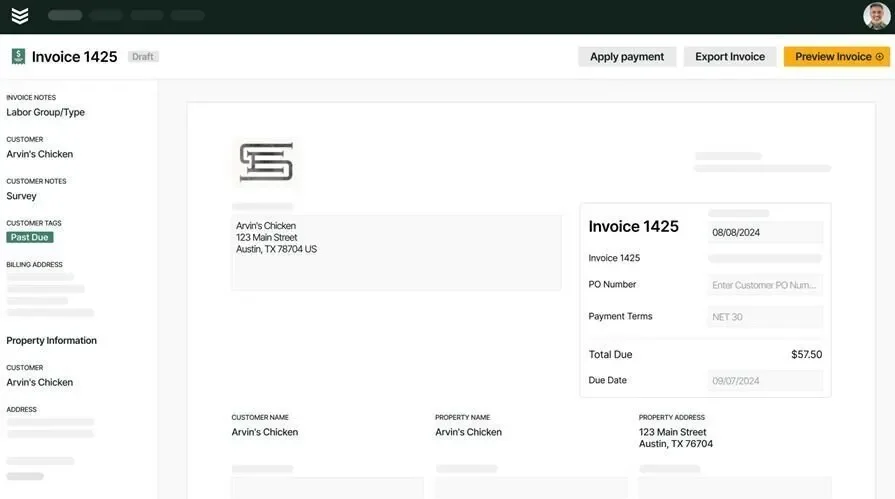
Want to see how it could work for your crew?
Get a closer look at how we can improve operations so you can increase productivity.