Managing job costs with nothing but spreadsheets? That’s a quick way to lose track of where your money’s really going. For subcontractors juggling field work, invoices, payroll, and purchase orders, keeping numbers accurate means everything. One wrong entry or missed expense and you’re eating costs you never budgeted for.
That’s where subcontractor accounting software steps in. It keeps your financials locked in, from job costing and billing to payroll and vendor payments. Whether you’re running a small HVAC outfit or a growing plumbing crew, accounting software for construction subcontractors helps you stay profitable, not just busy.
And the best part? Many of these tools now connect directly with your field service management platforms. That means job data, labor hours, and material costs feed right into your accounting system—no double entry, no missed dollars.
In this guide, we’ll cover everything you need to know to find the best accounting software for subcontractors:
- Choosing the right subcontractor accounting software for your team
- 6 key features every subcontractor accounting platform should offer
- 5 best subcontractor accounting software options to choose from
- 7 benefits of using accounting software for subcontractors
- 4 important FAQs about subcontractor accounting software–answered
The right platform is all about giving your team the tools to manage field jobs, track real costs, and make smart business calls—all from one place. Let’s start with what matters most when choosing subcontractor accounting software that actually works for your crew.
Choosing the right subcontractor accounting software for your team
Subcontractors in the field don’t have time to wrestle with office-style accounting systems. You’re dealing with jobsite labor, last-minute material orders, vendor invoices, and payroll—often from the cab of a truck. The way subcontractors work demands tools that reflect that pace. What works for a general contractor in a boardroom doesn’t cut it for a subcontractor keeping crews productive across multiple service calls and jobsites.
That’s why subcontractor accounting software plays such a critical role. It helps field service teams track job costs in real time, tie billing to actual labor and materials, and keep every dollar accounted for while the work is still happening. Accounting software for construction subcontractors connects the dots between time in the field and dollars in the bank—without waiting on someone at a desktop to enter numbers.
If you’re trying to find a system that actually works for your crew, focus on these five areas:
- Ease of use – Can your crew figure it out without training manuals? Are timecards, receipts, and job codes easy to log on a phone? Can your back office check what’s been submitted without having to dig through menus?
- Cost visibility – Will it show real-time labor and material costs for every job? Can it break down spending by task, crew, or location? Does it alert you when costs start creeping past the budget?
- Connection to job activity – Does it sync with dispatch, scheduling, and time tracking? Can job data flow straight into payroll and invoicing without duplicate entry? Will it reflect job changes instantly so your numbers stay up to date?
- Access in the field – Can techs input job data from any device without delays? Will foremen and supervisors get live updates on billables and job progress without waiting until they’re back at the shop? Does it work just as well from a jobsite as it does in the office?
- Features – Does the platform cover certified payroll, job costing, progress billing, and purchase orders? Can it handle retainage, union rates, and change orders without calling in a full accounting team? Does it let you stay in control without creating extra work?
The best accounting software for subcontractors supports the way field teams get work done. Next, we’ll get into the features that actually help crews stay profitable—while keeping your accounting team from cleaning up after every job.
6 key features every subcontractor accounting platform should offer
Subcontractors aren’t working from behind a desk. Field teams need to move fast—completing jobs, recording costs, tracking hours, and sending invoices while still on-site. Office and field workflows need to connect without breaking stride. The best subcontractor accounting software bridges the gap, giving subcontractors the tools to control finances without slowing down the crew.
Accounting software for construction subcontractors should do more than just crunch numbers. It should simplify the back-and-forth between the field and the office. These six features help subcontractors keep jobs profitable, teams informed, and payments flowing—all while staying focused on the work.
1. Invoicing and payments built for the field
A solid accounting system starts with fast, accurate billing. Field-ready invoicing tools should let your team generate line-item invoices tied directly to labor, materials, and job data—without waiting until they’re back in the office. Pair that with integrated payment processing, and you’ve got a system that helps get paid while the job is still fresh in the customer’s mind.
Say a service tech wraps up a rooftop HVAC unit swap. Instead of texting notes to the office and hoping they don’t miss anything, they tap a few buttons, and the system pulls labor hours, parts used, and the job description into a clean invoice. Payment gets sent before the ladder even comes down. That’s the kind of accounting software field subcontractors count on to keep cash moving.
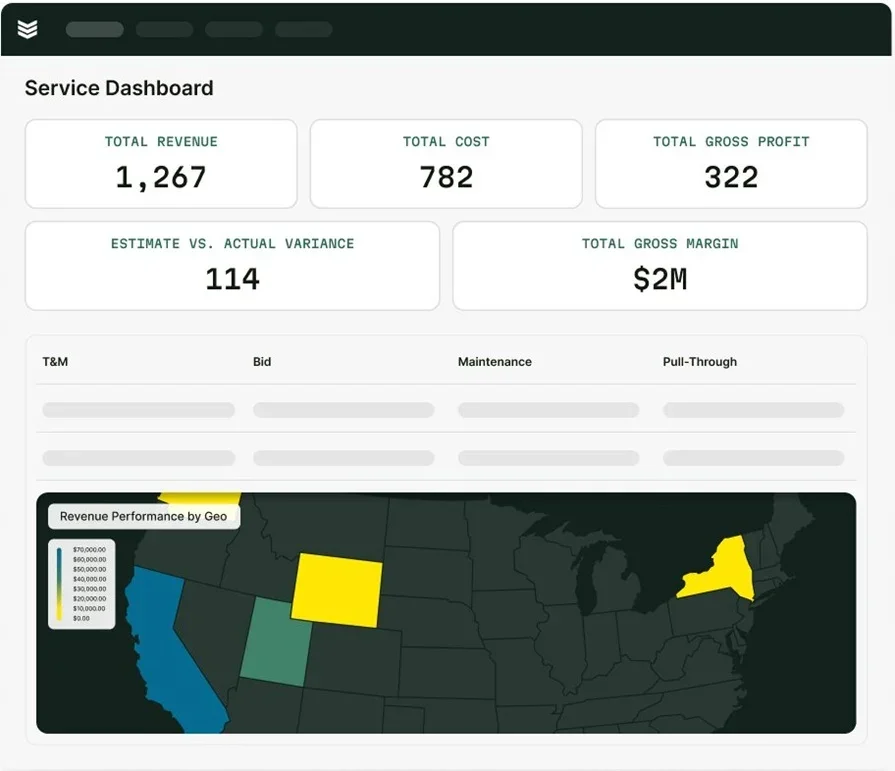
Explore our payment tools
Don’t just get jobs done on time—invoice fast to speed up payments.
2. Time tracking that syncs with job costing
Real-time time tracking should feed directly into your job cost reports. The goal isn’t just to log hours—it’s to see where labor spend lines up with what was budgeted. Techs and crews need to log time from anywhere, and office staff should get visibility into job-level labor trends without digging through spreadsheets.
Let’s say your plumbing team gets called to a multi-unit leak inspection. Throughout the day, crew members clock in and tag their hours by unit. That data rolls into the job’s labor report, showing exactly where hours were spent. When you’re quoting the next project, your costs are based on real numbers—not best guesses.
3. Scheduling that aligns with financial planning
The moment a job hits the calendar, it affects your labor budget. With field service scheduling tools that connect to accounting software, every scheduled task contributes to forecasting labor spend, tracking utilization, and avoiding overtime surprises.
Imagine your dispatcher fills a last-minute shift for an emergency fire protection repair. The platform instantly flags the crew’s total weekly hours. Accounting knows if you’re tipping into time-and-a-half, and that cost gets baked into the job margin before it becomes a problem.
4. Dispatching tied to job billing
Dispatching software that talks to your accounting system helps subcontractors match the right crew with the right job—without breaking the budget. When a work order is dispatched, labor costs, parts, and service details should flow into job billing automatically.
For example, your electrical crew gets dispatched to troubleshoot a commercial panel failure. As the techs log what they did and what materials were used, those details sync into the job record. By the time they get back in the truck, the cost data is already in accounting’s hands—no follow-up calls needed.
5. Mobile access for field techs
If techs can’t use your accounting tools from the field, they won’t use them at all. A technician mobile app should let crews log job details, clock hours, record expenses, and submit completed work—all while still onsite. That input needs to tie directly into accounting and job cost tracking.
Picture a fire sprinkler tech at a service call. They pull out their phone, log the hours, upload the supply receipts, and flag a change order. It all goes straight into the project file, and accounting sees every update live. No paper trails, no end-of-week surprises—just accurate, up-to-date cost tracking built into their daily work.
6. Reporting that helps you stay ahead
Job costing isn’t a once-a-month task. Real-time reporting tools help subcontractors monitor project costs, billing progress, and labor trends as they unfold. Good subcontractor accounting software should highlight where margins are tight, what’s overdue, and where to course-correct before things go sideways.
Consider that you’re reviewing project data from a mechanical install across multiple floors. The reports show one floor is burning through labor faster than the rest. Before the overages spiral, you reassign crews and adjust workflow. That kind of insight keeps jobs profitable, and your back office in control.
Other notable features for subcontractors
While the core features handle the financial heavy lifting, a few extras can help subcontractors tighten up operations even further. These value-adding tools may not be critical for every team, but they can simplify specific workflows and give you greater visibility across your field service operation. When paired with solid subcontractor accounting software, these features help subcontractors stay organized without extra overhead.
- CRM Integration – A connected customer relationship management system keeps client details, service history, and job notes accessible. This ensures accounting teams have full context when reviewing billing or answering payment questions.
- Pipeline Tracking – With pipeline management tools, subcontractors can keep an eye on open estimates, upcoming jobs, and forecasted revenue. It's a helpful feature for subcontractors managing multiple bids and future work.
- Quoting Tools – Quoting software allows subcontractors to build quotes quickly, pull in pricing from previous jobs, and turn them into invoices when approved—all without starting from scratch.
- Service Agreement Management – For subcontractors handling recurring contracts or long-term service deals, service agreement tools simplify renewals, recurring invoicing, and tracking contract performance.
- Fleet Integration – Fleet tracking software helps subcontractors monitor vehicle activity, fuel usage, and maintenance costs—all of which can impact job costing if not tracked closely.
When used alongside the best accounting software for subcontractors, these features can give you tighter control over operations, cleaner records, and better planning visibility across all your active and upcoming projects.
5 best subcontractor accounting software options to choose from
Finding the best accounting software for subcontractors depends on how your team works in the field. Field service subcontractors need tools that don’t just handle the books—they need platforms that help crews stay productive, jobs stay profitable, and paperwork stay off the truck dash. Below are five top-rated platforms subcontractors are using to stay ahead, with a focus on features built for job costing, invoicing, scheduling, and real-time field coordination.
1. Best for commercial subcontractors: BuildOps
BuildOps supports commercial subcontractors managing large-scale field service work, especially teams handling HVAC, electrical, plumbing, and mechanical jobs. The platform ties together job costing, payroll, vendor billing, time tracking, and field service workflows—giving contractors one system that handles both accounting and operations. Invoices pull directly from labor and material inputs logged by techs, while project managers and accounting teams stay synced on margins, costs, and billing status.
How pricing works: BuildOps uses a tailored pricing model based on subcontractor size, number of users, and operational scope.
Features beyond accounting:
- Field-first invoicing and payment workflows
- Live job costing with time and material tracking
- Syncs with scheduling, dispatch, and work order management
What sets it apart for subcontractors: BuildOps was designed to connect the field to the back office. It reduces manual entry by turning job activity into billable events, tracked in real time. The system is ideal for subcontractors who need full control over scheduling, cost tracking, and field crew management—all under one roof.
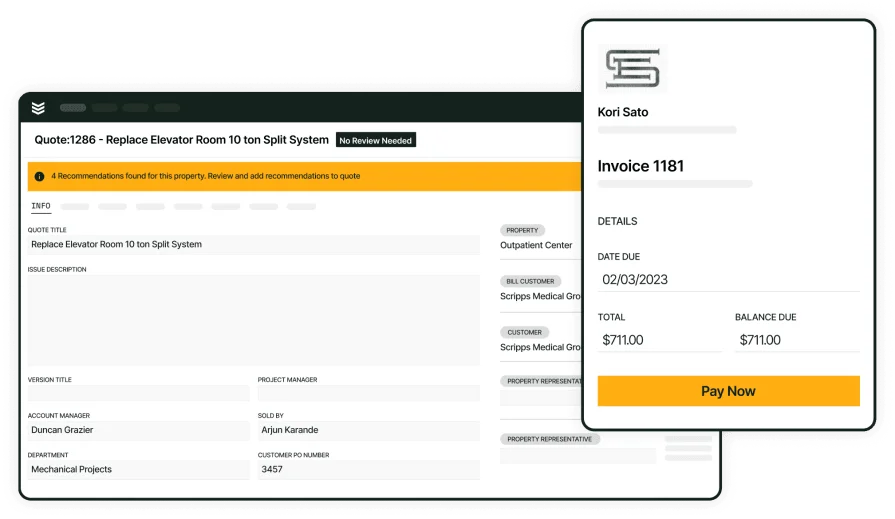
Curious to see BuildOps in action?
We help subcontractors seamlessly connect payroll, invoicing, and financial records.
2. Best for residential subcontractors: Acumatica
Image Source: Acumatica
Acumatica Construction Edition provides residential subcontractors with a flexible accounting suite that connects with scheduling, project tracking, and customer management tools. Built on a cloud ERP framework, Acumatica supports everything from purchase orders and payroll to subcontractor billing and financial reporting—especially useful for businesses that already rely on ERP systems or need deep accounting customization. However, subcontractors focused on field-first work may find it harder to connect Acumatica to on-the-go crew activity.
How pricing works: Acumatica structures pricing based on module selection and company usage—not per user—making it scalable for teams but potentially higher-cost for smaller operations.
Features beyond accounting:
- Centralized contract and billing management
- Cloud-based dashboards for reporting and forecasting
- Built-in change order and compliance tracking
What sets it apart for subcontractors: Acumatica is built for teams that want high-level financial visibility and deeper customization. It works well for subcontractors who want to tailor their accounting workflows or who need a system that can expand into broader ERP capabilities.
3. Best for general subcontractors: Fieldwire
Image Source: Fieldwire
Fieldwire gives general subcontractors task coordination, punch list management, and field-to-office communication tools. While Fieldwire’s strength lies in construction management and team coordination, it offers light accounting features like daily log cost tracking and exportable reports for billing. It works well for subs who prioritize task visibility and jobsite collaboration. Still, Fieldwire isn’t a full accounting system—it relies on integrations or manual entry for core financial tasks like invoicing and payroll.
How pricing works: Fieldwire offers several pricing tiers, from basic task tracking to enterprise-level collaboration, depending on team size and feature needs.
Features beyond accounting:
- Task assignment with real-time job updates
- Centralized documentation and field data storage
- Mobile access for team-wide coordination
What sets it apart for subcontractors: Fieldwire gives subcontractors a strong tool for field visibility and coordination. It’s useful for teams focused on job execution and communication but may need to be paired with accounting software for full financial oversight.
4. Small to mid-sized businesses: CrewCost
Image Source: CrewCost
CrewCost focuses on small to mid-sized subcontractors looking for simple, budget-friendly accounting tools. It offers essential features like project-based income tracking, cost coding, expense recording, and payment tracking. Crews can generate invoices, track bills, and monitor cash flow from a streamlined dashboard. However, the platform lacks deeper integration with dispatch or scheduling, which can limit its utility for field-heavy operations.
How pricing works: CrewCost uses a straightforward subscription model, with tiered options based on team size and job volume.
Features beyond accounting:
- Job-based financial reporting
- Simple cost breakdowns and audit trails
- Dashboard for tracking outstanding invoices
What sets it apart for subcontractors: CrewCost delivers an easy-to-navigate system that helps small subcontractors keep costs visible and jobs profitable. It’s a good fit for subs who don’t need enterprise tools but still want a dedicated solution for field-focused financial tracking.
5. Best for independent subcontractors: Deltek ComputerEase
Image Source: Deltek
Deltek ComputerEase supports subcontractors managing projects, payroll, and billing from a single system. It’s especially popular among independent subcontractors who need detailed job costing and construction-focused financials. Deltek covers certified payroll, AIA billing, equipment cost tracking, and full GL/AP/AR workflows. While it’s powerful, the interface can feel dated, and it may require more setup time for subcontractors who aren’t familiar with accounting software built for larger GC workflows.
How pricing works: Deltek offers custom pricing based on business size and module needs.
Features beyond accounting:
- Certified payroll and compliance support
- Retainage tracking and lien waiver tools
- Multi-project financial visibility
What sets it apart for subcontractors: Deltek brings construction-focused accounting into one place. It’s built for subcontractors who need advanced tracking and documentation, particularly those working on bonded jobs or public sector work with strict requirements.

Get the software scoresheet
Compare top tools at a glance with this easy-to-use software scoresheet.
7 benefits of using accounting software for subcontractors
Accounting is about understanding what’s happening on every job. When you’re managing field crews, tracking equipment, dealing with vendors, and submitting invoices, subcontractor accounting software helps you stay ahead instead of playing catch-up. Below are seven key benefits that matter specifically to subcontractors working in the field and balancing financials on the move.
1. Real-time insight into job profitability
Subcontractors need to know if a job is profitable while it’s still in progress—not after it’s wrapped. The best accounting software for subcontractors ties labor, materials, and equipment costs directly to each project. That way, you can monitor margins daily, flag overspending early, and keep every job on track financially. This type of visibility becomes even more powerful when used alongside your subcontractor project management tools, giving field managers and accounting teams the same view of the job.
2. Faster, more accurate billing cycles
Accounting software for construction subcontractors helps get invoices out the door without delays. Instead of waiting on techs to submit notes or timecards at the end of the week, billing can be generated in real time using logged hours and materials from the field. This speed shortens the payment cycle and keeps cash flowing—especially on high-volume service jobs.
3. Reduced manual entry across departments
Integrated subcontractor accounting software eliminates the need for field teams to send handwritten notes or spreadsheets to the office. When tools are connected, data only needs to be entered once. Hours logged by the crew show up in job costing, and materials used sync into invoicing automatically. That level of sync works best when paired with your subcontractor estimating software, making sure job costs stay accurate from quote to close.
4. Clearer financial oversight for field-driven operations
Back-office staff needs more than spreadsheets to stay aligned with field activity. Accounting platforms built for subcontractors let office teams track job-level costs, see unbilled work orders, and break down expenses by crew or division. That kind of control supports broader subcontractor management software strategies that bring finance and operations together.
5. Cleaner recordkeeping for audits and compliance
Whether it’s union payroll, tax filings, or project audits, subcontractors need clean, accessible records. The best accounting software for subcontractors automates the documentation you need—like certified payroll, W-9s, and cost breakdowns—without relying on manual uploads or last-minute scrambles.
6. Improved scheduling decisions based on real costs
When your accounting system knows what a job is costing, it can help steer smarter crew scheduling. Seeing where labor is tight or over budget lets subcontractors adjust faster. When paired with your subcontractor scheduling software, this gives schedulers a real-time pulse on crew utilization and job margins.
7. Smoother field and office coordination
Crews work cleaner when the systems they use don’t fight each other. Subcontractor accounting software that talks to dispatch, time tracking, and work orders creates fewer miscommunications and tighter job data. The result? Field service teams spend less time fixing billing errors and more time completing the job—especially when paired with subcontractor field service software that’s designed to keep field teams productive and back-office teams informed.
4 important FAQs about subcontractor accounting software–answered
Subcontractors deal with more than just invoices—they’re balancing job costs, managing timecards, logging expenses, and keeping crews productive across multiple projects. That’s why understanding how subcontractor accounting software works matters. Whether you’re sorting through options for the first time or searching for a platform that aligns with your scheduling and field service workflow, these answers help clarify what to expect before you invest.
1. What is subcontractor accounting software?
Subcontractor accounting software gives field-focused subcontractors a clear way to manage their financials—without losing sight of what’s happening on the jobsite. These tools handle job costing, payroll, time tracking, invoicing, and reporting, all while syncing with your day-to-day operations.
Unlike general accounting programs, they’re built to connect with the unique pace and structure of subcontractor work, where labor hours, material costs, and vendor payments shift job by job. The best accounting software for subcontractors also offers built-in integrations to scheduling, dispatch, and field operations, giving both the office and the field a real-time handle on how costs align with actual job performance.
2. How does subcontractor accounting software work?
Subcontractor accounting platforms combine financial tracking with tools designed for active jobsite coordination. Field data—like timecards, purchase orders, and expenses—feeds directly into the accounting system. Costs are organized by job or cost code, payroll is calculated automatically, and billing is generated based on live job data. Most platforms also support syncing with scheduling, ensuring that time worked aligns with what was planned.
For accounting software for construction subcontractors, this means fewer handoffs, tighter cost control, and more transparency from the field to the office.
3. Who should use subcontractor accounting software?
Any subcontractor managing multiple jobs, crews, or trades can benefit from dedicated accounting software. That includes teams in HVAC, electrical, plumbing, fire protection, and mechanical trades. If you’re still juggling spreadsheets, collecting paper timecards, or chasing down costs after jobs are done, this type of system helps reduce errors, speed up billing, and give project managers better financial oversight.
Subcontractor accounting software is especially valuable for companies with field-heavy teams who rely on scheduling, time tracking, and work order systems that need to tie back into the books.
4. What are some best practices for using subcontractor accounting software?
To get the most from your system, it’s important to build workflows that keep field and office teams connected. Below are 10 practices that help subcontractors make better use of their accounting tools—especially those managing crews on a tight schedule:
- Track labor and materials by job code to keep costs organized
- Use mobile apps to log hours and expenses from the field in real time
- Sync schedules with payroll to catch overtime or delays early
- Apply purchase orders and vendor bills to the correct job as soon as they’re received
- Run weekly reports to catch cost overruns before they hit invoicing
- Build job templates for repeat work so costs are easier to predict
- Use real-time dashboards to monitor open invoices and payables
- Connect time tracking with job costing to ensure accurate payroll
- Make sure field teams can submit documentation without relying on the office
- Review job-level profit margins monthly to adjust future bids accordingly
By aligning your processes around subcontractor accounting software, you give your team the tools to move quicker, get paid faster, and manage job costs while they’re still in motion.
When finding a suitable subcontractor accounting software, it is important to consider how it solves the daily challenges that come with managing field teams, juggling job costs, and staying on top of billing without falling behind. For subcontractors, especially those in the commercial space, the right platform keeps everything in sync—from time tracking in the field to approvals in the back office. And when your accounting system connects to scheduling, dispatch, and job costing, you’re not just keeping books—you’re running a tighter operation from every angle.
If your crew handles complex jobs across HVAC, plumbing, electrical, or mechanical trades, a single all-in-one solution like BuildOps can simplify the way you handle accounting and field service work in one place. You don’t need five different platforms to manage one job—you just need one that actually fits the way your team works.
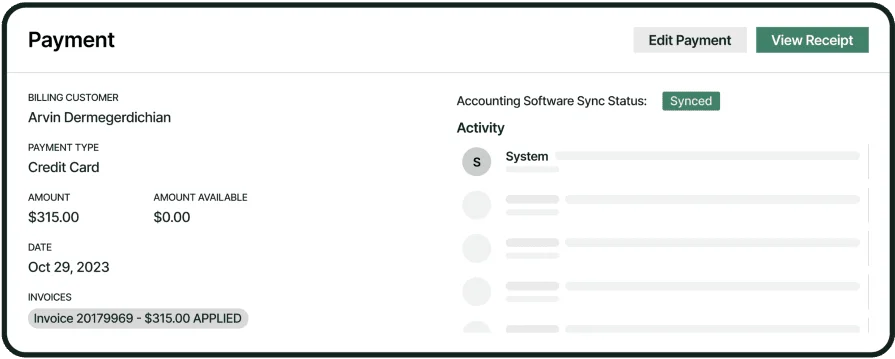
Take a closer look at BuildOps
Effortlessly connect field work with the final invoice—speeding up payments.








