Managing subcontractors across job sites, trades, and timelines can feel like juggling with one hand tied. From scope shifts to paperwork pileups, staying on top of multiple subcontracted crews without the right tools creates delays and miscommunication. That’s where subcontractor management software steps in.
It brings everything—schedules, tasks, documents, and progress tracking—under one roof. And for field service contractors who already rely on tools for field service management, this software connects the dots between your in-house crew and every subcontractor working alongside them. In this guide, we’ll cover:
- Choosing the right subcontractor management software for your team
- 6 features to look for in a subcontractor management tool
- Best for commercial subcontractors
- Best for residential subcontractors
- Best for general subcontractors
- Other top subcontractor management software for field teams
- 7 benefits of using subcontractor management software
- 4 important subcontractor management FAQs answered
Let’s face it—subcontractor coordination only gets tougher as your project load grows. Without a centralized system, jobs stall, scope slips, and communication breaks down. The best subcontractor management software gives you control back—keeping tasks, timelines, and teams accountable from the office to the field.
Choosing the right subcontractor management software for your team
Subcontractors play a key role in keeping complex field projects running. Whether you’re managing HVAC installs, plumbing crews, or rotating specialists on service contracts, the system you use needs to match how subcontractors actually work in the field. Schedules shift, crews rotate, and jobs overlap fast. That’s where subcontractor management software steps up—helping you organize tasks, assign work, and track progress without everything falling through the cracks.
A setup that works for a small electrical team might not hold up for subcontractors juggling multiple trades and job sites. Before you pick a tool, get clear on how your team moves from task to task—and what the software needs to support to keep things tight.
Here are the key areas to evaluate before locking in:
- Team structure and job flow – Does the software support the way subcontractors split crews across projects? Can your lead subs assign tasks, log updates, and shift work between jobs without constant calls to the office? Is the setup simple enough for different trades to pick up and use without extra training?
- Communication and updates – Can your team push real-time updates to the office or GC? Do field crews get notified when schedules change or job specs update? Can project managers view daily progress and stay in the loop without walking every site?
- Tool connection and data syncing – Does the software link with tools you're already running, like timesheets, project trackers, or invoice generators? Can you see subcontractor hours, job completion, and materials used all in one place?
- Scalability with job load – Can the system stay reliable when you take on multiple builds or phase work across weeks? What happens when crews grow or shrink—do pricing models adjust fairly? Can it handle multiple crews on different schedules without getting messy?
- Features – Does it offer tools like job scheduling, mobile access, task checklists, and live progress tracking built for field crews? Can subcontractors upload job photos, mark milestones, or access plans from their phones without returning to the office? Does the system support permit tracking, equipment logs, and jobsite documentation in one place?
Once you have a clear picture of how your subcontractors operate day to day, you’ll know what kind of system can keep up without slowing them down. Next up, we’ll walk through six core features that solid subcontractor management software should bring to the table.
6 features to look for in a subcontractor management tool
Strong subcontractor management software isn’t about bells and whistles—it’s about making the daily grind less chaotic. When crews are split across job sites, juggling short timelines, shifting priorities, and different trades, your software needs to keep everything connected.
The best platforms are designed with subcontractors in mind—making it easier to schedule jobs, share updates, track work in progress, and handle back-office tasks without dragging down the field team. Below are six must-have features every subcontractor team should be looking for.
1. Job scheduling and dispatching
Look for software that gives you full control over job timelines and workforce coordination. With built-in field service scheduling tools and dispatching capabilities, your team can schedule work, assign techs, and adjust crews without phone tag or spreadsheet juggling.
Say you’re running a plumbing subcontractor crew on a high-rise install. Halfway through, the GC pulls your HVAC crew to another floor. Instead of chasing updates, your foreman adjusts the crew assignments right from the dashboard. Everyone sees the change instantly, and no one’s left guessing where they’re supposed to be.
2. Mobile access for field teams
Subcontractors live in the field—not behind a desk. A strong technician mobile app keeps your crews updated with live job info, checklists, photos, and documents—all from their phones or tablets.
Let’s say your electrical tech gets to a jobsite and the spec sheet has changed. Instead of driving back or calling the office, they pull the updated drawing from their app, snap a few install photos, and log it right there. That’s hours saved—and no gaps in the job record.
3. Project tracking and reporting
You can’t manage what you can’t see. A good subcontractor management software platform offers real-time job reporting tools that let you track progress, flag issues, and review daily activity across sites.
Take for example a subcontractor running fire safety installations across three buildings. With daily reports logged digitally, the PM sees which sites are on schedule and which are behind—without needing to drive across town. The crew leads stay focused, and the GC stays informed.
4. CRM and pipeline visibility
Managing subcontractor jobs isn’t just about the work—it’s about managing relationships. Software with a CRM for field service teams, plus pipeline tracking features, gives you visibility from lead to closeout.
For instance, a subcontractor bidding on multiple tenant improvement projects can use the CRM to log each client’s specs and notes. As quotes move through the approval process, the pipeline dashboard shows where every job stands—so nothing gets lost between calls, quotes, and start dates.
5. Invoicing and payment tracking
Field work moves fast—your billing should too. With integrated field service invoicing tools and payment tracking software, your team can turn completed jobs into billable invoices and collect payments faster.
Let’s say your HVAC team finishes an install and logs completion in the app. That triggers an invoice to be sent automatically, and the client pays via mobile the same day. No delays. No waiting for someone in the office to send it out.
6. Time tracking and labor logs
Tracking hours is critical—especially when subcontractor teams bounce between jobs. With time tracking software, you can log labor hours in real time, link them to the correct job, and keep payroll clean.
Picture a general subcontractor managing rotating crews across five sites. Instead of chasing timesheets, techs clock in from their phones when they arrive, and the system logs their hours per site. That makes payroll fast and job costing dead accurate.
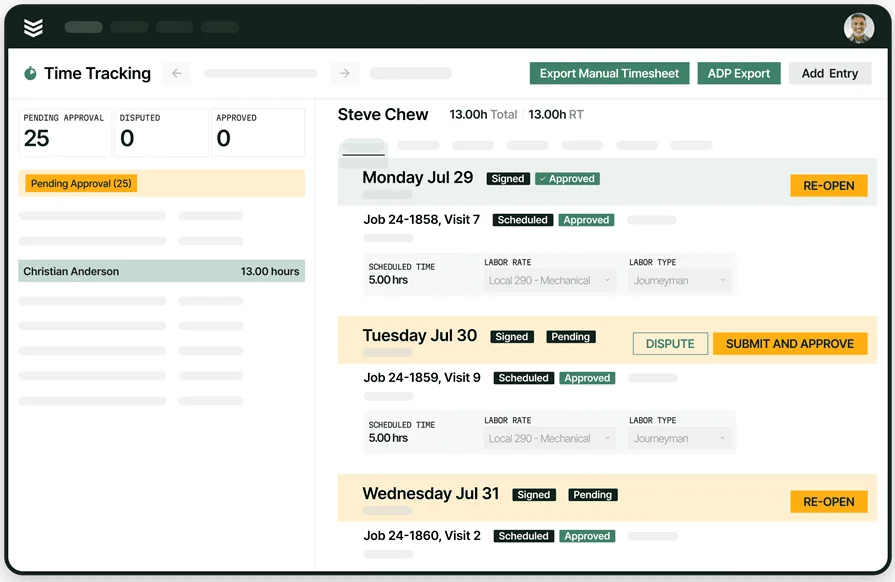
Check out our FSM suite
We empower subcontractors to manage job costing and payroll accurately.
Other notable features subcontractors want in a management software
While the essentials handle the core of field operations, there are other features that give subcontractors a sharper edge. These tools help reduce admin time, improve recurring work coordination, and offer better visibility across projects. They're not always dealbreakers, but when built into subcontractor management software, they add serious value.
- Service agreement tracking – Helps subcontractors stay on top of maintenance contracts and repeat jobs. With service agreement software, recurring visits, task lists, and contract timelines are automatically organized and assigned without manual follow-ups.
- Quoting and proposal tools – Simplifies the pre-job phase by allowing subcontractors to generate fast, accurate quotes. A construction quoting system lets you pull in labor rates, materials, and past job data to turn around proposals quickly and win work faster.
- Fleet management integration – Tracks vehicles, tools, and equipment in real time. With fleet management tools, subcontractors can monitor where trucks are, check maintenance status, and reduce downtime across job sites.
These extras round out the toolkit—especially for subcontractors juggling ongoing jobs, future bids, and a rotating crew. They may not be essential, but when they’re there, they make a solid system even stronger.
Best for commercial subcontractors: BuildOps
BuildOps is built for commercial subcontractors managing multi-site jobs, large-scale installs, and specialized field crews. It combines drag-and-drop scheduling with live job tracking, centralized document management, and field reporting tools that align with how commercial subcontractors operate in the field. Features like task automation, labor tracking, and integrated quoting help keep high-volume teams focused on execution instead of admin.
How pricing works: BuildOps offers flexible weekly demos and customized walkthroughs tailored to each subcontractor’s workflow needs.
Features beyond subcontractor management: Quoting, time tracking, project management, invoicing, daily reporting, and asset history.
What sets it apart for commercial subcontractors: BuildOps excels at handling high volumes of jobs, rotating teams, and complex service workflows—while giving office staff and field leads full visibility from a single dashboard.
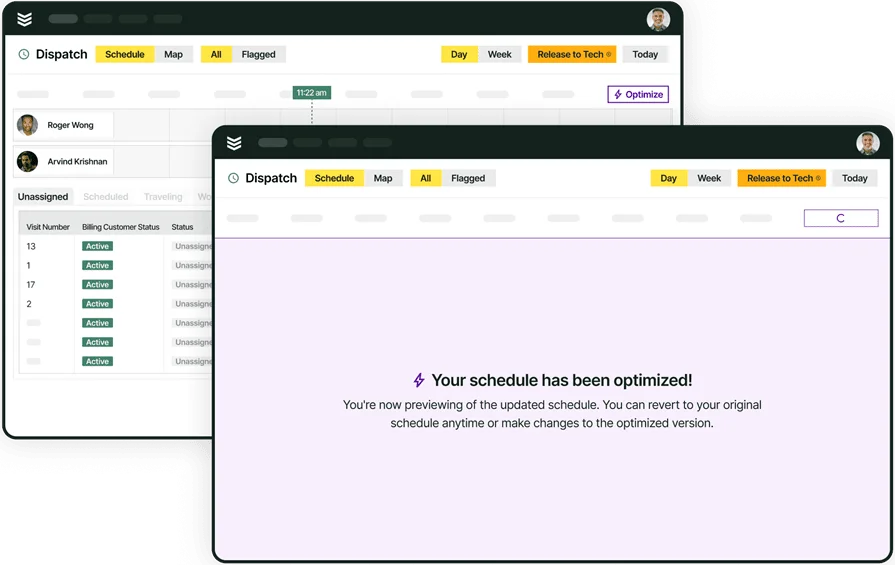
Explore our FSM software
We help subcontractors keep pace with their crews and keep projects on track.
Best or residential subcontractors: Jobber
Image Source: Jobber
Jobber gives residential subcontractors an easy-to-use management tool that’s popular with service trades like HVAC, lawn care, and light plumbing. It includes features like online booking, two-way messaging, and batch invoicing—ideal for subcontractors working directly with homeowners or on repeat service contracts.
Its client portal, quote templates, and mobile-friendly interface make it well-suited for smaller subcontracting crews running high-turnover jobs. However, it may not be the ideal choice for subcontractors handling complex commercial work, larger teams, or multi-crew coordination.
How pricing works: Plans start at $25/month for one user with limited access, and scale based on features and team size.
Features beyond subcontractor management: Online payments, GPS tracking, service scheduling, client messaging, and task automation.
What sets it apart for residential subcontractors: Jobber is well-loved for its polished interface and customer communication tools—helping subcontractors manage bookings, quotes, and repeat clients with minimal hassle.
Best subcontractor software for general contractors: Buildertrend
Image Source: Buildertrend
Buildertrend is a full platform aimed at general subcontractors managing subcontractors across new construction and remodeling projects. It combines job costing, budgeting, document control, and daily logs in a centralized interface that can be accessed by both GCs and subs. This makes it easy to coordinate across trades and phases of work—particularly for larger builds. That said, it may not be the ideal fit for field-first subcontractors who need quicker job assignment, simpler mobile access, or leaner coordination tools.
How pricing works: Buildertrend’s plans start at $499/month, with pricing adjusted for business size and required features.
Features beyond subcontractor management: Change order tracking, purchase orders, budget forecasting, client communications, and daily logs.
What sets it apart for general subcontractors: Buildertrend stands out for its ability to connect subcontractors with GCs across estimates, RFIs, and punch lists—especially on larger construction timelines where documentation and approvals matter.
Other top subcontractor management software for field teams
Some subcontractors don’t need the most advanced platforms—they need tools that are affordable, easy to learn, and get the job done. Whether you're managing a smaller crew, focusing on residential service, or just getting started with subcontractor management software, the following options can offer solid functionality for specific business setups.
Best for subcontractors needing fast setup: MHelpDesk
Image Source: mHelpDesk
MHelpDesk provides a simple field service platform with core features like scheduling, dispatch, invoicing, and work order management—all in one place. It’s designed to help subcontractors get organized quickly, without dealing with complicated onboarding or customization. Built-in text reminders and estimate templates are useful for teams handling quick-turn jobs or customer-based service work. However, it may not be the ideal choice for subcontractors handling complex commercial operations or requiring multi-crew coordination.
How pricing works: MHelpDesk offers custom quotes based on user count and feature needs, with no public base pricing listed.
Features beyond subcontractor management: QuickBooks integration, online booking, automatic text alerts, and estimate-to-invoice workflows.
What sets it apart for subcontractors: MHelpDesk is built for speed—helping crews get quotes out fast, communicate job updates, and invoice in just a few clicks.
Best for subcontractors needing client communication tools: Service Fusion
Image Source: Service Fusion
Service Fusion helps subcontractors centralize client communication, dispatch, and job tracking in one dashboard. It’s especially helpful for service-based trades with high call volume and direct customer interaction. The platform includes VoIP call tracking, estimate approval, job status updates, and payment collection features. However, it may not be the ideal fit for subcontractors looking for detailed project progress reports or advanced cost tracking.
How pricing works: Service Fusion pricing starts at $195/month for unlimited users, with tiered upgrades for added functionality.
Features beyond subcontractor management: Customer call tracking, payment gateway, GPS fleet tracking, and integrated communications.
What sets it apart for subcontractors: Service Fusion excels at streamlining the communication flow between field teams and clients—great for subcontractors juggling multiple home-based service calls daily.
Best for solo or small subcontractor teams: Tradify
Image Source: Tradify
Tradify gives subcontractors a lightweight, mobile-first tool for quoting, scheduling, time tracking, and job notes. Designed with trades like HVAC, plumbing, and electrical in mind, it focuses on getting day-to-day admin off your plate so you can focus on work. The mobile app makes it easy for crews to check in, record job details, and get paid faster. That said, it may not be the best choice for teams needing robust reporting, document control, or multi-crew scheduling across large commercial sites.
How pricing works: Tradify offers a flat rate of $39/month per user with all features included.
Features beyond subcontractor management: Real-time quoting, mobile timesheets, digital job sheets, and invoice generation.
What sets it apart for subcontractors: Tradify is perfect for small teams who want to ditch paper forms and run their entire operation from a phone or tablet.
Best for subcontractors managing recurring service work: ServiceTrade
Image Source: ServiceTrade
ServiceTrade is built for commercial service subcontractors who rely on recurring jobs, asset tracking, and long-term service agreements. It includes tools for managing contracts, scheduling inspections, logging deficiencies, and sending detailed job reports to clients. Fire safety, mechanical, and specialty service subcontractors will find its asset history and compliance tools especially useful. However, ServiceTrade may not be the best fit for residential subcontractors or those needing fast setup for smaller-scale operations.
How pricing works: ServiceTrade offers tiered pricing based on technician count and feature level; quotes are customized per company.
Features beyond subcontractor management: Asset management, recurring maintenance scheduling, inspection tracking, and customer portals.
What sets it apart for subcontractors: ServiceTrade shines in regulated commercial service environments where documentation, repeat visits, and compliance records are critical.

Use our software scoresheet
See how these options stack up against each other specifically for your needs.
7 benefits of using subcontractor management software
Subcontractors face a different kind of chaos—crew rotations, shifting schedules, tight job windows, and constant updates from GCs. The right subcontractor management software cuts through that noise. Below are seven benefits that help subcontractors stay on track, deliver faster, and get paid sooner—especially when managing multiple field crews and jobs.
1. Faster, clearer job scheduling
Subcontractors don’t always control the project schedule, but they can control how fast they mobilize. Subcontractor management software simplifies job scheduling, allowing crews to be assigned and shifted in real time as timelines change. With tools like a subcontractor scheduling app, your team stays in sync with GC demands and avoids costly downtime when last-minute changes hit.
2. Better tracking of tools, vehicles, and assets
Losing track of equipment between jobs isn’t just frustrating—it’s expensive. With integrated asset logs, maintenance records, and equipment assignments, subcontractor management software gives you control over every vehicle and tool in your rotation. For subcontractors managing field teams across multiple jobsites, field service asset management helps keep gear where it needs to be—without the back-and-forth.
3. Stronger coordination between office and field
Crews on the ground and admins in the office don’t always operate at the same speed. Subcontractor management software closes that gap with centralized reporting, task updates, and live job status feeds. When both ends see the same data, decisions get made faster. For subcontractors managing field progress, field service reporting adds clarity without extra admin steps.
4. Fewer missed jobs and better appointment handling
Late arrivals and missed appointments add up fast for subcontractors working in service-heavy trades. With built-in job booking, notifications, and task reminders, subcontractor management software helps crews stay accountable to daily schedules. For those managing last-minute site visits or inspections, field service booking software ensures no job falls through the cracks.
5. Better alignment with GC schedules
Staying aligned with general contractors often means reacting quickly to shifting timelines. Subcontractor management software makes it easier to adjust assignments, close out jobs faster, and coordinate across multiple trades. The field service dispatching guide explains how dispatching tools built for subcontractors help reduce lag between GC direction and job execution.
6. Easier workload balancing across job types
When you’re juggling long-term contracts, one-off installs, and emergency calls, visibility is everything. Subcontractor platforms help you track job types, assign teams based on skill, and keep your schedule balanced. With field service management solutions tailored to subcontractor needs, you can keep complex workflows running without overloading your crews.
7. Faster decisions from real-time field updates
The longer you wait on field data, the longer problems go unsolved. Subcontractor management software brings updates directly from the jobsite into the office, giving project managers the real-time info needed to act quickly. That’s especially useful when running crews across trades—where fast coordination prevents delays and keeps everyone moving.
4 important subcontractor management FAQs answered
Subcontractors handling multiple crews, job sites, and deadlines often face the same headaches—manual scheduling, slow updates, and scattered job info. That’s where subcontractor management software steps in. But before making the switch or upgrading from spreadsheets, it’s worth understanding how these tools actually work in the field and office.
These four answers clear up the most common questions about setup, functionality, and real-world results for subcontractor teams.
1. What exactly is subcontractor management software?
Subcontractor management software helps organize job assignments and scheduling, field reporting, task tracking, and document management in one place. It connects the office with the field, helping source leads, dispatch jobs, monitor work in real time, and respond to change orders without bottlenecks.
Instead of chasing updates or juggling paperwork, teams rely on a system that keeps operations moving and everyone on the same page.
2. How does subcontractor management software work?
Subcontractor software creates a central hub where crews, field leads, and office staff stay in sync from job kickoff to closeout. Here’s what it typically looks like:
- Field leads assign tasks based on location, crew availability, and job type
- Techs access project details, updates, and documents directly on mobile
- Job status, photos, and notes sync back to the office instantly
- Admins monitor daily activity, adjust schedules, and close out tasks faster
Whether you’re managing a plumbing install, HVAC retrofit, or a multi-trade TI build, the system keeps things flowing from the field up—not the other way around.
3. Who needs subcontractor management software?
Any subcontractor running multiple jobs a day benefits from management software. When you scale beyond two or three techs, manual systems start to slow you down. Subcontractor software helps:
- Coordinate labor across multiple job sites
- Avoid miscommunication between office and field
- Keep timelines moving even when priorities shift
- Reduce wasted hours from schedule changes or duplicate work
If you’re managing rotating crews, specialty trades, or dealing with last-minute changes from a GC, subcontractor software isn’t a luxury—it’s a necessity.
4. What are the best practices for implementing subcontractor management software?
Rolling out new software doesn’t need to cause chaos. Follow these steps to make sure your subcontractor team gets up and running smoothly:
- Start by identifying your biggest field coordination problems
- Pick a platform that supports both office workflows and field needs
- Train field leads and techs early—before rollout
- Import your current job data, crew schedules, and asset lists
- Connect the software with your quoting, invoicing, or CRM tools
- Test job workflows with a single crew first before full rollout
- Assign a team member to monitor the rollout and flag issues
- Set up mobile access for techs to log updates and documents on-site
- Schedule weekly check-ins during the first month
- Adjust workflows based on feedback from the field
This approach keeps implementation simple and focused—helping you get results without slowing down the work.
When you’re managing subcontractors across job sites, trades, and schedules, every delay costs time—and every miscommunication costs money. The right subcontractor management software doesn’t just help you stay organized. It gives your teams the structure they need to move faster, work smarter, and stay in sync with the job as it unfolds. Whether you're tracking installs, service work, or rotating crews across commercial projects, having one platform that handles scheduling, field updates, documentation, and reporting can turn chaos into consistency.
That’s where all-in-one solutions stand out—especially for subcontractors in commercial field service. Instead of stitching together apps and spreadsheets, platforms like BuildOps bring your entire operation under one roof. From dispatch to invoicing to asset tracking, it’s designed to support subcontractor teams where the work actually happens: in the field.
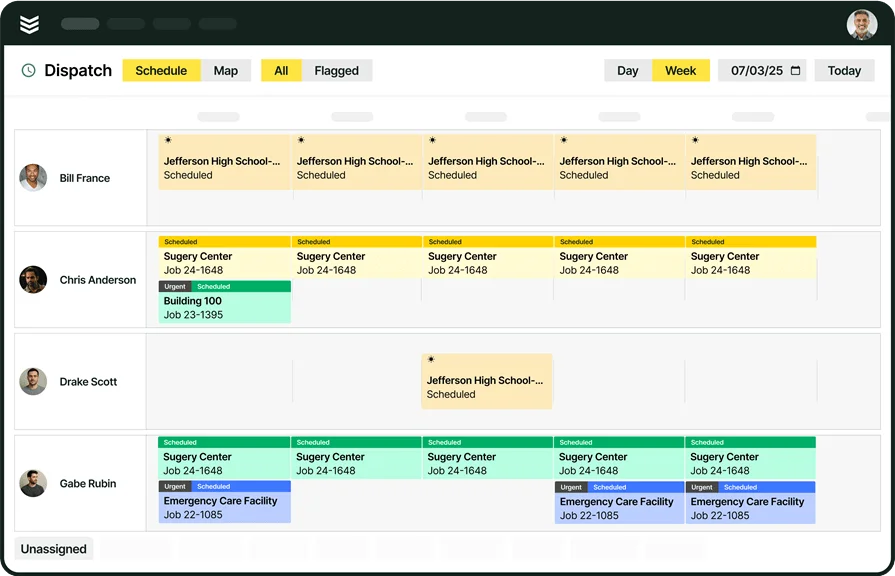
Want to see BuildOps in action?
See how BuildOps helps contractors handle real workflows and speed up jobs.








