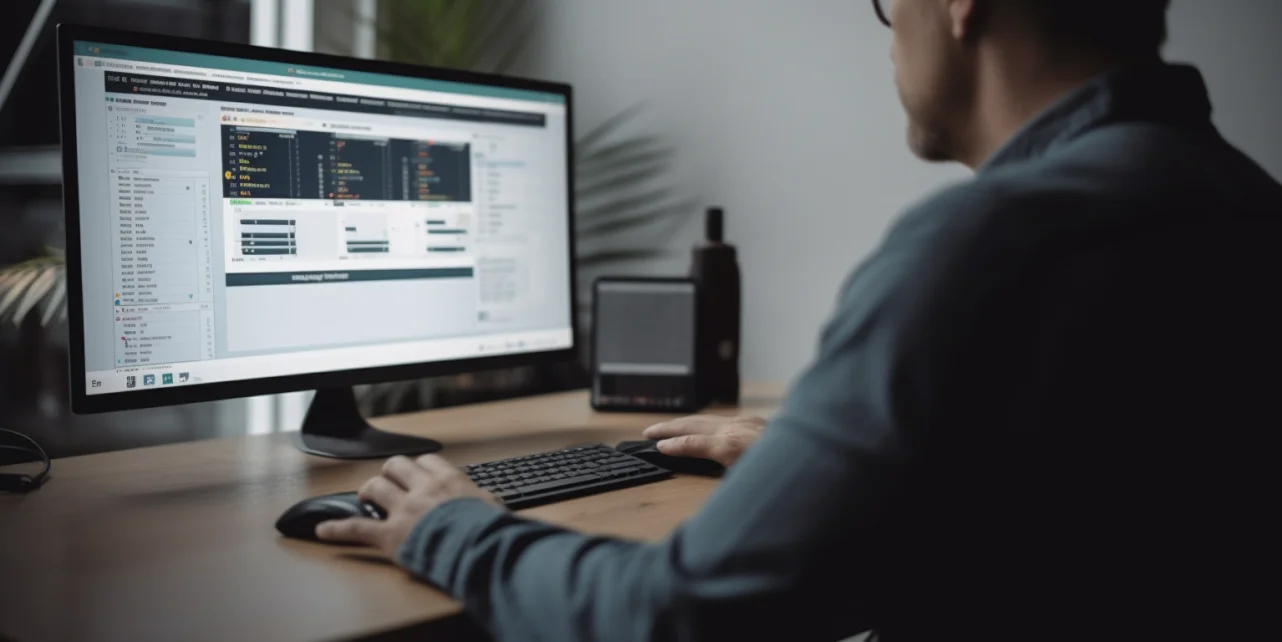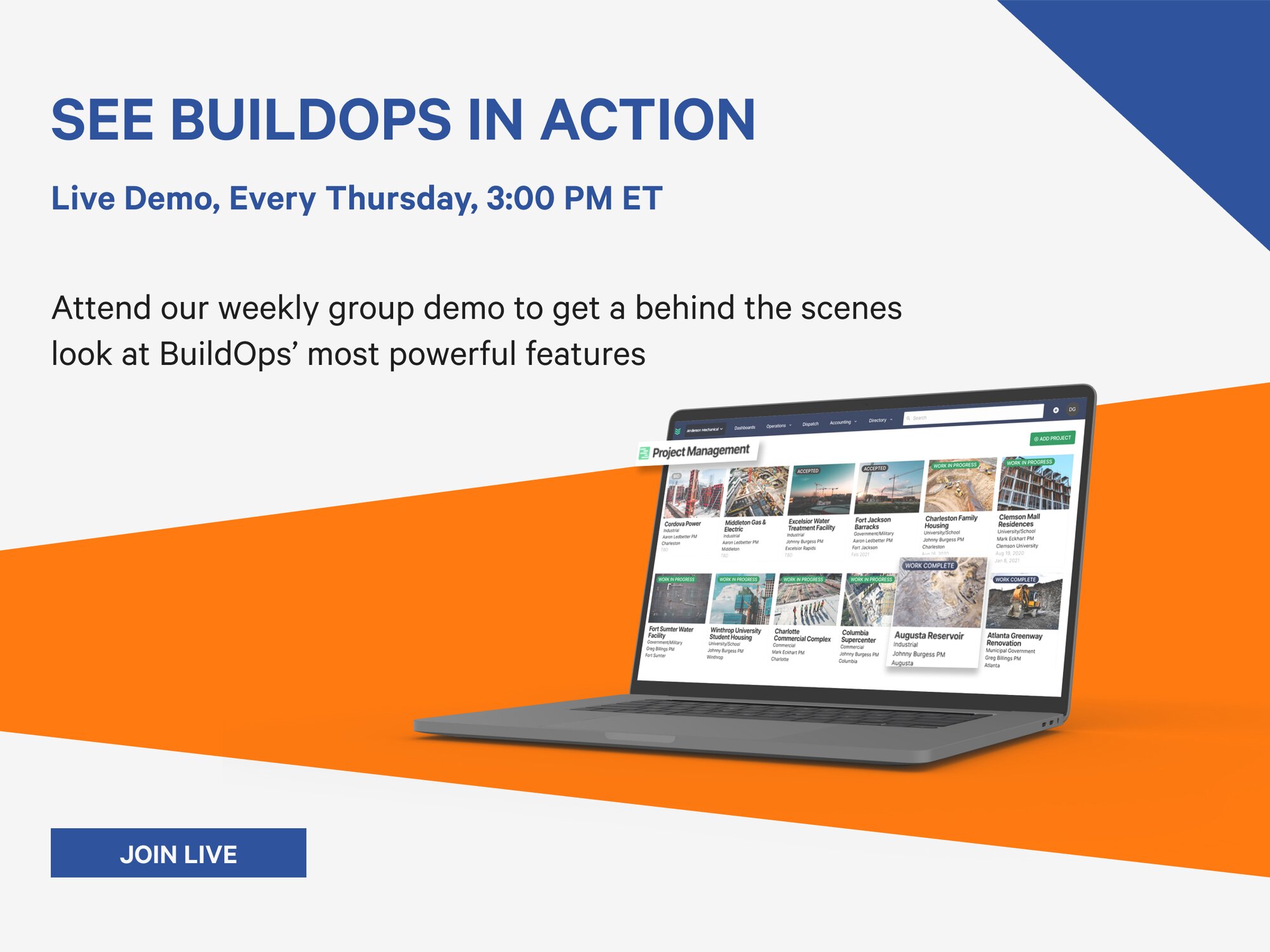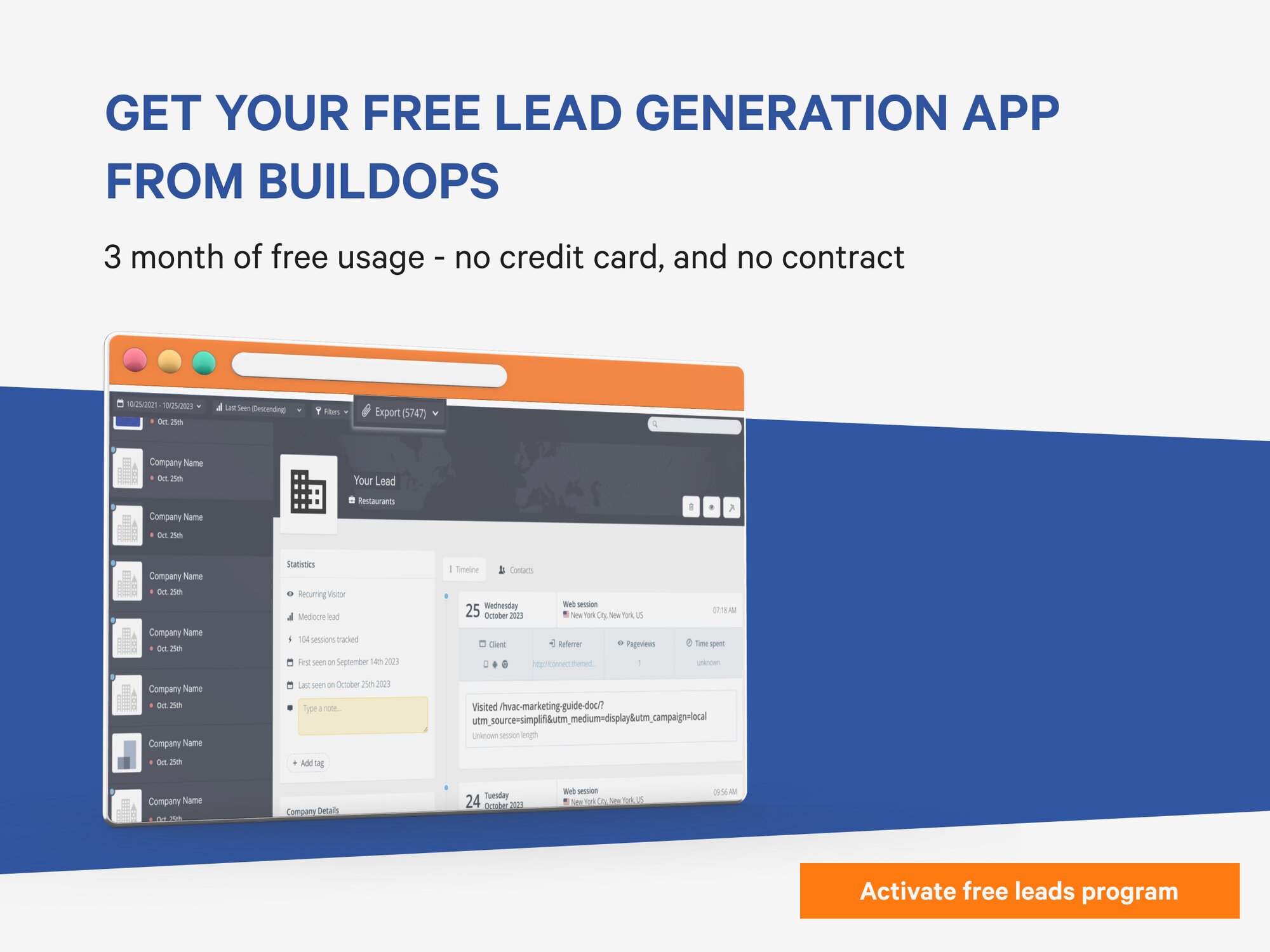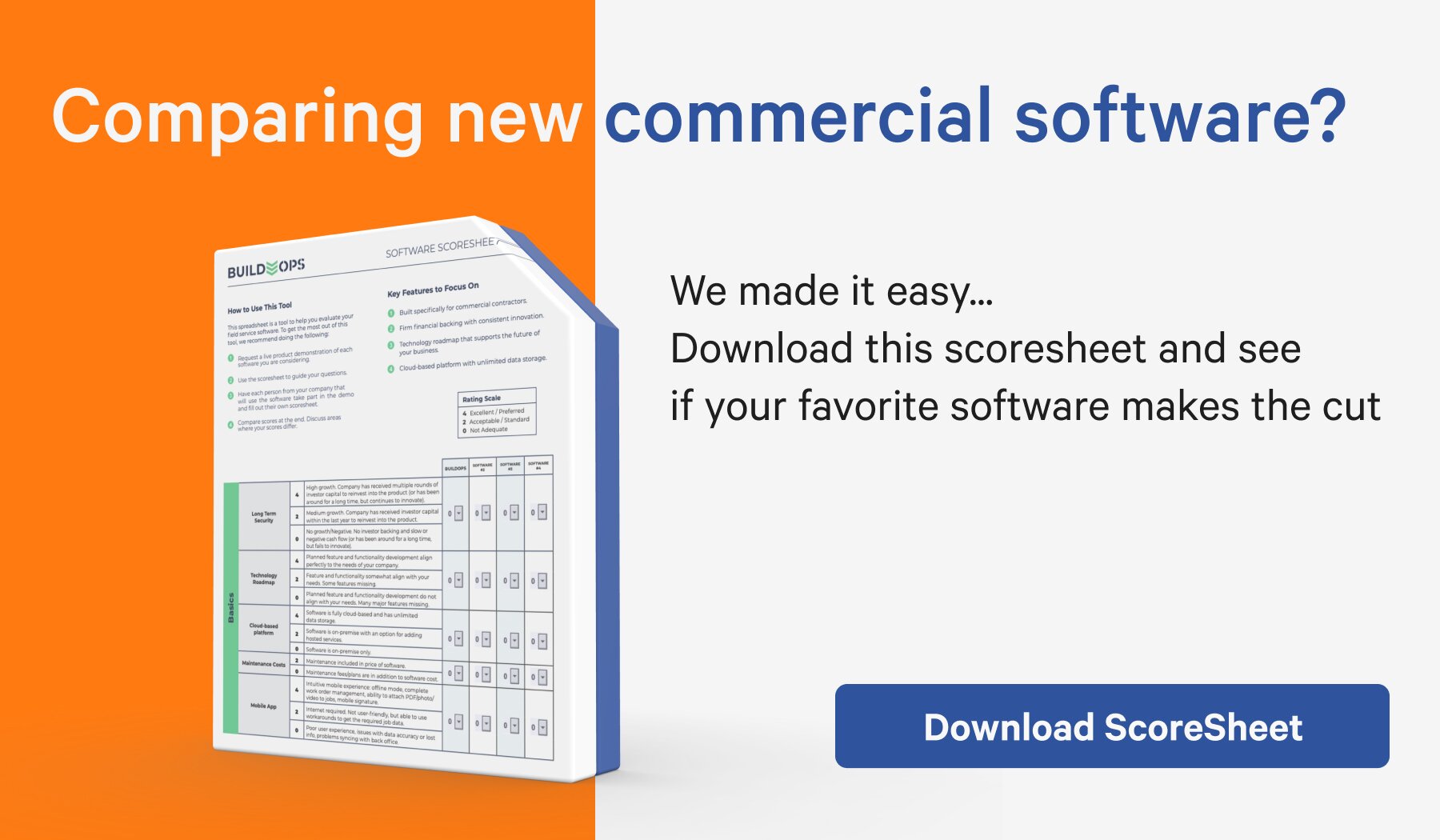The best CRM for small businesses is usually cloud-based and affordable. It should be easy to use, customizable, and mobile-friendly. It should also have a wide range of features to help small businesses manage their customer relationships effectively.
Firstly, a good CRM for small businesses should be cloud-based. This means that the system is accessible from anywhere with an internet connection, allowing business owners to manage their customer data on the go. Additionally, cloud-based systems are usually more affordable as they do not require expensive hardware or IT maintenance.
Secondly, an effective CRM should be easy to use. Small business owners often do not have the time or resources to undergo extensive training on a complex system. A user-friendly interface and simple navigation are essential for ensuring that small business owners can use the CRM without any difficulty.
Thirdly, customization is crucial for small businesses as their needs and processes can vary greatly. The best CRM should have customizable fields, workflows, and reports, allowing business owners to tailor the system to their specific needs. This not only improves efficiency but also helps businesses to collect and organize customer data in a way that is meaningful to them.
Furthermore, a mobile-friendly CRM is essential for small businesses. With the rise of remote and flexible work arrangements, having access to customer data on a mobile device is crucial for business owners who are always on the go. This also allows for quick and easy access to important information during meetings or while on the road.
Lastly, a good CRM for small businesses should have a wide range of features to help manage customer relationships. These can include contact and lead management, email marketing, sales forecasting, and customer support tools. Having all these features in one system helps small businesses streamline their customer management processes and improve overall efficiency.
In conclusion, the best CRM for small businesses is one that is cloud-based, user-friendly, customizable, mobile-friendly, and has a wide range of features to support their customer relationship management needs. Small businesses should carefully assess their needs and budget before selecting a CRM that aligns with their requirements and business goals.
Top Features to Look for in the Best CRM for Small Businesses
When choosing a CRM for small businesses, there are certain features that you should prioritize. These features can greatly impact the effectiveness and efficiency of how you manage your customer relationships. Firstly, the best CRM should have contact and lead management capabilities. This allows small business owners to store and organize all their customer information in one place, making it easily accessible and manageable.
Secondly, email marketing features are crucial for small businesses to engage and communicate with their customers. This includes the ability to create and send personalized emails, track email analytics, and manage email lists. Having this feature integrated with the CRM saves both time and effort, as business owners do not need to switch between different systems to handle their email marketing.
Another important feature to look for is sales forecasting. This allows businesses to analyze past sales data and make informed predictions about future sales. This is especially beneficial for small businesses that may have limited resources or budget, as it helps them plan and strategize their sales efforts effectively.
Customer support tools are also an essential feature in a CRM for small businesses. This can include features such as a help desk, ticketing system, and live chat support. These tools help businesses manage and respond to customer inquiries and concerns, improving overall customer satisfaction.
Furthermore, customizable reporting and analytics features are crucial for small businesses to track their sales, marketing, and customer service performance. This allows businesses to extract meaningful insights from their data, identify areas for improvement, and make data-driven decisions to optimize their processes.
How a Cloud-Based CRM Can Help Small Businesses Stay Organized and Efficient
A cloud-based CRM can significantly benefit small businesses by helping them stay organized and efficient. Here’s how.
Firstly, a cloud-based CRM allows businesses to store all their customer data in one central location, making it easily accessible and organized. This not only saves time but also reduces the risk of data being lost or misplaced. Additionally, this data can be accessed from anywhere with an internet connection, making it convenient for small business owners who are always on the go.
Secondly, a cloud-based CRM can help automate routine tasks, freeing up time for small business owners to focus on more important tasks. This increases efficiency and productivity as tasks such as lead nurturing, email marketing, and customer follow-ups can be automated and scheduled in advance.
Furthermore, a cloud-based CRM offers customizable workflows and fields, allowing businesses to tailor the system to their specific needs and processes. This helps in streamlining processes, avoiding duplication of work, and ensuring consistency and accuracy in data management.
Another benefit of a cloud-based CRM is its scalability. As small businesses grow, their customer base and data also increase. A cloud-based system can easily accommodate this growth without any additional hardware or software upgrades, making it a cost-effective solution for small businesses.
Moreover, a cloud-based CRM enables real-time collaboration among team members, regardless of their location. This improves communication and teamwork, leading to better decision-making and increased efficiency.
Lastly, a cloud-based CRM provides data security and backup. With regular data backups and secure servers, small businesses can ensure that their important customer data is safe from any cyber threats or system failures.
Importance of Customizable Fields and Workflows in a CRM for Small Businesses
Customizable fields and workflows are crucial in a CRM for small businesses. These features allow businesses to tailor the system to their specific needs, making it more efficient and effective. Here are some reasons why customizable fields and workflows are important in a CRM for small businesses.
Firstly, small businesses often have unique processes and workflows that may not align with a standard CRM system. With customizable fields and workflows, businesses can design their own processes and make the system work for them. This allows for efficient data management and ensures that all necessary information is captured and organized in a way that is meaningful to the business.
Secondly, customizable fields and workflows enable businesses to track and measure their unique performance indicators. This helps in identifying strengths, weaknesses, and areas for improvement. With this data, businesses can make more informed decisions and strategies to improve their processes and outcomes.
Moreover, customizable fields and workflows allow businesses to personalize the CRM according to their industry and customer base. This is especially important for small businesses that operate in niche markets or target specific demographics. By customizing fields and workflows, businesses can better understand their customers’ needs and preferences and offer more personalized services.
Another benefit of customizable fields and workflows is that they can adapt to the changing needs and growth of the business. As a small business grows and evolves, its processes and data management requirements may also change. Customizable fields and workflows allow businesses to adapt the CRM accordingly without the need for costly upgrades or new systems.
The Impact of a Mobile-Friendly CRM on Small Business Success
Having a mobile-friendly CRM can greatly impact the success of small businesses in several ways.
Firstly, a mobile-friendly CRM allows business owners to access important customer data and manage their customer relationships on the go. This is especially beneficial for small business owners who are always on the move or have a remote or flexible work arrangement. With access to customer data at their fingertips, business owners can respond promptly to customer inquiries and keep track of appointments and tasks, leading to improved customer satisfaction.
Secondly, a mobile-friendly CRM enables business owners to be more productive and efficient. With the ability to access and update customer data on a mobile device, business owners can complete tasks and manage customer data even when they are not in the office. This increases productivity and frees up time for other important tasks, ultimately improving overall business efficiency.
Moreover, a mobile-friendly CRM allows small businesses to be more competitive in the market. With the rise of mobile technology, customers expect businesses to have mobile-friendly options for their services. By having a mobile-friendly CRM, small businesses can offer their services in a more accessible and convenient way, keeping up with customer expectations and staying ahead of competitors.
Additionally, a mobile-friendly CRM can provide real-time communication and collaboration among team members. This fosters teamwork and improves communication, leading to better decision-making and ultimately, better business outcomes.
Best CRM Options for Small Businesses on a Tight Budget
For small businesses operating on a tight budget, choosing an affordable but effective CRM is crucial. Firstly, consider opting for a cloud-based CRM as they are usually more affordable since they do not require expensive hardware or IT maintenance. Many cloud-based CRMs offer flexible pricing options, allowing small businesses to choose a package that fits their budget and needs.
Additionally, look for CRMs that offer a free trial or a free version with limited features. This allows businesses to test out the system before committing to a paid plan and helps in understanding if the CRM is suitable for their business needs.
Moreover, consider CRMs with a modular pricing structure. This means that businesses can choose and pay for only the features they need, avoiding unnecessary costs. This is particularly useful for small businesses as they can add more features as their business grows and their budget allows.
Another option is to look for open-source CRMs. These are free to use and can be customized to fit the specific needs of a business. However, they may require technical expertise to set up and maintain, so this option may not be suitable for all small businesses.
Furthermore, consider CRMs that offer discounts for small businesses or startups. Many CRM providers have special pricing for small businesses, making it more affordable to access robust features and tools for managing customer relationships.
Key Takeaways
– The best CRM for small businesses is cloud-based, affordable, user-friendly, customizable, mobile-friendly, and offers a range of features.
– Top features to look for in a CRM include contact and lead management, email marketing, sales forecasting, and customer support. As well as customizable reporting and analytics.
– A cloud-based CRM can help small businesses stay organized and efficient by storing data in one location. As well as, automating tasks, and offering scalability and real-time collaboration.
– Customizable fields and workflows are crucial in a CRM as they allow businesses to tailor the system to their needs. Also, personalize customer data, and adapt to growth.
– A mobile-friendly CRM can impact small business success by allowing access to data on-the-go, increasing productivity, staying competitive, and enabling real-time communication.
– For small businesses on a tight budget, options include cloud-based CRMs, free trials or versions, modular pricing, open-source CRMs, and discounts for small businesses.