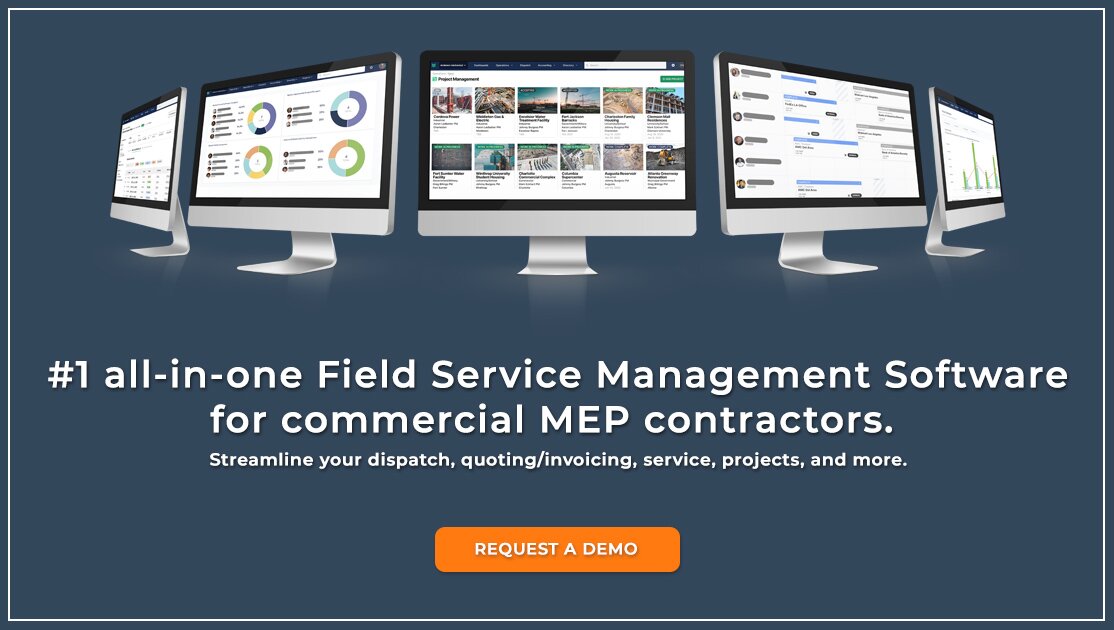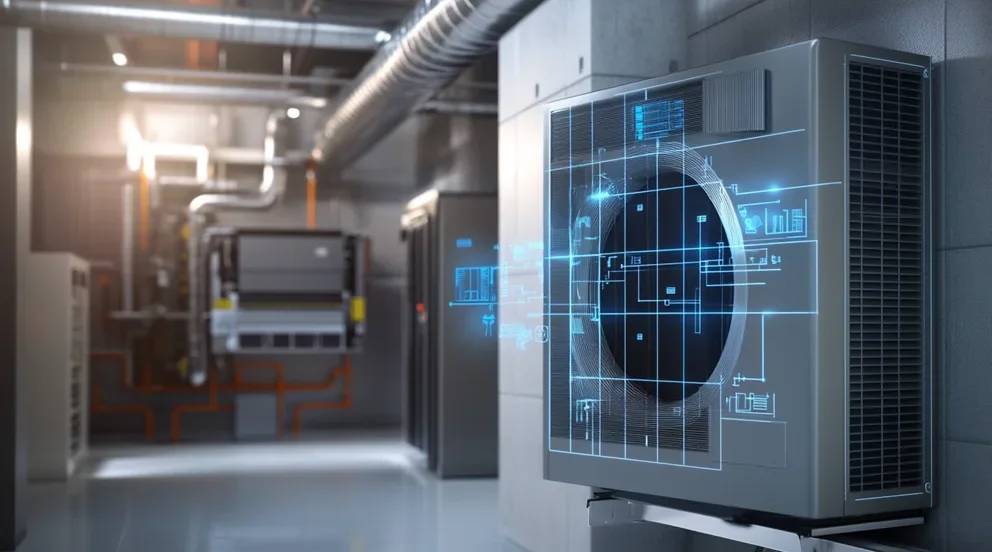Managing technicians, keeping jobs on track, and avoiding scheduling chaos—that’s the daily grind for field service teams. When the phone won’t stop ringing and the calendar’s packed, the last thing you need is a system that slows you down. That’s where dispatch management software earns its keep. It brings order to the madness, giving your team a clear view of what’s happening, where techs are headed, and how jobs are moving.
Today’s operations aren’t just about getting someone from point A to B. Dispatching now ties into customer updates, inventory, job tracking, and even team communication. If you’re already working on improving your broader field service management, getting dispatch right is a cornerstone to building a smoother, faster-moving operation.
In this guide, we’ll break down the following:
- Choosing the best dispatch management software for your team
- 5 key features to look for in a dispatch management system
- Best dispatch management software for commercial contractors
- Best dispatch management system for residential contractors
- Best dispatch management software for general contractors
- Other notable dispatch management service software
- 7 benefits of using dispatch management software
- 4 important dispatch management software FAQs answered
Let’s start with a reality check: Not every dispatch setup fits every team. What works for a small residential crew might fall apart under the weight of a large-scale commercial operation. That’s why your first step is figuring out what your business needs—before chasing features. The best dispatch management software system isn’t just packed with tools—it’s the one that solves your real-world problems without getting in your way.
Choosing the best dispatch management software for your team
Finding dispatch management software that fits your crew starts with understanding how your team actually works. Whether you're coordinating plumbing repairs across different zip codes or responding to high-priority service calls, your tools need to match the pace of your day. The setup should cut confusion, reduce delays, and help dispatchers make fast, accurate calls.
Before locking in a platform, start by asking the questions that matter. These answers will shape whether the software supports your workflow—or just adds another layer of busywork.
- Team structure and job flow - Are your dispatchers and plumbers working off the same system? Does the software support real-world operations like emergency repairs and preventive maintenance? Can mobile crews access job details without calling into the office?
- Communication and visibility - Can your field and office teams stay connected without constant check-ins? Are techs able to send updates in real time? Do customers get automatic alerts when a plumber is on the way?
- Tool integration and syncing - Does the system connect with what you already use—like estimating, inventory, and billing tools? Can it track job status, technician time, and customer history in one place?
- Adaptability as workloads shift - Can the platform keep up as you take on bigger jobs or expand your service area? Does pricing stay consistent as your team grows, or do hidden fees start creeping in?
- Features - Does it include drag-and-drop scheduling, live job tracking, and GPS routing to get techs to the next stop faster? Can dispatchers assign jobs based on skill and location without bouncing between tools?
Once you know how your team works and what the system needs to handle, it’s time to look at what actually moves the needle. Up next, we’ll break down five essential features every dispatch management system should bring to your shop.
5 key features to look for in a dispatch management system
Contractors don’t have time to babysit software. They need systems that pull weight from the minute the schedule fills up to the moment the job wraps. That’s where strong dispatch management software steps in. When it works, it works hard—connecting schedules, tracking teams, speeding up communication, and making the office run without constant hand-holding.
Let’s say a plumbing shop gets a last-minute call for a burst pipe in a high-rise. The dispatcher opens the board, sees which tech is closest, checks their availability, and assigns the job with a quick drag-and-drop. The tech gets the alert, grabs the job details, and hits the road—all without a single phone call. That’s what a dependable dispatch management system should do: keep everything moving without second-guessing.
Here are the five key features that make that level of coordination possible.
1. Real-time scheduling and job dispatching
Your dispatch management software system lives and dies by how it handles the schedule. A drag-and-drop calendar, real-time job views, and smart assignments give your office staff the visibility to make fast calls without guesswork. Missed windows and techs sitting idle? That’s not an option.
Take this: your dispatcher notices a gap in a tech’s schedule after a canceled appointment. Using scheduling tools for contractors, they quickly reassign the open slot to a waiting customer in the same area—no delays, no revenue lost. The schedule updates instantly, and the tech is back on track.

Keep projects running smooth
Align your crews, trucks, and projects so your techs always arrive to jobs on time.
2. Fleet tracking and location-based routing
After a job is scheduled, knowing where every truck is—without calling around—is critical. A dispatch management service software should include live GPS tracking and route optimization. This reduces drive time, cuts fuel costs, and gives dispatchers the confidence to assign jobs based on proximity and traffic, not guesswork.
Say a tech finishes a boiler repair early on one side of town. With fleet tracking tools, the system spots another job just ten minutes away. The dispatcher reroutes the tech on the fly and keeps the day running tight.
3. Technician mobile access to job details
A strong dispatch management software system keeps your field crew updated in real time. Techs should have access to everything—job notes, customer history, checklists—right from their phone or tablet. The less they rely on calls to the office, the faster they can move.
For example, a plumbing tech arrives at a site for a water heater replacement. Thanks to the mobile field service app, they’ve already reviewed photos, past issues, and parts used during the last visit. No wasted time, no missed details—just the job done right.
4. Time tracking for payroll and job costing
When the day is packed with service calls, keeping tabs on clock-ins, job time, and breaks shouldn’t fall on memory alone. Built-in time tracking keeps labor hours accurate and frees up your admin team from chasing down numbers every week.
Let’s say your service manager wants to review the labor hours from last Thursday. With time tracking software, they can see exactly when each tech clocked in, started the job, and wrapped. It’s not just about payroll—it’s about knowing how jobs are really running in the field.
5. Automated invoicing and faster payments
Once the job’s done, the last thing you want is a billing delay. A solid dispatch management software should tie directly into invoicing and payment tools, so your team can bill fast and get paid without bottlenecks.
Here’s how that plays out: a plumbing tech clears a sewer line and logs the job complete in the app. Through the field service invoicing system, an invoice gets sent right away, and the customer pays on the spot using built-in payment solutions. No more waiting on paperwork or chasing down checks.
Other features dispatchers want in a dispatch management system
Even with a solid dispatch management service software in place, certain features can help take the pressure off your back office and keep things running tighter. These aren’t critical to getting a job scheduled and done—but they do add polish, organization, and efficiency. For teams juggling high volume, repeat business, or job approvals, these tools help reduce manual work and keep everything in sync.
Here are three features that add real value when baked into your dispatch management software system:
- Service agreement tracking - Recurring work becomes a lot easier to manage when the software automatically tracks contract terms, visit schedules, and task lists. With automated service agreement tools, dispatchers don’t need to chase reminders—techs know when and where to go for recurring maintenance. It’s a reliable way to lock in repeat business while easing the load on your coordination team.
- Reporting and job analytics - When you need to understand performance without digging through spreadsheets, reporting tools for field service give you quick access to metrics like job completion rates, average travel time, and technician productivity. This helps managers identify problem areas and improve day-to-day decision-making.
- Pipeline and job approval flow - When a new service request hits the pipeline, clear visibility keeps approvals and assignments from slipping through the cracks. With pipeline management tools, dispatchers can see which jobs have been quoted, approved, and scheduled—without flipping through emails or jumping between tabs.
These extras help, but the core setup should match the work you do. Let’s start with the top dispatch management software picks for commercial contractors.
Best dispatch management software for commercial contractors: BuildOps
BuildOps is designed for commercial contractors handling high-volume service calls, multi-site clients, and field teams that need fast coordination. It combines a real-time dispatch board with mobile technician updates, making it easier to schedule, assign, and monitor jobs as they unfold. Features like drag-and-drop dispatching, customer hierarchies, and live field visibility make BuildOps ideal for fast-moving commercial operations.
How pricing works: BuildOps offers live weekly demos and customized sessions to walk teams through the features that match their workflows.
Features beyond dispatching: Quoting, invoicing, project management, time tracking, and detailed service records.
What sets it apart for commercial contractors: BuildOps stands out with its ability to handle complex job structures, recurring work, and technician routing—all from a single screen.

Keep crews moving with BuildOps
Always dispatch the right technician for the job, so you can complete more projects.
Best dispatch management system for residential contractors: Workiz
Image Source: Workiz
Workiz gives residential contractors a user-friendly dispatch and communication hub, especially suited for small to mid-sized service businesses. It offers real-time tech tracking, drag-and-drop scheduling, built-in payment options, and customer-friendly tools like online booking and SMS alerts. Its ease of use makes it accessible for teams who need to simplify their day-to-day operations. However, it may not be ideal for larger contractors needing robust reporting or advanced workflow customization.
How pricing works: Plans start at $187/month for one to five users, with custom pricing available based on added features.
Features beyond dispatching: Built-in VoIP phone system, online client portal, and automated estimates.
What sets it apart for residential contractors: Workiz's integrated communication tools—like two-way texting and in-app calls—make it easy to stay in touch with customers while juggling a busy schedule.
Best dispatch management software for general contractors: ScienceSoft
Image Source: ScienceSoft
ScienceSoft offers a customizable dispatch management service software solution tailored for general contractors with mixed job types, fleets, and multi-stage service operations. It focuses on dispatching, fleet coordination, and real-time tracking—all backed by enterprise-grade flexibility. Contractors can configure workflows, assign jobs based on custom rules, and integrate dispatch tools with broader business systems like ERP or CRM platforms. That said, teams looking for an out-of-the-box solution with a fast setup may find the enterprise-level configuration more than they need.
How pricing works: Pricing is fully custom depending on project scope, size, and feature needs, with consultation-based implementation.
Features beyond dispatching: Route optimization, digital job forms, live driver tracking, and asset monitoring.
What sets it apart for general contractors: ScienceSoft provides deep customization that fits unique dispatch needs—from service scheduling to technician routing and job documentation—ideal for contractors who need full control over dispatch logic and fleet visibility.
Other notable dispatch management service software
Not every field service business operates at the same scale—or needs the same toolkit. Some platforms focus on smaller teams with basic routing needs, while others are better suited for those managing high volumes or mixed job types. Below are five additional dispatch management software system solutions that stand out for their flexibility and industry-specific capabilities.
ServiceM8
Image Source: ServiceM8
ServiceM8 is a cloud-based dispatching and job management solution designed for small service businesses. It includes real-time scheduling, live job tracking, and a mobile app that keeps techs and office staff in sync. The automation features help with scheduling follow-ups, job notifications, and instant invoicing right after a task is completed. It’s a strong fit for smaller teams, though businesses managing larger-scale operations may find its customization options limited.
How pricing works: Starts at $29/month, based on usage tier.
Features beyond dispatching: Digital forms, automatic follow-ups, and online booking.
What sets it apart: ServiceM8 simplifies field admin with automation and a clean mobile experience.
FieldPulse
Image Source: FieldPulse
FieldPulse delivers a service platform that combines CRM, invoicing, dispatching, and time tracking. It provides real-time job status, GPS integration, and built-in communication between dispatchers and field techs. While great for small to midsize businesses, teams that need more advanced reporting features might feel boxed in.
How pricing works: Offers a three-tiered pricing model, available upon request.
Features beyond dispatching: Customer relationship management, mobile invoicing, and team messaging.
What sets it apart: A solid all-in-one choice for growing contractors who need centralized control without bouncing between tools.
WorkWave Service
Image Source: WorkWave
WorkWave Service is built for contractors in HVAC, plumbing, and electrical trades. It includes route optimization, automatic job scheduling, and customer self-service portals. While the platform offers plenty of power, the system may feel overly complex for teams with simpler scheduling needs.
How pricing works: Custom pricing based on company size and use case.
Features beyond dispatching: Route optimization, customer self-service, and automated billing.
What sets it apart: Strong fit for specialized contractors needing tight control over travel time and dispatch routes.
FieldEdge
Image Source: FieldEdge
FieldEdge helps HVAC and field service teams manage dispatching with built-in scheduling, live status updates, and integrated customer tracking. Its real-time dispatch board gives teams visibility across service calls, job progress, and open time slots. That said, it leans heavily toward HVAC use cases, which may not suit contractors outside that space.
How pricing works: Offers tailored pricing based on business type and team size.
Features beyond dispatching: Service agreements, quoting, maintenance tracking, and performance dashboards.
What sets it apart: A clean interface and specialized features make it a favorite in HVAC dispatch workflows.
ServicePower
Image Source: ServicePower
ServicePower delivers an enterprise-grade dispatch platform aimed at complex field operations. It supports intelligent job matching, workforce automation, and real-time communication between field teams and dispatchers. The scale and customization options are ideal for large operations, though it may be too feature-heavy for contractors who need something more immediate.
How pricing works: Quote-based pricing tailored to enterprise requirements.
Features beyond dispatching: AI-driven scheduling, warranty management, contractor network integration, and mobile workforce support.
What sets it apart: Designed for national or enterprise field service firms managing hundreds of techs and dispatchers at once.

Get the software scoresheet
Find the best tool for you with an easy-to-use comparison scoresheet.
7 benefits of using dispatch management software
Dispatching is more than job scheduling—it’s how field service teams keep pace when the day starts stacking up. With the right dispatch management software, contractors can move faster, cut down errors, and keep techs aligned with real-time updates. Here’s how smart software turns into serious results for service-driven teams.
1. Faster response times for urgent jobs
When a last-minute repair hits the board, dispatchers need to know who’s available, where they are, and how fast they can get there. A system that updates in real time allows teams to reassign calls, notify techs, and get to high-priority jobs without hold-ups. In fast-paced trades, tools designed specifically for contractor dispatch management make this kind of coordination possible without added stress.
2. Fewer scheduling gaps and missed calls
The more jobs stack up, the easier it is for appointments to fall through the cracks. A connected platform that links scheduling, tech availability, and customer communication helps prevent double-bookings or no-shows. The way modern scheduling and dispatching practices are handled shows how syncing everything in one place cuts out manual errors and keeps the calendar tight.
3. Smarter job routing and fuel efficiency
Field teams waste time and gas when dispatching relies on guesswork. Routing jobs based on technician location, job priority, and traffic patterns helps crews move efficiently from one stop to the next. Systems that account for real-world logistics, like those discussed in field service routing, are key to reducing overhead and fitting in more calls each day.
4. Increased job visibility across the team
Knowing what’s happening in the field—without chasing down updates—keeps operations smooth. Dispatchers, managers, and techs all work from the same live data, helping avoid crossed wires or duplicate work. With proper field service reporting, teams can monitor status, progress, and job resolution at any moment.
5. Cleaner, centralized data for better decisions
A good dispatch platform doesn’t just move jobs—it stores the patterns behind them. Over time, that information helps managers identify which techs are most efficient, which job types slow things down, and where service requests are coming from. As shown in examples using field service dashboards, having clean, real-time data gives contractors the insight to adjust and improve without digging through spreadsheets.
6. Better customer experience from first call to final invoice
No one likes waiting around without updates. With automated alerts, clear ETAs, and job summaries sent straight from the field, customers stay informed without calling in. It adds up to smoother service, fewer complaints, and stronger long-term relationships—without slowing the team down.
7. Greater technician accountability in the field
When every job check-in, status update, and invoice gets logged directly from a mobile device, techs stay focused and accountable. There’s no guessing who handled what or when—it’s all tracked, time-stamped, and visible to the team. That visibility builds trust, speeds up admin, and helps everyone stay on task.
4 important dispatch management software FAQs answered
Field service teams considering new dispatch management software often ask the same core questions—and for good reason. If you're switching systems, dealing with patchwork tools, or finally making the move from spreadsheets, it’s important to know how it’ll all work in the real world.
These four answers clear up the most common questions about setup, function, and impact.
1. What exactly is dispatch management software?
Dispatch management software helps field service businesses schedule, assign, and track jobs from start to finish. It connects office teams with mobile techs, automates dispatch, and gives real-time job status updates. The goal is to get the right tech to the right place as efficiently as possible.
2. How does dispatch management software work?
The system creates a live connection between dispatchers, techs, and customers. Here’s how it typically flows:
- Dispatchers schedule and assign jobs based on availability and location
- Technicians receive job details on mobile devices instantly
- GPS tracking and route logic help techs reach job sites faster
- Office teams monitor updates, reassign if needed, and follow up with customers
It replaces the clipboard and whiteboard with one central hub that keeps everyone on the same page—whether they’re in the field or back at the shop.
3. Who needs dispatch management software?
Any business running multiple jobs a day benefits from having a dispatch management system in place. Whether it’s plumbing, electrical, HVAC, or general contracting—once things scale beyond a few techs, manual scheduling falls apart. Software helps:
- Reduce phone tag between office and field
- Avoid double-bookings and delays
- Make better use of every working hour
For any field service contractor juggling techs, trucks, and timelines, software becomes the system that keeps the whole operation moving.
4. How do you successfully implement dispatch management software?
Rolling out dispatch management service software takes a few key steps:
- Identify your biggest scheduling pain points
- Choose a platform that aligns with your workflows
- Train dispatchers and techs to use it confidently
- Connect it with tools you already rely on—like accounting, CRMs, or quoting
- Monitor results, adjust settings, and get feedback from your team
- Roll it out in phases if needed, starting with the dispatch team
- Set up automated reminders and alerts
- Make sure mobile access is easy for techs in the field
It doesn’t need to be a disruptive change—just a smarter way to run your day-to-day.
When every job on your board needs to be done today—not next week—dispatch management software becomes less of a convenience and more of a backbone. It’s what keeps field teams in motion, reduces office chaos, and helps you run tighter routes with fewer missed steps. Whether you're managing a small residential crew or coordinating dozens of techs across commercial properties, the tools you choose will either support that pace—or slow it down.
For commercial contractors especially, having one platform that handles dispatching, quoting, invoicing, and job tracking in the same place isn’t a bonus—it’s a necessity. That’s where a solution like BuildOps fits in, built to align large-scale field operations with the speed and accuracy modern jobs demand.
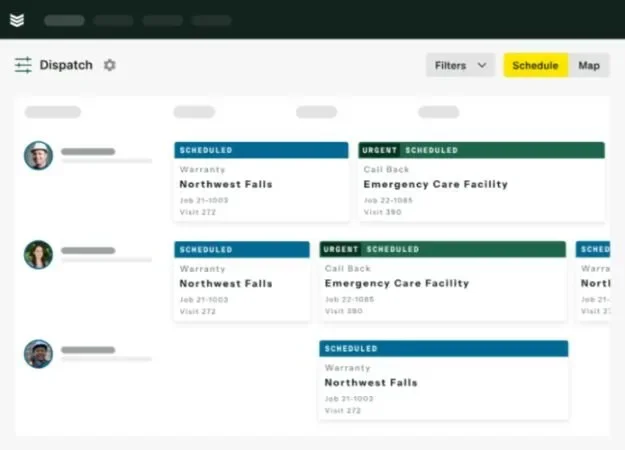
See BuildOps in action
Connect technicians, trucks, and teams so jobs run smoothly and finish on time.