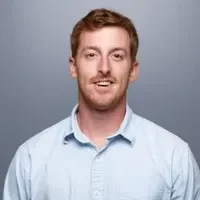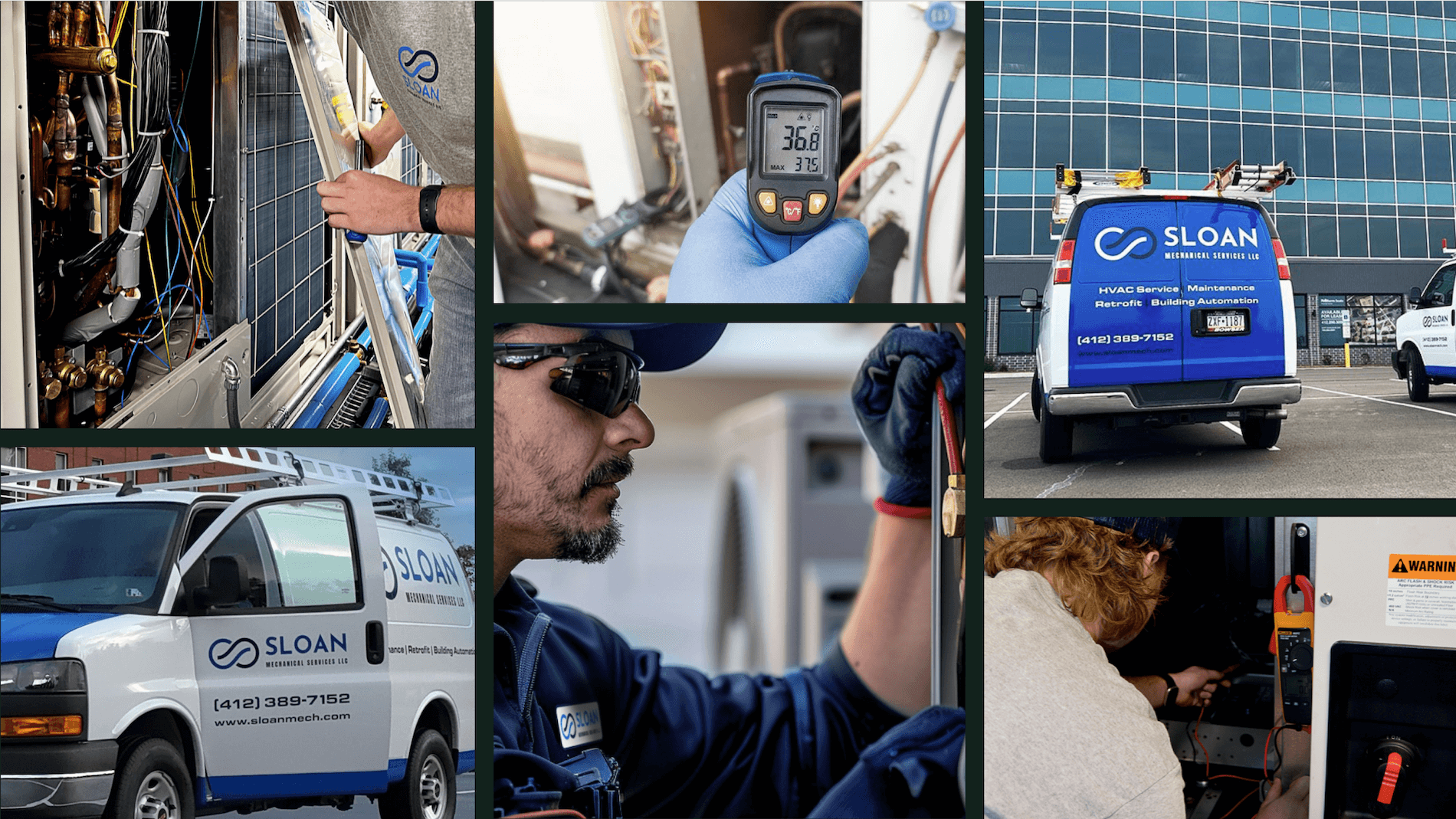Keeping up with service contracts, inspections, and recurring jobs can feel like a second full-time gig for HVAC contractors. In the HVAC industry, where scheduled maintenance plays a massive role in keeping systems running and customers happy, the smallest slip—like a missed filter change—can turn into major rework.
HVAC maintenance software helps crews stay on top of recurring tasks, organize service histories, and cut down the time wasted digging through paper logs or outdated spreadsheets. Whether you’re managing quarterly tune-ups or multi-site PMs, the right tools give your techs what they need to stay ahead—no guesswork, no missed steps.
Here’s what we’ll cover in this guide:
- Choosing the right HVAC service and maintenance software
- 5 key features every HVAC maintenance software should have
- Best for commercial HVAC contractors: BuildOps
- Best for residential service providers: ServiceTitan
- Best for general maintenance teams: Simpro
- Other standout HVAC maintenance platforms worth checking out
- 7 benefits of using HVAC maintenance software
- 4 important HVAC maintenance software FAQs answered
Choosing HVAC maintenance software that is fit for your business starts with understanding what your team actually needs day to day. Before you dive into features and pricing, it’s worth taking a step back to think about how your business runs—and what kind of tool will keep it running smoother.
Choosing the right HVAC service and maintenance software
HVAC maintenance software should simplify tasks for crews by managing recurring service, equipment history, warranties, and organization across properties. To choose the right HVAC maintenance software, first assess your daily operational needs and determine how the software can enable a proactive, rather than reactive, approach to service. From quarterly filter swaps to multi-site PM contracts, these are the questions you should be asking before you commit to any platform. Here’s what to look for in HVAC preventive maintenance software:
- Ease of use - Is it simple enough for your techs to use without a full day of training? Can a tech pull up a unit’s service history while standing on a rooftop? Does the layout make sense for field work—not just office admins?
- Cost to value - Are you paying for flashy extras you’ll never touch—or tools your crew actually uses? Does it help reduce callbacks and cut down on paperwork time? Will it help your business save money by preventing breakdowns, not just fixing them?
- Compatibility and integration - Does it sync with the tools you already rely on—like dispatch, quoting, or asset management platforms? Can you import existing maintenance records? Is it cloud-based so everyone sees the same info in real-time?
- Support and security - What happens when something breaks—or your data vanishes? Do they offer live tech support when you need it? Is your service data encrypted and backed up? Are there regular security updates to keep customer records safe?
- Features - Can the software handle all the tasks your team’s juggling? Does it offer automated PM scheduling? Can it track equipment condition over time and alert you when units need replacing? Are you able to set checklists for recurring maintenance so nothing falls through the cracks?
Not every tool checks the boxes that matter. Here are five core features your HVAC service and maintenance software should absolutely cover to keep jobs on time and equipment running right.
5 key features every HVAC maintenance software should have
When you’re managing dozens of service agreements, scattered job sites, and a busy crew, even small inefficiencies snowball fast. HVAC maintenance software helps your business stay ahead of breakdowns, schedule smarter, and document everything in real time. But not all tools are built with your workflow in mind.
Let’s say your team is running multiple quarterly PMs across a large commercial site. One tech is handling rooftop units while another is inside tackling coils and belts. One missed job detail or scheduling slip and the whole day goes sideways—leading to callbacks, wasted labor, and frustrated clients. That’s where the features below start earning their keep.
1. Smart scheduling and recurring jobs
HVAC scheduling software should do more than fill a calendar—it should handle repeat maintenance work without manual input. Look for tools that automate recurring jobs and match the right techs based on availability, location, and skill set.
Take a multi-building service contract, for example. Instead of manually booking each quarterly filter change or seasonal tune-up, the software builds out the schedule, assigns the correct crew, and adjusts in real time when techs call out or weather shifts timelines. This keeps your team moving and ensures nothing gets missed.
2. Real-time dispatch and technician tracking
Tight windows and emergency requests are a given in HVAC. Field service dispatch software helps keep the office and field in sync—assigning jobs instantly and tracking technician movement without back-and-forth calls.
Say a tech finishes a PM early and a client down the street reports a unit leak. With live dispatch tools, your dispatcher can spot that idle tech on the map, reassign them with a few clicks, and send job details straight to their phone—saving hours of lag and boosting efficiency on the fly.
3. Centralized asset history and customer details
Service history shouldn’t live in someone’s truck or memory. CRM software brings all the info—unit serial numbers, past repairs, warranty status—into one place that contractors and field service techs, and office staff can access on demand.
Think about a repeat client with five rooftop units. One of them keeps failing. Instead of guessing what was done last time, your tech pulls up detailed notes from the last three visits, spots a recurring capacitor issue, and flags the unit for replacement—all before climbing the ladder.
4. Mobile technician tools
Field techs need to do more than just show up. Technician mobile apps help them clock in, pull up PM checklists, log service notes, and upload photos—all from the job site, without waiting on office follow-ups.
Imagine, on a humid summer day, your tech’s working through a preventive coil cleaning on a rooftop unit. Midway through, they spot a cracked housing. Instead of making a note and hoping someone follows up, they take a photo, update the job report, and flag it for quoting—all before leaving the site.
5. Invoice and payment integration
With invoicing and payment tools in one place, you can send bills and take payments tied directly to PM visits. It tightens the back office flow and reduces the time between job completion and cash in hand.
Furthermore, the integrated payment tools enable technicians or administrative staff to efficiently process payments in the field or remotely, directly linking the payment to the corresponding PM service. This seamless connection significantly reduces the administrative burden associated with traditional, disparate systems, minimizing errors and eliminating the need for manual reconciliation.
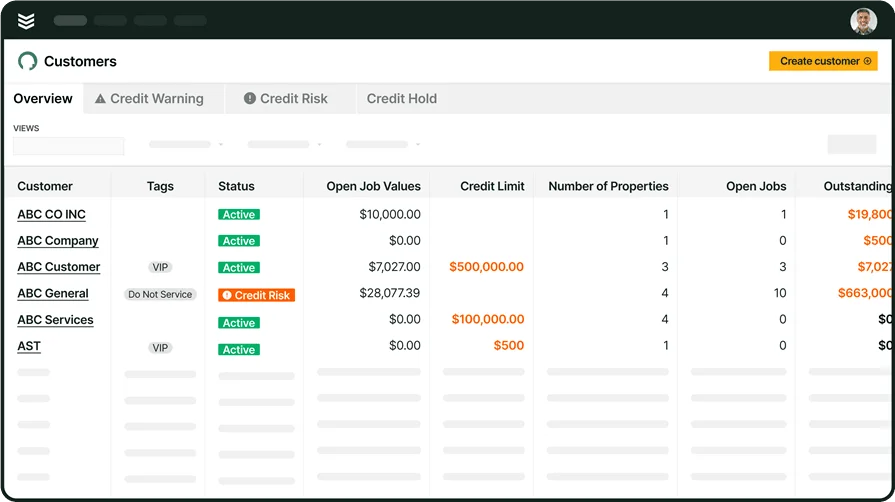
Explore our HVAC platform
We help commercial HVAC contractors book more jobs, stay on track, and get paid fast.
Other valuable features of HVAC preventive maintenance software
Once your core needs are covered, a few extra tools can help sharpen how you manage jobs, people, and follow-ups. These features aren’t must-haves, but they do give HVAC maintenance teams more control over their time, money, and future work. Here are a few to keep on your radar:
- Time tracking and labor insights - Time tracking gives you a clear view of how long techs spend on preventive tasks, travel, and paperwork. That visibility helps with job costing, payroll accuracy, and making sure you’re using your crew’s hours wisely.
- Quote generation for repair add-ons - When a routine PM reveals a failing blower or cracked coil, quoting software lets your tech send an estimate on the spot. It keeps repairs moving without waiting on back-and-forth emails or paperwork.
- Reporting and trend analysis - Reporting tools show you what’s working—and what’s not. Track asset failures, technician productivity, and contract profitability across your maintenance book.
While these add-ons bring extra value, not every platform delivers the same depth where it really counts. If your focus is on commercial HVAC maintenance, some tools clearly stand out from the rest.
Best for commercial HVAC contractors: BuildOps
For commercial shops juggling dozens of properties, high-value assets, and long-term service contracts, BuildOps delivers a toolset that’s tailored for the real complexity of HVAC maintenance. The platform organizes recurring PMs, centralizes asset history, and gives teams a live view of job progress across all service locations—all without bouncing between disconnected systems.
How pricing works: BuildOps offers flexible pricing based on your team size, contract volume, and feature needs—so you’re not locked into a one-size-fits-all plan.
Features beyond maintenance scheduling:
- Real-time dispatch and job tracking
- Automated service agreement management
- Preventive maintenance task lists and reminders
- Full equipment service history and reporting
What sets it apart for commercial teams: BuildOps is purpose-built to handle the demands of enterprise-level maintenance. Whether you're managing rooftop units for a national chain or overseeing quarterly inspections across multiple zones, it keeps every task, technician, and asset in sync. You get real-time visibility and hands-off scheduling that helps avoid missed service, unplanned downtime, and unnecessary repairs.
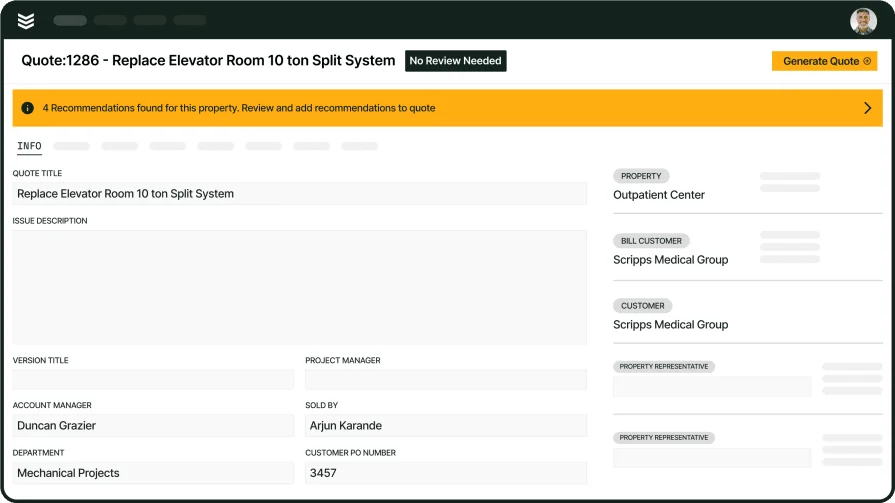
Take a closer look
BuildOps helps commercial HVAC contractors run a smooth, seamless operation.
Best for residential service providers: ServiceTitan
Image Source: ServiceTitan
ServiceTitan is a field service platform geared toward residential HVAC businesses that need strong customer management and technician scheduling. It excels at helping small to mid-sized teams manage service calls, track maintenance agreements, and provide a smooth customer experience from booking to follow-up.
It’s especially strong in areas like mobile invoicing, real-time dispatch, and review requests that help maintain homeowner satisfaction. That said, ServiceTitan can feel overwhelming or cost-prohibitive for smaller companies that don’t need its full suite of features. You should also check out how it compares to BuildOps features.
How pricing works: ServiceTitan uses a custom quote model, often tied to the number of users and selected features, which can vary significantly depending on business size.
Features beyond maintenance management:
- Automated job scheduling
- Integrated customer communication tools
- Mobile payments and invoice generation
- Performance dashboards and call tracking
What sets it apart for residential teams: Its all-in-one platform is designed for simplicity and speed—two things critical in a high-volume residential setting. From automated maintenance reminders to in-app technician tracking, it helps residential teams stay responsive without dropping the ball on long-term service plans.
Best for general maintenance teams: Simpro
Image Source: Simpro
Simpro is a versatile field service platform that works well for HVAC teams offering general maintenance services—especially those juggling service, project work, and asset management across industries. Its strength lies in job costing, project scheduling, and asset tracking, making it a solid fit for companies that handle a mix of planned maintenance and reactive repairs.
Simpro also includes built-in tools for inventory, quoting, and compliance. However, contractors focused exclusively on HVAC may find the interface and workflows a bit too broad or generic compared to industry-specific platforms. See how it stacks up against BuildOps if you’re interested.
How pricing works: Simpro operates on a tiered pricing model based on the number of users and features, with custom quotes for more complex setups.
Features beyond maintenance management:
- Asset management and planned maintenance tracking
- Job costing and multi-phase project tools
- Inventory and parts management
- Centralized customer and contract records
What sets it apart for general teams: Simpro brings everything under one roof—from scheduling to service records to billing—which helps maintenance providers coordinate across locations, job types, and service frequencies without juggling multiple systems.
Other standout HVAC maintenance platforms worth checking out
Beyond the big names, there are several HVAC software platforms that offer specialized tools for field service teams handling routine maintenance. These solutions shine in different areas—some are better for smaller residential teams, others for hybrid workforces juggling service and installs. If you’re looking for an alternative or backup tool, these platforms might be worth exploring.
Housecall Pro
Image Source: Housecall Pro
Housecall Pro focuses on helping residential HVAC businesses run lean. It includes scheduling, dispatch, online booking, and customer reminders all in one dashboard, making it a solid choice for high-volume service teams. The maintenance plan builder makes it easy to automate recurring visits and stay ahead of customer expectations. That said, its simplicity may not be enough for commercial operations with multi-property agreements or advanced asset tracking needs.
How pricing works: Housecall Pro offers tiered monthly pricing (Basic, Essentials, and Max) depending on your feature set and number of users.
Features beyond maintenance:
- In-app chat and customer notifications
- Customizable checklists and forms
- Credit card and ACH payment options
What sets it apart for residential pros: The ease of setup and mobile-first design makes it ideal for growing teams that want to modernize without a steep learning curve.
Workiz
Image Source: Workiz
Workiz combines HVAC scheduling, dispatching, and job communication in a field-friendly app. It’s tailored to small-to-medium-sized service businesses and allows techs to track jobs, create invoices, and take payments on-site. Plus, route optimization tools help minimize downtime between PM stops. However, it may lack the backend depth needed for teams managing detailed service agreements and asset records.
How pricing works: Workiz has four pricing tiers—Lite, Standard, Pro, and Ultimate—offering flexibility based on company size and toolset.
Features beyond maintenance:
- Call tracking and voicemail routing
- Built-in sales and upsell tools
- GPS and real-time technician tracking
What sets it apart for field service management: Workiz is built to keep techs moving—combining scheduling with real-time updates to improve speed and accountability across small, nimble crews.
FieldEdge
Image Source: FieldEdge
FieldEdge is a field service solution that focuses on scheduling, maintenance agreements, and accounting integration—particularly with QuickBooks. Its real-time dispatch board and mobile CRM allow for tight communication between office and field teams. It’s especially useful for businesses with multiple techs out handling maintenance and repair work daily. But for companies seeking a simpler setup or non-integrated accounting solution, the upfront complexity might slow onboarding.
How pricing works: FieldEdge offers custom quotes based on company size, workflow needs, and integration requirements.
Features beyond maintenance:
- Visual service board with real-time job tracking
- Maintenance contract management tools
- Custom invoice templates
What sets it apart for service agreements: FieldEdge shines in long-term contract management, helping teams stay compliant and on schedule with renewals and PM checklists.
FieldPulse
Image Source: FieldPulse
FieldPulse is a lightweight platform geared toward small HVAC companies handling service and installs. With drag-and-drop scheduling, in-app estimates, and digital work orders, it makes managing maintenance tasks easier for office staff and techs alike. The app is easy to navigate and supports both recurring and one-off service jobs. That said, teams dealing with heavy asset management or multiple dispatch zones may outgrow its functionality.
How pricing works: FieldPulse starts with a base monthly subscription and adds fees based on the number of users and activated features.
Features beyond maintenance:
- Sales proposal builder and quoting tools
- Custom form templates and digital signatures
- Job costing breakdowns
What sets it apart for small teams: Its all-in-one simplicity works well for lean HVAC businesses that want techs focused on jobs—not juggling paperwork.
Jobber
Image Source: Jobber
Jobber is a great fit for HVAC companies that prioritize ease of use and quick setup. It supports customer reminders, job scheduling, and recurring service tracking with minimal training required. You can also handle quotes, invoices, and payments from the same app. Still, it’s best suited for smaller teams, as it lacks the deeper workflow automation and multi-location tracking that larger businesses need.
How pricing works: Jobber offers three monthly plans—Core, Connect, and Grow—based on the number of users and automation capabilities.
Features beyond maintenance:
- Quote follow-up and client messaging
- Batch invoicing
- Service reminders via email and text
What sets it apart for simplicity: Jobber’s clean interface and guided workflows make it easy for newer HVAC businesses to stay organized without hiring extra admin support.
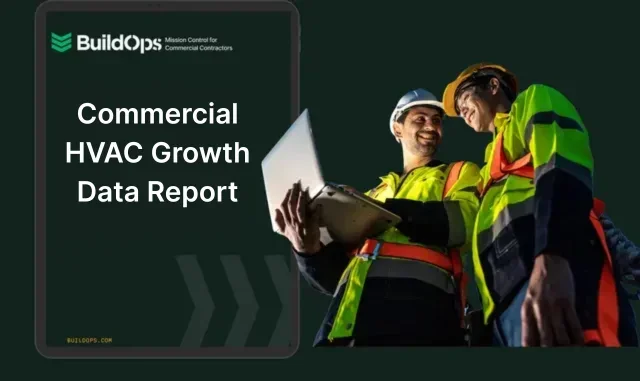
Get the HVAC growth report
See how HVAC professionals are able to achieve substantial growth.
7 benefits of using HVAC maintenance software
For HVAC contractors handling recurring service calls, seasonal tune-ups, and multi-site agreements, maintenance software isn’t just about keeping track of jobs—it’s about running a more efficient, profitable, and responsive operation. These tools help reduce mistakes, improve service delivery, and keep teams aligned on what matters most.
1. Reduces missed visits and scheduling errors
Coordinating dozens of ongoing PMs is a challenge without a system that flags overdue work, tracks upcoming visits, and adjusts in real-time. With smarter task tracking and automated alerts, teams are far less likely to skip jobs or double-book techs. These capabilities are foundational to effective HVAC field service management, where every visit counts toward client trust and long-term contract performance.
2. Improves cash flow through consistent maintenance work
Preventive maintenance keeps revenue coming in steadily—even when emergency calls slow down. HVAC software helps automate recurring visits, attach billing cycles to contracts, and reduce the lag between completed work and paid invoices. This structure supports long-term profitability, as explained in the guide to HVAC service agreements, which explores how proactive service drives consistent income.
3. Increases customer retention through detailed job history
Repeat business depends on your ability to remember a customer’s equipment, preferences, and prior service issues. Maintenance software stores these details centrally, so techs have context before they even roll up to the job. The structure behind this comes from modern HVAC CRM software, which helps companies maintain organized, searchable client histories that scale as your customer base grows.
4. Speeds up emergency responses
Even with great maintenance plans, urgent issues still pop up. When they do, the ability to reroute techs, adjust schedules, and see job status in real time makes all the difference. These capabilities are directly tied to the role of the HVAC dispatcher, who becomes the linchpin between customer calls and the field—especially when time is tight.
5. Prevents burnout and keeps techs happier
The more balanced your workload distribution, the less stress your field crew feels. Maintenance software helps evenly space out jobs, reduce excessive drive time, and build cleaner schedules—especially important during peak heating or cooling seasons. As noted in the commercial HVAC industry data, avoiding burnout is key to long-term workforce stability, especially in a tight labor market.
6. Improves documentation and accountability
Photos, service logs, time stamps, and digital signatures help you build a defensible maintenance record for every visit. Whether it’s for warranty proof, QA, or billing support, that documentation stays tied to the job and customer profile—so nothing gets lost in a file cabinet or forgotten during handoffs.
7. Unlocks upsell opportunities through better visibility
Routine PMs often reveal needed repairs, upgrades, or replacements. When techs can log these notes in the field and flag them for quoting, it turns a simple checkup into a potential sales opportunity—without chasing paperwork. These features help you turn everyday jobs into revenue generators while staying aligned with the customer’s long-term needs.
4 important HVAC maintenance software FAQs answered
Still weighing your options? Here are a few common questions HVAC pros ask when researching maintenance software—along with the straightforward answers that’ll help you figure out what fits best.
1. What is HVAC maintenance software?
An HVAC maintenance software is a digital tool that helps contractors plan, schedule, and manage recurring service tasks—like inspections, filter changes, and equipment checkups. All-in-one field service platforms integrate maintenance with quoting, invoicing, dispatch, and customer management.
Beyond simple job tracking, maintenance platforms support service agreements, automate task reminders, and give field techs access to equipment data on the go. For contractors handling multiple properties or long-term contracts, it replaces guesswork with real-time control and historical context.
2. How do HVAC maintenance apps work for field teams?
Most HVAC maintenance software includes mobile access through a technician app or browser-based login. Techs can view job details, check off maintenance steps, upload photos, and leave notes tied to specific units—all from the field. These apps sync with the office in real time, helping teams stay aligned and avoid double entry or lost paperwork.
3. Can HVAC maintenance software handle service agreements?
Yes—most professional-grade tools are built with service agreements in mind. They can track contract start and end dates, automate recurring visit schedules, and alert both the office and field when maintenance tasks are due. This ensures you're hitting the milestones required in each agreement while keeping clients informed and covered.
4. How much does HVAC maintenance software typically cost?
Pricing depends on team size, feature needs, and how many users require access. Many platforms offer tiered plans based on users and tools—ranging from under $100/month for solo operators to several hundred per month for larger commercial teams. Most offer demos or trials so you can evaluate the fit before committing.
Maintenance work keeps HVAC systems running and your business steady—but without the right tools, it’s easy to fall behind. Missed visits, scattered notes, and overloaded techs aren’t just frustrating—they’re expensive. HVAC maintenance software brings everything into focus. It gives you a clear line of sight on your contracts, your equipment, and your crew. Whether you're running monthly PMs for a school district or juggling rooftop unit checkups across multiple sites, having the right system in place means fewer surprises and better results.
For commercial contractors handling high-volume service work, a full-service platform like BuildOps brings maintenance, dispatching, quoting, and reporting into one place—so nothing slips through the cracks.

Want to see it in action?
We help contractors handle real-world HVAC maintenance so jobs stay on track.