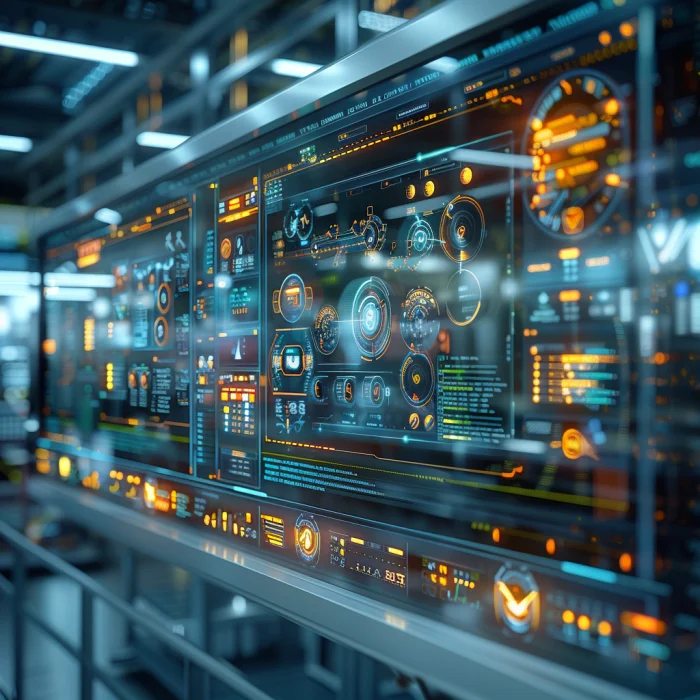A scheduler tool is a software application designed to enable users and IT administrators to manage and automate the execution of tasks at specified times or intervals. This type of software is crucial in various IT environments for streamlining operations and ensuring the timely execution of critical tasks. Scheduler tools are often used for database maintenance, system updates, and executing batch jobs outside of peak operating hours to minimize disruptions.
The versatility of scheduler tools extends beyond simple task scheduling. Many of these tools offer features such as dependency checking, where certain tasks will only execute if preceding tasks have been completed successfully. This ensures a smooth and logical flow of operations. Additionally, advanced scheduler tools provide comprehensive logging and notification systems. These features enable administrators to monitor the status of scheduled tasks and receive alerts about any failures or discrepancies, facilitating timely interventions when necessary.
Scheduler tools are integral to maintaining operational efficiency in complex IT environments. They help organizations to automate routine tasks, thereby freeing up valuable human resources for more strategic activities. The reliability and efficiency of these tools have made them indispensable for businesses seeking to optimize their IT operations and ensure the continuity of their services.
The concept of a scheduler tool encompasses much more than just a time-saving device for IT professionals. In today’s fast-paced digital world, the ability to automate and precisely control the timing of software operations represents a fundamental component in maintaining the smooth running of systems and services. These tools are the unseen yet crucial cogs in the machinery of modern IT workflows, ensuring everything from website content updates to comprehensive backup routines happen exactly when needed.
As businesses continue to digitalize and the volume of data they handle increases, the reliance on scheduler tools is set to grow. This reliance underscores the need for scheduler tools that are not only reliable and efficient but also scalable and flexible. The introduction of cloud-based and AI-enhanced scheduling solutions promises to offer unprecedented levels of efficiency and customization. This article aims to explore the evolution of scheduler tools, their current state-of-the-art capabilities, and the future trends that will shape their development.
In the context of this reliance and evolution, understanding the full capabilities and potential applications of scheduler tools becomes paramount for IT professionals and business leaders alike. This article will serve as an introductory guide, unpacking the complexities and showcasing the benefits of modern scheduler tools. From small businesses seeking to automate basic tasks to large corporations looking to refine their IT operations, scheduler tools play a pivotal role in enhancing productivity and operational efficiency.
The Evolution and Importance of Scheduler Tools in Time Management
Scheduler tools have transformed remarkably over the years. Initially, people relied on physical calendars and planners to organize their days. These tools required manual updates and had limitations in terms of accessibility and flexibility. However, as technology advanced, digital scheduler tools started to emerge. These modern solutions offer dynamic features that facilitate better planning, tracking, and management of tasks and appointments.
Digital schedulers have revolutionized the way individuals and organizations manage their time. Easily accessible from various devices, they enable users to view and update their schedules from anywhere. This increased accessibility has improved productivity and efficiency significantly. Moreover, the ability to set reminders ensures that important tasks and meetings are not overlooked. As a result, the dependency on manual methods has diminished greatly, highlighting the importance of these tools in today’s fast-paced environment.
Furthermore, these digital tools support real-time updates and collaboration, making them essential for team projects. Members can see changes to tasks or meetings as they happen, promoting better communication and coordination within groups. This aspect of scheduler tools is particularly vital in a remote working environment, where team members may be spread across different time zones.
Despite the advancements in technology, it is crucial to choose a scheduler tool that suits your specific needs. Not all tools come with the same features, and what works for one individual or team may not work for another. The key is to find a tool that aligns with your workflow and enhances your productivity.
In conclusion, scheduler tools play a crucial role in effective time management. By offering a platform to efficiently plan, coordinate, and track tasks and appointments, they have become indispensable in both personal and professional settings. Their evolution from paper-based planners to sophisticated digital solutions mirrors the necessity to adapt to changing times and technology.
Key Features to Look for in an Effective Scheduler Tool
Selecting an effective scheduler tool is crucial for managing tasks and optimizing productivity in a busy environment. Firstly, user-friendliness stands out as a paramount feature. This allows individuals at all technological proficiency levels to navigate and utilize the tool efficiently. Moreover, integration capabilities cannot be overlooked. The ability to seamlessly connect with other software systems enhances workflow and reduces manual data entry errors.
Equally important, a robust scheduling tool must offer customizable views. Users should have the flexibility to toggle between daily, weekly, and monthly calendars. Additionally, it must allow for the customization of views to accommodate the unique needs of different projects and teams. Thus, adaptation to a user’s specific requirements becomes effortless.
Furthermore, real-time notifications are essential. They keep all team members updated on changes and upcoming deadlines, fostering a culture of punctuality and responsibility. Alongside, mobile accessibility is a must-have feature. It grants users the convenience to manage their schedules on the go, ensuring that they stay informed and productive, regardless of their location.
Another critical aspect is data security. With the increasing risks of cyber threats, the selected scheduler tool must provide robust security measures. This protects sensitive information from unauthorized access and ensures compliance with data protection regulations.
Lastly, customer support cannot be ignored. Access to prompt and efficient assistance whenever issues arise is invaluable. It guarantees minimal downtime, allowing teams to maintain high productivity levels.
In conclusion, when selecting a scheduler tool, it’s imperative to look for a solution that is not only user-friendly and integrable but also customizable and secure. Real-time updates, mobile accessibility, and reliable customer support are also essential features that contribute to the effectiveness of a scheduler tool. These key features ensure that the scheduler tool not only meets but exceeds the dynamic needs of today’s fast-paced work environments.
Comparing Different Types of Scheduler Tools: Desktop vs. Web-Based
In the modern world, the importance of effective time management cannot be overstated. As such, scheduler tools have become indispensable to both individuals and organizations. These tools fall into two main categories: desktop and web-based. Each type comes with its own set of features, advantages, and limitations.
Desktop scheduler tools are installed on a personal computer or a local server. They often offer robust functionality and can operate without an internet connection. This makes them reliable in environments with poor internet access. Additionally, because the data is stored locally, users might feel that their information is more secure. However, this setup can also be seen as a limitation. If the device hosting the scheduler fails or is inaccessible, the user cannot retrieve their schedule. Furthermore, sharing and updating schedules across a team can be cumbersome without additional network configurations.
On the other hand, web-based scheduler tools are accessible from any device with internet connectivity. This accessibility facilitates collaboration among team members, as schedules can be easily shared and updated in real-time. Security concerns, often associated with cloud-based tools, are generally addressed through rigorous data protection measures by service providers. Nevertheless, their reliance on a stable internet connection can pose challenges in areas with limited connectivity.
Transitioning between these two types of scheduler tools requires consideration of one’s specific needs and circumstances. Desktop schedulers, with their offline access, offer peace of mind in regard to connectivity issues and data ownership. Meanwhile, web-based schedulers excel in facilitating collaboration and providing access from virtually anywhere, making them ideal for teams and individuals who are often on the move.
Ultimately, the choice between desktop and web-based scheduler tools hinges on the balance between the need for accessibility and the assurance of reliability. By weighing these factors carefully, users can select a tool that best complements their workflow, ensuring seamless integration into their daily routines.
Integrating Scheduler Tools with Other Productivity Software
In today’s fast-paced world, integrating scheduler tools with other productivity software has become not just a convenience, but a necessity. This synergy boosts efficiency, enhances collaboration, and ensures a smoother workflow. Scheduler tools, when combined with various productivity applications, create a powerful ecosystem for managing tasks, appointments, and projects seamlessly.
Firstly, this integration facilitates the centralization of information. It means that updates in the scheduler are automatically reflected across all connected platforms. Consequently, every team member stays informed about changes in real-time. This eliminates the need for constant back-and-forth communication, saving precious time.
Moreover, integrating scheduler tools with email clients enhances reminder systems. It allows for automated reminders to be sent out, ensuring that no meeting or deadline is missed. Similarly, project management software, when linked with scheduler tools, provides a comprehensive view of deadlines and priorities. Here, the scheduler acts as the backbone, organizing the timeline effectively.
Additionally, integrating with contact management systems streamlines appointment setting. It enables the easy scheduling of meetings without the hassle of double bookings or schedule conflicts. These systems can automatically suggest optimal meeting times, making the process effortless.
Furthermore, this integration offers profound benefits for resource allocation. By having a clear overview of everyone’s schedule, managers can assign tasks based on availability. This ensures a balanced workload distribution, preventing burnout and improving job satisfaction.
Lastly, the integration has a positive impact on time management. By reducing the need for manual data entry across systems, individuals can focus more on their core responsibilities. It empowers users to prioritize tasks better and allocates time more efficiently.
In conclusion, the integration of scheduler tools with other productivity software is crucial in today’s digital workspace. It streamlines processes, enhances communication, and optimizes resource management, leading to increased productivity and reduced stress. As organizations continue to seek efficiency improvements, the value of such integrations cannot be underestimated.
Best Practices for Optimizing Your Schedule Using Scheduler Tools
Optimizing your schedule with the aid of scheduler tools can transform your daily routine into a more productive and stress-free experience. Initially, it is crucial to understand your priorities. Aligning tasks with your goals ensures that you channel energy into the most impactful activities. Furthermore, effective prioritizing acts as a compass, guiding you through your day with focus and clarity.
Equally important is the practice of time blocking. This method involves allocating specific chunks of your day to different tasks or activities. By doing so, you create a visual representation of your day, making it easier to manage and adjust as needed. Not only does time blocking help prevent overbooking, but it also sets clear boundaries for each task, enhancing focus and efficiency.
Adopting flexible scheduling is also key. Life is unpredictable, and your schedule should accommodate unexpected changes. Flexibility allows you to adjust your plans without crumbling under the pressure of unforeseen events. This adaptability is vital for maintaining a balanced and realistic schedule.
Moreover, regular review and adjustment of your schedule are essential. Over time, priorities shift, and new tasks emerge. Periodically revisiting your schedule ensures it remains aligned with your current objectives and responsibilities. This regular audit allows for the timely removal or addition of tasks, keeping your routine relevant and productive.
Lastly, integrating your scheduler tool with other platforms can significantly enhance its effectiveness. When your scheduler tool communicates with your email, social media, and project management tools, you have a centralized hub for all your commitments and deadlines. This synergy eliminates the need for constant switching between applications, saving time and reducing the risk of overlooking important tasks.
In summary, optimizing your schedule with scheduler tools involves understanding your priorities, embracing time blocking, maintaining flexibility, regularly adjusting your plans, and integrating with other platforms. These practices forge a path to a more organized, productive, and balanced daily routine.