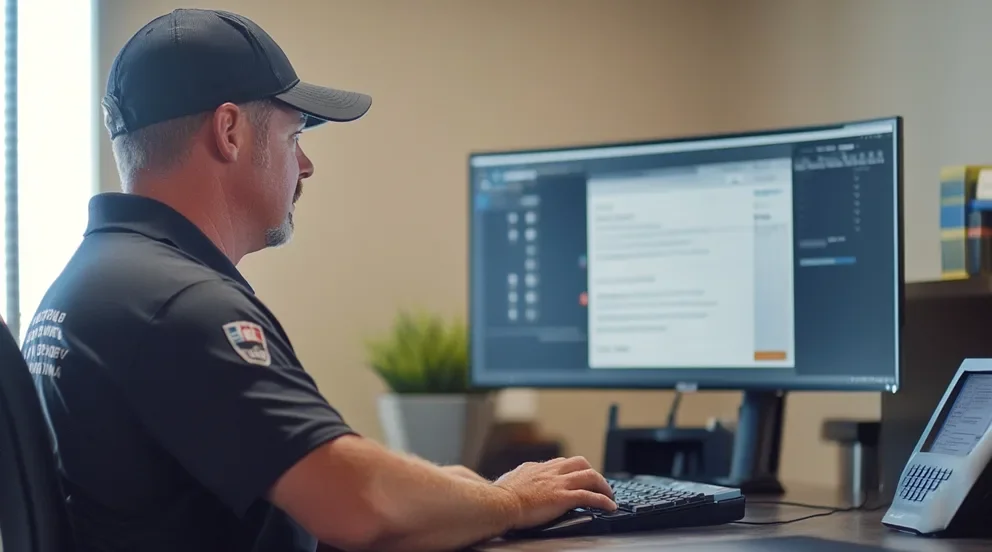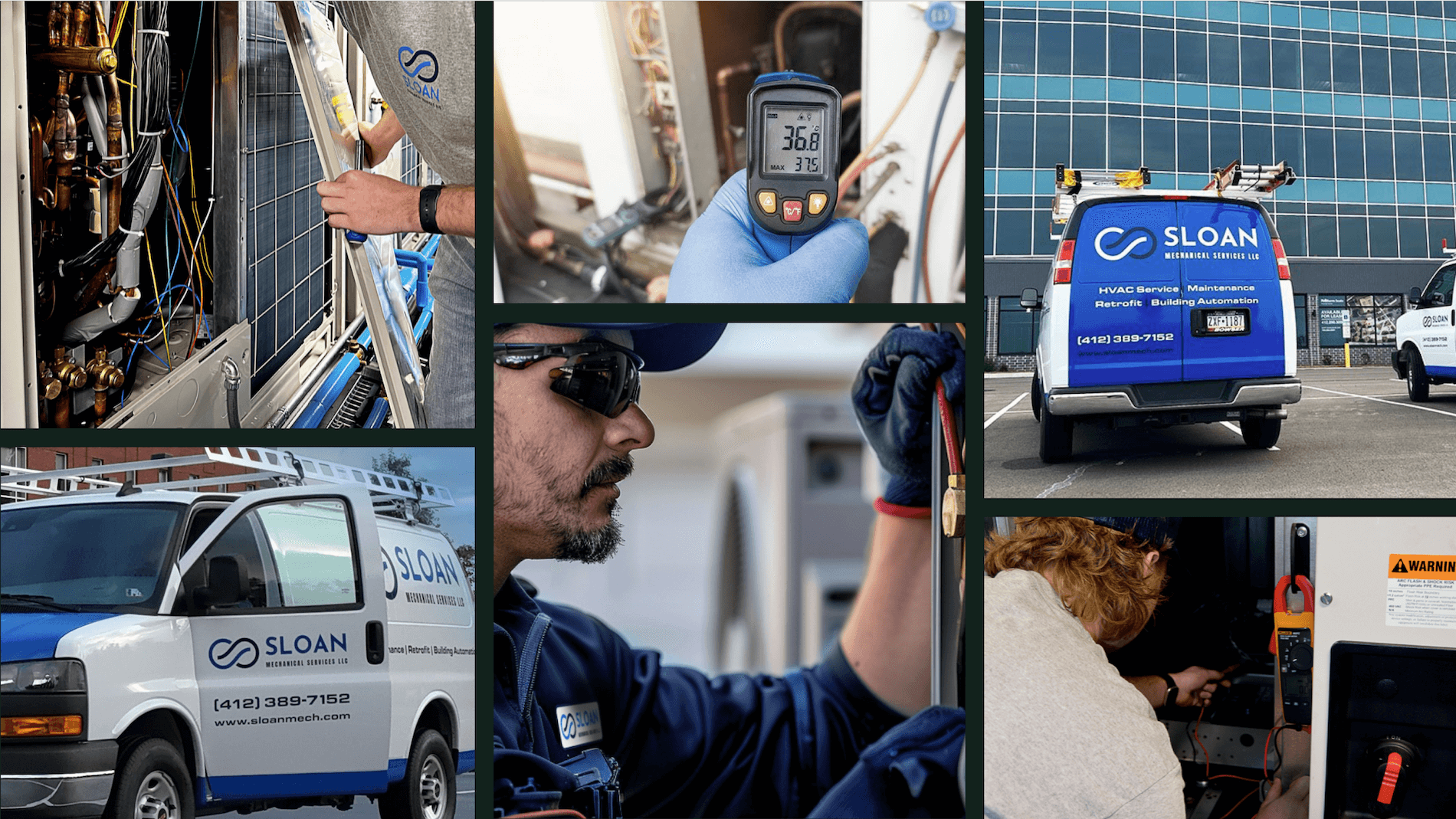Keeping commercial construction projects on track takes more than skilled crews and tight schedules. Juggling bids, contracts, change orders, and client demands can turn into a logistical nightmare without the right system in place.
That’s where a commercial construction CRM becomes a game-changer—it keeps everything organized, streamlines communication, and helps you stay ahead of project chaos. But not all CRMs are built for the trades. You need one that works for the fast-paced, high-stakes world of commercial construction.
In this guide, we’ll break down:
- How to choose a commercial construction CRM
- 6 key features to look for in a construction CRM for commercial contractors
- 5 best commercial construction CRM solutions
- 7 benefits of using a CRM for your commercial construction operations
- 4 important commercial construction CRM FAQs answered
Let’s start with how to choose the right commercial construction CRM for your business.
How to choose a commercial construction CRM
Picture this—you’ve got multiple bids in progress, teams spread across different job sites, and clients expecting updates. Then a miscommunication delays a project, an important follow-up gets missed, and your team scrambles to fix a scheduling mistake. Without a Commercial Construction CRM, small setbacks like these turn into costly problems.
A CRM should bring order to the chaos, keeping bids, client details, and job progress in one place. But not every system is built for commercial contractors. You need one that fits the way your business runs. Here’s what to look for:
- Scalability – Can this CRM keep up as your business takes on larger projects? Will it handle multiple job sites, subcontractors, and clients without turning into a mess? Can it manage dozens of users across different roles without slowing down?
- Integration – Does it connect with the software you already rely on, like estimating tools, project management platforms, and accounting systems? Will it eliminate duplicate data entry, or will your team still waste time entering the same information in multiple places?
- Ease of use – How quickly can your team learn it? Will your office staff and field crews actually use it, or will it collect dust because it’s too complicated? Can you access key project details in just a few clicks, or will you spend more time searching for information than actually using it?
- Mobile accessibility – Can crews in the field pull up job details instantly, or are they stuck calling the office every time they need an update? Can they log change orders, update job statuses, and attach site photos from their phone? Does it work offline in areas with spotty service?
- Features – Does it offer scheduling tools that actually work for commercial construction, not just generic calendar functions? Can it track bids, manage contracts, and organize client communications in one place? Will it help reduce miscommunication and project delays?
Features make all the difference. Next, we’ll break down six essential tools that give commercial contractors a real advantage in their day-to-day operations.
6 key features to look for in a construction CRM for commercial contractors
A commercial construction CRM keeps projects, teams, and client relationships running smoothly, but not every system is built for the demands of commercial contracting. With multiple job sites, shifting schedules, and tight deadlines, you need a CRM that fits the way your business operates—one that helps you stay organized, win more bids, and avoid costly miscommunication.
These six key features will ensure you choose a system that delivers real results.
1. Job and project tracking
When you’re managing multiple job sites, keeping track of every project’s status, budget, and timeline is critical. A CRM with real-time job tracking gives you an up-to-date view of every moving part, helping you spot potential issues before they cause delays. Instead of relying on outdated spreadsheets or endless email threads, you get a live dashboard showing exactly where each project stands. Commercial construction CRMs with built-in time-tracking tools can keep everything in one place, ensuring nothing falls through the cracks.
2. Bid and proposal management
Keeping track of bids manually can lead to missed deadlines and lost opportunities. A CRM should automate bid tracking, helping you manage proposals, follow-ups, and approvals in one system. If you’ve ever submitted a bid and forgotten to follow up—only to find out a competitor won the job—you know how costly disorganization can be. With a commercial construction CRM with quoting software, you can stay on top of every proposal and improve your chances of landing high-value projects.
3. Client and subcontractor management
Managing relationships with clients and subcontractors requires more than a Rolodex of contacts. A CRM should store every conversation, contract, and past project in one place, so you can access details instantly when you need them. Ever had a client call asking about a past job, and you couldn’t remember the details? With a dedicated CRM for commercial contractors, you’ll have every interaction and document at your fingertips, helping you maintain stronger relationships and avoid miscommunication.
4. Scheduling and dispatching
Getting the right crews to the right job site at the right time is one of the biggest challenges in commercial construction. A CRM with built-in scheduling and dispatching ensures that techs aren’t double-booked, travel time is minimized, and jobs stay on track. If you’ve ever sent a crew to a site, only to realize another team was already assigned, you know how much that mistake can cost. Having a scheduling software helps you keep everything organized, while commercial construction CRM dispatch software ensures teams are deployed efficiently.
5. Mobile access for field teams
Your field teams shouldn’t have to call the office for updates on every job. A CRM with mobile access lets them pull up schedules, client details, and work orders from their phone or tablet. Whether it’s uploading site photos, logging job updates, or checking service agreements, everything should be at their fingertips. With a commercial construction CRM system with a built-in technician mobile app designed for commercial crews, your field teams can stay connected and productive without unnecessary back-and-forth.
6. Reporting and analytics
Understanding where your business is making or losing money is impossible without clear reporting. A CRM with real-time analytics helps you track job costs, labor hours, and overall profitability, so you can make smarter business decisions. If you’re constantly going over budget but can’t pinpoint why, detailed commercial construction CRM reporting & analytics tools give you the insights to adjust before it impacts your bottom line.
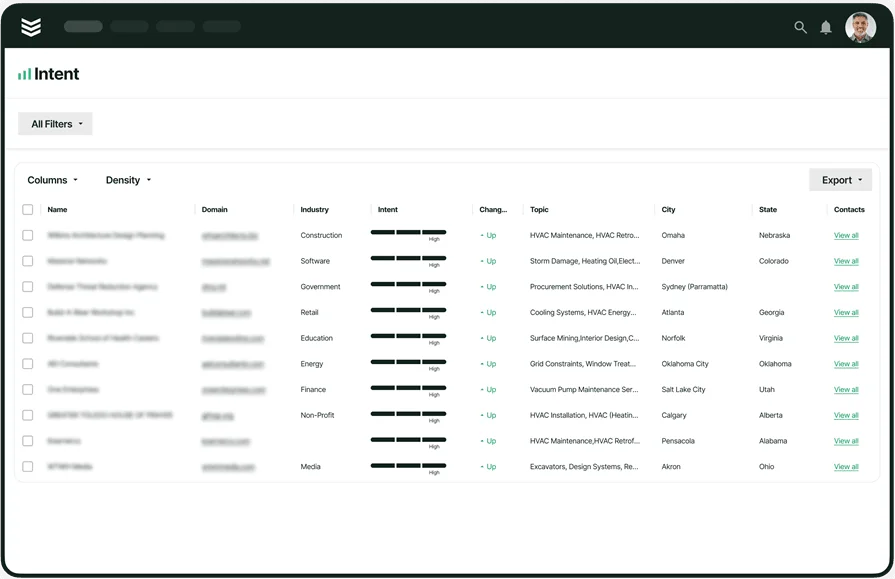
BuildOps has all this and more
Keep your customers organized and projects on track—from a single platform.
Other valuable features for commercial construction CRM software
Beyond the core must-haves, some additional features can boost efficiency and improve workflow for commercial contractors. While they might not be the first thing you look for in a CRM, these additional features can save time, reduce errors, and make day-to-day operations run more smoothly.
- Fleet management – Keeping track of company vehicles is just as important as managing your workforce. A CRM with fleet tracking capabilities helps monitor vehicle locations, maintenance schedules, and fuel usage—preventing downtime and unexpected costs.
- Service agreements – Recurring work and maintenance contracts are a steady source of revenue for commercial contractors. A CRM with service agreement management ensures nothing gets overlooked, helping you schedule recurring visits, track contract renewals, and automate invoicing.
These features may not always be top of mind, but they can make a huge difference in streamlining operations and maximizing efficiency for commercial contractors.
5 best commercial construction CRM solutions
Choosing the right CRM system can make or break your ability to manage bids, schedules, and client relationships effectively. But not all CRMs are built for commercial construction—some cater specifically to general contractors, while others focus on niche needs like subcontractor management or financial tracking. Below are the top five CRMs that are designed to handle the complexities of commercial construction.
1. BuildOps: Best for commercial construction contractors
BuildOps is the top choice for commercial contractors looking for a CRM built to manage large-scale projects, subcontractors, and service agreements. Unlike generic CRMs, BuildOps is tailored for commercial construction, offering real-time job tracking, advanced scheduling, and seamless integration with estimating, dispatch, and invoicing tools. It eliminates scattered spreadsheets and manual follow-ups, ensuring your entire operation runs smoothly from the first bid to project closeout.
How Pricing Works: We offer live demos on a weekly basis. You can request a live demo at your convenience to explore the features and benefits of our product and determine if it is the right fit for your needs.
Top 3 Features:
- Advanced project management – Track progress, budgets, and job statuses in a single dashboard
- Built-in scheduling & dispatching – Assign teams efficiently and avoid miscommunication
- Seamless integration – Connects with quoting, invoicing, and time-tracking tools for a streamlined workflow
Why It’s Great for Commercial Construction: Designed specifically for commercial contractors, BuildOps ensures greater job visibility, better crew coordination, and increased profitability—all in one platform.
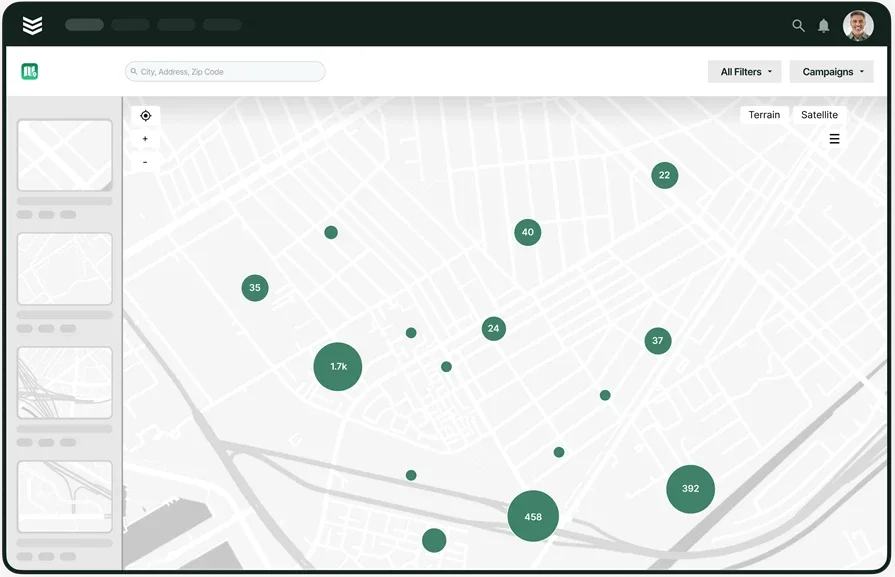
Streamline operations with BuildOps
Keep projects and track and customer lists organized with our commercial CRM.
2. Procore: Best for large-scale general contractors
Image Source: Procore
Procore is a great choice for large general contractors managing multiple stakeholders across complex commercial projects. It offers a robust set of tools for document control, financial tracking, and subcontractor collaboration, making it ideal for companies working on high-budget, multi-phase builds. While it excels at project management, Procore’s CRM features may feel overwhelming for smaller contractors or service-focused businesses.
How Pricing Works: Procore uses a custom pricing model based on project size and number of users, so you’ll need to request a quote.
Top 3 Features:
- Centralized project documentation – Keep RFIs, change orders, and contracts in one platform
- Financial management – Track budgets, forecasts, and billing seamlessly
- Subcontractor collaboration – Manage contracts and communication with multiple stakeholders
Why It’s Great for Commercial Construction: For large-scale general contractors, Procore simplifies project management at scale, ensuring that all teams stay aligned, from pre-construction to closeout.
3. Contractor Foreman: Best for small-to-mid-sized commercial contractors
Image Source: Contractor Foreman
Contractor Foreman is an affordable and easy-to-use CRM designed for small-to-mid-sized commercial contractors who need a centralized system for managing projects, clients, and financials without breaking the bank. Unlike enterprise-level solutions, Contractor Foreman focuses on keeping things simple while still offering essential features like bid tracking, job costing, and team scheduling. However, larger firms with multiple high-value projects may find it lacks the scalability and depth of tools that they need.
How Pricing Works: Contractor Foreman offers tiered pricing plans starting at $49/month, making it one of the most budget-friendly commercial construction CRMs.
Top 3 Features:
- Bid & client management – Keep track of leads, proposals, and client communications in one place
- Job cost tracking – Monitor project expenses and profitability with built-in cost reporting
- Scheduling & assignments – Easily schedule crews and track labor hours on commercial job sites
Why It’s Great for Commercial Construction: For small-to-mid-sized contractors, Contractor Foreman provides an affordable yet powerful solution to manage projects and clients without the complexity of enterprise CRMs.
4. JobNimbus: Best for specialty trade contractors
Image Source: JobNimbus
JobNimbus is ideal for specialty trade contractors in commercial construction, such as roofing, electrical, or HVAC companies. It offers a customizable workflow that adapts to different trade-specific needs, ensuring seamless project tracking, invoicing, and team collaboration. However, general contractors managing large-scale builds may find its feature set more tailored toward subcontractor workflows rather than full project lifecycle management.
How Pricing Works: JobNimbus has custom pricing based on business size and features required, with plans typically starting around $75 per user per month.
Top 3 Features:
- Customizable workflows – Adapt CRM tools to fit trade-specific processes and operations
- Project & task management – Assign jobs, set deadlines, and track progress in real time
- Integrated estimating & invoicing – Generate estimates, send invoices, and process payments within the CRM
Why It’s Great for Commercial Construction: Trade contractors need a CRM that aligns with their unique workflows, and JobNimbus delivers by offering flexibility and automation specific to specialty trades.
5. RedTeam: Best for commercial construction financial management
Image Source: RedTeam
RedTeam is designed for commercial contractors who need strong financial tracking capabilities alongside traditional CRM features. With built-in job costing, contract management, and procurement tracking, it helps contractors keep tight control over project budgets and financials. While RedTeam excels in financial oversight, contractors looking for field-focused features like dispatching and mobile workforce management may prefer an all-in-one platform like BuildOps.
How Pricing Works: RedTeam offers custom pricing based on company size and project volume, with estimates starting at $500/month for small-to-mid-sized firms.
Top 3 Features:
- Comprehensive job costing – Track labor, materials, and project expenses with real-time financial reporting
- Contract & change order management – Keep all financial agreements organized and up to date
- Procurement & vendor management – Automate purchasing workflows and track supplier relationships
Why It’s Great for Commercial Construction: For commercial contractors who prioritize financial control and profitability tracking, RedTeam offers a powerful CRM with deep financial management tools.

Download the software scoresheet
Easily compare available tools with our simple software scoresheet.
7 benefits of using a CRM for your commercial construction operations
A CRM is a tool that helps contractors win more bids, manage projects efficiently, and strengthen client relationships. Whether you’re tracking job progress, scheduling crews, or handling change orders, a CRM eliminates miscommunication and lost revenue opportunities. Here’s how it makes a difference in real-world commercial construction operations.
1. Keeps projects on track
When managing multiple job sites, staying on top of schedules, budgets, and deadlines is a daily battle. A CRM provides real-time project tracking, ensuring that everyone—from office staff to field crews—knows exactly where each job stands. Instead of chasing updates through endless phone calls, contractors can pull up reports, check job progress, and make quick decisions to keep projects moving.
2. Improves bid management and win rates
Submitting a bid is one thing—keeping track of it and following up at the right time is another. A CRM organizes bids, tracks deadlines, and automates follow-ups, so contractors never miss an opportunity. Instead of scrambling to find past proposals or losing a contract to a competitor due to poor tracking, everything is stored in one system, making the entire bidding process more strategic and efficient.
3. Enhances client and subcontractor communication
Commercial projects involve constant coordination with clients, subcontractors, and suppliers. A CRM stores every conversation, contract, and job detail in one place, eliminating miscommunication. When a client calls asking for an update, you won’t have to dig through emails or rely on memory—you’ll have instant access to project timelines, past discussions, and any pending tasks.
4. Prevents scheduling conflicts and labor shortages
Sending the wrong crew to a job or double-booking technicians can cause serious delays. A CRM with integrated scheduling ensures that teams are assigned efficiently, workloads are balanced, and last-minute changes don’t throw off an entire project. No more last-minute calls scrambling to find available workers—contractors can plan ahead and keep projects fully staffed.
5. Increases efficiency in change order management
Change orders are inevitable in commercial construction, but without a system in place, they can create delays, miscommunication, and disputes. A CRM streamlines the process by tracking every change, notifying stakeholders, and updating schedules accordingly. Instead of dealing with forgotten approvals or lost paperwork, contractors can log, track, and execute change orders seamlessly.
6. Simplifies invoicing and payment collection
Delayed invoices mean delayed payments, which affects cash flow. A CRM with integrated invoicing tools helps contractors generate accurate invoices, track outstanding payments, and send reminders automatically. Rather than chasing down clients weeks after a project is completed, contractors can ensure faster payment cycles with digital invoicing and real-time tracking.
7. Provides data for better decision-making
Understanding where projects are profitable—and where money is slipping through the cracks—is key to growing a business. A CRM offers detailed reporting on job costs, labor hours, and project performance, giving contractors the insights needed to adjust budgets, refine bidding strategies, and boost profitability. Instead of guessing where improvements are needed, you’ll have the data to make informed decisions that drive success.
4 important commercial construction CRM FAQs answered
Commercial contractors have a lot on their plate—managing bids, coordinating teams, and keeping projects on track. A CRM built for commercial construction helps streamline operations, but many contractors have questions about how it works and whether it’s worth the investment. Here are answers to the most common questions.
1. What is commercial construction customer relationship management (CRM) software?
A commercial construction CRM is a tool designed to help contractors manage client relationships, track bids, schedule crews, and oversee projects. It centralizes key data, automates workflows, and improves communication between office teams and field crews, ensuring projects stay on time and on budget.
2. How does construction CRM work for commercial contractors?
A construction CRM connects different parts of a contractor’s workflow in one platform, helping them manage:
- Lead & bid tracking – Organize proposals, track bid deadlines, and automate follow-ups.
- Project management – Monitor job progress, change orders, and task assignments.
- Scheduling & dispatching – Assign crews to job sites, balance workloads, and prevent delays.
- Client & subcontractor coordination – Store communication history, contracts, and job details.
- Invoicing & payments – Generate invoices, track outstanding payments, and improve cash flow.
3. Why commercial contractors need a CRM solution
A CRM helps contractors stay organized, win more bids, and avoid costly mistakes by keeping all project and client data in one place. Without a CRM, miscommunication, missed deadlines, and lost revenue opportunities become frequent problems. It also improves decision-making by providing real-time insights into project costs, job progress, and resource allocation.
4. Is a construction CRM worth the cost for commercial contractors?
Yes—investing in a CRM saves time, reduces errors, and increases profitability. By automating bid tracking, streamlining scheduling, and improving invoicing, contractors can complete more projects efficiently and maximize revenue. The return on investment comes from fewer delays, better job tracking, and stronger client relationships.
Keeping up with the demands of commercial construction isn’t just about managing crews and meeting deadlines—it’s about staying ahead of constant change. One missed bid follow-up, a scheduling mistake, or a lost client request can throw an entire job off track. A commercial construction CRM helps keep everything in check, from tracking project progress to making sure invoices get paid on time. But with so many options out there, choosing the right one makes all the difference.
That’s where BuildOps comes in. Unlike generic tools, BuildOps is designed specifically for commercial contractors, bringing real-time job tracking, seamless scheduling, and financial oversight into one platform. Many of the features covered in this guide—like automated bid tracking, dispatching, and invoicing—aren’t standard in most CRMs, but BuildOps has them all.
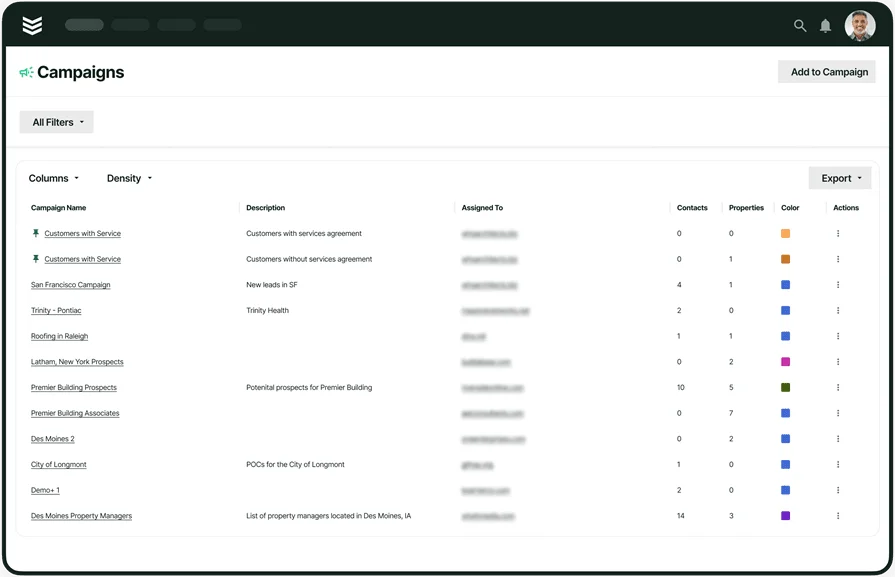
Want to see it in action?
We help construction teams tighten their operations and boost profitability.