When you're juggling job sites, client calls, and a crew that’s stretched thin, the last thing you need is a paperwork mess slowing you down. Manual spreadsheets, handwritten quotes, and lost invoices aren’t just frustrating—they cost you time and money. Contractor estimate and invoice software helps cut through that chaos. It gives you a system to build accurate quotes, track approvals, and send professional invoices without bouncing between tools. And when these workflows are tied into your field service management process, everything from the field to the office stays connected. That means fewer delays, cleaner handoffs, and faster payments.
This guide breaks down what to look for, which tools stand out, and how estimate and invoice software can keep your business on track.
- Choosing the right estimating and invoicing software as a contractor
- 6 key features to look for in a contractor estimating and invoicing software
- 8 best contractor estimate and invoice software for a better billing process
- 7 benefits of integrating a contractor estimate and invoice software in your billing process
- 4 important contractor estimate and invoice software FAQs answered
Whether you're bidding on commercial projects or trying to cut billing delays, getting your estimates and invoices dialed in is a game changer. Let’s start with how to choose a platform that fits the way your crew actually works—not just what looks good in a demo.
Choosing the right estimating and invoicing software as a contractor
If you’re still quoting jobs in spreadsheets or chasing down handwritten notes from the field, it’s time for a better setup. Contractor estimate and invoice software helps you clean up that mess and get paid faster. But choosing one isn’t about flashy dashboards or brand names—it’s about how well it fits your crew, your jobs, and how you work day to day.
Here are a few things to ask before you commit:
- Estimate workflow: How do you currently build and send quotes? Does your team need to generate them from the office or in the field?
- Team access: Who needs access to estimates and invoices? Can the platform support both office staff and techs on-site without extra friction?
- Revision tracking: How often do your clients request changes? Can the software easily log updates and approvals?
- Invoicing process: How long does it take you to get invoices out after the job? Can the software automate anything in that step?
- Features: Are there tools that pull in labor, materials, and markup automatically? Can you generate invoices directly from approved quotes?
Once you’ve worked through these questions, you’ll be ready to focus on what really matters: features that save time, reduce rework, and help you stay on top of every job’s financials.
Expert Tip
With so many platforms out there, it’s easy to get caught up in flashy features and miss what actually matters for your business. Our contractor software scoresheet helps you evaluate estimate and invoice software based on what your team truly needs—without the fluff. Want to compare options side by side? Download our contractor software scoresheet and see how BuildOps stacks up against the rest.
6 key features to look for in a contractor estimating and invoicing software
Contractors don’t have time to chase down handwritten quotes or go back and forth on half-finished invoices. When you're out in the field and managing jobs back-to-back, every minute matters. Whether your techs are quoting an urgent repair on-site or your office team is billing out completed service calls, your tools need to move just as fast as the work. The right features can help crews quote jobs in minutes, send polished invoices straight from the field, and eliminate hours of admin back at the office. Let’s break down the six most critical features to look for—and why they matter in real life.
1. Mobile estimates and invoices from the field
Being able to create quotes and invoices on-site is non-negotiable. Look for a contractor estimate and invoice software that lets your techs build, send, and update quotes or invoices directly from their mobile device. That includes pulling labor, parts, and markup into a quote—then turning it into an invoice once the job’s done, all without touching a desktop.
Let’s say your HVAC tech finishes up a rooftop repair, and the customer wants a quote for additional ductwork. Instead of calling the office or writing it down to handle later, they pull up their mobile app, build the quote, and get sign-off right then and there. A technician mobile app for contractors makes that process seamless, keeping your crew productive and your cash flow moving.
2. Instant quoting with preloaded pricing and templates
Speed matters when you're quoting jobs—especially repeat ones. Your software should come loaded with templates and customizable pricing catalogs so techs or office staff can build consistent, accurate quotes in just a few clicks. It also helps avoid mistakes and keeps margins intact.
For example, think about a plumbing crew that handles hundreds of water heater installs every year. Instead of rebuilding quotes every time, they tap a template with labor hours, materials, and local tax already baked in. With quoting software for contractors, they knock out a clean quote in seconds, get it approved on-site, and move to the next job without a pile of paperwork waiting at the end of the day.
Deep Dive
Learn more about the different types of invoice templates for different tradespeople, with specific templates for industries like electrical, plumbing, and HVAC.
3. Status tracking from quote to invoice
You need full visibility into every job—from quote creation to invoice payment. That means your estimating and invoicing platform should clearly show which quotes are pending, approved, converted, or overdue. And your office team should be able to follow the money trail without digging through spreadsheets or email threads.
Let’s say a fire protection company sends out dozens of quotes per week. One of their biggest pain points? Forgetting which quotes were approved and which never got a reply. A system that supports contractor estimate and invoice software with real-time reporting makes it easy to stay on top of every quote and follow up before the job gets lost in the shuffle.
4. Job scheduling connected to quotes
Once a quote is approved, scheduling should be the next click—not another phone call. Your software should let you turn accepted quotes into scheduled jobs immediately, syncing all the job details and customer info without retyping anything.
Take an electrical crew that wins a bid on a commercial tenant improvement job. Instead of going back and forth between platforms, they hit "approve," and the system auto-fills the calendar with labor, parts, and service address. That kind of efficiency only happens with scheduling tools integrated into contractor estimate and invoice software—cutting out extra steps and getting crews on-site faster.
5. Triggered invoicing upon job completion
Waiting days to send an invoice costs you money. Good estimate and invoice software should generate and send invoices automatically as soon as a job is marked complete. That means no more lag time between fieldwork and billing—and way less follow-up from the office.
For instance, a commercial refrigeration tech finishes a repair and logs the work in their mobile app—notes, parts, photos, and signatures included. The moment that job is marked as complete, an invoice goes out. Payments tools built into contractor estimate and invoice software mean cash comes in sooner, and office teams spend less time chasing unpaid work.
6. Real-time cost insights for smarter quoting
Estimating is more accurate when you can see real-time labor costs, inventory use, and job profitability as you go. That way, your quotes reflect reality—not outdated spreadsheets. The right software ties everything together so you can quote confidently, protect margins, and avoid surprise overruns.
Picture a mechanical contractor estimating a high-volume maintenance contract. Instead of ballparking labor hours or material use, they reference past job data and adjust pricing based on recent trends. With access to reporting and insights built into estimate and invoice software for contractors, they quote smarter and avoid margin creep on long-term deals.
Other valuable contractor estimate and invoice software
Not every essential feature fits neatly into the estimating or invoicing bucket—but these tools still bring serious value to field service contractors. When integrated with estimate and invoice Software, they help you build a more connected, efficient system from the field to the office.
- Pipeline tracking: Staying on top of upcoming bids, follow-ups, and lead status helps contractors avoid leaving money on the table. A platform with a pipeline feature for contractors keeps your quoting process connected to your sales pipeline, making sure your team knows exactly where each opportunity stands.
- Recurring job and agreement management: Contractors running preventative maintenance programs or service agreements need automated scheduling, consistent billing, and built-in reminders. A solid service agreement system for contractors ensures no contract falls through the cracks and helps lock in recurring revenue.
- Integrated time tracking: Quoting and invoicing are only as accurate as the labor data they’re built on. Having time tracking software for field service techs ensures labor hours flow directly into job costing and billing—without relying on paper logs or memory.

Always get paid on time
Gain access to tips, templates, and advice on how to perfect your invoicing process.
When you start connecting these tools—from quoting to invoicing to tracking labor—you create a system that actually supports how your team works. Now that we’ve broken down the key features, let’s look at which software platforms stand out for contractors and how they compare.
8 best contractor estimate and invoice software for a better billing process
There’s no shortage of software promising to handle your quoting and invoicing—but not all of them are built with contractors in mind. Some are clunky. Some are made for small, one-man shops. And some just don’t connect well with your dispatch, field, or back-office operations. Below, we’re breaking down eight platforms that stand out—what they offer, where they shine, and who they work best for.
1. Best for commercial contractors: BuildOps
BuildOps was created specifically for commercial contractors who deal with multi-layered jobs, contract work, and high-volume service tickets. It brings estimating, job tracking, invoicing, dispatch, and reporting into one connected system—built to handle the real flow of field service work. Quotes pull in actual labor rates, parts, and materials, giving your team accurate pricing from the start.
You can build custom templates, apply markups by trade or job type, and flip an approved estimate into a scheduled job without duplicating any work. Invoicing triggers automatically once the job is marked complete, whether it’s one-time service or recurring work. BuildOps’ ability to handle complex workflows—progress billing, multi-trade quotes, large service agreements, and real-time technician updates is designed to work the way commercial teams operate day-to-day.
How Pricing Works: Custom pricing based on company size and needs; request a free demo
What Sets It Apart for Commercial Contractors: Seamless handoffs between estimating, scheduling, and invoicing—ideal for multi-stage jobs and commercial workflows.
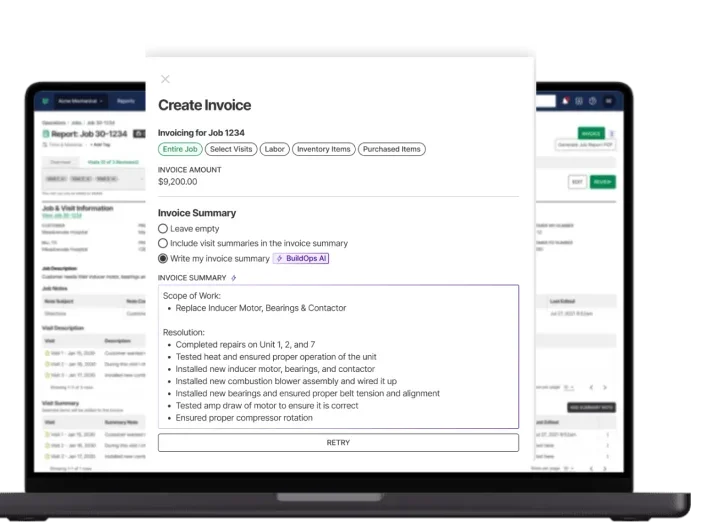
Want to see if BuildOps is a good fit?
We help contractors manage projects from beginning to end—without delays.
2. Best for residential contractors: Jobber
Image Source: Jobber
Jobber is tailored to small residential service businesses—think HVAC, plumbing, lawn care, or cleaning crews. It makes quoting, scheduling, and invoicing simple and fast, especially for one-truck shops or teams just getting off the ground. Quotes can be created on the go, approved by clients online, and quickly converted into jobs. Payments and follow-ups are built into the same system, keeping workflows tight without adding overhead. Jobber’s mobile app is clean and intuitive, perfect for techs who aren’t used to software-heavy processes.
That said, Jobber can fall short for larger contractors who need customization, deeper job costing, or complex workflows like multi-stage quoting, progress billing, or integrations with advanced dispatch systems. It works great—until you outgrow it.
How Pricing Works: Starts at $19/month for solo users, with higher tiers unlocking automation and more users.
What Sets It Apart for Residential: A plug-and-play platform for simple workflows and high-volume residential service calls.
3. Best for general contractors: Procore
Image Source: Procore
Procore is designed for general contractors managing large, multi-phase construction projects. It shines when you’re overseeing multiple subs, coordinating bids, managing RFIs, and tracking financials across several stakeholders. Its financial tools integrate tightly with project management, giving GCs visibility into costs, change orders, and invoice approvals at every step. It’s also built for scale—with reporting, compliance tracking, and document management built right into the core platform.
But here’s the tradeoff: Procore isn’t estimating- or invoice-focused out of the box. Those features are part of a much larger system, which means it can feel bulky or overkill if you’re not handling high-complexity builds. For field service or specialty contractors, it might be too much software for the job.
How Pricing Works: Custom pricing based on project volume, users, and modules selected.
What Sets It Apart for General Contractors: Built-in visibility across the job lifecycle—ideal for GCs juggling subcontractors, budgets, and billing.
4. Best for small to mid-sized businesses: FieldPulse
Image Source: FieldPulse
FieldPulse is a cloud-based platform designed specifically for small to mid-sized field service contractors. It offers estimating, invoicing, job scheduling, and team management in a single, mobile-friendly package. Quotes can be customized and sent directly from the field, and once approved, they flow right into job cards with no re-entry. Invoices and payments are just as simple, giving smaller teams a way to stay organized without needing a dedicated back office. It’s especially handy for companies looking to digitize their workflows while still keeping things lean.
Still, while FieldPulse hits the mark for basic estimating and invoicing needs, it may lack the depth needed for shops that require more robust integrations, advanced reporting, or large-scale team coordination. It’s a great launchpad—but may not scale well as operations grow more complex.
How Pricing Works: Starts at $99/month for the first user, with add-on pricing for additional team members and features.
What Sets It Apart for SMBs: All-in-one features at a price point small shops can handle—especially those looking to leave behind paper and spreadsheets.
5. Best for field-first teams: Fergus
Image Source: Fergus
Fergus focuses on giving field crews fast, clear tools to quote, schedule, and invoice without looping everything through the office. Techs can build quotes using saved templates or price lists, log time, capture signatures, and send invoices all from the field. Its mobile-first interface is a good match for small to midsize teams trying to stay lean and reduce admin drag. Project tracking and job timelines are visual and intuitive, which helps field managers stay on top of workloads without digging through reports.
However, Fergus may not scale well for larger shops that need deeper customizations, multi-trade coordination, or complex reporting. It’s built for speed—not heavy infrastructure.
How Pricing Works: Starts at $40/month per user, with different tiers depending on features.
What Sets It Apart for Field Teams: Lightweight and fast for techs who quote and invoice right from the field.
6. Best for specialty subcontractors: Knowify
Image Source: Knowify
Knowify caters to specialty contractors like electricians, drywallers, and finish trades who need to manage change orders, track materials, and issue job-specific invoices. Its estimating tools include job costing tied to specific tasks, and it integrates tightly with QuickBooks for billing. You can break down estimates by phase, manage multiple ongoing projects, and track labor hours alongside material usage. If you’re juggling lots of quotes and job variations, Knowify offers solid control.
Where it comes up short is in mobile flexibility and technician-facing tools. Field users may find the interface clunky compared to newer platforms focused on real-time updates and mobile access.
How Pricing Works: Base plans start around $186/month; advanced features require custom pricing.
What Sets It Apart for Specialty Subs: Estimating detail and budget tracking for task-driven jobs.
7. Best for budget-conscious teams: Housecall Pro
Image Source: Housecall Pro
Housecall Pro is a budget-friendly option for residential and light commercial contractors who want a simple, all-in-one system for scheduling, quoting, and invoicing. It has a clean user interface, built-in payment processing, and pre-built quoting tools. For smaller teams doing routine service calls, the ability to handle everything from the app—quotes, invoices, customer messages, and card payments—keeps things moving without tech headaches.
That said, its flexibility is limited for contractors doing larger commercial jobs or managing crews with varied skill sets. It's optimized for residential simplicity, not commercial scale.
How Pricing Works: Starts at $49/month; more robust features come at higher tiers.
What Sets It Apart for Budget-Conscious Contractors: An affordable entry into digital quoting and invoicing.
8. Best for integration-heavy setups: RazorSync
Image Source: RazorSync
RazorSync is built for field service businesses that want to tightly integrate their estimating and invoicing with tools like QuickBooks, Stripe, and Google Calendar. It handles the basics—quotes, job scheduling, invoicing, and payments—and makes syncing with your existing systems a priority. Contractors using RazorSync can build quotes from service templates, invoice by email or SMS, and log payments in one place.
Its downside? The UI feels dated, and setup takes time if you need custom workflows. It's functional, but may feel limited for tech-savvy teams looking for deeper mobile experience or real-time updates in the field.
How Pricing Works: Starts around $60/month for a single user; multi-user plans scale up.
What Sets It Apart for Integration-Heavy Teams: Seamless quoting and invoicing with plug-and-play third-party systems.
Deep Dive
Even armed with the right tool, you’ll need an effective invoicing strategy to keep operations smooth and make sure clients pay on time. The Invoicing Sweet Spot dives into the best times to invoice for best results, helping you minimize late payments.
7 benefits of integrating a contractor estimate and invoice software in your billing process
Contractors don’t have time to re-enter job details across multiple platforms. When your estimating and invoicing tools are part of the same system, everything stays in sync—from the quote your tech sent in the field to the final invoice your office sends out. That connection unlocks real benefits that impact how quickly you get paid, how clearly your team communicates, and how much admin overhead you carry.
1. Turns job quotes into invoices without retyping anything
Once an estimate is approved, the system pulls in all the job details—labor, materials, markups—and builds an invoice automatically. No data re-entry. No missed line items. Just fast, accurate billing tied directly to the work completed. This is a major strength of dispatch and invoicing software for contractors, where quote-to-cash is handled in one clean flow.
2. Keeps field and office teams on the same page
When quotes, job progress, and invoices are synced in one system, techs know exactly what was promised, and the office knows what got done. Everyone sees the same info, reducing confusion, callbacks, and mistakes. A good contractor CRM system keeps that data visible across your team—from sales to service to billing.
3. Speeds up approvals and payments
The faster your quote is approved, the faster you can get to work—and the sooner your invoice hits the client. With real-time status updates, your team doesn’t wait around for paperwork to catch up with the field. This is especially powerful when paired with a contractor scheduling app that lets your office trigger billing as soon as the job is marked complete.
4. Tracks changes from quote to final invoice
Scope changes happen mid-job—added repairs, upgraded materials, last-minute extras. With a connected system, those changes update the estimate and carry through to the invoice automatically. That ensures nothing gets missed, and clients see a clear breakdown of what they approved and what they’re paying for—no surprises, no billing guesswork.
5. Reduces back-office workload
When estimates and invoices live in one system, admin teams stop wasting time chasing paperwork, copying numbers, or cleaning up mistakes from disconnected tools. It’s faster to send out quotes, easier to generate invoices, and simpler to stay on top of what’s been approved, billed, and paid—without touching the same job twice.
6. Builds trust with clients through professional communication
Clients expect consistency. When the invoice matches the original estimate down to the detail—line items, materials, labor—it shows professionalism. Connected systems make that easy, helping contractors send polished, accurate documents that build trust and reduce back-and-forth.
7. Improves forecasting and financial visibility
When your quoting and billing data sit in one place, you can actually see what’s working. It becomes easier to track job profitability, spot patterns in labor or materials, and project future revenue based on approved work. It’s not just about invoicing faster—it’s about making smarter business decisions.
4 important contractor estimate and invoice software FAQs answered
Every contractor has questions before jumping into new software—especially when it involves quoting and cash flow. These FAQs cut through the noise, offering straightforward answers for commercial and field service contractors looking to better manage estimates and invoices without the guesswork.
1. What is a contractor estimating and invoicing software?
A contractor estimating and invoicing software is a tool that allows contractors to both create job quotes and convert them into invoices on a single platform. The software connects field data with office billing, helping teams quote faster, track changes, and bill accurately without double-entry.
The key advantage is how it connects the job lifecycle. From the moment a technician builds a quote to the second a job is completed, all labor, materials, and client approvals live in one system. That makes the final invoice accurate, traceable, and easy to send out the minute the job wraps up.
2. Is estimating and invoicing software worth the cost for contractors?
Absolutely. Contractors lose hours every week to manual quoting, miscommunication, and invoicing delays. Software that connects those steps pays for itself by reducing errors, speeding up payments, and giving your team real-time visibility into where the money is. Whether you’re running recurring maintenance or large commercial jobs, the ROI comes from faster billing, fewer mistakes, and fewer hours wasted on back-end cleanup.
3. Are there applicable regulations to follow when implementing a contractor estimate and invoice software?
While there aren’t universal regulations specific to estimating and invoicing software, contractors still need to comply with industry-specific financial laws and data security standards. Depending on your region, this might include digital signature laws, tax regulations, electronic recordkeeping requirements, and customer data protection (like GDPR or CCPA). If you operate across multiple states or serve government contracts, it’s smart to choose a platform that lets you configure tax rates, audit logs, and secure digital approvals to stay compliant.
4. What types of contractors need estimating and invoicing software?
Nearly every contractor who quotes jobs and sends invoices benefits from an integrated platform—but some use cases stand out more than others. If your work involves field service, changing job scopes, or any kind of recurring billing, connected software becomes a huge advantage.
Contractors who benefit most include:
- Commercial HVAC contractors managing service calls and long-term maintenance contracts
- Plumbing and mechanical teams who build custom quotes on-site and need fast turnarounds
- Electrical contractors juggling T&M billing and progress payments
- Fire safety and low-voltage crews quoting installations with frequent scope adjustments
- General contractors or subcontractors working across multiple job sites with variable labor and material needs
If quoting and billing are still manual, disconnected, or slow, it's probably time to consider an all-in-one solution.
Estimates turn into invoices. Invoices turn into cash. But when those steps are handled in separate systems—or worse, by hand—it slows everything down. Missed charges, delayed billing, endless back-and-forth between the field and the office. That’s the kind of mess no contractor needs.
Most tools out there only cover part of the job. They’re either built for small shops or bolt on features that don’t talk to each other. BuildOps brings it all together—quotes, jobs, schedules, and invoices—on one platform that’s built for how commercial contractors actually work.

Give BuildOps a Try
See how BuildOps improves estimate accuracy and speeds up billing.







