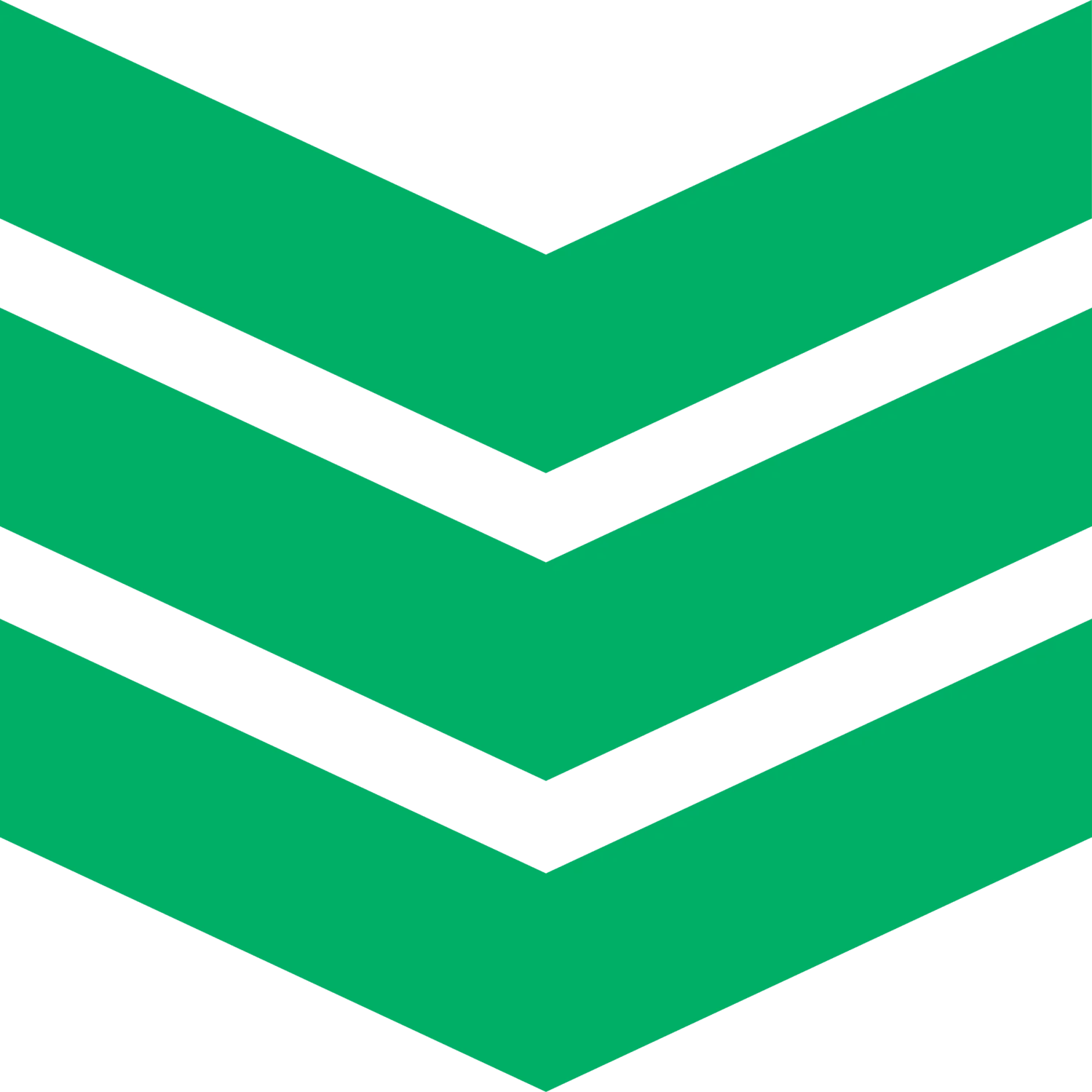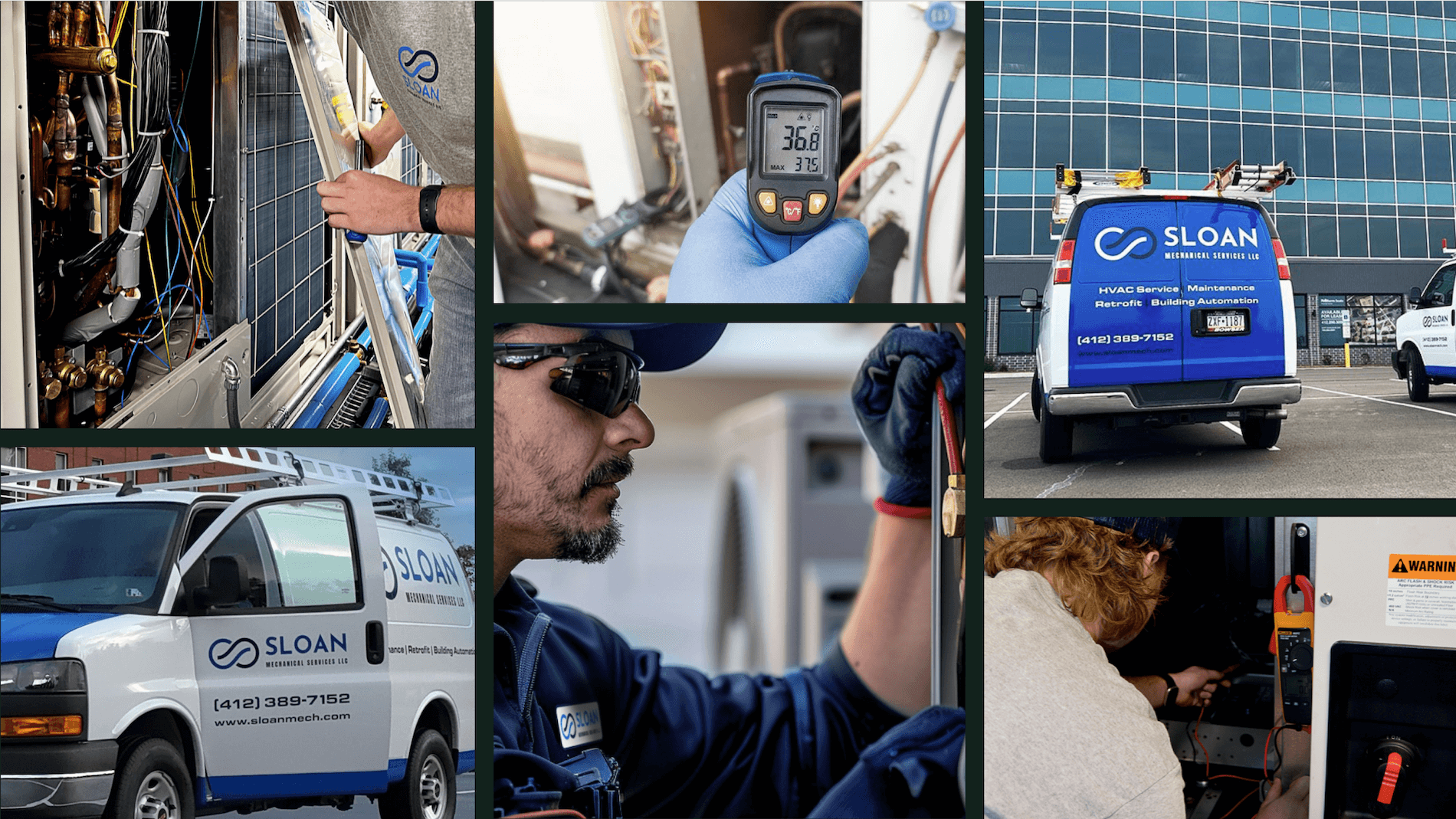A restaurant’s walk-in freezer fails before the morning rush—thousands in inventory at risk. You scramble to find a tech, but schedules are messy, job details are scattered, and now you're playing catch-up.
When service calls pile up, disorganization costs you time and money. The right CRM keeps customer history, scheduling, and job tracking in one place, so nothing slips through the cracks.
This guide breaks down what to look for in a CRM built for refrigeration contractors, the best options available, and why an integrated platform changes the game.
- Choosing the right CRM for your refrigeration company
- 5 key features to look for in a refrigeration CRM
- 7 best CRM for refrigeration contractors
- 6 benefits of using CRM for refrigeration contracting
- 5 important CRM software FAQs answered for refrigeration contractors
But not all CRMs fit the way refrigeration contractors work. Some are built for sales teams, others lack the field-ready features you actually need. So, how do you choose the right one?
Choosing the right CRM for your refrigeration company
Investing in a CRM is a big decision, but not every system is built for the way refrigeration contractors operate. Before locking into a platform, it’s important to ask the right questions to make sure it fits your workflow and business needs.
- Service history and recurring maintenance tracking - Does the CRM log past service calls, track warranty details, and schedule maintenance reminders for commercial refrigeration units? If a restaurant's freezer needs a routine check-up or a grocery store’s display case has a history of breakdowns, your CRM should flag it—so you can secure more recurring work and prevent costly downtime for customers.
- Scheduling and dispatching integration - Can the CRM quickly assign jobs based on the nearest available tech with the right certifications and parts? When a supermarket’s refrigeration system goes down, delays mean lost inventory and angry customers. A CRM that syncs with dispatching ensures the right tech gets there fast—before a minor issue becomes a major loss.
- Mobile accessibility for field technicians - Will techs be able to check repair history, update job notes, and access equipment manuals on-site? When working in tight backroom spaces or on rooftop condensing units, they shouldn’t have to call the office for basic details. A CRM should keep everything at their fingertips, so they can diagnose and fix issues faster.
- Inventory tracking and parts management - Does the CRM help track refrigerant levels, compressor parts, and other key inventory items? Running out of a specific valve or pressure switch mid-job means extra trips to the supplier, wasted time, and rescheduled service calls. The right CRM helps you avoid that by monitoring stock levels and automating reorders.
- Features - Does the CRM support job tracking, automated service reminders, invoicing, and seamless integration with refrigeration-specific tools? From EPA compliance tracking to multi-location customer management, a CRM should go beyond just logging contacts—it should help you run a more efficient, profitable operation.
A strong CRM isn’t just about storing customer information—it needs to support every part of your operation, from job scheduling to invoicing. The right features can keep your business organized and responsive, ensuring your team stays efficient in the field. Here’s what to look for.
5 key features refrigeration companies should look for in a CRM software
A CRM built to work for refrigeration contractors isn’t just about storing customer contacts—it needs to help manage urgent service calls, track maintenance schedules, and keep the whole operation running smoothly. Here are the five most important features to look for.
1. Automated service scheduling & reminders
A refrigeration contractor’s workload isn’t just emergency calls—it’s also planned maintenance for restaurants, grocery stores, and cold storage facilities. Without automated scheduling, it’s easy to forget a routine check-up, and a simple refrigerant leak can turn into a costly system failure.
A CRM should automatically generate service reminders, schedule maintenance, and dispatch field service technicians based on customer contracts. That way, when it’s time for a quarterly inspection of a supermarket’s refrigeration cases, the system notifies both the contractor and the customer—keeping equipment running smoothly and securing repeat business.
2. Mobile access for field technicians
Refrigeration techs don’t have time to call the office for service history or customer details while standing in a cramped backroom next to a failing ice machine. A CRM with mobile access through an app allows techs to access customer records, log job notes, and even upload photos—all from their phone or tablet.
For example, if a technician arrives at a bakery and sees recurring compressor issues in the service history, they can pull up past repairs, check warranty details, and recommend a long-term fix instead of just patching the problem again.
3. Inventory & parts tracking
Nothing kills productivity faster than showing up to a repair job without the right part. If a restaurant’s walk-in freezer is down, but the necessary control board isn’t in stock, that’s an extra trip to the supplier, a rescheduled service call, and lost time. A field service CRM software should track inventory levels and notify teams when parts are running low, so your techs always have what they need. It should also log which parts were used for each repair, making it easy to reorder and keep stock levels optimized.
4. Customer asset & warranty management
Commercial refrigeration systems are expensive, and every unit has different maintenance needs. A CRM should track every customer’s equipment, including make, model, serial number, and warranty status. Imagine a technician servicing a chain of convenience stores. Instead of wasting time searching for unit details, they can pull up the CRM and see the exact model of each location’s ice machines, along with warranty coverage—ensuring they don’t charge for a repair that should be covered by the manufacturer.
5. Seamless invoicing & payment processing
Cash flow is king in the refrigeration business, and waiting weeks for payments slows everything down. A CRM with built-in invoicing lets contractors generate and send invoices immediately after a job is done—reducing delays and getting payments processed faster. For instance, after replacing a failing evaporator coil at a grocery store, the technician can finalize the invoice on-site, collect a digital signature, and send it directly to the customer’s accounting team—no paperwork, no delays.
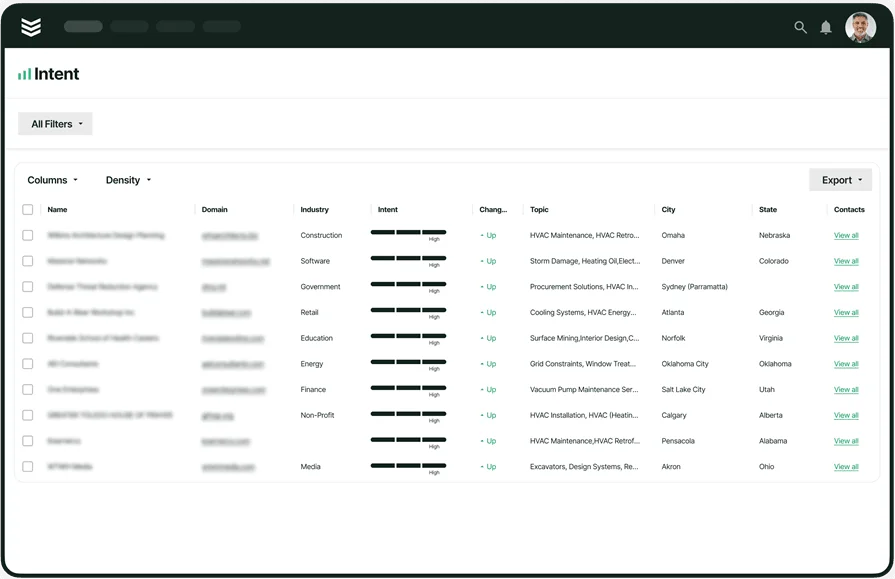
Explore our CRM tool
Keep customers satisfied, clients organized, and projects on task.
Other useful refrigeration CRM features to have
For refrigeration contractors handling field service, efficiency and organization in the field can make or break profitability. Here are three additional features that help keep operations running smoothly.
- GPS tracking & route optimization - Knowing where your techs are at any moment is critical—especially when an emergency call comes in. A CRM with GPS tracking allows dispatchers to see which tech is closest to the job site and send them there immediately. Imagine a convenience store’s beverage cooler failing in the middle of summer. Instead of calling around to check availability, dispatch can assign the nearest qualified tech, cutting down travel time and preventing product loss.
- Customizable templates & checklists - Refrigeration work requires detailed inspections, EPA compliance checks, and precise service records. A CRM with customizable templates and checklists ensures techs capture the right data on every job.
- Whether logging refrigerant levels for a supermarket or documenting a compressor replacement, these forms standardize reporting, reduce errors, and make compliance easier. No more lost paperwork or messy handwritten notes.
- Real-Time customer updates & notifications - When a restaurant’s walk-in freezer is down, the manager doesn’t want to be left guessing when help will arrive. A CRM with automated customer updates sends real-time notifications about technician ETAs, job status, and follow-ups. This feature keeps customers in the loop, reduces inbound calls, and boosts professionalism—so clients feel confident that their refrigeration contractor has things under control.
7 best CRM for refrigeration contractors doing field service
Refrigeration contractors need more than a basic CRM. They need a system that combines customer management with scheduling, dispatching, and field operations—all in one place. Below are the best CRM solutions for refrigeration businesses, starting with the top choice for commercial contractors.
1. BuildOps: best for commercial
BuildOps is built specifically for commercial refrigeration contractors, offering a CRM that integrates seamlessly with field service management. It tracks customer assets, automates recurring maintenance, and connects scheduling, dispatch, and invoicing—all in one platform. Unlike generic CRMs, BuildOps was designed for contractors who need real-time job tracking, technician management, and streamlined workflows for large-scale service operations.
How Pricing Works: We provide live demos every week, and you may request a demo anytime that fits your schedule. This allows you to explore each feature and decide whether BuildOps is the right solution for your business.
Features Beyond CRM:
- End-to-End Job Management – From the first service request to final invoicing, every step is connected. No jumping between systems.
- Technician Dispatch & GPS Tracking – Assign jobs based on real-time location and availability, cutting response times.
- Inventory & Equipment Tracking – Keep tabs on refrigeration unit histories, parts availability, and maintenance schedules in one place.
What Sets It Apart For Commercial: Most CRMs stop at customer management, but BuildOps goes further by integrating field service tools built for high-volume contractors. From automated scheduling to job costing and technician tracking, it’s the all-in-one solution for refrigeration businesses that need more than just a CRM.
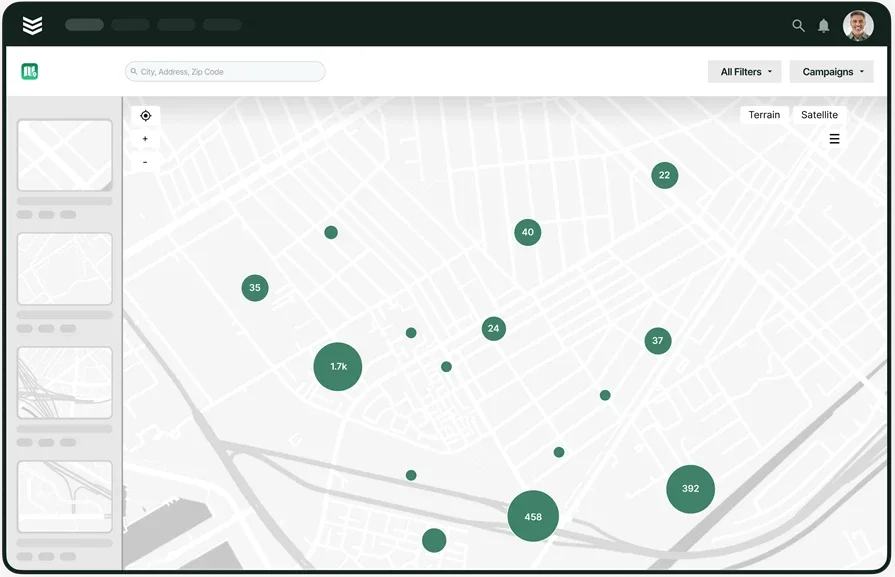
Interested in how it works?
Our commercial CRM is designed for today’s refrigeration contractors.
2. Housecall Pro: best for small refrigeration businesses
Image Source: Housecall Pro
Housecall Pro is a solid choice for small refrigeration contractors looking for an easy-to-use CRM with built-in scheduling and invoicing. It offers job management, automated reminders.
However, Housecall Pro lacks advanced inventory management and deep commercial integrations, making it less ideal for large-scale refrigeration operations.
How Pricing Works: Housecall Pro offers monthly subscription plans, with different tiers based on features and team size.
Features Beyond CRM:
- Automated appointment scheduling and reminders
- Quick invoicing and online payments
- Customer self-service portal for scheduling and billing
What Sets It Apart For Small Refrigeration Businesses: Housecall Pro is affordable and user-friendly, making it a great fit for smaller teams that need an all-in-one system for scheduling, invoicing, and customer communication—without a steep learning curve.
Learn more about Housecall Pro’s CRM for small refrigeration businesses, or compare Housecall Pro to BuildOps directly to see which one has the CRM features your team needs.
3. Jobber: best for residential
Image Source: Jobber
Jobber is designed for refrigeration contractors who handle residential and light commercial jobs. It offers robust scheduling, quoting, and invoicing features, along with a mobile app for field technicians. Jobber excels at work order management and customer communication, making it ideal for contractors who manage recurring service agreements.
That said, Jobber doesn’t offer advanced asset tracking or commercial-scale dispatching, which may limit larger refrigeration businesses with multiple technicians.
How Pricing Works: Jobber offers monthly and annual plans, with different feature tiers based on business needs.
Features Beyond CRM:
- Drag-and-drop scheduling for easy dispatching
- Quote-to-invoice workflow for faster payments
- Customer follow-up automation for service reminders
What Sets It Apart For Residential: Jobber is streamlined and efficient, making it an excellent fit for refrigeration contractors managing service contracts, one-off jobs, and recurring maintenance without the complexity of enterprise systems.
Learn more about Jobber’s CRM for residential refrigeration contractors.
4. FieldEdge: best for growing refrigeration companies
Image Source: FieldEdge
FieldEdge is a feature-rich CRM for refrigeration contractors looking to scale their business. It combines customer management with powerful scheduling, dispatching, and invoicing tools. Its QuickBooks integration makes accounting seamless, while its mobile app ensures technicians have everything they need in the field.
However, FieldEdge’s pricing can be higher than other solutions, and its setup process may take longer due to its robust feature set.
How Pricing Works: FieldEdge offers custom pricing based on business size and needs, typically requiring an initial setup fee.
Features Beyond CRM:
- Integrated time tracking and payroll management
- Live technician tracking and dispatching tools
- Comprehensive reporting for business insights
What Sets It Apart For Growing Refrigeration Companies: FieldEdge is built for scalability, making it perfect for refrigeration contractors who need enterprise-level features while keeping day-to-day operations efficient.
Discover the features of FieldEdge’s CRM software for growing refrigeration businesses.
5. Service Fusion: best for mid-sized refrigeration businesses
Image Source: Service Fusion
Service Fusion is a great fit for mid-sized refrigeration contractors who need a balance between affordability and advanced functionality. It provides customer management, invoicing, and dispatching tools, with a strong focus on automation and cloud-based accessibility.
However, Service Fusion doesn’t offer deep inventory tracking or advanced commercial asset management, which may be a limitation for larger refrigeration companies handling multiple locations.
How Pricing Works: Service Fusion offers flat-rate monthly plans, with no per-user fees, making it cost-effective for growing teams.
Features Beyond CRM:
- Automated job scheduling and dispatching
- Integrated VoIP phone system for customer communication
- QuickBooks integration for seamless accounting
What Sets It Apart For [Specialization]: Service Fusion’s flat-rate pricing and automation features make it ideal for mid-sized refrigeration contractors who need efficient job management without the cost of enterprise-level software.
Learn how Service Fusion’s CRM software helps mid-sized refrigeration businesses.
6. ThermoGrid: best for energy efficiency
Image Source: ThermoGrid
ThermoGrid is designed for refrigeration contractors specializing in energy-efficient systems and HVAC-R services. It offers load calculations, efficiency tracking, and job-costing tools to help businesses optimize energy usage for their customers. That said, ThermoGrid has a steeper learning curve compared to simpler CRMs, so teams should expect a longer onboarding period.
How Pricing Works: ThermoGrid offers custom pricing based on business size and required features, typically with a one-time setup fee.
Features Beyond CRM:
- Energy usage tracking for refrigeration units
- Automated technician job matching based on skill level
- Smart proposals for upselling energy-efficient upgrades
What Sets It Apart For Energy Efficiency: ThermoGrid is perfect for refrigeration contractors who focus on sustainability, helping them optimize energy efficiency, manage equipment upgrades, and track long-term savings for clients.
Learn more about ThermoGrid’s features for refrigeration contractors.
7. Simpro: best for complex operations
Image Source: Simpro
Simpro is built for refrigeration contractors handling high-volume service calls, multi-location clients, and detailed asset tracking. It offers advanced job management, automated maintenance scheduling, and real-time technician tracking, making it a strong choice for businesses with growing service demands.
However, Simpro’s feature-heavy platform requires more setup and training, making it better suited for contractors who need end-to-end service management rather than a simple CRM solution.
How Pricing Works: Simpro offers custom pricing based on business size and feature requirements, with add-ons for automation, reporting, and integrations.
Features Beyond CRM:
- Comprehensive asset tracking for refrigeration units
- Automated service reminders for recurring maintenance
- Live job tracking and reporting tools for data-driven decisions
What Sets It Apart For Complex Operations: Simpro is ideal for refrigeration contractors juggling multiple service agreements, complex job tracking, and in-depth asset management. It helps teams stay organized, reduce downtime, and optimize workflows without the need for multiple disconnected tools.
Check out Simpro’s CRM for refrigeration businesses, or compare Simpro to BuildOps here to see how they stack up against each other.

Download the software scoresheet
Find the best tool for your crew with this easy-to-use software scoresheet.
6 benefits of using CRM for refrigeration
Refrigeration contractors juggle emergency repairs, maintenance schedules, and customer requests—often all in one day. When a walk-in freezer breaks down or a supermarket's cooling system needs servicing, speed and organization matter. A CRM keeps every detail in one place, helping teams respond faster, reduce downtime, and improve customer service.
Here’s how a CRM makes a real difference in day-to-day refrigeration operations.
1. Fewer missed jobs & scheduling conflicts
Double bookings, missed service calls, and last-minute reschedules cause delays and lost revenue. A CRM automates scheduling and keeps every job organized, so dispatchers and techs know exactly where they need to be—no more wasted time or confusion.
2. Less time spent on paperwork
Invoices, job notes, service records—handling everything manually slows down operations. A CRM digitizes and automates documentation, reducing admin workload and allowing contractors to focus on service instead of stacks of paperwork.
3. Improved technician efficiency in the field
Techs often lose time searching for job details, calling the office, or backtracking for missing parts. With a CRM, they get real-time access to work orders, service history, and customer notes, helping them complete jobs faster and with fewer mistakes.
4. Stronger customer retention & more repeat business
A missed service reminder could mean a lost customer to another contractor. A CRM automates follow-ups, maintenance reminders, and warranty alerts, ensuring customers stay engaged and return for future service instead of going elsewhere.
5. Smoother team communication
Field techs, office staff, and dispatchers all need to stay in sync. A CRM centralizes communication, so job updates, schedule changes, and urgent requests flow seamlessly—keeping everyone on the same page without endless phone calls.
6. Easier business growth & expansion
As refrigeration businesses grow, tracking more jobs, customers, and employees manually becomes impossible. A CRM scales with the company, helping contractors manage more work, streamline operations, and take on bigger contracts without extra headaches.
5 important CRM software FAQs answered for refrigeration contractors
Managing refrigeration jobs manually leads to scheduling conflicts, lost service history, and delayed payments. A CRM streamlines operations, automating everything from dispatching to invoicing. Below are the most common CRM questions refrigeration contractors ask—answered.
1. What is CRM software for refrigeration companies?
CRM software helps refrigeration contractors and field techs manage customer relationships, track service history, automate scheduling, and streamline invoicing. It centralizes customer data, ensuring techs and office staff have instant access to job details, contracts, and maintenance records.
2. How does CRM for refrigeration contractors work?
A CRM organizes jobs, automates customer follow-ups, and syncs scheduling with dispatch. Here’s how it works:
- A service request is logged.
- The CRM schedules a tech and tracks parts needed.
- The tech accesses job details via mobile.
- After service, invoices are sent instantly.
3. Why refrigeration contractors need CRM software
Managing jobs manually leads to scheduling conflicts, missed maintenance, and delayed payments. A CRM automates workflows, helping contractors stay organized, reduce downtime, and improve customer retention by ensuring no job, invoice, or service contract slips through the cracks.
4. Is CRM software worth the cost for refrigeration companies?
Yes—by reducing admin workload, improving scheduling, and preventing lost revenue from missed jobs, a CRM pays for itself. Faster invoicing means quicker payments, and automated reminders help secure repeat business, making it a smart investment for growing refrigeration companies.
5. What are some best practices for refrigeration contractors to follow when implementing a CRM solution?
Rolling out a CRM can be overwhelming, but taking the right steps ensures a smooth transition. Here’s how refrigeration contractors can successfully integrate a CRM into their daily operations.
- Choose a CRM built for field service. Generic CRMs lack key features like dispatching and job tracking. Pick one designed for refrigeration contractors.
- Train office staff and techs properly. Ensure everyone knows how to use the CRM efficiently—both in the office and in the field.
- Sync it with scheduling and invoicing tools. Connecting your CRM with dispatch, invoicing, and inventory tracking eliminates double entry and manual errors.
- Start with essential features, then expand. Focus on core functions like scheduling and customer management before adding advanced features.
- Monitor performance and adjust settings for efficiency. Track usage, collect feedback, and fine-tune workflows to maximize the CRM’s benefits.
- Set up automated service reminders. Use the CRM to send maintenance alerts to customers, helping secure repeat business and prevent equipment failures.
- Ensure mobile accessibility for field techs. Your techs need to access job details, service history, and invoicing tools from their phones or tablets.
- Regularly update customer and job records. Keeping information accurate ensures better scheduling, faster service, and fewer miscommunications.
- Leverage reporting tools for business insights. Use CRM analytics to track job completion rates, revenue trends, and customer retention.
- Stay up to date with software updates and new features. CRM providers often roll out improvements—make sure your team is taking full advantage of them.
Choosing the right CRM is critical for refrigeration contractors looking to stay organized, improve response times, and manage customer relationships efficiently. From automating maintenance schedules to keeping job details accessible in the field, a well-integrated CRM can make daily operations smoother and more profitable.
Many solutions offer CRM tools, but not all include the industry-specific features refrigeration businesses rely on—like asset tracking, service reminders, and technician dispatching. BuildOps is designed with these needs in mind, bringing CRM and field service management into a single, easy-to-use platform.
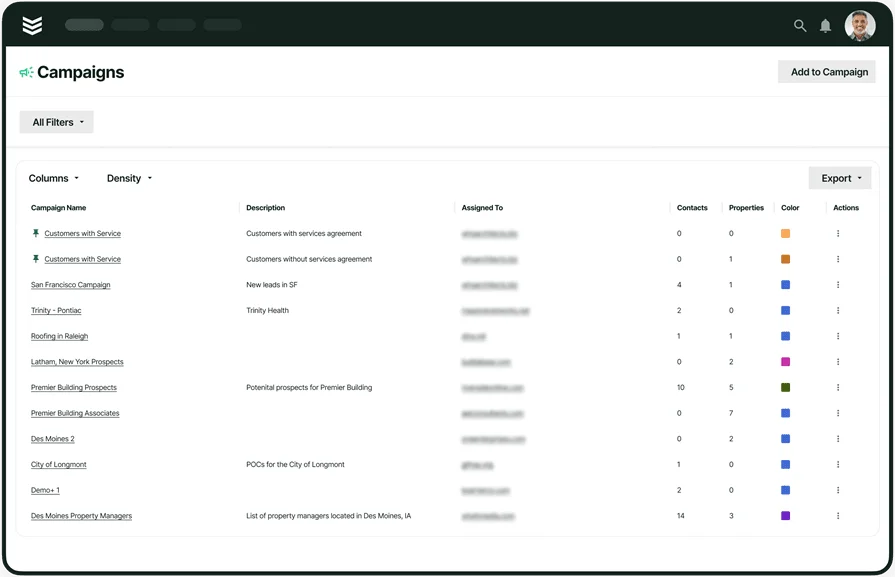
Want to see it in action?
Explore how BuildOps can help refrigeration businesses run more efficiently.