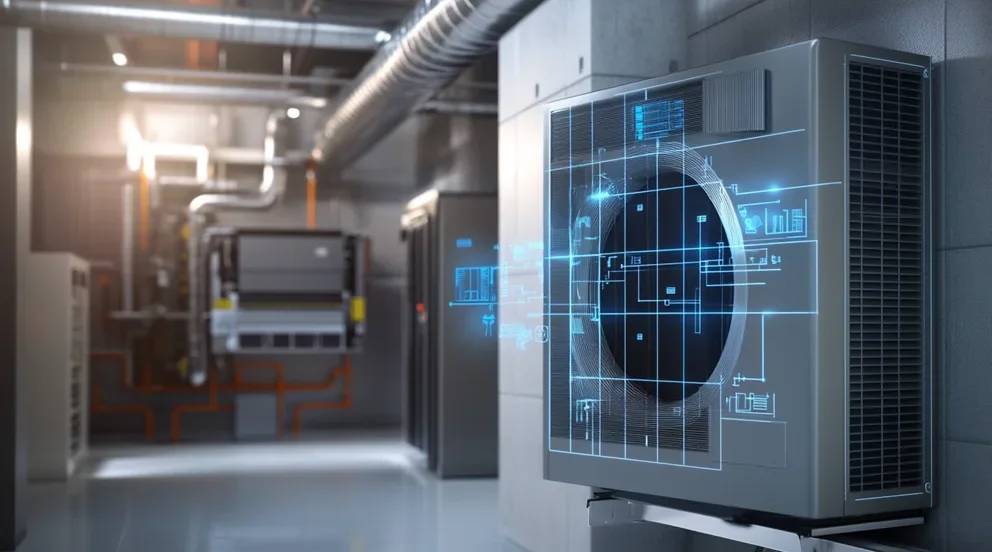Customer Relationship Management (CRM) for small businesses refers to the strategies, principles, and technologies that entrepreneurs and smaller enterprises deploy to manage and analyze customer interactions and data throughout the customer lifecycle. Aimed at improving business relationships with customers, CRM tools facilitate the collection, organization, and management of customer information, enabling personalized interaction and increased customer satisfaction.
A robust CRM for small businesses is designed to scale with the enterprise, providing tools that support sales, marketing, customer service, and retention efforts. Key functions include contact management, sales tracking, pipeline management, and actionable insights through reporting and analytics. Even with limited resources, small businesses can leverage CRM systems to streamline processes and foster growth in a competitive marketplace.
Integrating a CRM system helps small businesses create a centralized repository of customer information which is vital for informed decision-making and strategic planning. This centralization provides a holistic view of the customer, ensuring all team members can access real-time data to offer consistent and timely service. As such, a CRM becomes an essential tool for small businesses looking to enhance customer engagement and drive sales efficiency.
Exploring the world of CRM for small businesses unveils a digital cornerstone for thriving in today’s economy. Every client interaction holds a wealth of potential, and with the right CRM tools, even the smallest ventures can capture this value. This article will guide business owners through the transformative impact of CRM strategies, spotlighting the expansive capabilities of these systems in leveraging customer relations for lucrative and sustainable growth.
In the coming paragraphs, we will delve into how CRM systems offer a competitive edge for small businesses. The article will dissect the pivotal role of CRM in customer retention, sales maximization, and operational efficiency. We’ll also illustrate practical CRM applications through success stories, showcasing how small-scale establishments have translated CRM-driven insights into impressive business outcomes.
Finally, as part of this introductory journey, we extend an invitation to small business owners to venture deeper into the CRM ecosystem. Embracing CRM tools is not merely about technology adoption; it’s about nurturing relationships at the heart of your business. Stay tuned as we explore how a strategically implemented CRM can become the lifeblood of small business success, enabling owners to cater to the evolving needs of their customers while solidifying their market position.
Understanding the Role of CRM in Small Business Growth
Customer relationship management (CRM) systems have become pivotal in propelling small businesses forward. Initially, these businesses might manage customer interactions with simple spreadsheets or basic software. However, as they grow, the need for a more robust CRM solution becomes evident. CRM offers a platform for tracking interactions, managing sales pipelines, and understanding customer preferences, which is essential for personalized service and bolstering repeat business.
An effective CRM system provides an organized overview of clients, making it easier for small businesses to nurture leads and convert them into loyal customers. This detailed information repository enables business owners to tailor marketing campaigns effectively. Additionally, CRM helps in segmenting the client base, thus facilitating targeted outreach campaigns. Timely follow-ups and customer engagement opportunities become evident through CRM-generated insights, increasing the chances of closing sales.
CRM facilitates collaboration among team members by providing a common platform to share customer information. This leads to enhanced communication within the team and helps to provide a unified approach towards customer service. The ability to quickly access customer history and preferences can lead to more efficient and effective interactions, which is highly appreciated by customers. Furthermore, keeping all customer-related data in one place protects against information loss that could occur when using multiple unconnected systems.
Small businesses often operate with limited resources, making time management a crucial factor. A CRM system can automate repetitive tasks, freeing staff to focus on more complex, revenue-generating activities. It also provides valuable analytics, enabling small business owners to measure and analyze their sales processes and customer engagement strategies. This insightful data helps in making informed decisions that drive business growth.
Finally, CRM platforms can scale with the business, accommodating new users, and additional data as the customer base expands. This adaptability prevents the need for frequent system changes, which can be both costly and disruptive. By centralizing customer information and streamlining business processes, CRM plays a significant role in the sustained growth and scalability of small enterprises.
Key Features to Look for in a CRM Solution for Small Businesses
Selecting the right CRM solution is a critical decision for small businesses aiming for growth and efficiency. The ideal CRM should be accessible, offering cloud-based services that allow for remote access to customer data—an essential feature in today’s mobile world. Accessibility ensures that the sales team can update and consult CRM data on-the-go, thus maintaining accuracy and currency in customer interactions.
Ease of use is another crucial factor to consider. Small business teams usually have limited time for extensive training, which means the CRM platform must be intuitive with a user-friendly interface. This allows for quick adoption across the team, minimizing the dip in productivity that usually accompanies the deployment of new software. An easy-to-navigate system enables team members to focus on their sales activities rather than on learning new software.
Integrations are key to creating a seamless workflow. A strong CRM solution for small businesses should offer integration capabilities with existing tools such as email platforms, social media, and other business software. Such integrations prevent data silos and improve operational efficiency by allowing data to flow freely between systems, reducing the need for duplicate data entry.
Automations within the CRM can dramatically improve a small business’s productivity. By automating tasks such as lead capturing, follow-up reminders, and email campaigns, a CRM system can help save precious time. These automations ensure that no customer is overlooked and that potential sales aren’t lost to human error or oversight, allowing small business teams to focus on more strategic and personalized customer interactions.
Lastly, robust reporting and analytics features enable businesses to track performance and analyze customer data for actionable insights. Understanding sales trends, customer behavior, and campaign effectiveness helps small businesses to make informed decisions. The ability to create custom reports means that each business can focus on the metrics that matter most to its growth and success.
Integrating CRM with Other Business Processes
Integrating a customer relationship management (CRM) system with other business processes is a game-changer for efficiency and data consistency. Streamlined integration creates a centralized hub for data, ensuring that every department from sales to customer service has access to the same up-to-date information. This connectivity fosters improved collaboration and decision-making based on a unified view of the customer.
Key business processes such as inventory management, order processing, and accounting, when integrated with CRM, can empower sales and support teams with valuable context about customer orders and payment history. With this information at their fingertips, they can provide quicker, more accurate responses, improving customer satisfaction and retention. This gives businesses a competitive edge, as customers increasingly value the speed and personalization of services.
Moreover, integrating a CRM with marketing automation tools streamlines campaign management and personalizes customer interactions. Marketing teams gain the ability to craft campaigns based on customer data from the CRM, ensuring messages are relevant and timely. As leads convert to sales, the CRM reflects these progressions, keeping marketing efforts aligned with sales.
One must not overlook the significance of consistent data flow between the business’s website and the CRM system. With such an integration, any customer interaction online, be it a query submission or a website visit, can be captured directly. This leads to an immediate and precise response from the team, enhancing the overall customer experience.
Finally, integration reinforces data accuracy and the avoidance of data duplication. As customer details are entered into one system, they should seamlessly update across all connected platforms, ensuring every department has the exact data. This consistency eliminates inefficiencies associated with manual data entry and supports a more coherent, strategic approach to business growth.
The Importance of User-Friendly CRM Systems for Small Teams
This is especially important for businesses with limited time and resources to dedicate to training. An intuitive interface that mirrors familiar software conventions helps team members to navigate the system with minimal confusion. User-friendly CRMs often come with customization options, allowing small businesses to tailor the system to their specific workflows and preferences. Customization also helps in streamlining processes, with fields and functions that directly align with the team’s everyday tasks and objectives.
Apart from customization, the provision of integrated help resources within the CRM is invaluable. Lastly, when a CRM system is user-friendly, it allows for better data integrity and management. This reliability is crucial for small businesses that rely on data-driven strategies to compete in the market.
Leveraging CRM for Improved Customer Insights and Personalization
This can significantly increase customer satisfaction and loyalty. A CRM tool captures every interaction a customer has with a business, from the initial contact to post-sale support. This data forms the foundation for building comprehensive customer profiles. It enables targeted marketing that speaks directly to the customer’s interests and needs. Personalization, when done correctly, can lead to higher engagement rates and improved conversion metrics.
By tracking purchase history and customer interactions, a CRM helps identify opportunities for upselling or cross-selling. These opportunities are based on the customer’s buying patterns and preferences, leading to more successful sales initiatives. Effective CRM use allows businesses to spot trends and adapt quickly, keeping offerings relevant and appealing to customers.
Furthermore, customer feedback and inquiries handled through the CRM provide valuable insights into product and service improvements. This direct line of communication is a rich source of information that can guide product development and optimization. Actively responding to feedback can also enhance the customer experience, demonstrating that the business values their input.
Consistent data monitoring and analysis within a CRM system guide businesses in refining their customer service approach. Insights derived from this data enable companies to anticipate customer needs, offering proactive support and solutions.