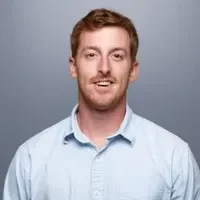Putting together a clean, professional bid that grabs attention and wins work is critical for electrical contractors. The fastest way to get there? Start with a solid electrical bid template. These tools let you skip the busywork, stay accurate with pricing, and send out polished proposals that show clients you mean business.
This guide breaks down the best places to find electrical bid sheet templates—across software platforms, spreadsheet formats, downloadable forms, and online libraries. Whether you need something plug-and-play or a tool that works alongside your dispatch and job tracking system, we’ve laid out the options that can make life easier and help you win work faster.
Each section in our guide below corresponds to a different category of templates, which we’ve sorted into clear buckets to make your search easier. Here’s a quick breakdown of what each one includes:
- Electrical contractor software with built-in bidding templates – Software platforms that manage different parts of your electrical business, including tools to create and submit bids.
- Free downloadable templates – Ready-to-use templates that you can grab without paying a dime; most come as documents, spreadsheets, or PDFs.
- Spreadsheet & document templates – Downloadable formats like Excel or Word that may require a free signup, one-time purchase, or subscription.
- Online template libraries – Sites offering a variety of electrical bid sheets; access might depend on account signup or payment.
- Proposal and e-signature tools – Software that walks you through creating a bid, often with digital signing options included.
In the next section, we’ll look at all-in-one software platforms electrical contractors use to manage bids directly within their workflow.
Electrical contractor software with built-in bidding templates
This section covers software platforms that electrical contractors use to generate bids—without needing separate templates or tools. These field service management systems include built-in proposal features and also support other parts of the job, like scheduling, job tracking, and invoicing. You’re able to keep everything in one place and move faster from quote to job completion.
BuildOps
BuildOps helps send out commercial electrical bid templates quickly—whether they’re in the field or back at the office. Proposals are stored in a central software system, editable in real time, and instantly convertible into scheduled jobs when approved by the client. No duplicate entry, no delays.
Template Format: Software
Template Components: Bid/Estimate, Service Contract, Installation Protocol, Project Tracker/Timeline
Cost to Access: Per-month, per-user annual contract
Most Useful For: Commercial
Template Features: Autofills pricing and parts, adds job photos and videos
Template Integrates With: Intuit QuickBooks, Sage Intacct, NetSuite, Viewpoint Spectrum, Viewpoint Vista
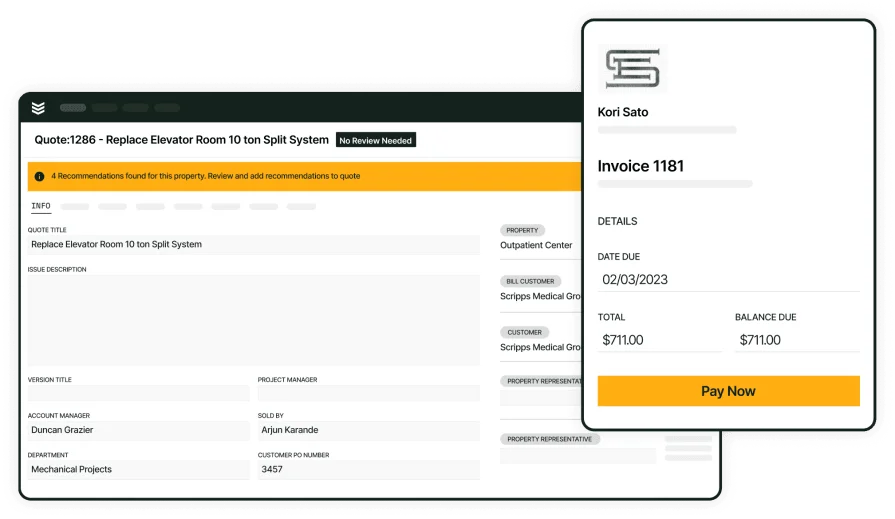
Demo BuildOps estimating
Save hours and land more projects with a tool that helps you quote and track jobs.
FieldEdge
Image Source: FieldEdge
FieldEdge gives electrical contractors a way to turn work orders into proposals using its built-in feature, Proposal Pro. It pulls customer details from existing jobs and applies them to a templated bid, cutting down on manual entry. You can also create multiple package options for your clients—think “basic, standard, premium”—and let them choose what works best. The tradeoff? You’ll need to build those templates yourself using FieldEdge’s interface, which can take some upfront effort.
Template Format(s): Software
Template Components: Custom
Cost to Access: Pricing available upon request
Most Useful For: General Contractors
Template Features: Digital signatures; flexible package options
Template Integrates With: Intuit QuickBooks
Learn more about FieldEdge and its integrated Proposal Pro feature.
Jobber
Image Source: Jobber
Jobber is a field service platform used by many small to mid-sized electrical businesses. It offers simple, built-in templates for bids and invoices, which can be edited directly in the software or downloaded as PDFs. Some templates are free, while others require you to sign up for a Jobber account. It’s quick to use, but the free versions tend to be pretty basic—so you may need to upgrade or do some extra editing to get a fully polished bid.
Template Format(s): Website, PDF
Template Components: Bid/Estimate
Cost to Access: Free for some PDFs; editable versions require free account signup
Most Useful For: Residential
Template Features: Auto-calculates totals
Template Integrates With: Wisetack, CompanyCam, Intuit QuickBooks, ResponsiBid (online version only)
Browse Jobber’s free templates and field service software.
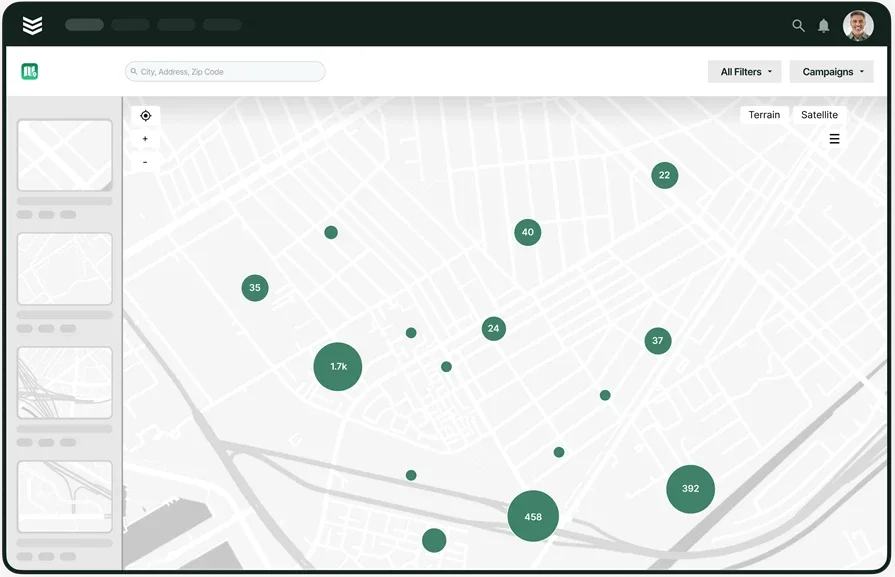
Land more electrical jobs
Quote projects with precision, land more jobs, and get projects done on time.
Free downloadable electrical bid templates
These templates are ready to go right out of the gate. You won’t need to pay a fee or subscribe to anything. At most, you might be asked to drop your email or set up a free account. From there, it’s a simple download and you’re ready to bid. Most of these templates come in standard formats like Word, Excel, or PDF—making them easy to fill out, customize, print, or send digitally.
Free Electrical Proposal Template | Template.net
This all-purpose electrical proposal form works well for both residential and commercial jobs. It includes space for outlining scope of work, listing materials and labor, setting payment terms, and adding legal disclaimers. Easy to download and edit with your logo and company info.
Template Format(s): Word, Google Docs, Apple Pages
Template Components: Bid/Estimate, Service Contract, Terms & Conditions
Cost to Access: Requires free account signup
Most Useful For: General Contractors
Template Features: Editable fields, branded formatting, ready to print or email
Download directly from Template.net’s bid proposal templates.
Bid Proposal Template for Word, PDF | HubSpot
A clean, professional bid format perfect for electrical contractors bidding mid-to-large size commercial jobs. It walks you through key sections like timeline, scope, deliverables, budget, and client instructions. Customizable and well-structured.
Template Format(s): Word, PDF
Template Components: Bid/Estimate, Project Tracker, Payment Schedule
Cost to Access: Requires submitting contact info
Most Useful For: Commercial
Template Features: Preformatted design, customizable sections, HubSpot branding by default
Get this free download from HubSpot.
Construction Bid Form | Microsoft Office
This no-frills bid form helps contractors break down labor and materials by line item. There's space for job description, scope, exclusions, totals, and client details. It’s great for small jobs or change orders.
Template Format(s): Excel
Template Components: Bid/Estimate
Cost to Access: Free
Most Useful For: Residential
Template Features: Itemized cost fields, space for notes, auto-totaling
Access free business proposals through Microsoft Office Templates.
Simple Electrical Work Proposal | Template.net
Designed for small service jobs or one-off tasks, this template keeps things short and straightforward. It includes space for your business name, client info, scope of work, cost summary, and approval signature.
Template Format(s): Word, Google Docs
Template Components: Bid/Estimate
Cost to Access: Free with account signup
Most Useful For: Service Techs / Small Shops
Template Features: Minimal layout, easy to edit, fast turnaround
Grab this from Template.net.
Electrical Proposal Form | PDFfiller
This digital form is designed for electricians who want a fast, fillable way to send professional bids. It includes fields for client and contractor details, job scope, itemized pricing, and total cost calculation.Since the form is hosted on PDFfiller, you can fill it out directly online—no extra software needed—and download or email the completed version right away.
Template Format(s): PDF (online fillable)
Template Components: Bid/Estimate, Client Info, Terms
Cost to Access: Free with account signup
Most Useful For: Residential and Small Commercial
Template Features: Online editing, printable, ready for digital signature
Fill out your electrical bid templates directly through PDFfiller.
Spreadsheet & document templates for electrical contractors
Spreadsheet and document-based templates are perfect when you want full control over formatting and layout. Whether you're bidding a small residential job or quoting a multi-phase commercial project, these files let you lay things out your way.
Many are downloadable in Excel, Word, or Google Docs formats, and some come with built-in formulas or editable placeholders. A few cost a small one-time fee, while others require an account or subscription—but all of them are built for flexibility.
Electrical Work Estimate Template | Smartsheet
This estimate sheet is great for breaking down large jobs into clear sections like materials, labor, equipment rentals, and permit fees. You can plug in unit prices and quantities, and the template automatically calculates totals and subtotals. There’s also a section for project milestones, so you can align bid costs with stages of the job. It’s a solid option for contractors who want a detailed but easy-to-read format.
Template Format(s): Excel, Google Sheets
Template Components: Bid/Estimate, Milestone Tracker, Payment Schedule
Cost to Access: Free with account or template download
Most Useful For: Commercial
Template Features: Auto-totals, structured columns, printable or digital-ready
Get this template at Smartsheet Templates.
Electrician Job Estimate Sheet | TemplateLAB
Designed with solo electricians and small shops in mind, this template keeps things efficient without losing professionalism. It includes fields for job description, client info, detailed line items, hourly labor rates, and even tax fields. You can customize it further by adding your company logo or inserting standard service terms at the bottom.
Template Format(s): Excel, Word, PDF
Template Components: Bid/Estimate, Terms, Client Info
Cost to Access: Free
Most Useful For: Residential / Service Work
Template Features: Editable branding, built-in tax and total fields, quick-to-fill layout
Available at TemplateLAB.com.
Commercial Electrical Estimate Template | TemplateArchive
This document template is tailored specifically for contractors doing commercial work. It includes columns for labor classification, material quantities, unit costs, and time estimates, along with space for markup and contingency lines. You can organize costs by phase or work area and present a professional summary at the end.
Template Format(s): Excel
Template Components: Bid/Estimate, Time & Labor Summary
Cost to Access: Free with template download
Most Useful For: Commercial
Template Features: Itemized project phases, markup fields, totals auto-calculate
Download free electrical bid proposal templates from TemplateArchive.
Electrical Contractor Quotation Template | InvoiceSimple
This clean, no-nonsense layout is perfect for everyday quoting. While InvoiceSimple is mainly known for invoices, this template works well for estimates too. It includes pricing sections, tax and discount fields, and a notes area to explain scope or terms. It’s ideal for small jobs where speed matters more than layered detail.
Template Format(s): PDF, Web-based
Template Components: Bid/estimate
Cost to Access: Free with optional upgrades
Most Useful For: Small commercial/residential
Template Features: Mobile-friendly, digital signature ready, email or print
Access the electrical quote templates via InvoiceSimple.com.
Electrical Bid Sheet Template | Proposify Free Tools
This is a structured spreadsheet file that helps contractors keep track of materials, labor hours, crew rates, and equipment costs in one place. You can plug in jobsite-specific notes, edit formulas to match your cost structure, and reuse the file for multiple projects. It’s a great fit for crews managing several jobs simultaneously and needing consistent formatting.
Template Format(s): Excel
Template Components: Bid/Estimate, Job Notes, Cost Breakdown
Cost to Access: Free with signup
Most Useful For: Multi-Crew Electrical Contractors
Template Features: Reusable, consistent formatting, formula-ready
Electrical services proposal templates accessible through Proposify.
Online libraries with electrical bid templates
This section is focused on websites where you can find a wide range of electrical proposal formats and related documents. These platforms host downloadable forms you can use as starting points—covering everything from simple quotes to full-scale project bids. Some offer basic templates for free, while others unlock advanced options through paid subscriptions or account signups.
Template.net
Template.net features a massive library of templates across categories like business, legal, design, and construction. For electricians, you’ll find dozens of ready-made forms—proposals, work orders, estimates, and contracts—all compatible with Word, Excel, Google Docs, and more. The site also includes AI-powered editing tools that let you fill in details or tweak layout without leaving the browser.
Template Format(s): Word, Excel, PowerPoint, Google Docs, Google Sheets, Google Slides, PDF, Photoshop, Illustrator, Apple Pages, Apple Numbers, Apple Keynote, Publisher, Outlook, InDesign
Cost to Access: Some require a free account; others need a monthly or annual subscription
Most Useful For: Residential
Explore their extensive template library at Template.net.
Simply Docs
Simply Docs specializes in professionally written legal and business forms—including a category for electrical contractors. You can find detailed proposal templates that comply with commercial contract norms, including clauses for terms, liability, scope of work, and client authorization. Ideal for firms that want buttoned-up documents without building them from scratch.
Template Format(s): Word
Cost to Access: Some require a free account; others need an annual subscription
Most Useful For: Commercial
View available documents at Simply Docs.
HubSpot
While better known as a CRM, HubSpot also offers a library of downloadable business templates—including bid sheets, proposals, and job estimate forms tailored to service-based contractors. Their templates are structured with prewritten sections, brand color schemes, and client interaction tools, making them easy to customize and reuse. You’ll need to provide contact details before downloading.
Template Format(s): Excel, Google Docs, Google Sheets, Google Slides, PDF, PowerPoint, Word
Cost to Access: Requires submitting contact information
Most Useful For: Residential, Commercial
Search the full collection of templates you can use for your business at HubSpot Templates.
Proposal and e-signature tools with electrical bidding formats
Some tools go beyond static templates—they walk you through building a proposal, customizing scope and pricing, and sending it out for digital approval. These platforms are great for electrical contractors looking to speed up client approvals, reduce paperwork, and track proposals in real time. Most include drag-and-drop sections, visual pricing tables, and integrated e-signatures so your client can approve the job on the spot—no printing, scanning, or email chains required.
Better Proposals
Better Proposals offers industry-specific templates with modern layouts and built-in electronic signature functionality. Their electrical contracting template includes sections for company intro, scope of work, pricing options, client testimonials, and terms. You can customize each section in their drag-and-drop builder and track when the client views, signs, or comments. It’s a great way to stand out with a visually polished, interactive bid that moves fast.
Template Format(s): Web-based, PDF
Template Components: Cover Page, Bid/Estimate, Scope of Work, Pricing Table, Digital Signature
Cost to Access: Monthly subscription
Most Useful For: Commercial and Residential
Template Features: Client approval tracking, integrated e-signatures, branded proposal links
Access the electrical proposal template at Better Proposals.
Procore
Procore is known in the construction industry for project management, but its preconstruction module includes proposal and bidding tools tailored to subcontractors—including electrical. You can upload or create proposal documents, manage bid invites, and collect responses through the platform. It supports custom fields, document versioning, and electronic approvals, keeping all project data in one place.
Template Format(s): Web-based
Template Components: Bid Package, Scope Breakdown, Project Overview, eSignature Integration
Cost to Access: Custom pricing based on company size and usage
Most Useful For: Commercial Electrical Contractors
Template Features: Built-in e-signatures, centralized bid tracking, document control
Learn more about Procore’s electrical bid formats.
Quoter
Quoter is a cloud-based quoting tool geared toward service providers and field-based businesses—including trades like electrical. It lets you build fast, accurate proposals with product/service libraries, price automation, and reusable templates. Every proposal can be signed digitally, and you get alerts when a client views or completes it. It also integrates with CRMs, accounting tools, and payment gateways.
Template Format(s): Web-based
Template Components: Service Quotes, Pricing Tables, Terms, Signature Fields
Cost to Access: Monthly subscription
Most Useful For: Small to Mid-Sized Electrical Contractors
Template Features: Real-time client activity tracking, pricing rules, e-signature, cloud-based editing
Explore Quoter’s electrical bid formats and features.
Jotform
Jotform is a user-friendly e-signature platform that works well for contractors who want to create custom electrical proposals without needing advanced software. You can build forms and proposal documents from scratch or use pre-made templates, then add digital signature fields and send them to clients. Jotform’s drag-and-drop builder makes it easy to add job scope, pricing tables, terms, and other custom fields. Once signed, the completed document is stored in your account, with notification tracking for every step.
Template Format(s): Web-based
Template Components: Proposal Form, Scope of Work, Pricing Table, Signature Field
Cost to Access: Free plan available; paid plans unlock advanced features
Most Useful For: Residential and Small Commercial
Template Features: Drag-and-drop builder, client tracking, automated document workflow, mobile-friendly signing
Explore options at Jotform’s e-signature tool.
Ignition
Ignition combines proposal creation, pricing, and e-signature workflows in one smooth interface. Originally designed for service professionals, it works well for electrical contractors offering recurring or project-based services. You can create branded proposals, add tiered pricing options, and include terms and payment info—all in a single interactive document. Clients can review, accept, and sign the proposal in seconds. It also supports automated follow-ups and integrates with accounting tools like QuickBooks and Xero, making it ideal for electrical shops that want to automate admin without losing control of the process.
Template Format(s): Web-based
Template Components: Bid/Estimate, Pricing Options, Terms, Signature Field
Cost to Access: Monthly subscription
Most Useful For: Small to Mid-Sized Electrical Contractors
Template Features: Interactive proposals, pricing tiers, automatic follow-ups, e-signature, accounting integrations
Try out free proposal templates at Ignition.
While free templates can help you get a quick start on a proposal, they don’t offer the power or flexibility needed for complex electrical jobs. If you’re bidding on commercial projects, BuildOps gives you tools that go way beyond the basics—real-time job tracking, advanced search, AI-powered note capture, and a full suite of features designed for electrical contractors managing fast-moving field work.
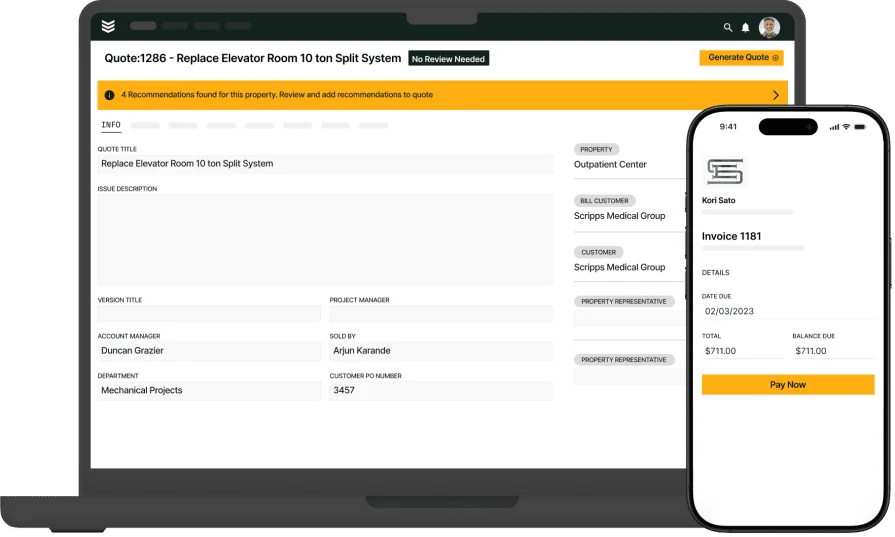
Give BuildOps a try
Estimate projects precisely, win more bids, and manage projects seamlessly.