Important
While BuildOps does not currently offer an electrical load calculation app, we’re always looking into new and exciting tools and technology that are moving the industry forward, which is why we’re discussing the subject here.
Estimating electrical loads manually opens the door to inspection issues, overloaded circuits, and blown project timelines. That’s why more contractors in the electrical industry are turning to apps that handle the math, apply the code, and flag issues before they cost you. An electrical load calculation app takes hours off your workflow and helps crews get it done right—right from the field.
This guide lays out everything you need to know, from picking a tool to getting the most out of it. Here’s what we’ll cover:
- Choosing the right electrical load calculation app for your team
- 5 key features to look for in an electrical load calculation app
- Types of electrical load calculation apps
- 5 best electrical load calculator apps for contractors
- 7 benefits of using an electrical load calculation app
- 4 important electrical load calculator app FAQs answered
Not every electrical load calculation app works the same way—or fits every team. What your crew needs in the field might look very different from what a design engineer needs at the office. Let’s start with how to choose an app that fits the way you work.
Choosing the right electrical load calculation app for your team
When you're sizing loads for real-world job sites—not just blueprints—your tools need to meet the pace and complexity of fieldwork. A good electrical load calculation app should match your crew’s workflow, handle code requirements, and simplify the math so your team can move faster with confidence.
- Project type compatibility – Does it handle both commercial and residential jobs? Does it support complex load types like multi-panel and multi-service setups? Can it scale with your projects as they grow in size or complexity?
- Crew size and workflow – Can multiple electricians access and edit the same project? Does it sync between office and field teams without confusion? Does the app fit into your day-to-day process or create extra steps?
- Code compliance and regional standards – Is the app updated with the latest NEC requirements? Can it adjust for local codes or regional amendments? Does it warn you when something’s out of spec?
- Mobile usability in the field – Is the app easy to use on a phone or tablet? Can you input data with gloves on or in low-signal areas? Does it load quickly and store data offline when needed?
- Features – Does it offer built-in circuit calculators, demand factor automation, or exportable reports? Can you store multiple load profiles for repeat clients or jobs? Does it integrate with your estimating or design software?
Now that you’ve narrowed down what to look for, let’s talk about the features that actually move the needle on the job.
5 key features to look for in an electrical load calculation app
When you're in the field, every second counts. The best electrical load calculation apps don’t just get the numbers right—they make it easy for electricians to do the work from a phone or tablet, on-site, without flipping through codebooks or spreadsheets. Here are five features that make the biggest impact.
1. NEC-compliant auto-calculations
The app should apply National Electrical Code (NEC) rules automatically during calculations.
This includes demand factors, load types, service sizing, and derating—all without the user needing to reference code tables manually. For field service work, this saves time and cuts errors. It also ensures the final design is ready to pass inspection without rework.
2. Mobile-first design and offline access
Electricians aren’t always working in places with perfect signal. An electrical load calculation app should be fully optimized for phones and tablets, with smooth performance and minimal lag. It should also work offline—so crews can access load data, input values, and adjust calculations in the field, even when there’s no service. Once reconnected, all changes should sync automatically. While this isn’t a load calculator itself, a reliable field service technician mobile app can handle the other critical tasks—like job tracking, documentation, and communication—so it pairs well with a load app to keep everything running tight on-site.
3. Real-time sync between field and office
Load calculations often need collaboration—one tech in the field, one engineer in the office. The app should allow real-time updates and shared access to jobs. This helps teams stay on the same page and avoid duplicating work. If your estimator updates a load requirement, your field tech should see that change instantly on their screen.
4. Circuit-level breakdown and panel schedules
Look for an app that doesn’t just give you a total load—it should let you drill down to circuits, subpanels, and breakers. You should be able to assign loads per room or zone, group them under panels, and generate panel schedules you can print or email. This is a must for large builds and commercial retrofits.
5. Exportable reports and code-ready documentation
The best apps don’t just help you calculate—they help you prove it. You need clean, exportable PDFs that show your work for inspectors, clients, or internal records. Reports should include panel schedules, total connected loads, calculated demand loads, and NEC references. This kind of documentation speeds up approvals and keeps jobs moving. If your team already uses a reporting tool to track performance and job metrics, pairing it with a load calculator app makes sharing data even easier across the board.
Other notable electrical load calculation app features
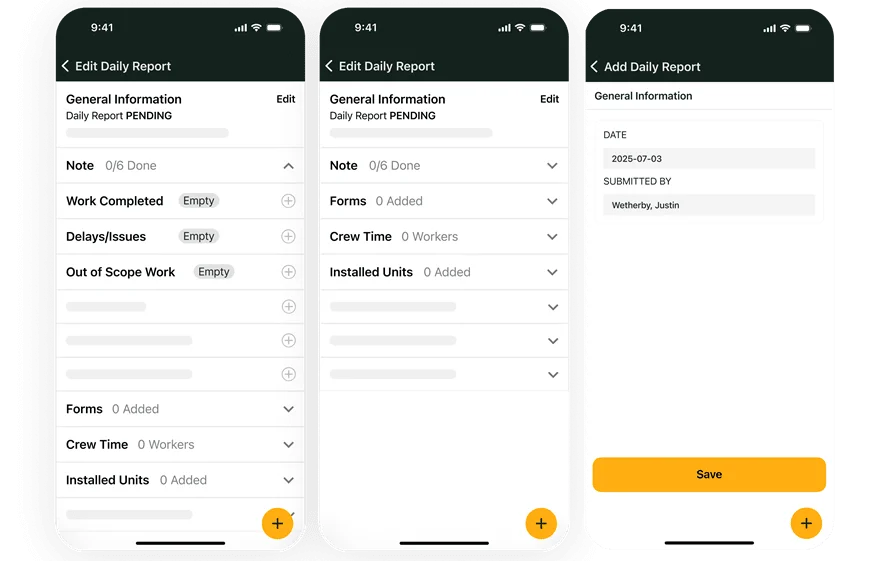
See how we help electricians
Keep electricians working in the field connected to the office so they stay on track.
While load calculations are a key part of the job, they’re only one piece of the puzzle. Field electricians also need to manage quotes, track jobs, handle recurring service contracts, and get paid. The tools below aren’t part of a typical electrical load calculation app, but they’re essential for handling the rest of the work that keeps service crews moving.
- Scheduling and job management – Coordinating multiple jobs, assigning techs, and avoiding delays takes more than a whiteboard. A solid scheduling tool helps electrical contractors manage workloads, prevent double-booking, and respond faster when last-minute changes hit the board.
- Service quoting and estimates – Before any work gets approved, clients need accurate numbers—fast. A field service quoting software built for electricians helps crews generate clean, professional quotes based on labor, materials, and load requirements, then get them signed without leaving the jobsite.
- Recurring service agreements – Many electrical contractors rely on recurring maintenance work to keep revenue steady. A service agreements tool helps teams stay ahead of scheduled service calls, track contract terms, and automatically generate work orders based on each agreement.
- Time tracking – Tracking hours shouldn’t slow your team down. With time tracking software, electricians can clock in and out, assign time to jobs, and sync hours with payroll—all without paper timesheets or follow-up calls from the office.
- Invoicing and payment collection – After the work’s done, it’s time to get paid. A streamlined invoicing tool helps crews turn completed jobs into clean, accurate invoices, while a connected payment solution lets customers pay on-site or online—no more chasing checks or waiting on back-office processing.
Now that you’ve got a sense of what these apps should (and shouldn’t) handle, let’s break down the different types of load calculation tools out there.
Types of electrical load calculation apps
Different jobs call for different tools. Some apps are built for versatility across job types, while others are purpose-built for high-volume commercial work or highly visual planning. Here's a breakdown of the most common categories electricians in the field will run into:
- General-purpose apps – Designed to cover a range of basic load calculations for both residential and light commercial jobs. These are solid go-tos for contractors who need quick, reliable numbers without heavy customization.
- Specialized load calculators – Built for more complex needs like transformer sizing, service entrance loads, or NEC-specific checks. These are best suited for large commercial or industrial jobs where accuracy and code compliance are non-negotiable.
- Apps with electrical diagrams – These tools combine calculations with system layouts or one-line schematics. Ideal for techs who want to visualize their panel configurations or circuit balancing while working through load data.
- Apps with specific features – Some tools zero in on one job-critical task—like automated demand factor adjustments, load diversity handling, or advanced panel scheduling—making them powerful additions to a contractor’s app stack.
With so many tools on the market, it helps to know which ones actually deliver in the field. Whether you're looking for speed, accuracy, or advanced features, the next section breaks down five electrical load calculator apps that are getting it done for contractors.
5 best electrical load calculator apps for contractors
Some tools are built for speed, some for depth, and others try to do it all. Whether you're working commercial, residential, or across project types, here are a few apps that stand out—and how they stack up depending on the type of work you do.
1. Best for commercial electrical service work: BuildOps
BuildOps offers a powerful platform designed specifically for commercial electrical contractors managing fast-paced field operations. While it doesn't currently include an electrical load calculation app, its service management suite delivers the tools electrical pros need to run the rest of their day—quotes, scheduling, service agreements, dispatching, time tracking, invoicing, and reporting—without bouncing between platforms.
How pricing works: Custom pricing based on company size and feature needs. Includes platform setup and onboarding.
Features beyond load calculation: Service quoting and proposal tools, technician scheduling and dispatch, contract and agreement tracking, work order automation, invoicing, and technician performance reporting.
What sets it apart for commercial: BuildOps is built for high-volume commercial shops with multiple techs in the field and ongoing maintenance contracts. It centralizes everything a service electrician needs into one mobile-ready platform.

Curious how BuildOps can help?
Improve day-to-day field service operations with an all-in-one system.
2. Best for residential: Kopperfield Load Calculator
Kopperfield’s load calculator is a simple, mobile-friendly tool designed for quick residential load assessments. It focuses strictly on NEC-compliant calculations, making it a useful utility for electricians tackling smaller service jobs or panel upgrades in single-family homes.
How pricing works: Free to use with optional upgrades as part of the full Kopperfield platform.
Features beyond load calculation: PDF exporting, basic permit form generation, and integration with simple proposal templates.
What sets it apart for residential: This tool is made for speed. Electricians can run a full load calc and print out a permit-ready PDF in just minutes—perfect for residential techs who need quick compliance and documentation without distractions.
3. Best for general contractors: ElectriCalc Pro App
The ElectriCalc Pro app is the digital version of the long-trusted ElectriCalc Pro calculator. It’s packed with deep NEC logic and code references but built more for pre-construction work and plan checks than for on-the-go service crews.
How pricing works: One-time fee of around $25, depending on the platform (iOS or Android).
Features beyond load calculation: Voltage drop calculations, conduit fill estimates, wire sizing, and detailed code lookups.
What sets it apart for general contractors: Great for project estimators and engineers who want a portable code-driven tool to handle specs before the job hits the field. Its strength lies in pre-job accuracy—not in live jobsite tracking.
4. Best for engineers and code-heavy work: PowerCalc
PowerCalc is an advanced web app tailored to electrical engineers and design consultants. It’s highly specialized, focusing on total building system calculations for safety, reliability, and code adherence—not day-to-day service calls.
How pricing works: Subscription-based pricing starting around $39/month, depending on the feature tier.
Features beyond load calculation: Full system coordination, arc flash analysis, breaker and feeder sizing, and CAD integration support.
What sets it apart for engineers: This isn’t a tool for field use. It’s meant for deep planning and design—especially for engineers who need to verify load paths, breaker protection, and system safety before construction even begins.
5. Best for generator sizing: Generator Source Power Calculators
The Generator Source power calculators offer a collection of free web-based tools specifically aimed at sizing and selecting generators. They're a solid pick for contractors working in backup power or emergency system installs.
How pricing works: Free to use, no account or downloads required.
Features beyond load calculation: Generator sizing tools, load-to-kVA conversion, motor start calculators, and suggested generator matches by load profile.
What sets it apart for generator specialists: It’s made for those who need to match power demand with generation capacity, especially in environments like healthcare, telecom, or off-grid applications. The app suite helps get sizing close without overpaying or under-powering a job.
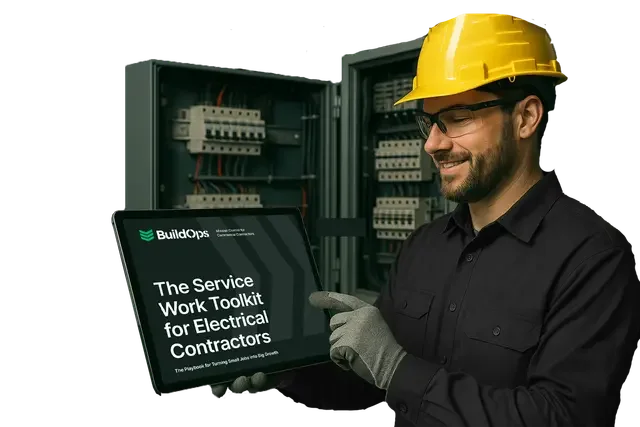
Get the Electrical Service Work Toolkit
Find out how leading electricians keep their clients and jobs organized and on track.
7 benefits of using an electrical load calculation app
Load calcs matter—but they’re just one piece of what electrical contractors deal with every day. When you’re juggling estimates, dispatch, and client expectations, getting the numbers right quickly can keep everything else on track. Here’s how a reliable electrical contractor app helps support the bigger picture of fieldwork.
1. Faster planning and estimating
Manual calculations slow down the pre-job process and open the door to costly errors. A load calculator app gives you real-time demand estimates and panel sizing so you can quote jobs on the spot—whether it’s a panel upgrade, new build, or tenant improvement. This saves hours during pre-construction and lets you deliver accurate proposals that don’t need multiple rounds of revision. If you’re putting together proposals, this electrical bid example can help structure your numbers in a way that’s easy for clients to understand and approve.
2. Fewer inspection issues
Code violations are one of the fastest ways to delay a job. Many load calculator apps are pre-programmed with NEC standards and automatically flag common missteps—like overloaded panels or undersized conductors—before they get to an inspector. This helps electricians catch problems early and walk into inspections with confidence. Over time, fewer red tags mean better relationships with inspectors and more consistent approvals across jobs.
3. Cleaner, more accurate documentation
Whether you’re working solo or passing a job between departments, documentation matters. A strong load calculation app generates exportable panel schedules, load summaries, and NEC references that can be dropped into client packets or project files. This improves job clarity across the board. And when the job wraps, that same info makes billing easier. Use an electrician invoice template to build professional, itemized invoices from your load and labor data.
4. Smoother scheduling and dispatch
When load plans are locked in early, your team can schedule jobs with fewer surprises. Knowing which panel is being installed or how many circuits are needed lets dispatch assign the right techs with the right tools—no mid-job delays. Combining this process with electrical dispatch software helps ensure every truck rolls out prepped for the task, reducing last-minute call-backs and missed materials.
5. More consistent project workflows
Load calcs are often the first step in a chain of tasks: quoting, planning, purchasing, scheduling, and beyond. When done in a consistent, repeatable way using an app, they lay the groundwork for smoother handoffs between team members. That structure makes it easier to plug your calcs directly into your electrical contractor project management software, connecting your fieldwork to the back office without duplicate entry or data loss.
6. Better communication with clients and inspectors
Clients want to know why you're recommending a certain panel or why a subpanel is needed. With a load calculator app, you can show them. Visual outputs and load summaries give your explanations more weight—and give inspectors exactly what they need to green-light the work. That clarity reduces pushback and builds trust, especially on larger or code-heavy jobs where approvals can make or break a schedule.
7. Easier handoffs between field and office
In most shops, a job touches at least three roles: the estimator, the tech, and someone in the office handling billing or compliance. When load data is locked into a shared mobile app, it’s easier to pass that info between departments without translation errors or “version confusion.” Instead of emailing PDFs or snapping phone photos of your notes, everyone works from the same source of truth in real time.
4 important electrical load calculator app FAQs answered
Even with all the features and benefits, electrical contractors still have practical questions before adding another app to the stack. Whether you're new to using load calculators or just trying to upgrade what you're using now, these quick answers should help clarify how these tools really fit into your workflow.
1. What is an electrical load calculation app?
An electrical load calculation app is a mobile or desktop tool that helps electricians calculate total electrical demand for a system, applying NEC (or NFPA 70) standards to size panels, circuits, and feeders accurately. The app automates manual math, making code compliance quicker and easier.
Load calculation is just one part of the job, though. Contractors still need to estimate, quote, schedule, invoice, and manage labor. These apps are valuable tools—but they only handle one slice of the work electricians do on a daily basis.
2. How do electrical load calculation apps work?
These apps take user-inputted data like appliance wattages, circuit counts, and service types, then apply NEC-based formulas to calculate total demand loads. They may also factor in demand factors, conductor sizes, and voltage drop where applicable.
Key functions often include:
- Real-time panel and circuit load calculations
- Automatic code compliance checks (usually NEC)
- Exportable reports for inspections or internal use
- Panel schedules and circuit summaries for documentation
Some advanced versions also allow project saving, multi-user access, or integration with basic estimating tools.
3. Is the cost of an electrical load calculation app worth it?
For most field teams, yes. The upfront price—whether free, one-time, or subscription—is minimal compared to the time saved and inspection issues avoided. The bigger the job, the more valuable the app becomes. A missed calculation or rejected panel layout can cost more in delays and do-overs than any app license ever would.
Plus, when used right, these tools improve quoting accuracy, reduce callbacks, and help techs look sharp in front of clients and inspectors. That reputation boost alone can be worth the price.
4. Who needs electrical load calculation apps?
These apps are most useful for:
- Electrical contractors managing recurring service jobs or large commercial installs
- Field techs who need to validate or adjust load calcs on-site
- Estimators preparing quotes for panel upgrades, tenant improvements, or new construction
- Project managers ensuring submitted work matches code and inspection requirements
If your team handles a high volume of service calls, works on multiple jobs a day, or has to coordinate between office and field crews—this tool helps streamline one of the most critical early steps in every job. It’s especially useful for shops that prioritize tight timelines, accurate quoting, and clean inspection pass-throughs.
A solid electrical load calculation app can speed up a lot of your early job prep—no question. But it’s just one tool in the belt. Contractors still need to dispatch the crew, track hours, handle invoicing, manage service agreements, and keep customers in the loop. And juggling that many tools usually leads to missed steps or messy handoffs.
That’s where a real all-in-one platform makes the difference. BuildOps was designed specifically for commercial contractors who need more than a quick calc—they need everything from CRM to job tracking to payment collection working together in one place. The features we talked about in this guide? Most platforms don’t offer them all under one roof. BuildOps does.
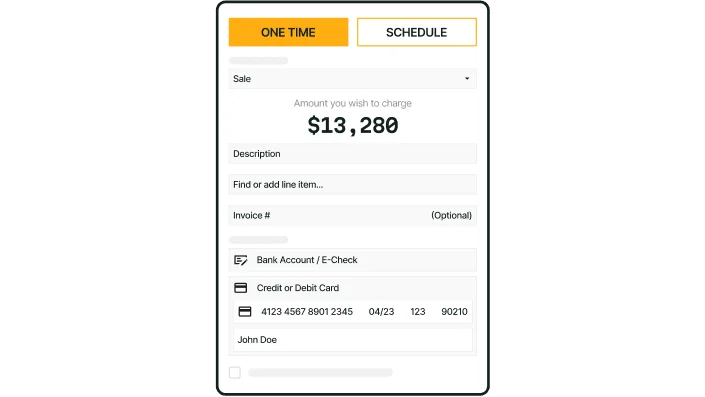
Curious how BuildOps works?
See how we can streamline your entire operation so you get jobs done faster.








