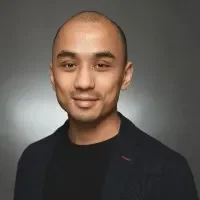When you're out in the field, timing is everything. Whether you're juggling multiple service calls or rerouting your techs because of a last-minute change, how well you dispatch field service teams can make or break the day. The faster you assign the right tech to the right job—and the better equipped they are when they get there—the smoother everything runs. That's where smart field service management plays a major role. It connects the office with the field, closes communication gaps, and keeps your dispatch field service operation firing on all cylinders.
This guide covers everything contractors and service teams need to know to sharpen their field service dispatch game, from the basics to top tools built for the trades.
- The essentials of field service dispatching
- How field service dispatching works
- 7 benefits of automating field service dispatching for your business
- 10 field service dispatch best practices to follow to better your operations
- 3 best field service dispatch solutions
- Mastering field service dispatching by industry
Let’s start with the basics. Before you can improve how you dispatch field service crews, you need to know what the process actually involves. From what sets dispatching apart from scheduling, to why it’s such a critical piece of field service operations, this section lays the foundation for everything that follows.
The essentials of field service dispatching
Field service dispatching is the engine behind getting techs to the right job, fast. It’s more than coordination—it’s real-time decision-making under pressure. This section breaks down what it involves and why it matters for anyone managing work in the field.
What is field service dispatch and what does it involve?
Field service dispatch is the process of assigning, coordinating, and communicating job details to field techs in real time, ensuring the right one gets to the right location with the tools, info, and timing needed to complete the job efficiently. It’s what keeps jobs moving and crews accountable.
At its core, dispatching isn’t just about sending someone out to a job site—it’s about precision. A good dispatcher balances job urgency, technician skill sets, parts availability, and location logistics all at once. Done well, dispatch field service operations eliminate guesswork, reduce downtime, and boost customer satisfaction on every service call.
What’s the difference between field service scheduling and dispatch?
Field service scheduling is the process of planning technician availability and job timelines in advance, while dispatching is the real-time act of assigning those jobs and managing shifts as conditions change. Scheduling sets the plan—dispatching keeps it on track when the field throws a curveball.
Deep Dive
To learn more about their similarities and differences, and how they both work seamlessly, check out our full guide to scheduling and dispatching
Why field service dispatching is so important
Dispatching is the glue that holds daily operations together in the trades. Whether you’re running HVAC installs, electrical repairs, or plumbing emergencies, field conditions change constantly. Without real-time dispatch field service coordination, even a well-scheduled day can fall apart—missed appointments, wasted fuel, wrong tech on the wrong job.
It’s also where the job experience begins and ends for customers. Effective field service dispatching requires a dispatcher to expertly balance job priority, technician skills, and travel time to ensure efficient and accurate first-time job completion. That means fewer callbacks, tighter margins, and techs who aren’t scrambling to catch up. For trades teams, field service dispatch isn’t a support role—it’s mission-critical.
How field service dispatching works
To understand dispatch field service management, you need to follow the full job cycle—from the moment a request comes in to when the work is marked complete. It’s a process built on fast decisions, clear communication, and tight coordination across teams. Dispatching is the operational core that keeps everything moving on time and on budget.
1. Job intake and triage
Everything starts with a service request. The dispatcher quickly gathers job details—location, issue, urgency, and any service history—to determine how it fits into the day’s workflow. This step is about clarity and speed; bad intel here means trouble later.
2. Technician qualification and matching
Next comes pairing the job with the right tech. Dispatchers weigh skill sets, licenses, nearby location, and what’s already on the tech’s plate. Great matches cut down on callbacks and wasted drive time—especially in commercial field service dispatching.
3. Scheduling and dispatch execution
Once matched, the job is placed on the schedule and dispatched to the field. Dispatchers confirm availability, assign the job in the system, and send all job details to the tech’s mobile app or device. Timing is key here—every delay has a ripple effect.
4. Active monitoring and mid-job adjustments
Things rarely go exactly as planned. A dispatcher’s real job begins once the tech hits the road—rerouting due to traffic, handling part shortages, updating customers, and shifting jobs if emergencies come up. This is where dispatch field service management shines.
5. Job closeout and system updates
When the job’s complete, the dispatcher verifies that all details—photos, notes, parts used, and time logged—are entered. They ensure any follow-up work is flagged, and the system is updated so nothing falls through. Clean closeouts mean faster billing and fewer headaches later.
7 benefits of automating field service dispatching for your business
Manual dispatching might work when you're managing just a handful of jobs—but scale up, and the cracks start to show fast. Automating how you dispatch field service teams can transform how your business operates day to day. It’s not just about speed—it’s about accuracy, visibility, and giving your team more time to focus on the work, not the workflow.
1. Faster response times
Automated dispatch tools instantly match incoming jobs to the best available tech, reducing lag time between request and arrival. With real-time data on location, skill set, and availability, jobs get assigned in seconds—not minutes. That kind of speed keeps customers happy and gives you the edge in urgent, high-stakes work.
2. Fewer scheduling errors
Dispatch field service management software cuts out human mistakes—no double-bookings, no sending a tech with the wrong skillset. Smart systems flag conflicts and give dispatchers full visibility across schedules. This is a core reason many teams are turning to field service automation software to handle the complexity.
3. Better customer experience
Automation gives dispatchers tools to keep customers updated with accurate ETAs, real-time status, and smoother follow-ups. No more guessing when someone will show up or chasing down updates. A more consistent experience earns trust, especially when backed by integrated tools like CRM dispatch software that tie customer records directly into the dispatch process.
4. Real-time adaptability
When emergencies pop up or jobs run long, automated dispatching lets you pivot fast. You can reshuffle assignments, reroute techs, or update the crew without throwing the whole schedule into chaos. For a look at how full-scale automation supports this kind of flexibility, the field service business process automation guide breaks it down clearly.
5. Stronger job documentation
Every job touchpoint—arrival time, photos, notes, parts used—gets logged automatically. That means better records, easier audits, and faster invoicing. For field service contractors, automation doesn’t just speed up dispatching—it strengthens the entire paper trail behind each job.
6. Reduced overhead
By cutting manual data entry, repeat calls, and constant rescheduling, your team can handle more work with fewer interruptions. That saves admin time and allows your staff to focus on actual field service management, not damage control. It's one of the key reasons growing commercial contractors are adopting automated contractor dispatch management systems.
7. Improved technician accountability
With automated status tracking, time logs, and GPS data, you gain better insight into how jobs are progressing in the field. Technicians stay on task, and dispatchers don’t have to chase updates. It builds trust across the board—between office teams, techs, and customers.
10 field service dispatch best practices to follow to better your operations
Even the most experienced teams can get tripped up by poor dispatching. From overlapping appointments to misrouted techs, small missteps in field service dispatch can create big ripple effects. These 10 best practices are designed to help you tighten your process, improve accountability, and get the most out of your team and tools.
Whether you’re managing HVAC installs, electrical service calls, or plumbing emergencies, these tips help you run a tighter, more resilient operation.
1. Standardize your intake process
Every job starts at intake, and if you botch the details here, everything downstream suffers. Dispatchers need reliable information—what the issue is, where it’s happening, how urgent it is, and what kind of equipment is involved. Creating a standardized intake checklist ensures every dispatcher gathers the same essential details, cutting down on back-and-forth and confusion. By logging these details right away using field service ticketing systems, your team gets a head start before the tech even rolls out.
2. Use skill-based technician routing
Sending the nearest tech might seem efficient, but it falls apart if they don’t have the skills—or certifications—for the job. Instead, dispatchers should assign work based on what each technician is actually qualified to do. This boosts first-time fix rates, prevents return visits, and helps protect your team from liability. With a solid field technician dispatch software platform, you can automate this kind of matching while still letting dispatchers override it when needed.
3. Implement real-time dashboards
When dispatchers can see technician status, job progress, and open service tickets all on one screen, they make better calls—faster. Real-time dashboards help catch small issues before they become bigger ones: a job taking longer than expected, a missed check-in, or an unscheduled delay. Without this visibility, you’re flying blind and depending on phone calls and guesswork. Platforms that support field service dashboards can centralize this information and keep your team in sync throughout the day.
4. Create clear escalation protocols
Field work doesn’t always go as planned. Jobs can run long, new requests can pop up, and techs might encounter unexpected issues on-site. Dispatchers need more than gut instinct to deal with these moments—they need a clear plan. Escalation protocols outline exactly who to contact, when to reroute jobs, and how to communicate changes to techs and customers. It’s a simple playbook that helps avoid chaos when your schedule gets hit with curveballs.
5. Automate job scheduling
Relying on whiteboards or spreadsheets to manage job assignments is a recipe for scheduling conflicts and lost efficiency. Automation lets you assign jobs based on availability, drive time, priority, and even technician certifications—all in seconds. These systems also prevent double-bookings and over-scheduling, while giving dispatchers more flexibility to shift jobs on the fly. If you’re ready to upgrade your setup, this breakdown of scheduling and dispatch software can help you pick tools that fit your team.
6. Centralize customer data
When a dispatcher has to search across tools just to find past job notes or special site instructions, it slows everything down. Centralizing your customer data means that dispatchers and techs alike have one source of truth for preferences, asset history, contacts, and access notes. This leads to fewer mistakes, more personalized service, and faster problem-solving on-site. Field service CRM software links these customer insights directly to the dispatching process, so jobs aren’t just assigned—they’re informed.
7. Track key field service metrics
You can’t fix what you’re not measuring. Start with the basics: response time, job duration, first-time fix rate, and tech utilization. These metrics tell you where the bottlenecks are and help you spot patterns before they turn into systemic issues. Review them weekly, not just at the end of the quarter, and use them to guide decisions. The most effective teams rely on consistent field service metrics and KPIs to drive real operational improvements.
8. Tighten up technician check-ins
Missed check-ins or vague status updates can throw off your entire day. Require techs to mark when they start and finish a job, confirm arrival on-site, and log key notes in real time. This helps dispatchers maintain visibility and prevents jobs from falling into limbo. It also helps you monitor field productivity without micromanaging your crew. Strong check-in habits support tighter dispatch field service workflows from start to finish.
9. Review and update dispatching rules
Dispatch logic shouldn’t be set-and-forget. Job types evolve, service areas change, and new techs come onboard. Make it a habit to review your dispatching rules every quarter—especially if you’re automating assignments based on tags or templates. Updates here can help you squeeze out more efficiency without changing a single thing in the field. It’s an easy win that’s often overlooked in busy operations.
10. Sync your dispatching with scheduling
Scheduling and dispatching often live in separate systems—or worse, separate departments. But they’re two halves of the same job. To get better results, dispatchers should have a real-time view of scheduled jobs and be able to adjust based on what’s happening in the field. Using a system like the field service scheduler connects these two functions, helping you build a tighter, more responsive operation that doesn’t miss a beat.

Check out our dispatching tool
Make sure you send the right tech to the jobsite and keep projects running smoothly.
3 best field service dispatch solutions
Not all dispatch software is created equal—and in commercial trades, your needs are different from a typical home services company. You’re dealing with larger crews, more complex assets, and tighter coordination between office and field. The best field service dispatch solutions don’t just assign jobs—they integrate scheduling, tracking, quoting, and customer history into one system. That level of control can make or break your operations.
6 key features to look for in field dispatch software
Great field dispatch software is all about giving your team the tools to make faster decisions, complete jobs accurately, and keep customers in the loop without jumping between systems. These six features are must-haves if you’re serious about tightening up your dispatch field service process.
- Real-time scheduling tools - Being able to drag and drop jobs, view technician availability, and adjust routes on the fly is crucial for fast-paced dispatching. Scheduling software lets your team coordinate efficiently while responding to delays or last-minute changes.
- Integrated CRM access - When dispatchers can instantly pull up customer history, site notes, and past service records, they make smarter assignments. A CRM system helps centralize that info, reducing back-and-forth between departments and improving customer experience.
- Mobile app for field techs - Techs need the ability to receive job details, upload photos, and close out tasks from the field. A powerful technician mobile app bridges the gap between office and jobsite, keeping both sides updated in real time.
- Time tracking and job logs - Knowing when a tech starts, pauses, and finishes a job helps dispatchers manage the day with precision. Time tracking tools add accountability and ensure accurate billing without chasing updates by phone.
- Service agreement management - Many commercial jobs are recurring or tied to long-term service contracts. Service agreements built into your dispatch system help you track renewals, preferred scheduling windows, and custom contract terms all in one place.
- Fleet management - Knowing which vehicle is nearby, available, and ready to go is a game-changer when time matters. Fleet tools help dispatchers assign jobs more accurately and avoid scheduling techs who don’t have access to the right equipment or transportation.
Now that you know what to look for in dispatch field service tools, the next question is: which software actually delivers? Below, we break down the top solutions on the market—what they do well, who they’re built for, and where they fall short depending on your needs.

Download the software scoresheet
Compare field service dispatch tools at a glance so you can find the best fit.
Top 3 field service dispatch software
Different teams have different needs—what works for a small residential plumbing business won’t always cut it for a large commercial field service crew. Whether you’re focused on high-volume work orders, specialized service contracts, or complex project coordination, the best field service dispatch software should match how your business runs. Here are three of the top tools based on industry focus: commercial, residential, and general contractors.
1. Best for commercial: BuildOps
BuildOps was designed specifically for commercial contractors, which makes it uniquely capable of handling complex field service workflows. It combines dispatching with scheduling, quoting, reporting, and job cost tracking—making it a true end-to-end platform for mid-sized and large service teams.
How pricing works: BuildOps uses a custom pricing model based on company size, user count, and required features. You’ll need to request a demo to get a quote tailored to your operation.
Features beyond dispatching: Beyond field service dispatch, BuildOps includes powerful quoting tools for building estimates directly from the job site, detailed reporting dashboards that track project performance in real time, and robust customer history management. It also offers mobile tools for techs in the field and built-in time tracking to support payroll and labor analysis. Everything connects through one system, reducing the need for multiple apps or third-party tools.
What sets it apart for commercial: BuildOps supports multi-location service, long-term projects, and complex workflows typical in commercial environments. It’s built for scale and precision—something most residential-focused platforms can’t match.

See BuildOps in action
We’re designed to handle commercial workloads that require you to adapt on-the-fly.
2. Best for residential: ServiceTitan
Image Source: ServiceTitan
ServiceTitan is a leading choice for residential contractors thanks to its clean user interface, smart customer communication tools, and strong scheduling automation. It supports mobile access, online booking, and real-time customer updates—making it ideal for HVAC, plumbing, and other home services. Built-in marketing and revenue tracking features also give business owners more insight into growth opportunities. That said, ServiceTitan’s pricing structure and advanced feature lockouts can be a barrier for smaller companies or teams just starting out.
How pricing works: Pricing is quote-based and varies depending on features selected and company size. Expect tiered access with premium features behind higher-cost plans.
Features beyond dispatching: ServiceTitan stands out with built-in marketing automation, recurring service plan management, and customer feedback tools. It also integrates tightly with QuickBooks and other payment tools to manage cash flow and track performance. These extras make it easy to grow residential service businesses at scale.
What sets it apart for residential: The platform is built with homeowner-facing businesses in mind—automating updates, booking confirmations, and payment reminders to make the experience seamless for customers.
Check out our comparison of ServiceTitan vs BuildOps to see which one has dispatching features that are better suited to your crew.
3. Best for general contractor: FieldEdge
Image Source: FieldEdge
FieldEdge is a solid option for general contractors looking to manage both service and install work in one platform. It offers real-time dispatching, detailed customer history, and integration with QuickBooks for streamlined accounting. FieldEdge also includes mobile tools for job updates, invoicing, and time tracking. However, its interface feels a bit dated, and customization options may fall short for larger operations with more complex workflows.
How pricing works: FieldEdge offers custom quotes based on user count and features. There’s no public pricing, and certain integrations may incur additional fees.
Features beyond dispatching: The software includes CRM-style customer management, equipment tracking, and service agreement scheduling. Its mobile capabilities allow techs to update job status, capture signatures, and even invoice on the spot. These features support a more connected and flexible field operation.
What sets it apart for general contractors: FieldEdge handles both quick-turn service calls and long-term installation projects, making it versatile for firms that straddle both sides of the business.
Expert Tip
For a full breakdown of more dispatch solutions beyond these top picks, visit our breakdown of the top field technician dispatch software.
Mastering field service dispatching by industry
What it takes to dispatch field service teams in HVAC isn’t the same as what plumbing, refrigeration, or electrical crews need. Some trades deal with emergencies. Others rely on scheduled inspections, multi-tech coordination, or strict compliance. Each industry comes with its own dispatch rhythm—and knowing those differences can be the edge your operation needs. Here’s how dispatching shifts based on the work you do, and where to learn more for each.
HVAC dispatching
HVAC dispatchers have to juggle seasonal spikes, preventive maintenance schedules, and emergency calls—all while keeping techs moving and equipped. The way top contractors handle this is shaped by how they organize technician skills, job types, and routes within their HVAC scheduling and dispatching systems.
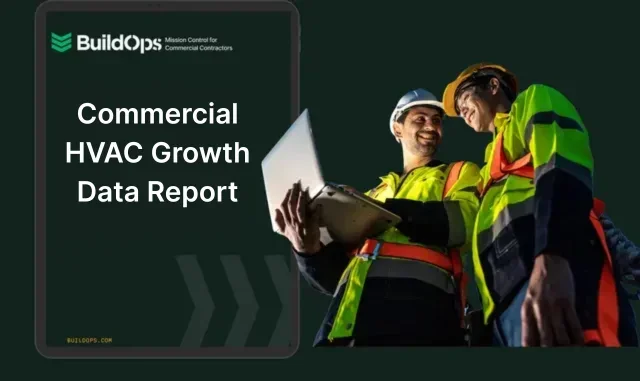
Unlock data-driven growth insights
Find out how successful commercial HVAC companies grow fast and efficiently.
Dispatching for refrigeration companies
Refrigeration dispatch teams need to be on-call, with techs certified for complex systems and vehicles ready to go. That’s why many cold storage and food service contractors structure their workflows around the demands outlined in their refrigeration contractor software.
Electrician and electrical contractor dispatching
Electrical dispatching takes on importance with coordinating jobs that depend on permits, inspections, and phased scheduling. Teams that handle both service and install work benefit from setups that reflect the nuance found in electrical dispatch software, including how job sequencing ties into technician certifications.
Dispatching for plumbers
Plumbing teams deal with a mix of installs, maintenance, and no-notice emergencies. Dispatchers need to route calls fast while making sure techs have the right parts and access notes before rolling out. Many commercial contractors in this space lean on plumbing dispatch software to coordinate job types without slowing down.
Dispatching for fire safety teams
In fire protection, dispatch errors come with steep consequences—missed inspections or unqualified techs can delay compliance and risk safety violations. Teams that stay audit-ready usually rely on systems that mirror the precision found in fire safety dispatch software, where certification tracking and appointment windows are tightly controlled.
General contractor dispatching
General contractors balance both project-based installs and recurring service calls, so dispatch needs to support multiple job flows at once. That means flexibility, centralized visibility, and scheduling tools that align with their contractor dispatch management approach.
Dispatching isn’t just a daily task—it’s the core of how field service work gets done. From job intake to final closeout, the right system can mean the difference between constant rerouting and a day that runs smooth from start to finish. But as you’ve seen, what works in one trade might break down in another. That’s why having tools that flex with your workflows—across HVAC, electrical, plumbing, and beyond—isn’t optional anymore.
Many platforms check a few boxes. But for commercial contractors managing larger teams and more complex jobs, you need more than basic scheduling or a bolt-on CRM. BuildOps brings together everything—dispatching, quoting, reporting, time tracking, and technician tools—in one unified platform built specifically for commercial field service.
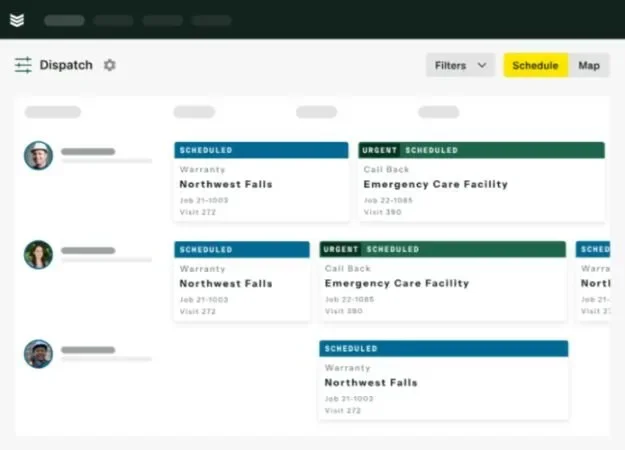
Eliminate project chaos
Stop juggling spreadsheets and start running your field team faster and smarter.