Field service reports – or FSRs – are critical to many field service industries such as HVAC, refrigeration, plumbing, and fire safety. They provide customers with records explaining what work was done and why it was done, and give them a way to acknowledge they’re satisfied with the services they got. These reports also serve as proof for the service company that their technicians did the job they were supposed to do, the way it was supposed to be done. Plus, FSRs provide plenty of data that companies can use to improve their operations and service quality.
With how important FSRs are, field service companies should make the effort to get them right - which means knowing what information needs to go in field service reports, and how to write and use these reports efficiently to improve business processes. This article discusses these two points, with a focus on using software to automate field service reporting, and covers:
- What is a field service report?
- What optimal field service management reporting looks like
- The most essential components of a field service report
- Best practices for writing and utilizing field service reports
- How to automate reporting using FSM software
- Field service management reporting software features to look for
- Who needs field service management (FSM) reporting software?
- 3 important field service report FAQs answered
Let’s start with a general overview of what a field service report is.
What is a field service report?
A field service report is a document that summarizes the work done by technicians for a customer at a particular location. It can include what an issue was, what hardware was worked on, what tools/parts were used, and what work needs to be done next (or still needs to be done).
These reports are important to both the company doing the work, and their customers. For customers, they serve as records that customers understand and are satisfied with the work your technicians did – including how a job site is left if some work needs to be finished or done at a later date.
For your company, these reports inform things like inventory ( what parts were used and what condition tools are in), scheduling ( when you need to finish work or perform maintenance), and overall technician performance ( how long a job took, what methods/materials were used, and how satisfied the customer was).
What optimal field service management reporting looks like
For field service reporting to be effective, it should have a number of qualities such as:
- Includes all necessary information: You want to standardize what information is written in a report so that it complies with any standards you need to follow and so that there aren’t gaps or inequalities when measuring your company’s field service metrics.
- Digitized: Reports are generally easier to write, move, and copy on a computer (particularly within a piece of dedicated software) than they are by hand.
- Automated: You can write reports even faster when you standardize how they’re written, especially if this allows for automatically plugging in some pre-existing information.
- Cross-platform: Reporting should sync between your tech’s mobile device out in the field and your desktop computers at headquarters. This shortens the time it takes for your back office people to do things like analyze performance and make scheduling/dispatch decisions.
In the next section, we’ll look at that first point in more detail: what information needs to be in a field service report.
The most essential components of a field service report
Depending on what industry you work in and what metrics you use to measure your success, field service reports can be somewhat different. However, most reports should have at least six core sections:
- Customer & technician information – One of the first things on a report should be the contact details for both the client and the technician assigned to the job (including job title). This makes it clear who was doing the work and who they were doing it for, providing touchpoints if follow-up is needed.
- Actions taken – This section should outline why the technician was called in, what the issue was, what the technician found was causing it, what tests they needed to do to find the source of the problem, and what they did to fix it.
- Hardware, equipment, & materials – Here, the tech can list the specifics of what items or systems they were working on, what tools or parts they used to fix the problem, and the conditions of all of these things.
- Timesheets – There should be a record of when your technician (and sometimes the customer or other people) arrived at or left the work site, as well as how long the technician spent performing each of the listed actions taken. This establishes benchmarks for individual tech performance, as well as how long follow-up work will likely take.
- Observations & follow-up – This is a place for the tech to make notes on anything else they notice during the course of the appointment that could require future work, but isn’t immediately concerning. This is also where the technician should note any work that wasn’t completed during the appointment, and that needs to be completed in a follow-up visit.
- Signatures – Finally, there should be a space for the tech to sign off on the report that they’ve read it and confirmed it’s accurate. There should also be a space for the client to sign that they’ve read and understood the report, and are satisfied with the work done.
Those are the basics of writing field service reports, but how do you take creating and using them to the next level? The next section contains some ideas.
6 best practices for writing and utilizing field service reports
Image Source: BuildOps
You can do certain things to make writing field service reports as efficient and effective as possible for your technicians. There are also ways you can use reports to inform other parts of your operations. Here are a few tips.
1. Prepare your team thoroughly
Make sure your techs understand what information needs to be included in field service reports, and why, from day one. If you use software for report-writing, technicians should also be trained properly on how to use it. This helps your techs complete reports faster while avoiding oversights.
2. Use clear and concise language
Set standards for terms and overall tone of voice to use when writing reports. The goal is to have everyone involved (customers, technicians, managers, owners, and so on) be able to understand the information in each report, and make decisions accordingly, without any misunderstandings.
3. Use a template
Providing a standardized field service report template for technicians to write reports with helps keep both your branding and the information within the reports consistent. When using digital templates, you may even be able to require certain fields to be filled before the report is considered complete. Or you may be able to speed up report writing by having the template pull information for certain fields from your databases (such as customer information or part details).
4. Take photos
For some sections, it can be useful to take pictures of the hardware worked on, tools used, and parts inserted/removed/replaced. This is handy for creating a record of what the site looked like before and after the tech did their work. It can also be helpful for any technicians who are called in for follow-up work to know where the situation’s at.
5. Schedule and dispatch proactively
Having access to field service reports immediately after an appointment is over helps your back office staff schedule future appointments much more efficiently. For example, if a report says that follow-up work or maintenance is necessary, dispatchers can schedule that appointment where it fits best before your calendar gets too clogged up with other jobs. You can also look at how long the job took to help you schedule similar appointments on dates where a technician has at least that much time available.
6. Synchronize with invoices
Much of the information on an invoice about what work was done and what parts were used is already included in the field service report, so you don’t need to overcomplicate it. Copy the relevant information from the field service report into the invoice, then fill in the rest. As a bonus, this helps you ensure the information on the field service report and the invoice line up so you avoid billing errors.
Lastly, one of the best ways to make writing field service reports more efficient is to automate them by switching from paper to digital format. We’ll explain how and why in the next section.
How to automate reporting using field service management software
Writing field service reports by hand has many shortcomings. It’s often slower than typing reports out using a computer and depending on how certain technicians write, reports may not be written the same way each time. This means critical information may be missing, inconsistent, or even lost to messy handwriting.
Paper reports also take more work and resources to manage. You may have to physically copy them, move them, and store them; this takes up paper, time, money (for gas or postage), space, and so on. In contrast, an electronic field service report is made of computer data, which only takes up memory space (as opposed to physical space) and is much faster to move around through the cloud.
Using dedicated field service management software can automate report-writing by:
- Providing standardized templates
- Automatically filling in information contained elsewhere in your systems
- Instantly filing completed reports in the appropriate places
- Syncing between your in-field technicians and your back office’s field service dashboards
This helps finish reports and get them out to the people who need them faster, and ensures the information they contain is consistent for everyone using them.
Field service management reporting software features to look for
To get automation and other benefits from field service reporting software, you need a platform with the right features. Here are some key ones you should actively seek out.
1. Mobile app support
Field service management software that includes a mobile field reporting app makes writing reports much more efficient. Technicians can write reports directly on their smartphones or tablets, and then instantly send those reports back to headquarters. This cuts down on issues with paper use, transfer, and storage associated with physical reports. It also allows your back office staff to make scheduling, dispatching, and other data-driven decisions faster, without waiting for technicians to return to headquarters.
2. Cloud storage
Cloud-based storage helps avoid the potential problem of running out of memory space from storing reports and other data on local computer networks. This is especially the case if a company has a large customer base and/or frequent service appointments. It also allows faster report access from more locations. This lets those who need to read the reports communicate and coordinate better between each other, and make quicker decisions.
3. Integration with other workflows
Good field service management report software can channel data from reports into other parts of your operations. For example, when putting together an invoice for a client, you can save time by copying over the labor and materials listed in the FSR. Or if a report recommends follow-up work or future maintenance, scheduling functions can flag the relevant dates and book them while they’re still available.
4. Predictive analytics
Similar to the above point, reporting software should also ideally be able to analyze elements of the reports it generates to find patterns in key metrics. For example, if tied into inventory management, your reporting software may be able to detect when certain parts are being used frequently and will soon need restocking.
It can also help with tech training and manage decision-making by measuring metrics such as purposes of appointments made, types of tasks done, time taken on tasks, frequency of tool/part use, and how soon follow-up work is needed.

Superpower your analytics
Turn every single field into a full report—connecting you with deep insights.
Who needs field service management (FSM) reporting software?
FSM reporting software quickly generates records of the products and services rendered to residential and commercial customers alike. For the customer, this provides proof of and explains what products and services were given, and why. For the service company, a report additionally provides valuable insights into operations such as inventory supply, employee productivity, customer satisfaction, process efficiency, and so on.
Therefore, FSM reporting software can be useful in many different industries, including:
- HVAC
- Home Appliances & Electronics
- Telecommunications & IT
- Property/Facility Management
- Electrical
- Plumbing
- Fire & Life Safety
- Construction
- Engineering
- Oil & Gas
- Medical Devices
- Security Systems
- Landscaping
- Industrial Equipment
As you can see, the benefits of FSM reporting software in accountability, transparency, data-driven decision-making, and forward-thinking action are applicable in many different business situations.
3 important field service report FAQs answered
Here, we reiterate and expand on some key points about field service reporting.
1. Who writes field service reports?
FSRs are written by in-field technicians. They’re the people closest to the delivery point for your products and services (i.e. the customer’s property). So it makes sense for them to be the ones to report on what happened, who & what was involved, and what needs to happen next.
2. Who are field service reports written for?
FSRs are written for both a customer’s records and for internal company use. They allow a customer to understand what products and services they were given – as well as what products or services they may need in the future – and why. They also let the customer acknowledge that they received and understood these products and services, for accountability purposes.
Similarly, companies create field service reports for their own records. This lets them demonstrate that work was done within applicable guidelines, and that the customer was satisfied with the end result. These reports also inform several of the company’s internal operations, including when to schedule service appointments, which technicians to dispatch, what parts or equipment to order, and how much to bill clients.
Finally, companies can use the data contained in reports to decide where to devote resources and make improvements. For example, they may change the tasks, equipment, and/or parts used in a procedure to make it faster, less expensive, or more satisfying to customers. Or they may change service call routes to minimize travel time and fuel consumption. Or they may train techs – or sometimes hire new ones – to handle types of jobs that are in high demand.
3. What are some of the benefits of effectively creating and using field service reports?
FSRs, when written well and functionally integrated into your other operations, can benefit your company in many ways. These advantages include:
- Clearer communication – FSRs can create stronger links between in-field technicians, back office staff, managers, owners, and other stakeholders. When all of these groups know what’s going on at work sites, they can better work together to solve problems and make improvements.
- Stronger accountability – Writing and storing FSRs protects a company from legal and compliance standpoints. It serves as proof that technicians completed their work in line with any applicable regulations, standards, or contractual requirements. It also allows moderators to verify the work was actually done if there’s a dispute.
- More direct customer feedback – FSRs that include a section for recording client comments on the work done give a company readily-accessible data for deciding how to improve customer relations. This may involve providing better quality service or tailoring (new) product offerings.
- Faster action – Your company can be proactive in its operations by using digital FSRs that can be written, sent, stored, and accessed quickly. They let your back office staff start working on things like scheduling, invoicing, and inventory management without requiring field technicians to return to headquarters to deliver their reports.
- Deeper insights – You can analyze FSRs for patterns in metrics such as type of work done, time taken to complete jobs, equipment/parts used, actions taken, customer satisfaction, and so on. This lets you know where your company can improve, whether that’s developing quicker processes, better training technicians, expanding service offerings, or focusing on an in-demand type of work.
- Lower costs – The ultimate upshot of good FSR creation and use is you’ll be earning more while spending less. You’ll be available for more business because your techs get jobs done efficiently. Plus, you’ll be saving time and money by avoiding excess travel, fuel costs, paperwork handling, inventory, and so on.
BuildOps has field service reporting capabilities that were tailor-made for commercial contractors. Technicians can write reports on our mobile app in minutes using customizable templates of “must-complete” information fields, as well as AI-assisted spelling and grammar check. Plus, they can copy the information from a report to instantly create an invoice for the client – all without ever leaving the job site. These are features that don’t come standard on other field service management software.
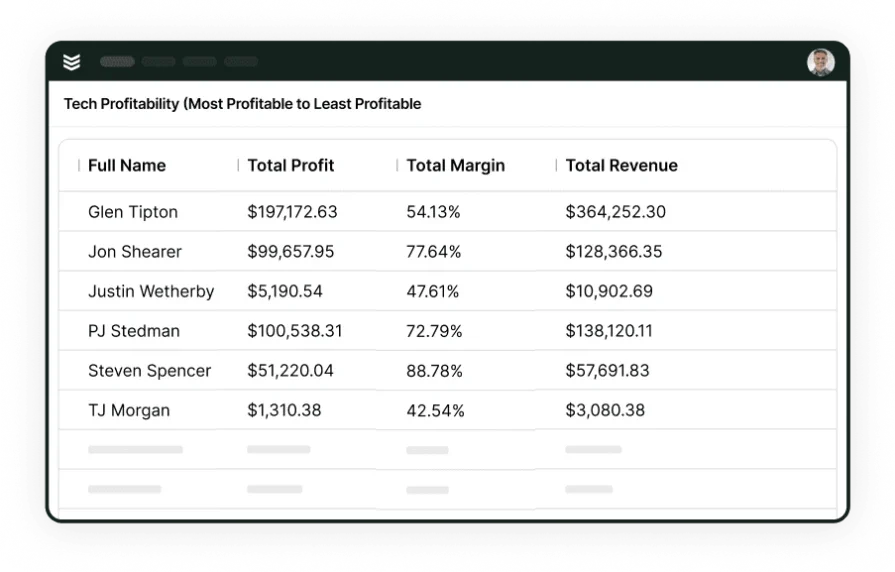
See what BuildOps can do for your FSRs
We connect teams with valuable insights that help them book more jobs and boost profits.








