Dealing with invoices on job sites shouldn’t slow you down. Whether you’re wrapping up an install, managing multiple subcontractors, or closing out a punch list, billing is one of those tasks that has to get done—and fast. But doing it by hand or back at the office? That’s a time suck. Worse, it can delay payments and create messy backlogs when things slip through the cracks.
When contractors turn to mobile invoicing tools that work the way the field does—fast, flexible, and job-ready—it’s a whole different story. You’re not just organizing paperwork anymore. You’re tightening up how money moves through your business. These apps let you quote, invoice, collect, and sync all in one place—without leaving the job site. So instead of chasing checks, you can focus on keeping crews moving and work on schedule. Here’s what we’re going to break down in this guide:
- Choosing the best invoice app for contractors
- 6 key features to look for in an invoice app
- Types of contractor invoice apps
- 6 best contractor invoice apps to streamline your processes
- 5 benefits of using a contractor invoice app
- 4 important contractor invoice app FAQs answered
Let’s start with the basics: what actually makes an invoice app a solid fit for contractors in the field, whether you’re in electrical, HVAC, or plumbing. It’s not just about sending PDFs. It’s about making the billing process quicker, cleaner, and ready to go—whether you're on a rooftop, in a crawlspace, or heading to your next job.
How to choose the best invoice app for contractors
Let’s face it—contractors don’t have time to wrestle with clunky office tools. You’re finishing installs, juggling schedules, chasing down materials—and trying to close out jobs clean. Invoicing needs to be fast, flexible, and made to work where you do. The best invoice apps get out of your way and let you handle billing without jumping through hoops. They keep you moving from one job to the next without delays or callbacks over paperwork. Here’s what to consider when picking an invoice app for your team:
- Ease of use in the field - Will your crew be able to open it and start using it without a manual? Does it take just a few taps to send an invoice? Is it simple enough to trust techs with it?
- Offline access and syncing - Does the app still function when there’s no Wi-Fi or cell signal? Will it auto-sync once you’re back online, or do you have to redo work?
- Payment collection tools - Can you take card payments on-site? What about ACH or mobile wallets? Can customers sign off on work before paying?
- Custom invoice details - Can you easily add labor, parts, markups, discounts, or photos? Does it allow you to itemize work the way contractors actually do?
- Features - Does it include quoting, job tracking, or change orders? Will it integrate with your accounting software or CRM? Are there reports to help track who’s paid and who hasn’t?
- Industry - Does the app support your specific trade—HVAC, plumbing, electrical, fire safety, or general contracting, etc.? Can it handle the billing needs tied to your type of work, like service agreements, quoted jobs, or recurring maintenance tasks?
If an invoice app can’t support the way your team works—fast, mobile, and in the field—it’s not the one. Go with a tool that makes billing feel like part of the job, not a whole other one.
6 key features to look for in a contractor invoice app
A good invoice app doesn’t just create clean invoices—it becomes part of the way your team works. In the field, every second counts. Whether you're running a small plumbing outfit or managing electrical teams across multiple sites, having the right features in your invoice app can keep jobs moving and cash flowing.
1. Mobile-first design that works anywhere
The best invoice app doesn’t assume you’re at a desk. It’s built to function from the field, even when you’re offline. Your crew should be able to open the app, build an invoice, collect a signature, and attach photos—without waiting on a signal. When the job’s done and they’re back online, it syncs everything automatically. Say your team is finishing a repair in the basement of a commercial building with no service. A mobile-first invoice app for contractors lets them complete the billing on the spot. No delays, no double entry, no missed details.
2. Built-in quoting and change order support
In the field, project scopes change fast. Customers ask for add-ons, mid-job adjustments come up, and those changes need to be priced and approved immediately. A solid invoice app should let you adjust quotes or create change orders without starting from scratch. Let’s say your tech is replacing a water heater and the customer decides to upgrade the unit halfway through. Instead of making a note to update the quote later, your tech opens the quoting tool, updates the line items, and sends the new quote for instant approval—all before the old tank hits the truck bed.
3. Integrated payment collection
Waiting on checks slows everything down. The best invoice apps let you collect payment as soon as the job’s done—credit card, ACH, digital wallet—whatever makes it easiest for the customer. Faster payments, fewer reminders. For example, after fixing an emergency leak at a retail store, your plumber wraps up and hands the tablet to the manager to pay right there using the payment solution. No chasing down checks. No calls from accounting. Just paid, and on to the next call.
4. Smart scheduling and dispatch integration
Your invoicing tool should know what job was done and when—because it’s tied into your scheduling and dispatch system. That means fewer mistakes, faster invoice generation, and no missed jobs on the billing side. Picture a roofing contractor finishing up a storm damage repair. Because the job was tracked through the scheduling system for contractors, all the labor, materials, and time details are already there. The tech opens the invoice app, taps to confirm the work, and the invoice is ready to send in seconds.
5. CRM and service history tracking
Having customer history at your fingertips helps you invoice smarter. Whether it’s past pricing, property notes, or previous service calls, tying invoicing into your CRM saves time and cuts down on billing errors. Let’s say your HVAC tech is on-site for a routine service, and the client brings up an issue from six months ago. With a CRM for contractor invoice apps, the tech can pull up service notes, confirm the warranty coverage, and make sure the invoice reflects it correctly—on the spot.
6. Real-time reporting and job costing
You shouldn’t have to wait until month-end to know what’s working. A strong invoice app gives you real-time visibility into job performance, cash flow, and open invoices. That way, you can make decisions based on what’s happening now—not what happened last quarter. Consider a project manager overseeing multiple electrical crews. They open the reporting dashboard to see what’s been invoiced, what’s outstanding, and how margins look for each job. Instead of surprises, they’ve got control.
Other useful features for contractor invoice apps
Beyond the essentials, a strong invoice app can bring even more value to your day-to-day if it’s equipped with features tailored to how contractors actually operate. These aren’t just “nice-to-haves”—they’re tools that can cut down on admin time, reduce missed charges, and help you stay locked in on the work.
- Fleet tracking integration – Keep your billing tied to actual job movement by syncing invoicing tools with your fleet data for contractors. This helps verify time on-site, travel time, and billable labor with precision.
- Time tracking tools – Whether you bill hourly or by the job, a time tracking feature for contractor invoice apps helps ensure nothing slips through the cracks—especially when you're billing across multiple projects or techs.
- Recurring service agreements – With a service agreement system for contractors, you can automatically generate invoices for scheduled maintenance or long-term clients, saving time and improving consistency.

Getting paid quickly is all about timing
Get advice designed to help you streamline your invoicing process to improve cash flow.
The type of contractor you are—whether focused on residential installs, commercial service work, or long-term projects—will impact which app setup works best. Let’s look at the different types of invoice apps available, and which might match how your crew runs.
Types of contractor invoice apps & who they are best for
Contractors run different kinds of operations. Some teams are all about quick-turn residential jobs, others focus on long-term commercial builds, and plenty sit somewhere in between. The kind of invoice app that works best depends on how you run your jobs, what tools you already use, and how your team handles billing in the field. Here are the main types to consider:
Standalone invoice apps
These are basic tools that let you create and send invoices from a phone, tablet, or desktop. They’re good for solo contractors or smaller teams that just need a fast way to bill clients. But keep in mind—they usually don’t connect with scheduling, job costing, or service tracking, so you might end up doing double entry across platforms.
Best For: Solo general contractors, independent electricians, one-person plumbing or handyman businesses, residential repair techs
Accounting platform add-ons
Some accounting systems like QuickBooks or Xero offer built-in invoicing tools. If your crew’s already comfortable using those platforms, it can be a decent option. But these tools are often designed more for the office than the field—and might not hold up when your team needs to invoice from a job site without internet.
Best For: Small HVAC or plumbing businesses, electrical service companies using QuickBooks, office-based teams who invoice after the fact
All-in-one contractor platforms
These tie invoicing together with scheduling, quoting, dispatch, customer history, and payments. Everything’s connected, so your crew can clock in, finish the job, and send the invoice without switching apps. For growing teams or commercial contractors, this setup keeps things tight and scalable.
Best For: Commercial HVAC, plumbing, electrical, fire protection, and mechanical contractors with dispatch needs and multiple techs in the field
Choosing the right type of invoice app depends on how you operate in the field. Next up, we’ll break down a shortlist of top contractor invoice apps that deliver where it counts.
6 best invoice apps for contractors to streamline their processes
Every contractor runs their operation a little differently—so the best invoice app depends on how your business works in the field. Some focus on high-volume service calls. Others manage multi-phase buildouts. This list highlights tools that go beyond basic billing to actually make your day easier, helping crews work faster and keep jobs organized. Here’s our take on the top apps that deliver where it matters most.
1. Best for commercial contractors: BuildOps
BuildOps was designed for commercial contractors who manage multiple crews, service calls, and high-volume jobs. It lets techs invoice on-site, collect payments instantly, and syncs all data into one central system—so nothing gets lost between the field and office.
App Type: Cloud-based platform
How Pricing Works: BuildOps offers personalized demos and pricing based on team size and tools needed.
Features Beyond Invoicing:
- Real-time job tracking and scheduling
- In-field payment collection and syncing
- Integrated CRM and customer history
What Sets it Apart for Contractors: BuildOps connects invoicing to dispatch, quoting, and job management—ideal for contractors who need one system to run complex commercial operations smoothly.
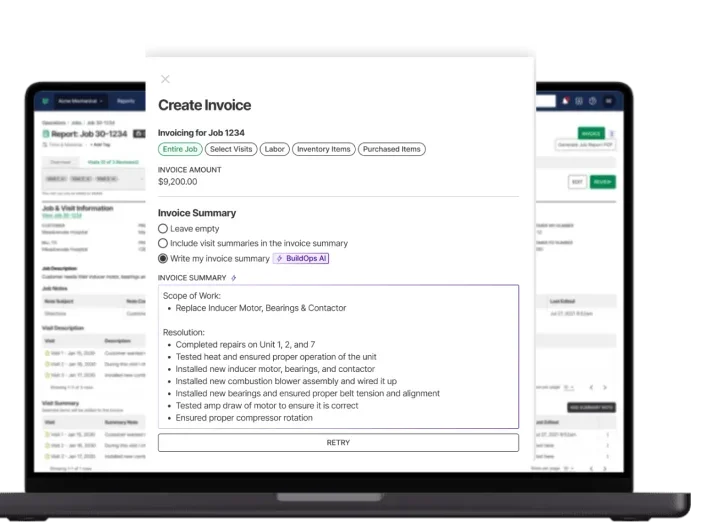
See how BuildOps can speed up invoicing
Speed up your invoicing, connect your team across job sites, and keep billing tight.
2. Best for residential contractors: Kickserv
Image Source: Kickserv
Kickserv is built for small service teams doing residential work. It’s easy to use, mobile-friendly, and includes tools to manage client communications, track appointments, and invoice jobs quickly—without extra admin. That said, it may not be ideal for contractors managing complex workflows or commercial accounts with custom billing needs.
App Type: Cloud-based solution
How Pricing Works: Offers tiered pricing based on number of users and features needed.
Features Beyond Invoicing:
- Built-in scheduling and appointment tools
- Mobile invoicing for techs
- Integrations with QuickBooks and Stripe
3. Best for general contractors: Autodesk Build
Image Source: Autodesk Build
Autodesk Build works well for general contractors managing long-term projects with multiple phases and stakeholders. It blends invoicing with project management and document tracking to help keep jobs on time and within budget. Still, its complexity and learning curve may not suit smaller service-based contractors looking for quick, in-field billing tools.
App Type: Desktop platform with cloud-access features
How Pricing Works: Tiered pricing based on user seats and project needs
Features Beyond Invoicing:
- Advanced project collaboration and file sharing
- Scheduling and resource management
- Custom dashboards and financial tracking
What Sets It Apart for Contractors: Autodesk Build brings invoicing into the broader project lifecycle, making it useful for teams that need financials to flow alongside project tracking and field reports.
4. Best for small contracting teams: Joist
Image Source: Joist
Joist is popular among solo contractors and small teams doing home renovations, handyman services, and quick-turn jobs. It’s simple, mobile-ready, and includes estimating, invoicing, and basic payment tools. That said, it lacks deeper features like dispatching, scheduling, or CRM—so it may not grow well with expanding businesses.
App Type: Mobile-first app
How Pricing Works: Free base version with optional paid upgrades
Features Beyond Invoicing:
- Estimate builder and customer approvals
- Payment processing with credit card support
- Branded invoice templates
What Sets It Apart for Contractors: Joist focuses on simplicity—making it easy to create and send clean, professional invoices from your phone within minutes.
5. Best for invoice automation: Jobber
Image Source: Jobber
Jobber helps field service teams automate their workflows—from scheduling to invoicing and follow-ups. It’s geared toward mid-sized contractors who want to save time on repeat tasks. However, it may not be ideal for teams that need advanced job costing or integration with more robust project tracking tools.
App Type: Cloud-based platform
How Pricing Works: Tiered monthly plans based on features and team size
Features Beyond Invoicing:
- Automated reminders and follow-ups
- Integrated quoting and scheduling
- Mobile access for techs and office staff
What Sets It Apart for Contractors: Jobber reduces busywork with tools that auto-generate invoices, send payment reminders, and handle recurring client billing.
6. Best for large contractor operations: Fergus
Image Source: Fergus
Fergus is designed for larger contracting businesses with multiple teams in the field. It connects job tracking, quoting, scheduling, and invoicing into one dashboard, making it easier for office staff to stay aligned with what’s happening on-site. While it's packed with features, it may feel like overkill for small shops that don’t need complex workflows or layers of approvals.
App Type: Cloud-based platform
How Pricing Works: Tiered pricing with feature upgrades based on business size
Features Beyond Invoicing:
- Centralized job management and cost tracking
- Field-ready mobile app with scheduling tools
- Business performance dashboards and reporting
What Sets It Apart for Contractors: Fergus is built to help bigger operations stay organized as they scale—giving teams the visibility they need to manage crews, cash flow, and customer expectations all in one place.

Eliminate late payments entirely
Automate your invoicing process and get yourself paid faster.
5 benefits of using a contractor invoice app to bill customers
Having the right features in your invoicing tool is important—but what really matters is what those features do for your business. Whether you’re working residential remodels or commercial service contracts, here’s what a contractor invoice app can actually unlock for your team.
1. Faster cash flow
Getting paid on time keeps your crew moving, covers materials, and protects your margins. But here’s the catch: payment delays usually start with billing delays.
Expert Tip
According to the Invoicing Sweet Spot report for contractors, shops that send invoices within the first 10 days after a job are paid significantly faster. Push that past 20 days, and you’re looking at a steep climb in payment times—often adding up to 30 extra days. By day 28, invoices average 86 days to get paid. That’s two to three months of cash locked up, just from billing too late.
Using a contractor invoice app helps you close out the job and send the invoice on the spot—right when the work is fresh and approval is easiest. The sooner it’s sent, the sooner you get paid. Simple as that.
2. Fewer admin headaches
Manual entry, duplicate records, and bounced invoices eat up hours you don’t have. Invoice apps reduce that overhead by syncing details across systems—quotes, work orders, customer history—so you’re not retyping the same info in five places. Imagine your office manager reconciling a day’s work. Instead of sifting through handwritten job sheets, the invoices are already pre-filled with job data, time stamps, and line items. That’s hours saved every week, and fewer chances for costly mistakes.
3. More visibility across jobs
With invoicing tied to scheduling, job status, and tech activity, it’s easier to track what’s done, what’s billed, and what’s still pending. No more wondering if that Friday job got invoiced or if the team followed up on it. Let’s say you're running a roofing crew with 15 open jobs. Your invoice dashboard shows which ones were completed, billed, or still need a signature—so nothing slips through the cracks. Tools like this are core to any solid invoice automation software for contractors.
4. Better customer experience
When your team can send clean, accurate invoices quickly—and include photos, notes, and approvals—it gives your customers confidence. That professionalism sets the tone for future work and faster payments. For example, your plumbing tech finishes a job and sends the customer a detailed invoice with before-and-after photos. They approve it, pay right away, and you’re already booked for their next project. Clean billing makes you look buttoned up.
5. Easier growth and scalability
As your business grows, so does the volume of invoices, clients, and moving parts. A contractor-focused invoice app gives you structure to scale without hiring an army of admin staff just to keep up. Picture growing from five techs to twenty. You don’t need four more people in the office—you need a system that can handle it.
4 important contractor invoice app FAQs answered
Contractors have a lot of questions when it comes to choosing and using invoice apps. From pricing to integrations and day-to-day use in the field, here are some of the most common questions contractors ask—and what you really need to know before deciding.
1. What is a contractor invoice app?
A contractor invoice app is a mobile-friendly tool that helps contractors quickly create, manage, and send invoices without going back to the office. It ties together job details, labor, materials, approvals, site notes, and customer info—making billing faster, more accurate, and easier to track.
2. How does a contractor invoice app help in the field?
A contractor invoice app gives techs the tools they need to handle billing without leaving the job site. Instead of jotting down notes and entering them later, everything—from labor time and parts to approvals and signatures—can be logged and invoiced on the spot, saving time and reducing errors. The fewer steps between job completion and billing, the more efficiently contractors get paid.
3. Do contractor invoice apps work offline?
Yes, many contractor invoice apps are built to work even when there’s no signal. Crews can create and store invoices while on remote job sites or in low-connectivity areas. Once the device reconnects, the app automatically syncs the data—no re-entry or lost paperwork.
4. What are the best practices for using a contractor invoice app?
To get the most value out of your invoice app, it’s not just about using it—it’s about using it the right way. Here are field-tested tips that help contractors keep billing fast, clean, and cash flow consistent:
- Send invoices within 24–48 hours of completing a job
- Always include photos of completed work or before/after shots
- Use clear, line-item breakdowns for labor, materials, and extras
- Collect digital signatures or approvals on-site whenever possible
- Sync your invoicing with your scheduling and dispatching tools
- Attach service notes, recommendations, or warranties as needed
- Set automated reminders for unpaid invoices after a set period
- Regularly review reports to track paid, pending, and overdue invoices
Contractors have enough on their plate without chasing paperwork or waiting weeks to get paid. The best invoice apps aren’t just about creating documents—they’re about tightening up how your business runs in the field. Whether you’re a solo operator or managing dozens of techs across multiple jobs, finding a tool that fits how your team actually works is what makes the difference. From faster billing to fewer missed payments, the benefits of going digital are clear. And if you’re managing commercial work with a lot of moving parts—service, dispatch, quoting, customer history—an all-in-one platform built for field teams can bring it all together.

Want to see if BuildOps will work for you?
Explore how we speed up invoicing by enabling techs to bill in the field.








