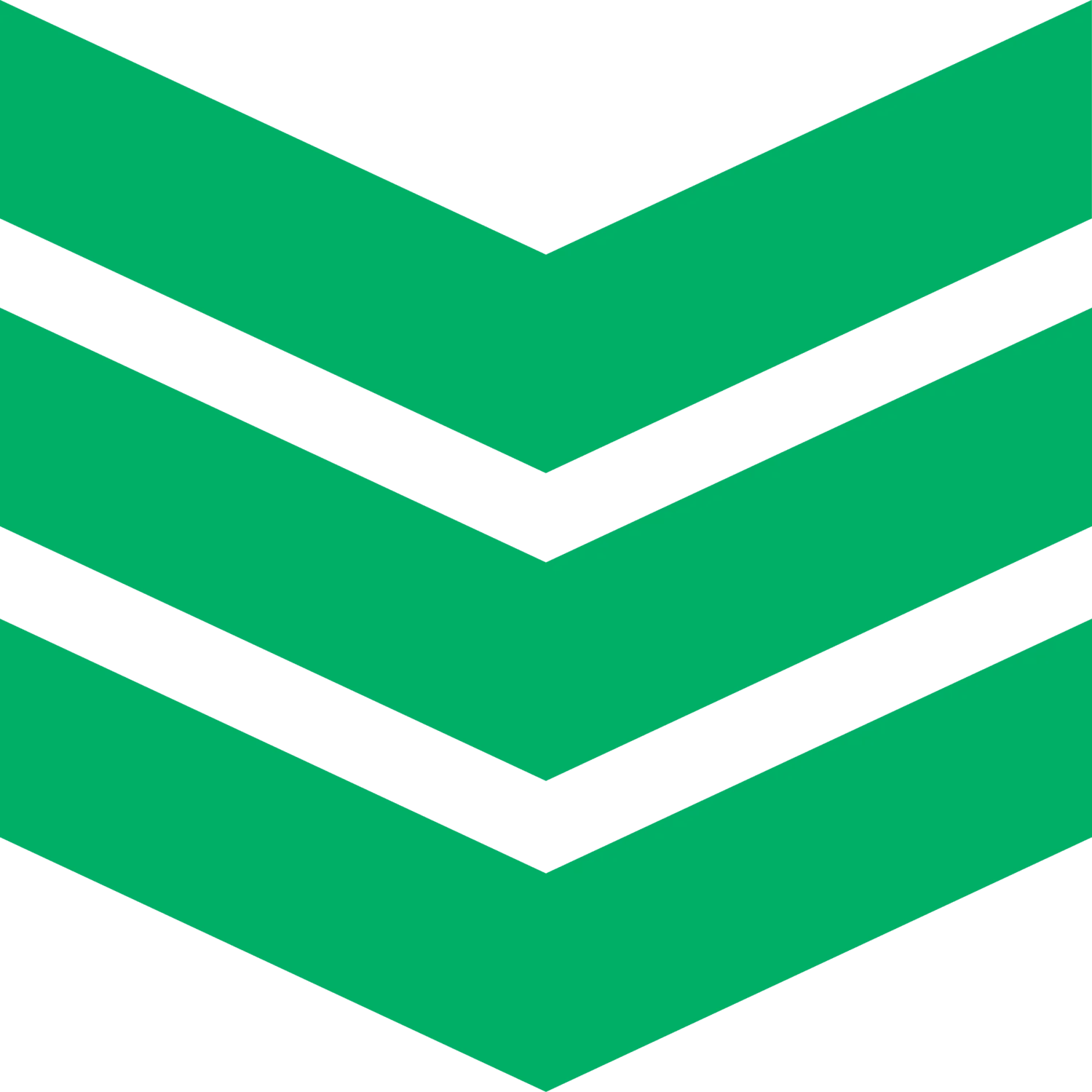Every refrigeration contractor has felt it—wrapping up a job only to get bogged down trying to put together a clean, detailed invoice. Between fieldwork, client expectations, and tight timelines, billing shouldn’t slow you down. That’s where a solid refrigeration invoice template comes in. Whether you're tackling walk-in freezer repairs, scheduled maintenance on supermarket refrigeration, or emergency service calls, having a standardized invoice format means less guesswork and faster payments.
And if you're focused on refrigeration field service management, your invoicing needs to keep pace with how fast your crews move. This guide is designed for the real-world contractor—quick reads, practical tools, and templates that help you move faster. Here’s what we’ll cover:
- 12 best refrigeration invoice templates for contractors
- 10 key components of a refrigeration invoice template
- 5 tips for taking refrigeration invoice templates and making them your own
Getting your invoices dialed in means fewer delays and fewer back-and-forths with clients. It helps you close out jobs quicker and keep your cash flow steady. Let’s dive into the top refrigeration service invoice template options out there—each tailored to different types of work and business setups.
12 best refrigeration invoice templates for contractors
When you’re wrapping up service on a walk-in unit or completing a repair call in a packed kitchen, billing shouldn’t be the part that slows you down. In refrigeration, speed and accuracy matter—not just in the field, but in how you get paid. That’s where a clear, reliable refrigeration invoice template earns its place on your crew’s toolbelt.
This list breaks down 12 invoice templates contractors can use today. Some are quick print-and-fill options. Others are more flexible, offering digital fields or integrations with broader systems. Whether you're handling one-off service calls or juggling weekly contracts, there's a format here that fits your pace—and a few to steer clear of if you’re scaling fast.
1. BuildOps
BuildOps skips the paperwork altogether and builds invoicing right into the software your techs already use. Instead of filling out fields manually, invoice details are generated automatically from completed jobs—saving time and avoiding errors. Designed for commercial refrigeration teams, it ties directly into scheduling, dispatch, and service tracking.
- Types of Templates: Built-in automation within refrigeration service management software
- Cost to Access: Software subscription
- Template Formats: Real-time digital invoices
- Most Useful For: Commercial service operations
- Template Features: Auto-generated invoices from job data, full customer record access
- Template Integrates With: BuildOps software
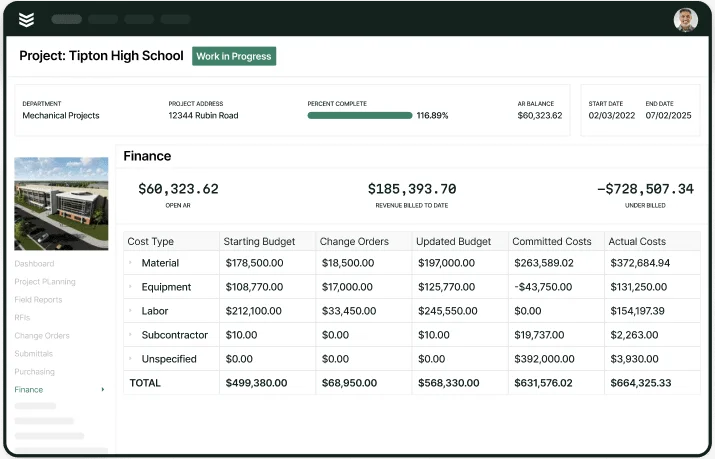
See what a fully connected system does
BuildOps helps refrigeration contractors do more than just automate invoices.
2. Invoice Maker
Image Source: Invoice Maker
Invoice Maker gives you a no-frills PDF you can fill out and send in minutes. It’s a good pick if you just need to document a job, list parts used, and email the total without digging through software. It’s quick, clean, and doesn’t require an account. Still, there’s no data tracking or job logging. You’ll need to manage storage and backups on your own.
- Types of Templates: Fillable PDF
- Cost to Access: Free
- Template Formats: PDF
- Most Useful For: One-off service calls
- Template Features: Basic entry fields for refrigeration labor and parts
- Template Integrates With: None
You can find the free download at Invoice Maker’s refrigeration invoice template
3. Jobber
Image Source: Jobber
Jobber’s appliance repair invoice works for refrigeration techs doing smaller jobs or routine fixes. It offers editable fields for time, parts, and customer info. You can download it directly—great for a last-minute job needing quick documentation. It’s designed for general repairs though, not specific to refrigeration systems or commercial service calls.
- Types of Templates: Editable PDF
- Cost to Access: Free
- Template Formats: PDF
- Most Useful For: Residential or light-duty refrigeration jobs
- Template Features: Straightforward format for quick invoicing
- Template Integrates With: None
You can try it by heading to Jobber’s appliance repair invoice template
4. DesignsNPrint
Image Source: DesignsNPrint
DesignsNPrint delivers custom-printed refrigeration invoice pads to your shop. These are ideal for techs who want to hand clients a physical copy on-site. Each form includes space for service descriptions, pricing, and your logo. But there’s no digital option—so you’ll need another method for storing or sharing invoices online.
- Types of Templates: Printed multi-part forms
- Cost to Access: Paid
- Template Formats: Hard copy
- Most Useful For: Paper-based field invoicing
- Template Features: Carbonless pads, customizable layout
- Template Integrates With: None
You can explore printed options at DesignsNPrint’s refrigeration repair invoice template
5. InvoiceOwl
Image Source: InvoiceOwl
InvoiceOwl gives you a simple online editor to tweak layout, pricing, and service details. You can brand it with your business name and export as a PDF or Word file. It’s quick to get started and works fine for smaller operations. That said, it doesn’t connect to any kind of job-tracking system—so it’s best if you're not managing dozens of calls at once.
- Types of Templates: Web-based template editor
- Cost to Access: Free
- Template Formats: PDF, Word
- Most Useful For: Independent refrigeration techs
- Template Features: Customizable invoice design
- Template Integrates With: None
You can create and export your own version by visiting InvoiceOwl’s appliance repair invoice template
6. ServiceTitan
Image Source: ServiceTitan
ServiceTitan’s online invoice builder is built for service contractors needing quick, polished invoices. Add job info, email the invoice on the spot, and move on. It’s ideal for teams working from mobile devices after each service call. However, unless you're using their full suite, you won’t be able to save templates or revisit past jobs.
- Types of Templates: Invoice builder
- Cost to Access: Free
- Template Formats: Online only
- Most Useful For: On-the-go service techs
- Template Features: One-time use, real-time invoicing
- Template Integrates With: ServiceTitan platform
To build your own with minimal steps, head over to ServiceTitan’s free invoice template, or check out our comparison of ServiceTitan vs BuildOps
7. Scribd (Proforma)
Image Source: Scribd (Proforma)
This downloadable refrigeration proforma invoice template from Scribd is formatted for quoting large repair jobs. It includes detailed equipment fields, cost breakdowns, and pre-approval space for the customer. You’ll need a Scribd account to access it, and editing may require cleanup depending on your software.
- Types of Templates: Word document
- Cost to Access: Free with Scribd account
- Template Formats: Word
- Most Useful For: Pre-job quoting or formal proposals
- Template Features: Breakdown for refrigeration equipment, materials, and labor
- Template Integrates With: None
You can preview the format at Scribd’s Proforma invoice templates
8. Invoice Simple
Image Source: Invoice Simple
Invoice Simple lets you create invoices in real time, with fillable fields for parts, labor, tax, and branding. It’s a flexible tool for techs that want to skip spreadsheets and use a digital-first approach. It’s solid for basics, but lacks deeper features like recurring jobs, service logs, or automated totals for repeat customers.
- Types of Templates: Online invoice generator
- Cost to Access: Free with paid upgrades
- Template Formats: PDF
- Most Useful For: Solo refrigeration pros
- Template Features: Basic customization and branding options
- Template Integrates With: None
You can build your invoice by going to Invoice Simple’s downloadable invoice templates
9. Vertex42
Image Source: Vertex42
Vertex42’s Excel-based template lets you control every detail—perfect if you like tinkering with formulas and layouts. It’s great for those who invoice from the office and want consistent formatting across all jobs. But it’s not mobile-friendly and won’t sync with any software—so it’s not ideal if you’re invoicing from the field.
- Types of Templates: Spreadsheet-based
- Cost to Access: Free
- Template Formats: Excel
- Most Useful For: Admin-heavy workflows
- Template Features: Custom formulas and layout flexibility
- Template Integrates With: None
You’ll find the downloadable file at Vertex42’s service invoice template
10. Xero
Image Source: Xero
Xero’s invoicing template is part of their accounting platform, offering built-in tracking, branding, and customer profiles. It’s a smart option if you already use Xero for bookkeeping or want invoicing tied to financial reports. It does require a paid Xero plan, so it’s not the best choice for standalone invoice needs.
- Types of Templates: Platform-integrated
- Cost to Access: Subscription required
- Template Formats: Web-based
- Most Useful For: Teams using Xero for accounting
- Template Features: Linked to invoices, expenses, and payments
- Template Integrates With: Xero
You can take a closer look at Xero’s free invoice template
11. ProjectManager
Image Source: ProjectManager
ProjectManager’s invoice template is designed for jobs that take time—ideal if you’re tracking refrigeration service across multiple visits or project stages. It offers a place to add job steps, labor hours, and status updates. But it may be more than you need for quick repairs or emergency calls.
- Types of Templates: Multi-step project format
- Cost to Access: Free
- Template Formats: Word, Excel
- Most Useful For: Long-term service jobs
- Template Features: Fields for tracking job phases and billing milestones
- Template Integrates With: None
You can explore the format through ProjectManager’s service invoice templates
12. Adobe Express
Image Source: Adobe Express
Adobe Express gives you full control over how your invoice looks. You can adjust branding, colors, and layout to match your shop’s image. It’s best for contractors who want polished, professional-looking documents. It’s not built for service billing, though—so you’ll need to add your own line items, taxes, and calculations manually.
- Types of Templates: Visual editing platform
- Cost to Access: Free with Adobe login
- Template Formats: PDF
- Most Useful For: Teams focused on branding and presentation
- Template Features: Custom design tools, logo placement, and visuals
- Template Integrates With: None
You can customize your invoice layout through Adobe Express’s free invoice templates
10 key components of a refrigeration invoice template
A solid refrigeration service invoice template does more than total up parts and labor—it keeps billing clear, avoids missed payments, and gives clients everything they need in one place. Whether you’re servicing a walk-in unit at a grocery store or finishing a rooftop cooler install, the invoice should reflect the professionalism of the job.
Below are the essential components to include in every refrigeration invoice, no matter the job size or customer type:
- Invoice Number: A job-specific ID that helps you track payments and follow up if needed
- Invoice Date: The day the invoice was created—this sets the clock for your payment terms
- Business Info: Your company’s name, logo, contact number, email, and license number
- Customer Info: The name, address, and contact details of the client or business served
- Service Description: A clear summary of what was done—“Replaced freezer compressor at site #112”
- Parts and Labor Breakdown: Itemized line items showing what was used and the time billed
- Warranty Notes: Include warranty terms if applicable—especially for part installs or system swaps
- Amount Due: The final cost. This should be bold and easy to spot
- Due Date: When you expect payment—7, 15, or 30 days after the invoice date
- Payment Instructions: How the client should pay—ACH, credit card, check—and any late fee policies
Including these fields ensures your invoices are ready for anything—from one-off repairs to long-term contracts. It also shows customers you’re buttoned-up and not chasing down paperwork after every job.
Deep Dive
Getting paid faster isn’t just about having perfectly crafted invoices — it’s also about sending those invoices at the right time. In our Invoicing Sweet Spot, we explore when the best time is to send an invoice to make sure you’re paid on time (and not late!). This helps contractors get paid faster and keep cash flow steady.
Now that you’ve seen the key fields in a professional refrigeration invoice, the next step is figuring out how to make the most of each template. Customizing the layout to fit how your team works can save time, cut back on repeat errors, and keep cash flow predictable. Up next, we’ll walk through how to make these templates your own—without turning invoicing into another full-time job
5 tips for taking refrigeration invoice templates and making them your own
Templates are a helpful starting point—but they’re not built for the pace of field service. In refrigeration, where jobs move fast and every invoice can affect cash flow, relying on static templates often means delays. Each file has to be saved, customized, and manually shared. Multiply that across multiple sites, and things can slip through the cracks.
That’s why it helps to go beyond the default template and shape it around how your team actually works. Below are real-world tips to make refrigeration invoice templates work harder for your business—without adding friction to your crew’s day.
1. Make the setup count
Templates pay off when they’re properly set up. Add your branding, license info, preferred payment terms, and default labor rates up front. That way, your techs don’t have to retype the same details every time they invoice a walk-in cooler replacement or emergency callout.
2. Cut down manual entry
Manually filling in service descriptions or rates every job wastes time and creates inconsistency. Instead, build dropdowns for common services, part names, and job codes. Refrigeration-specific tools like those found in refrigeration service management software often come with pre-built invoicing modules that handle this behind the scenes.
3. Centralize everything
Storing invoice templates in a shared folder helps with access, but it still leaves room for version control issues and accidental deletions. Using a centralized platform—especially one that connects to your customer database—keeps records cleaner and reduces back-and-forth. For example, many CRM systems for refrigeration contractors now link job details directly into the invoicing workflow.
4. Don’t overlook timing
Based on industry data, invoices sent within 10 days of job completion are far more likely to be paid on time than those delayed beyond 20 days. Templates can slow this down if you’re not careful. Automating this step ensures invoices go out quickly and keeps revenue flowing predictably.
5. Use automation where it counts
The biggest win? Replacing repetitive tasks with tools that do the work for you. When templates are paired with platforms that pull in job data, customer info, and pricing rules automatically, invoicing becomes less of a chore and more of a built-in part of closing the job.

Get paid faster with our toolkit
Get insightful tips on how to execute a flawless invoicing strategy.
Templates will always have a place, especially when you’re just getting your process off the ground. But as your workload grows, the goal should be to spend less time formatting invoices and more time finishing jobs. Up next, we’ll wrap up with a few takeaways and what to look for if you’re ready to upgrade your invoicing tools.
Templates are good—smart refrigeration invoicing software is better
Refrigeration service work doesn’t slow down. One hour you're handling scheduled maintenance, the next you're responding to a freezer breakdown. Templates can help add structure to invoicing, but they still take time, rely on manual steps, and require discipline to manage.
For mechanical contractors working in refrigeration—especially those scaling across crews, sites, and service types—manual tools start to crack under pressure. That’s why many are shifting toward connected platforms like those found in mechanical contractor software to handle invoicing alongside the rest of their operations.
That’s where software comes in. In a trade that demands precision and rapid response, relying on disconnected files or spreadsheets can slow you down. All-in-one platforms designed for commercial field service—like BuildOps—tie invoicing into the same system your team uses for scheduling, customer management, and job tracking. Instead of just looking polished on paper, your operation runs sharper in the field.

Stop chasing paperwork—work smarter
Stay ahead, get paid faster, and keep cash flow steady.