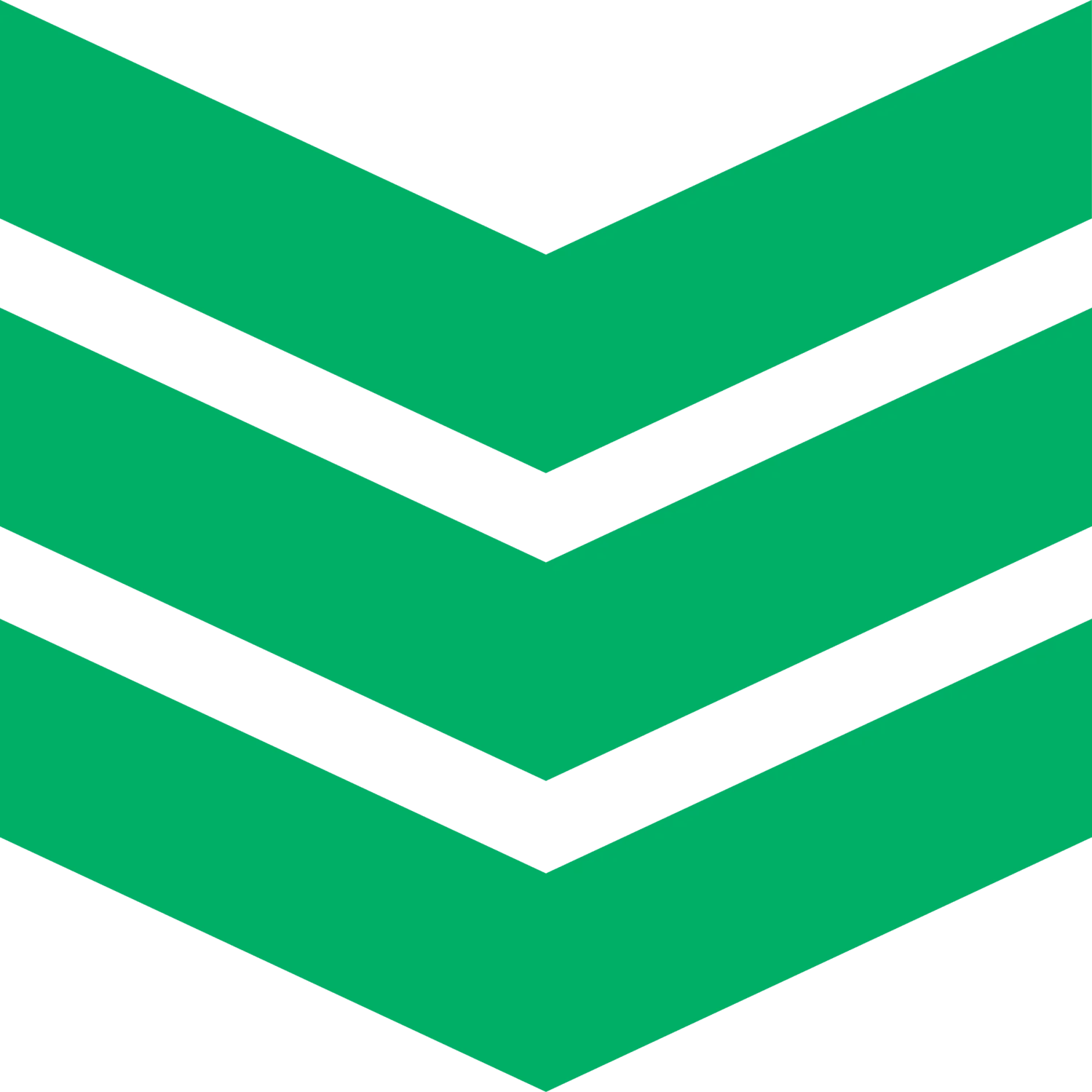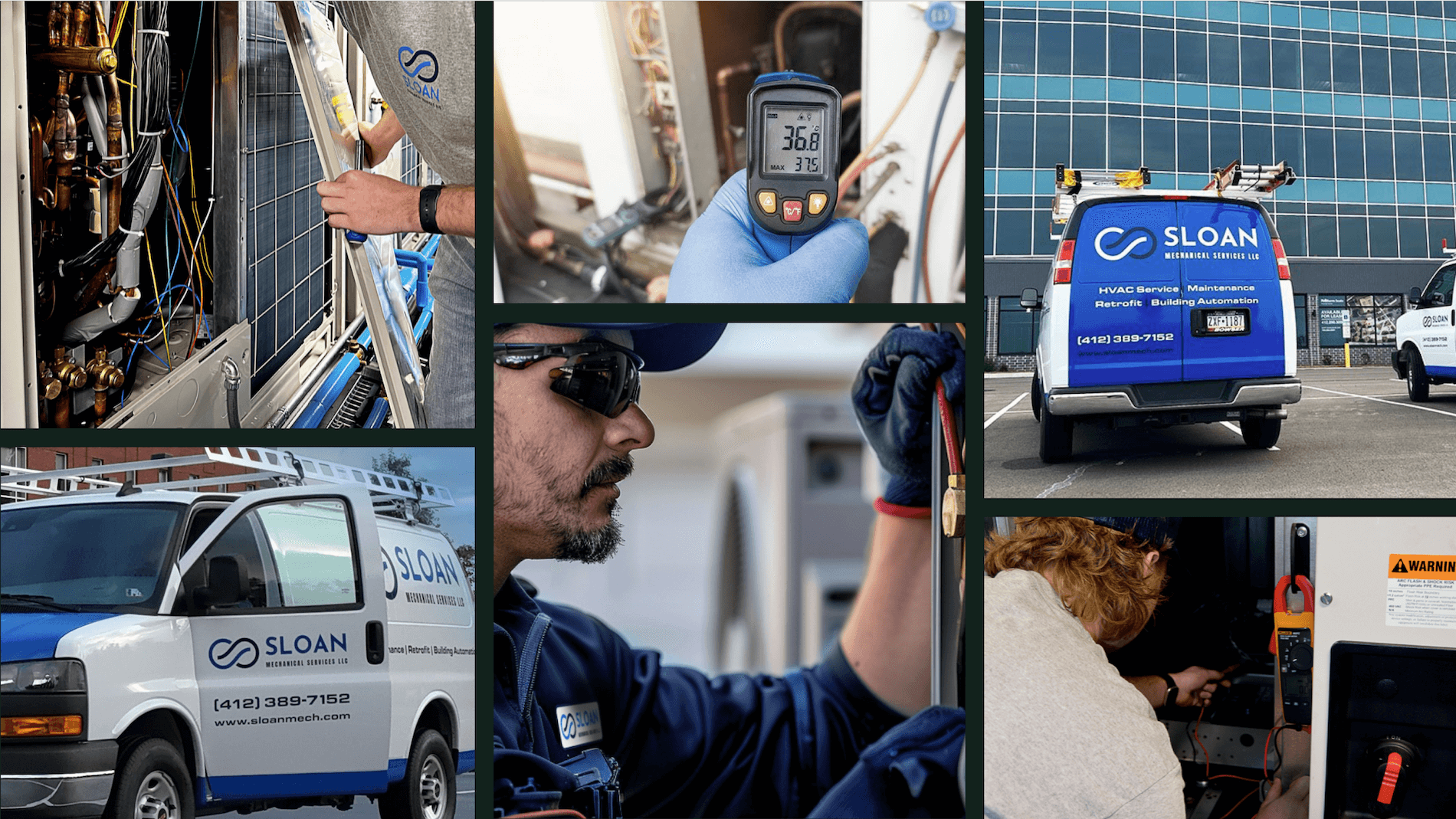Refrigeration service is high-stakes work. Whether it's keeping supermarket coolers running or managing cold storage for medical supplies, technicians are constantly moving—handling breakdowns, maintenance, and installs across complex systems. But doing the work is only half the battle. Managing it? That’s where things get tricky.
Coordinating field teams, tracking jobs, juggling parts, and staying responsive—it takes more than spreadsheets and phone calls to keep it all on track. That’s why refrigeration service management software exists. It gives contractors in the refrigeration industry a centralized way to schedule, dispatch, invoice, and manage the moving parts—without dropping the ball.
Here’s what we’ll cover:
- Choosing a refrigeration service management software that fits your team
- 9 key features to look for in refrigeration service management software
- Best refrigeration service software for commercial contractors
- Best refrigeration service software for residential service teams
- Best refrigeration service software for general contractors
- Other notable refrigeration field service software options
- 5 clear benefits of using refrigeration service management software
- 5 important refrigeration service management software FAQs answered
Let’s kick things off with what matters most: finding refrigeration service management software that actually works for your crew. Not just feature-heavy, but tailored to your day-to-day challenges. Here's how to narrow it down.
Choosing a refrigeration service management software that fits your team
Every refrigeration job comes with pressure—tight timelines, high-value equipment, and customers who can’t afford downtime. But the real make-or-break factor? How well you manage the chaos behind the scenes. Dispatching techs, tracking parts, juggling service histories—it’s a lot to handle without a system that holds it all together.
That’s where refrigeration service management software steps in. The right tool should make your day easier—not more complicated. It needs to fit how your team actually works, whether you’re running a small crew or a multi-city operation. Before diving into platforms, here’s what to look for:
- Ease of use – Will your techs be able to use it on-site while troubleshooting a walk-in freezer or rooftop condensing unit? If the system is clunky or hard to navigate, it’ll slow everything down in the field—especially when time-sensitive repairs are on the line.
- Scalability – Planning to take on more multi-location contracts or expand your fleet? Make sure your software can keep up with added techs, more jobs, and heavier workloads—without lagging or breaking your workflow.
- Integration – Does it play well with your existing tools—like parts inventory systems, accounting software, or diagnostic platforms specific to refrigeration? You shouldn’t have to overhaul your entire backend just to make one platform work.
- Customization – Every refrigeration business runs differently. Whether you specialize in cold storage, supermarkets, or foodservice, you need a system that adapts to your workflows—not one that forces you to adapt to its limitations.
- Support and training – When a field tech is stuck during an emergency repair, will support pick up the phone? Fast onboarding and responsive help can make or break how quickly your team gets comfortable using the platform.
- Features – At a minimum, your software should handle scheduling, dispatching, quoting, and service history. But strong refrigeration service tools go further—helping you track asset-level details like refrigerant usage, compressor models, and maintenance intervals.
Once you’ve got your must-haves lined up, it’s time to match those to real features. The next section breaks down exactly what to look for under the hood, so your team isn’t just working—they’re working smarter.
9 key features to look for in refrigeration service management software
A refrigeration team in the field can be doing everything right—handling critical calls fast, resolving issues on the first visit—but if the backend’s a mess, it’s all for nothing. That’s why software that focuses on refrigeration service management is critical. When techs are rushing from one failed condenser to the next, they don’t have time to dig through disorganized work orders or chase down missing parts. And your office? They need real-time visibility, seamless scheduling, and airtight records.
Let’s break down nine features that matter most—and why they make a real difference out in the field and back at the office.
1. Real-time dispatching
Dispatch teams need more than a whiteboard and a hope. With cloud-based dispatching in refrigeration service management software, you get a live dashboard showing technician status, current location, and open jobs—all updated in real time. This allows dispatchers to shift workloads mid-day, prioritize urgent calls, and reroute technicians based on proximity and availability without delay.
This becomes critical when dealing with time-sensitive refrigeration calls. Take, for example, a blast freezer that fails at a meat processing plant. Product loss starts in minutes, not hours. Instead of waiting for check-ins, your dispatcher sees that one technician just finished a job nearby. They reroute immediately, attach job notes and system specs through the platform, and notify the customer—all before the technician leaves their truck.
2. Intuitive scheduling interface
A cluttered dispatch board wastes time and causes overlap. A scheduling feature for refrigeration service teams simplifies that with drag-and-drop scheduling, real-time technician availability, and filters that match skills to service types. This prevents overbooking and helps balance workloads across teams with different specialties—like ammonia systems vs. walk-ins.
Let’s say you’re booked solid and get a call from a grocery store with a compressor issue. The scheduler sees at a glance that one of your EPA-certified techs has a two-hour window between jobs. Instead of pushing it to tomorrow or calling around, they slot it in, attach the work history, and send a mobile notification to the tech. The job’s scheduled and confirmed in under 60 seconds.
3. Centralized customer & equipment information
Scattered data leads to repeat visits and lost revenue. With a CRM built into refrigeration service management software, every site has a service profile—unit model numbers, parts replaced, tech notes, warranty records, and customer preferences—all accessible from the office and in the field.
Imagine your team services multiple franchise locations of a fast food chain. One site calls in, reporting an issue with their low-temp freezer. Instead of asking questions the tech should already know, your team pulls the site’s record and sees a pattern of issues with the same unit. The dispatcher adds those notes to the work order so the tech brings the right part—and fixes it the first time.
4. Mobile work orders
Every job that ends in a paper trail slows your process down. Field service apps with work order capabilities let techs update job status, log materials, capture customer approvals, and close jobs from a phone or tablet—without returning to the office or calling in details.
Here’s what that looks like on a real job: Your tech is on-site replacing a leaking evaporator coil. Once complete, they mark the job done, upload before-and-after photos, input parts used, and collect the site manager’s signature—all while still in the mechanical room. The data hits the office instantly, and your billing team can invoice before the tech even leaves the parking lot.
5. Time tracking
Time tracking features for refrigeration field service techs help you monitor exactly how long each job takes—from dispatch to completion. This data is vital for labor forecasting, job costing, and ensuring techs stay on pace without burnout. Time logs also clarify billable hours and help validate warranty claims with timestamped records.
Here’s where it matters: Your technician installs a new condensing unit at a cold storage facility. The job runs longer than expected due to a valve issue. With accurate time tracking, you see exactly how much of that delay was labor-related versus waiting on parts. It allows you to quote similar future installs more precisely and pinpoint inefficiencies without guessing.
6. Invoicing and payment tools
Billing delays eat into cash flow. Invoicing and payment tools built into refrigeration service software allow techs to trigger billing the moment a job wraps. You can auto-generate invoices based on logged hours, parts used, and service level agreements—then send them to customers and accept payments digitally, on the spot or later.
Let’s say your tech finishes servicing three refrigeration cases in a retail store. Instead of calling the office or waiting for admin follow-up, they hit “complete,” and the invoice hits the client’s inbox within minutes. If it’s a maintenance contract, payment terms and pricing are pulled directly from the customer profile—reducing friction and speeding up collections.
7. Fleet management
Tracking your vehicles goes beyond dots on a map. Fleet management tools within refrigeration service software help you monitor vehicle locations, schedule preventive maintenance, and manage mileage, usage, and fuel costs in one dashboard—giving your operations team full control over your mobile assets.
For instance, if your technicians are covering multiple cities and one van starts pulling more miles than the rest, the system flags it for rotation or maintenance before problems hit. You avoid breakdowns, balance vehicle usage across your fleet, and keep your techs where they need to be—on time and fully equipped, not sitting on the side of the road waiting for a tow.
8. Service agreements
Recurring maintenance contracts are a steady source of revenue, but managing them manually leads to missed visits, lost renewal opportunities, and inconsistent service. Service agreement tools inside refrigeration service management software automate contract tracking, renewal alerts, service intervals, and billing terms—keeping your team organized and your customers committed.
Take this example: You’ve got a chain of bakeries under a quarterly refrigeration maintenance plan. Without automation, your office scrambles each quarter to find contacts, generate reminders, and schedule visits manually. But with service agreements in place, every contract is tracked by system type, visit frequency, and location—auto-creating work orders when the next service is due. Nothing slips through the cracks, and you strengthen long-term client relationships without adding admin overhead.
9. AI-powered reporting
Most shops struggle with turning job data into something actionable. AI-powered reporting & analytics inside refrigeration service software aggregates service history, labor time, part usage, and job outcomes to help you identify what’s working—and what’s costing you money. These reports auto-generate, saving office teams hours of manual data entry.
Take this: Over six months, you’ve had repeated calls on the same line of ice cream display freezers at multiple locations. AI tools spot the trend, flag those calls, and show that a specific component is failing prematurely. Now you can advise the client to upgrade, quote proactively, and avoid future service disruptions that would have otherwise gone unnoticed.
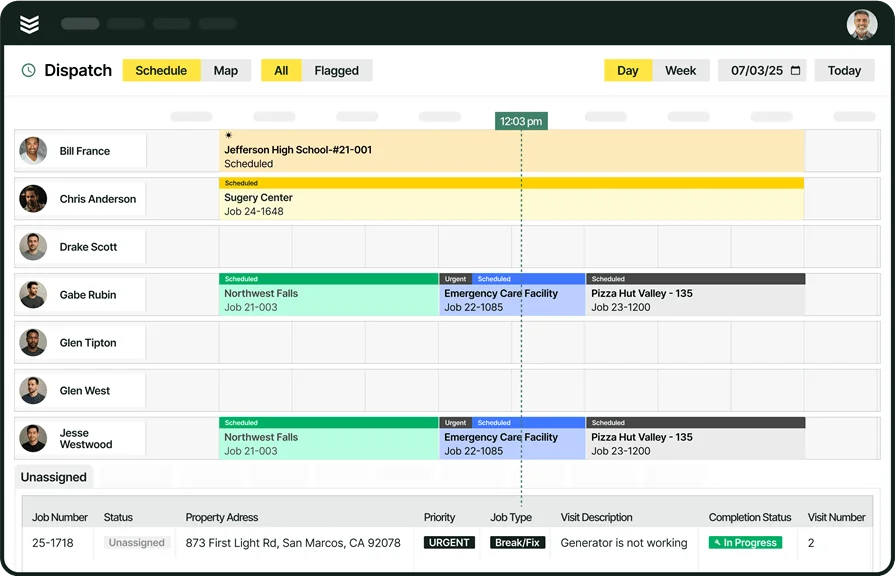
Check out our service management suite
We give refrigeration contractors the features they need to complete jobs faster.
Best refrigeration service software for commercial contractors: BuildOps
BuildOps is purpose-built for commercial refrigeration contractors managing large-scale service operations. From real-time dispatching and service contract automation to quoting and reporting, it’s designed to give operations teams full control over complex job environments—like grocery chains, distribution centers, and multi-site commercial properties.
Its centralized customer database lets your team instantly access unit histories, asset locations, and past service reports, while AI-powered reporting turns job notes into usable business insights. Scheduling is drag-and-drop, and recurring maintenance tasks can be set to auto-generate based on contract terms—so nothing gets missed.
How pricing works: BuildOps offers weekly live demos and personalized consultations to walk through the platform’s capabilities and help contractors explore a fit for their business.
What sets it apart for commercial refrigeration: BuildOps simplifies high-volume commercial work by combining real-time job tracking, automated contract management, and multi-location scheduling in one connected platform.
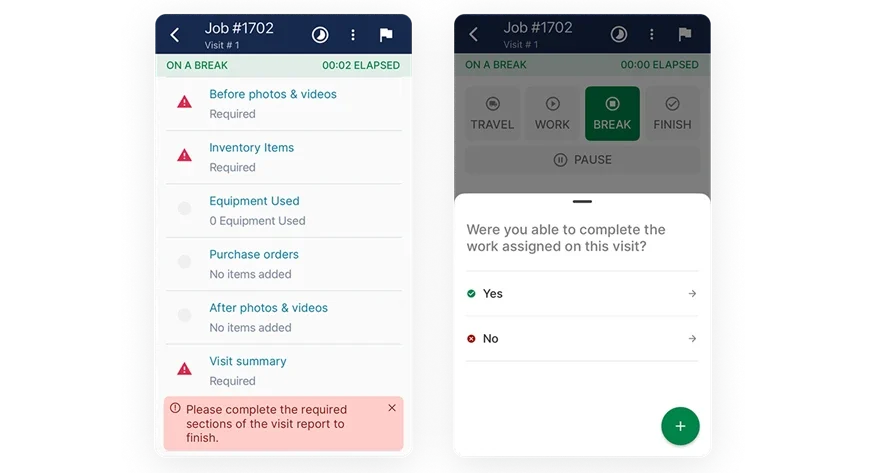
Curious how BuildOps works?
We help commercial refrigeration contractors manage service calls effectively.
Best refrigeration service software for residential teams: ServiceTrade
Image Source: ServiceTrade
ServiceTrade offers a user-friendly platform designed for refrigeration service teams focused on residential and light commercial jobs. It includes job scheduling, customer management, invoicing, and maintenance tracking—all with a mobile-friendly interface that helps smaller teams stay on task without added admin complexity. However, it may not be the right fit for larger service contractors who need advanced dispatching capabilities, multi-site coordination, or custom workflows.
A standout feature is its customer communication tools. Clients receive digital quotes, status updates, and post-job reports automatically—reducing phone tag and keeping homeowners in the loop.
How pricing works: ServiceTrade provides tiered pricing plans, with functionality tailored to the size of your business and the services you offer.
What sets it apart for residential refrigeration: Streamlined job scheduling and strong communication features help reduce admin time while enhancing client experience—ideal for residential refrigeration techs handling fast-paced daily calls.
Best refrigeration service software for general contractors: Praxedo
Image Source: Praxedo
Praxedo is designed for general contractors who manage refrigeration work alongside other trades. It’s especially useful on complex job sites where HVAC, electrical, and refrigeration services overlap. Praxedo offers tools for work order distribution, digital job sheets, and mobile forms to keep your crews organized across disciplines. That said, contractors focused strictly on refrigeration or those needing deep customization might find its multi-industry focus limiting for niche operational needs.
The platform helps manage subcontractors and multi-crew assignments while ensuring real-time communication between the field and office. Techs can receive updated job instructions, upload photos, and close out service tickets directly from the field—all synced with office systems.
How pricing works: Praxedo uses a modular pricing model based on user count and feature selection, offering flexibility for mixed-scope or growing companies.
What sets it apart for general contractors: It’s built to support multi-trade environments and large job sites where real-time technician tracking and cross-trade coordination are essential.
Other notable refrigeration field service software options
Whether you’re running a small service team, just getting started with software, or looking for something more tailored to your workflow, there are other tools worth considering. Below are several refrigeration service software options that offer solid field service functionality—each with its own strengths and trade-offs.
Clik Software
Clik Software provides field service solutions for refrigeration contractors who want a system that handles quotes, job sheets, and maintenance logging with minimal complexity. It's especially appealing to smaller businesses that value a desktop-first setup with offline access and mobile functionality for technicians in the field. That said, it lacks some of the automation and third-party integrations found in more robust platforms.
How pricing works: Clik uses a license-based model with one-time and add-on costs depending on which modules you select.
What sets it apart: It's a practical, no-frills option for refrigeration contractors who want simple job tracking without needing a cloud-heavy or subscription-based system.
Optsy
Optsy offers refrigeration service software that combines dispatching, inventory management, and customer tracking under one system. Designed for small to medium-sized service businesses, it helps teams manage day-to-day tasks without bouncing between multiple tools. While useful, the interface and UX feel dated compared to newer platforms—and updates are less frequent.
How pricing works: Optsy provides customizable pricing based on user count and required modules, with on-premise deployment options available.
What sets it apart: Its strength lies in covering the full operational scope—quoting, scheduling, and billing—in one legacy-friendly system for refrigeration teams that prefer in-house hosting.
Davisware
Davisware targets commercial refrigeration and HVAC contractors that need a more sophisticated ERP-style setup. It supports large field teams with features like work order automation, inventory control, and customer portals. The platform offers extensive capability—but it comes with a steeper learning curve and may be overbuilt for smaller service teams.
How pricing works: Davisware provides customized quotes for each business depending on the level of functionality and modules needed.
What sets it apart: It’s built for volume-heavy contractors who require deep visibility into service history, parts movement, and financial metrics across multiple crews and job sites.
SAWIN
SAWIN is a modular field service software designed for refrigeration businesses needing flexible tools for dispatching, contracts, GPS tracking, and quoting. It's strong on customization and field-to-office syncing but is heavily optimized for Windows environments, which could be limiting for teams using diverse device types.
How pricing works: SAWIN uses a tiered license model depending on which features are selected and the size of the team.
What sets it apart: It’s a good middle-ground for refrigeration companies wanting enterprise capability without shifting to a full cloud-native stack.
RedZebra
RedZebra provides core job management features for refrigeration techs—covering engineer tracking, job sheet history, and maintenance scheduling. It’s a straightforward tool that works well for small to mid-sized service teams or businesses migrating from paper to digital workflows. However, it doesn’t offer the same depth in reporting or analytics as more advanced competitors.
How pricing works: RedZebra offers quotes based on company size and required modules, with optional mobile licenses for field teams.
What sets it apart: It’s simple, effective, and approachable—ideal for refrigeration businesses that want to digitize operations without overhauling how they already work.

Get the software scoresheet
Check out this easy-to-use scoresheet that helps you compare available options.
5 clear benefits of using refrigeration service management software
Fixing equipment is just one part of the job. Keeping schedules tight, paperwork clean, and customers happy—that’s where strong systems make the difference. With the right refrigeration service management software, you don’t just manage the work—you manage the business better. These benefits go beyond basic features and directly impact your bottom line.
1. Fewer customer complaints
When techs show up late, unprepared, or missing the right parts, customer trust takes a hit. Refrigeration service software helps close that gap by syncing your office and field teams in real time. With shared access to service histories, part lists, and live updates, your team can respond faster, stay better prepared, and reduce repeat visits.
2. Better cash flow and cleaner billing
Delayed invoices lead to delayed payments. With digital tools that auto-generate invoices at job completion, money moves quicker and records stay accurate. If you're still working off paper, this refrigeration invoice template shows what a digital-first billing setup should look like—and how to start cleaning up your payment cycles.
3. Improved team accountability
With service records, time logs, and job status updates available at a glance, managers get a clear picture of how each tech is performing. Whether you’re reviewing completed work or tracking delays, this visibility encourages accountability across your crew. Tools like field service management solutions make it easier to spot trends, enforce standards, and support your techs with the data they need.
4. Easier customer communication
No one likes chasing updates or repeating service issues. Good refrigeration software centralizes notes, site history, and service agreements—so customers aren’t left guessing. That clarity builds trust and makes renewals, upsells, and long-term contracts much easier to secure. If your CRM feels scattered, this guide to CRM software for refrigeration contractors breaks down how better communication tools can turn jobs into lasting relationships.
5. More accurate job costing
Guessing labor time or misplacing part usage costs you money. When you log everything—from time on-site to every component used—you can quote more confidently, analyze profit margins per job, and plan for future bids. That kind of control helps contractors tighten budgets and win more work without cutting corners.
5 important refrigeration service management software FAQs answered
Choosing refrigeration service software is a big move—and it’s normal to have questions. Whether you’re switching from spreadsheets, upgrading from an outdated tool, or just starting to explore options, getting clear answers matters. Here are five of the most common questions contractors ask before making the switch.
1. What is refrigeration service management software?
Refrigeration service management software is built to help contractors schedule jobs, dispatch techs, track service history, and manage customer data. These are tools that keep office and field teams in sync, while giving managers real-time visibility into what’s happening across every job site.
This type of software is especially valuable for commercial contractors managing multiple sites, recurring maintenance contracts, and emergency repair calls. It also supports quoting, invoicing, and equipment tracking—streamlining everything that happens before, during, and after a service call.
2. How does refrigeration service software work?
Refrigeration service software works by centralizing job scheduling, technician dispatching, customer information, and billing in one connected system. Teams in the field and office access the same data in real time, reducing communication gaps and manual errors.
From creating a work order to closing the job with a digital invoice, every step is tracked. Technicians can pull up equipment histories, log parts used, and update job status on mobile devices—while dispatch monitors progress and keeps customers informed.
3. How much does refrigeration service software cost?
Costs vary depending on your team size, required features, and whether the software is cloud-based or installed locally. Most providers offer tiered pricing models based on users, modules, or monthly/annual plans.
Some platforms charge a flat fee per tech per month, while others provide custom quotes for enterprise-level needs. It's worth comparing feature sets closely to ensure you're not paying for tools you won’t use—or missing ones you need daily.
4. Who should use refrigeration service software?
This software is ideal for refrigeration contractors managing routine service, emergency repairs, and ongoing maintenance—especially those working in commercial sectors like foodservice, retail, or cold storage. Whether you're a small team looking to stay organized or a larger operation handling hundreds of calls a month, the software helps streamline coordination, reduce paperwork, and keep every job on track.
5. Should I choose a standalone refrigeration platform or a full field service solution?
If you only need basic features like scheduling and invoicing, a standalone refrigeration tool might be enough. But if you’re growing, managing multiple sites, or need asset tracking and reporting, a full field service solution offers far more flexibility. All-in-one platforms give you visibility across teams, better data for decision-making, and scalable workflows that evolve as your business expands—without switching systems down the road.
Managing refrigeration service is a different kind of pressure. There’s no room for delays, guesswork, or cluttered systems when you're handling temperature-sensitive equipment and tight response windows. The right software does more than help you organize jobs—it gives your entire team the tools to work smarter, communicate clearly, and stay ahead of the chaos.
Whether you're leading a tight residential crew or overseeing large-scale commercial contracts, there’s a platform that fits. From basic tools to full-scale systems, knowing what to look for—and what to walk away from—makes all the difference. For commercial contractors who need everything in one place, from quoting to dispatch to reporting, BuildOps delivers a platform built around how real field service teams work.
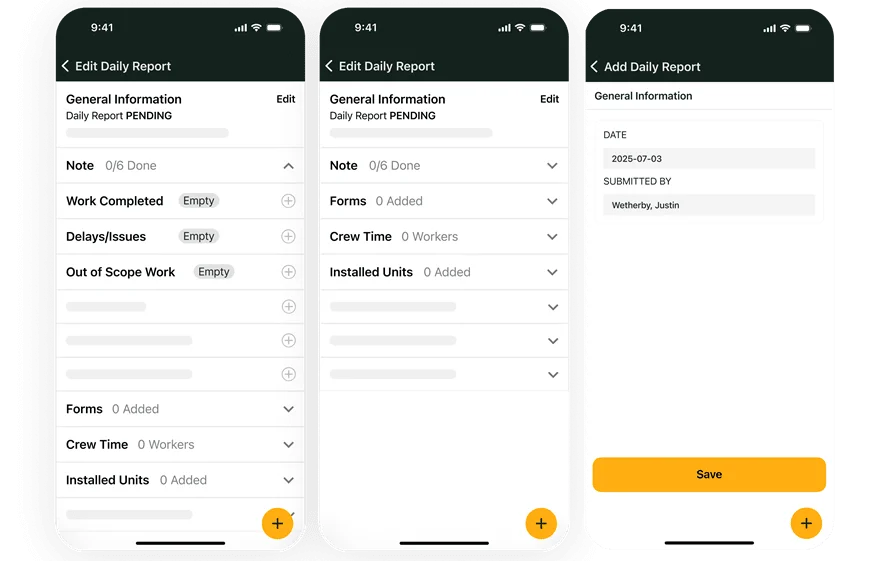
Want to take a closer look?
See how BuildOps helps contractors manage workflows and get more jobs done.