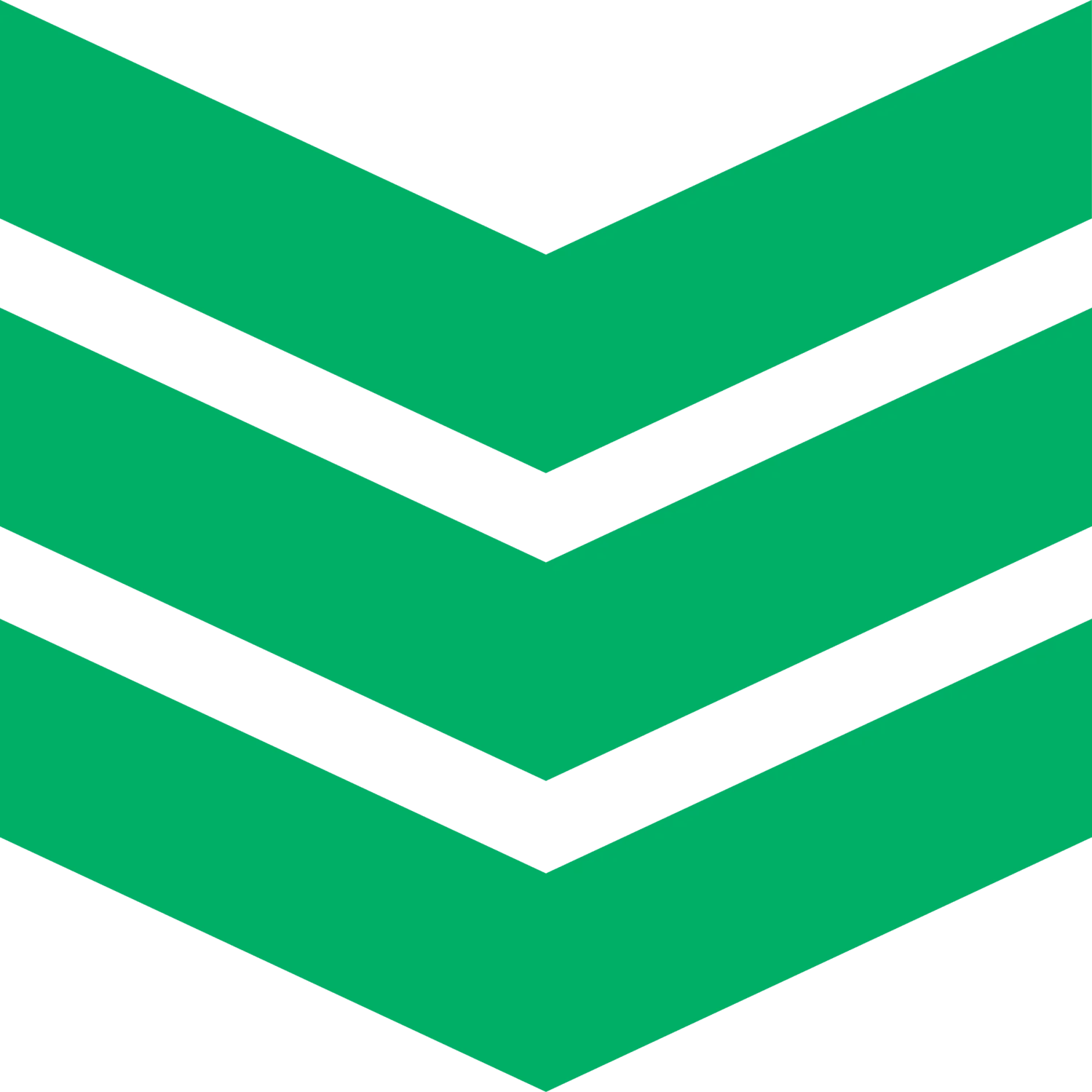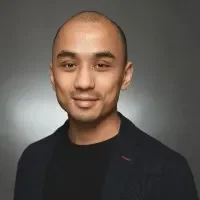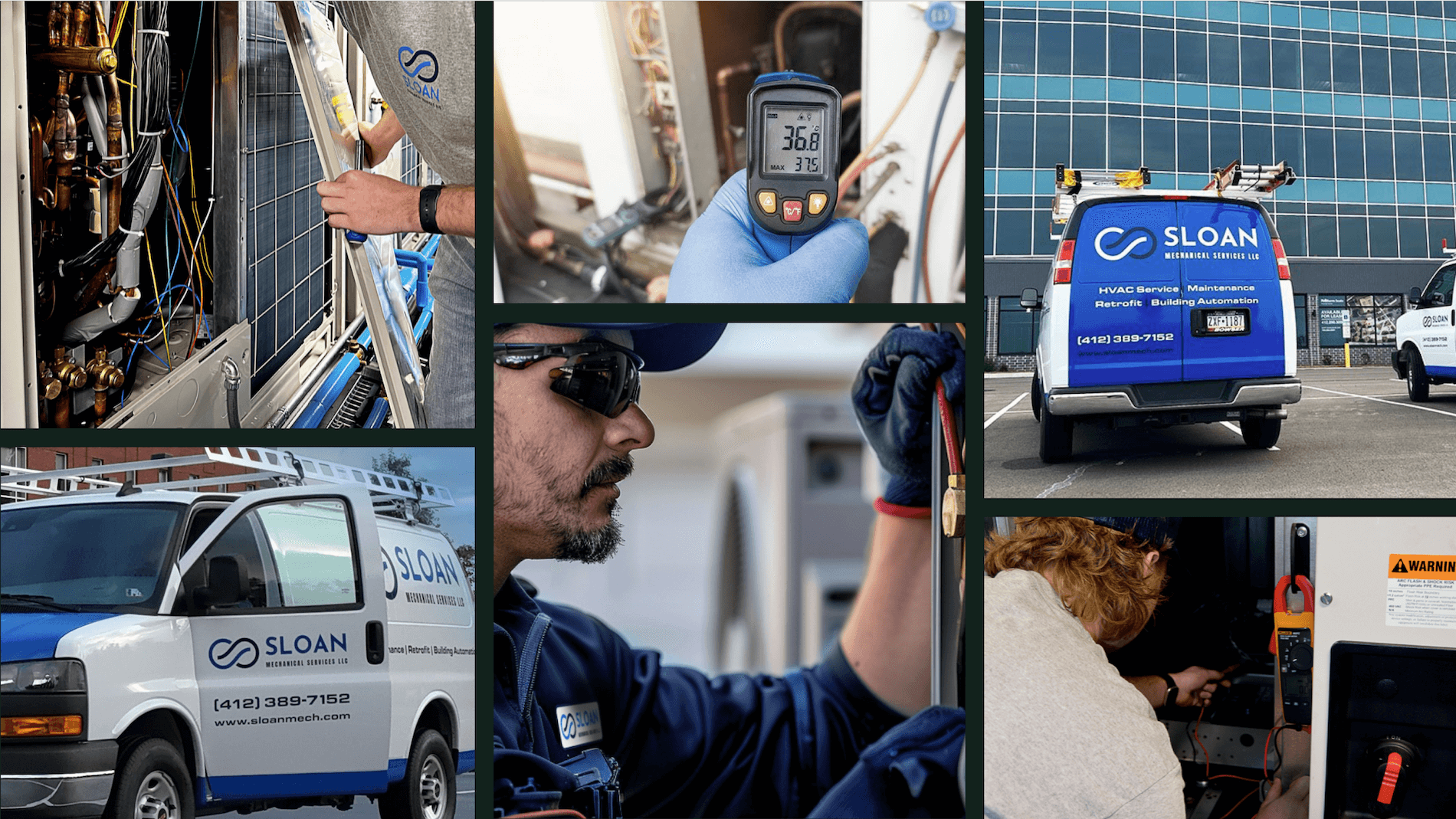Refrigeration pros know what’s at stake. Whether you’re servicing supermarkets, hospitals, or restaurant kitchens, even a short delay can lead to lost product, angry clients, and serious safety risks. Staying on top of service calls, tracking inventory, and managing a team of techs across different sites takes more than clipboards and spreadsheets.
The right refrigeration software helps simplify that chaos. It keeps your schedules tight, your records clean, and your customers informed. In this guide, we’ll break down the most important features to look for, the top tools on the market, and how to find a solution that fits the work you actually do — whether that’s routine maintenance, emergency repairs, or system design. If you're part of the refrigeration industry, this one's for you.
- How to choose refrigeration service software for your team
- Top refrigeration software features to evaluate
- 12 best refrigeration software tools for contractors
- 8 benefits of using refrigeration management software
- 4 common refrigeration software FAQs
First, let’s talk about what actually matters when picking refrigeration software. Different teams have different needs — some focus on fast-paced emergency work, others manage large-scale installs or maintenance programs. Whatever your setup, there are a few key factors to keep in mind before choosing a platform.
How to choose refrigeration service software for your team
Before you dive into price tags and feature lists, step back and think about how your team actually works. A two-person crew handling local repairs won’t need the same tools as a company servicing dozens of commercial kitchens across the city. Good refrigeration software should match how you operate—not the other way around. Here’s what to look at:
- Cost – Software comes with a price, but don’t just look at the monthly rate. Are you paying for each tech? Is there a long-term contract? Will you need to buy add-ons just to get the basics covered?
- Ease of use– Some systems take a week to figure out. Others take months. Look for something your team can pick up quickly, especially if you’ve got techs in the field who don’t have time to mess around with clunky interfaces.
- Refrigeration-specific tools – A lot of software is made for general field service work. Make sure the one you’re eyeing has features that fit refrigeration—think compliance logs, refrigerant tracking, multi-unit asset management, and route-based scheduling.
- Support – If your team runs into problems, you’ll want a support team that doesn’t just read from a script. Look for software companies that offer real onboarding help, not just a knowledge base link.
- Reviews – Skip the generic “great features” comments and look for feedback from folks doing similar work—same client types, job sizes, or team structure. Reviews from other refrigeration teams can give you a solid read.
- Scalability – Maybe you’re running a tight crew now, but planning to grow. Make sure the software can grow with you. Some tools are great for small businesses, but hit a wall when you start scaling.
- Features – You don’t need flashy dashboards. You need tools that help you schedule jobs faster, invoice cleaner, and stay on top of service history without digging through piles of paperwork. Pick the one that actually saves you time in the field.
Once you’ve nailed down what matters most for your team, it’s time to dig into the features. Not every platform offers the same tools, and some are a better fit for the work refrigeration techs actually deal with—like tracking system history, managing emergency service calls, or logging refrigerant use for compliance. Let’s break down the features worth paying attention to.
Top refrigeration software features to evaluate
The day-to-day demands of a refrigeration service team can get chaotic fast—especially when you’re juggling install projects, emergency calls, service contracts, and compliance tracking all at once. That’s where the right software steps in. But not every tool fits every operation.
Some platforms focus on field coordination and job tracking. Others are geared toward client communication and contract management. And then there are tools made for system design, simulation, and load calculations.
To make it easier to evaluate what you actually need, we’ve grouped the most important refrigeration software features into three categories:
- Field service management & project management
- CRM & sales refrigeration software functionality
- System design architecture & simulation
Let’s start with the tools that keep your jobs moving and your techs accountable out in the field.
Field service management & project management refrigeration software features
For refrigeration contractors, field service management (FSM) software handles the heavy lifting behind scheduling, dispatching, quoting, invoicing, and real-time job tracking. These tools are especially critical for managing technicians, staying ahead of emergencies, and keeping projects on time—even when jobs span multiple locations or last for weeks.
Project management tools often layer on top of FSM platforms. They’re built to handle bigger installs or recurring maintenance schedules, with everything centralized in one place—from time tracking and crew coordination to customer approvals and asset history.
Here are the features that make the biggest impact:
- Mobile access for techs - A solid technician mobile app keeps your crew connected no matter where they are. Techs can view their schedule, clock in, track tasks, upload photos, and communicate with dispatch—all from their phone.
- Advanced scheduling and dispatch - You need visibility into who’s available, what skills they bring, and how far they are from the next job. Field service scheduling tools help you assign the right tech fast—especially when a freezer goes down and time matters. Combine that with fleet management to monitor vehicles and routes in real-time.
- Smart quoting and estimates - With quoting software, your office team can generate estimates based on real-time data from the field. These tools help techs build out quotes on-site with parts, labor, and markups baked in—keeping proposals accurate and fast.
- Time tracking and job costing - Understanding how long jobs take helps you quote better and catch delays early. Time tracking software lets techs log hours directly from the field, so office staff gets real numbers for payroll and reporting.
- Service documentation and invoicing - Keep your paperwork tight. Invoicing software ties directly into your dispatch system, letting your techs trigger invoices automatically after a job is done. Notes, signatures, photos, and service forms all feed into the same system.
- Work history and job records - Long-term service clients need clean records. FSM tools automatically organize service history by customer, location, and asset—cutting down time spent digging through files when someone asks, “What did you fix last time?”
- Custom workflows and forms - Every team has their way of doing things. The best tools let you customize task checklists, add mandatory fields, and enforce standard documentation. That consistency cuts mistakes and helps your crew hit quality benchmarks every time.
Explore tools like BuildOps dispatch software to see how field service platforms are evolving to meet the demands of refrigeration teams doing both reactive and project-based work.
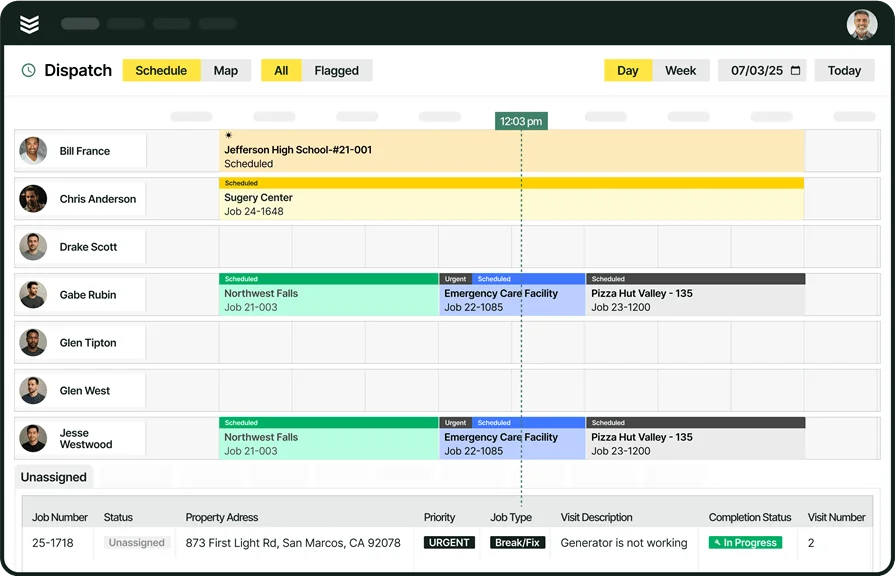
Commercial refrigeration project management
BuildOps has all these features—and more.
CRM & sales refrigeration software functionality
It’s not just about fixing what's broken. Keeping a refrigeration business profitable also means staying on top of customer history, turning estimates into closed jobs, and locking in long-term service agreements. That’s where CRM (customer relationship management) and sales software comes into play.
These tools give you visibility into customer needs, communication history, contract details, and open opportunities—all in one place. Whether you’re dealing with a single-site restaurant or a chain managing multiple walk-ins and cold storage units, the right features help your team stay organized and responsive.
Here’s what matters most:
- Customer tracking and profiles - A solid CRM system lets you store customer details, service history, property locations, and equipment notes in one spot. Techs and office staff can quickly pull up info before a visit—or answer questions from customers without digging through old spreadsheets.
- Service agreements and renewals - Recurring maintenance contracts are the backbone of many refrigeration businesses. With service agreement tools, you can track contract terms, upcoming renewals, included services, and client obligations—so nothing falls through the cracks.
- Pipeline and sales tracking - Not every estimate turns into a job right away. Sales pipeline software helps you see what’s pending, what needs follow-up, and where deals get stuck. This gives your sales team a clear path to close more work.
- Payment processing and tracking - With built-in payment tools, you can collect invoices faster, track what's overdue, and send payment reminders—all without switching platforms. Fewer delays, fewer excuses.
- Automated communication and follow-ups - Staying in touch with customers after a job helps build trust and catch future opportunities. A CRM connected to reporting tools helps you identify upsells, schedule seasonal maintenance, or follow up on system upgrades—all based on real job data.
- Multi-site customer management Some clients operate several locations. You’ll want a system that tracks those as connected accounts, letting you manage contacts, service calls, and assets across properties—all while keeping communication clear and centralized.
The right CRM setup doesn’t just keep your office organized—it helps your field and sales teams close jobs faster, lock in repeat business, and deliver a better customer experience from first call to final invoice.
Refrigeration system design architecture & simulation features
Beyond scheduling and customer management, some refrigeration teams also need tools that help with technical planning and system optimization. Whether you’re designing a walk-in freezer setup for a chain of restaurants or engineering a complex cold storage facility, the right software helps you plan smarter, build better, and stay compliant.
These tools are especially useful for contractors offering design-build services, consultants creating custom systems, or teams that handle load balancing and component sizing in-house. Here’s what to look for:
- Refrigeration design and modeling - The foundation of any install starts with design. Good refrigeration design software helps you map out equipment placement, space requirements, piping paths, and ventilation layouts. Some tools even offer 2D or 3D modeling to help visualize equipment inside mechanical rooms or throughout a facility.
- Load calculation tools - With refrigeration load calculation software, you can accurately determine the required cooling capacity based on room volume, insulation type, ambient conditions, and more. This is key for ensuring proper system sizing, avoiding overdesign, and optimizing long-term performance.
- Pipe sizing and system routing - Choosing the right pipe diameter and routing method impacts efficiency, refrigerant charge, and pressure drop. Refrigeration pipe sizing software helps you calculate dimensions based on refrigerant type, system length, and required capacity—critical for safe, code-compliant installs.
- Piping design software - Refrigeration piping design software adds another layer of planning by helping map out circuit layouts, line routing, and elevation differences. This ensures smooth refrigerant flow and supports the install team with clear, visual references.
- Simulation capabilities - Advanced refrigeration simulation software allows you to run digital tests on a system before it's built. These tools can simulate compressor behavior, refrigerant flow, energy usage, and even heat transfer under different operating conditions—helping teams identify issues before they become real-world problems.
These design and simulation tools are particularly useful for commercial projects, new construction, or teams focused on energy efficiency and long-term system performance. They help bridge the gap between theory and install—giving your team confidence before the first pipe is cut or the first panel is mounted.
12 best refrigeration software tools for contractors
The refrigeration industry runs on tight schedules and even tighter margins. Whether you’re managing install jobs, handling urgent repair calls, or keeping long-term service contracts on track, the right software helps keep everything moving without the chaos.
But not all platforms are created equal. Some tools are built for large commercial teams with complex dispatch needs. Others are better suited to residential contractors, design engineers, or small service businesses juggling everything in one day. To help you sort through the noise, we’ve broken down the 12 best refrigeration software solutions into three key categories:
- Field Service Management & Project Management
- CRM & Sales
- System Design, Architecture & Simulation
Each recommendation is matched to specific use cases—so you can find the right fit, whether you’re running a three-person crew or managing hundreds of assets across multiple sites.
Best field service management & project management refrigeration software
Field service and project management tools are the backbone of refrigeration operations. They keep schedules tight, techs moving, and paperwork off the desk. Whether you’re handling routine maintenance, equipment installs, or emergency repairs, the software below helps you stay organized and keep service levels high.
We’ve listed five top options based on company size, specialization, and job type. From commercial contractors to smaller service teams, these picks cover a wide range of needs.
1. Best for commercial: BuildOps
BuildOps is built for commercial refrigeration contractors. From managing complex dispatch workflows to tracking service history across multi-property clients, it’s designed to handle high-volume, high-stakes work. The platform includes quoting, invoicing, fleet tracking, and technician mobile tools—all connected in real time.
Industry specialization: Commercial
How pricing works: Per user, per month (annual contract)
What sets it apart: Hierarchical client and asset tracking—ideal for managing service across chains, campuses, or large facilities.
Key features:
- Real-time dispatch board with tech filtering by skills and availability
- Integrated invoicing, quoting, and time tracking tools
- Technician mobile app with AI-powered notes and service report generation
- Built-in fleet and asset management tools for complex multi-site work
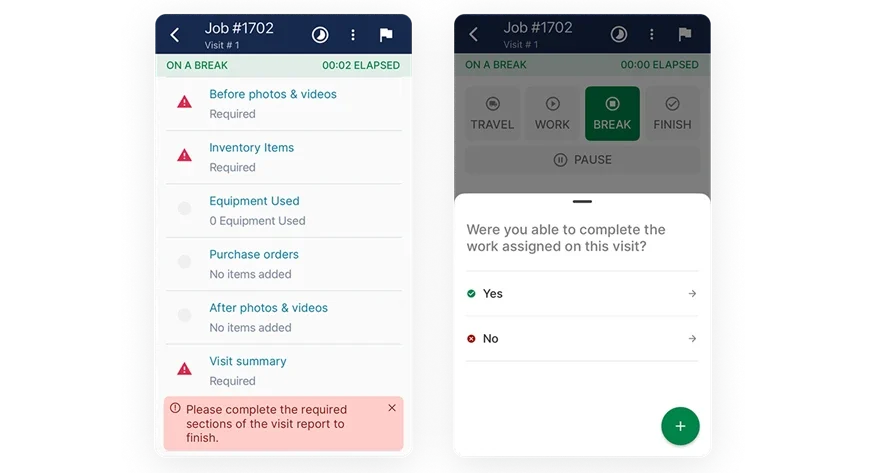
Curious to see it in action?
BuildOps supports refrigeration contractors streamline operations and keep cash moving.
2. Best for residential: ServiceTrade
ServiceTrade is a strong option for residential refrigeration contractors handling recurring service and repair jobs. It combines scheduling, communication, and digital documentation into one easy-to-use system. However, it may not be ideal for contractors managing large-scale commercial installs or service portfolios.
Industry specialization: Residential
How pricing works: Contact for pricing
What sets it apart: Strong customer communication tools with built-in job verification and status updates.
Key features:
- Photo and audio job documentation
- Instant updates to customers during the job
- Scheduling with automated reminders
- Flexible service agreement management
3. Best for general use: Praxedo
Praxedo delivers a well-rounded FSM toolset for refrigeration businesses of any size. With strong mobile support and customizable workflows, it works for companies handling both residential and commercial jobs. That said, it may require more setup to tailor for refrigeration-specific workflows compared to more targeted platforms.
Industry specialization: Mixed (residential + commercial)
How pricing works: Tiered pricing based on features
What sets it apart: Custom job forms and route optimization with real-time tech tracking.
Key features:
- Drag-and-drop scheduling
- Route optimization and vehicle tracking
- Customizable work order forms
- Offline-capable mobile app for field techs
4. Best for small businesses: Clik Software
Clik Software is designed for smaller refrigeration teams looking for an easy way to track jobs, manage quotes, and keep customer records in one place—without needing a full IT team to manage it. It may not be robust enough for growing businesses that need advanced dispatch or enterprise-level reporting.
Industry specialization: Small service teams
How pricing works: One-time purchase or subscription
What sets it apart: Lightweight platform built specifically for refrigeration and HVAC trades.
Key features:
- Job sheet creation and history tracking
- Quote builder with parts and pricing templates
- Centralized customer database
- Document upload and tagging
5. Best for tech-office sync: Optsy
Optsy bridges the gap between techs in the field and staff in the office. Its desktop and mobile integration ensures both sides have access to the same info, cutting down on missed details and paperwork delays. But the interface may feel outdated compared to newer, more modern field service platforms.
Industry specialization: Small to midsize businesses
How pricing works: Monthly subscription
What sets it apart: Real-time syncing between office and field, with flexible reporting.
Key features:
- Work order creation and assignment
- Inventory tracking and parts reordering
- Field invoicing with on-site customer sign-off
- Custom reporting for service trends and costs
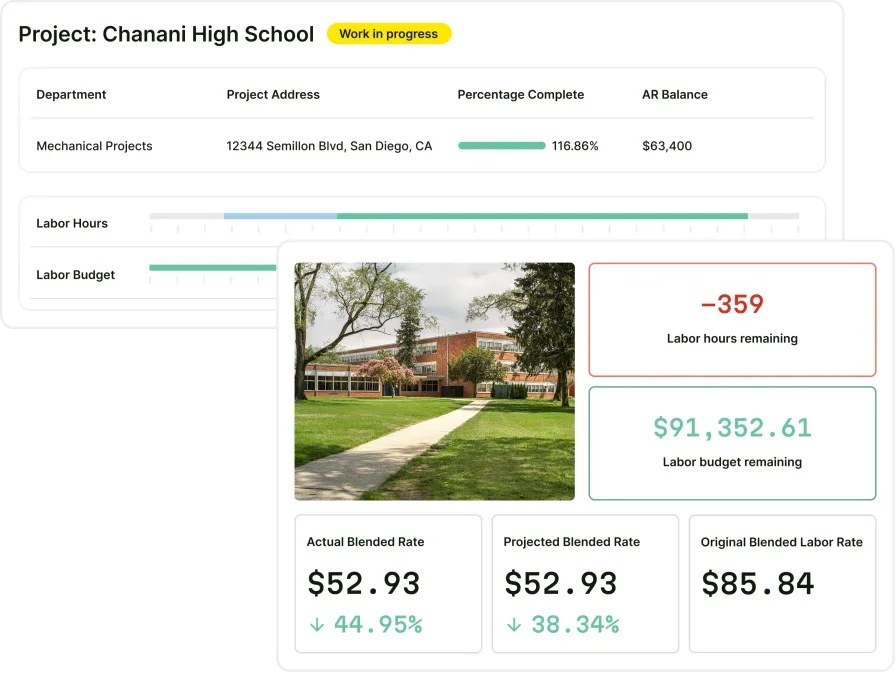
Explore our project management suite
We help refrigeration contractors manage projects from first call to closeout.
Best refrigeration CRM & sales software
Refrigeration work doesn’t stop once the system’s installed. Service agreements, client communication, and follow-up work all depend on having the right customer data in one place. That’s where CRM and sales software comes in. These tools help refrigeration contractors manage client relationships, win more bids, and keep recurring revenue steady.
From quoting and service history to contract renewals and billing, having a connected system gives your team an edge. If you want to dive deeper into what makes a good CRM tool for this space, check out our full CRM software guide for refrigeration contractors.
Below are four solid options, built for service-heavy teams who need to stay on top of both people and projects.
6. Best for growing commercial businesses: Davisware
Davisware delivers a powerful, all-in-one solution for commercial refrigeration businesses. With integrated CRM, inventory, and billing tools, it’s especially useful for companies juggling service agreements across multiple client sites. However, the system may be more complex than what smaller teams need.
Industry specialization: Commercial refrigeration
How pricing works: Contact for a custom quote
What sets it apart: Strong all-in-one capabilities for managing assets, contracts, and job history across large client portfolios.
Key features:
- CRM with service history and customer asset tracking
- Contract and agreement management
- Integrated quoting and invoicing tools
- Reporting dashboards for operational insights
7. Best for all-in-one service tracking: SAWIN
SAWIN offers a complete back-office system designed for refrigeration teams looking to manage dispatch, service history, and billing in one place. It works well for companies that need more than just basic CRM functionality. That said, it may take time to fully customize for teams with simpler workflows.
Industry specialization: Refrigeration contractors (residential and commercial)
How pricing works: Subscription pricing; custom packages available
What sets it apart: Combines field service tracking, customer management, and inventory under one roof.
Key features:
- Centralized customer database
- Inventory and work order tracking
- Contract and billing tools
- Customizable reporting
8. Best for fast onboarding: RedZebra Software
RedZebra is a straightforward CRM and scheduling tool that helps refrigeration teams manage quotes, appointments, and customer records without overcomplicating things. It may not offer the advanced reporting or inventory features found in more robust platforms.
Industry specialization: Small to midsize refrigeration and HVAC teams
How pricing works: Per-user subscription model
What sets it apart: Easy to set up and use with minimal training.
Key features:
- Customer record management
- Basic quoting and invoicing
- Service history tracking
- Job scheduling with notes and status updates
9. Best for blended insights: Copeland
Copeland offers a collection of refrigeration software tools focused on diagnostics, system monitoring, and equipment selection. While not a traditional CRM, it's useful for teams that need deeper insights into system behavior and performance. It may not be suitable as a standalone solution for managing customer relationships.
Industry specialization: Refrigeration diagnostics and equipment monitoring
How pricing works: Tools available for free or with licensed hardware
What sets it apart: Designed for system analysis and performance optimization.
Key features:
- Software tools for diagnostics and system selection
- Refrigerant performance modeling
- Troubleshooting assistance for techs
- Load and energy analysis
Best refrigeration system design architecture & simulation software
Designing and sizing refrigeration systems isn’t guesswork. Whether you're planning a cold storage facility, calculating loads for a walk-in freezer, or mapping out piping for a new install, you need software that gets the technical details right. The tools in this category help contractors and engineers design smarter, stay compliant, and spot potential issues before the first pipe is cut.
These platforms support refrigeration-specific workflows like pipe sizing, system modeling, and load calculation—giving teams a clearer picture of how everything should perform once installed. Below are three solid options to help with refrigeration design, simulation, and performance analysis.
10. Best for refrigeration design: KeepRite
KeepRite offers a range of refrigeration design tools that help contractors size and configure systems for a wide variety of applications. It’s especially useful for matching components and selecting equipment based on real load requirements. However, it’s best suited for those who already know their way around system layout and spec sheets.
Industry specialization: System design and equipment selection
How pricing works: Free online access to selection tools
What sets it apart: Real-time equipment selection based on application-specific requirements.
Key features:
- Equipment matching and model lookup
- Access to technical documentation and spec sheets
- Sizing tools for evaporators and condensers
- Refrigerant and capacity-based filtering
11. Best for load calculations: Intarcon
Intarcon’s refrigeration load calculation software helps engineers and contractors calculate cooling loads based on space volume, insulation type, ambient conditions, and usage patterns. It’s ideal for getting the numbers right before selecting a unit. It may not offer broader project management features outside of calculation and system planning.
Industry specialization: Commercial and industrial refrigeration
How pricing works: Free access to online tools
What sets it apart: Highly detailed load calculators built for walk-ins, cold rooms, and industrial setups.
Key features:
- Customizable inputs for thermal and structural variables
- Real-time cooling capacity estimates
- Multilingual support for international teams
- Output reports for client documentation
12. Best for modeling & simulation: IPU
IPU specializes in advanced refrigeration simulation software designed to model system performance under real-world conditions. It’s a powerful tool for engineering teams that want to optimize designs or troubleshoot before buildout. It’s not geared toward everyday service work—best for teams that regularly handle technical design or consulting.
Industry specialization: Energy and refrigeration system modeling
How pricing works: Contact for custom pricing
What sets it apart: High-level simulation capabilities for performance testing and efficiency analysis.
Key features:
- Digital twin modeling for refrigeration systems
- Energy efficiency and flow simulations
- Support for complex system components and layouts
- Ideal for R&D, design-build, and optimization teams

Get the software scoresheet
Compare top tools at a glance with this easy-to-use software scoresheet.
8 benefits of using refrigeration management software
Trying to manage refrigeration jobs with paper records, manual scheduling, and disconnected systems creates delays, errors, and missed revenue. That’s why more refrigeration contractors are turning to dedicated management software—built to connect field teams, simplify dispatch, and keep your business profitable. Here are eight real-world benefits of using refrigeration software:
1. Increased productivity
When your job data, schedules, and customer details are scattered across spreadsheets and whiteboards, it slows everything down. Refrigeration software brings those pieces together—so your team spends less time looking for files and more time completing service calls. From quoting to final invoice, your workflow becomes faster, more accurate, and easier to manage. Tools like these are often part of larger field service management solutions that improve how your operation runs—day in, day out.
2. Smarter scheduling and dispatching
The right refrigeration tech at the right job makes all the difference—especially when timing is critical. Software gives you a clear picture of where your team is, what skills each tech has, and how best to balance the workload. It makes urgent dispatching simpler and helps avoid gaps or double-bookings. Need more on how this works in the real world? Take a look at this guide on field service dispatching.
3. Better field communication
When techs are stuck calling the office for updates, things fall through the cracks. With mobile-ready refrigeration software, your team gets real-time job info on their phone—so they know where to go, what tools to bring, and what’s expected when they arrive. They can upload photos, flag issues, and close out jobs on-site, keeping everything moving without constant check-ins.
4. Stronger customer service
When customers call in, you need answers—fast. Who serviced the unit last? What work was done? Are there any open issues? A built-in CRM tied to your service records gives your team everything they need to respond quickly and confidently. That leads to fewer callbacks, faster problem-solving, and happier clients.
5. More accurate invoicing and documentation
No more chasing down paperwork or rebuilding job details from memory. With integrated tools for invoicing and service documentation, refrigeration software helps you capture all the details—from labor to parts used—right when the work is done. That means fewer billing delays and fewer disputes. Want to make sure you’re covering everything in your invoicing process? Grab a copy of our free refrigeration invoice template to see what the best contractors include.
6. Centralized job history and asset tracking
Tracking repairs over time helps you catch trends before they become problems. Refrigeration software stores service history by customer, site, and asset—so you can pull up a full repair log in seconds. That’s key for ongoing maintenance programs, warranty claims, and staying compliant with industry standards.
7. Better use of parts, tools, and inventory
Running out of parts mid-job wastes time and money. Refrigeration software with inventory tools tracks what you have, where it’s stored, and when to reorder. It also helps you monitor tool condition, manage fleet status, and keep the right gear on every truck. For more on how to organize this side of the operation, check out our overview of field service scheduling.
8. Lower operating costs
Fewer callbacks, better routes, and tighter scheduling mean less wasted fuel, less idle time, and fewer expensive mistakes. Refrigeration software helps identify where time and money are leaking—and gives you the tools to fix it. Over time, that efficiency adds up to serious savings.
4 common refrigeration software FAQs
Still figuring out if refrigeration software is right for your team? Whether you’re new to the tech or looking to level up from your current setup, these common questions break down how it works, who it’s for, and how to get the most from it.
1. What is refrigeration software?
Refrigeration software is a digital system that helps contractors organize and manage service jobs, schedules, equipment tracking, customer records, and compliance tasks. It centralizes everything from dispatch and invoicing to maintenance logs and your field service technician’s workflows.
It’s especially useful for teams managing frequent service calls, recurring maintenance, or installs across multiple client locations. With everything in one platform, it reduces delays, keeps records clean, and helps teams stay on top of both daily work and long-term service agreements.
2. How does refrigeration service software work?
At its core, refrigeration software connects your team, customers, and data through a single platform. Dispatchers can assign jobs with just a few clicks, while field techs receive real-time updates, access service history, and close out jobs from a mobile device. Office staff can track work orders, manage billing, and review job reports without ever leaving their dashboard. Cloud-based platforms allow access from anywhere, which means fewer delays and better visibility across your entire operation.
3. Who needs refrigeration software the most?
Any team handling recurring refrigeration service, emergency repairs, or large-scale maintenance plans can benefit from using software. It’s especially helpful for:
- Contractors juggling multiple service calls daily
- Teams supporting chain stores, restaurants, or healthcare clients
- Businesses manage installation projects alongside routine maintenance
- Companies looking to scale and needing better coordination between techs and office staff
- Operations that want to reduce paper use and automate reports, schedules, or invoices
If staying organized feels like a full-time job on its own, this software can take that weight off your plate.
4. What are the best practices for using refrigeration software?
To get the most out of your refrigeration platform, it's not just about what tool you pick—it’s how you use it. Below are tried-and-true practices to make sure your team is set up for success:
- Use mobile access in the field – Techs should be able to see job info, upload photos, and close tickets without needing to call the office.
- Standardize job documentation – Create required fields and custom forms so every job is logged clearly and consistently.
- Assign roles and permissions – Make sure the right people have access to the right tools—techs, dispatch, finance, and sales each need different views.
- Track asset and service history – Link records to each unit or customer location so repeat visits have context.
- Review performance reports regularly – Use data to identify delays, training needs, or areas where you’re leaving money on the table.
- Set up automated follow-ups – Send reminders for upcoming service visits or expiring maintenance agreements.
- Integrate invoicing and quoting tools – Eliminate double-entry by connecting financial workflows directly to job completion.
- Keep your inventory list updated – Track part usage and restock levels to avoid mid-job supply gaps.
Running a refrigeration service business means juggling a lot at once—emergency calls, preventative maintenance, equipment breakdowns, and customer expectations. The right software doesn’t just help you keep up—it helps you get ahead. Whether you're managing a growing service team, trying to eliminate paper-based processes, or looking for ways to save time on every job, there's a tool out there built to match how you actually work.
For contractors in the commercial space, platforms like BuildOps offer a full suite of field service tools tailored to complex refrigeration workflows—from dispatch and time tracking to asset management and multi-site scheduling. For smaller or more specialized operations, focused solutions might be the better fit. The key is knowing what matters most to your team and choosing software that helps you do that part better.
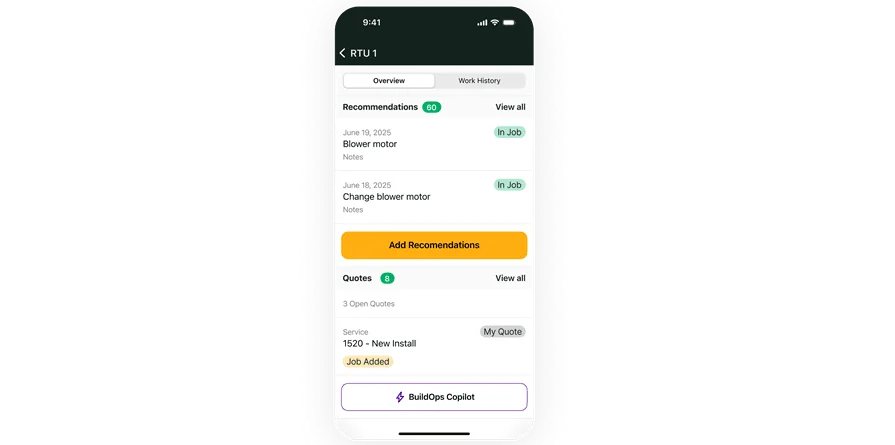
See BuildOps in action
We help refrigeration contractors handle real-time dispatching, invoicing, and more.