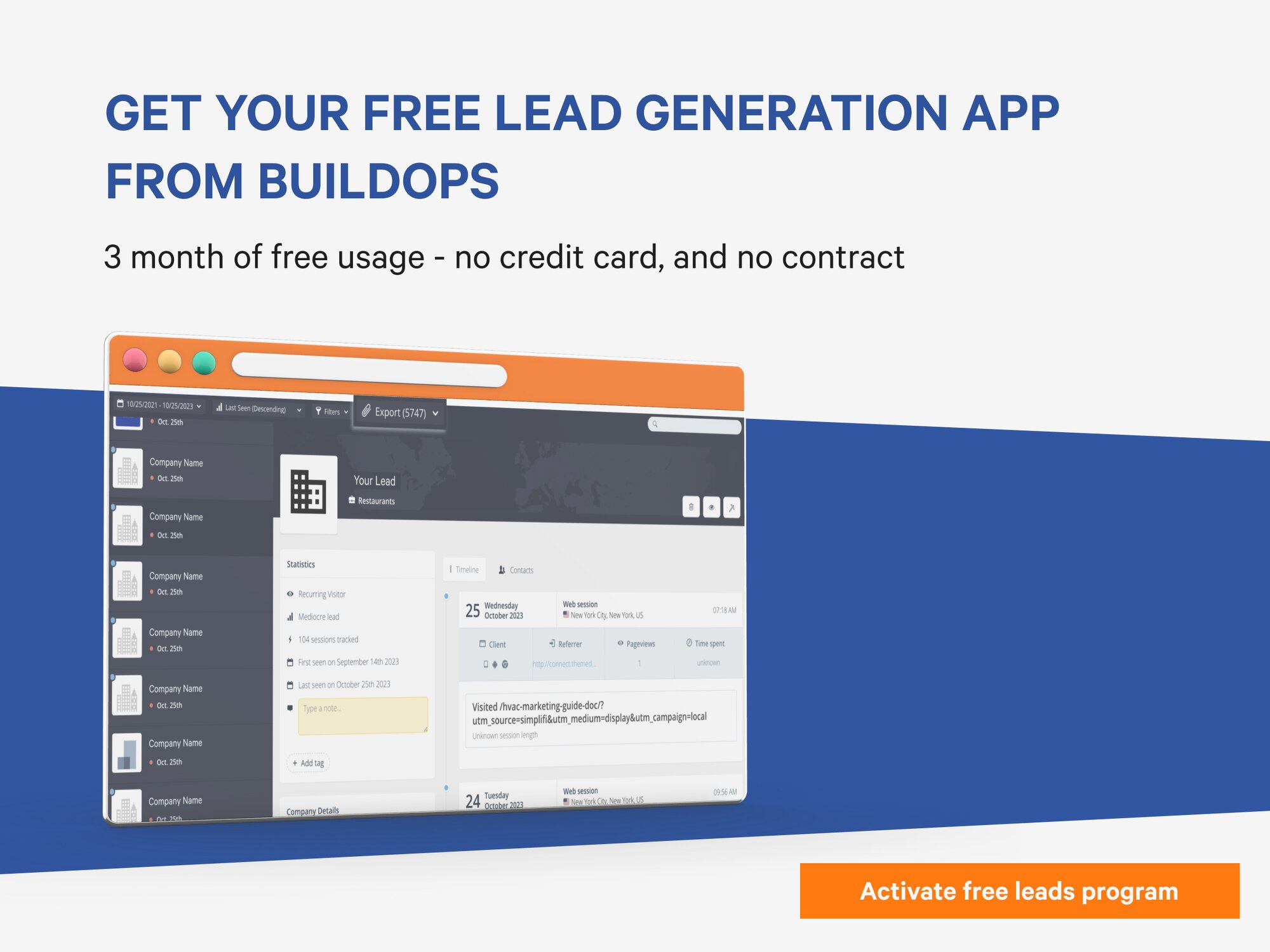Service Center Management software is a type of software designed to help businesses manage their customer service centers. It is used to streamline the customer service process and provide customers with the best possible service. The software can manage customer data, track customer inquiries, manage customer service requests, and monitor customer service performance.
The software can also help businesses to keep track of customer service requests, set up customer service call scripts, monitor customer service agents, and track customer service performance. Additionally, it can be used to automate customer service tasks such as scheduling customer service appointments, setting up customer service reminders, and providing automated responses to customer inquiries.
The software also helps businesses to better understand customer needs and preferences, as well as to identify areas where customer service can be improved. It can be used to provide detailed customer service reports and to track customer satisfaction. It can also help businesses to manage customer service resources such as personnel and technology.
Overall, Service Center Management software is a powerful tool for businesses of all sizes that are looking to improve their customer service experience. It can help businesses to increase customer satisfaction, reduce customer service costs, and improve customer service efficiency.
What are the key features of Service Center Management software?
Service Center Management software is a type of software designed to help businesses manage their customer service centers. It has a variety of features that help businesses to provide the best possible service to their customers.
The software can be used to store customer data, track customer inquiries, manage customer service requests, and monitor customer service performance. Additionally, it can automate customer service tasks such as scheduling customer service appointments, setting up customer service reminders, and providing automated responses to customer inquiries.
The software also helps businesses to better understand customer needs and preferences, as well as to identify areas where customer service can be improved. It can be used to provide detailed customer service reports and to track customer satisfaction. It can also help businesses to manage customer service resources such as personnel and technology.
Other features of the software include customer self-service portals, analytics tools, automated workflows, and multi-channel customer service. Additionally, the software can be used to integrate with other business systems such as CRM and ERP.
Overall, Service Center Management software is a powerful tool for businesses of all sizes that are looking to improve their customer service experience. It can help businesses to increase customer satisfaction, reduce customer service costs, and improve customer service efficiency.
What are the benefits of using Service Center Management software?
Service Center Management software is a type of software designed to help businesses manage their customer service centers. It is used to streamline the customer service process and provide customers with the best possible service. It offers a variety of benefits for businesses that use it.
The software can help businesses to save time and money by automating customer service tasks such as scheduling customer service appointments, setting up customer service reminders, and providing automated responses to customer inquiries. It can also help businesses to better understand customer needs and preferences, as well as to identify areas where customer service can be improved.
The software can also help businesses to reduce customer service costs by tracking customer service performance and providing detailed customer service reports. Additionally, it can be used to manage customer service resources such as personnel and technology, which can help businesses to optimize their customer service operations.
The software can also be used to improve customer satisfaction by providing customers with faster and more efficient service. It can also help businesses to increase customer loyalty by providing personalized customer service experiences.
Overall, Service Center Management software is a powerful tool for businesses of all sizes that are looking to improve their customer service experience. It can help businesses to increase customer satisfaction, reduce customer service costs, and improve customer service efficiency.
What are the most common customer service tasks that can be automated with Service Center Management software?
Service Center Management software can automate a variety of customer service tasks to help businesses streamline the customer service process and provide customers with the best possible service. The most common customer service tasks that can be automated with Service Center Management software include:
1. Scheduling customer service appointments
2. Setting up customer service reminders
3. Providing automated responses to customer inquiries
4. Tracking customer satisfaction and performance metrics
5. Generating detailed customer service reports
6. Integrating with other business systems such as CRM and ERP
7. Managing customer service resources such as personnel and technology
8. Creating self-service portals for customers
9. Automating workflows for faster customer service response
10. Providing multi-channel customer service experiences.
Automating these tasks can help businesses to save time and money, as well as to optimize their customer service operations for improved efficiency and customer satisfaction. Service Center Management software is a powerful tool for businesses of all sizes that are looking to improve their customer service experience. It can help businesses to increase customer satisfaction, reduce customer service costs, and improve customer service efficiency.
What are the advantages of integrating Service Center Management software with other business systems such as CRM and ERP?
Integrating Service Center Management software with other business systems such as CRM and ERP can provide businesses with a number of advantages. It can help to streamline customer service processes, improve customer service efficiency, and increase customer satisfaction by providing customers with faster and more personalized experiences.
Integrating the software with other business systems allows businesses to access customer data across multiple platforms, making it easier to track customer performance metrics and generate detailed reports. Additionally, it allows businesses to integrate their customer service operations into existing workflows, resulting in a smoother transition between different departments within the organization.
Finally, integrating Service Center Management software with other business systems provides businesses with better insights into their customer’s needs and preferences. This makes it easier for businesses to optimize their customer service strategies and provide customers with the best possible service.
Overall, integrating Service Center Management software with other business systems such as CRM and ERP can help businesses to improve their customer service operations and increase customer satisfaction. It can also help businesses to save time and money while providing customers with faster, more efficient service.
What are the steps involved in implementing Service Center Management software?
Implementing Service Center Management software requires a few basic steps in order to ensure that the system is properly set up and configured.
1. Establish goals: Before starting the implementation process, it’s important to clearly define the objectives of the project and determine what customer service tasks need to be automated.
2. Select a vendor: Based on the objectives, research vendors who offer Service Center Management software and select one that meets your needs.
3. Configure settings: Configure the settings for each customer service task that needs to be automated, such as scheduling appointments or providing automated responses to inquiries.
4. Integrate with other systems: Integrate Service Center Management software with existing business systems such as CRM and ERP to ensure that customer data is synced across multiple platforms.
5. Train personnel: Make sure all customer service personnel are trained on the new system and understand how it works.
6. Monitor performance: Monitor the performance of the Service Center Management software, including any errors or issues that arise, and adjust settings if necessary.
Following these steps will help businesses to successfully implement Service Center Management software into their operations and provide customers with better service experiences.
How can Service Center Management software help businesses optimize their customer service operations?
Service Center Management software can help businesses optimize their customer service operations in several ways.
First, it can provide businesses with better insights into customer behavior and preferences, allowing them to identify areas for improvement and tailor their services accordingly. Additionally, it can automate repetitive tasks such as responding to inquiries or generating reports, helping businesses save time and resources while reducing the amount of manual labor involved in customer service operations.
Furthermore, Service Center Management software allows businesses to integrate customer service activities into existing workflows, making it easier to keep track of customers’ interactions across multiple platforms. Finally, this type of software helps businesses generate detailed reports that can be used to measure customer satisfaction levels and performance metrics over time.
Overall, Service Center Management software helps businesses to improve their customer service operations and increase customer satisfaction. It can also help businesses save time and resources by automating repetitive tasks while providing customers with a more efficient and personalized experience.