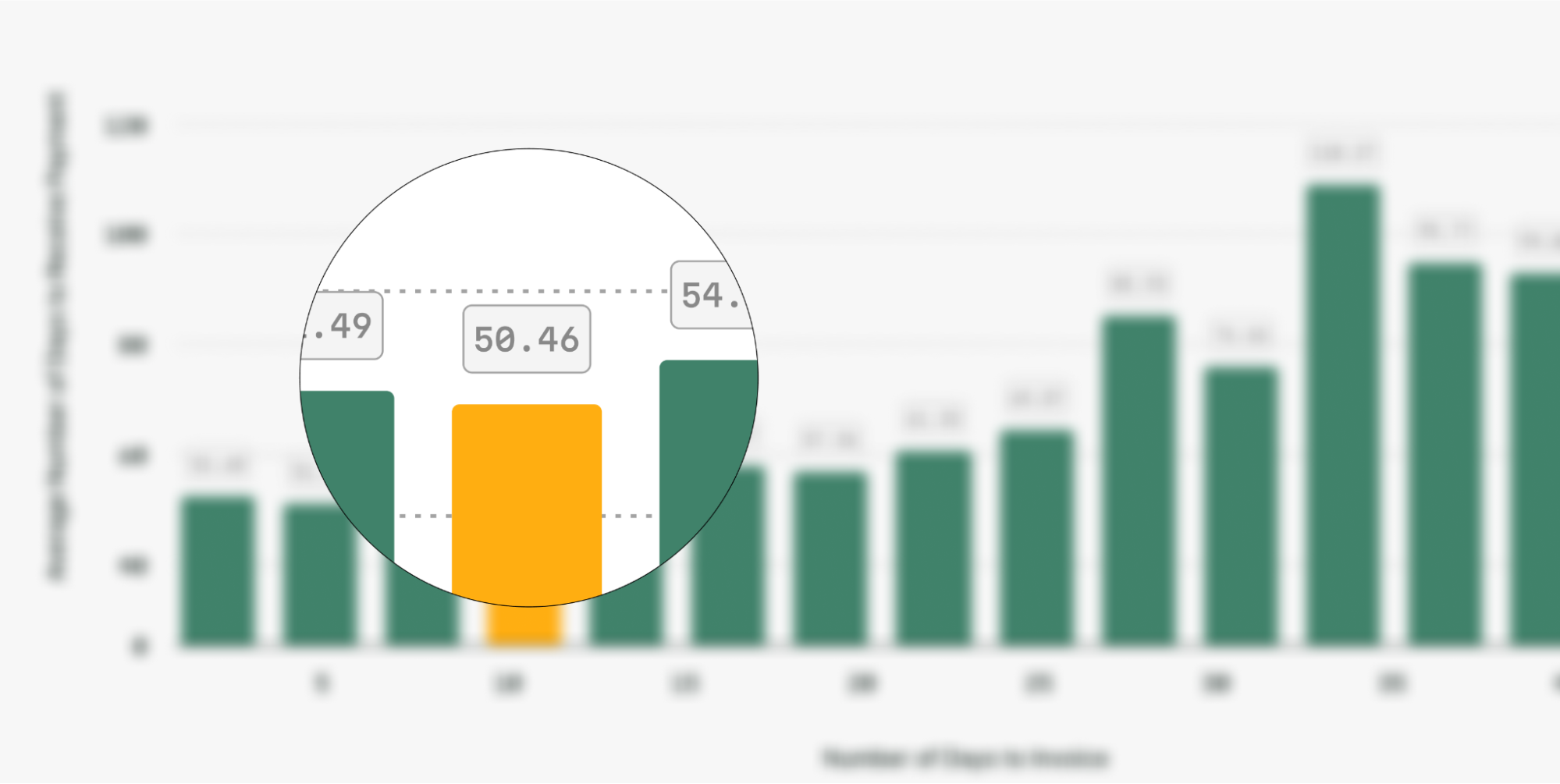Field teams move fast. Calls come in, jobs shift, and customers expect updates. QuickBooks dispatch software connects your schedule board to your books so time, parts, and notes land correctly without double entry. In the field service industry, dispatch software compatible with QuickBooks keeps crews on track and invoices accurate. This guide explains what matters and which tools fit the way contractors work.
Here’s what we’ll cover:
- Why QuickBooks matters for service businesses with dispatching
- 7 benefits of using QuickBooks for service dispatch
- Top 6 service dispatch software with QuickBooks integration
- How to choose a QuickBooks-compatible service dispatch tool for your business
Strong dispatch sets the pace for every job. Tight scheduling, clear handoffs, and clean data flow into accounting create faster billing and fewer mistakes. Next, we’ll start with why dispatch tools connected to QuickBooks matter for service contractors.
Why QuickBooks matters for service businesses with dispatching
When scheduling, job details, and billing live in separate systems, the office ends up retyping the same data. That drains time and invites mistakes. QuickBooks dispatch software links the board to accounting so hours, parts, photos, and notes sync once and land where they should.
With dispatch software that integrates with QuickBooks, every step moves in a straight line. A call comes in, the job hits a tech’s device, and time and material entries flow to the invoice. No copy-paste routine. No missing items. That single data trail cuts admin work and raises accuracy across labor, items, taxes, and classes.
Cash flow speeds up too. According to our guide on invoicing best practices, getting invoices out quicker can get you paid up to 5x faster. Dispatch plays a huge role here: approvals captured on-site feed QuickBooks the same day, so the office can bill immediately with confidence.
Teams also gain clear visibility. Office staff can see job status, technician location, and costs without chasing updates. Disputes drop because signatures, photos, and line items tie directly to the customer record in QuickBooks. Payroll mapping improves, and job costing reflects the real work done in the field.
Next, we’ll break down the key benefits of using QuickBooks for service dispatch and how the setup impacts scheduling, billing speed, and profitability.
7 benefits of using QuickBooks for service dispatch
Closing out a call should push the business forward, not send the office into rework. When dispatch, job updates, and billing sit in separate systems, data gets typed twice and accuracy slips. With dispatching software for QuickBooks, the details flow cleanly from the field into accounting. Here’s where that connection pays off:
1. Faster, error-free invoicing
When a tech finishes a job, the invoice is already taking shape. Hours, parts, photos, and approvals sit on the work ticket and pass to QuickBooks without retyping. Same-day billing becomes routine, especially when teams use connected scheduling and invoicing software. Fewer edits. Fewer missed items. Faster cash in the door.
2. Clean data from job to ledger
Every entry ties back to the customer and job. Labor maps to payroll. Materials map to items. Taxes and classes carry through. The office stops stitching records from multiple places and the books reflect the real work done in the field.
3. Real-time job tracking and updates
Live status helps managers see what’s in progress, what’s complete, and what’s falling behind. With field service dashboards connected to dispatch, the schedule board and the books stay aligned. As jobs close in the app, QuickBooks reflects the financial side automatically.
4. Tighter team communication
A connected field service ticketing system keeps notes, photos, and signatures in one place. Dispatch sees updates. Accounting sees costs. Customers get accurate information without long email threads or call-backs.
5. Smarter decisions with better reporting
Linking dispatch to accounting unlocks stronger field service reporting. Managers track revenue per job, labor against estimate, parts usage, payment status, and margins. That view shows what works and where to adjust before profit slips.
6. Seamless handoffs across the workflow
The path is simple: request, schedule, complete, invoice, and collect. Using scheduling software compatible with QuickBooks keeps each step connected. No batch uploads. No CSV juggling. The crew focuses on the work instead of paperwork.
7. Integrated systems that actually talk to each other
Exporting a file is not integration. Service dispatch software that works with QuickBooks keeps operations and accounting in sync without version conflicts or missing line items. What happens in the field shows up in the books instantly and accurately.

Invoicing Toolkit for Commercial Contractors
Learn how to sync your work order payments cycle from end-to-end.
Top 6 service dispatch software with QuickBooks integration
Plenty of tools promise scheduling and QuickBooks sync. The gap shows up when dispatchers still export files, retype data, or patch updates together. That slows billing and leaves room for mistakes. Below are six options that cover real dispatch needs for field teams—from job assignment and GPS tracking to invoicing tied to accounting. Here are the first three.
1. Best for commercial contractors: BuildOps
BuildOps is a full field service management platform designed for commercial trades like HVAC, plumbing, electrical, and mechanical. Dispatchers get a live board, techs receive clear assignments, and every update flows into QuickBooks for accurate labor, items, taxes, and classes. It keeps scheduling, dispatch, service history, and invoicing connected so office teams and accounting stay aligned without retyping.
How pricing works: BuildOps uses custom pricing based on team size, number of users, and feature needs. Pricing is per user, per month, with enterprise options available.
Features beyond invoicing:
- Advanced job costing and profitability tracking tied to QuickBooks
- Smart scheduling and dispatch to reduce job overlap
- Workflow customization for complex service operations
- Asset and equipment tracking for service agreements
What sets it apart for commercial work: BuildOps fits large, multi-crew service operations that handle high volume across locations. Its QuickBooks connection goes well beyond billing by tying service contracts, preventive maintenance, and dispatch activity directly to the financial backend.

QuickBooks Dispatch + BuildOps
See how BuildOps connects dispatch with QuickBooks so invoices go out the same day.
2. Best for residential contractors: Housecall Pro
Image Source: Housecall Pro
Housecall Pro focuses on home-service teams that want fast dispatch, text updates, card payments, and clean QuickBooks syncing. The mobile app supports live job tracking and keeps techs moving from call to call with minimal admin work. It’s a strong fit for smaller crews that need easy scheduling and simple invoicing tied to QuickBooks. It may not be ideal for complex commercial workflows or deep job-costing requirements.
How pricing works: Tiered monthly subscriptions that scale by features and number of users. Higher tiers add marketing tools, proposals, and automation.
Features beyond invoicing:
- Online booking and automated customer text alerts
- Mobile app with technician GPS tracking
- Digital invoices and payment options linked to QuickBooks
- Recurring service reminders and scheduling
What sets it apart for residential contractors: A straightforward experience that’s easy to learn. QuickBooks sync ties customer payments and service history into one flow from dispatch to billing.
Want to compare BuildOps and Housecall Pro? We’ve done it for you right here.
3. Best for general contractors and small businesses: Kickserv
Image Source: Kickserv
Kickserv gives small to midsize contractors an approachable system for dispatch, job history, and customer communication. It syncs with QuickBooks Online so estimates, time logs, and service details carry into accounting without extra steps. Teams get a clean calendar and drag-and-drop board for daily scheduling. It may not be the best choice for enterprises that need heavy customization, multi-entity controls, or advanced reporting.
How pricing works: Tiered plans with user and feature limits. Upper tiers add custom fields, automation, and integrations.
Features beyond invoicing:
- Drag-and-drop scheduling and dispatch board
- Two-way QuickBooks Online sync for customers, items, and invoices
- Estimate-to-job workflow with status tracking
- Customer portal for approvals and payments
What sets it apart for small teams: Simple setup and a clear dispatch view help small shops keep trucks moving while QuickBooks stays up to date.
4. Best for back-office automation: Smart Service
Image Source: Smart Service
Smart Service extends QuickBooks with field service capabilities such as work order creation, dispatch scheduling, and customer management directly inside QuickBooks Desktop. Teams that already rely on Desktop can assign jobs, capture notes, and push approved entries to accounting without switching systems. It connects dispatch activity with invoices and service history in a familiar interface. It may not suit contractors moving to cloud platforms or QuickBooks Online.
How pricing works: Smart Service uses a one-time license fee based on seat count, with optional support and update plans available for a fee.
Features beyond invoicing:
- Direct work order management inside QuickBooks Desktop
- Recurring job scheduling with reminders
- Document storage tied to each service order
- Route optimization tools for dispatch
What sets it apart for back-office teams: Smart Service brings dispatch features into QuickBooks Desktop so office staff manage scheduling and accounting in one place, ideal for contractors who stay committed to Desktop
5. Best for inventory-heavy businesses: Acctivate
Image Source: Acctivate
Acctivate focuses on inventory and order management for product-based service operations. It integrates with QuickBooks Desktop and ties job status, materials, and fulfillment data to financial records. Dispatchers can see stock availability while assigning calls, which helps technicians arrive with the right parts. Because the platform centers on inventory control first, it can feel complex or oversized for teams that prioritize field service workflows.
How pricing works: Acctivate offers a one-time license with optional support and upgrade plans, including an annual maintenance option.
Features beyond invoicing:
- Order tracking tied to inventory and job data
- Barcode scanning and inventory control
- Serial and lot number tracking for materials
- Real-time syncing with QuickBooks Desktop for financials
What sets it apart for inventory-reliant teams: Acctivate connects warehouse, purchasing, and dispatch so material use per job flows into QuickBooks with clear traceability
6. Best for mobile-first service teams: ServiceTitan
Image Source: ServiceTitan
ServiceTitan delivers a mobile-driven platform with job scheduling, real-time dispatch, field updates, and customer communication, all synced to QuickBooks for billing and revenue. Technicians manage work from a phone or tablet while the office sees instant status changes and costs. It excels with high-volume teams that want automation and a deep feature set. It may be expensive for small crews and includes modules that go beyond basic dispatch needs.
How pricing works: Custom pricing varies by business size, industry, and feature mix, with access to different modules.
Features beyond invoicing:
- Mobile app with live job tracking and customer updates
- Automated follow-ups and service agreement tools
- Performance dashboards for techs and office staff
- Deep QuickBooks integration for financial sync
What sets it apart for mobile-first teams: ServiceTitan keeps crews moving with a strong mobile experience while QuickBooks sync turns field activity into clean financial data with minimal touchpoints
If you want to learn more, check out how ServiceTitan stacks up against BuildOps.
How to choose a QuickBooks-compatible service dispatch tool for your business
Dispatch touches scheduling, CRM, time capture, invoicing, payroll, and reporting. Evaluate software by how well it connects field work to accounting in real time. A dependable fit means dispatch software that integrates with QuickBooks and supports your entire field service management process.
Start by tracing your daily flow from the first call to the final payment. Confirm how the product pairs with your CRM dispatch software for customer history, and how it handles field service scheduling when jobs shift during the day.
- Does the QuickBooks integration go beyond totals? Look for two-way sync of customers, items, classes, taxes, price levels, and payments. Confirm support for QuickBooks Online or Desktop, not just exports. Check whether sync runs in real time or on a schedule and how conflicts are logged and resolved.
- Does it match how your team actually works? Techs need a clear mobile workflow with offline capture, photos, signatures, checklists, and forms. Dispatchers need a live board, capacity views, routing tools, and status controls. Office staff need dependable mapping to job types, service agreements, and equipment records.
- How much of the work can it automate? Look for automatic time tracking and item pull-through from ticket to invoice, rules for taxes and classes, support for service rates and overtime, and triggers for invoice creation, follow-ups, and purchase orders when parts run short.
- Can it scale with you? Role-based permissions, multi-location settings, and audit history support growth. Reporting for job costing, profitability by customer, and technician performance keeps leaders informed. Implementation help, data migration plans, APIs, and clear post-go-live support prevent surprises.
Choose a platform that supports the entire operation, reduces manual entry, and keeps QuickBooks aligned without exports. When dispatch fits cleanly into your broader workflow, cash flow speeds up, crews stay focused, and job profitability becomes easier to track.
Deep Dive
If you want actionable steps to connect dispatch with accounting from job booking to billing, review our in-depth guide to QuickBooks work order management.
Dispatch drives revenue when it ties directly to accounting. BuildOps connects scheduling, job updates, and billing so every approved hour, part, and note flows into QuickBooks without retyping. You get same-day invoicing, clean job costing, accurate payroll classes, and a clear audit trail. That is the payoff of dispatch software that integrates with QuickBooks.
Many tools stop at totals or rely on batch exports. BuildOps covers the details that usually get left out. Two-way item and customer sync. Price levels and taxes mapped correctly. Mobile capture of photos, signatures, and forms. Capacity views and route tools for dispatchers. Service agreements, preventive maintenance, and multi-location support. These features are not standard across the market, yet BuildOps brings them together so field teams and accounting stay in lockstep.
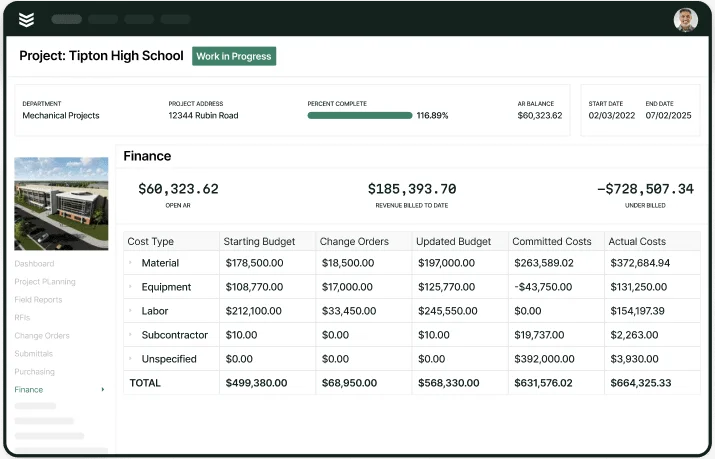
Demo our QuickBooks integration
See how the platform connects field service work orders and accounting, end-to-end.