Trying to keep every job straight without a system? You’re not alone. For service contractors juggling repair calls, maintenance visits, and on-the-fly fixes, a clean and organized service order form isn’t just useful—it’s the backbone of your field workflow. Whether you're managing a plumbing crew, HVAC techs, or electrical field teams, using a solid service work order template keeps jobs moving and billing clean. Tools like these help your team focus on the work, not the paperwork.
You’ll find these templates built into field service management platforms, available for direct download, or tucked inside online libraries. Below, we’ve rounded up the most helpful sources and formats available, organized into categories so you can skip the guesswork and find what fits.
Each section below covers a different kind of service work order template, with real examples to help you decide what’s worth using:
- Service software with built-in work order templates – Platforms that manage scheduling, dispatch, and include ready-to-use work order templates for techs in the field
- Free downloadable service work order templates – Instant downloads—Word docs, PDFs, or spreadsheets you can customize
- Spreadsheet & document-based service order templates – Paid or free templates in Excel, Word, or Google formats for service teams
- Online service template libraries – Sites offering large collections of editable templates for maintenance, repair, and inspections
- Work order creation & signing software – Tools that help build, fill, and sign digital work orders from any device
Let’s kick things off with field service software platforms that come ready with service order templates—built to handle fast-moving work out in the field.
Service software with built-in work order templates
This section covers full-service platforms that do more than offer a form. These field service management systems come packed with built-in service work order templates—designed to help your team manage requests, assign jobs, and track work from the field without needing to build templates from scratch.
BuildOps
BuildOps makes it easy for commercial contractors to create and manage detailed service work orders—right from the field. Techs can generate work orders on-site, attach job notes, and log parts or time, all from one central platform. Office teams stay in sync with real-time access to field data, and every job gets tracked cleanly from intake to invoice. The platform keeps everything tied to your larger workflows like scheduling, quoting, and maintenance planning.
Template Format(s): Software
Template Components: Work Order, Service Ticket, Job Details, Labor Log, Materials List
Cost to Access: Per-user, per-month annual contract
Most Useful For: Commercial service contractors
Template Features: Photo uploads, parts & labor tracking, real-time updates, field access
Template Integrates With: Intuit QuickBooks, Sage Intacct, NetSuite, Viewpoint Spectrum, Viewpoint Vista
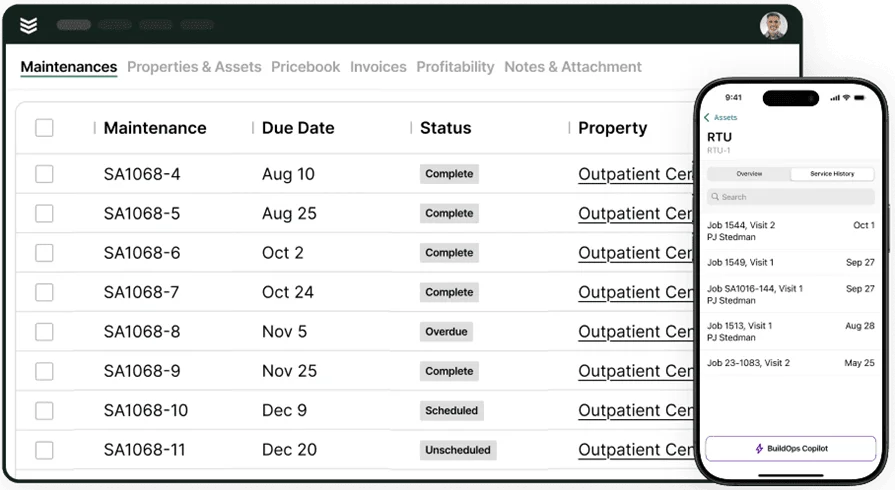
Curious to see it in action?
We help contractors turn field data into fast, accurate quotes—without the back-and-forth.
Fiix
Image Source: Fiix
Fiix is a CMMS platform that helps manage assets, maintenance, and work orders across your service team. It includes a drag-and-drop calendar and mobile-friendly work order templates you can assign, track, and close in one system. Work orders can include photos, parts, tasks, and notes, and you can filter and prioritize by urgency or asset. While Fiix works well for facility and maintenance departments, it may not be ideal for service contractors who need stronger scheduling and dispatch capabilities.
Template Format(s): Software
Template Components: Work Order, Maintenance Tasks, Notes, Asset Details
Cost to Access: Subscription-based
Most Useful For: Internal service and maintenance teams
Template Features: Asset tracking, mobile work orders, workflow automation
Template Integrates With: ERP systems, API integrations available
UpKeep
Image Source: Upkeep
UpKeep is designed to help maintenance teams simplify work order management and asset tracking. Techs can create, edit, and close work orders directly from the app. Each order supports task checklists, photos, signatures, and real-time updates. It’s especially popular with small facilities and in-house teams looking to modernize their workflows. UpKeep may not be ideal for contractors handling high job volume or needing deep customer data tracking.
Template Format(s): Software, Mobile App
Template Components: Work Order, Task Checklist, Signature Capture
Cost to Access: Monthly subscription
Most Useful For: Maintenance teams and facilities
Template Features: Mobile-first, task tracking, offline access
Template Integrates With: QuickBooks, Zapier, Slack
PTC Service Lifecycle Management
Image Source: PTC
PTC’s work order management tools focus on field service and asset-intensive operations. It allows teams to generate service orders, assign tasks, and capture real-time job status in the field. Features include condition-based work triggers, integration with asset systems, and field reporting options. PTC is built for complex service operations and might be overkill for contractors who just need fast, field-ready service order forms.
Template Format(s): Software
Template Components: Service Order, Task Assignment, Equipment Status
Cost to Access: Enterprise pricing (quote required)
Most Useful For: Industrial service and asset-heavy industries
Template Features: Trigger-based work orders, detailed status tracking, asset sync
Template Integrates With: PTC Windchill, ERP platforms, IoT tools
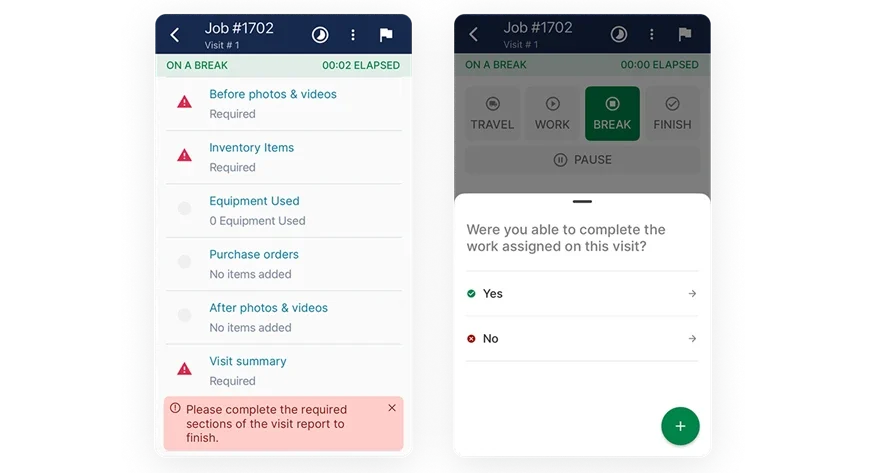
Streamline service management
Easily manage service work orders from the first call through to completion.
Free downloadable service work order templates
Need something fast without signing up for software? Free service work order templates are a great place to start. These are ready-made forms you can download and edit in Word, Excel, or PDF formats. They're ideal for smaller crews, one-off jobs, or teams just testing how to organize their field work. Just grab the file, drop in your logo, and print or email it to your techs.
Image Source: Smartsheet
Smartsheet
Smartsheet offers a large collection of free service work order templates you can download in Excel, Word, or PDF formats. Their library covers general maintenance, IT work, landscaping, HVAC, and even cleaning services. Each template includes basic job info, task descriptions, and room for labor or materials. These templates are handy but may not be ideal for teams looking to collect data digitally or work from mobile devices.
Template Format(s): Excel, Word, PDF
Template Components: Job Info, Task Details, Cost Tracking
Cost to Access: Free
Most Useful For: General maintenance and service teams
Template Features: Multiple format options, editable fields, printable layouts
Jobber
Jobber provides a free service order form you can download as a PDF or fill out directly online. It includes basic customer information, job site details, labor tracking, and a spot for signatures. It’s clean, straightforward, and designed for quick turnaround jobs. While helpful, it’s limited to one layout and lacks flexibility for more complex jobs or recurring service tasks.
Template Format(s): Online fillable, PDF
Template Components: Work Order, Client Info, Job Summary
Cost to Access: Free
Most Useful For: Small service teams and one-person shops
Template Features: Fillable PDF, e-signature support, mobile compatible
FMX
FMX offers a downloadable work order form template that’s simple and focused. The form includes key fields like asset number, request type, and priority. It’s mostly used for internal maintenance teams but works for contractors who need a clean paper trail. This option might not be the best fit if you’re looking for branded documents or digital submission tools.
Template Format(s): Word
Template Components: Service Request, Asset Info, Priority Level
Cost to Access: Free
Most Useful For: Facilities and internal maintenance teams
Template Features: Editable Word file, service tracking fields
MaintainX
MaintainX provides a variety of editable templates covering service orders, safety inspections, maintenance requests, and repair logs. Their templates are organized by industry and work type, and include options for mobile viewing and editing. MaintainX templates require a free account and may be more limited in customization if you’re not using their platform.
Template Format(s): Web, Mobile
Template Components: Work Order, Inspection Checklist, Repair Details
Cost to Access: Free with account signup
Most Useful For: Service and repair-focused field teams
Template Features: Mobile-optimized, industry-specific, checklist-ready
Spreadsheet & document-based service order templates
If you want more control over formatting without diving into full software, spreadsheet and document-based service order templates are a solid choice. These templates usually come in Excel, Word, or Google Docs formats—easy to edit, print, or upload into your own internal systems. Great for teams that already use Microsoft Office or Google Workspace and want to build on a reusable structure without starting from scratch.
Image Source: Vertex42
Vertex42
Vertex42 offers one of the cleanest, no-frills Excel work order templates around. The spreadsheet includes fields for job descriptions, materials, labor hours, and total costs. It’s especially popular among small contractors and service teams who prefer Excel for tracking and archiving. It works well if you're already comfortable in Excel, but may not be ideal for techs who need access on mobile or in the field.
Template Format(s): Excel
Template Components: Job Details, Materials Used, Labor, Totals
Cost to Access: Free
Most Useful For: Small service contractors and self-managed crews
Template Features: Pre-built formulas, editable fields, printer-friendly
WorkTrek
WorkTrek provides a downloadable work order template in both Excel and Word formats. The layout includes fields for customer info, job instructions, work hours, and parts used. It’s set up to support basic task logging and documentation for general service jobs. This template is easy to use but might not scale well for teams who manage multiple work orders daily or across several locations.
Template Format(s): Excel, Word
Template Components: Client Info, Service Tasks, Notes, Time Tracking
Cost to Access: Free
Most Useful For: General contractors and small repair teams
Template Features: Clean layout, editable sections, ready for printing
ProjectManager
ProjectManager provides a service order template built to be project-focused. It includes project-specific data like deliverables, team responsibilities, and timelines—so it’s a hybrid between a project scope doc and a service work order. Useful for more structured work where job stages need to be tracked. This layout leans more toward planning than quick job dispatch—may not be ideal for short, repetitive field service calls.
Template Format(s): Word
Template Components: Project Overview, Task Schedule, Service Summary
Cost to Access: Free
Most Useful For: Service teams with project-based workflows
Template Features: Project view, job steps, space for time logging
Makula
Makula offers a free Excel-based service order management template that includes job tracking, task assignment, and status columns. It’s designed for those who want to manage multiple work orders in one document, using filters and color codes to keep track of active jobs. It's useful for supervisors but may be too bulky for techs who just need to open, fill, and complete one job at a time.
Template Format(s): Excel
Template Components: Multi-Job Tracker, Task Assignment, Status Field
Cost to Access: Free
Most Useful For: Maintenance managers and field service leads
Template Features: Dashboard-style layout, status indicators, task history

Learn how to get paid faster
We don’t just help you manage work orders, we also make sure you get paid on time.
Online service template libraries
Sometimes you just need a wide selection to find what fits your jobs. Online service template libraries host hundreds—sometimes thousands—of editable templates in different formats. These sites are ideal if you’re looking for variety: one day you need a plumbing service order, the next day it’s HVAC or landscaping. Some are plug-and-play downloads, others offer live editing right on the site.
Image Source: TemplateLab
TemplateLab
TemplateLab gives you access to 50+ downloadable work order forms. These include templates for general contracting, HVAC, IT service, and more. Most come as Word or Excel files and are designed to be simple to fill out and print. The forms cover all the basics: who’s doing the work, where, when, and what needs to be done. The variety is strong, but you may need to spend extra time picking the right one and customizing it to match your brand or workflow.
Template Format(s): Word, Excel, PDF
Template Components: Service Details, Customer Info, Materials, Authorization
Cost to Access: Free
Most Useful For: Small business contractors and one-off job use
Template Features: Bulk template options, simple layouts, printable
Jotform
Jotform offers interactive, fillable PDF work order templates that you can edit through their online form builder. Templates can be customized with your branding, signature fields, dropdowns, and conditional logic—ideal for service teams that want to go paperless. You can even automate submissions or link them with your CRM. While powerful, Jotform templates require account setup and can feel overbuilt if you just need a basic printable work order.
Template Format(s): PDF, Web
Template Components: Work Order, Signatures, Dynamic Fields
Cost to Access: Free with account signup
Most Useful For: Service teams that want customizable, digital-first documents
Template Features: Online editing, conditional logic, automated delivery options
Work order creation & signing software
Some jobs require digital proof, instant updates, and real signatures. That’s where work order creation and signing software comes in. These tools let you build service order forms, send them to techs, and collect e-signatures all in one place. They're built to reduce delays, eliminate handwriting errors, and lock in job details the moment the work is done.
Image Source: SignWell
ManWinWin
ManWinWin offers work order software with built-in digital signature features. Techs can generate a service order on-site, complete the job, and capture the customer’s sign-off directly on a mobile device. Each order can include job descriptions, materials, service notes, and timestamps. It’s a good pick for maintenance-driven operations that want confirmation at every step. While it covers the signing process well, the platform leans more toward asset-based maintenance than field service jobs with constant scheduling demands.
Template Format(s): Software
Template Components: Work Order, Service Notes, Signature Field
Cost to Access: Subscription pricing (based on tier)
Most Useful For: Internal maintenance teams and service managers
Template Features: Signature capture, work tracking, role-based user access
SignWell
SignWell is a lightweight e-signature tool that supports custom document uploads, including service order templates. You upload a form (PDF or DOC), drop in signature fields, and send it for signing. It’s simple, fast, and integrates with cloud storage services. You can even create reusable template links to use with your crew. SignWell is easy to use, but doesn’t manage the full service workflow—it works best when paired with another system to track job details.
Template Format(s): Upload-based (PDF, Word)
Template Components: Signature Field, Dates, Notes
Cost to Access: Free for limited use; paid plans available
Most Useful For: Small teams needing basic e-signature tools
Template Features: Drag-and-drop signature tools, reusable links, audit tracking
Whether you’re running a small crew or managing service across multiple sites, the right service order form can make the difference between job-site chaos and clean, trackable work. Templates come in all shapes—spreadsheets, PDFs, full-blown apps—and each option fits different stages of growth or complexity.
If you're just starting out, a basic downloadable template might get the job done. But once you're handling dispatch, parts, signatures, and multiple job types, the need for better work order management becomes clear. That’s where purpose-built platforms come into play—especially those that help you handle everything from quoting to closing in one place.
Platforms like BuildOps offer that kind of end-to-end functionality for commercial contractors. It’s not just about creating a work order—it’s about making sure every task, part, and labor hour is captured, billed, and wrapped into your larger operation.

See BuildOps in action.
Manage service forms, job tracking, and field data—all from a single platform.







