ServiceTitan is a popular field service management software designed for residential contractors that operate small businesses. As most FSM tools, it helps to streamline operations, improve productivity, and scale their business as it grows. While ServiceTitan does serve commercial companies, they’ve achieved this mostly through partnerships and integrations, expanding their offerings in the commercial space.
While they do offer commercial capabilities, they were never designed for commercial contractors. For this reason, many commercial contractors turn to a software that is ready-made for commercial products, and tailored to handle their nuances. To help you find the best commercial ServiceTitan alternative, we cover the following:
- 3 key questions to consider when choosing a commercial ServiceTitan alternative
- Top 5 ServiceTitan commercial alternatives for field service management
- 5 migration strategies when switching from ServiceTitan to a commercial-focused tool
- 4 important FAQs answered about ServiceTitan commercial alternatives
Let’s start by looking at some things to ask yourself when considering a ServiceTitan alternative.
3 key questions to consider when choosing a commercial ServiceTitan alternative
To help you make a decision about which commercial ServiceTitan alternative is right for your team, we cover a few basic questions you need to ask yourself.
1. Does the new tool have features and capabilities specifically built for commercial projects?
It’s not just about whether the system can handle the complex workflows and high-quantity data needs, it’s about whether it has features that are designed to enhance the performance of commercial contractors. Ensure that any system you choose has features that are built for commercial projects, helping you manage them smoothly at scale.
Questions to ask yourself about this when looking for a commercial alternative:
- Are there commercial-grade features built into the platform, and are they available to me now?
- Does their website demonstrate dedication to commercial-first, or do they have a dedicated page for commercial uses of their platform?
- Are they trying to sell a ‘one size fits all’ mentality for their tool (which doesn’t work for commercial)?
- Do they have features and workflows suited for multi-team and multi-location work?

Compare commercial ServiceTitan options
See how all your choices below stack up against each other using our software scoresheet
2. Does the system cater to the commercial industries and trades you serve?
Success in commercial construction project management hinges on your ability to effectively manage large-scale projects and meet the specific needs of the industry you operate in. That means having functionality built-in that makes it easier for your team to do their job faster, more efficiently, and simply better. Choosing a commercial ServiceTitan alternative that caters to your niche will ensure you have intuitively designed dashboards that help you visualize the data points that actually matter to you.
Questions to ask yourself about this when looking for a commercial alternative:
- Does the system have custom dashboards and capabilities for specific industries?
- Are there unique features that your niche industry could benefit from?
- Does the provider have a page on their website dedicated to the industry I operate in?
- Can they showcase product use cases that are specific to my niche?
- Does the system address the most common trades, like HVAC, electrical, refrigeration, and plumbing?
3. How hard will it be to transition to a new system?
The time and effort it takes to implement a new field service software is a common obstacle for commercial teams looking to switch to a ServiceTitan alternative. You can’t just interrupt operations for weeks when you work in many different locations or operate in different regions, but it’s critical to get your custom commercial workflows set up in a new system.
Moreover, it’s critical that this transition will be worth this investment, and whether there will be any short-term performance loss or downtime because of it. It’s crucial to understand how tedious, time-consuming, and challenging the transition will be, factoring in not just the migration itself, but also onboarding and training.
Questions to ask yourself about this when looking for a commercial alternative:
- Can I automate elements of the migration itself to save time?
- Are the customizations available to migrate my client information and operational workflows or do they need to be recreated from scratch?
- Will this investment of time and effort have a significant impact on operational efficiency, productivity, and output?
- How can I measure the impact the new system has on my operational efficiency?
Top 5 ServiceTitan commercial alternatives for field service management
While there are many ServiceTitan alternatives, not all of them can handle the scale at which commercial contractors operate. Below, we compare five of the best commercial ServiceTitan alternatives so you can find the perfect fit for your organization.
1. Best for commercial project management: BuildOps
BuildOps serves as mission control for commercial contractors, allowing teams to generate more leads, book more appointments, dispatch field techs to the right job, and collect payments faster — all from a unified platform. This makes it easy for teams to manage projects of any size, and scale their operations effortlessly.
Cost: Schedule a demo to get a custom quote
Capterra Rating: 4.6/5
Standout Feature: Our client management features don’t just provide detailed client info, but enable you to create customer hierarchies that nest your client info in a way that’s intuitively connected and accessible.
Why It’s Best For Commercial Project Management: BuildOps is designed for commercial contractors that are looking to manage large-scale projects, helping you book appointments, dispatch techs to jobs, and increase operational efficiency.
Link To a Platform Tour: Get a 4-minute platform tour.
What BuildOps has that ServiceTitan doesn’t:
We sourced all of this information directly from ServiceTitan’s website, with references, and it is accurate as of July 2025:
A) Built for commercial-grade projects
While ServiceTitan has rounded out its commercial product offerings through partnerships and integrations, it originally catered towards residential contractors and tradespeople. In contrast, BuildOps was built from the ground up for commercial contractors that run large-scale construction projects and manage enterprise-level service agreements. Drag-and-drop scheduling and booking makes it easy to manage a large schedule, even on the fly and even with a myriad of projects on-the-go.
B) Get advanced reporting for any data point
ServiceTitan has a dynamic dashboard that can be customized to display the most important metrics and KPIs, helping you track revenue, technician sales, and service booking rates. These capabilities help small businesses grow and expand their business and optimize efficiency, but the customizations are still based on the insights ServiceTitan thinks you would most need. But BuildOps goes even further, enabling you to generate a report from every single field. This means you decide what’s important, and what needs to be in your dashboard. We help teams make informed decisions that drive impact where you need it most.
C) Synchronized scheduling and dispatch
ServiceTitan’s scheduling dashboard lets you see your schedule days, weeks, and months in advance so you can forecast effectively and plan your jobs. But success on commercial projects is not just about scheduling the job — it’s about increasing efficiency, productivity, and output to maximize your revenue. Superpower your scheduling and dispatching with BuildOps’ drag-and-drop functionality, so you can easily extend project times on the fly. With synchronized dispatch, your techs in the field are always in-the-know. Quickly toggle between assigned and unassigned techs so you have instant access to technician availability.
D) Optimize the customer experience to enable growth
ServiceTitan’s real-time dashboard enables teams to send and receive SMS text messages directly with customers, making it easier to remind customers you’re on the way and coordinate jobs. BuildOps helps you maintain these quality customer relationships, while giving you a comprehensive understanding of your sales funnel so you can generate and convert more leads. With our CRM and sales management solution, you can anticipate future revenue and manpower needs with greater confidence.
We think BuildOps is the best fit for commercial-focused teams. See our direct feature comparison of how BuildOps and ServiceTitan stack up to decide for yourself.
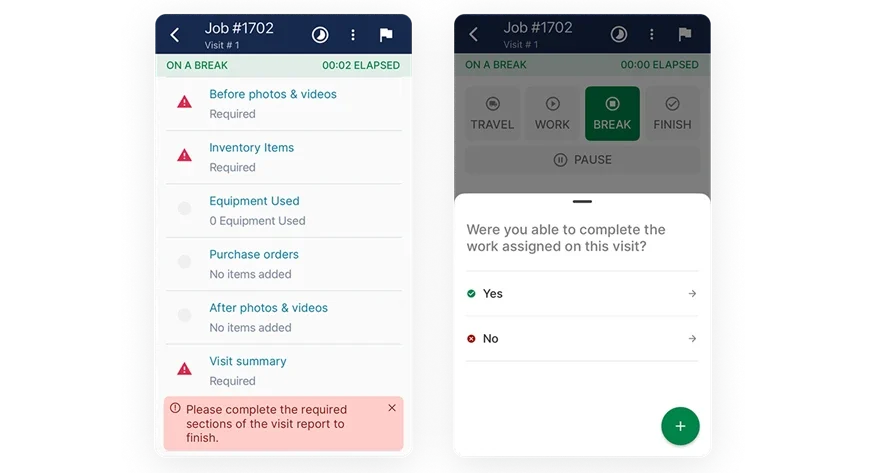
BuildOps is just better for commercial
BuildOps has all these commercial project features purpose-built right into the platform.
2. Best for customer experience management: FieldPulse
Image Source: FieldPulse
FieldPulse’s CRM management tool centralizes customer data so you can access client details, communication history, job info, and payment records from a single, unified dashboard. This greatly helps small businesses manage customer relationships so they can achieve rapid business growth. They also enable teams to set up automated follow-up sequences that let you check in with clients about completed jobs, upcoming maintenance, and more. These features allow teams to respond faster to customer needs, ensuring they stay satisfied (and keep using you for future work!).
Cost: Contact directly for custom pricing
Capterra Rating: 4.6/5
Standout Feature: Automate follow-ups that remind customers of upcoming jobs, service agreement renewals, and more to increase the customer experience.
Why It’s Best For Customer Experience Management: FieldPulse has detailed client records that make it easy to access content info, communication history, job records, and payment history from a single dashboard, increasing customer visibility.
Link To a Platform Tour: Check out their interactive demo to see how their tool works.
What FieldPulse has that ServiceTitan doesn’t: FieldPulse’s Operator AI feature means you can always book service jobs, even out of standard office hours or when your call center is all on the line.
Check out our breakdown on FieldPulse vs BuildOps to see how their features stack up against each other.
3. Best for architecture and design: Procore
Image Source: Procore
Procore is an FSM solution that helps mid-market companies manage their projects from beginning to end — starting at preconstruction and ending at closeout. Their tool doesn’t just support field service management tasks like scheduling and dispatching or invoicing and billing, they handle architecture and planning, civil engineering, accounting, real estate, and compliance. They also cater to the public sectors as well, serving government and infrastructure, schools, higher education, and healthcare professions. This enables construction pros to manage jobs from start to finish while maximizing job safety, efficiency, and returns.
Cost: Get a custom quote for your business needs
Capterra Rating: 4.5/5
Standout Feature: Procor’s quality and safety capabilities ensure that commercial contractors can meet compliance requirements. Predictive analytics also helps them stay ahead of issues so they can take preventative (rather than corrective) action.
Why It’s Best For Architecture and Design: Fill in Procore addresses various stages of the construction process, including preconstruction, project execution, and ongoing maintenance. They also have resource and financial management tools designed to help you manage all of these stages efficiently.
What Procore has that ServiceTitan doesn’t: Procore’s construction focus means that they have building information modeling (BIM) capabilities that are ideal for architectural design and planning, empowering teams to manage construction projects from inception.
4. Best for developing brand awareness: Jobber
Image Source: Jobber
Jobber certainly caters to the residential market, but they have quality features that make them a solid contender for commercial contractors as well. Their FSM suite helps teams attract new customers and land more jobs, with estimating and booking tools that make this a breeze. Dispatch and invoicing tools help them manage jobs effectively and ensure payment is prompt.
Cost: $39 to $599 per month
Capterra Rating: 4.6/5
Standout Feature: Jobber has an intuitive client portal that makes it easy for customers to request work, approve quotes, and refer friends, improving their experience and freeing up your staff for other jobs.
Why It’s Best For Developing Brand Awareness: Jobber’s FSM suite includes features that are meant to get you noticed by new customers, help you build your reputation, and expand your reach through word of mouth.
What Jobber has that ServiceTitan doesn’t: Jobber helps you make jobs more affordable for customers with built-in consumer financing options provided through Wisetack.
5. Best for non-construction trades: mHelpDesk
Image Source: mHelpDesk
mHelpDesk offers an FSM software that goes beyond the typical trades of the construction industry, catering to education, utilities, healthcare & hospitality, insurance, and more. Despite serving such a wide array of customers, they know what each of these processionals cares about, offering them features and capabilities that help them cut through the noise so they can address their customer needs.
Cost: Contact directly for a custom quote
Capterra Rating: 4.3/5
Standout Feature: mHelpDesk’s personalized onboarding experience ensures setup is done properly and they’re poised to take advantage of the features that suit their business needs most.
Why It’s Best For Non-Construction Trades: mHelpDesk services a broad set of industries — not just construction. This means they have a collection of features that can be used to round out your toolset.
What mHelpDesk has that ServiceTitan doesn’t: mHelpDesk serves a wide array of industries, far beyond the typical scope of FSM software. They serve niche industries like fencing, flooring, garage doors, landscaping, painting, insulation, pools, home media, security, IT, windows & doors, tree removal, and more.
5 migration strategies when switching from ServiceTitan to a commercial-focused tool
Shifting to a commercial-focused tool isn’t a simple data transfer — it requires significant updates to your workflows and operations. You’ll be adopting new features, will require additional data input and calibrating so you can fine-tune the system for top performance.
Below, we cover the top six system migration tips for switching from ServiceTitan to a tool for commercial contractors.
1. Map out all necessary steps and determine a reasonable timeline
Outline the entire process from start to finish, accounting for every single step. Make sure that you’re realistic about the timeline: you want to get up and running fast, but forcing it early can lead to issues that will continue to compound, causing a delayed — or error-ridden — launch.
If you’re switching from ServiceTitan, it’s a good idea to refer back to your notes on that process, bearing in mind that this process will likely be more complex and comprehensive. You’ll likely need to input additional information and configure your system to take full advantage of the new features at your disposal.
2. Appoint a special team and designate individual responsibilities
Migrations need team leaders who can delegate responsibilities to all departments on your team, to make sure the tool is working for everyone once it’s set up. Make sure to appoint a team to the migration process, and include stakeholders from all departments. It’s critical that your teams are aligned on their objectives and coordinating effectively to get the best result.
Make sure to delegate someone to the migration team that deeply understands the commercial features you need, so you can fine-tune the solution to how you’ll actually use it and be able to get what you want from it.
And ensure the tool you are switching to has a dedicated migration specialist assigned to your account to help you through the transition. Your new vendor should help you well past the sales process, understanding your team’s needs, and helping you build custom workflows into the new system. They should make sure everything is working properly before you get up and running.
3. Automate as much of the migration process as possible
Unfortunately, changing from a residential to commercial solution won’t be as easy as migrating your data from one system to another. Data won’t always map seamlessly between two systems, typically requiring some manually clean up. You’ll also need to configure new tools at your disposal, which may require additional data, or simply reformatted data.
Either way, you’ll need to make sure you configure data correctly as you migrate it so that you can take advantage of the new system's functionality. Automate as much of the process you can, ensuring that everything you do will actually help you leverage the capabilities of the new system.
4. Test and remedy any issues prior to launch
As a commercial contractor, you know there’s a lot on the line. System issues can delay projects and leave your customers scrambling. It’s crucial that you have your system operating properly from day one, not just so you can take use of all the new features, but so you don’t cause any headaches for your clients.
Test issues during the migration process to minimize errors and reduce time to launch, and make sure you connect with your dedicated migration specialist to report any issues so they can be fixed before you’re launching the tool in the field.
5. Take advantage of onboarding support from your vendor
Product setup is incredibly important, not just so that you have all your data migrated accurately, but so you can actually make the most of the new solution. This means having all your features calibrated to meet your needs.
Take advantage of any support the provider offers, helping you simplify and smooth out the onboarding process, as well as ensure you’re able to maximize the value from the tool. For example, BuildOps has a dedicated VP of Implementation to make sure our customers are always supported fully through their migration. Make sure the tool you switch to has the same level of dedication to onboarding new customers as it does to selling to them.
4 important FAQs answered about ServiceTitan commercial alternatives
Just to be extra thorough and make sure you get a platform that will empower your team, we cover some other burning questions you may still have about commercial ServiceTitan alternatives and how to pick one.
1. What are the main reasons people look for a commercial ServiceTitan alternative?
The main reason users are looking for a commercial ServiceTitan alternative is because they want a tool that’s designed from the ground up for commercial contractors. While ServiceTitan has expanded its service through partnerships and integrations, it was originally developed for the needs of residential contractors operating small businesses, designed to maximize growth.
One user noted that as “a purely commercial contractor, we sometimes have to get creative to accomplish what we need,” going on to say that while it is “possible to operate ServiceTitan as a commercial contractor, it’s just not as straightforward as it is for residential”. Essentially, ServiceTitan is a tool that’s adapted to deliver commercial product offerings — but it wasn’t originally built for commercial contractors. Because of this, despite commercial features being available, it’s not quite as easy to extract the true potential of ServiceTitan for commercial project management, prompting teams to look for an alternative that can.
Users have also noted that ServiceTitan is overly complex, making it hard to set up, operate, and maintain. One user notes that “it almost requires a full time person to make sure you are getting the most out of it and that you are using it properly”. This lack of accessibility means that teams need to dedicate significant time to understand the tool well enough to extract its full potential and typically require substantial customer support throughout their lifecycle. Another user states that “it could almost be a person’s full time job to enter data and build campaigns and pull reports”. This means that rather than dedicating time to executing campaigns and completing jobs, your team is busy maintaining the software itself.
To compound this problem, some users claim that ServiceTitan lacks adequate customer support, citing slow turnaround times and a general lack of urgency. According to a user on G2, they’ve “had trouble with technical support where they struggle to find us appropriate answers or solutions”, noting that complex questions often take time to resolve with some satisfaction. While ServiceTitan does have a call center and live service that are meant to help with overflow and busy call times, users have said they “have not had the best experience with this service”, pointing to “poor quality, misinformation, missed leads”.
Their reporting features are also underwhelming, with one user stating that their reporting “leaves a lot to be desired”. When your decisions — and success — rest in your ability to draw meaningful insights from your data, this can be a real problem.
Finally, customers note that ServiceTitan is an expensive option, especially considering the shortcomings they experience in terms of customer service and technical support. One user states that while ServiceTitan has a robust service offering, it’s often overkill for many customers — and too expensive to boot.
2. How is commercial field service software different from what ServiceTitan offers?
Unlike ServiceTitan, which was built for residential and adapted to suit commercial clients, other FSM platforms are designed for commercial contractors from the beginning. That means their platforms are developed with commercial clients in mind, with features, functionality, and workflows built specifically for the use cases that these professionals face on a daily basis.
Image Source: BuildOps
These platforms connect teams with the features they need to support commercial contractors, and more importantly, they also make this process much easier for teams to manage.
3. What are the biggest factors that affect the price of a commercial ServiceTitan alternative?
There are numerous factors that influence the final cost of FSM software, including core functionality, available add-ons, compatible integrations, and more. These are the main things that impact the price of a commercial ServiceTitan alternative:
- Number of users: Most FSM software providers charge based on seats, which means the number of users you need is one of the main factors influencing the final cost of the software you choose.
- Available features: Advanced capabilities that can handle the scale and scope of commercial projects often come with a higher price tag, and typically require more fine-tuning to ensure you’re leveraging them effectively.
- Industry specializations: Not every tool can handle the unique needs of all industries or trades. While it’s not always the case, the more industries a provider caters to, the more the software may cost, unless you can parcel out only the features that you need.
- Setup & implementation: Setting up the new solution, migrating your data, and fine-tuning your new features during onboarding will require a significant investment of both time and resources, impacting cost and slowing time to impact.
While each of these factors plays a part, the way these factors impact price can vary greatly from tool to tool. While the number of seats is typically a major factor impacting price, some providers choose not to price this way. Naturally, the number of seats you need will not have as large of an impact on the final price. It’s important to compare solutions to understand exactly what you’re paying for.
4. How do I compare and price ServiceTitan commercial alternatives effectively?
Making a final decision on a ServiceTitan alternative for your commercial projects isn’t straightforward — there are a number of factors to consider to ensure the right fit. Getting it right is important, as the right tool can help you streamline your operations and help you increase productivity and profitability. To help you do this (even more than we already have), check out our guide for pricing field service software.
We recommend connecting with the provider to see if they can provide you with a personalized demo of the product where they showcase exactly how they can help you. This doesn’t just mean showing all their features with generic examples, but actually showcasing how their tool can superpower your operations.
To make sure you don’t miss a single step, we’ve created this handy field service software buying and pricing checklist:
Image Source: BuildOps
Here at BuildOps, we know commercial contractors have unique needs. You need a tool that’s built for you — not adapted to meet your needs through bloated integrations. Our advanced reporting capabilities mean every decision you make is data-driven, so you’re never leaving a job up to chance.
Every field in our system can be turned into a report, so insights are always a click away. Drag-and-drop scheduling makes it easy to not only book appointments, but shorten and extend them on-the-fly, as the situation changes. Easily toggle between which techs are available to reroute professionals so you can keep projects running smoothly. Invoicing and payment features also ensure you always get paid on time (or earlier).
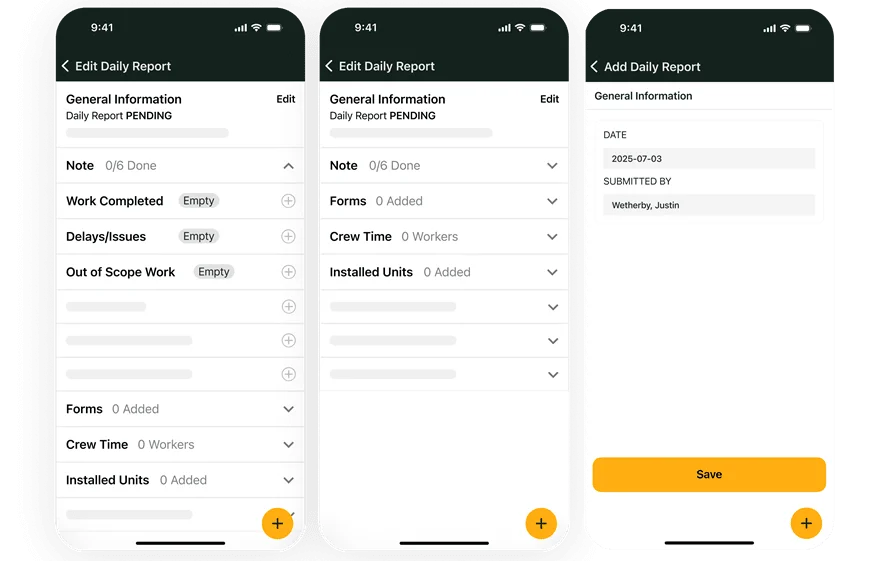
73% slashed billing time + 50% efficiency boost
Our customers see these results when they switch to BuildOps from their current setup. Learn how you can too.





