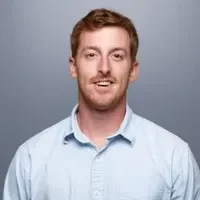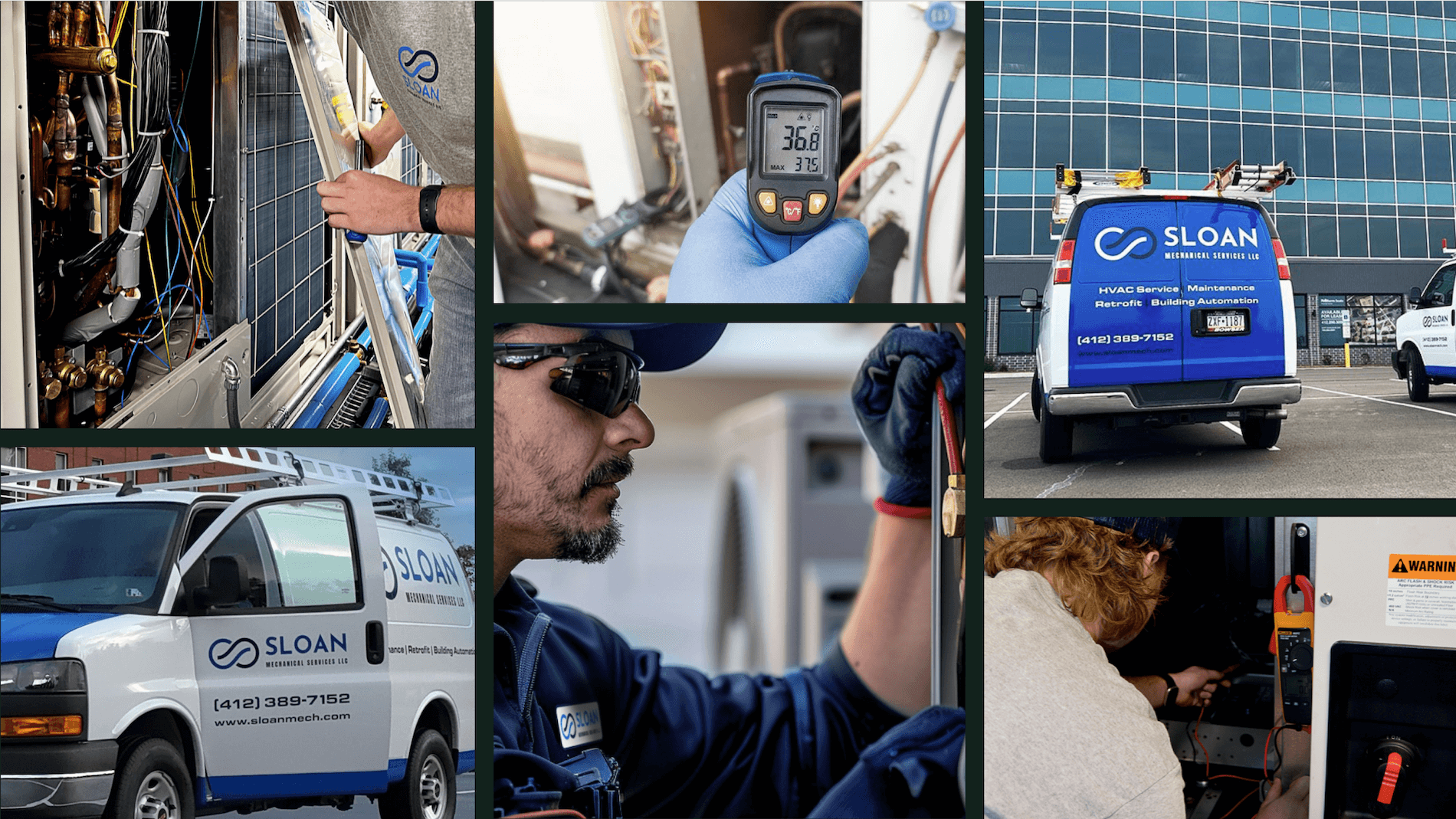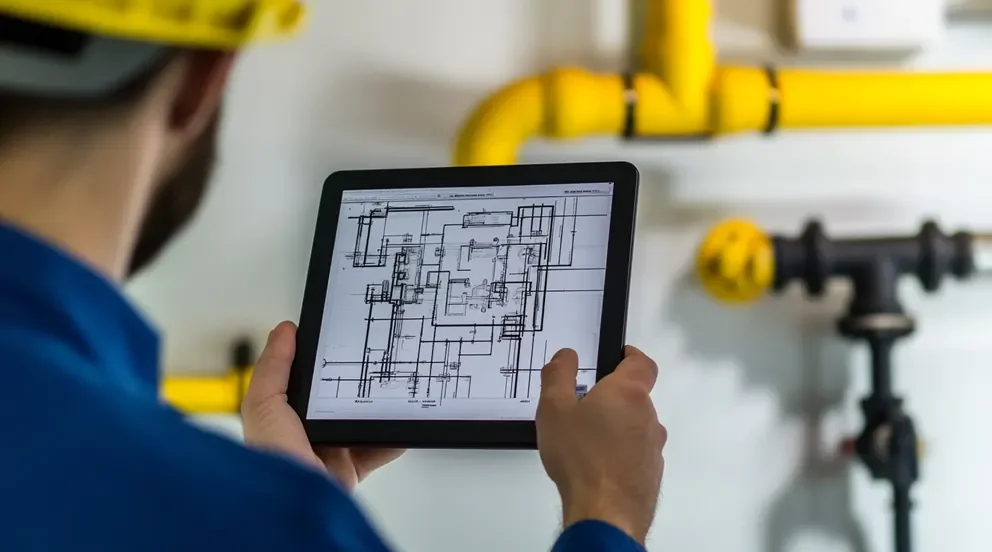No matter what size HVAC company you run, having software to help run it can have many benefits. You can save time, minimize mistakes, make things easier on your employees, and ultimately earn more money from a more efficient operation.
But what kind of HVAC software does your team need? We’ll help you decide in this article with recommendations on the top choices for service software for HVAC companies, including key features to look for and ask about. We’ll also provide more information on why your HVAC company should use management software.
- How to choose the right HVAC software for your team
- Top HVAC software features to look for & evaluate
- 13 best HVAC software & tools for your business
- 8 benefits of using HVAC management software
- 4 important HVAC software FAQs answered
First, let’s talk about factors your HVAC company should consider when choosing a management software program.
How to choose the right HVAC software for your team
Not every HVAC company is the same, so not all HVAC software systems are the same. Some focus on specific processes, while others aim to be all-in-one solutions. Some are designed for smaller teams, and some are for larger companies. Some even have different service tiers so you don’t have to pay for advanced features you don’t need.
So which one is right for your business? Here are some things to think about as you decide:
- Cost – How much do you have to spend to use the software? How long is the commitment term, and does that affect the price (monthly vs. annual)? Is the price charged per user? Is there a demo or free trial available?
- Complexity – How difficult is the software to use? What is the time and effort required to onboard your team for the software, and are there any extra costs for this?
- Market specialization – Does your company handle mostly residential jobs, or does it need an HVAC platform for handling commercial clients? Does it generally do one-off service calls, or does it tend to tackle longer-term projects?
- Customer service – How dedicated is the software vendor to helping onboard your team to the software, including answering questions and troubleshooting problems? Do they go beyond that and offer additional coaching to help your team use the software more effectively?
- Reviews – What are other people mentioning as pros and cons of the software on review sites? How credible are these reviews, and how relative are the points they make to what you want or need in the software?
- Company size – Is the HVAC software designed for small businesses, medium-sized ones, or enterprise-level ones in terms of pricing and features? Does it have different tiers of service so you can scale up or down if you need to?
- Features – Are the stand-out features of the software things your team is likely to take advantage of? In other words, are you getting value for money for the features you’re paying for?
Top HVAC software features to look for & evaluate
It can be hard to recommend specific features in HVAC software because this software can help your HVAC operations in many different ways. Some programs focus on aiding a specific function (or two or three) of your operations, while others offer an all-in-one management suite.
To keep things simple, we divide HVAC software programs into three general categories to make it easier to identify the features you should look for.
Field service management & project management HVAC software features
Field service management software & project management software focus on taking care of the day-to-day operations of your HVAC business. A big part of this is scheduling appointments and making sure the right technicians get to them (i.e. dispatching), often by tracking tech’ locations.
It also includes drafting proposals, estimates, and service agreements so customers know what they’re paying (and paying for). Another significant component is tracking techs’ progress in the field, such as hours worked, tasks completed, job milestones reached, and so on.
Project management software is field service management software that’s designed to handle big, multi-job projects that may last more than a couple of weeks. It typically includes functions from one or both of the other two categories of software covered below. You may also see or hear it referred to as enterprise resource planning (ERP) software, subcontractor software, or “pro” software.
The features you want to see in this category of software generally make it easier to schedule & dispatch techs more efficiently, estimate costs more accurately, streamline note & document writing, and keep techs connected & accountable while they’re out in the field. They include:
- Mobile connectivity – HVAC software that includes a mobile app for techs in the field is a huge plus. It allows techs to receive dispatch times and details on the go, communicate with dispatchers if they need help, and instantly share job details with other team members for various purposes (scheduling, invoicing, marketing, analytics, etc.).
- Advanced scheduling & dispatch functions – Ensuring the right tech gets to the right job at the right time is fundamental to your HVAC business. HVAC software that gives you a bird’s eye view of your techs’ schedules, and can sort or filter techs by the kind of work they can do, will go a long way toward deploying techs efficiently. This leads to less idle time and burnout, letting you complete more jobs.
- Analytics & reporting – Measuring your HVAC team’s key metrics helps you know where you are, relative to where you want to be with in terms of company performance. Could routes to service calls be faster? Does techs’ work need to be quicker, more thorough, or both? Do techs need more training to be able to do different kinds of jobs? HVAC software that includes reporting & analysis functions can tell you what you’re already good at and what needs improvement.
- Custom workflows & forms – Your HVAC business likely does things a little differently than others—your software should be able to accommodate that. Features like customizable forms and required data fields let you standardize procedures and information-gathering so everyone on your team is pulling in the same direction.
- Resource monitoring – Your HVAC software should have a way to track the condition and supply of tools and parts: not just for the actual work, but also for your fleet of vehicles if you have one. Better yet, get HVAC inventory management software that can automatically order new tools and parts when their condition deteriorates or their stock runs low. Prevent problems before they happen by ensuring your team is well-stocked and well-equipped.
- Assisted document creation – AI-powered software can help your techs write notes faster and more accurately. It can also help your financial team speed up estimating and invoicing by analyzing your techs’ notes and translating them into a financial report.
CRM & sales HVAC software features
HVAC sales software & CRM (customer relationship management) software handle the marketing and customer service functions of your HVAC company. Sales software helps you make connections with potential new customers, whether through mass advertising or through targeted outreach to specific people and businesses. CRM HVAC software helps you organize customer data and makes it easily searchable – both their personal details and their service history. You’ll quickly know where they are and what they (likely) want so you can help them with any issues, or make suggestions on what products & services they might be interested in going forward.
- Customer hierarchies – Some customers (especially in the commercial sector) own or manage more than one property, and each of these properties may have different contact people. This adds layers of complexity to CRMs because you need to account not only for what needs service, but also where that system is and who needs to know about it. Having a feature that lets you see these relationships at a glance helps to ensure you’re focusing on the right item at the right property in the right location – and the right person to notify – when talking with a client about a service call.
- Service history – To predict what HVAC services your customers may need next, you should know what work they’ve already had done. Having an extended record of a customer’s service calls can help you identify patterns of what work they need, when. You can even use AI analysis to generate suggestions and potential upsell opportunities.
- Feedback mechanism – Tracking a customer’s history extends beyond strictly service calls. You should also have a way to gather feedback and track other interactions from customers, such as phone calls, emails, and surveys/reviews. Analyzing this can tell you how you could serve your customers better, and maybe also what else your company needs to do to improve.
- Targeted communication – You can also use your interaction history with a customer to inform how and when you communicate with them in the future. For instance, you can provide discounts, queue priority, and other incentives for customers who consistently pay their invoices early or on time. Meanwhile, you can follow up more often with clients who are often late in paying their invoices, stressing the importance of paying on time and the potential consequences of not doing so.
HVAC system design architecture & simulation features
System design architecture & simulation software assists with the technical aspects of HVAC work. It’s about visualizing where the components of an HVAC system will go in a building, calculating how much energy is needed to heat or cool a particular building, and running tests to check system behaviors and optimize energy efficiency.
It also includes being able to simulate potential problems with an HVAC system – even without physical access to the system – in order to troubleshoot them. It can also involve HVAC inventory management: accounting for the materials needed to build or repair an HVAC system.
- Load calculation – Load calculation determines how much energy is needed to heat or cool a building, and is a critical component of HVAC architecture. It should account for factors such as the building’s size and specific geometry, insulation, humidity, sunlight, overall climate, occupancy, heat-generating electronics in the building, and so on.
- Duct design – How ducts are actually built and placed is also key to HVAC design. Layout, shape, and materials can affect air distribution, air pressure, energy consumption, noise, and other factors that affect comfort and price for occupants.
- Inventory management – Once you know what’s required to build or repair an HVAC system, you need to make sure you actually have it. Software that can compare building models against your company’s HVAC inventory list helps ensure you have everything you need for a job before you start.
- Simulation capabilities – It’s useful to be able to model how an HVAC system works without needing to access or operate it. This lets you test its energy efficiency in order to improve its design, or simulate expected behaviors so you can troubleshoot a problem.
Again, some solutions will focus on one or two of these main functional categories, while others try to cover virtually everything an HVAC company might need. In addition, some platforms are designed for HVAC companies that take on certain classes of jobs: some for residential buildings, others for commercial projects, and still others for general contractors who might oversee either type of job (or other tasks in addition to HVAC).
The point is that whether or not an HVAC contractor software has the features you want is going to depend significantly on two things: how the software is designed to function, and what kind of company it’s designed for based on what type of HVAC work you do.
13 best HVAC software & tools for your business
With the above features in mind, we’ll jump into our recommendations for software for your HVAC business. Like before, we’re categorizing these programs based on which of the three main functions they fulfill. So you can quickly jump to a section if you’re looking for a specific type of software. Remember, though, that some programs may be multi-purpose and could fit in more than one category.
Best field service management & project management HVAC software
Field service management & project management software help with the everyday tasks of your HVAC company – scheduling & dispatching service calls, putting together estimates, coordinating technicians in the field, and writing reports & invoices. A lot of HVAC software is designed as general-purpose and could fall under this category.
1. Best for Commercial: BuildOps
BuildOps is the field service software designed for commercial HVAC companies. Its advanced search and organization functions are purpose-built to help you handle the complexities of commercial clients. For example, you can view and search all assets at all properties managed by a specific client, including the contact person you need to deal with at each property. Our AI-guided advanced search also helps find partial matches so you don’t duplicate client or property files. Plus, the BuildOps mobile app features real-time dispatching and AI-guided notetaking – your techs can spend less time getting their marching orders and writing reports, and more time getting jobs done.
Industry Specialization: Commercial
How Pricing Works: Per user, per month annual contract.
What Sets It Apart: Built-in customer hierarchies that organize and display assets split between multiple properties managed by the same customer – know what needs fixing, on which property, and who needs to be notified about it.
Key Features:
- Advanced non-exact search matching makes finding clients easier and avoids accidentally duplicating their files.
- Real-time dispatch board, able to filter technicians by skills and availability, makes scheduling more efficient.
- Mobile app for technicians allow them to get job details and submit work reports on the go.
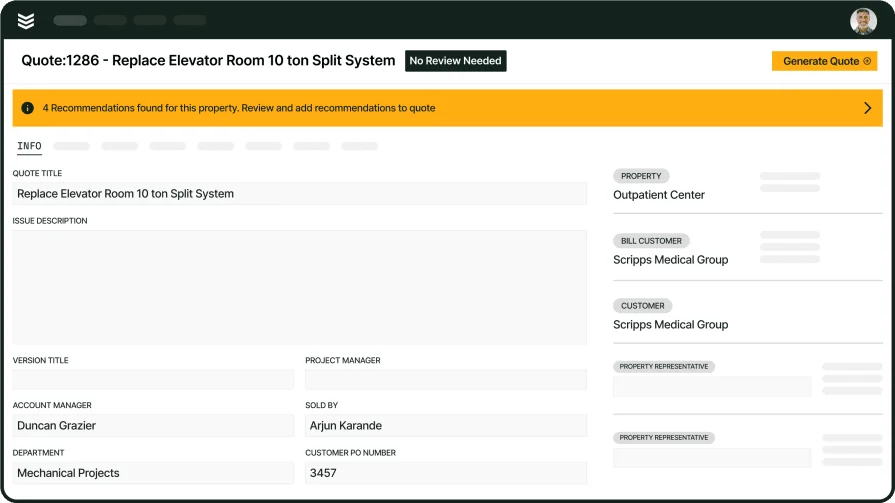
Check out our HVAC product
See how BuildOps helps HVAC pros land—and finish—more jobs.
2. Best for residential and home services: mHelpDesk
Image Source: mHelpDesk
mHelpDesk is an FSM solution designed for a series of residential field services, including home cleaning, landscaping, painting, and even computer repair. Intuitively schedule service for your customers and manage dispatch for those jobs. Stay in contact with customers by communicating with them about their appointments.
Industry Specialization: Residential
How Pricing Works: Contact them for a private quote.
What Sets It Apart: Supports a wide range of home-related field services, including landscaping and cleaning.
Key Features:
- Job quotes provide more accurate estimates for the projects you’re working on, and pre-built templates make them easy to create.
- Lead management enables you to close more leads and take on more projects, as well as maximize your outreach efforts.
To see more of what mHelpDesk’s HVAC software can do, visit mHelpDesk.com.
3. Best for general contractors: Service Fusion
Image Source: Service Fusion
Service Fusion is an all-in-one FSM software designed for both residential and commercial businesses. They don’t just enable you to manage your jobs, but also manage your entire fleet with GPS tracking. This gives you added visibility over your vehicles so you can reduce fuel costs and maximize the efficiency of your fleet at all times.
Industry Specialization: Residential and Commercial
How Pricing Works: Monthly subscription based on included features.
What Sets It Apart: GPS tracking for advanced fleet management.
Key Features:
- Easily schedule your construction jobs from a single dashboard, and then dispatch them when it’s time to start the project.
- Don’t just track which job site your vehicles are at with GPS tracking, but actually analyze downtime and fuel efficiency to get the most out of your fleet.
If Service Fusion’s scheduling, dispatching, and fleet management functions sound like what you might need, visit ServiceFusion.com.
4. Best for residential: Jobber
Image Source: Jobber
Jobber is an HVAC software system for residential contractors, helping them manage their operations while growing their HVAC business. With Jobber, you can automatically follow up with customers to get quick responses about appointments and invoices. Easily sync timesheets for payroll, customer management, invoicing, and payment so that everything is working together.
Industry Specialization: Residential
How Pricing Works: Monthly subscription based on the number of users and features.
What Sets It Apart: Exclusively geared towards residential contractors and home services.
Key Features:
- Customers can easily book jobs with you online, with Jobber doing the rest of the scheduling work.
- Whether they’re for your clients or just your team, build intuitive job forms and checklists to make sure you finish all tasks on time.
To find out if Jobber is the right fit for your residential-focused HVAC small business, visit GetJobber.com.
5. Best for small and medium-sized businesses: Sera
Image Source: Sera
Sera is a new HVAC software platform that was built to help small and medium-sized contractors streamline their operations without being overwhelmed by too many program features. It offers simple yet powerful scheduling, dispatching, fleet management, invoicing, and financial functions. Hands-on customer service gets you started quickly, so you spend less time learning how to use the software and more time learning how to be successful with it.
Industry Specialization: Residential
How Pricing Works: $399/month for a team of up to 4 technicians; additional tech seats can be purchased for $149/month.
What Sets It Apart: Fast and easy onboarding with dedicated training, data migration, and business coaching support.
Key Features:
- Batch invoicing, automated customer appointment reminders, and custom templates for contacting clients.
- Plenty of available integrations for added functionality while keeping the base software lean.
If you’re a smaller residential HVAC business, perhaps one that’s trying FSM software for the first time, give Sera.tech a look.
6. Best for managing subcontractors: Tradify
Image Source: Tradify
Tradify covers the essentials of HVAC field service management: inquiries, quotes, scheduling, job tracking, invoicing, and receiving payments. It also has some handy functions at higher price tiers, such as integrating subcontractor schedules into your master calendar, or instantly digitizing invoices by taking photos of them. Tradify can even help you build a website that can connect to their platform in minutes.
Industry Specialization: Commercial
How Pricing Works: Tier-based monthly per-user subscription; free trial available.
What Sets It Apart: Pro and Plus tiers have dedicated tools for coordinating subcontractors’ schedules.
Key Features:
- Integration with Google Calendar to make lining up your schedules easy.
- Cloud-based software gives anyone on your team access to the information they need, anywhere.
If you’re looking for HVAC software that provides more precise control over your business, check out TradifyHQ.com.
Best HVAC CRM & sales software
CRM & sales software focuses on the customer-oriented aspects of your HVAC company: how do you get new clients, and how do you offer exceptional service to keep the ones you already have? The options below have some of the best features for those two purposes.
7. Best for sales management: Buildertrend
Image Source: Buildertrend
Buildertrend is a customer and sales management software for construction professionals, designed to help them capture and close more leads. Craft customized proposals that help you nurture leads and get closer to greenlighting your proposals. Connect with prospects with targeted email marketing efforts that show them you understand — and can help them accelerate — their business. Keep homeowners involved in the process with clear lines of communication, helping you maintain a great relationship with clients and helping them achieve results.
Industry Specialization: For home builders and remodelers
How Pricing Works: Monthly subscription model (starting at $499/mo).
What Sets It Apart: Nurture lead funnels with email marketing and targeted proposals.
Key Features:
- Daily logs allow technicians to track the progress of construction jobs. This lets you manage the project through to completion, and it also provides you with a record of work.
- Their CRM hub connects you with everything you need to create, capture, and track leads. Easily draft contract proposals and execute outreach using email marketing.
Have a look at Buildertrend.com if improving your sales & marketing is a priority in shopping for HVAC software.
8. Best for inventory management: ServiceTrade
Image Source: ServiceTrade
ServiceTrade is an end-to-end FSM solution that helps commercial contractors with office coordination, sales management, and inventory management. Increase visibility into jobs for all team members, from office admin to field service technicians, ensuring everyone is in the loop. Improve operational efficiency and more effectively manage your inventory so you always have the parts you need, and your technicians aren’t waiting for parts they need to complete jobs.
Industry Specialization: Field Service Management
How Pricing Works: Subscription pricing based on the number of seats you need.
What Sets It Apart: Inventory management solutions that ensure your technicians always have the points they need.
Key Features:
- Forecast the parts you’ll need so you can keep your inventory fully stocked, without running into overstock issues and limiting your available storage.
- Track jobs with absolute precision using timecards, helping you limit unnecessary office visits and estimate future jobs with even better accuracy.
To learn how else ServiceTrade can manage your HVAC operations, visit ServiceTrade.com.
9. CRM good for residential contractors: Housecall Pro
Image Source: Housecall Pro
Housecall Pro is a CRM and sales solution built for residential contractors and home service businesses. It specializes in HVAC, plumbing, electrical, and cleaning services. The platform offers advanced reporting, invoice tracking, and accounting tools that make it easy to manage all aspects of the customer relationship. While Housecall Pro is great for residential applications, it isn’t as well suited to commercial contracting professionals.
Industry Specialization: Residential Contractors
How Pricing Works: Monthly subscription based on the number of seats you’ll use.
What Sets It Apart: Features that cater towards residential contractors.
Key Features:
- Use pipeline management to intake and manage customers more effectively, automating the process from estimate through to invoice.
- Create engaging sales proposals that lead to more closed contracts. Boost your upsell success so you can increase job ticket sizes.
Visit HousecallPro.com to see if this system would be a good fit for your residential HVAC business, or check out our comparison of Housecall Pro vs BuildOps right here to see which one is the better fit for your HVAC team.
10. Best for tender management: Procore
Image Source: Procore
Procore is an FSM platform designed for general contractors and specialty subcontractors. Among its notable features are pre-construction tools that facilitate accurate and professional-looking proposals. Make bidding for jobs – and transitioning from bid management to project management – easier with financial integrations, templates, filters, and AI automations.
Industry Specialization: General and specialty contractors
How Pricing Works: Contact them for a custom quote.
What Sets It Apart: Financial features and integrations make it easy to shift from estimates to proposals to budgets with just a few clicks.
Key Features:
- Use AI and filtering tools to properly count items, view material/labor rates, and format documents so you can move between pre-project phases quickly and seamlessly.
- Integrates with over 15 accounting integrations (and over 500 apps in total) to get sales & CRM tasks done faster and easier without needing separate platforms.
Visit Procore.com for more information if drumming up business is a priority for you in shopping for HVAC software.
Best HVAC system design architecture & simulation software
Design & simulation software is about making sure HVAC systems are built right and are working right. This includes visual planning, efficiency calculating, and behavior testing. Here’s some of the top HVAC software for those functions.
11. Best for HVAC engineering: TrueCADD
Image Source: TrueCADD
TrueCADD is a leading CAD (computer assisted design) company that specializes in CAD engineering services and BIM (building information modeling) design and 3D modeling. As part of their service offerings, they provide HVAC design and development, load calculation, 2D drawings, 3D modeling, and duct sizing & layout planning. They help teams choose HVAC systems that are compliant with code, energy-efficient, and suitable for the building & use case.
Industry Specialization: Industrial
How Pricing Works: Contact them to request a quote.
What Sets It Apart: Multidisciplinary engineering company that specializes in BIM and mechanical engineering.
Key Features:
- Design and draft schematics for heating and cooling systems, as well as creating final documentation and specifications for finalizing equipment development.
- Spatially plan the assembly, fabrication, and piping to ensure you install the best layout for the HVAC assembly.
Go to TrueCADD.com for more information on what it can provide in terms of HVAC system drafting, equipment design, and performance analysis.
12. Best for HVAC design and planning: Flatworld Solutions
Image Source: Flatworld
Flatworld Solutions specializes in HVAC design for both residential and commercial industries, servicing homes, buildings, commercial properties, and hotels. With HVAC modeling and duct design services, they find the right fit for your space by accurately calculating the load and fitting the ideal unit. This gives you adequate air control without overspending.
Industry Specialization: Residential & Commercial
How Pricing Works: Contact them to request a quote.
What Sets It Apart: Focus on delivering high-efficiency HVAC installations through cutting-edge designs.
Key Features:
- They specialize in designing residential heating and cooling systems that deliver reliable, consistent results.
- Whether it’s routine maintenance or emergency repairs, their professionals can service a range of commercial HVAC installations.
Head over to FlatworldSolutions.com to read more about the HVAC design and drafting services they offer.
13. Best for HVAC drafting and drawing: Tejjy
Image Source: Tejjy
Tejjy is a leading property and facility management company in the architecture, engineering, and construction (AEC) sector. They offer MEP (mechanical, electrical, and plumbing) drafting and drawing for HVAC, electrical, and fire protection. They can also do BIM consultation services, including modeling, fabrication, assembly, and installation.
Industry Specialization: Architectural Design and Engineering
How Pricing Works: Contact them directly for a quote.
What Sets It Apart: Specialization in BIM consultation and design services.
Key Features:
- In-house 3D scanning enables them to create MEP designs that account for variable conditions in residential, commercial, and infrastructure projects.
- Get precise mechanical, electrical, plumbing, and fire protection drawings that help with HVAC fabrication, assembly, and installation.
Visit Tejjy.com to see more features and demonstrations of their HVAC design capabilities.
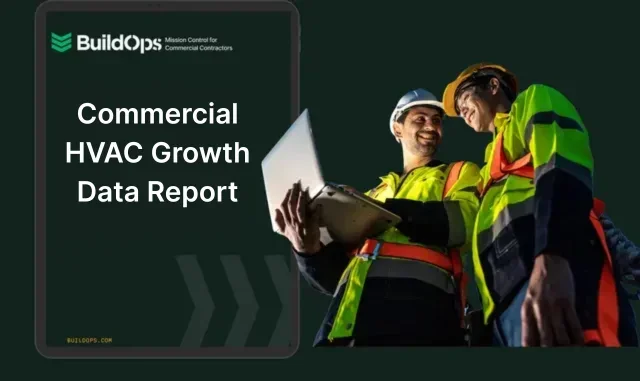
Get the HVAC growth report
See how leading HVAC pros are able to grow and scale their business.
8 benefits of using HVAC management software
So why use dedicated, centralized HVAC software instead of just relying on separate tools? There are several reasons why, including:
1. Increased productivity
Coordinating schedules, finances, customer information, inventory, and everything else you need to worry about through paper files or spreadsheet software is time-consuming and eats up a lot of your human resources. It also increases the chances that information is entered incorrectly or files are lost, costing you more time while you fix or find things. HVAC software streamlines your processes with fewer errors, so you can spend less time managing your operation and more time completing jobs or chasing leads.
2. More efficient scheduling
Scheduling/dispatching is a balancing act between delegating work equally between technicians, not overworking any one tech, and ensuring any tech who shows up for a job is qualified to do it. Having a sortable view of techs’ availability and skill sets lets you complete more jobs by efficiently dividing up the work. In addition, a master calendar you can simply drag and drop appointments onto lets you schedule or reschedule with ease, saving time for you and your techs.
3. Maintaining communication and collaboration on the go
By using HVAC software that includes a mobile app, you can provide your techs with dispatch alerts, job details, and more wherever they happen to be. There’s no need for them to spend extra time returning to headquarters to get this information. Plus, they can send real-time updates back to headquarters on how the job is progressing and if they need help.
4. Better customer service
HVAC software with built-in or integrated CRM tools allows you to organize customer data efficiently and access it quickly: where clients are, what HVAC work they’ve had done, and what they need. This lets you offer prompt service, improves troubleshooting, and informs recommendations when building an HVAC maintenance schedule for a specific client.
5. Improved resource management
With a function like inventory management, HVAC software becomes capable of tracking your tool conditions and material supplies. Some can even automatically order new equipment when it wears out or runs low. Fleet management functions can perform similar monitoring of your vehicles’ parts and fuel.
6. Centralized information for closer teamwork
Using separate tools to coordinate your HVAC business can mean information gets broken up and stuck in places where other team members need it, but can’t get to it (or don’t know it exists). This can lead to wasted time – or even mistakes – because not everyone in your company is working with the same information. Having a central hub for information on clients, properties, jobs, finances, etc. that all relevant stakeholders can access makes it easier for your team to work together seamlessly.
7. Broader view of your company’s strengths and weaknesses
Another benefit of having a central source of information for your HVAC operations is that you can do more thorough analysis and reporting across your whole company. Where could your business improve? Reducing time to reach job sites? Making techs more productive so they take less time to complete jobs? Collecting more specific (and, ideally, positive) customer feedback? Training techs so they can do more types of jobs and balance your workload better? With all your information in one place, it’s easier for stakeholders to make comparisons to show what your company is good at and what it needs to be better at.
8. Reduced costs
Most HVAC software costs money to use; there’s no getting around that. However, its management functions can end up saving you much more money in the long run. By tracking inventory, optimizing service call routes, and efficiently coordinating dispatch schedules, HVAC software can limit money (and time!) wasted on unneeded equipment, excess fuel use, and idle techs.
4 important HVAC software FAQs answered
If you’re still on the fence about getting management software for your HVAC company, here are answers to a few other key questions that will hopefully give you the information you need.
1. What is HVAC software?
HVAC software is a computer application designed to help manage the operations of an HVAC company. It can serve various functions, including in-the-field management, scheduling/dispatching, estimating/invoicing, system design, simulation/troubleshooting, and so on.
Some HVAC software specializes in a few particular functions, perhaps just even one. Other software combines several tools together to create a comprehensive business solution for an entire HVAC business. Which one you pick will depend on your organization’s budget and specific needs.
2. How does HVAC management software work?
HVAC software uses computers to organize information and control (or, ideally, automate) functions related to running an HVAC business efficiently and swiftly. This can include designing and testing HVAC systems, managing customer information & outreach, and coordinating field operations.
HVAC software could be desktop programs run at your headquarters, mobile applications for use by your technicians out in the field, a cloud-based platform accessible from virtually anywhere, or any combination of these.
3. Who needs HVAC service software the most?
Pretty much any HVAC company could benefit from using software to organize and automate its operations. For instance, if your company is…
- Taking too much time and/or making too many mistakes doing manual data entry
- Finding it hard to efficiently schedule calls and divide work among your techs
- Wasting time and fuel by needing techs to constantly return to headquarters for information or equipment
- Constantly sifting through paper files to find the right information on customers
- Working less efficiently than it could because departments are sharing information manually (or not at all)
- In the dark about how it could most effectively cut costs or increase revenue
…then consider investing in software for your HVAC business.
4. How much does HVAC business software cost?
The price of HVAC software depends mainly on how many functions it fulfills and what features it has. Some basic software can cost as little as $20-$30 per month, or even be free. More comprehensive software can cost $300 per month or more. The average is about $150 per month.
Several other factors influence HVAC software pricing, including:
- The number of employees who need to use it – This is the big one. Many HVAC software vendors will charge the monthly rate for their software for each person on your team who needs access. So a local residential HVAC company with few techs might pay less than an enterprise commercial HVAC company with hundreds of employees.
- The service tier – Many HVAC service software programs have multiple service tiers. Higher tiers have more features or fewer limitations, but are a bigger investment. This gives you some flexibility in choosing the package that’s right for you.
- Additional customer service – Some HVAC software providers will offer extra customer support for their product. This may include training sessions with their staff, dedicated on-demand troubleshooting teams, or even advanced success coaching. Some of these may be included in higher service tiers, or may need to be purchased separately.

Take a closer look at BuildOps
We help HVAC professionals manage projects and get them done on time.