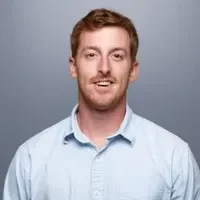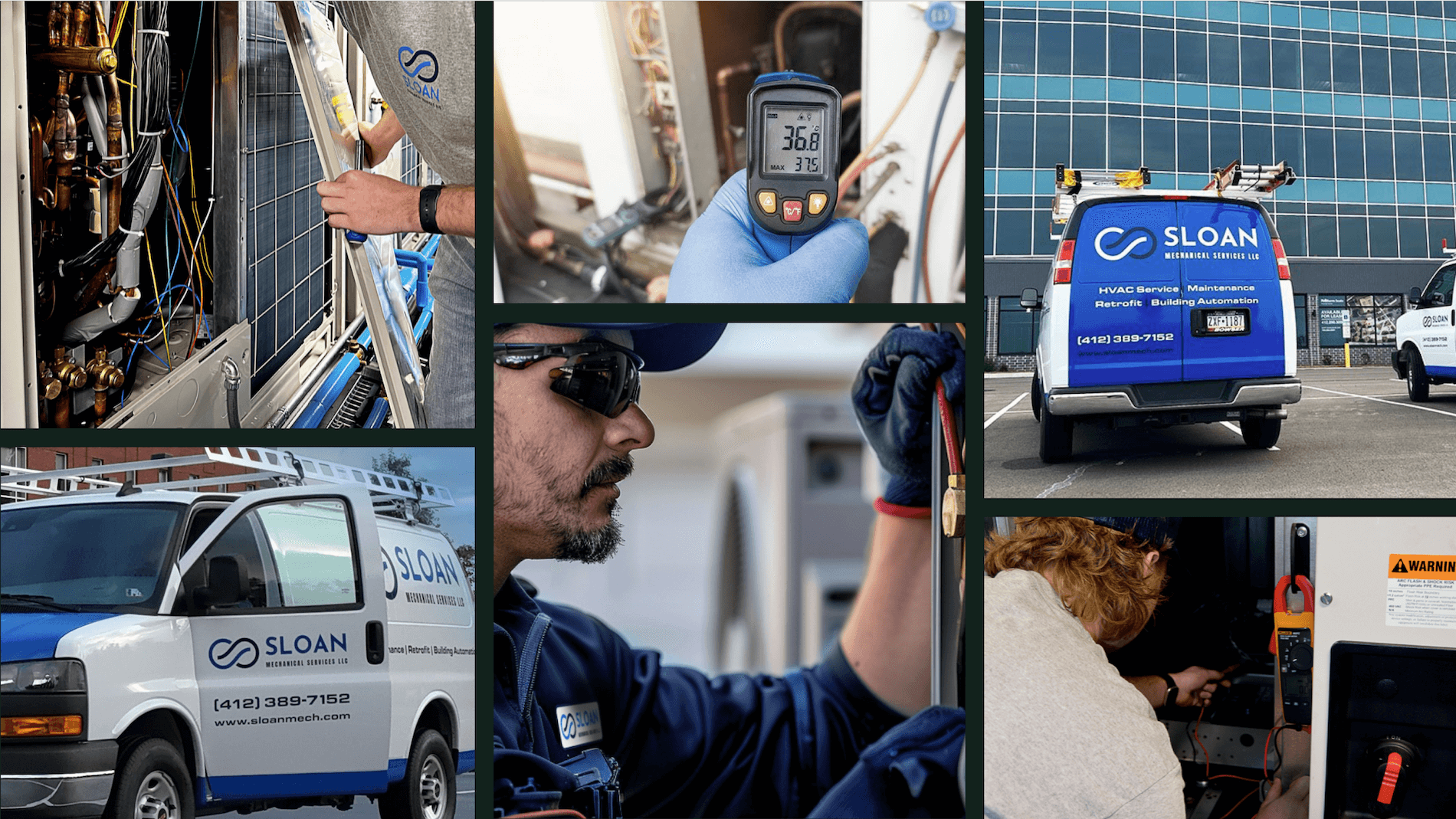Landing steady commercial HVAC leads takes a plan. Peak season floods the phones; shoulder months go quiet. Contractors juggling capital replacements, PM agreements, and multi-site service need a pipeline that keeps techs on jobs and cash moving.
This guide breaks down how to get commercial HVAC leads your team can win and deliver, with tactics that fit office and field workflows. If your crew runs commercial work in the HVAC industry, these plays match day-to-day reality.
Here’s what we’ll cover:
- Why generating commercial HVAC leads matters
- How to get more commercial HVAC leads
- 6 best tools for commercial HVAC leads
Next, we’ll hit why steady commercial HVAC leads matter, then the plays for how to get commercial HVAC leads. We’ll wrap with tools that help quotes convert and calendars stay full.
Why generating commercial HVAC leads matters
Consistent commercial HVAC leads keep techs on-site and margins healthy. Gaps create idle crews and cash flow swings. A reliable pipeline lets you choose work that fits your capabilities—capital replacements, energy retrofits, and PM starts. For help organizing quotes and follow-up, this guide to HVAC sales software outlines practical workflows that align sales and service.
Why it matters in commercial HVAC:
- Bigger jobs demand a wider funnel
- Quality opportunities sharpen your team and match your expertise
- Recurring revenue begins with a lead, then turns into PM agreements and upgrade programs
Next, we cover how to get commercial HVAC leads and turn interest into scheduled work.
Expert Tip
Using a CRM with pipeline scoring and quote tracking gives commercial HVAC teams a faster path from inquiry to proposal. BuildOps CRM helps qualify intent, organize PM and replacement opportunities, and send tailored bids that reach prospects quickly while still allowing enough customization to win approvals.
How to get more commercial HVAC leads
Below are eight field-tested ways to generate commercial HVAC leads. If you keep asking how to get commercial HVAC leads, run these plays with sales, dispatch, and techs working from the same plan.
1. Pursue PM agreements from multi-site operators
Target facility managers for retail, healthcare, schools, and light industrial. Build lists, map equipment counts, and offer seasonal startups, filter programs, and quarterly inspections. Use past service data to flag locations with aging rooftop units and heavy runtime.
Why this is crucial for commercial: PM work stabilizes the calendar, uncovers replacements, and keeps your logo inside the building across the year. Each site forms a steady visit cadence that opens doors for upgrades. Crews stay engaged and managers learn your process, which lowers approval friction.
How BuildOps helps: Centralize sites, assets, and contacts so sales, dispatch, and the field act on the same information. Auto-create recurring visits with checklists attached and capture signoffs for each interval. That shared record turns routine service into a consistent source of future projects.
2. Win change-outs with fast, accurate estimates
Create a replacement library for common package units, heat pumps, boilers, and VRF. Standardize labor, lift plans, controls, and commissioning so numbers stay consistent across branches. Teams often rely on commercial HVAC estimating software to keep assemblies tight and pricing aligned with past results.
Why this is crucial for commercial: Budget windows move quickly, and facility teams choose partners who deliver clear numbers without delay. Accurate estimating builds trust with GCs and owners. Speed and consistency also reduce internal rework.
How BuildOps helps: Pull assemblies and past job data into a quote in minutes, then adjust scope by site conditions. Attach equipment, labor, and subcontractor items in one place so stakeholders see the plan. Faster estimates get reviewed while capital funds remain available.
3. Turn every service visit into a lead with tech-driven prospecting
Equip techs to record condition, tonnage, refrigerant type, and code issues on each call. Capture photos, tag “replacement candidate,” and push a follow-up task to sales. A simple checklist on a technician mobile app keeps this consistent across the fleet.
Why this is crucial for commercial: Techs stand in front of equipment daily and see failures before they hit. Capturing that intel converts break/fix calls into future projects and PM renewals. It also helps the office forecast demand by asset and site.
How BuildOps helps: Field notes, photos, and tags sync to the customer record instantly, which gives sales a clear handoff. Automated tasks prompt follow-up calls with scope and urgency. Nothing gets lost on paper or in inboxes.
4. Respond with a clean, no-drama quote the same day
Template scopes for replacements, energy retrofits, and controls upgrades with add-alternates for IAQ and commissioning. Keep language tight and highlight schedule, crane work, and shutdown plans. The quoting process stays organized when teams use a structured system like quoting software for commercial contractors.
Why this is crucial for commercial: Facilities managers judge vendors by clarity and speed. A clear proposal with options reduces back-and-forth and encourages quick approval. Consistent formatting also helps purchasing compare bids without confusion.
How BuildOps helps: Build, version, and send proposals from standardized templates. Track views and follow-ups so sales knows when to call. Convert approved quotes straight to work orders without retyping details.
5. Grab urgent calls with visible capacity and quick scheduling
Show same-day and next-day capacity on one board and hold rapid response slots during temperature spikes. Confirm ETAs by text and email with job notes included. Teams maintain this visibility through a shared field service scheduling calendar that displays skills, crews, and geography.
Why this is crucial for commercial: Quick relief during outages earns trust and creates a path to PM and replacements. Availability beats price when a server room or lobby sits off-temperature. Fast confirmation also calms tenants and building staff.
How BuildOps helps: See open windows by tech skill and route, then drag assignments to fill gaps without dropping SLAs. Status changes flow to the field instantly, which keeps everyone aligned. Customers receive updates automatically, reducing call volume to the office.
6. Coordinate dispatch like a pit crew
Route techs by skill, parts on truck, and site access constraints. Use live status to shuffle visits while keeping commitments. Many teams coordinate this work inside dispatch software so changes land cleanly across roles.
Why this is crucial for commercial: Tight dispatch reduces windshield time and raises first-visit fix rates. Facilities teams notice when crews arrive prepared and informed. That confidence turns emergencies into long-term accounts.
How BuildOps helps: The office views technician locations, job status, and parts notes in real time. Job packets push to the field with access codes, safety info, and photos. Managers can re-route with a click when priorities change.
7. Publish proof that speaks to facilities teams
Create concise case studies: a 250-ton RTU change-out over a weekend, a steam-to-hot-water conversion during occupancy, or a VRF retrofit with no tenant downtime. Add seasonal startup checklists and IAQ playbooks on your site. A connected HVAC service platform helps gather data and photos that support these stories.
Why this is crucial for commercial: Buyers look for low risk and proven execution. Real project results, clean photos, and clear scopes reduce doubt and drive inbound inquiries for commercial HVAC leads. Search engines reward this content, which expands reach with facility managers in your market.
How BuildOps helps: Store project photos, asset details, and closeout documents in one system so marketing can publish quickly. Tag content by equipment and industry segment to match future prospects. Sales can reference these examples during walkthroughs and budget talks.
8. Close the loop with clean billing and job follow-up
Send invoices quickly with purchase order references and attach a service recap with next steps. Include PM options, upgrade recommendations, and budgeting notes for the next cycle. Teams that invoice from a shared system keep accuracy high, especially when using invoicing software tied to approved quotes and time entries.
Why this is crucial for commercial: Clear billing speeds payment and sets up the next conversation with decision-makers. Every invoice becomes a proposal preview for future work. Consistency also reduces disputes with accounting.
How BuildOps helps: Generate invoices from actual labor, materials, and approved scope so numbers line up exactly. Add line-item notes and attachments for procurement and facilities records. Trigger follow-up tasks for sales to review uncovered opportunities and schedule the next visit.
6 best tools for commercial HVAC leads
Capturing and converting commercial HVAC leads takes a stack that handles intake, follow-up, and proof. These six solutions mirror how contractors work in the field and the office. If you’re weighing how to get commercial HVAC leads, start here.
1. Best commercial HVAC sales pipeline and CRM tool: BuildOps
BuildOps connects lead intake, quoting, scheduling, dispatch, and invoicing so every handoff tracks back to the original opportunity. Sales sees stages and tasks, coordinators see capacity by skill and crew, and techs receive clean work orders with asset history. That alignment shortens response time and raises win rates on replacements and PM starts.
How pricing works: BuildOps runs on a subscription that expands with user count and feature needs, which lets growing contractors add seats without a rip-and-replace.
Key features: Lead stages with tasks and reminders, estimating and proposal options for RTUs, boilers, and VRF, scheduling boards by skill and crew, technician mobile workflows with photos and asset history, invoicing with PO references, and customer documents stored with the job.
Why it stands out for commercial HVAC leads: One connected system moves a prospect from first call to scheduled work without retyping details. Faster quotes land during capex windows and help facility teams act quickly.
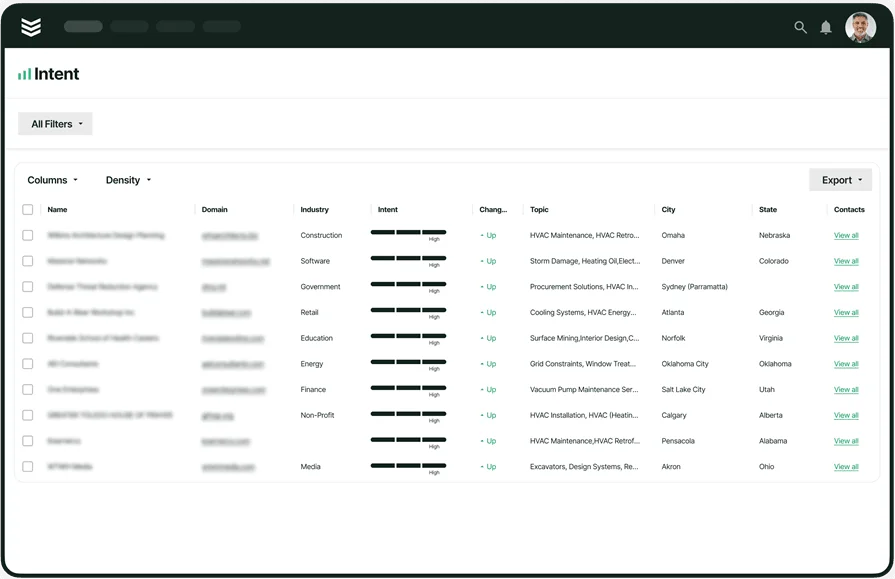
Win HVAC bids with faster proposals
BuildOps helps customize quotes quickly and keep follow-ups tight.
2. Best website for gaining commercial HVAC leads: Angi
Angi pairs contractors with nearby businesses searching for HVAC service, producing a steady flow of commercial HVAC leads for smaller requests. Define territories, select job types, and respond quickly with clean profiles, verified licenses, and project photos that highlight PM programs and replacement skills. Leads arrive fast, yet quality and fit vary by zip code and season, which can drain budget on low-value requests.
How pricing works: Pay-per-lead or membership, with costs tied to region and volume.
Key features: Search filters by location and project type, facility-focused messaging, verified reviews, profile tools that highlight PM programs and replacement expertise
Why it’s best for commercial HVAC leads: Angi supplies a steady flow of inquiries that you can sort and pursue based on bandwidth. It fits shops targeting small to mid-size commercial calls and recurring maintenance.
3. Best general contractor directory for leads: HomeAdvisor
HomeAdvisor places your shop in front of GCs and property teams assembling crews for tenant improvements, replacements, and start-ups. A complete profile with credentials, clean images, and service details positions you for invites on multi-phase scopes. It can work well for networking, though heavy residential traffic and per-lead costs may dilute commercial focus.
How pricing works: Charges per lead, with pricing that varies by region and project size. You choose how many leads to receive each month.
Key features: Verified contractor profiles, project-type targeting, alerts when opportunities appear, tools to showcase completed commercial work
Why it’s best for commercial HVAC leads: It links you with contractors who often manage multi-phase commercial scopes, which opens access to repeat work and long-term relationships.
4. Best local search driver: Google Business Profile
Google Business Profile boosts visibility in the local pack for replacements, PM agreements, and urgent service searches. Populate service areas, categories, hours, photos, and Q&A that speak to facility needs, and route calls straight to dispatch for faster intake. Results depend on reviews, site content, and competition, so ranking gains can take time.
How pricing works: Free, with optional ad spend via Local Services or Search Ads.
Key features: Service-area targeting, photo posts, reviews, messaging, performance insights showing calls and website actions
Why it’s best for commercial HVAC leads: Procurement and property teams check Google first. A complete, active profile signals low risk and earns short-list placement.
5. Best social channel for visual proof: Instagram
Instagram showcases crane picks, RTU swaps, spotless mechanical rooms, and occupied-building work that facilities teams want to see. Use Reels and Highlights for quick walkthroughs, tag partners, and direct DMs to the office so hot inquiries reach dispatch quickly. Visual reach is strong, yet conversion to qualified commercial bids can be inconsistent without a clear call path and follow-up.
How pricing works: Free business profiles, with optional paid promotion via Meta Ads Manager.
Key features: Reels and Stories, Highlights for persistent proof, location tags and hashtags, business contact buttons, collaborative posts with GCs and vendors, DM inbox with saved replies
Why it’s best for commercial HVAC leads: Visual proof reduces risk for property managers and operations leaders. Targeted promos reach local facilities audiences, turning views into site surveys and calls.
6. Best email marketing and nurture platform: Mailchimp
Mailchimp maintains contact with property firms and past clients through segmented lists, seasonal startup reminders, budgeting tips, and short case studies. Automations trigger after quotes or site surveys so follow-ups stay timely and relevant to each account. Email often supports long sales cycles, but open rates and deliverability vary, so results rely on list quality and consistent content.
How pricing works: Tiered subscription based on contacts and features, with plans that add automations, testing, and advanced analytics.
Key features: Audience segmentation, templates, drip automations, send-time optimization, A/B testing, analytics tying clicks to forms and calls
Why it’s best for commercial HVAC leads: Regular, useful touchpoints keep your shop top-of-mind with decision-makers and convert quiet accounts into PM starts, retrofits, and replacement projects.
Winning steady commercial HVAC leads comes down to a pipeline you can run every week. PM agreements feed repeat work. Fast estimating and clean proposals land change-outs. Techs capture field intel, dispatch moves quickly, marketing shows proof, and billing closes the loop. Stack these plays, and the board stays full.
If you’re working on how to get commercial HVAC leads, consistency matters as much as tactics. Sales, operations, and the field need one source of truth. An all-in-one field service platform lets contractors and techs track assets, quotes, schedules, and invoices without double entry. BuildOps brings those pieces together for commercial HVAC teams so follow-ups happen on time and handoffs stay clean.
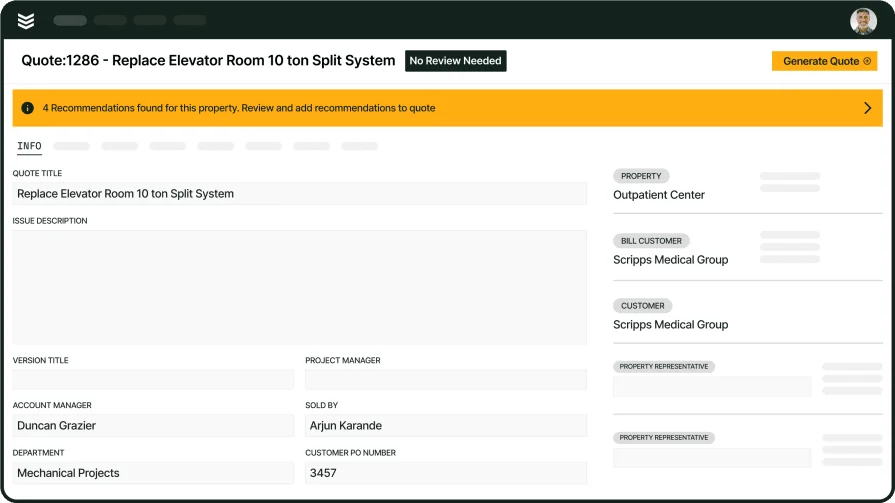
Hit 75% quote approval rates with BuildOps
See how BuildOps customers achieve these results with Quoting & CRM tools