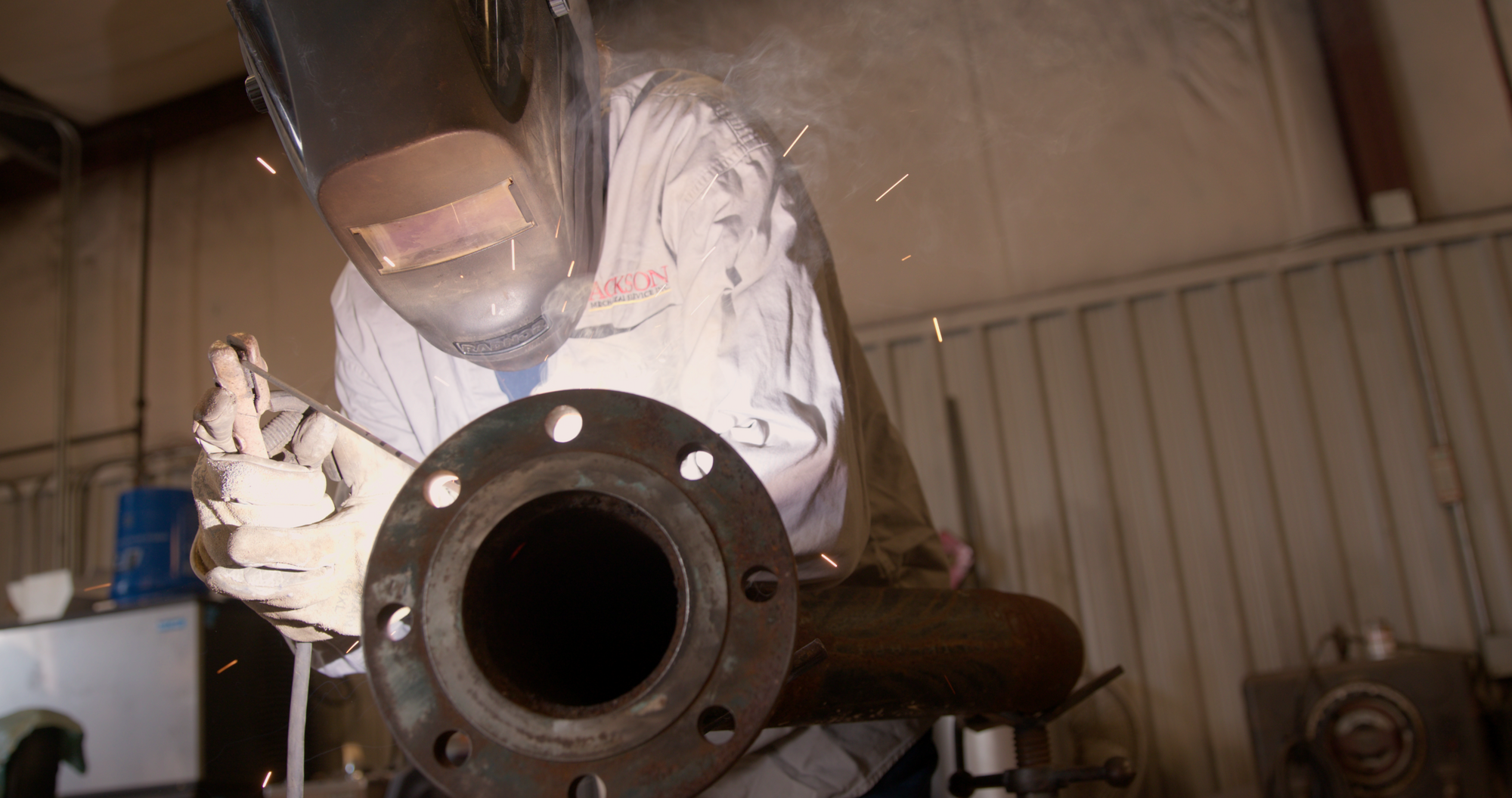Running crews across job sites takes a clean way to capture hours, cost codes, and travel. A contractor time tracking app puts a simple clock in every tech’s pocket and feeds payroll and job costing without extra paperwork.
It also ties into your field service management stack—dispatch, work orders, and invoices—so field data moves without retyping. This guide shows what to look for, when an app fits best, and which tools contractors trust in the field.
Here’s what we’ll cover:
- Choosing the right contractor time tracking app for your team
- 5 key features to watch for in a contractor time tracking app
- Types of contractor time tracking apps
- 6 best contractor time tracking apps for field management
- 7 benefits of using a time tracking app as a contractor
- 4 important FAQs about time tracking apps for contractors
Before you compare options, anchor the decision in how your team works today. Think clock-ins, cost codes, travel, and who approves hours.
When that routine matches the tool, time flows cleanly from phones to payroll and job costing. With that lens, here’s how to choose a contractor time tracking app that truly fits your crew.
Choosing the right contractor time tracking app for your team
You set the lens already—match daily routines before features. Look closely at how techs clock in, switch jobs, travel, and who signs off each shift. Pick a time tracking app that mirrors those habits and moves clean hours to payroll and job costing. Use the prompts below to size up vendors fast.
- Crew size and job mix — How many techs run each day across service calls and projects? Do foremen clock time for the crew or only themselves? Do apprentices, subs, or shop staff need access, and are crews split between service and construction?
- Mobile use in the field — Can a tech start or stop time in two taps even without signal? Does GPS tagging behave well on battery? Do we need a kiosk at the shop or a shared tablet on site, and should geofencing auto-prompt clock-ins and outs?
- Payroll rules and compliance — Which state, union, or company overtime rules apply? Do we track paid breaks, unpaid meals, and penalties? Do we submit prevailing wage or certified payroll reports, and will the setup map cleanly to our pay classes?
- Job costing and approvals — Can hours tag cost codes, phases, and work orders during entry? Who approves daily—foreman, project manager, or office? Do we require photos, notes, or signatures attached to shifts, and do certain projects need a second approval step?
- Features — Do we need geofencing at jobsites, travel time between stops with rates we control, and offline capture? Does the contractor timesheet app sync with scheduling, dispatch, and accounting inside our field service management stack, and can it support kiosks and bilingual crews?
You’ve mapped how your crews work; now zero in on the features that matter on-site. A contractor time tracking app should make clock-ins simple, keep compliance tight, and hand hours to job costing without rework. Next, we’ll cover the essentials that keep the app in sync with dispatch, work orders, and accounting inside your field service management stack.
5 key features to watch for in a contractor time tracking app
Time logs only pay off when field and office move in sync. A strong contractor time tracking app plugs into scheduling, dispatch, costing, and billing, so hours captured on-site hit payroll and invoices without rework. Start with the features below and weigh how each one fits the way your crew actually works.
1. Scheduling and dispatch that feed clean time
Your day starts with a board full of calls, last-minute changes, and crews spread across town. Tight integration with field service scheduling and dispatch software keeps time entries tied to the assigned job, not guesswork. For example, when the dispatcher bumps a PM job to the afternoon, the app updates the stop, prompts the tech at arrival, and tags hours to the correct work order. No double entry. No missing shifts.
2. GPS stamps and fleet awareness
Travel eats hours fast, so the app should record drive time accurately and show where trucks actually go. Tie time entries to fleet management data—location, ignition, and odometer—so office staff can see real movement. Say your tech finishes a rooftop unit repair and heads to an emergency call; the GPS stamp confirms departure and arrival while the drive segment lands in the timecard at the correct rate.
3. Foreman approvals with real-time reporting
Daily approvals stop payroll chaos. Look for simple foreman sign-offs and instant visibility through job costing and reporting. Here’s a common flow: the foreman reviews each tech’s hours before leaving the site, approves with one tap, and the project manager sees labor burn against the phase that evening. That feedback loop keeps the crew on budget without waiting for a week-end dump.
4. Billing-ready entries that sync to invoicing
Service calls need clean handoff to billing. When the contractor timesheet app tags time by work order and rate, those hours should flow straight into service invoicing. Think of a no-cool call where the tech adds one hour diagnostic and two hours repair; the app pushes both lines to the invoice with the right rates, so the office can review and send the same day.
5. On-site payment capture tied to time
Close tickets while you’re still on the driveway. With integrated payments, approved time turns into a balance due that the customer can settle in the field. For instance, after a water heater swap, the tech finishes the timecard, the app calculates the total, and the customer taps a card on the phone. Job wrapped, cash collected, and the team heads to the next stop.
Other notable features contractors should look for in a time tracking app
Time tracking sits at the center, but a few companion tools make the management of the whole field service operations tighter.
- Service agreements — Tie tracked hours to contract entitlements and visits with service agreements to keep maintenance profitable
- CRM — Use CRM software to keep contacts, sites, and notes aligned with the job that receives the time.
- Quoting and pipeline — Connect won work to labor plans using quoting software and track upcoming jobs so scheduling and timecards stay ahead of demand.
You have the feature checklist; next up, the types of apps you’ll run into and how each one fits service work, projects, or mixed crews.
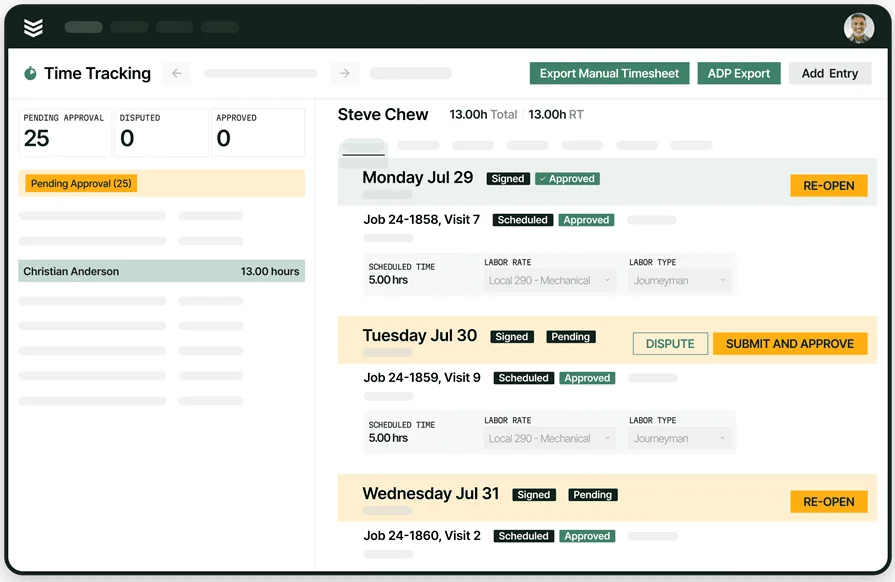
From tap to paycheck
Field clock-ins flow to payroll and billing, fast.
Types of contractor time tracking apps
For field service teams, the right contractor time tracking app can simplify clock-ins, payroll, and job costing. The key is selecting a system that matches your workflow. Whether you're managing a crew of techs on the go or overseeing larger field operations, the choice often comes down to how your team operates in the field and how you prefer the data to flow back to the office.
- Desktop software: Traditional desktop time tracking solutions are often more rigid and require manual input, which may be suitable for small businesses or teams that work in a fixed location or office setup. However, for field service pros who need real-time, mobile data entry, this may slow the process down.
- Cloud-based solutions: Cloud-based time tracking apps offer flexibility and scalability, storing data online so it can be accessed from anywhere. This is ideal for contractors who need a more centralized system that integrates with other aspects of their field service management stack, such as scheduling, dispatch, and invoicing.
- Mobile time tracking apps: Mobile apps are purpose-built for the field, allowing techs to clock in and out on their smartphones, tablets, or other mobile devices. These apps often come with GPS, geofencing, and offline functionality, which makes them a top choice for field service contractors who need time tracking that moves with them, no matter where they are.
Once you understand the type of time tracking app that suits your operations, it’s time to compare their features. Let’s dive into the tools and benefits of each option, and how they support your field service team on the go.
6 best contractor time tracking apps for field management
Finding the right contractor time tracking app for field management can make a huge difference in your day-to-day operations. A well-integrated app lets you streamline time entry, job costing, and payroll management all in one place. The following apps are designed to support contractors in the field with easy mobile access, real-time data syncing, and efficient payroll management.
1. Best for commercial: BuildOps
BuildOps focuses on commercial service and project-driven shops. Teams run dispatch, work orders, preventive maintenance, quotes, invoicing, payments, and reporting all in one workflow that lives on mobile. Techs handle photos, asset history, custom forms, and signatures—even with weak signals—while the office sees status changes in real-time and closes tickets fast.
How pricing works: BuildOps offers a custom pricing model tailored to the size of your company and the features required. It provides personalized quotes based on company needs, so pricing will vary depending on how much you require from the platform.
Features beyond time tracking: BuildOps integrates far beyond just time tracking. It includes drag-and-drop scheduling, skill-based dispatch with GPS, offline field app functionality, asset and site history, custom checklists and forms, and service agreements with automatic visits. It also supports everything from invoicing and payments to reporting on margin, first-time fixes, and callbacks.
What sets it apart for commercial: What truly sets BuildOps apart for commercial contractors is its all-in-one workflow designed for larger, more complex jobs. This platform manages everything from dispatch and scheduling to job costing, invoicing, and reporting in real-time. Its seamless integration of office and field service operations is ideal for commercial service contractors who need robust, scalable solutions. However, for smaller contractors or those with less complex needs, BuildOps might feel a bit too extensive and costly, making it a better fit for larger, commercial-oriented teams.
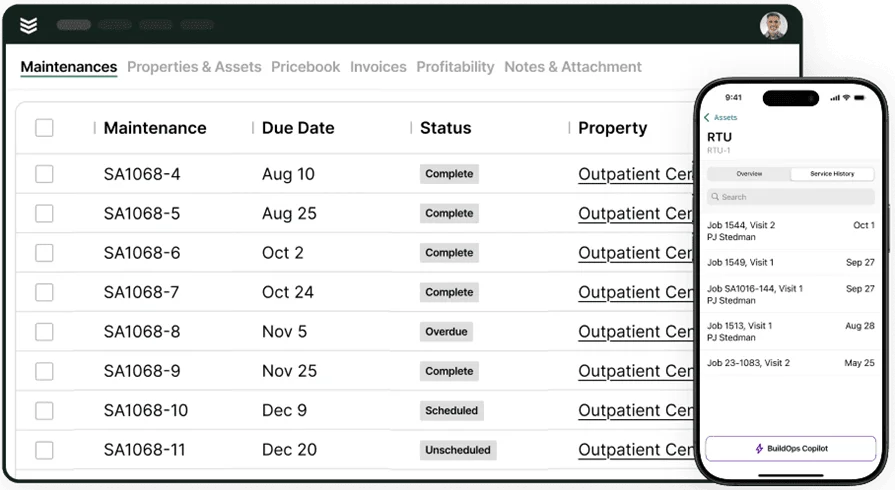
Take a closer look at BuildOps
Keep jobs on track—whether you’re managing installs, retrofits, or maintenance calls.
2. Best for specialization: Workiz
Workiz is a field service contractor app that unifies scheduling, live dispatch, time capture, and work orders. The mobile app gives techs job details, photos, and updates on the go, while the office sees status and GPS check-ins in real time. It stands out for call-driven workflows and phone-based coordination. That said, shops running long, phase-heavy projects may want deeper job costing and approval layers than Workiz provides.
How pricing works: Subscription pricing with per-user tiers; entry plans start around $225 per month and scale with users and add-ons.
Features beyond time tracking: Lightweight CRM for call intake and two-way texting, online payments, QuickBooks sync, and simple estimates to speed ticket closeout.
What sets it apart for specialization: A strong fit for high-volume service routes—think HVAC tune-ups, drain clears, quick repairs—where rapid dispatch and clear mobile steps keep crews moving.
3. Best for specialization: Odoo
Odoo brings a modular approach to field operations a contractor time tracking app that ties into work orders, inventory, and accounting inside one stack. Techs log hours from the field while the office links time to tasks, parts, and invoices for clear job costing. Standout flexibility comes from picking only the modules you need and adding others as you grow. That said, teams without admin bandwidth may find setup, configuration, and upkeep heavy for a fast go-live.
How pricing works: Per-user subscription with add-on modules; total cost depends on the mix you activate and hosting choice.
Features beyond time tracking: Field service tasks with route planning, parts usage tied to inventory, quoting that converts to invoices, and CRM links that keep client history next to each time entry, useful if you need a contractor timesheet app aligned with back-office records.
What sets it apart for specialization: ERP-level control in a field context, ideal when you want labor, materials, and billing running inside one connected system without juggling separate tools.
4. Best for specialization: FieldEdge
FieldEdge gives service-focused contractors a contractor time tracking app tied to scheduling, dispatch, and service history, so tech hours land on the correct work order with fewer edits. The mobile app supports clock-ins, GPS-tagged trips, and simple notes that flow into job costing and payroll. It stands out for HVAC and plumbing workflows with built-in pricebooks and maintenance tracking; however, shops running long, phase-based projects may want deeper project controls and customization than FieldEdge provides.
How pricing works: Subscription with per-user licensing; final cost depends on users, modules, and onboarding.
Features beyond time tracking: Customer database with equipment records, flat-rate pricebook, agreement visits, and QuickBooks sync help the office close tickets and reconcile labor against parts in one pass.
What sets it apart for specialization: Best when crews run daily service routes and need timecards linked to agreements, pricebooks, and a live dispatch board for fast approvals.
5. Best for specialization: ServiceTitan
ServiceTitan combines a contractor timesheet app with call booking, dispatch, and revenue dashboards, so labor, drive time, and job status stay visible across the day. Techs clock on mobile, switch tasks with cost codes, and submit photos and notes that feed payroll and billing. It shines for high-volume residential service with rich reporting and phone integrations; however, small crews or project-centric teams may find setup, training, and total cost heavy for what they need.
How pricing works: Custom subscription priced by users and feature bundle.
Features beyond time tracking: Pricebook tools, marketing add-ons, payments, and deep reporting help office staff see labor impact on revenue without juggling separate apps.
What sets it apart for specialization: Strong option for larger residential outfits that want phone-to-dispatch workflow tied directly to timesheets and performance metrics.
Compare ServiceTitan and BuildOps directly to dig in deeper to their tracking features.
6. Best for specialization: Fieldwire
Fieldwire leans project-first: crews track time against tasks and plans, attach photos, and log daily reports, giving PMs a clear labor record per location or phase. As a contractor time tracking app for jobsite coordination, it keeps foremen close to drawings, punch lists, and timesheets in one mobile view. That said, service contractors who need dispatch, quotes, and invoicing in the same system may find Fieldwire light on service workflows.
How pricing works: Tiered, per-user plans; cost varies by feature tier and team size.
Features beyond time tracking: Plan viewing, task assignments, RFIs, and punch list management sit next to daily logs, helping PMs tie hours to field documentation.
What sets it apart for specialization: A fit for construction teams that want timesheets anchored to drawings and task progress rather than ticket-based service calls.
7 benefits of using a time tracking app as a contractor
A solid contractor time tracking app pays off every day. It captures hours in the field, pushes clean data to payroll and job costing, and gives leaders a clear picture of labor. Pair it with a contractor timesheet app and you get fast approvals, fewer edits, and tighter control across jobs.
1. Accurate payroll and job costing
Techs tag hours to work orders and cost codes as work happens, so totals land in payroll without guesswork. Daily approvals lock entries before they drift. Overtime rules, breaks, and pay classes apply automatically, which reduces corrections and reruns. That accuracy builds trust with crews and clients alike.
2. Faster billing and cash flow
When the timecard ties to the work order, hours and notes flow straight into an invoice. Using an invoice app for contractors alongside your tracker helps the office send bills the same day and capture payments sooner. Fewer manual steps cut delays and write-offs. Customers see exactly what they’re paying for, line by line.
3. Smoother crew coordination
Schedulers assign jobs, dispatchers tweak routes, and the app updates each stop on the phone in real time. Strong scheduling and dispatching keeps clock-ins tied to the current ticket, not yesterday’s plan. Travel, on-site time, and pauses show up cleanly on the timesheet. That clarity keeps trucks moving and calls on pace.
4. Clear customer context on every call
Time entries sit beside site notes, approvals, and contact history, so techs arrive prepared. Pairing the tracker with a contractor CRM puts names, access codes, and warranty details a tap away. Crews waste less time digging through texts or paper. Jobs finish faster and callbacks drop.
5. Strong service history for repeat work
Each visit adds labor and notes to the asset record, building a clean trail for maintenance and warranty work. Linking your tracker with field service CRM software keeps photos, parts, and hours in one timeline. Estimators and techs see what fixed the problem last time and how long it took. That history leads to tighter quotes and quicker fixes.
6. Less time theft and idle drive time
Geofence prompts and GPS stamps nudge on-time clock-ins and capture travel segments accurately. Foremen can spot long gaps or off-route detours and correct them the same day. Clear policies plus visible data curb bad habits. Payroll ends up fair to the crew and fair to the business.
7. Better bids and labor forecasting
Reporting shows actual hours by task, crew, and phase across jobs. Estimators plug those numbers into the next proposal to set realistic labor costs. Managers track trends by season, trade, or customer and adjust staffing before schedules get tight. The result is steadier margins and calmer weeks.
4 important FAQs about time tracking apps for contractors
Contractors ask the same few questions before rolling out a contractor time tracking app. Here are clear answers you can share with owners, foremen, and office staff. When needed, think of the app as a contractor timesheet app that lives on every phone.
1. What is a contractor time tracking app?
A contractor time tracking app is a mobile tool that lets field service techs clock in and out, tag hours to work orders and cost codes, capture travel, and push approved time to payroll and job costing. It replaces paper, reduces errors, and gives foremen and the office same-day visibility.
2. How do contractor time tracking apps work?
Think of it as a clean loop from phone to payroll. Here’s how a contractor time tracking app runs during a normal day so your contractor timesheet app entries land where they should.
- Techs receive scheduled jobs on mobile and clock in with GPS or geofence prompts
- Hours tag to a work order, phase, and cost code; travel time logs between stops
- Foremen review and approve daily; office edits only when needed
- Approved time syncs to payroll, job costing, and invoicing; reports update instantly
- Kiosk and offline modes cover shops, warehouses, and weak-signal sites
3. Is the cost of a time tracking app worth it for contractors?
For most shops, yes. The app cuts payroll adjustments, speeds billing, and tightens job costing—savings that typically beat the subscription within weeks. Look for clean mobile clock-ins, quick approvals, and integrations you already use; those reduce admin hours and help leaders bid with real labor data. If your crew still runs on paper, even a basic app can pay for itself in the first pay period.
4. Best practices to follow when implementing a contractor time tracking app
Start small, communicate clearly, and lock a daily approval habit before scaling.
- Define pay classes, overtime rules, and cost codes before go-live
- Map job types to simple time entry options the crew understands
- Require daily approvals by foremen, not end-of-week catch-up
- Use geofences and GPS stamps as prompts, not punishment
- Train field leads first; let them coach the crew on-site
- Pilot with one service team, then roll to projects and shops
- Standardize notes, photos, and signatures attached to time
- Connect time to scheduling, dispatch, payroll, and invoicing on day one
- Audit reports weekly to catch drift in travel and idle time
- Document the process so new hires clock in correctly on day one
Pick a contractor time tracking app that mirrors how your crews work today—clock-ins, travel, cost codes, and approvals. The win comes when hours move from phones to payroll, job costing, and invoices without retyping.
If you run commercial service at scale, an all-in-one platform like BuildOps can cover the stack—scheduling, dispatch, time, invoicing, and payments—so field and office stay in lockstep. Whatever you choose, aim for a tool your foremen will actually use; a contractor timesheet app only pays off when it fits the day.
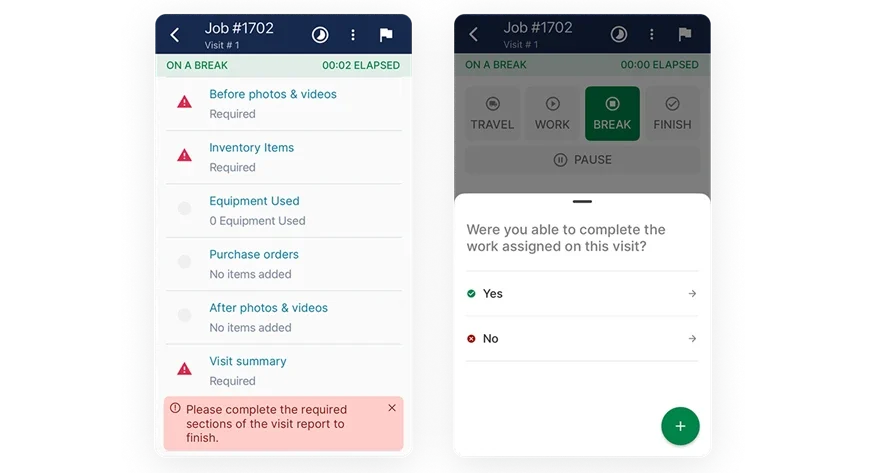
See BuildOps in action
Scheduling, dispatch, checklists, and billing—one place your techs will use.