Handling service jobs without proper software leads to delays, missed calls, and wasted hours. Whether you’re fixing panels, responding to urgent repairs, or keeping up with maintenance contracts, service software gives electricians the tools to stay sharp, accurate, and ready for the next job.
Electrician service software ties everything together—dispatch, job tracking, invoicing, and customer history. It gives techs what they need on-site and keeps the office in sync. If you're in the electrical industry, having the right platform means faster response times, tighter schedules, and fewer headaches across the board.
This guide breaks down what matters in electrical service software, highlights tools built for different types of contractors, and explains how each platform supports field operations. Whether your team handles service calls across one zip code or dozens, this is your playbook for working smarter. Here’s what we’ll cover:
- Choosing the right electrician service software for your team
- 6 key features to look for in electrical service software
- Best for commercial contractors
- Best for residential electricians
- Best for general electrical contractors
- Other top electrician service software options worth checking out
- 7 benefits of using electrician service call software
- 5 important FAQs about electrician service software answered
Before we break down the top software platforms, let’s take a closer look at what electrical contractors need in a service platform—from job tracking and mobile access to managing long-term customer relationships. These features shape how well your operation moves from call to close.
Choosing the right electrician service software for your team
Electricians in the field don’t have time to deal with software that slows them down. The service tools you rely on every day affect everything—response times, billing accuracy, how quickly jobs get assigned, and how clearly your techs understand their tasks. If the software’s clunky or missing key features, you feel it on every service call.
Electrician service software gives field teams exactly what they need: live access to job details, service history, dispatch updates, and mobile tools that actually work where the job happens. Whether your crew handles residential visits or complex commercial contracts, choosing the right platform means fewer mistakes, tighter schedules, and faster turnaround from dispatch to payment.
Here’s what to evaluate when comparing electrical service software:
- Cost and contract flexibility – How well does the pricing structure fit your margins? Are there transparent plans without surprise fees? Can you try the software without locking into a long-term contract?
- Ease of use in the field – Can your techs view schedules, complete jobs, and send updates without help from the office? How quickly can new hires learn the system? Does it work cleanly on mobile, without crashing or lag?
- Customer support and training – What kind of help is available when issues pop up? Do they offer onboarding built around real fieldwork, or just basic tutorials? Can your team talk to a human when they need help on a job?
- Service-specific functionality – Was the platform built for field service work, or just retrofitted for it? Can it handle installs, repairs, service agreements, and follow-ups? Does it support both residential and commercial service workflows?
- Features – Does it support core field service tools like job scheduling, dispatch, mobile access, and real-time updates? Can your team track job progress, add service notes, and upload photos from the field? Does the software handle work order creation, route optimization, and status updates without relying on the office?
Before looking at specific electrician service software platforms, let’s break down the core features that make a difference for electrical contractors—especially those managing daily service work out in the field.
6 key features to look for in electrical service software
When you're managing service work day in and day out, you don’t have time to babysit software. You need tools that support the way electrical service teams actually work—out in the field, under pressure, and with no room for mistakes. Electrician service software should help your crew stay on task, finish faster, and handle anything from one-off repairs to long-term maintenance contracts.
These are the core features that keep electrical service operations tight, from dispatch to closeout. If a platform can’t handle these, it’s not built for real electricians doing real service work.
1. Scheduling and dispatch management
Coordinating service calls means knowing exactly who’s available, what they’re licensed for, and how fast they can get there. Scheduling software lets your office map it all out in seconds. Add field service dispatch tools to adjust job assignments on the fly without derailing the day.
Let’s say a commercial client reports a power outage during business hours. Your dispatcher spots a nearby tech wrapping up a lighting retrofit, slides the new job onto their board, and routes them over. That call gets handled in real time—with zero downtime.
2. Mobile access for field techs
Techs out in the field shouldn’t be chasing paperwork or waiting for office updates. A mobile field service tech app gives them everything—job info, service history, tasks, and updates—in their pocket, so they can work without guesswork. Suppose a tech shows up to replace breakers at a property with a known history of shorts. Instead of calling the office, they check past repairs right on their phone, see what gear was used, and spot the root issue on the first try.
3. CRM built for service calls
When your business is built on service, knowing your customers matters. Having CRM access gives you full visibility—who owns what, what’s been fixed, and what’s overdue. It keeps your office and field techs synced. Think of a property manager with multiple buildings under one account. The CRM surfaces all open work orders, past issues, and scheduled service. Techs show up informed, not blind, and you deliver without missing a beat.
4. Invoicing and payment tools
After a job’s done, the last thing you want is a slow billing process. Electrical invoicing software should let your tech build and send an invoice right on-site. Tie it to service payment tools and let clients pay on the spot—card, ACH, whatever works. Let’s say a tech finishes a panel swap at a rental property. They plug in time, list parts, and send the invoice before pulling out of the driveway. The property manager pays it by the end of the day. No follow-up needed.
5. Time tracking built for field work
Manual logs miss hours. And missed hours eat profit. Time tracking for electrical contractors records time accurately, job by job, so you know exactly how long each task takes. Say your crew rotates through a retrofit project over two weeks. With time tracking, every hour gets logged automatically. When you review the job, you’re not guessing where the labor went—you’ve got the numbers.
6. Service agreement management
Recurring work should run like clockwork. Electrical service agreement software helps you schedule inspections, checkups, and preventive maintenance without reminders or spreadsheets. Say you’ve got a quarterly maintenance contract for a retail chain. The system tracks when each site is due, schedules the visit, and notifies the tech. No missed calls, no lapsed agreements—just consistent, steady work.
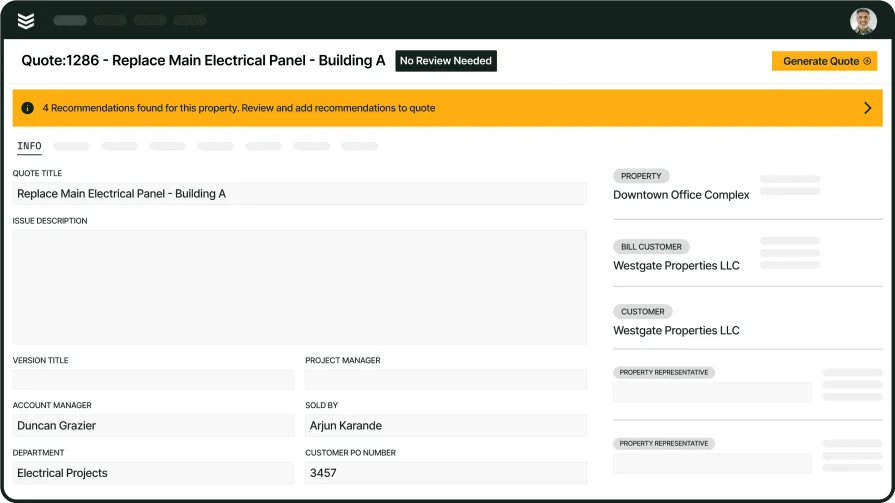
Explore our service management tool
See how BuildOps helps electricians quote, schedule, and invoice jobs.
Other notable features for electricians
While the core features keep your electrician service software running daily operations, there are several other tools that help sharpen the way you manage, track, and grow your business. These aren’t always critical on day one—but they become valuable as your service volume grows or your operation expands across crews, sites, or contracts. These added features give electrical contractors more visibility, tighter reporting, and better coordination between field and office teams.
- Job quoting and estimating – Quoting software allows your team to build estimates quickly, save templates for common work types, and send proposals that can easily convert to work orders when approved.
- Fleet tracking – Fleet management tools help dispatch monitor vehicle locations, route crews more efficiently, and keep tabs on maintenance and fuel usage across your entire fleet.
- Reporting and analytics – With electrical reporting tools, office teams and owners can track job performance, revenue trends, labor hours, and service response times—all in one place.
- Sales pipeline tracking – Pipeline management software shows where leads, proposals, and upsells stand in your system. Helps your team prioritize follow-ups and close open opportunities faster.
These features won’t always be the first thing you need, but they’re the kind that make a difference as your electrical service business grows. Whether you're tracking more jobs, managing larger crews, or quoting higher volumes of work, having these tools in place keeps your operation organized and ready for whatever’s next.
Best for commercial electricians: BuildOps
BuildOps is designed specifically for commercial electricians who manage large teams, multiple job sites, and complex service projects. Its visual drag-and-drop dispatch board helps assign techs by skill, license, or availability, while live updates and AI-powered job notes keep both the field and office in sync.
You also get centralized customer profiles for multi-property clients and real-time status tracking across every phase of a service call. It covers everything from quoting to invoicing, and makes dispatching, service agreement tracking, and reporting feel unified—no jumping between tools.
How Pricing Works: Custom pricing available through a demo, annual per-user contract
Service Features Worth Highlighting: Real-time scheduling & dispatching, advanced search, AI-powered notes and reports, invoicing & payments solutions, CRM integration, service agreements, field mobile access, reporting & analytics
What Sets It Apart for Commercial: Built for commercial field service teams managing large projects, property portfolios, and advanced workflows—all in one connected platform

Check out our service management suite
Book more jobs, keep projects on track, and boost profitability with BuildOps.
Best for residential electricians: ServiceTitan
Image Source: ServiceTitan
ServiceTitan focuses on helping residential electricians who run smaller crews and manage day-to-day service visits. Its scheduling and dispatch tools help manage recurring home service work like panel upgrades, EV charger installs, and troubleshooting. Features include quoting, invoicing, sales tracking, and customer reminders, all designed to help residential contractors move fast and stay organized. However, this platform may not be ideal for commercial electricians who need deeper technician filtering, project management for multiple properties, or service agreement handling at scale.
How Pricing Works: Custom pricing available through sales team
Service Features Worth Highlighting: Sales tracking, customer communication tools, mobile invoicing, job costing, CRM tools, field reporting
What Sets It Apart for Residential: Designed for residential teams focused on fast-paced service calls and repeat maintenance work
Best for general electrical contractors: FieldEdge
Image Source: FieldEdge
FieldEdge is geared toward small to mid-sized electrical businesses offering a mix of residential and light commercial service work. The platform offers tools for dispatch, quoting, CRM, invoicing, and mobile job tracking—making it versatile for electricians juggling multiple job types under one roof. It simplifies everyday workflows with a clean mobile app and integrates customer history across service calls. That said, this may not be the best fit for teams managing high-volume commercial contracts or larger crews that require complex team roles and tighter workflow control.
How Pricing Works: Tiered pricing based on features and number of users
Service Features Worth Highlighting: Sales tracking, customer communication tools, mobile invoicing, job costing, CRM tools, field reporting
What Sets It Apart for General Contractors: Easy-to-use all-in-one toolset for mixed residential and commercial electrical service operations
Other top electrician service software options worth checking out
Some electricians only need the essentials to get through the day—dispatch, scheduling, invoicing. But for teams taking on bigger contracts or aiming to tighten every part of their workflow, certain software tools can fill in the gaps. These aren’t always the first tools you buy, but they quickly become valuable once your field service operation starts scaling.
ServiceM8
Image Source: ServiceM8
ServiceM8 is a lightweight, mobile-first platform designed to help electricians stay organized in the field. It supports basic job scheduling, dispatch, quoting, invoicing, and client communication—all through a clean app that works well for smaller teams. While it's especially useful for solo electricians or very small shops handling residential jobs and one-off service calls, this may not be the right fit for growing teams who need deeper functionality like multi-user coordination, service agreements, or advanced dispatch logic.
How Pricing Works: Tiered pricing based on monthly usage and job volume
Service Features Worth Highlighting: Invoicing, quoting, job notes, payment collection, customer messaging, mobile scheduling
What Sets It Apart: Clean and intuitive mobile interface for electricians on the go
Workiz
Image Source: Workiz
Workiz offers electricians a streamlined dashboard for managing calls, jobs, quotes, and payments from one system. It helps with basic dispatching and field team coordination and includes features like call tracking, texting, and estimate approvals. It's a solid option for residential-focused electricians with consistent service volume. This may fall short for electricians handling complex commercial projects or multi-location work needing advanced job structuring.
How Pricing Works: Subscription-based plans per user
Service Features Worth Highlighting: Call tracking, job scheduling, online estimates, mobile access, customer database, invoicing
What Sets It Apart: Built-in call tracking and team messaging features
Housecall Pro
Image Source: Housecall Pro
Housecall Pro gives residential electricians a simple tool for scheduling, invoicing, and collecting payments. It includes job tracking, customer messaging, mobile access, and automated payment reminders. Ideal for electricians who handle repeat service calls and small projects. Larger teams or those managing custom commercial jobs may find its workflow capabilities limited.
How Pricing Works: Tiered subscription pricing with optional feature add-ons, starts at $59 for one user
Service Features Worth Highlighting: Invoicing, payment reminders, online booking, customer profiles, mobile job updates
What Sets It Apart: Strong customer experience tools built into the workflow
Jobber
Image Source: Jobber
Jobber is a solid pick for electricians managing daily jobs like repairs, installations, or inspections. It provides quoting, invoicing, CRM, calendar views, and job progress updates. Jobber fits well for small to mid-size residential electricians looking to digitize their operations. Electricians managing high-volume dispatching or more complex service contracts might find it lacks depth in those areas.
How Pricing Works: Tiered pricing based on features and user count, starts at $25 for one user
Service Features Worth Highlighting: CRM, invoicing, client reminders, job forms, quoting, reporting
What Sets It Apart: Clean dashboard with strong client interaction features
BigChange
Image Source: BigChange
BigChange helps electricians with full-service job management across dispatching, scheduling, CRM, and field reporting. It also includes GPS tracking, timesheets, and vehicle management for teams working in different locations. It’s well-suited for companies that want both operational control and workforce oversight. Some teams may find their learning curve steep or the setup more than needed if you're a smaller outfit.
How Pricing Works: Custom pricing provided through a demo or quote process
Service Features Worth Highlighting: GPS fleet tracking, mobile reporting, job forms, digital timesheets, CRM, quoting, invoicing
What Sets It Apart: Full-service system combining job oversight and asset tracking for electricians
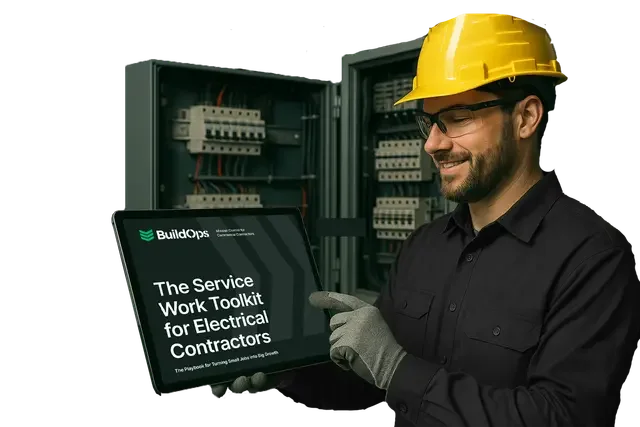
Get the Electrical Service Work Toolkit
We provide electricians with winning strategies, real-life examples, and pre-built templates.
7 benefits of using electrician service call software
The best electrician service software doesn’t just help you organize jobs—it changes how your team works in the field. From faster billing to tighter scheduling, these platforms give electricians real advantages that show up in your day-to-day. Here’s what teams actually gain when they put the right service software to work.
1. Faster invoicing after every job
With electrician service software, your techs don’t need to wait until the end of the day—or the end of the week—to send out an invoice. They can generate it on-site as soon as the job wraps. This kind of speed improves cash flow and minimizes billing delays. If you're dealing with delays or mismatched pricing, this electrician invoicing guide breaks down how invoicing software speeds up the process while cutting down on missed charges.
2. Fewer errors in scheduling and dispatch
When the schedule lives in a real-time system and updates instantly, your dispatchers avoid double-booking or sending techs to the wrong job. Service software gives a live view of each tech’s availability, license, and job history. That’s why electrical contractor scheduling apps have become a must-have for teams handling a high volume of service calls.
3. Easier bookings for customers and the office
Good service software simplifies how jobs get on the calendar. Whether the office enters a job or the customer books online, everything flows into the same platform. This cuts down on back-and-forth calls and keeps your team focused on work, not admin. Tools like an electrician booking app show how modern platforms turn incoming requests into jobs without skipping a beat.
4. Better dispatch decisions in the moment
Say an emergency hits, service software helps your office respond without scrambling. Dispatchers can see who’s nearby, what each tech is working on, and who has the right certification for the job. Tools built into electrical dispatch software help electricians respond faster without blowing up the rest of the day’s schedule.
5. Cleaner estimates with less guesswork
Allowing your techs to have mobile access to quoting tools, service pricing becomes more accurate. They can pull from past jobs, access parts pricing, and create estimates right from the field. AI electrical estimating software shows how smart tools reduce pricing mistakes and give your customers faster turnaround on quotes.
6. Tighter communication between field and office
When job updates, photos, and notes sync in real time, everyone’s on the same page. The office knows when a job’s done, and techs know if anything’s changed before they get there. Electrician service software bridges that gap without requiring extra calls or manual updates.
7. More visibility into how jobs actually perform
You can’t fix what you can’t see. Service software gives you insight into how long jobs take, which techs are overloaded, and where delays happen. That data helps you make smarter decisions—from staffing to quoting to route planning—based on real service performance.
5 important FAQs about electrician service software answered
For electricians balancing service calls, inspections, and ongoing maintenance across multiple sites, the software they use makes or breaks the day. Electrician service software is what helps crews get where they need to be, stay on top of work, and close out jobs without confusion. From scheduling to dispatch and beyond, here are the most common questions electricians ask about electrical service software and how it actually works in the field.
1. What is electrician service software?
Electrician service software helps manage the full job cycle—from scheduling and dispatch to invoicing and payment. It shows your office who’s working where, tracks open work orders, and gives your techs the tools to access job info, upload notes, and close out tickets directly from the field.
While it shares some overlap with service agreement tools—like recurring job tracking—service software goes broader. It focuses on the day-to-day flow of service calls, not just long-term contract commitments. It connects your team on every job, whether it’s a one-time repair or a multi-location rollout.
2. How does electrician service software work?
Electrician service software gives the office team live visibility into active jobs, field crews, and customer status updates. Dispatchers can schedule based on proximity, skill level, and license type, while techs receive job details instantly through mobile apps. From the field, they update statuses, add notes, and sync documentation in real time—keeping everything moving without extra calls.
This helps eliminate guesswork and keeps both field and office teams working off the same information.
3. How much does electrical service software cost?
Pricing for electrical service software can range widely depending on features, user count, and support. Lightweight systems might start around $25 per user monthly, while full-featured platforms offering scheduling, invoicing, CRM, and reporting often land in the $100–$300+ range per user.
What affects the final cost:
- Number of users (techs and office staff)
- Access to advanced features like time tracking or service agreement handling
- Setup, onboarding, and support levels included
- Whether pricing is flat-rate, tiered, or per module
4. Who needs electrical service software?
Any electrician still using paper calendars, spreadsheets, or whiteboards to manage service work will see an immediate benefit. The more jobs you manage per week, the harder it gets to track everything manually—and the faster mistakes pile up.
If you're still dealing with:
- Techs calling in for assignments
- Manually logging time, parts, or customer history
- Forgetting recurring maintenance visits
- Paper invoices or delayed billing
- Scrambling to see job progress across the day
Then electrical contractor service software can help lock down your workflow, improve visibility, and tighten up your response times.
5. What are the best practices for using electrician service software?
To get the full value out of your electrical service software, it helps to build habits that keep the office and field teams aligned. Here are ten proven best practices that help electricians make the most out of every job:
- Assign jobs based on tech skills, licenses, and location
- Use dispatch boards to avoid overlaps and scheduling conflicts
- Allow techs to update job statuses from mobile devices in real time
- Keep customers and service history tied to each job
- Enable job photos, checklists, and documentation from the field
- Prioritize high-priority or emergency calls quickly
- Create templates for common service calls or estimates
- Review weekly reporting to spot scheduling issues early
- Train new hires on the system as part of onboarding
- Use automated reminders for overdue tasks or upcoming maintenance
When your team is handling dozens of service calls a week, bouncing between installs, repairs, and follow-ups, there’s no room for gaps in communication or delays in scheduling. The right electrician service software doesn’t just organize the day—it gives your entire operation structure, clarity, and speed. Whether you’re managing a tight residential route or juggling multi-site commercial projects, having one system that brings together scheduling, dispatch, invoicing, and field access makes every job easier to track—and easier to finish right.
For commercial field teams that need everything in one place, platforms like BuildOps are built to handle that complexity without slowing you down. From the first job of the day to the final invoice, the right software helps you get control without adding extra layers of work.

Thinking about upgrading tools?
See how BuildOps helps electricians manage service work and get jobs done fast.








