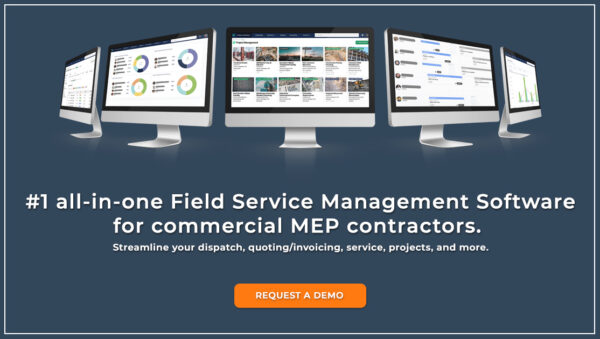Pool Company Software is a specialized management tool designed for businesses in the pool service industry. This software streamlines operations by automating routine tasks and organizing essential data in a central location, thus making business management more efficient and effective.
A key feature of Pool Company Software is job scheduling and dispatch. This tool allows businesses to schedule one-off or recurring services, assign tasks to staff, and monitor progress in real-time. Integrated GPS tracking facilitates efficient dispatch of teams to job sites, reducing travel time and costs.
Customer relationship management (CRM) is another crucial component. It provides a comprehensive database of customer information, including contact details, service history, notes, and invoicing. This information is critical for maintaining high-quality customer service and fostering strong client relationships.
Inventory management tools offer visibility into stock levels and supply usage. They enable businesses to maintain optimal inventory levels, avoid overstocking or understocking, and manage costs effectively.
Invoicing and billing features facilitate accurate and timely invoicing. They enable automatic generation of invoices based on completed services, seamless integration with popular payment gateways for easy payment processing, and tracking of payments and outstanding balances.
Reporting and analytics tools offer insights into business performance. They allow businesses to track key metrics, identify trends, and make informed decisions.
Pool Company Software is a comprehensive solution that combines various tools to manage and streamline all aspects of a pool service business. Its key features offer considerable efficiencies and provide valuable insights, leading to improved service delivery and customer satisfaction.
How can a Pool Company Software enhance daily operations?
Pool Company Software revolutionizes daily operations for businesses in the pool service sector. This versatile tool streamlines different aspects of administration, resulting in greater efficiency and productivity.
At its core, the software simplifies scheduling and dispatch, a critical aspect of the pool industry. It automates the scheduling process, assigning tasks to technicians based on their availability and location. This means less time spent on manual planning and more time dedicated to servicing pools.
The software also enhances client communication. It provides updates about service schedules, completion of tasks, and outstanding invoices. This keeps customers informed, fostering trust and loyalty.
Inventory management is another area that benefits. The software tracks inventory levels, alerting when certain items are low and need reordering. This prevents any unplanned downtime due to unavailable parts or supplies.
The tool empowers businesses to keep tabs on their financial health too. It delivers real-time reports on income, expenses, and profitability, providing valuable insights for strategic decision making.
Moreover, the software offers a mobile component, allowing technicians to access relevant information while on the go. They can update task status, capture pictures for evidence, and generate invoices right from the field.
Lastly, it introduces a digital record-keeping system, eliminating the need for cumbersome paperwork. This not only saves time but also contributes to a greener environment.
Is any prior technical knowledge required to operate this software?
Operating this software does not require any prior technical knowledge. All one needs is a basic understanding of how to navigate through a computer interface. The software is designed to be used by both beginners and professionals alike. It comes with an intuitive and user-friendly interface that makes it easy to navigate through various functions.
Upon launching the software, users are introduced to a walkthrough guide. This guide simplifies the process of familiarizing oneself with the software’s functionality. Everything is clearly labeled and logically arranged, making it easy to locate and use any feature.
The software also features a comprehensive help section. This section provides detailed explanations and step-by-step guides on how to use each feature. Users who encounter challenges can consult this section at any time.
In addition, the software offers free webinars and online tutorials aimed at training users. These resources are designed to provide users with a deeper understanding of the software. They typically cover a wide range of topics, from basic introductions to more advanced features.
Finally, the software includes a robust customer support system. Users can reach out to the support team via live chat, email, or phone. The team is always ready to assist with any issues or queries. They often respond swiftly, ensuring that users are not stuck for long.
What is the learning curve associated with this software?
The learning curve associated with this software is moderate, meaning users typically require some time and guidance to become proficient. Initially, a user may encounter a few challenges due to the multitude of available features. However, these features are organized intuitively within the software’s interface, making it more manageable.
After approximately a week of regular use, users generally start to feel comfortable with the basic functions. As users continue to explore and practice, they discover more advanced capabilities. This progression from basic to advanced features is a key part of the learning process and helps users gain a comprehensive understanding of the software’s functionalities.
By the end of the first month, most users are proficient and can navigate the software effectively, leveraging its capabilities to improve their productivity. On-demand resources, including tutorials and user guides, are available to guide users through any potential difficulties. Additionally, a responsive support team is always on hand to resolve any issues that may arise.
Are there any customer support or training resources available?
Customers have access to a variety of support and training resources to help them get the most out of their experience. These resources range from online tutorials to interactive webinars, all designed to enhance understanding and proficiency. User guides offer step-by-step instructions, while FAQs address common queries and challenges. For more personalized assistance, there’s an email support system where customers can submit their queries and receive timely responses from dedicated support representatives.
For those seeking to deepen their knowledge, there are training courses available. These courses cover basic through advanced topics, meeting the needs of beginners and experienced users alike. They are delivered in an easy-to-digest format, often divided into modules to allow for flexible learning.
In addition, there are community forums where users can interact with each other, exchange ideas, and share solutions. This peer-to-peer interaction often leads to valuable insights and problem-solving approaches.
Please note that all resources are accessible online, making it convenient for users to learn at their own pace and in their own time. In essence, these support and training resources are designed to provide comprehensive guidance, ensuring that every user can navigate their way effortlessly.
Can the software be customized to fit our company’s specific needs?
This software stands out due to its high adaptability. Designed for flexibility, it adjusts and adapts to meet the unique needs of any company. For instance, if a business needs a specific reporting feature, this software can be modified to incorporate it. The ability to integrate additional tools crucial to the company’s functionality is another advantage. Therefore, regardless of a company’s operational uniqueness, the software can adapt.
The software’s growth parallel to the company sets it apart. As a company’s needs evolve with expansion, this software can be updated and revised, making it not only a solution for current needs but also a reliable partner for future growth.
Moreover, the user-friendly customization options provided by the software ease the process. It doesn’t demand expert skills to adjust according to the needs. A simple and intuitive interface guides users through the customization process, making it achievable even for those with basic computer skills.
This software rejects the one-size-fits-all approach and instead offers extensive customization to fulfill a company’s specific needs. It anticipates future growth, making it not just a tool for the present, but a worthy investment for any company’s future.
What are the system requirements for installing and running the software?
One needs a compatible operating system to install and run the software, which includes Windows, MacOS, and Linux. It’s good to remember, the software exhibits its best performance on the latest versions of these systems. A computer requires at least 2GB RAM, though for superior responsiveness, one with 4GB or more RAM is suggested. The software mandates at least 500MB of hard disk space for a typical installation.
When considering the processor, a machine with a dual-core CPU suffices, but for the best performance, opting for a quad-core or higher processor is advisable. The software’s graphic interface necessitates a display resolution of 1024×768 or higher. Access to high-speed internet is also a must for updating the software and utilizing online resources.
Finally, the system needs certain software elements, such as the latest versions of JavaScript and .NET framework, for the software to operate correctly.
How does the data backup and recovery system function in this software?
The software’s data backup and recovery system functions ensure secure storage and seamless retrieval of data in emergency scenarios. The system initiates with the user setting a convenient schedule for the backup process. Upon activation, the system identifies new or modified data within the user’s specified directories. It then initiates a backup, creating duplicate copies of the selected data that are stored in a separate and secure location.
In terms of recovery, the system is equally user-friendly. It empowers the user to retrieve their data following a loss incident swiftly. The user can initiate the recovery process by accessing the recovery console. From here, they can select the backup version they wish to restore. The system then retrieves the chosen copy from the secure backup location and reinstates it in the user’s preferred location.
In terms of security, the software employs advanced encryption methodologies during the backup and recovery process. This ensures data integrity and confidentiality, alleviating worries about data theft or corruption. The software also maintains a detailed log of all backup and recovery operations, providing a transparent trail of activities for the user’s reference.
This system proves its importance in situations such as accidental data deletion, hardware failure, or cyber-attacks. It ensures business continuity, minimizes downtime, and saves the user from the significant trouble and costs associated with data loss.
Key Takeaways:
- The software is highly customizable, catering to a company’s unique needs and allowing for integration of additional tools. It is designed to grow with the company’s evolving needs, making it a long-term investment.
- System requirements for the software include compatibility with Windows, MacOS, and Linux; a minimum of 2GB RAM; hard disk space of 500MB; a dual-core CPU as a minimum requirement; a display resolution of 1024×768; and specific software components like the latest version of JavaScript and .NET framework.
- The software has a secure and user-friendly data backup and recovery system. It allows the user to set a backup schedule, secure storage of data, and easy retrieval of data in case of loss.
- Softwares use advanced encryption methods during the backup and recovery process. This ensures the integrity and confidentiality of your data, protects against data loss, and sustains business continuity.