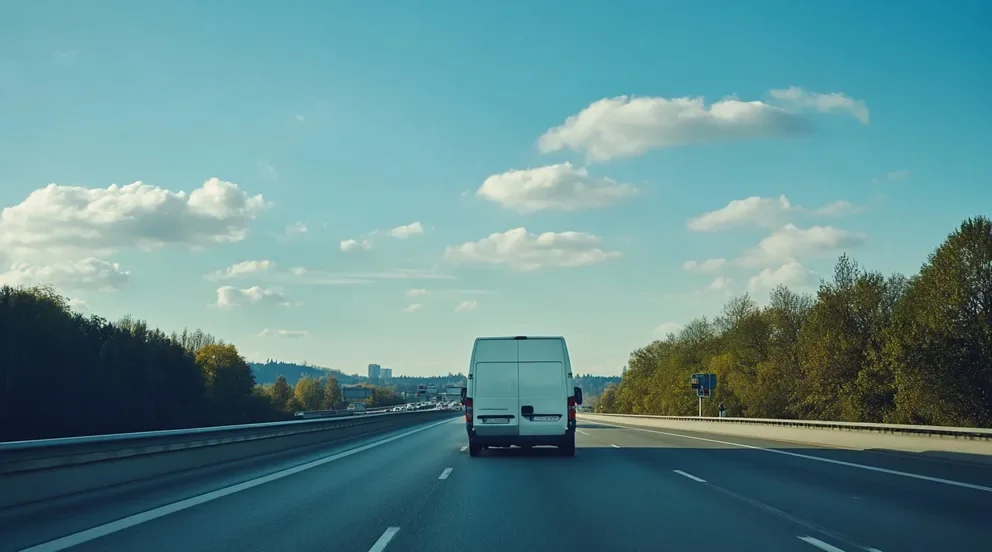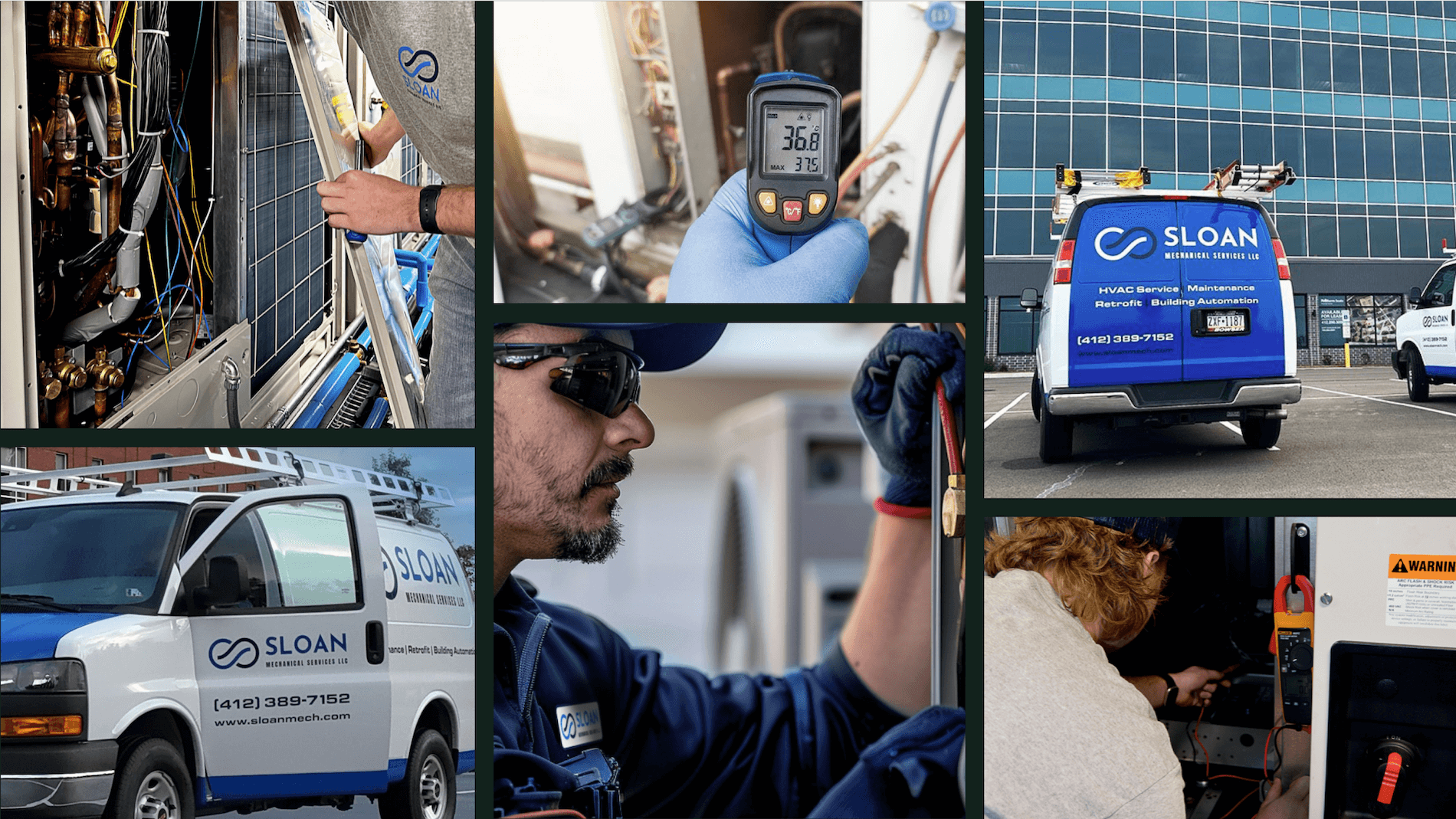When your crew’s out handling service calls and the work orders pile up, the smallest gap in communication can throw off the entire day. Missed details, techs sent to the wrong location, and delays caused by last-minute updates—those problems add up fast. Without the right tools, staying organized becomes a grind.
Service work order software helps field service contractors avoid that mess. It keeps job details accurate, dispatch connected, and paperwork tight. In many service businesses, these platforms operate as part of a larger system that ties together scheduling, job tracking, invoicing, and asset history—typically managed through field service management platforms designed for that kind of coordination. This guide breaks down which tools stand out, what features to look at, and how to find a fit based on how your team works. Here’s what’s inside:
- How to choose the best service order software for your team
- 6 key features of service order management software
- 8 best service order software tools for field service teams
- 7 benefits of using service work order software in the field
- 4 common FAQs about service order software answered
Each field service team works differently. Some tools fit a small shop with just a few techs. Others support complex dispatching and multi-site operations. Up next, we’ll break down what to look at when choosing service order software that fits your crew’s pace and workload.
How to choose the best service order software for your team
Every field service team relies on fast, clear communication to keep jobs moving. But when you’re managing service calls, equipment, labor, and paperwork all at once, the tools you use can either help you stay in control—or slow you down.
That’s why choosing the right service work order software matters. It’s the core of how your techs receive job details, close out work, update records, and trigger invoices. If the system’s clunky or doesn’t match how your team operates, it adds friction in all the wrong places. But when the software fits, it keeps your techs focused and your schedule tight. Here’s what to consider before you commit to a platform:
- Cost – What do you need to budget to get started? Are you paying per tech, per month, or based on feature access? Is there a long-term contract, or can you adjust month-to-month? Do you get a trial or sandbox to test the software before rollout?
- Learning curve – How easy is it for your techs to use in the field? Can a new hire figure it out with minimal training? How fast can your team start using it without slowing the workday? Will onboarding disrupt your current schedule?
- Industry fit – Does the platform serve the kind of work your company takes on?Is it built to handle fast-turn service calls or large-scale maintenance contracts? Does it support industries like commercial HVAC, plumbing, or electrical work? Can it manage asset history and recurring visits without needing workarounds?
- Support – What kind of help do you get from the vendor? Do they assist during rollout, or hand it off after sign-up? Can your office team reach support when something goes sideways? Do they offer help tailored to field service workflows?
- Features – Do the tools match how your team works out in the field? Can techs view work orders, update status, and attach notes or photos on-site? Is it mobile-first or just desktop-compatible? Are the features actually useful, or just clutter?
A strong service order software setup helps your techs stay focused on the job—not the app. Up next, we’ll break down the features that matter most when evaluating service order management software for field teams.
6 key features of service order management software
The best service work order software should do more than store tickets and print job summaries. It should connect dispatch, job tracking, tech performance, and payments in one platform—so your team doesn’t waste time jumping between tools. Every field service contractor knows the challenge: calls coming in fast, techs scattered across locations, and customers expecting updates in real time.
What separates strong service order software from everything else is how it fits into the daily rhythm of your field teams. The tools below help tighten communication, cut out delays, and keep every job on pace—whether it’s a same-day emergency or a month-long maintenance cycle.
1. Scheduling and dispatching
Your service work order software needs built-in scheduling and dispatch that adjusts in real time. It should show who’s available, where each tech is, and which jobs are still open. When this system works, dispatchers waste less time on callbacks, and techs stay on track without back-and-forth confusion.
That’s where a platform with connected field service scheduling and dispatching software really delivers. Let’s say a high-priority service call just came in from a commercial property—your office can instantly see which tech is nearby, check their availability, and assign the job within seconds. No double-booking, no lost paperwork. That’s the level of control techs and managers need to move fast without mistakes.
2. Technician mobile access
For any service order software to work in the field, techs need full access from the job site. That includes viewing work orders, updating status, uploading photos, and adding notes—all from their phone or tablet. Techs shouldn’t have to call the office just to figure out job details.
With technician mobile app tools built into the software, the entire job stays in sync. Picture a technician finishing a boiler inspection on-site. Instead of waiting to return to the office to fill out a report, they snap photos, update the job status, and mark it complete—all before getting in the truck. That speed keeps billing fast and records tight.
3. Time tracking and labor logging
Field teams need to account for every hour spent—both for payroll and for job costing. The best service order management software lets techs log time directly into the work order, without extra paperwork or duplicated effort.
Using time tracking tools that integrate with the work order keeps billing accurate and prevents underreported hours. For example, a two-person crew handling an all-day install logs hours directly from their phones. That info feeds into labor costs and payroll without touching a spreadsheet. Office teams stop chasing timesheets, and you avoid surprises on the backend.
4. Job quoting and estimating
Strong service work order software also needs quoting built in. Estimates should tie directly to service work orders, with approved quotes converting into active jobs. This saves time and keeps project scope clean.
With job quoting software, your office can build a quote during a call, send it to the customer, and turn it into a work order the moment it’s approved. Say a property manager needs a price on replacing a rooftop unit. You build the quote with all parts, labor, and tax included—no guesswork—and once they give the go-ahead, the job’s ready to dispatch. No lost info, no double entry.
5. Invoicing and payments
The work isn’t done until the invoice goes out and the payment comes in. Service order software should connect finished work to fast, accurate billing. That means pulling job data into an invoice automatically—no extra steps.
Field service invoicing and payment processing tools let techs close out the job and trigger billing right away. Think about a tech wrapping up an after-hours repair. Before leaving the site, they finalize the work order, and the system generates an invoice and sends it to the customer—who pays digitally the same night. It shortens billing cycles and improves cash flow without extra lift from the office.
6. Asset and customer history tracking
Techs do better work when they know the site. A good service order management software stores job history, equipment details, and past service notes by location or customer—giving your team the context they need to solve problems faster.
With a built-in field service CRM, your team can pull up previous visits, see part replacements, or check recurring issues while standing on-site. Let’s say a tech arrives to troubleshoot a faulty breaker. Instead of starting from scratch, they pull the job record and see two similar service calls logged within the past 90 days. That background speeds up the fix—and shows the customer you know their system.
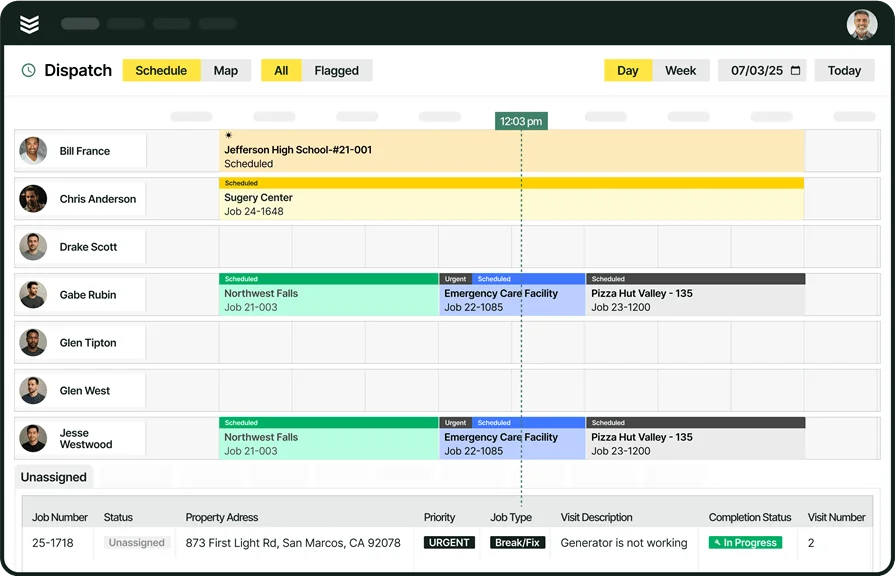
Explore our FSM suite
Get essential features that empower you to tackle jobs with precision.
Other notable features to look for in service order software
While the core tools—like dispatching, mobile access, and invoicing—carry the weight of your field operations, some extra features can bring added value depending on your setup. These aren’t mandatory for every team, but they can help tighten workflows, improve visibility, and boost productivity across your service order management software.
- Fleet management tools - Platforms that include fleet tracking capabilities help you monitor service vehicles in real time. This helps with fuel efficiency, vehicle maintenance tracking, and optimizing route planning—especially helpful for multi-stop service days.
- Sales pipeline tracking - Pipeline tools provide better visibility into job proposals and sales opportunities. While not critical to daily field work, they help managers keep tabs on open bids and follow-up needs across commercial service contracts.
- Job reporting and analytics - Field service reporting gives you insights into job performance, average resolution times, and individual tech productivity. These dashboards help leadership spot bottlenecks and improve planning.
Each of these features enhances how you manage field service work—but they work best when built on top of strong, job-focused service work order software.
8 best service order software tools for field service teams
Every field service team runs differently based on the type of work they do, the size of their crews, and the systems they rely on. Some companies focus on commercial maintenance contracts across multiple sites, while others focus on residential service calls with fast turnaround times. The best service work order software fits your day-to-day job volume, crew needs, and how you manage approvals, scheduling, and invoicing from the field.
Below, we’ve outlined eight solid platforms—highlighting what they do well and where they may fall short for service-focused teams.
1. Best for commercial: BuildOps
BuildOps offers a full-service platform designed for commercial field service contractors. Its service work order software connects directly to job scheduling, dispatch, quoting, time tracking, asset management, invoicing, and reporting—helping larger teams handle multi-step service jobs without slowing down. It’s a strong fit for teams handling long-term service agreements, large equipment installs, and high-volume commercial accounts that demand full visibility across crews and service sites.
How pricing works: BuildOps offers custom pricing based on your company size, field team needs, and operation scope, with quotes provided after a consultation.
Features beyond pricing: BuildOps combines powerful job scheduling, real-time dispatching, and mobile access for field techs. On-site workers can create estimates, attach job photos, capture digital approvals, and trigger invoicing right from the mobile app.
What sets it apart for commercial: BuildOps was built specifically for commercial service teams needing full visibility across jobs and service contracts. It excels at handling large volumes of work orders without sacrificing control or crew coordination.
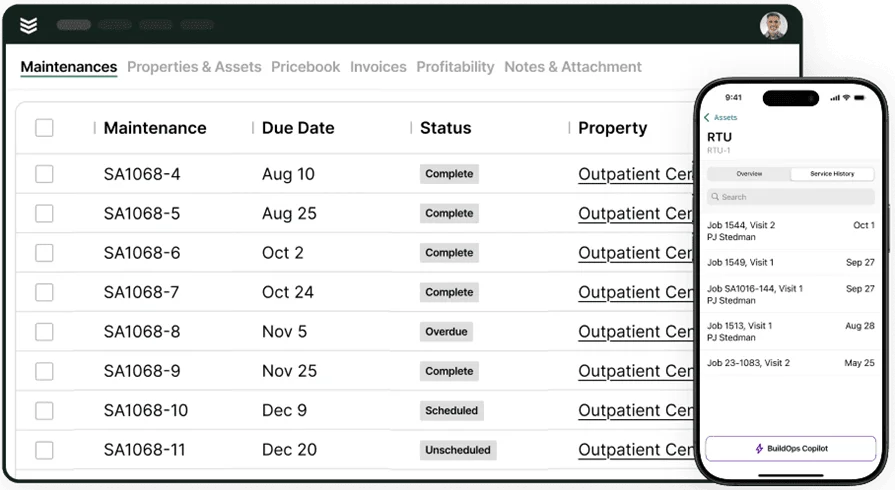
Streamline field operations
Manage long-term contracts and recurring visits with a tool designed for contractors.
2. Best for residential: Fiix
Image Source: Fiix
Fiix provides a CMMS-style platform that includes work order creation, maintenance tracking, and asset history management. It’s typically used by small teams managing residential equipment maintenance, offering a clean mobile interface, task checklists, and integration with IoT sensors. Its cloud-based structure allows for remote job updates and scheduled PMs. Fiix may not be the best fit for commercial contractors needing full control over complex dispatching and job costing workflows.
How pricing works: Subscription-based pricing depending on features and user count. Free trial and tiered plans available.
Features beyond pricing: Includes digital maintenance logs, spare parts tracking, and condition-based monitoring. It’s helpful for teams doing light maintenance with lower complexity in scheduling.
What sets it apart for residential: Fiix focuses on recurring jobs in residential settings, such as HVAC tune-ups, with automated alerts and simplified work order input for techs.
3. Best for general contractors: UpKeep
Image Source: Upkeep
UpKeep delivers a flexible field service platform often used by general contractors managing maintenance tasks across various trade scopes. It offers core work order tools, asset tracking, real-time notifications, and basic project coordination. UpKeep’s mobile app makes it easy for crews to update job status from the field. It may lack the advanced scheduling, quoting, and technician-level reporting that commercial field service contractors often require for high-volume job tracking.
How pricing works: Tiered subscription pricing with different feature sets. Quotes vary by team size and use case.
Features beyond pricing: Offers work order forms, parts and inventory tracking, downtime analytics, and real-time work updates across locations.
What sets it apart for general contractors: UpKeep suits teams looking for a flexible work order platform that also supports preventive maintenance and asset lifecycle tracking without diving too deep into job-level complexity.
4. Best for utility service providers: MaintainX
Image Source: MaintainX
MaintainX is built for teams that manage infrastructure maintenance, compliance checks, and reactive field tasks—making it a fit for utility contractors handling water, power, or telecom service tickets. The platform supports real-time work order creation, mobile workflows, procedure checklists, and equipment tracking. However, it may feel too generalized for contractors needing deeper integrations with quoting, invoicing, or dispatch boards tailored to service work.
How pricing works: Monthly subscription plans based on number of users and access tiers, with free trials available.
Features beyond pricing: Mobile-first design, safety inspection tools, and digital SOPs for techs working under regulated standards.
What sets it apart for utility contractors: MaintainX emphasizes mobile compliance documentation and equipment-specific work tracking, ideal for teams managing city-wide infrastructure or regulated service lines.
5. Best for service OEMs: PTC
Image Source: PTC
PTC’s work order platform supports original equipment manufacturers that handle post-sale equipment service and warranty coverage in the field. Designed to manage service lifecycle events, it helps OEMs manage warranties, preventive maintenance, and performance data tied to high-value industrial assets. That said, it may be too complex for contractors who focus on non-OEM field service work or small-scale job scheduling.
How pricing works: Enterprise pricing model tailored to equipment manufacturers; quotes available on request.
Features beyond pricing: Includes asset performance tracking, warranty validation, predictive service planning, and parts logistics built into the platform.
What sets it apart for OEMs: PTC helps manufacturers and dealers manage equipment throughout its life in the field, ensuring service quality, parts accuracy, and consistent performance for large equipment customers.
6. Best for small to mid-sized businesses: WorkStraight
Image Source: WorkStraight
WorkStraight offers a simple, browser-based platform for small teams managing internal maintenance or straightforward service tasks. Its interface supports basic work order creation, scheduling, updates, and internal notes for vendors or team members. WorkStraight may lack advanced field integrations or tech mobile tools that growing service companies require once jobs scale in volume or complexity.
How pricing works: Tiered monthly plans with a free basic option and paid upgrades based on feature use.
Features beyond pricing: Email notifications, location-based job filtering, multi-user permissions, and private job notes help smaller teams stay aligned.
What sets it apart for SMBs: WorkStraight is ideal for businesses that need a no-frills solution to keep internal service requests and basic job tracking in one place without adopting a full field service stack.
7. Best for property maintenance firms: Maintenance Care
Image Source: MaintenanceCare
Maintenance Care focuses on property maintenance work across residential complexes, assisted living centers, and facilities management companies. The platform includes work order input, preventive task scheduling, asset logs, and service history tracking. Larger contractors needing dispatch control, quoting, or external tech coordination may find it limited for end-to-end job flow.
How pricing works: Offers a free version with core features and paid versions that include advanced tools.
Features beyond pricing: Includes asset detail logging, PM calendar views, and automated notifications for maintenance teams handling high volumes of location-specific tasks.
What sets it apart for maintenance teams: Maintenance Care is optimized for teams that work inside buildings with regular repair needs—where routine tracking and fast updates matter more than jobsite travel.
8. Best for technical service subcontractors: Fieldpoint
Image Source: Fieldpoint
Fieldpoint caters to subcontractors providing outsourced technical service to enterprise clients, such as IT support, building automation, or fire safety system checks. The platform includes job dispatch, service contract tracking, invoice integration, and mobile app support. Smaller service teams or crews focused on single-trade field service may find Fieldpoint more complex than needed.
How pricing works: Custom pricing based on business size and integrations; demo required for full access details.
Features beyond pricing: Integrates with ERP systems, tracks SLAs, supports multi-trade coordination, and includes technician mobile tools with customer sign-off capture.
What sets it apart for subcontractors: Fieldpoint is designed to help technical service vendors coordinate large volumes of work across different client systems, SLAs, and contract types—all under a unified dashboard.

Easily compare software
Make sure you find the right fit for your crew with our easy-to-use scoresheet.
7 benefits of using service work order software in the field
Service work orders are the backbone of daily field operations—and when the software behind them does its job right, everything runs smoother. From techs in the field to dispatch in the office, each task depends on clean, accurate, and real-time order tracking. The benefits below show how service order management software keeps contractors and crews working smarter, faster, and with fewer mistakes.
1. Faster job turnaround through real-time work order updates
When service work orders are instantly synced between dispatch and the field, jobs move quicker. Techs see everything they need in the order—scope, notes, priority—and can knock out tasks without waiting on phone calls or printed slips. Scheduling tools that integrate with field service booking software help contractors fill the day efficiently and avoid downtime between jobs.
2. Clearer handoffs from office to field
Work orders that include all job details, customer instructions, and history reduce the back-and-forth between techs and office staff. A centralized system keeps everyone aligned, avoiding confusion and missed steps. That’s where tools based on field service ticketing systems prove useful—keeping work orders structured, easy to follow, and fully traceable.
3. Real-time job reporting from every work order
Good service work order software lets techs log updates, photos, and notes right into the order as they work. That live reporting keeps the office in the loop and helps crews document progress without extra paperwork. Integrated field service reporting ensures all the info collected on-site is tied to the specific job order—giving contractors a full audit trail without the manual cleanup.
4. Smarter dispatching based on work order urgency
Not all service work orders carry the same weight. High-priority tasks need quick dispatch while others can wait. Service order management software makes it easier to sort, assign, and adjust schedules on the fly—especially with systems backed by a strong field service dispatching guide that helps contractors streamline job routing and resource allocation.
5. Visibility into how work orders actually get completed
Tracking how long service work orders stay open, which ones lead to callbacks, and who’s closing them fastest gives managers a clear view of field performance. Service dashboards tied to those orders let contractors measure results across jobs, teams, and timeframes. That’s where field service dashboards come in—turning each closed work order into insight that helps you tighten the process.
6. Better decision-making based on order history and field data
Every work order tells a story—how long the job took, how many techs it needed, what went wrong. When all that data is captured and centralized, service leaders can spot patterns and act quickly. Tracking field service metrics and KPIs linked to your work orders helps contractors make decisions that aren’t just reactive, but informed and proactive.
7. Less rework from clearer service instructions
When the service work order includes everything a tech needs—site notes, job history, part lists—the chances of a return visit drop. Techs get the job done right the first time, customers stay happy, and your schedule doesn’t get clogged with do-overs. This clarity, built into the structure of good service order management software, pays off every time a tech opens a new job.
4 common FAQs about service order software answered
If you’re still weighing whether service work order software is worth investing in, you’re not alone. Contractors running field service teams—whether they’re managing HVAC calls, plumbing repairs, fire safety maintenance, or multi-site commercial agreements—often face the same core questions.
The right service order management software doesn’t just organize your work orders; it keeps your entire operation on track from dispatch to close-out. These four FAQs address what matters most when evaluating tools for your field and office teams.
1. What is service work order software?
Service work order software helps contractors assign, track, update, and complete field service jobs. It serves as the control hub for managing work. Contractors use it to create work orders, dispatch techs, update job statuses in real time, log parts used, and generate invoices when the work is done.
Everything is stored in one place, making it easier to avoid miscommunication and lost paperwork. While it shares similarities with service agreement tools—especially when managing recurring jobs—work order software is more about daily job execution. Service agreements set the long-term plan; service order software makes sure each scheduled visit actually happens, gets tracked, and gets billed properly.
2. How does service order software work?
Service order software connects your field and office teams by automating how work orders are handled. It starts with a job request—either from a dispatcher, a customer, or a recurring contract. That work order gets entered into the system with all required info: customer data, job site, task scope, parts needed, and preferred technician. From there, it moves through scheduling and dispatch, gets picked up by a tech on their mobile device, and gets updated live as the job progresses.
Whether cloud-based or mobile-first, most platforms are built so techs can complete tasks in the field and the office gets visibility instantly. It replaces spreadsheets, whiteboards, and scattered messages with a clean, connected workflow that keeps everyone moving.
3. Who needs service order software the most?
Any field service contractor juggling active job sites, rotating service calls, or recurring customer work can benefit from a clean system to track it all. If your team handles multiple work orders per day or across several techs, software becomes essential to staying on top of it. You might especially need service order management software if your operation is:
- Manually tracking work order status through paper or spreadsheets
- Struggling to assign techs efficiently based on job type or urgency
- Losing time to miscommunication between office and field
- Having trouble pulling job history, approvals, or parts used
- Running into billing delays because of slow job close-outs
- Getting duplicate requests or missing scheduled visits
- Dealing with gaps in reporting or incomplete service logs
- Needing more control over preventive and contract-based jobs
- Supporting multiple locations or property clients with custom needs
- Constantly having to chase techs for paperwork or updates
In short, if the current system makes you work harder to keep jobs moving, it’s time to level up with software that handles the operational load for you.
4. What are the best practices for using service work order software?
Once you’ve put service work order software in place, using it the right way makes all the difference. The software can only do its job if your process is tight. Here are 10 proven best practices every contractor should follow to get full value from their platform:
- Set up standardized work order templates for common job types
- Make sure all techs are trained on how to update work orders in real time
- Link work orders directly to customer profiles and job history
- Assign jobs based on skill, availability, and location—not just who’s next
- Capture photos and customer sign-offs inside each work order before closing
- Set priority levels and due dates so nothing slips through the cracks
- Sync job completion to invoicing to speed up billing without rework
- Monitor open work orders daily to avoid backlog or forgotten tasks
- Run weekly reports to identify trends in delays or callbacks
- Integrate recurring service agreements to auto-generate routine work orders
Following these steps helps turn service order software into a field-ready system that supports your team—not just another tool that sits unused.
Managing service work orders isn’t just about keeping jobs organized—it’s about keeping your entire operation steady. The right software helps your field techs show up prepared, your dispatchers stay in control, and your invoices hit the system without delay. But once you're dealing with service agreements, recurring maintenance, multi-site operations, and teams spread across zip codes, you’ll need more than a tool that just pushes tickets from point A to point B.
That’s where an all-in-one field service management platform becomes essential. It connects your work orders to everything else—quoting, scheduling, asset tracking, and real-time reporting—so your entire crew sees the full picture, not just one job at a time. BuildOps was built for commercial contractors who need that full-field visibility and control, without cobbling together different systems to make it happen.

Curious to see BuildOps in action?
We help teams improve field operations so you can get jobs done faster.