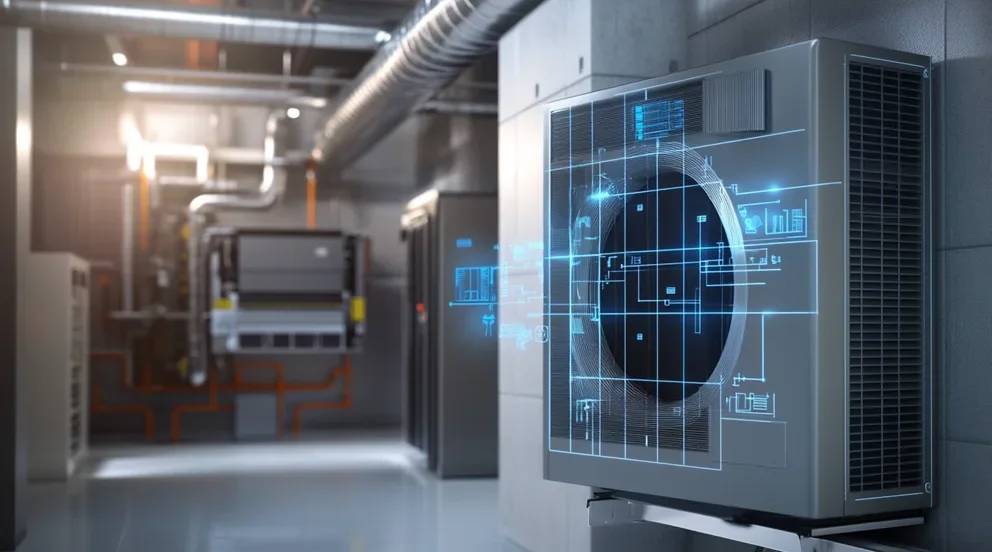Managing subcontractors across complex job sites can be a full-time job in itself. Between tight timelines, shifting project scopes, and crews working across multiple locations, keeping everything in sync is tough. But when done right, subcontractor project management turns chaos into coordination. It’s how you protect your profit margins, deliver quality work, and keep the GC calling you back for the next job.
If you’re looking to tighten up your system and take control of your operations, this guide breaks down everything you need to know about subcontractor project management—from setting expectations to leveraging tools that simplify the fieldwork grind. And if you're working to get a handle on broader construction field service management strategies, this is a strong place to start.
This guide covers everything, including the following:
- What is subcontractor project management?
- 7 key phases of the subcontractor project management process
- Who’s involved in a subcontractor’s team for project management?
- 10 best practices for subcontractor project management
- 6 key features every subcontractor should look for in project management software
- How to integrate subcontractor project tools into your current system
- Top 5 subcontractor project management solutions
Before we dig into the details, let’s get clear on what subcontractor project management really means—and why it’s critical whether you’re running plumbing, HVAC, or electrical crews across multiple sites.
What is subcontractor project management?
Subcontractor project management is the discipline of overseeing crews, timelines, budgets, and deliverables so your team stays productive and aligned with project goals. It means hitting deadlines, managing materials, and keeping scope tight—without slowing down the GC or disrupting the job site.
That includes scheduling labor, tracking job progress, resolving field issues fast, and staying flexible when plans change. Whether you're coordinating pipefitters, electricians, or HVAC techs, success depends on how well you manage the work—not just how well you perform it.
7 key phases of the subcontractor project management process
Subcontractor project management isn’t the same as contractor project management. Where general contractors own the full scope, subs have to deliver their slice of the work without derailing the schedule, misaligning with other trades, or blowing up the budget. That means tracking every detail across shifting timelines, crew schedules, material deliveries, and field coordination.
And unlike GCs, subs often work across multiple sites at once—so the pressure to stay organized multiplies fast. These are the seven key phases every subcontractor should manage to stay sharp and dependable on any job:
1. Scope review and contract alignment
Before boots hit the ground, subcontractors need to understand exactly what’s expected. That means reviewing scope, specs, drawings, and timelines—and flagging any conflicts or ambiguities. This is when you lock in labor estimates, material takeoffs, change order terms, and payment schedules so there’s no confusion later.
2. Planning and crew preparation
Once contracts are signed, it’s go time for internal prep. That includes building out schedules, assigning foremen, identifying material lead times, booking equipment, and coordinating with the GC’s timeline. Getting clear on crew availability and expected output per day is key to building a workable plan.
3. Pre-job coordination
Before work starts, most GCs require subcontractors to attend kickoff meetings and safety briefings. This is your chance to clarify your sequence of work, align with other trades, and confirm delivery and mobilization plans. It’s also the time to finalize site logistics like laydown areas, staging zones, and access hours.
4. Procurement and mobilization
From pipe and wire to ductwork and conduit, procurement needs to be locked in early. Subs manage vendor relationships, issue POs, and coordinate delivery timelines to match job progress. Mobilization includes getting crews and gear to the site, setting up storage, and prepping for inspections.
5. Execution and daily management
This is where the real grind happens. Crews are on-site, tools are moving, and expectations are high. Field leaders manage installs, solve problems in real time, adjust for delays, and communicate updates to the GC. Every task has to meet quality standards without holding up the job behind you.
6. Punch lists and closeout
As your portion of work wraps, you’ll get hit with punch lists. That includes fixes, clean-up, and last-mile quality checks. Closeout also involves submitting as-builts, warranty docs, O&M manuals, and any sign-offs required by the GC or owner.
7. Post-construction and support
Your work doesn’t end when the crew demobilizes. Subs are often on the hook for warranty service, system testing, and operational support. Whether it’s a callback to troubleshoot or a final walk with the owner, the post-construction phase is your chance to reinforce quality and wrap the job clean.
Each phase requires tight coordination, strong documentation, and clear communication to avoid finger-pointing and delays. The better your subcontractor project management system is, the easier it gets to hit every deadline and stay in sync with the broader construction flow. For those who want to stay ahead of the work, construction project management software for contractors can help keep every moving part connected—from pre-job meetings to final inspections.
Who’s involved in a subcontractor’s team for project management?
A subcontractor’s ability to deliver quality work on time depends heavily on the internal team managing logistics, communication, and daily execution. Unlike GCs, subs operate within tighter scopes and stricter controls, juggling labor, material lead times, coordination with other trades, and compliance. Here’s a breakdown of the key players on a subcontractor’s project management team—and what each role handles behind the scenes.
Project manager
The project manager oversees the entire job from kickoff to closeout—tracking schedules, managing budgets, and coordinating with the GC. They also handle RFIs, change orders, and field issues that pop up mid-job, making fast decisions to keep crews moving without delay.
Field supervisor or foreman
This is the lead on the ground who directs daily operations, assigns tasks, enforces quality, and resolves issues in real time. They’re in constant contact with the PM and serve as the bridge between the office and the field, making sure instructions get executed without confusion.
Project coordinator or admin
Admins support the day-to-day operations behind the scenes—tracking paperwork, updating schedules, and keeping submittals and deliveries in order. They also manage communication logs and coordinate documentation that can protect the sub’s interests if disputes arise later.
Estimator
The estimator lays the groundwork for profit by producing accurate bids, takeoffs, and budget revisions when scope changes hit. They also collaborate with PMs during the job to track budget drift and help refine pricing for similar work in future bids.
Purchasing or procurement lead
This person ensures all materials, tools, and equipment are ordered on time and delivered according to the work schedule. They’re also responsible for negotiating supplier terms, avoiding long lead time bottlenecks, and preventing downtime due to missing parts.
Safety officer or site compliance lead
On larger jobs or regulated projects, the safety lead ensures crews follow all required protocols and site rules. They also handle incident documentation, run safety meetings, and make sure your team passes inspections and avoids costly safety violations.
Accounting or billing specialist
This role manages pay apps, lien waivers, invoice timelines, and collections—ensuring revenue comes in and paperwork is airtight. They also track job costs in real time, flag payment issues early, and help prevent cash flow problems that can cripple the project.
Each role contributes to smooth subcontractor project management—keeping your work aligned, your team informed, and your jobsite under control.
10 best practices for subcontractor project management
Running a subcontractor operation means managing multiple crews, tight schedules, and changing demands—all while staying accountable to a GC’s master plan. Things move fast, and if your internal systems can’t keep up, you’re risking delays, rework, and missed payments. These 10 best practices help subcontractors stay lean, responsive, and ready to deliver on any job.
1. Define scope clearly and lock it in early
Misunderstandings at the start of a project will cost you down the line. Before work begins, review plans, scope sheets, timelines, and payment terms. Document every agreement and make sure everyone on your team knows the limits of what’s included. This helps prevent scope creep, protects your margins, and avoids disputes with the GC. A well-defined scope sets the stage for accountability throughout the project lifecycle.
2. Build a realistic, labor-first schedule
Your crew's availability should shape the timeline—not the other way around. Build schedules around realistic production rates, weather factors, and trade sequencing. Leave space for inspections, rework, and changes that often come mid-project. Using subcontractor scheduling software can help you visualize crew loads, assign tasks with drag-and-drop tools, and pivot quickly when timelines shift.
3. Set up structured daily communication
Inconsistent updates cause confusion, missed tasks, and finger-pointing. Your field team needs a reliable channel to share progress, flag issues, and ask questions—every single day. Use a shared app, daily log, or internal field report to create a rhythm. Centralizing updates also builds a paper trail that helps you track productivity and back up your billing. Pair this with contractor CRM tools to keep all client conversations and jobsite records in one place.
4. Standardize how documents get handled
Even small subcontractors can get buried in paperwork—submittals, change orders, timecards, job logs, and equipment sheets. Having a consistent process for how documents are created, approved, and stored prevents lost info and billing delays. Use cloud tools to keep docs synced between the field and the office, and assign one point person for document control. Tight paperwork keeps you covered when project conditions shift.
5. Prioritize site safety and compliance
Nothing derails a project faster than a safety violation. Assign someone on your team to own safety oversight—running toolbox talks, monitoring hazards, and making sure every crew member follows protocols. Log incidents and use checklists for high-risk work. Staying compliant doesn’t just avoid shutdowns—it signals to GCs that your team is professional and dependable. Don’t leave it to chance; build safety into your daily project rhythm.
6. Track every resource—labor, material, equipment
Your profit is in the details. That means knowing where your labor hours are going, which materials are being used, and what equipment is on-site. Set up a system to log time daily, track deliveries, and confirm tool checkouts. This not only helps you stay on budget—it gives you hard data to spot waste, overuse, or slowdowns. With subcontractor project management software, you can automate tracking and surface insights fast.
7. Prepare for the curveballs—always
Supply chain delays, change orders, labor shortages—they’re not “if,” they’re “when.” Build your plans with a cushion and establish a system for handling disruptions. Every job should have a playbook for how your team responds to emergencies and shifts in scope. By running risk assessments before mobilizing, you give yourself options when problems hit. It’s not about avoiding issues—it’s about being ready for them.
8. Use tech to monitor job progress in real time
Manual updates and disconnected spreadsheets slow you down. Project tracking software gives you the visibility to catch red flags early—missed inspections, labor overruns, or material shortfalls. Tools like project management software for contractors let you pull real-time updates from the field, track job costs as they happen, and adjust in the moment. Better data means better decisions.
9. Lock in a clean process for change orders
Change orders aren’t a hassle—they’re part of the job. But when handled loosely, they destroy timelines and eat into profits. Use a standardized form and approval flow. Train your foremen to flag scope changes immediately and track time spent. Set expectations with the GC that no extra work proceeds without a signed order. Logging every change protects your labor costs and avoids billing headaches at closeout.
10. Treat closeout like a phase—not an afterthought
The job’s not done until you’re fully closed out. That means punch list items, O&M manuals, signed-off inspections, and warranty documentation. Create a checklist and assign someone to own the closeout process from the start. Wrap your scope clean and fast to show GCs you’re dependable, responsive, and ready for the next job. A strong closeout leaves a lasting impression—and often secures repeat business.
6 key features every subcontractor should look for in project management software
Subcontractors don’t need bloated software with features built for general contractors. You need tools that help manage boots-on-the-ground work, keep your crews moving, and track every change without missing a beat. The right project management software should help you control labor, materials, schedules, and field communication—all while staying aligned with the GC’s plan. Here are six must-have features that matter most for subcontractors:
1. Real-time scheduling and dispatch
Coordinating crews across multiple jobs and juggling short lead times takes more than spreadsheets and text chains. Your software should let you assign, adjust, and reassign work instantly—without creating confusion in the field. With tools like construction dispatch software and scheduling software, you can view all active jobs, manage crew availability, and reroute technicians in real time to prevent downtime and job stacking.
2. Field-ready mobile access for technicians
Field techs shouldn’t have to call the office just to find out where to go or what changed. Your software needs a solid technician mobile app that gives crews access to current job specs, updated drawings, checklists, and punch lists right from their phones. It cuts out the back-and-forth, keeps everyone in sync, and reduces mistakes caused by outdated info floating around.
3. Integrated time tracking and labor visibility
Your margins live and die by labor tracking. You need a system that captures hours per job, per tech, and ties it to actual progress—not just total time on-site. Using time tracking tools built into your project software, foremen can log crew hours in real time, compare performance across jobs, and keep labor aligned with budgets before overtime creeps in.
4. Simple, automated invoicing and payment tools
Late billing leads to late payments—and slow cash flow hurts your ability to move on to the next job. A strong system should offer invoicing and payment tools that automate your billing process, generate accurate invoices, and tie them directly to approved job progress or change orders. That means faster approvals and fewer payment delays from the GC.
5. Equipment and fleet tracking
Subcontractors often run lean fleets with specialized gear, and any downtime can grind the job to a halt. With fleet tracking built into your software, you can monitor vehicle use, maintenance schedules, and location—all from one dashboard. Knowing where your tools and machines are at any moment helps avoid delays and keeps projects moving.
6. Job performance and cost reporting
Without visibility into costs and productivity, you can’t fix what’s broken. Your software should offer real-time reporting on job status, material usage, and labor costs—helping you stay ahead of overruns before they hit your bottom line. Some systems even integrate with pipeline tools to show how current jobs impact future backlog and resource needs.
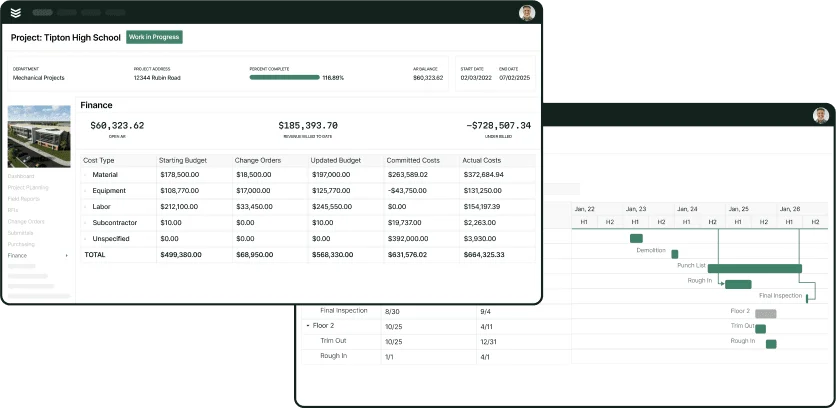
See our project management suite
Streamline operations so you can manage projects from the first quote to final closeout.
The best project management software doesn’t just offer powerful features—it fits how your team already works. For subcontractors juggling multiple jobs, tight margins, and shifting field conditions, the value comes from how easily these tools plug into your daily process. Up next, we’ll walk through how to integrate subcontractor project tools into your current system without breaking workflows or slowing down active jobs.
How to integrate subcontractor project tools into your current system
Getting new software up and running doesn't have to throw your jobs off track. For subcontractors, the key is to fold tools into your workflow in a way that supports what you're already doing—without slowing down your crews or causing confusion in the field. Whether it’s scheduling, time tracking, or field communication, integration should feel like a lift, not a load.
- Map out your current setup – Before adding anything new, take a close look at how your team’s already handling scheduling, labor hours, invoices, and materials. What’s working? What’s a mess? This gives you a clear picture of where tools can actually solve problems instead of adding noise.
- Start small, then scale – No need to flip the whole system on day one. Tackle one piece of the puzzle—like job scheduling or time tracking—then build out from there. A phased rollout helps your crew ease into the new system while keeping work moving on active jobs.
- Train both sides of the operation – Tools work best when everyone knows how to use them. Get your foremen, techs, and admins trained up—not just on how to click buttons, but how it improves their day. Quick wins build buy-in fast.
- Plug into your existing systems – Look for tools that connect with what you’re already using—especially for accounting, job costing, and construction CRM. The less manual entry, the smoother the workflow.
- Keep tabs and refine – Once you're live, monitor how things are actually performing. Are schedules tighter? Invoices faster? Crews more dialed in? Use feedback from the field and office to fine-tune as needed.
When your tools talk to each other and actually help your crew in the field, that’s when project management starts paying off. Next, we’ll look at top subcontractor project management solutions that are actually built to handle the kind of work you do.
Top 5 subcontractor project management solutions
When it comes to managing field crews, job schedules, change orders, and costs, not all project management platforms are created equal. Subcontractors need tools built for execution—not just oversight. These five solutions stand out for different reasons, but each brings a unique angle to subcontractor project management.
1. BuildOps: best for commercial subcontractors
BuildOps is built specifically for commercial subcontractors, offering a unified platform that connects job scheduling, field management, dispatching, quoting, and invoicing in one place. Its real-time updates keep field crews and office staff on the same page, helping you handle change orders, billing, and labor tracking without slowing down operations. Unlike generic tools, BuildOps was designed specifically for trade contractors managing complex commercial work.
Why This Tool is Great for Subcontractor Project Management: BuildOps delivers trade-focused workflows that match how subcontractors actually operate in the field. From dispatching techs to handling RFIs and job costing, the software helps subs run lean, react fast, and maintain control across every job site.

Want a closer look?
See how our project management suite helps subcontractors run a smooth operation.
2. Procore: best for general commercial contracting
Image Source: Procore
Procore is a widely adopted platform that supports documentation, financials, field coordination, and drawing management for all construction stakeholders. Its flexibility makes it a strong option for large firms managing multiple contractors and long timelines. However, its size and complexity can be overkill for subcontractors who need speed and field-focused tools without the heavy admin load.
Why This Tool is Great for Subcontractor Project Management: Procore centralizes document control and field collaboration, making it easier for subcontractors to stay aligned with GCs and contribute clean documentation throughout a project.
3. Fieldwire: best for mobile-first jobsite coordination
Image Source: Fieldwire
Fieldwire focuses on task management and field collaboration, making it a strong choice for subs who need mobile-first tools for punch lists, site issues, and day-to-day coordination. It’s lightweight and fast to deploy, especially helpful for foremen and crews working across multiple job sites. However, it doesn’t go deep into financials, billing, or labor tracking—key areas for growing subcontractors.
Why This Tool is Great for Subcontractor Project Management: Fieldwire excels at keeping crews on track with task-based workflows and mobile jobsite visibility, especially for fast-paced trades that rely on real-time updates.
4. eSUB: best for trade contractors with detailed documentation needs
Image Source: eSUB
eSUB is tailored to subcontractors and emphasizes daily reports, submittals, RFIs, and labor tracking. It’s solid for firms that prioritize documentation, field logs, and communication trails. It’s especially helpful for mechanical, electrical, and specialty trades with heavy reporting demands. But for fast-moving teams, the interface can feel dated and less intuitive compared to newer platforms.
Why This Tool is Great for Subcontractor Project Management: eSUB shines when it comes to standardized reporting and field documentation—making it easier for subcontractors to protect themselves contractually and stay accountable to GCs.
5. Knowify: best for subcontractors balancing service and construction
Image Source: Knowify
Knowify blends project management with service workflows, supporting both jobsite execution and recurring maintenance work. It offers estimating, time tracking, and budgeting in one system. While useful for smaller subcontractors with a mix of construction and service jobs, Knowify may lack the depth larger commercial subs need for multi-crew scheduling and advanced analytics.
Why This Tool is Great for Subcontractor Project Management: Knowify works well for subcontractors managing both construction work and service contracts, giving them control over bids, labor, and job costs in one easy-to-use platform.
Subcontractor project management isn’t about adding layers of complexity—it’s about removing chaos. When you’ve got multiple crews in the field, deadlines that shift by the hour, and a general contractor expecting tight coordination, having a structured way to run your part of the job isn’t a luxury. It’s the difference between making money and eating rework.
From defining scope to managing closeout, every phase has moving parts that need to be tracked, communicated, and followed through. That’s where strong internal systems—and the right tech—make a real difference. If your team is still piecing things together with email threads, whiteboards, and outdated spreadsheets, now’s the time to upgrade. All-in-one platforms built specifically for commercial field service subcontractors help unify your scheduling, time tracking, documentation, and billing—without creating more work just to manage the work.
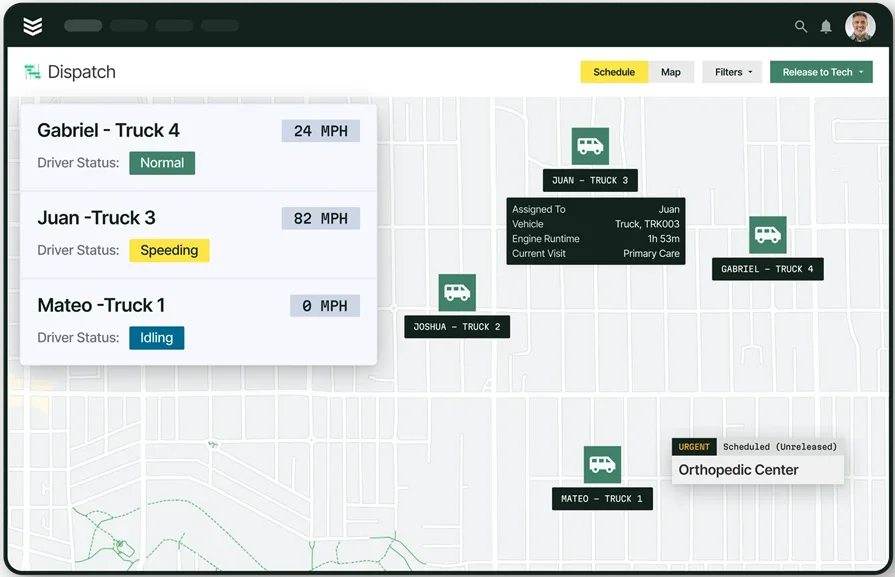
See BuildOps in action.
See how subcontractors get ahead on projects—on-site and in the office.