If you’re a subcontractor, you already know the chaos that comes with field service work. You’ve got change orders coming in last minute, crews moving across multiple sites, and a GC breathing down your neck for updates. Paper trails get messy. Job details slip through the cracks. And one missed invoice? That’s money out the door.
That’s where using construction software for subcontractors can change the game. The right setup helps you track jobs in real time, keep your techs moving, and stay on top of labor and billing without chasing down files. It’s especially critical when your work involves field teams and quick turnarounds—areas where construction field service management plays a major role.
Here’s what we’ll break down:
- Choosing the right construction software for subcontractors
- 5 key features to look for in subcontractor construction software
- Best for commercial subcontractors
- Best for residential subcontractors
- Best for general construction subcontractors
- Other notable construction software for subcontractors
- 7 benefits of using construction software for subcontractors
- 4 important FAQs about subcontractor construction software answered
Before you start comparing platforms, it’s worth taking a step back and asking: What does your crew actually need in the field? Because the best tools don’t just look good—they fix the headaches you deal with every day.
Choosing the right construction software for subcontractors
Subcontractors rely on precision. One missed update, one delayed invoice, and it cuts straight into the job. Whether you're managing mechanical installs, electrical upgrades, or plumbing tie-ins, your crew needs construction software for subcontractors that matches the pace and complexity of field work.
The best construction management software for subcontractors fits how your team works across active jobsites. It should align with how foremen assign work, how techs send updates, and how back office teams keep everything on schedule. Before you start comparing platforms, dig into how each one actually supports daily work in the field:
- Crew coordination and job structure – Are field teams, foremen, and office staff working off the same system? Can the software support real-world tasks like phase handoffs, material tracking, and live job updates? Does it handle projects with overlapping timelines or scope changes?
- Field-to-office communication – Can techs submit progress updates without calling in? Do GCs receive automatic alerts when your team completes a phase? Can the system push task revisions and updates directly to the field?
- System compatibility and integration – Does the platform sync with tools already in use—estimating, payroll, inventory, and accounting? Can it collect job history, material data, and labor hours in one place?
- Scalability and workload balance – Can the software manage a growing workload across crews, job types, and locations? Does it support both short-term work orders and longer multi-phase builds without adding complexity?
- Features – Does it offer real-time dispatch, mobile access for techs, job tracking, and drag-and-drop scheduling? Can teams upload jobsite photos, log hours, track punch lists, and complete forms directly from the field?
Once you get clear on how your team operates, you can cut through the noise and start identifying the best construction software for subcontractors that supports how your crew gets work done. The goal isn’t fancy dashboards—it’s smoother jobs and less chaos on site.
5 key features to look for in subcontractor construction software
For subcontractors working job to job, day to day, the construction software you choose directly impacts how smoothly things run on site. Scheduling delays, communication gaps, or missed updates on a jobsite don’t just create stress—they eat into profit.
That’s why the best construction software for subcontractors brings field operations, crew updates, and task tracking into one place your techs can rely on. If your team is spread across projects or constantly dealing with shifting timelines, here are the features that carry real weight in the field.
1. Scheduling and dispatch tools
A dependable system for scheduling and job dispatch gives subcontractors the visibility and control they need to run tight timelines. With field service scheduling software and construction dispatch software, you can assign work based on availability, skill, or proximity—and shift gears fast when something changes. The calendar isn't just for the office. It’s how your techs know where to go next without the back-and-forth.
Let’s say a GC bumps up the finish date on a tenant improvement job. You need to reroute your HVAC crew and loop in electrical for a last-minute install. Instead of juggling phone calls, your foreman drags and drops the job to a new time slot, and everyone gets updated in real time—crew, customer, and back office all synced up.
2. CRM for subcontractor job tracking
Strong construction CRM tools built for subcontractors help manage jobsite contacts, proposal pipelines, and project histories—all in one place. When techs need site access details or previous service info, it’s all there. This isn’t sales fluff. It’s about keeping your field crew informed without chasing paperwork.
Let’s say your plumbing tech arrives at a site to reroute drain lines on a school retrofit. The customer contact changed since your last visit, but thanks to the CRM, the tech pulls up the latest job notes and knows who to talk to. That’s how projects stay on track—especially when things shift mid-project.
3. Mobile access for field techs
Your crew shouldn’t have to call in just to see what’s next. A technician mobile app designed for subcontractors gives techs what they need on the go—job updates, punch lists, photos, and notes—without circling back to the trailer or office.
Take this: your mechanical tech is mid-install on rooftop units and hits a snag with clearance around the duct runs. Instead of waiting, they snap a photo, update the job in the app, and flag it for review. The PM sees it, signs off, and the tech keeps working—no downtime, no guesswork.
4. Invoicing and payments from the field
Billing from the field keeps cash flow moving and removes delays between job completion and payment. Invoicing tools and payment software tailored for subcontractors make it easy to create and send invoices right from a mobile device—no stacks of paperwork, no gaps in billing.
For example, an electrical sub wraps up a panel replacement on a retail remodel. Before leaving the site, they submit the completion report and send an invoice through the app. The GC approves, and payment gets processed within days—not weeks.
5. Real-time job reporting
Job tracking isn’t just about status updates. Reporting tools built into construction software for subcontractors give you insight into labor hours, job progress, and task completion without manual spreadsheets. Field-ready dashboards keep the office and crew aligned without constant check-ins.
Let’s say your fire safety team is doing a multi-day install at a manufacturing facility. With daily reporting, the project manager sees how much work was completed, tracks time spent on alarms versus sprinklers, and adjusts the crew lineup for tomorrow based on real-time progress—not gut feeling.
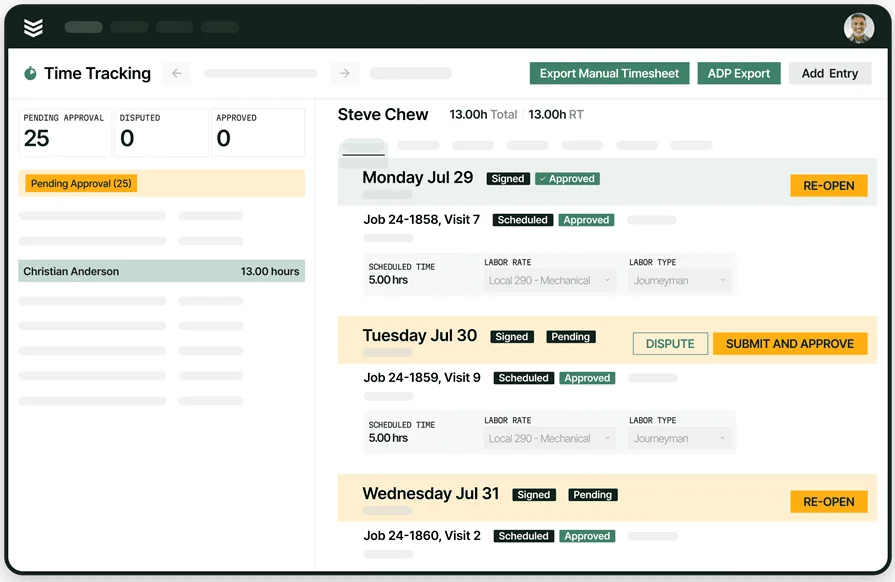
Explore our project management suite
See how we help subcontractors manage projects from kickoff to closeout.
Other features subcontractors want in a construction software
While the core features keep your field team moving, some added capabilities help subcontractors fine-tune operations, tighten margins, and prep for the next job faster. These tools support efficiency behind the scenes and round out the best construction software for subcontractors.
- Project quoting tools – Construction quoting software helps subcontractors build detailed, line-item estimates fast. When timelines are tight and scope changes on the fly, quoting tools help your team send competitive numbers that reflect real field costs.
- Time tracking for techs – Time tracking software logs labor hours automatically, so you’re not relying on handwritten logs or late-day memory. Hours push straight into payroll and job costing without manual data entry.
- Recurring work management – Service agreements give you the ability to schedule recurring maintenance or inspections tied to contract terms. Perfect for subcontractors handling long-term site work or equipment service cycles.
- Pipeline tracking – Pipeline software shows you what’s in the queue—quotes sent, bids pending, approvals waiting—so your team knows what jobs are close and what’s next on deck.
- Fleet visibility – Fleet management tools help subcontractors track vehicles, monitor routes, and log maintenance. Useful for teams covering large service areas or juggling multiple stops daily.
These tools may not run the jobsite, but they tighten up the workflow and help your team get ready for what’s next. In any construction management software for subcontractors, these are the value-adds that give strong systems their edge.
Best for commercial subcontractors: BuildOps
BuildOps is built for subcontractors handling large-scale commercial work, fast-turnaround schedules, and field teams that need clear coordination. Its tools combine a drag-and-drop dispatch board, live technician updates, project tracking, and field-ready documentation—ideal for managing everything from scheduled PMs to large tenant improvement jobs. Techs stay informed with mobile updates, while project managers and back office teams get real-time visibility into job status, labor hours, and materials.
How pricing works: BuildOps offers live demos, custom walkthroughs, and flexible packages based on your trade, team size, and feature set.
Features beyond field operations: Time tracking, invoicing, job costing, CRM tools, quoting, and full reporting built into one connected system.
What sets it apart for commercial subcontractors: BuildOps gives you one screen for managing crews, customers, recurring jobs, and task progress—no need to bounce between disconnected tools.
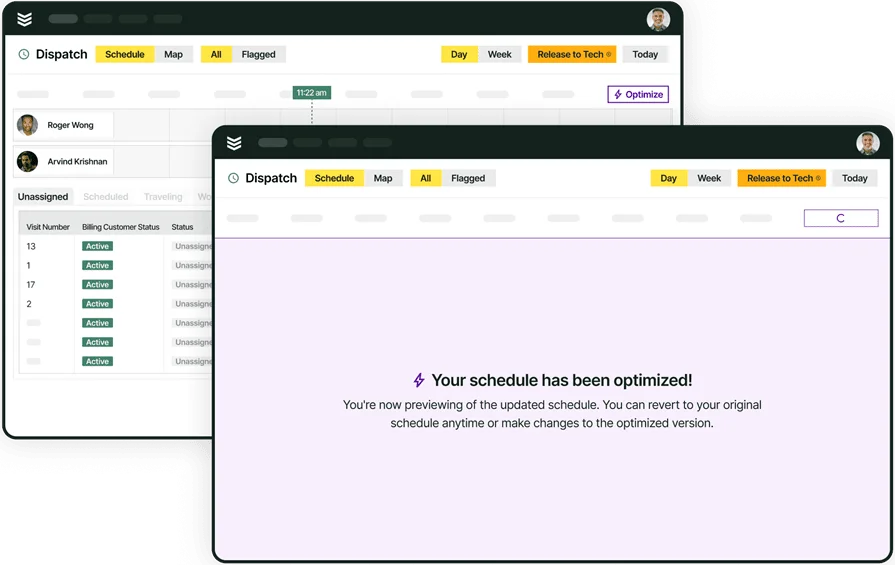
Get more done with BuildOps
We help subcontractors manage schedules, documents, and job phrases.
Best for residential subcontractors: eSUB
Image Source: eSUB
eSUB Cloud gives residential subcontractors a digital field reporting hub with tools for documentation, time cards, and daily job updates. It’s focused on helping smaller subcontractor crews maintain records and track jobsite activity with less paperwork. Daily reports can be created and sent from the field, keeping office staff in sync with project progress and labor tracking. However, it may not be ideal for subcontractors needing advanced dispatch tools, real-time mobile syncing, or scalable crew management features.
How pricing works: Custom pricing depends on the number of users and roles—plans are usually tiered between field users, standard users, and administrators.
Features beyond documentation: RFI tracking, submittals, digital time cards, field notes, and labor productivity tools.
What sets it apart for residential subcontractors: eSUB is simple to set up and well-suited for smaller field teams looking to digitize reporting without overhauling how they work.
Best for general subcontractors: Procore
Image Source: Procore
Procore is designed for general subcontractors managing multi-phase construction projects, large teams, and detailed documentation requirements. It offers end-to-end project visibility, giving teams tools to assign tasks, manage RFIs, and track progress across stages. Subcontractors can manage workflows, collaborate with GCs and owners, and keep project records centralized. That said, it may not be ideal for subcontractors looking for a fast, lightweight platform their techs can use without a steep learning curve.
How pricing works: Fully customized pricing based on trade, project volume, and company size—requires a consult to scope the platform.
Features beyond project tracking: Budget management, scheduling, punch list creation, drawing markups, and integration with external apps.
What sets it apart for general subcontractors: Procore is built for subcontractors who need deep project visibility, detailed documentation, and a centralized hub that scales with larger operations.
Other notable construction software for subcontractors
Not every subcontractor needs a massive system out of the gate. Sometimes what makes the difference is a focused tool that handles one piece of the puzzle—like job tracking, reporting, or documentation. If you’re a subcontractor looking for simpler or more affordable construction software, these platforms stand out for specific strengths.
Fieldwire
Image Source: Fieldwire
Fieldwire helps subcontractors organize tasks, drawings, punch lists, and jobsite communication—all from the field. Crews can view and mark up plans, assign work, and log updates from their phone or tablet. It’s built for coordination, helping field leads keep work moving without going back to the trailer. However, it may not be ideal for subcontractors who need dispatch, quoting, invoicing, or full service workflows connected across office and field.
How pricing works: Offers a free version for small teams, with paid plans starting at $39 per user/month. Custom pricing available for larger organizations.
Features beyond task tracking: Drawing management, offline mode, punch list creation, photo documentation, and team messaging.
What sets it apart: Fieldwire stands out for its simple field interface and ability to manage task lists and drawings in real time—even without an internet connection.
TRUE Construction (formerly Truepic)
Image Source: TRUE
TRUE Construction focuses on secure visual documentation for subcontractors. Crews use the app to take verified, geo-tagged, and timestamped photos—ideal for confirming job progress, inspections, or completed phases. It reduces disputes and helps build trust with clients and GCs who need proof of work completed on time. That said, it may not be a fit for subcontractors needing operational tools like scheduling, quoting, or labor tracking inside the same platform.
How pricing works: Pricing is available by request and tailored based on usage volume and team size.
Features beyond photos: Secure digital signature capture, AI photo validation, automatic job folders, and offline capture.
What sets it apart: Construct is purpose-built for field verification—great for subcontractors who need strong documentation without manual follow-ups or site revisits.
Contractor Foreman
Image Source: ContractorForeman
Contractor Foreman delivers an all-in-one system covering estimating, project management, safety, and daily reports. Subcontractors get over 30 tools bundled into one platform, including time cards, budgets, RFIs, and document storage. It’s built to support lean teams looking to stay organized without investing in larger enterprise software. It may not suit teams needing advanced field dispatch tools or real-time job syncing for mobile crews.
How pricing works: Plans start at $49/month for up to 3 users, with flat-rate pricing that scales by feature access—not per user.
Features beyond basics: Change orders, safety forms, bids, scheduling, timesheets, customer portals, and financial reports.
What sets it apart: Contractor Foreman gives smaller subcontractors a full toolbox without the big software price tag—especially valuable for trades running both field work and office tasks.
Raken
Image Source: Raken
Raken offers daily reporting, time tracking, and production updates designed to help subcontractors simplify documentation. Field crews can use the app to log hours, create daily summaries, snap jobsite photos, and send PDF reports to the office or client—no paper needed. It lacks robust project management or scheduling features, so it may not cover full workflows for subcontractors needing dispatch or job coordination.
How pricing works: Starts around $15/month per user for reporting tools, with advanced plans including time tracking and production tracking.
Features beyond reporting: Custom checklists, toolbox talks, production tracking, photo and video logs, and signature capture.
What sets it apart: Raken makes field reporting fast and professional—ideal for subcontractors who want to keep clients informed without slowing down the crew.
ProjectSight by Trimble
Image Source: Trimble Accubid
ProjectSight is Trimble’s project management platform built for subcontractors and specialty contractors managing complex documents, approvals, and field reports. It offers centralized access to RFIs, submittals, project drawings, and revisions—all synced for full team visibility. It may not suit smaller subcontractors or teams that rely heavily on scheduling and field service tools to run daily operations.
How pricing works: Quote-based pricing that varies by user count and access level, typically suited for mid-sized to large firms.
Features beyond documentation: Budgeting, change orders, field observations, drawing comparison, and file version control.
What sets it apart: ProjectSight offers solid document workflows for subcontractors needing accuracy across change orders, RFIs, and approvals—especially on larger or compliance-heavy projects.

Compare software at a glance
Find the right fit for your crew with this easy-to-use software scoresheet.
7 benefits of using construction software for subcontractors
The best construction software for subcontractors doesn’t just improve workflows—it gives you more control over every moving piece of the job. From better communication to faster billing cycles, the right setup helps subcontractors win back time, cut waste, and stay sharp in the field. These are the real-world gains subcontractors see when software fits how their teams actually work.
1. Less miscommunication between the field and office
With a system that updates in real time, subcontractors can eliminate the constant back-and-forth between job sites and the office. Techs update job status, submit photos, or log hours directly from the field—and project managers see it all as it happens. This clarity helps reduce mistakes, prevent rework, and keep everyone aligned from kickoff to closeout.
2. Better visibility into labor, time, and task progress
Subcontractors often juggle multiple crews across jobs. Construction software helps teams track labor hours, crew assignments, and daily progress without relying on texts or whiteboards. With construction field report software, subcontractors can document what's happening onsite and make quicker decisions based on real updates—not guesswork.
3. Smoother project coordination from phase to phase
For subs handling multi-stage installs, keeping materials, inspections, and deadlines aligned across phases is no small task. Subcontractor project management tools give foremen and PMs a single source of truth—ensuring RFIs, drawings, and change orders are all in one place and accessible to those who need them.
4. Faster estimating and quoting
Tight turnarounds and bid deadlines require quick, accurate estimates. With subcontractor estimating software, your office team can build quotes that reflect actual labor costs, field conditions, and job history—so you’re not lowballing bids or chasing revisions after the fact.
5. Improved field accountability
Whether it's tracking checklists, task status, or documentation, construction software helps subcontractors ensure that each job gets completed and logged properly. Techs can check off their scope, add notes, and upload photos—giving PMs clear insight into job completion and crew performance.
6. Easier change order and schedule adjustments
When GCs push a deadline or revise scope mid-project, the best construction software for subcontractors makes it easier to adapt. Construction software for field operations managers helps teams shift labor, reschedule crews, and adjust the plan without scrambling or delaying other jobs.
7. Centralized team and asset oversight
Keeping track of your crew, trucks, and tools across multiple sites gets complicated fast. Subcontractor management software brings scheduling, time tracking, and equipment usage into one hub—so you know where your resources are and how they’re being used at all times.
4 important FAQs about subcontractor construction software answered
Field service subcontractors looking for construction software often share the same set of questions. What will it actually help with? Will it work for both office teams and field techs? How long does it take to set up? If you’re switching from paper, spreadsheets, or disconnected apps, getting clear answers upfront helps make sure the system you choose solves the right problems—without slowing you down.
These four answers cover the core questions subcontractors ask about setup, function, and real-world use.
1. What is subcontractor construction software?
Subcontractor construction software connects the office and field—giving techs the tools to handle jobs, log updates, and track time while giving full visibility into labor, status, and job progress. From quoting to invoicing, the platform helps subcontractors manage everything in one place.
The best construction software for subcontractors makes sure tasks don’t fall through the cracks and that field teams have what they need before rolling out to a job.
2. How does subcontractor construction software work?
The system creates a live connection between field techs, project managers, and office staff. It’s built to support every stage of the job—from scheduling and updates to documentation and billing.
- Crews get assigned jobs based on skill, location, or availability
- Techs receive job details and updates on their mobile devices
- Job progress, labor hours, and site notes sync back to the office
- Teams view timelines, manage changes, and send invoices in real time
This type of system removes the need for constant check-ins, sticky notes, or scattered spreadsheets—and keeps everyone on the same page.
3. Who needs subcontractor construction software?
Any subcontractor running multiple crews, handling frequent service calls, or managing complex installs can benefit from construction software that supports both field and office operations. Once a job scales beyond a handful of techs or locations, manual tracking starts breaking down. With construction management software for subcontractors, you can:
- Assign crews faster based on location and job needs
- Log hours and job status directly from the field
- Eliminate double-bookings and job overlap
- Keep labor, materials, and documentation synced in one system
Whether you’re plumbing a school, wiring a new retail space, or handling commercial HVAC PMs, software becomes the anchor that holds your team together.
4. What are the best practices for using subcontractor construction software?
Getting the most from the system means rolling it out with intention. The best construction software for subcontractors is only as strong as how it’s set up and adopted by the team. Here’s what to focus on:
- Identify what slows your team down the most—scheduling, billing, or communication
- Pick a system that fits how your crews already work, not the other way around
- Loop in field leads early during setup—they’ll spot real gaps fast
- Connect the software to tools you're already using (estimating, payroll, inventory)
- Make sure the mobile interface is easy for techs to use on-site
- Set up job templates and task flows ahead of rollout
- Train dispatchers and PMs on how to assign, update, and monitor progress
- Roll out in phases—start with one crew or division and build from there
- Collect real-time feedback from field crews and adjust as needed
- Track adoption and usage to make sure it’s solving the problems you set out to fix
This kind of setup helps ensure your construction software works for subcontractors out in the field—not just for admins behind a desk.
Subcontractors are the ones keeping the whole job moving. Whether you're managing a service crew across job sites or running a commercial install with tight specs and tighter deadlines, the tools you use should support that grind, not slow it down.
A great construction software for subcontractors works in the real world—where crews need updates fast, field notes matter, and the back office needs full visibility without chasing data. It keeps jobs connected from the first quote to the final invoice, and makes sure your team isn’t guessing what comes next.
If your business handles commercial field service work, tools like BuildOps bring the office and job site together in one place—helping your crews stay locked in and on task.
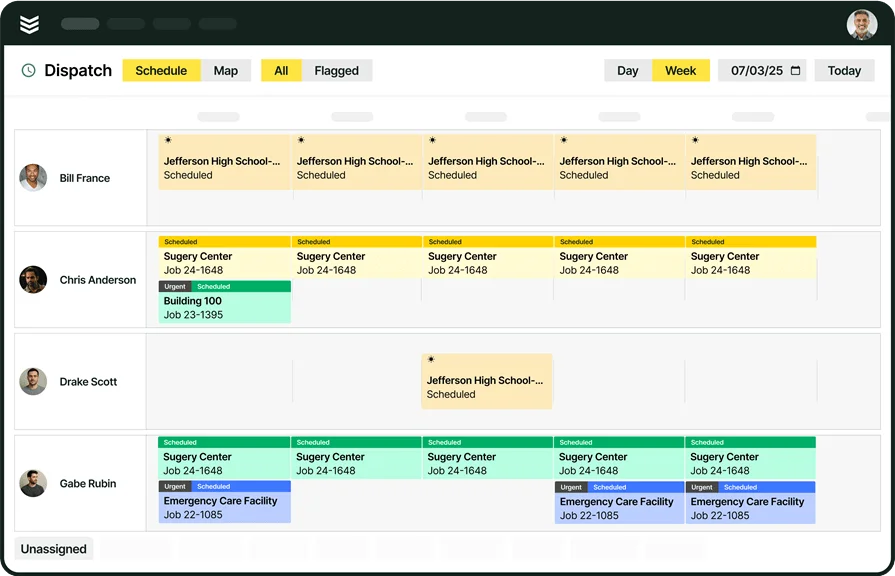
Curious to see it in action?
See how BuildOps helps teams get work done—out in the field and in the office.








