Field operations managers don’t sit behind desks. They’re out on the ground—coordinating crews, tracking jobs, troubleshooting delays, and keeping the work moving across multiple sites. Whether you're in commercial builds, residential developments, or specialty trades, your job demands clear visibility and fast decisions.
That’s where construction software for field operations managers comes in. It helps you stay connected to your teams, cut down on paperwork, and manage chaos in real time. And if you're exploring the broader landscape of construction field service management, it’s worth seeing how software ties into the bigger picture. Here’s everything we’ll cover, including:
- How field operations managers evaluate construction software
- What does a successful construction field operations manager do?
- 6 essential features to look for in field operations service construction software
- 8 best construction software tools for field operations managers
- 3 important construction software FAQs answered
Every decision in the field carries weight. The tools you choose should match the pace of the work and the pressure that comes with it. Let’s dig into how field operations managers approach choosing construction software that holds up in real-world conditions.
How field operations managers evaluate construction software
For field operations managers, every delay, miscommunication, or missing update on-site adds pressure. The tools they choose need to match the urgency of the work and simplify the way crews get things done. Construction software for field operations managers isn’t just a digital checklist—it shapes how jobs are scheduled, tracked, and completed. Choosing a solution takes careful evaluation. Managers look for tools that keep them connected to the field, cut the noise, and help their teams move with confidence.
Before making a decision, it helps to understand the real benefits of field service management software—especially how those benefits apply directly to construction workflows. Let’s break down how field operations managers approach that decision in the field.
- Dependability in the field – Can the software stay functional when internet signals drop? Will it keep syncing updates as crews move between job sites? Does it perform under pressure when real-time use ramps up?
- Ease of use for the crew – Can foremen and field staff update logs, upload photos, or send reports without needing extra help? Is it easy enough for anyone on the crew to pick up and use right away? Does it simplify communication without adding new steps?
- Job scheduling and resource coordination – Can it assign jobs based on availability, trade skills, and certifications? How quickly can managers move tasks around when changes hit? Does it provide a clear, shared view of the daily workload?
- Office integration and daily operations – Will it connect directly to billing, payroll, and time tracking? Can it remove manual tasks like duplicating job notes or chasing signatures? Does it give visibility into progress, materials, and cost tracking?
- Features that actually support field work – Does it offer tools like weather alerts, plan markups, and site checklists? Can it trigger reminders for inspections, handoffs, or punch list completion? Does it give field teams everything they need without switching apps?
Field tools shape how the work gets done. Construction software for field operations managers must be durable, fast, and focused on real jobsite needs—because it’s not just about running reports. It’s about running jobs. Next, we’ll break down what a successful field operations manager actually does—and how software supports the flow of the work.
What does a successful construction field operations manager do?
A successful construction field operations manager owns the daily execution of work on-site—coordinating crews, overseeing safety, tracking productivity, and making sure materials, equipment, and subs are in place when and where they’re needed. Their role is the difference between a smooth build and a stalled one. They’re responsible for moving work forward while keeping an eye on cost, time, and quality.
Success is measured by what actually gets done on the jobsite. That means hitting production targets, closing out daily logs, staying ahead of delays, and keeping communication flowing between the field and the office. The best managers catch problems early, not after they’ve cost a full day of work.
To stay sharp, they rely on construction software for field operations managers that helps them monitor job progress in real time, flag issues quickly, and keep teams focused on execution. When change orders come through or weather throws off the day, software lets them adapt fast—without losing control of the plan.
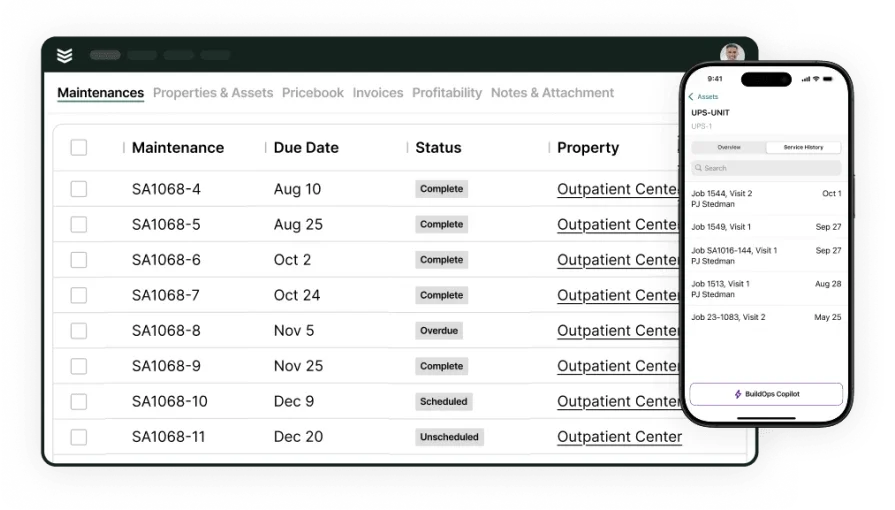
Explore our service management suite
Equip field techs and office staff with the tools they need to keep all teams aligned.
Next, we’ll break down the specific features that matter most when choosing software to support this kind of field leadership.
6 essential features to look for in field operations service construction software
Construction software for field operations managers must go beyond digital paperwork. These tools are used on live job sites, in real time, under pressure. The features need to reflect that reality—offering practical support for scheduling, visibility, accountability, and team coordination. Below are six features every field operations manager should expect from the software they rely on to keep jobs moving.
1. Scheduling and dispatching
A dependable system for field service scheduling and construction dispatch software gives field operations managers full visibility into crew assignments, availability, and location in real time. It should support drag-and-drop rescheduling, skill-based job matching, and automated updates to avoid downtime or double-booking. When delays or crew changes happen, managers can reassign work instantly and alert teams without leaving the field.
Say a framing crew finishes early on Site A and your HVAC subcontractor calls out on Site B. With integrated scheduling and dispatching, you reassign the available team, fill the gap instantly, and send updated job info to their devices—all without making a single phone call.
2. Technician mobile access
A field service technician mobile app connects crews directly to job information—work orders, site photos, material lists, and status updates—through their phones or tablets. It should be fast, intuitive, and usable in real-world conditions without extra training. This keeps communication clear and eliminates the need for paperwork or mid-day check-ins. For example, during a tenant improvement project, a crew member spots a mismatch between the site plan and the actual framing. They snap a photo, upload it with a comment, and flag it for the PM—without ever leaving the floor.
3. Fleet tracking
Fleet tracking gives managers real-time visibility into trucks, trailers, and equipment—plus fuel usage, maintenance needs, and location history. It helps reduce delays, prevent asset loss, and ensure the right tools arrive on-site when needed. Field operations managers can respond faster when assets go off track or need rerouting. Imagine a trailer-mounted generator breaks down on its way to Site D. You check the live map, see a nearby backup unit, and dispatch it immediately—keeping the job running without downtime.
4. Time tracking
Time tracking tools built into construction software let crews log hours by task, project, or location—all from their phones. It should handle clock-ins, breaks, overtime, and shift changes without relying on paper or end-of-day guessing. For field operations managers, this means tighter labor cost control and faster, more accurate payroll. Say, for example, midweek, your concrete crew works late to finish a pour. They log their hours directly in the app before leaving the site, avoiding the next-day scramble to submit timesheets or correct mistakes.
5. CRM integration
A centralized CRM tool keeps job histories, customer notes, and communication logs all in one place. It connects the field with the office, ensuring everyone from techs to execs sees the same real-time updates. Field operations managers use it to track change orders, site notes, and client feedback without losing anything to email chains. Picture that while you’re reviewing project logs, you see a note about a missing electrical inspection. You pull up the job in the CRM, confirm the update, and follow up with the inspector before it slows down drywall.
6. Reporting & analytics
Accurate construction reporting and analytics let field operations managers track site progress, labor output, and key job metrics without waiting on weekly check-ins. Reports should be customizable and easy to pull directly from field data. This gives managers a clear picture of what’s happening—and what needs attention—across all sites. Say, on one Friday, you pull productivity reports for all active projects. One crew shows a consistent lag in daily output, giving you the chance to fix the problem before it snowballs into a delay.
8 best construction software tools for field operations managers
Choosing the right platform can change the way your field crews work. The best tools help construction field operations managers control jobsite schedules, track labor and equipment, and stay ahead of delays—without relying on outdated paperwork or scattered systems. Whether you're managing commercial builds, residential projects, or specialty trades, these eight tools offer proven options tailored to different field needs.
1. Best for commercial: BuildOps
BuildOps is built specifically for commercial contractors, offering an all-in-one solution that connects scheduling, dispatching, equipment tracking, and reporting. Its real-time field visibility and integration with back-office systems make it a go-to for operations managers who want total control over job progress, technician performance, and documentation—on-site and in real time. From service ticket management to preventative maintenance and crew scheduling, it’s designed for teams who can’t afford slowdowns or miscommunication.
How Pricing Works: BuildOps offers weekly live demos, and teams can request one at their convenience to see if it fits their workflows.
What Sets It Apart for Field Operations Managers: With real-time field updates, GPS-based dispatching, and technician performance tracking, BuildOps makes it easy to keep jobs on track and teams accountable—without bouncing between tools.
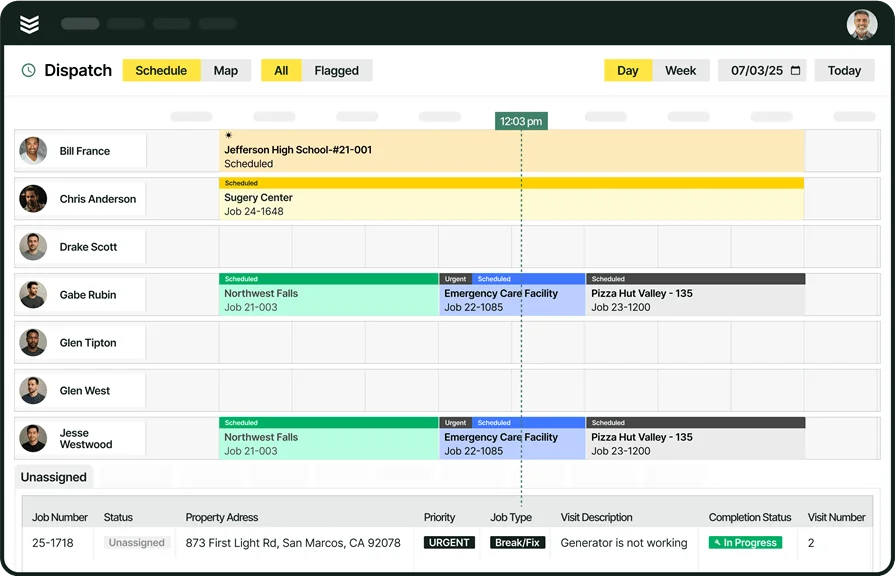
Take a closer look at BuildOps
Keep field technicians and office staff workflows connected and jobs on track.
2. Best for residential: Housecall Pro
Image Source: Housecall Pro
Housecall Pro is a residential-focused tool designed for home service companies handling smaller job scopes. It includes features like online booking, automated messaging, and invoicing, helping residential field teams streamline daily operations. However, it may fall short for construction managers needing tools for equipment tracking, jobsite coordination, or commercial-grade scheduling.
How Pricing Works: Housecall Pro follows a tiered pricing model starting around $59/month, with added features in premium plans.
What Sets It Apart for Field Operations Managers: The clean interface and simple automation make it easy for small teams to stay on top of jobs, even without office support.
Compare Housecall Pro directly to BuildOps right here.
3. Best for general contractors: Jobber
Image Source: Jobber
Jobber is built for small-to-midsize general contractors, combining quoting, scheduling, and basic job tracking in one place. It’s a solid choice for field managers working on lower-volume or short-cycle projects that don’t require advanced reporting or job costing. That said, its limitations in crew-level tracking and real-time field coordination may be a concern on larger builds.
How Pricing Works: Jobber offers pricing tiers starting at $69/month, with more tools unlocked in higher-level plans.
What Sets It Apart for Field Operations Managers: Jobber’s simple mobile access and drag-and-drop schedule board make it easy to stay organized without getting bogged down in complexity.
4. Best for small businesses: Explorer Software
Image Source: Explorer Software
Explorer Software is a robust ERP platform designed for large-scale construction businesses managing complex operations across multiple departments. It covers accounting, job costing, project management, and equipment tracking, making it a good fit for firms needing a centralized system with deeper financial and operational oversight. However, its ERP focus may be overwhelming for field operations managers who just need fast, real-time tools for day-to-day jobsite management.
How Pricing Works: Explorer offers custom pricing tailored to the size and structure of your business.
What Sets It Apart for Field Operations Managers: With detailed project cost tracking and enterprise-level integration, it gives operations managers a high-level view of budgets, assets, and timelines—though it may require more setup and training than lighter field tools.
5. Best for specialty contractors: EnSight+
Image Source: EnSight+
EnSight+ is designed for specialty contractors—like utilities, roofing, or concrete—who need mobility-focused tools for task tracking, route optimization, and work order management. It offers real-time updates and asset visibility for dispersed field crews, helping teams stay aligned without heavy office involvement. However, it lacks deeper construction-specific project controls like submittals, change management, or complex scheduling layers.
How Pricing Works: EnSight+ offers tailored pricing based on team size and workflow needs.
What Sets It Apart for Field Operations Managers: Field teams can access assignments, fill out digital forms, and report job progress on the move—all from one interface.
6. Best for service-heavy contractors: ServiceTitan
Image Source: ServiceTitan
ServiceTitan is a good fit for contractors with strong service arms—such as HVAC, plumbing, and electrical—who manage both installs and repair work. It offers built-in CRM, estimates, time tracking, and technician performance tools that help streamline recurring service workflows. That said, construction managers focused on large projects or multi-phase buildouts may find its service-first layout limiting for jobsite execution.
How Pricing Works: ServiceTitan uses custom pricing based on the number of users and selected features.
What Sets It Apart for Field Operations Managers: It helps manage scheduling and work orders for high-volume service teams that need a blend of office and field communication.
ServiceTitan vs BuildOps: we stack them up side by side here to see who has the features your crew needs.
7. Best for independent contractors: FieldPulse
Image Source: FieldPulse
FieldPulse offers a simple platform for independent contractors and small teams looking to manage jobs, quotes, and invoices without a large learning curve. Its mobile-first setup supports fast task assignment and progress tracking, making it a good entry point for field managers just starting to adopt software. Larger crews or those managing complex schedules may outgrow its limited customization and reporting tools.
How Pricing Works: Starts at around $99/month, with add-ons based on features and user count.
What Sets It Apart for Field Operations Managers: Its all-in-one mobile dashboard helps one-person crews or tight field teams manage jobs from start to finish on the fly.
8. Best for budget-conscious teams: Kickserv
Image Source: Kickserv
Kickserv is an affordable option for field teams that need job tracking, invoicing, and scheduling basics without paying for features they won’t use. It includes core tools like customer history, time tracking, and calendar management, making it ideal for small crews running local jobs. Teams needing detailed analytics, advanced workflows, or field reporting may find it limiting for long-term growth.
How Pricing Works: Entry-level plans start at $19/month for up to 3 users, with additional tiers for scaling.
What Sets It Apart for Field Operations Managers: It’s a lean tool that helps smaller operations stay organized without adding overhead or complexity.

Easily compare available software
Make sure you choose the ideal tool with this easy-to-use scoresheet.
3 important construction software FAQs answered
Construction field operations managers balance labor schedules, material deliveries, jobsite updates, and coordination between office and field—often all at once. So it’s no surprise that questions come up when choosing construction software. Here are three of the most common concerns field operations managers have when weighing their options.
1. How does a construction field operations manager integrate tech into the jobsite?
The most effective way to integrate technology into construction field operations is by using software that links job schedules, crews, and data across teams in real time. Look for reliable platforms that automate field reporting, support mobile access, and push updates directly to team devices.
2. How does a construction field operations manager decide between building software or buying it?
While building custom software might sound like a tailored fit, it often drains time, money, and resources. Pre-built construction software is tested, supported, and built to scale, giving managers instant access to scheduling, dispatching, tracking, and reporting without starting from scratch. Buying also means updates and support are handled externally—freeing up internal teams to focus on jobs, not software maintenance.
3. How should a construction field operations manager evaluate software cost?
Cost shouldn’t be measured by price tag alone. The real value comes from time saved, fewer delays, better crew tracking, and less back-and-forth between field and office. Construction software for field operations managers should deliver ROI by reducing downtime, catching problems early, and helping teams close out jobs faster and cleaner.
Construction field operations managers are the ones keeping the job on pace—coordinating crews, reacting to delays, and making sure the work gets done right. The tools they use should keep up. Whether you’re juggling five active sites or tracking a single complex build, the software needs to move as fast as the jobsite does. And it can’t just be digital paperwork—it has to connect schedules, field updates, equipment, and labor in one place.
The best systems support the way construction teams actually work. From job scheduling to real-time reporting, platforms that bring everything together—like BuildOps does for commercial contractors—can help cut down on missed updates, slow communication, and last-minute chaos. That’s what good construction software does: it keeps managers in control, even when the job throws a curveball.

Curious how BuildOps works?
Optimize your workflows, keep crews aligned, and get more work done.








