Dealing with field coordination should not slow your crews down. Foremen juggle schedules, safety, deliveries, paperwork, and a dozen jobsite decisions before lunch. A strong contractor foreman app pulls those moving parts into one place—daily logs, crew time, RFIs, photos, punch lists, and job costing—so your team can run the day without bouncing between texts, paper, and spreadsheets. These tools often live inside larger field service management setups, which helps connect dispatch, work orders, and project tracking across the whole company.
Here’s what we’re going to break down in this guide:
- Choosing the best foreman app for contractors
- 6 key features to look for in a contractor foreman app
- Types of contractor foreman apps
- 6 best contractor foreman apps to tighten up operations
- 5 benefits of using a contractor foreman app
- 4 important contractor foreman app FAQs answered
Let’s start with the basics: what actually makes a contractor foreman app a solid fit for crews in electrical, HVAC, plumbing, fire protection, refrigeration, and general contracting. The best tools fit daily field work first—quick to open, easy to log work, and ready even when service drops. Then they tie back to the office so payroll, costing, and reports stay accurate without double entry.
Choosing the best foreman app for contractors
Your foremen run the day. Between shift handoffs, inspections, RFIs, and vendor curveballs, they need an app that cuts taps, captures proof, and keeps crews in sync without babysitting a laptop. When you size up a contractor foreman app, pressure test it with the questions a field lead asks:
- Ease of use in the field: Can a lead open the app with gloves and log a daily in under two minutes? Are core actions one tap away on Android and iOS?
- Offline capture and sync integrity: Does it record time, photos, and forms without signal and then sync reliably when service returns? Can you audit who changed what and when?
- Crew scheduling and resource control: Can you assign labor, equipment, and subs across parallel jobs? Can updates push only to affected crews to prevent noise?
- Documentation and plan tools: Do RFIs, markups, progress photos, deliveries, and safety checklists tie to locations and cost codes? Can foremen annotate plans from the lift or slab?
- Labor, productivity, and cost tracking: Can timecards approve by cost code? Do installed quantities roll up to earned vs planned so drift shows up before books close?
- Features: Does it support configurable forms and checklists, T&M tickets, change orders, toolbox talks, punch lists, and exportable reports that match your workflow?
If a tool cannot keep pace with field conditions, skip it. Pick a contractor foreman app that removes friction, locks in documentation, and keeps office and field aligned.
6 key features to look for in a contractor foreman app
A contractor foreman app should function like the job’s command center. Pros need speed, clean records, and tight handoffs to the office. Think field service management that lives in the bucket, on the roof, and in the crawlspace. Here’s what matters.
1. Mobile-first design that works anywhere
Foremen work on phones and tablets in heat, rain, and low signal. The app should open fast, cache forms and photos when offline, and reconcile changes without duplicates when service returns. Photo markups, QR asset tags, and voice-to-text protect production time. Role-based shortcuts keep dailies, RFIs, and safety logs one tap away. A modern field service mobile app supports that workflow without a learning curve.
Deep Dive
Need a closer view of mobile workflows used by pro crews? This practical guide to a field service app covers offline capture, image markups, and conflict-free sync that protect production time. Use it as a checklist when pressure-testing a contractor foreman app against real jobsite constraints.
2. Built-in quoting and change order control
Scope shifts mid-install. A foreman needs T&M tickets, quick assemblies, and approval routing from the slab, not from a desktop later. Pricing should pull from your item master and cost codes so budgets stay aligned and PMs see updates in context. Many teams pair the field workflow with quoting software to keep revisions and signatures tied to the job record.
3. Integrated payment collection
Closeout happens on-site. When the punch list clears, trigger invoicing from the device and, when appropriate, accept a card or ACH through payments. Attach signatures, photos, and waivers to the final packet. Retainage, partial bills, and tax rules should follow the project setup without manual edits.
4. Smart scheduling and dispatch integration
Labor, equipment, and access windows all compete for the same hour. Foremen need schedules that honor certifications, zones, and crew splits, then push only the relevant updates to the affected team. Tight linkage between scheduling and dispatch software gives the lead the exact scope, contacts, and submittals the moment the task lands on the device.
5. CRM and job history tracking
Questions from owners arrive without warning. With service CRM tied into the field app, the foreman can pull site notes, previous photos, serial numbers, warranty status, and open issues while standing at the panel. That context prevents repeat trips, and it helps confirm what was approved on earlier visits.
6. Real-time reporting and job costing
Leads need visibility into earned vs planned, labor burn, and quantities installed while crews still have tools out. Dashboards tied to cost codes surface drift early and roll up to WIP without rekeying. PMs and accounting get the same picture through reporting, and hours flow cleanly when crews clock by phase using time tracking.
Other useful features for contractor foreman apps
Beyond the core feature set, veteran foremen lean on a few extras that keep the day moving when jobs stack up. These capabilities plug into a contractor foreman app and support field service management across preventive maintenance, break/fix, and small projects.
- Fleet tracking integration – Vehicle location and usage feed timelines and proof-of-service through fleet management
- Recurring service agreements – PM schedules, task lists, and pricing templates live in service agreements
- Materials requests and field POs – Foremen submit requisitions from the jobsite, check stock, and track delivery ETAs to keep crews productive
- Tool and equipment tracking – QR tags, custody logs, and calibration dates keep assets available and compliant without guesswork
- Safety and compliance – Toolbox talks, JHAs, and incident logs capture signatures and attach to the daily for clean documentation
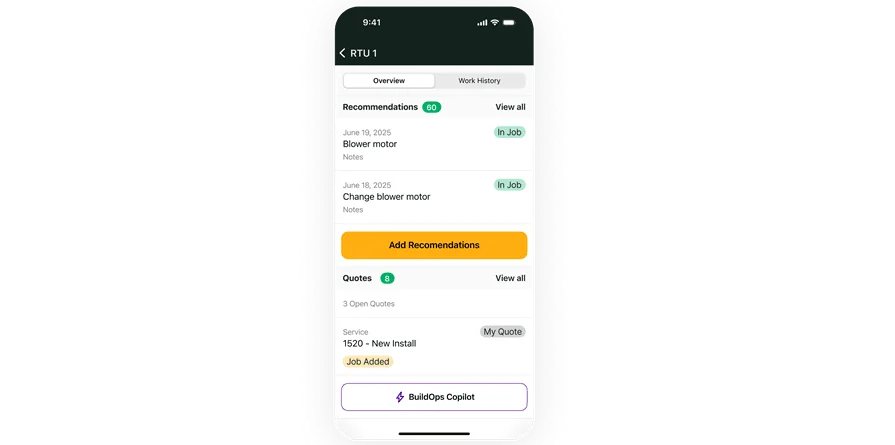
Run the job from your phone with BuildOps
Capture dailies, photos, time, and approvals where the work happens.
Types of contractor foreman apps
Contractors run very different field operations. Some crews handle ticket-driven service all day, others juggle tenant fit-outs, shutdowns, and PM routes. The best fit for a contractor foreman app depends on job mix, crew size, and how tightly you need field data tied to costing and schedules. Here are the main types to consider.
All-in-one contractor platforms
These combine scheduling, dispatch, work orders, quoting, daily logs, RFIs, timecards, and job costing in one system. Foremen capture proof on-site, PMs see production against budget, and accounting receives clean data without double entry. One database reduces sync slipups and keeps mobile workflows consistent for every trade lead.
Best For: Commercial HVAC, plumbing, electrical, fire protection, refrigeration, and mechanical teams with multiple crews, a service-plus-projects mix, and a need for company-wide visibility.
Jobsite documentation and daily log apps
Focused tools centered on dailies, safety forms, photos, plan markups, and RFIs. Great when the company already runs scheduling and accounting elsewhere but needs a dependable mobile logbook that stands up to inspections. Expect fast capture and clean PDFs; expect some duplication if scheduling and costing live outside the app.
Best For: Crews working under GCs, union jobs with strict documentation, subcontractors who must hand over bulletproof dailies and safety records.
Scheduling and dispatch add-ons
Lightweight apps that plug into an existing accounting or CRM stack to handle calendars, work orders, status updates, and basic time capture. Foremen see assignments, clock hours by code, upload photos, and close tickets from the truck. Project tracking is limited, but day-to-day service runs smoothly.
Best For: Service-first shops with short jobs, small field teams, and an accounting platform that already handles billing and inventory.
6 best contractor foreman apps to tighten up operations
Every contractor runs field ops a little differently, so the best contractor foreman app depends on job mix, documentation needs, and how tightly you connect field data to budgets. This shortlist highlights tools that help foremen keep crews moving, capture proof, and keep the office synced where it counts.
1. Best for commercial contractors: BuildOps
BuildOps supports commercial contractors running multiple crews across service and project work. Foremen log dailies, RFIs, quantities, and time from the phone, while scheduling and dispatch feed assignments by skill and zone. Job costing updates as production posts, so PMs and accounting see the same numbers without rekeying.
App Type: Cloud-based platform
How Pricing Works: Personalized demos and pricing based on team size and selected modules
Features that stand out for foremen:
- Real-time job tracking and crew scheduling
- Timecards tied to cost codes and phases
- In-field payment collection and syncing with accounting
- Integrated CRM and customer history
What sets it apart for contractors: BuildOps links field operations—dispatch, daily documentation, time tracking, quoting, change orders, and budgets—inside one workflow, which helps large service and construction teams run company-wide processes on a single system.
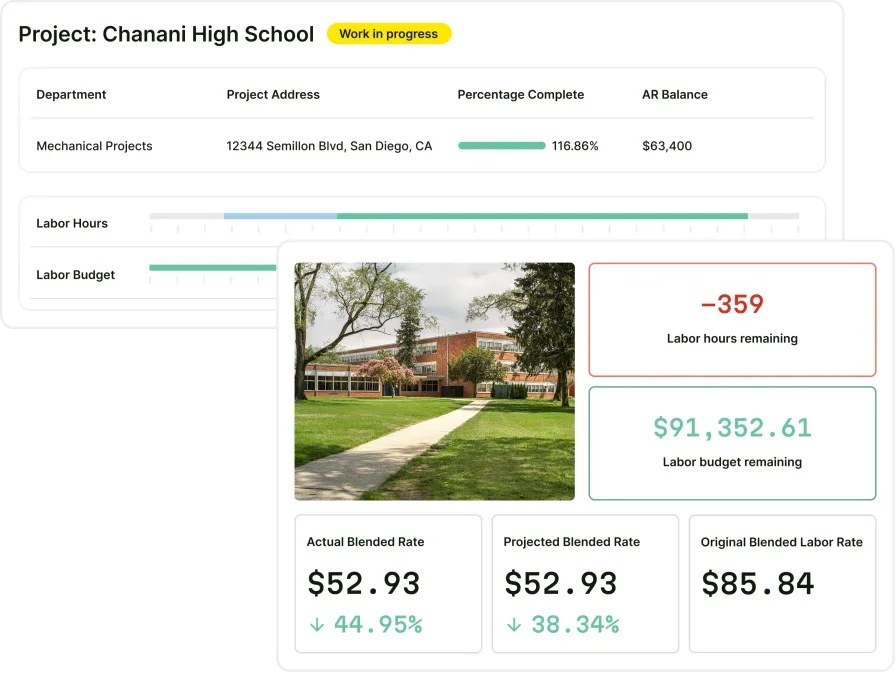
Keep crews in sync and budgets accurate
Coordinate crews, capture proof, and keep budgets tight in one system.
2. Best for residential contractors: Kickserv
Image Source: Kickserv
Kickserv focuses on residential service teams that want simple scheduling, appointment reminders, and quick job closeout from mobile. Foremen can assign visits, message customers, and generate invoices in the field with basic job tracking. It may not fit contractors handling complex commercial workflows or detailed cost code reporting.
App Type: Cloud-based solution
How Pricing Works: Tiered pricing based on user count and needed features
Features that stand out for foremen:
- Built-in scheduling and appointment tools
- Mobile access for techs in the field
- Integrations with QuickBooks and Stripe
What sets it apart for contractors: Kickserv’s customer portal makes homeowner approvals and payments straightforward, trimming back-and-forth on small service tickets.
3. Best for general contractors: Autodesk Build
Image Source: Autodesk Build
Autodesk Build serves GC teams managing multi-phase projects with heavy document control. RFIs, submittals, drawings, and issues sit alongside resource planning and cost tools, giving foremen a strong record on large jobs. The learning curve and complexity can slow smaller service-first contractors who need fast field capture and quick handoffs.
App Type: Desktop platform with cloud-access features
How Pricing Works: Tiered pricing based on seats and project scope
Features that stand out for foremen:
- Advanced project collaboration and file sharing
- Scheduling and resource management
- Custom dashboards and financial tracking
What sets it apart for contractors: Tight integration with the Autodesk ecosystem keeps project controls, drawings, and field reports in one place for large builds.
4. Best for small service teams: Jobber
Image Source: Jobber
Jobber focuses on home-service outfits that schedule many short visits each day. Foremen can assign jobs, send reminders, capture photos, and close tickets from mobile with a polished client portal for residential work. It may fall short for commercial contractors who need detailed cost codes, complex project tracking, or deep integrations with preconstruction tools.
App Type: Cloud-based solution
How Pricing Works: Tiered plans based on team size and capabilities
Features that stand out for foremen:
- Calendar, route planning, and status updates
- Quotes, work orders, and basic invoice generation
- Client messaging and appointment reminders
What sets it apart for contractors: A clean customer experience helps reduce no-shows and approval delays on residential tickets, which suits companies with steady daily call volume.
5. Best for enterprise service operations: ServiceTitan
Image Source: ServiceTitan
ServiceTitan targets larger service organizations with inside sales, call centers, and marketing tied to field execution. Dispatchers manage capacity and conversions, while foremen and techs receive detailed tasks, upsell options, and pricebooks in the app. The platform can feel heavy for contractors who prioritize project-based work or want straightforward job costing without extensive configuration.
App Type: Cloud platform
How Pricing Works: Custom pricing based on seats and configuration
Features that stand out for foremen:
- Capacity planning and advanced dispatch
- Mobile pricebooks with options and financing
- Integrated call handling and customer management
What sets it apart for contractors: Strong office-to-field linkage benefits high-volume service teams that treat the call center as the engine for revenue and scheduling.
Compare ServiceTitan and BuildOps directly here.
6. Best for reporting and field documentation: FieldPulse
Image Source: FieldPulse
FieldPulse emphasizes clean daily reporting and field documentation for service-focused crews. Foremen can capture dailies, photos, notes, and signatures, then generate polished PDFs that customers and GCs understand at a glance. It may feel limited for contractors who need detailed cost-code production tracking or multi-phase project controls.
App Type: Cloud-based field service platform
How Pricing Works: Tiered subscriptions by user count and feature set
Features that stand out for foremen:
- Daily job logs with weather, headcount, and notes
- Photo and video capture with markups and customer sign-off
- Custom forms and checklists that export to branded PDF
- Timecards and simple activity tracking from mobile
- Estimates and work orders that tie to the job record
What sets it apart for contractors: FieldPulse delivers fast capture and tidy reporting without a heavy setup, which suits teams that value clear documentation and a short path to usable job packets.
We break down FieldPulse vs BuildOps here if you want to dig in deeper.
5 benefits of using a contractor foreman app
A contractor foreman app sharpens field execution and gives PMs live, trusted data. Gains show up in schedules, documentation, budgets, and handoffs to the office.
1. Fewer schedule surprises and quicker turnarounds
Live calendars, crew assignments by skill, and instant updates cut idle time. Foremen know where to be, with which materials and equipment, and who’s riding shotgun. Strong in-app practices for scheduling and dispatching keep handoffs clean when a call slips, a permit hits, or an emergency pops.
2. Documentation that holds up under scrutiny
Daily reports, RFIs, safety talks, photos, and signatures sit in one record. Time stamps, GPS, and cost codes travel with each file, which helps during audits and closeout. Leads spend less time chasing texts and can prove progress in seconds.
3. Production and budget clarity while work happens
Earned units, labor burn, and installed quantities post from the field, not after the fact. PMs see drift early and can correct pacing before WIP takes a hit. Crews get clear feedback on targets without leaving the site.
4. Cleaner coordination across every work order
Service tickets, small projects, and PM routes share one queue, so office staff and field leads see the same status. Asset history, contacts, and site notes land on the device the moment a task is assigned. A unified approach to work order software for contractors keeps crews focused while the back office stays current.
5. Faster closeout and payment readiness
Change orders and T&M tickets capture approvals on-site with photos and notes attached. That packet flows straight into estimating and billing without retyping. Many contractors mirror this contractor estimate and invoice app workflow so cash moves sooner and disputes stay low.
4 important contractor foreman app FAQs answered
Contractor teams already keep tight field ops. These answers focus on choices seasoned foremen and PMs face when adopting a contractor foreman app.
1. What is a contractor foreman app?
The app lets foremen capture dailies, assign crews, track time, and push updates from the jobsite while syncing schedules, cost codes, and customer data. It delivers fast capture on-site and clean data to the office without retyping. Role-based workflows mirror each trade and cut taps in the field.
2. How does a contractor foreman app help in the field?
Think fewer handoffs and less chasing. Leads log dailies, RFIs, photos, and quantities on the spot, then target plan changes to the crews affected. Timecards post to cost codes, production rolls to earned vs planned, and closeout packets build themselves during the shift.
3. Is a contractor foreman app worth the cost?
Run a simple ROI check. Add weekly admin hours saved × burden rate, plus revenue captured through timely change orders, plus reductions in rework and call-backs. Subtract subscription and rollout time. If that net gain beats your current margin drag, the app pays for itself.
4. What are the best practices for using a contractor foreman app?
Keep the playbook tight and enforce it in the app. Standard forms, clean cost codes, and disciplined approvals turn software into results. Use the list below as a field-ready checklist.
- Standardize dailies, RFIs, safety checklists with required fields
- Map time to cost codes and phases before go-live
- Enable offline capture and set clear sync windows
- Push schedule changes only to impacted crews
- Attach photos, markups, and signatures to every change order
- Track installed quantities against plan at least daily
- Lock approvals to foremen and PMs with cutoff times
- Review dashboards for drift during standups and after shift
- Manage devices: versions, permissions, and access policies
- Integrate with accounting and CRM to eliminate rekeying
Pick a contractor foreman app the way you’d pick a lead hand: dependable in the field, sharp under pressure, and plugged into every handoff. The tools in this guide push toward the same finish—clean capture on-site, clear schedules, and budgets that match the work you put in. If you’re running commercial field service and want one system that ties dispatch, documentation, time, and job costing together, BuildOps covers that all-in-one approach without slowing crews.
Start with your mix of service calls, small projects, and PM routes. Map the must-haves, pressure-test mobile workflows, and confirm that field entries hit cost codes and dashboards in real time. The best fit keeps your foremen focused, your office aligned, and your customers confident.
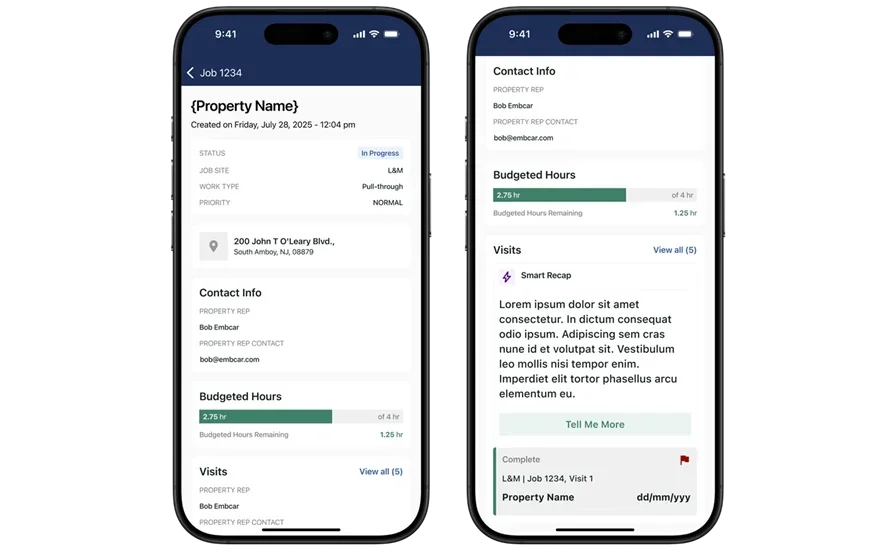
Your field operation, connected
See how BuildOps links dispatch, field capture, and costing in one flow.








