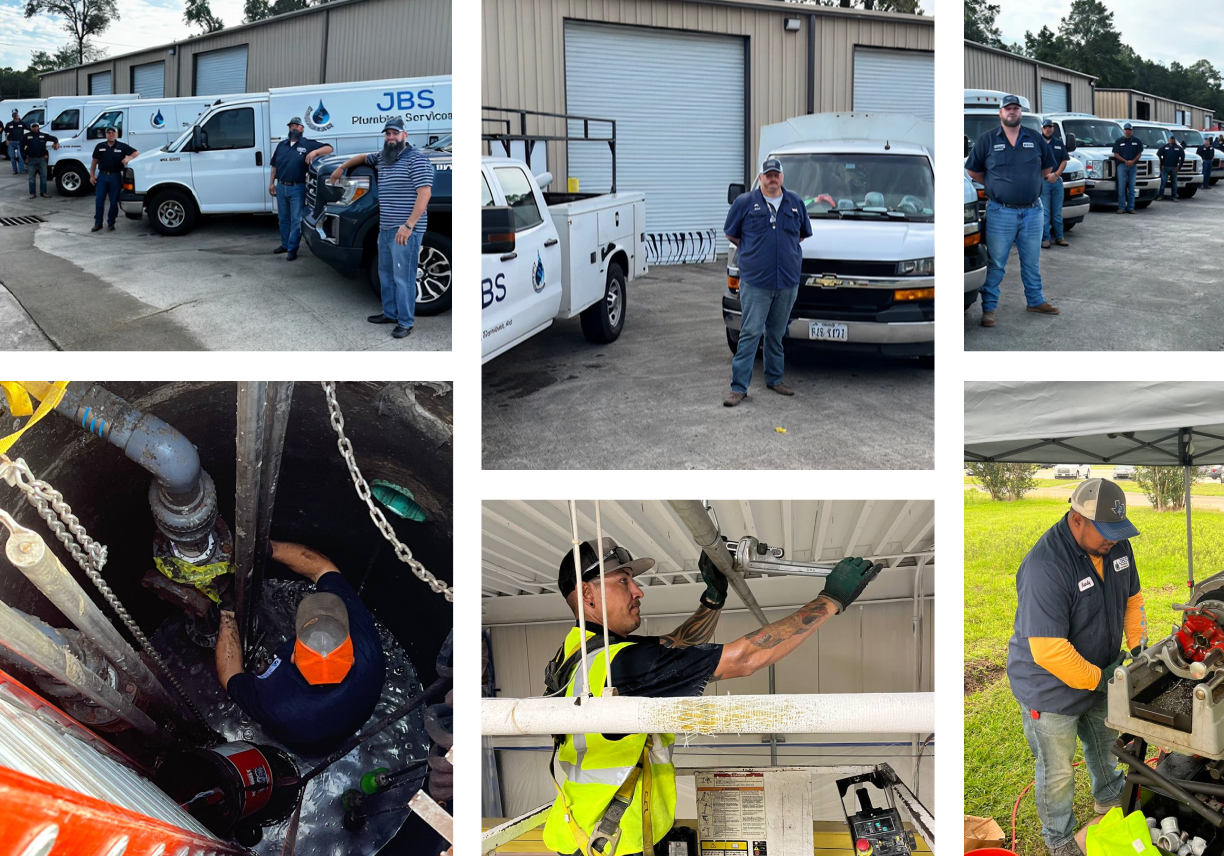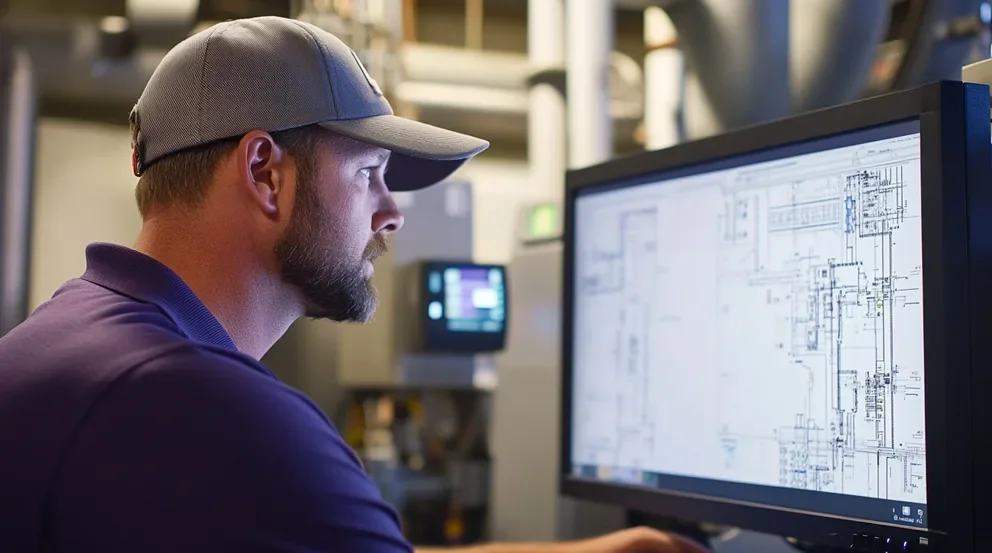Contractor apps keep the day moving—dispatch, photos, signatures, and invoices all in one place. The best contractor apps help your crew close tickets fast without calling the office every hour. If your team lives on mobile, this ties directly into field service management where scheduling, work orders, and billing meet the field. We’ll show what a strong contractor management app looks like, how to pick a contractor app your techs will actually use, and which app for contractor teams stacks up in real jobs.
- How to choose the right contractor app for your needs
- Key contractor app features to make sure you have
- 14 best contractor apps for improving operations
- 7 benefits of using contractor apps for field management
- 4 important FAQs about contractor apps answered
Up next, a quick plan to choose a contractor app without guessing—so you avoid bloated tools, keep setup simple, and get your team rolling fast.
How to choose the right contractor app for your needs
Keep it simple. Start with how your crew works today, then match that to a contractor management app that fits the way you dispatch, quote, and bill. The best contractor apps make life easier in the field and cut desk time back at the office. Use these prompts to pressure-test any contractor app or app for contractor teams before you commit.
- Budget and licensing – What is the real monthly cost with your headcount, devices, and add-ons; can you scale seats up or down without penalties
- Mobile use and offline work – Can techs complete work orders with weak signal; do photos, notes, and signatures sync cleanly once they reconnect
- Dispatch and scheduling fit – Does it handle recurring maintenance and emergency calls; can you see availability, travel time, and job status at a glance
- Integrations and data flow – Does it connect to your accounting stack for invoices and payments; can you export data to avoid double entry
- Security and roles – Do you control who sees pricing and margins; how are GPS data and customer details protected
- Features – Does it cover quoting, work orders, time tracking, inventory, customer history, and invoicing in one place; can you build custom forms and checklists your techs will actually use
Next, we’ll break down the key features you should expect from contractor apps by category—so you can match needs to tools without wasting time.
Key contractor app features to make sure you have (by app type)
Contractor apps sit at the center of a busy day—calls coming in, crews rolling out, and customers waiting for updates. The best contractor apps keep techs moving, keep data clean, and keep cash flowing. When you size up a contractor management app, judge it by how well it handles the grind: last-minute dispatch changes, approvals on-site, and invoices sent before the van leaves the driveway.
Field service management apps
These apps anchor day-to-day field work. Look for tools that help you assign jobs, guide technicians through tasks, and turn work into revenue without bouncing between systems.
- Scheduling – Strong calendars keep crews balanced and customers happy. With scheduling you slot jobs by skill, location, and availability in a few taps. For instance, during a packed Monday, you drag a PM to Wednesday and backfill the gap with an urgent leak call near that tech’s current route—no phone tag, no double booking
- Dispatching – Real-time assignments cut dead time. Use dispatch software to see who’s closest, push job details to the phone, and track status as work moves from “en route” to “complete.” Say a boiler outage pops up across town; you reroute the nearest tech, send the work order, and the office watches the truck roll on the map while the customer gets an ETA
- Time tracking – Clean labor data protects margins and payroll accuracy. A built-in time tracking flow lets techs clock in, switch tasks, and capture travel automatically. Picture a tech finishing a repair at 3:10 p.m.; the app stamps labor to the minute and moves them to travel time as they head to the next stop—no scribbled timesheets to reconcile later.
- Service agreements – Recurring work keeps the schedule steady. With service agreements you set frequencies, included tasks, and pricing, then auto-generate visits on the calendar. Take a retail chain with quarterly rooftop checks; the app builds the year’s visits, creates checklists for each site, and renews on schedule so revenue doesn’t slip.
- Invoicing – Fast, accurate billing shortens the cash cycle. Field-ready invoicing pulls in approved time, parts, and photos to produce a clean invoice on the spot. After replacing a failed condenser, your tech reviews charges with the manager, captures a signature, and sends the invoice before leaving the lot.
- Payments – Getting paid on-site cuts back-office workload. Integrated payments lets customers pay by card or ACH from the invoice link. A property manager signs off on a drain clear, taps the link, and submits payment while the tech loads the van—no chasing checks later.
- Reporting – You need visibility into margins and performance. Built-in reporting turns job data into clear dashboards—first-time fix rate, average ticket, callbacks by tech. End of week, you spot a spike in parts usage on one crew and coach before it becomes a trend.
- Fleet and GPS – Vehicle insights help you route smarter and reduce idle time. With fleet management you monitor locations, driving behavior, and maintenance alerts. During afternoon traffic, you adjust routes to avoid a highway closure and keep arrival windows intact
Next up, let’s talk about keeping relationships tight—how CRM-focused contractor apps track leads, quotes, and communication without spreadsheets.
CRM apps
CRM keeps relationships tight and the pipeline steady. These tools help contractor apps capture every conversation, push quotes fast, and trigger clean handoffs to operations. When teams evaluate the best contractor apps, this CRM layer turns a contractor management app into a revenue engine—tracking who called, what was promised, and when to follow up.
- Customer records and pipeline – A purpose-built CRM stores sites, contacts, and notes while moving opportunities through clear stages. Say a facility director asks for seasonal service across three buildings; your coordinator creates one opportunity with site-level details, sets next steps, and the team sees exactly where the deal stands.
- Quoting and follow-ups – Consistent pricing wins trust. With quoting software you price from templates, attach scope and photos, and send a polished proposal in minutes. Later that afternoon, an automated reminder prompts a check-in; you call, answer a question on lead time, and capture approval on the spot.
- Communication tracking – Calls, emails, and texts land in the timeline so anyone can pick up the thread. For example, a property manager texts gate codes at 6 a.m.; the message sits with the opportunity and the tech sees it before rolling out.
- Tasks and reminders – Light automation keeps momentum without babysitting. A sales rep marks a bid as “review sent,” and the app drops a task for a two-day follow-up; when the alert hits, the rep has the context, script, and last price ready to go.
- Site and asset history – Store equipment serials, install dates, warranties, and previous quotes. During a walk-through, your rep scans rooftop tags, pulls the last compressor replacement, and sets an upsell for a maintenance plan that matches manufacturer guidelines.
- Approvals and e-sign – Track status from “sent” to “accepted” with signatures tied to the record. A school district approves a multi-site repair after board sign-off; the signed PDF attaches to the job, and finance can invoice against it later without hunting files.
- Handoff to operations – Once a deal converts, hand it to dispatch with scope, parts, and target window already set. A won PM contract spawns service visits for each site, inventory reservations for filters, and a note for the tech to capture unit photos on the first trip—zero retyping, fewer misses.
With CRM dialed in, your contractor app turns interest into booked work. Next, we’ll cover estimating and billing apps that sharpen pricing and speed up cash collection.
Estimating and billing apps
Pricing and cash flow live or die on speed and clarity. Contractor apps in this lane help your team price the work the same way every time, capture approvals cleanly, and turn tickets into dollars without babysitting spreadsheets. The best contractor apps give a contractor management app the guardrails it needs—so quotes line up with policy and invoices leave the job site clean.
- Rate books and templates – Standard labor tiers, trip charges, and common repair bundles keep pricing steady across the crew. On a rooftop fan swap, the estimator taps a template that drops in hours, crane fee, and disposal, then adjusts quantity without a single calculator keystroke.
- Parts and labor catalogs – Central catalogs stop guesswork. Tie items to units of measure, warranty notes, and vendor SKUs. During a water heater replacement, the tech scans the model, selects the correct kit, and the estimate pulls current costs that accounting trusts.
- Markup and margin controls – Guardrails protect profit even when a client asks for a small discount. A school district pushes back on a repair total; you tweak price within preset limits and the system confirms margin still lands where it should.
- Photos, scope, and terms on every quote – Clear scope kills disputes. After a leak repair, the tech adds before/after photos and a bullet list of included tasks; the manager approves fast because everything is spelled out.
- Change orders that flow to invoice – Mid-job pivots happen. When a tenant requests an extra thermostat during a TI, you create a change order on the phone, capture a signature, and it rolls straight into the final bill without retyping.
- Progress billing and retention – Larger service installs need staged billing. On a multi-week VRF job, the PM sets percent-complete draws with retention held until punch wraps, so cash comes in step with work.
You dial these pieces in and billing stops clogging the day. That sets you up for the planning side—keeping multi-day installs and capital repairs moving without chaos.
Project management apps
Longer jobs need structure. This slice of tools in your contractor app stack organizes tasks, documents, and costs so crews stay aligned and handoffs stick. A strong project management suite ties planning, tracking, and closeout together—exactly what an app for contractor teams needs when work stretches past a single visit.
- Task lists and checklists – Break the job into steps your lead can run from a phone. During a split-system changeout, the foreman checks off recovery, line-set flush, pressure test, evacuation, and startup, then assigns QA to the helper before rolling to the next site.
- Document control – Drawings, specs, permits, and MSDS stay in one place with version tracking. Midway through an RTU swap, the crew opens the latest wiring diagram on the device and avoids a costly miswire an old print would have caused.
- Daily logs and photos – Short entries with timestamped images protect the schedule and the story. After a rain delay, the team posts site photos and notes; when a question hits later, the log shows exact conditions without digging through texts.
- Change management and approvals – RFIs and approvals route to the right contact without a paper chase. A GC asks for an alternate sensor location; you submit the RFI with a quick sketch and get a green light before anyone drills a hole.
- Cost tracking against budget – Live views of labor and material burn keep margin honest. Midweek, the dashboard flags copper usage trending high; the PM adjusts the plan and reins in waste before it snowballs.
- Closeout and handoff – Punch lists, O&M packets, and photo sets wrap the job cleanly. At turn-over, the crew uploads startup sheets and as-builts from the field, operations gets a clean record, and service has the history when the first call comes in.
With estimating, billing, and projects covered, your contractor apps work as one system—turning leads into booked work, work into invoices, and invoices into cash. That’s how the best contractor apps support the whole cycle for a contractor management app and keep every van rolling.
14 best contractor apps for improving operations
Contractor apps should cut chaos, not add clicks. The best contractor apps keep dispatch tight, guide techs through work, and turn every visit into clean revenue. Use this list as a quick way to size up a contractor management app for your crew. We highlight strengths, key features, pricing notes, and where each contractor app may fall short for an app for contractor teams in the field.
Field service management contractor apps
These apps run the day: calls in, crews out, jobs closed. Look for fast scheduling, live dispatch, clean work orders, and billing that finishes before the truck door shuts.
1. BuildOps
BuildOps focuses on commercial service and project-driven shops. Teams run dispatch, work orders, preventive maintenance, quotes, invoicing, payments, and reporting in one workflow that lives on mobile. Techs handle photos, asset history, custom forms, and signatures even with weak signal, while the office sees status changes in real time and closes tickets fast.
Industry Specialization: Commercial
How Pricing Works: Pricing is customized based on company size and workflow needs. BuildOps offers tailored quotes based on features required.
Key Features: Drag-and-drop scheduling, skill-based dispatch with GPS, offline field app, asset and site history, custom checklists and forms, service agreements with automatic visits, on-site invoicing and payments, dashboards for margin, first-time fix, and callbacks. Integration support for accounting and fleet data keeps everything synced.
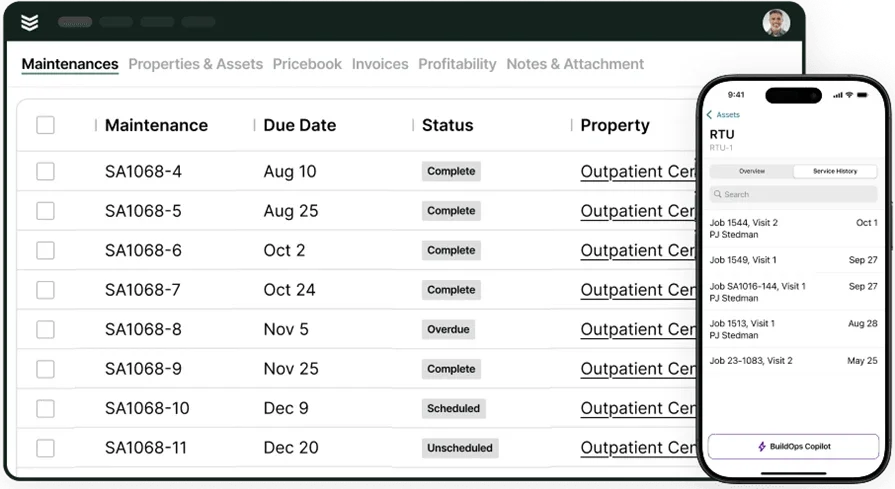
Take a closer look at BuildOps
Keep jobs on track—whether you’re managing installs, retrofits, or maintenance calls.
2. Workiz
Image Source: Workiz
Workiz targets home and light commercial service teams that want simple booking, call tracking, and phone system features in the same place. The app covers dispatch boards, technician ETAs, text reminders, and quick invoices that sync to common accounting tools. It may not be ideal for contractors with heavy commercial maintenance programs or complex job costing needs.
Industry Specialization: Residential and light commercial
How Pricing Works: Per-user tiers with feature bundles; add-ons for phone and marketing tools
Key Features: Visual dispatch board, two-way texting, phone call recording, online booking links, technician tracking, basic estimates and invoices, payment collection, and integrations with common CRMs and accounting platforms
3. Odoo
Image Source: Odoo
Odoo offers a modular, open-source suite that covers CRM, inventory, projects, and field service. You can assemble a stack for scheduling, tasks, and billing across multiple apps, then tailor workflow with custom fields and studio tools. It may not be ideal for contractors who want an out-of-the-box field service flow without heavy setup.
Industry Specialization: Broad industry coverage through modules
How Pricing Works: Per-user fees with pricing by app; hosting options vary by edition
Key Features: Field Service module for tasks and timesheets, Project for planning, Inventory for parts, Accounting for invoicing, mobile work orders, PDF sign-off, and an app marketplace for extensions
4. FieldEdge
Image Source: FieldEdge
FieldEdge serves service contractors with a focus on HVAC and plumbing. It offers dispatch boards, price books, maintenance agreements, and on-site invoicing tied to accounting. It may not be ideal for teams that need advanced commercial asset tracking or flexible reporting across multi-site portfolios.
Industry Specialization: HVAC and plumbing, service and replacement
How Pricing Works: Quote-based packages; pricing varies by users and modules
Key Features: Technician mobile app, capacity-based scheduling, flat-rate price book, maintenance agreement tracking, proposals, invoicing and payment capture, inventory links, and reporting for tickets, revenue, and memberships
CRM contractor apps
CRM contractor apps track every lead, quote, and follow-up so sales hands clean jobs to dispatch. Use these picks to keep the pipeline steady and tie your contractor management app to field operations without spreadsheets—exactly what a contractor app or app for contractor teams needs to turn interest into booked work.
5. Contractor Foreman
Image Source: Contractor Foreman
Contractor Foreman combines CRM, estimates, and project tools in one platform, giving service outfits simple tracking for leads and proposals alongside job docs. Teams like the built-in reminders, email tracking, and quick estimate-to-job flow. It may not be ideal for heavy service maintenance programs that need deep asset history and complex contract renewals.
Industry Specialization: General contracting, service, light commercial
How Pricing Works: Tiered subscriptions with per-company pricing; feature access expands by plan
Key Features: Lead and contact records, opportunity stages, email logging, proposal templates, e-sign, task reminders, and basic dashboards that show deal status and upcoming activities
6. ServiceTitan
Image Source: ServiceTitan
ServiceTitan focuses on service businesses that want CRM tied to call booking, marketing, and dispatch. It centralizes customer records, job history, memberships, and campaigns with strong phone tracking. It may not be ideal for contractors that need flexible commercial maintenance workflows or lighter pricing.
Industry Specialization: Residential service trades; light commercial
How Pricing Works: Quote-based per-seat licensing with platform packages; add-ons for marketing, phones, and other modules
Key Features: Call booking with dynamic scripts, customer database with site history, estimate and proposal tools, membership management, two-way texting, call recording and attribution, marketing automation, and dashboards for booking rate, close rate, and campaign performance
Want to see more about how ServiceTitan stacks up against BuildOps? Check out our head-to-head feature comparison here.
7. Pipedrive
Image Source: Pipedrive
Pipedrive offers a simple, visual pipeline that sales teams adopt quickly. Drag-and-drop stages, custom fields, and email sync make it easy to log conversations and keep bids moving. It may not be ideal for service contractors who need native work orders, maintenance agreements, and dispatch tied directly to the CRM record.
Industry Specialization: Broad coverage; adaptable to service sales with customization
How Pricing Works: Per-seat monthly plans with optional add-ons for advanced automation and reporting
Key Features: Deal and contact records, email and calendar sync, activity reminders, quoting add-ons, and analytics for win rates and cycle time
Estimating and billing apps for contractors
Quotes and invoices need speed and accuracy. Contractor apps in this lane help your team price consistently, collect approvals, and send a clean bill before the van pulls away.
8. Joist
Image Source: Joist
Joist focuses on quick estimates and simple invoicing from a phone. Contractors like the polished templates, saved line items, and client approvals with signatures. It may not be ideal for crews that need deep job costing, maintenance plans, or multi-location asset history.
Industry Specialization: Residential trades and light commercial service
How Pricing Works: Tiered plans with a free entry option; paid tiers unlock branding, client financing, and advanced reports
Key Features: Mobile estimating, branded proposals, client view and approval, e-sign, invoice creation from estimates, payment collection, expense attachments, and basic reporting for quotes sent and paid status
9. Invoice2go
Image Source: Invoice2go
Invoice2go gives small service teams a fast path from work done to money collected. The app turns estimates into invoices, tracks taxes, and accepts card payments from a mobile link. It may not be ideal when you require scheduling, dispatch boards, or tight integration with a full contractor management app.
Industry Specialization: Solo operators and small service outfits
How Pricing Works: Subscription tiers by feature set and invoice volume; paid add-ons for payment processing
Key Features: Estimate and invoice templates, item lists with saved pricing, deposits and partials, tax handling, online payments, reminders, expense capture, and lightweight dashboards for receivables
10. Square
Source: Square
Square centers on taking payment anywhere, then adds estimating and invoicing so field work finishes with a card swipe or tap. Hardware options help crews collect in person while the app tracks invoices and deposits. It may not be ideal for contractors who need robust service agreements, complex price books, or detailed labor tracking.
Industry Specialization: Wide range of service businesses; handy for teams that collect on-site
How Pricing Works: No monthly fee for basic invoicing; processing fees per transaction; paid plans unlock advanced features
Key Features: Estimates that convert to invoices, card-on-file and ACH, tap-to-pay and readers, partial payments, recurring invoices, customer directory, item catalog, and payout visibility with simple reports
Project management apps for contractors
Install jobs and capital repairs need structure you can run from a phone. These project-focused contractor apps keep tasks, files, budgets, and approvals tight so your contractor management app hands crews a clear plan.
11. Buildertrend
Image Source: Buildertrend
Buildertrend brings schedules, budgets, and client communication into one workspace with a clean mobile view for field leads. Teams like the Gantt schedules, task assignments, and change order flow that ties into billing. It may not be ideal if you need service-first workflows or heavy asset history inside the same contractor app.
Industry Specialization: Residential construction, remodelers, specialty trades; some light commercial
How Pricing Works: Tiered subscriptions by feature set with per-company pricing; add-ons available
Key Features: Gantt and calendar scheduling, task lists, change orders with approvals, daily logs with photos, document storage with version control, client portal for messages and selections, budget tracking, and integrations to common accounting platforms
12. Fieldwire
Image Source: Fieldwire
Fieldwire centers on field coordination—plans, tasks, and punch tightly linked on mobile. Crews mark up drawings, assign work with due dates, and post photo proof in seconds. It may not be ideal for contractors seeking built-in estimating or end-to-end service dispatch in the same app for contractor teams.
Industry Specialization: Commercial construction, specialty trades, GC and subcontractors
How Pricing Works: Per-user plans with feature unlocks by tier; enterprise options available
Key Features: Plan management with markups, location-based tasks, checklists and inspections, punch lists, RFIs, issues, progress photos, reports, and offline access for job sites with weak signal
13. Procore
Image Source: Procore
Procore focuses on project control—plans, RFIs, submittals, schedules, and cost tracking in one workspace so PMs keep crews, subs, and owners aligned. Field leads post daily logs and photos while the office manages budgets, commitments, and change events with clear audit trails. It may not be ideal if you need service-first workflows—dispatch, work orders, and maintenance agreements—in the same contractor app or if you want lighter pricing.
Industry Specialization: Commercial construction; GC and specialty contractors
How Pricing Works: Quote-based licensing with packages and add-ons by product area
Key Features: Drawing management with markups, RFI and submittal routing, punch and inspections, schedule visibility with integrations, daily logs and progress photos, change event tracking tied to budget, commitment and pay app control, dashboards for cost and schedule health, and mobile access with offline support
14. Zoho
Image Source: Zoho
Zoho offers a flexible toolkit for tasks, time, and documents that fits shops already on the Zoho stack. Custom fields and automations let you mirror job stages and approvals without heavy setup. It may not be ideal for contractors that need deep construction-specific features like RFIs or detailed closeout packaged natively.
Industry Specialization: General business with construction-friendly customization
How Pricing Works: Per-user tiers; free starter plan with limited seats and storage
Key Features: Task dependencies, milestones, time tracking, document management, issue tracking, automated workflows, and reports for progress, workload, and budget burn

Compare software at a glance
Find the ideal software for your crew with this easy-to-use scoresheet.
7 benefits of using contractor apps for field management
Contractor apps keep field work tight and cash moving. The best contractor apps give crews a clear plan, clean data, and faster handoffs from call to invoice. Stack them inside a contractor management app and each contractor app in the toolkit pushes the next step forward—the kind of app for contractor teams that wins busy days.
1. Faster response and tighter ETAs
Live schedules and GPS let dispatch reroute without phone tag, which lifts on-time arrivals and keeps clients calm. A no-cool ticket hits at 2 p.m.; you spot the nearest tech, push the work order, and the customer gets an instant ETA. Strong contractor dispatch management practices sit at the center of that quick pivot.
2. Stronger relationships and steady repeat work
A single view of sites, contacts, and history helps reps follow up with timing that feels natural. A property manager approves a repair, and the app drops a reminder to propose a maintenance plan at the next visit. Organized contractor CRM keeps those details tight so renewals and upsells land without guesswork.
3. Higher first-time fix rate
Techs walk in with asset history, photos, notes, and parts lists. That cuts callbacks and saves windshield time. On a boiler trip, the app shows last combustion settings and the exact gasket size; your tech arrives with parts in hand and closes the ticket on a single visit.
4. Accurate time and cleaner payroll
Mobile punches tied to jobs and travel beat handwritten sheets. A tech finishes at 3:12 p.m., the app stamps labor to the minute, and payroll runs without edits. Choosing a contractor time tracking app that matches field reality keeps wages, OT, and job costing aligned.
5. Clear installs and fewer surprises
When work spans days, checklists, files, and budgets need one home your lead can run from a phone. During a rooftop unit changeout, the crew checks off recovery, pressure test, evacuation, startup, then uploads photos for closeout. Solid contractor project management keeps schedules honest and punch lists short.
6. Faster billing and healthier cash flow
Approved time and parts flow straight to the invoice, and clients pay from a link on the spot. After a drain clear, your tech reviews charges, captures a signature, and sends the invoice before leaving the lot. Finance sees payment pending instead of chasing statements days later.
7. Easier hiring and growth paths
Standardized mobile workflows help new hires ramp quickly and veterans coach with real data. A junior tech shadows a lead; guided steps in the contractor app build confidence while checklists protect quality. Over time, patterns in completions, callbacks, and labor hours reveal who is ready for bigger tasks, so the app for contractor teams supports training plans and promotions without guesswork.
4 important FAQs about contractor apps answered
The best contractor apps help busy crews move faster and keep the back office in sync. Here are straight answers teams ask before rolling an app across the fleet.
1. What is a contractor app?
A contractor app is a mobile tool that puts scheduling, dispatch, work orders, photos, signatures, time, parts, invoices, and payments on your phone. It links field and office in real time, guiding techs step by step while the back office tracks status, costs, and customer updates in one workflow.
2. How do contractor apps work?
They pull your day into one flow. Dispatch assigns a job, the technician sees tasks, asset history, and parts, then captures notes, photos, time, and approvals on-site. That data syncs instantly, so invoicing and payments go out without retyping and managers see progress live.
Under the hood, the best contractor apps tie modules together—scheduling, work orders, inventory, time, and billing—so the contractor management app acts like a hub. One update from the field ripples through the account, the job, and the ledger.
3. Are FSM apps worth the cost for contractors?
Yes—if crews live on phones and run tight schedules. Gains show up fast: fewer callbacks thanks to job details in hand, quicker cash because invoices leave the site, and cleaner payroll with accurate time. Owners also get visibility on margins, first-time fix, and backlog without spreadsheet hunts.
Think in hours saved per tech each week. Cut fifteen minutes from five tickets a day and you free up a full job by Friday. That extra capacity pays for the tool while boosting customer satisfaction.
4. What are the best practices to follow for contractor apps
Dial in setup like you would a new truck—purpose, tools, and upkeep.
- Define your workflows before you buy—dispatch, work orders, time, inventory, billing
- Keep forms short and clear so techs finish steps on-site
- Standardize price books and labor tiers to protect margin
- Build service agreement templates to stabilize the calendar
- Turn on GPS and status updates for accurate ETAs
- Require photo proof and signatures on every completed task
- Sync with accounting on day one to avoid double entry
- Train leads first, then let them coach the crew in the field
- Review reports weekly—callbacks, labor variance, unpaid invoices
- Revisit roles and permissions quarterly as your team grows
Use these guardrails and any contractor app in your stack will hit harder. When all pieces connect, an app for contractor teams stops busywork and lets the crew focus on the work that pays.
Contractor apps should make busy days feel manageable. The best contractor apps line up dispatch, guided work, and clean billing so jobs finish strong and cash hits the account fast. When those pieces live together in a contractor management app, your team moves with less guessing and fewer callbacks.
BuildOps helps crews run that full loop on one platform—scheduling and dispatch that react in real time, a field-ready contractor app with offline checklists and photos, on-site invoicing and payments, plus reporting that shows margins and first-time fix without spreadsheets.
Many tools cover a slice of the workflow, and features like service agreements that auto-schedule, asset history tied to every visit, and technician-friendly mobile forms aren’t standard everywhere. BuildOps has them all working together, so an app for contractor teams feels like one system, not a stack of tabs.
If you want a clearer day in the field and fewer late nights in the office, this is the path that pays off.
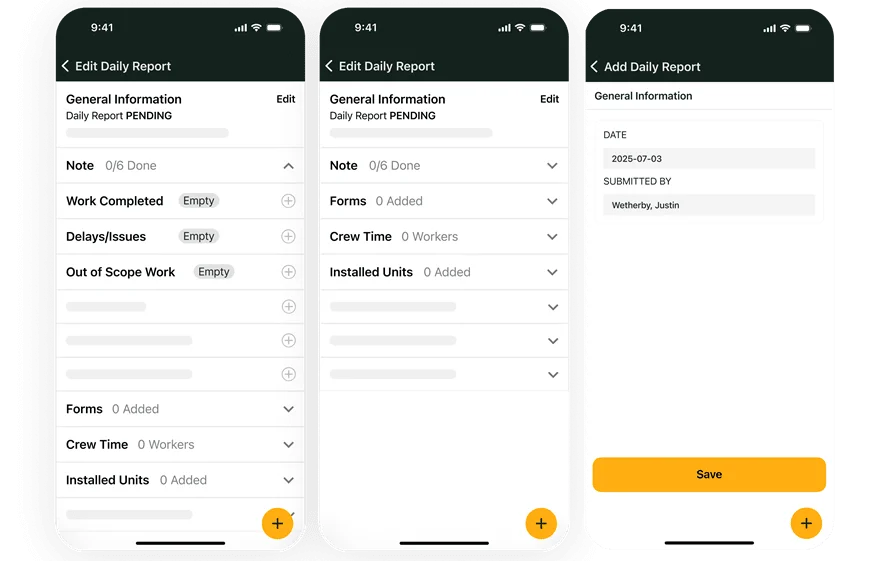
See BuildOps in action
Scheduling, dispatch, checklists, and billing—one place your techs will use.