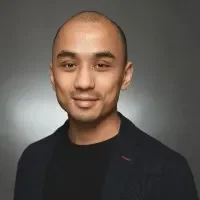When every minute counts, a dispatch manager app can be the difference between a smooth workday and pure chaos. These tools give dispatch managers control over scheduling, team communication, and real-time updates—all from a phone or desktop. With operations moving fast in commercial service, having a reliable dispatch platform keeps crews moving and jobs on track.
That’s why choosing the right tool matters. And when you're evaluating options, make sure the app you pick actually supports how your dispatch team works—down to the field-level details. If you're already thinking about the bigger picture of field service management, this guide digs into a crucial part of that: dispatch.
Here’s what we’ll cover:
- Choosing the right dispatch manager app for your needs
- What makes a dispatch manager successful
- 8 essential features to look for in dispatch manager apps
- 6 best dispatch manager apps for different needs
- 3 important FAQs about dispatch manager apps
Now, let’s get into what matters when choosing a dispatch manager app that actually works in the field.
Choosing the right dispatch manager app for your needs
When dispatch falls behind, everything else does too. Missed updates, wrong job info, late arrivals—it adds up fast. That’s why the dispatch manager app you choose needs to be sharp, reliable, and ready to handle chaos in real time. And it should do more than just move pins on a map. The real value shows up when your dispatch tool connects with scheduling, technician tracking, and communication systems. That’s where the benefits of field service management software come in—giving your team a full-picture system that keeps jobs moving from call to completion.
Here’s what to keep in mind when evaluating dispatch manager apps that can handle the pressure out in the field.
- Field stability - Will the app still work when techs lose signal or jump between job sites? Can it sync data offline and update when back online? Does it flag delays or location gaps automatically?
- Usability for dispatchers - Can dispatchers view schedules, assign jobs, and make real-time changes without fumbling through menus? Is the layout clean enough to spot conflicts fast? Does it actually make the job easier—or just add steps?
- Tech experience in the field - Do techs get everything they need—job notes, photos, checklists—on their device without calling in? Are updates instant so dispatch and field stay aligned? Is it fast to use when they’re in a rush?
- Workflow integration - Does it tie into your CRM, payroll, inventory, and reporting tools? Can you eliminate duplicate entries and manual tracking? Will it help your team close the loop between office and field?
- Features that actually matter - Does it include live status updates, route optimization, and automated job alerts? Can it support recurring work, urgent reschedules, and dispatch for large teams? Are photo capture, signatures, and customer notifications baked in?
Getting that level of control starts with using the right tool—one that’s built to handle the pace of daily operations and doesn’t slow your team down. Let’s look at what separates a solid platform from one that just adds noise.
What makes a dispatch manager successful
A strong dispatch manager runs the pulse of the entire operation. They’re the ones making sure the right tech is at the right place, with the right info, at exactly the right time. A successful manager keeps jobs flowing, clears up miscommunication, and minimizes wasted time on site or in transit.
They rely on tools that offer real-time visibility into team locations, job progress, and changing priorities—so they’re never playing catch-up when something shifts mid-day.
To stay ahead, dispatch managers need to spot schedule clashes early, balance job loads, and manage technician availability without letting customer expectations slip. A dependable dispatch manager app takes the guesswork out of all of it—giving them full visibility to make smarter, faster calls in the moment.
8 essential features to look for in dispatch manager apps
Most field service contractors aren’t sitting behind a desk—they’re dealing with last-minute cancellations, techs stuck in traffic, and customers asking, “Where’s my tech?” That’s where a dependable dispatch manager app proves its value. The best ones do more than schedule work—they connect the office and field, cut the guesswork, and help crews get to the next job prepared and on time.
Here are five features every contractor should expect from a dispatch manager app that’s actually built for the way field teams work.
1. Smart scheduling that updates in real time
The heart of any dispatch system is how it handles job assignments. A strong dispatch manager app needs built-in scheduling tools that respond instantly to delays, cancellations, or last-minute service calls. When your crew's day changes by the hour, the app should let you drag, drop, and reassign jobs without having to rebuild the schedule from scratch. Say you’ve got a tech finishing a job early, but traffic delays the next team. With the right scheduling system, you can reroute that first tech to take the next nearby call—no radio chatter, no backtracking. Just real-time updates that get the job done faster.

Smarter scheduling with BuildOps
Auto-optimize your schedule to save critical projects time.
2. Mobile access for technicians in the field
A dispatch tool without mobile access is just office software. Technician mobile apps allow field teams to view job details, upload photos, get customer signatures, and mark tasks complete—all without calling the office. This keeps the job moving and reduces missed steps or miscommunication. For example, when a tech shows up on-site and the scope’s changed, they can snap a photo, update the notes, and flag the issue without wasting time dialing in. That kind of flexibility turns delays into handled situations.
3. Fleet and route tracking visibility
Dispatchers shouldn’t have to guess where techs are. Fleet tracking tools give visibility into who’s nearby, who’s behind, and which route gets a tech to the next job the fastest. The best dispatch manager apps offer real-time GPS and map overlays so rerouting a team is a few clicks away. Say there’s a sudden no-show and a high-priority job opens up across town. With fleet visibility, you can instantly reassign a nearby technician instead of starting from scratch. Less drive time, faster response, happier customer.
4. Seamless CRM integration for quick context
Dispatch isn’t just about trucks—it’s about people. CRM tools for field service let dispatchers and techs quickly pull up customer history, job notes, asset records, and contact info from past work. No digging through spreadsheets or making awkward calls back to the office. Take the case of a long-time customer with a recurring issue. A dispatcher can match them with the same tech who handled it last time, while that tech reviews notes from the last visit en route. That level of context turns repeat calls into confident solutions.
5. Reporting that shows where things slow down
Dispatch managers need to see what’s working—and what isn’t. Reporting tools for field service track technician performance, response times, job durations, and more. This data helps identify bottlenecks, missed jobs, or recurring delays, giving managers a clear view of how to improve dispatch flow. Think of a week where half the jobs are running late. Instead of guessing, reports show which techs are falling behind, where routes are getting jammed, or which types of jobs consistently run over. That info helps you adjust before the next day even starts.
6. Time tracking built for field work
Keeping accurate records of hours worked and time on-site matters—especially when it ties directly into payroll, job costing, and resource planning. A great dispatch manager app includes time tracking features that log hours automatically, link to job statuses, and reduce the need for manual entry. Say a tech clocks in at the start of the day and forgets to update their status after each job. With time tracking tied to the dispatch workflow, the app captures time based on job progress and location data—giving dispatchers an accurate view of labor time without chasing techs for updates.
7. Service agreement tools that stay ahead of the schedule
Recurring maintenance calls can slip through the cracks without a system that tracks them. Service agreement features help dispatchers stay ahead of upcoming contract work, generate automatic work orders, and prioritize long-term clients without manual reminders. Let’s say you’ve got a dozen preventive maintenance visits coming up next month. The app flags them ahead of time and adds them into the dispatch calendar—so you’re not scrambling when a client calls asking why no one showed up. It keeps your crew booked, and your customers covered.
8. Job quoting and approvals from anywhere
Sometimes jobs change in the field—and dispatch managers need to know when scope or cost shifts so they can adjust the schedule or prioritize urgent approvals. Quoting tools built into a dispatch manager app give techs the power to send updated estimates and dispatchers the visibility to react instantly. Say a tech finds unexpected damage on a job and needs to quote the customer before continuing. With quoting built right into the app, they submit the change, the office approves it, and dispatch can push the job forward—all without playing phone tag or holding up the schedule.
You’ve seen the features that matter—now it’s about finding a dispatch manager app that brings them all together in one platform that actually works in the field.
6 best dispatch manager apps for different needs
Not every dispatch team works the same. Some manage large commercial operations, others juggle residential service calls, or run solo with tight coverage areas. The best dispatch manager app fits your daily pace, whether you’re coordinating 5 techs or 50. Here’s a breakdown of the top apps tailored to different team sizes and needs.
1. Best for commercial teams: BuildOps
BuildOps is tailored for commercial field service contractors managing complex schedules, large teams, and multiple job sites. Dispatchers get drag-and-drop scheduling, GPS tracking, automated job status updates, and technician availability views in one unified platform. It also includes CRM, reporting, quoting, invoicing, payments, and service agreements.
How pricing works: BuildOps offers personalized pricing based on your business needs. You can schedule a live demo to walk through features that match your workflow.
What sets it apart for dispatch managers: The platform delivers full control across the entire operation—from field-to-office updates to route planning and performance tracking. Dispatchers get live data to make fast decisions and reduce daily friction.

See how BuildOps works
Take control of your dispatch process to eliminate chaos and keep jobs moving.
2. Best for residential services: Housecall Pro
Image Source: Housecall Pro
Housecall Pro is a user-friendly option for residential service companies. Dispatchers can schedule jobs, notify customers, and send updates all from a mobile-friendly interface. It includes invoicing, payment collection, automated reminders, and basic CRM. Although, larger businesses with advanced scheduling needs or multi-crew coordination may find its features too basic for high-volume dispatching.
How pricing works: Plans start at around $59/month. Higher tiers offer additional automation, more user access, and deeper integration options.
What sets it apart for dispatch managers: It simplifies job booking, appointment reminders, and tech notifications, making it easy for small residential teams to stay organized.
3. Best for general contractors: Jobber
Image Source: Jobber
Jobber is built for small to midsize service contractors. Dispatchers can manage jobs using a clean calendar view, send instant updates to techs, and organize client communication. It also includes quoting, invoicing, reporting, time tracking, and client self-serve portals. However, for larger or commercial teams needing deep customization or layered workflows, Jobber may lack the flexibility and advanced reporting required.
How pricing works: Plans begin at $25/month with basic tools for one user, while higher plans offer increased automation and user seats.
What sets it apart for dispatch managers: Jobber is fast to learn and simple to use. Dispatchers get real-time views of technician status and can shift jobs on the fly without a learning curve.
4. Best for small businesses: ServiceFusion
Image Source: Service Fusion
ServiceFusion helps small teams manage dispatching, invoicing, and customer communication affordably. Dispatchers can view real-time GPS, assign jobs, and send appointment alerts. It also offers job estimating, time tracking, and QuickBooks integration. Teams with larger field crews or more complex operations may outgrow the feature set and require more advanced integrations.
How pricing works: Pricing starts at $225/month for core features. Additional automation and integrations are available in higher-tier packages.
What sets it apart for dispatch managers: The app supports key dispatch features without the overhead—making it a good match for owners who also wear the dispatcher hat.
5. Best for independent contractors: FieldPulse
Image Source: FieldPulse
FieldPulse is built for smaller teams and independent service pros who need full control from the field. Dispatch managers (or owner-operators) can schedule jobs, manage customer info, and invoice clients right from their phone. It also offers quoting, CRM, timesheets, and service histories. If you’re growing fast or managing a crew of techs, FieldPulse may lack the scale and backend depth to keep up.
How pricing works: Starts at $99/month for one user, with add-ons for additional users and features.
What sets it apart for dispatch managers: It’s designed for mobility. One person can handle scheduling, updates, and client communication without needing back-office support.
6. Best for growing businesses: ServiceTrade
Image Source: ServiceTrade
ServiceTrade is ideal for mid-sized companies scaling their service operations. Its dispatch board helps teams manage technician workloads, while the customer engagement tools automate appointment reminders, job updates, and service records. It also supports asset tracking, reporting, quoting, and digital documentation. Businesses looking for built-in accounting or ultra-specific workflow automation may find limitations without additional third-party tools.
How pricing works: Pricing is quote-based and varies depending on business size and feature requirements.
What sets it apart for dispatch managers: It blends scheduling and customer engagement tools, giving dispatchers visibility into both the job schedule and service follow-ups.

Compare dispatch software
Find the ideal fit for your team by comparing solutions at a glance.
3 important FAQs about dispatch manager apps
When field service operations depend on speed and accuracy, dispatch manager apps play a critical role. But choosing the right one takes more than just comparing feature lists. These FAQs break down what these apps actually do, how much they cost, and how to make the most of them on the job.
1. What is a dispatch manager app?
A dispatch manager app is a field-ready tool that helps service businesses assign jobs, track technicians, and adjust schedules in real time. It connects the office with the field—giving dispatch managers a live view of the techs available, what jobs are active, and where delays might happen.
Beyond scheduling, these apps often include route optimization, mobile technician access, live updates, and customer communication tools. The goal is simple: fewer missed jobs, tighter schedules, and better coordination across the board.
2. How much does a dispatch manager app cost?
Costs vary based on team size, feature needs, and service tiers. Basic platforms start around $65–$99/month, offering core tools like scheduling, invoicing, and mobile access. Mid-range and commercial-grade apps typically start at $125/month, with pricing increasing for advanced automation, integrations, and reporting tools.
For growing teams, the price is only one part of the equation. Time saved, jobs completed, and visibility into field operations all impact ROI. Many platforms also scale with your business, letting you upgrade as you grow without switching systems.
3. What are best practices for using dispatch manager apps?
The best dispatch manager apps are only as effective as the systems behind them. To make the most of the tech, dispatchers need to build solid workflows around the tools. Here are key practices to follow:
- Assign jobs based on technician location, skills, and availability
- Keep technician profiles current with licenses, specialties, and hours
- Use live GPS to adjust routes and reduce time between stops
- Schedule recurring jobs and preventative maintenance in advance
- Set automatic customer notifications for ETA updates and job confirmations
- Log job notes and photos directly from the field for accurate reporting
- Use mobile check-ins to monitor job progress and flag delays early
- Review performance reports weekly to spot patterns or bottlenecks
With these habits in place, dispatchers stay proactive—not reactive—and crews stay aligned, no matter how packed the schedule gets.
Dispatch managers have one of the toughest jobs in the field—balancing crew schedules, customer expectations, and real-time changes all at once. A solid dispatch manager app doesn’t just make that job easier; it gives you the tools to run your day with fewer surprises and faster decisions. Whether you’re managing a small team or coordinating dozens of techs across multiple jobsites, the best apps give you the visibility and control you need to keep things moving.
For commercial contractors, having everything in one place—dispatching, scheduling, tracking, and reporting—can be a game changer. That’s where a unified platform like BuildOps really proves its value, especially when things get busy and there’s no room for guesswork.
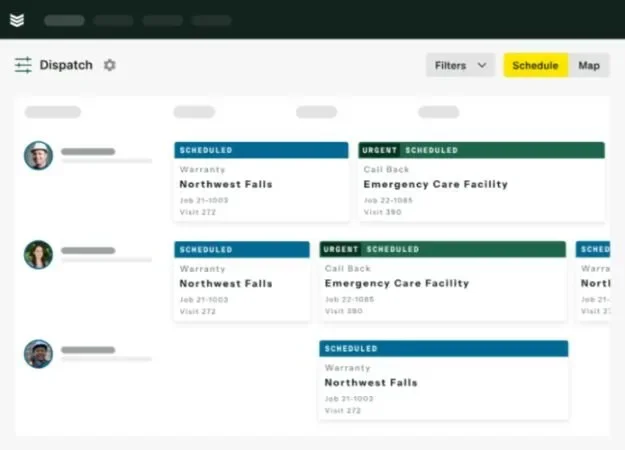
Manage your field teams
Streamline dispatching so the right tech ends up at the jobsite every time.